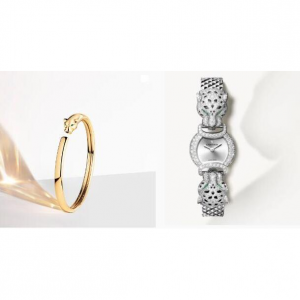QuickBooks vs. Quicken vs. Mint: Full Comparison & Verdict 2025
- If you’re looking for business accounting software, there are three brand names that likely come to mind as you start your search are QuickBooks,Quicken and Mint. They are three of the most popular budgeting software systems available. While they’re similar apps, each has its own specializations. And perhaps the biggest difference between the three is that while QuickBooks and Quicken are paid services, Mint is completely free. So which program is better Quicken or QuickBooks or Mint? Is QuickBooks a good alternative to Quicken? Can Mint replace Quicken? In this guide, we’ll compare QuickBooks vs. Quicken vs. Mint for small business—explaining everything you need to know about these software systems—so that you have all the information you need to make a knowledgable decision for your business.
QuickBooks vs. Quicken vs. Mint Overview
QuickBooks

What Is QuickBooks?
QuickBooks is a full-featured business and financial management suite complete with tools for accounting, inventory, payroll, tax filing, invoicing, bank account tracking and reconciliation, expense management, budgeting, payment processing, and accounts receivable and accounts payable management.
That feature set is not a complete list of what QuickBooks can do. It can also plug into many additional software tools for added features. Essentially, QuickBooks is the Swiss Army Knife of business financial tools—it can do just about anything you might need for your business. But, there are some features that many businesses will never need, and the high price tag for QuickBooks Professional may be a reason to look elsewhere.
If you run a small to medium-sized business and want to ensure you can track all financial information and create reports summarizing any aspect of your business, QuickBooks will not disappoint. Just be aware that there is a learning curve when starting out, and not all features are intuitive when you get the program up and running for the first time.
QuickBooks also offers both a desktop version for a fixed fee and an online version accessible through your web browser, tablet, or smartphone for a monthly or yearly subscription. Some features, such as payroll management and payment processing, incur an additional fee regardless of which version you choose.
QuickBooks Online Key Specs
| Invoicing | √ | Accounts Payable | Essentials plan and up |
| Estimates | √ | Inventory | Plus plan and up |
| Client Portal | √ | Time Tracking | Essentials plan and up |
| Contact Management | √ | Project Management | Plus plan and up |
| Expense Tracking | √ | Reporting | 80+ |
| Bank Reconciliation | √ | Budgeting | Plus plan and up |
| Chart Of Accounts | √ | Tax Support | √ |
QuickBooks Online Customer Service
| Customer Support | Availability |
| Phone Support | √ |
| × | |
| Support Tickets | × |
| Live Chat | √ |
| Dedicated Support Rep | Advanced plan only |
| Knowledgebase | √ |
| Videos & Tutorials | √ |
| Company Blog | √ |
| Social Media | √ |
Reviews:
| Pros | Cons |
|
|
How does QuickBooks Work Online?
Quickbooks is a web-based system, which can be accessed from any web browser. There are no installations or downloads necessary to use the software. Users can take photos of bills and submit them as expense proofs or share with the concerned stakeholders as well as download and reconcile credit card transactions.
Is Quickbooks Online Safe?
QuickBooks Online has a number of measures in place to keep your data secure, including:
128-bit SSL encryption
Multifactor authentication
Physical safeguards at the Tier 4 data center
Routine testing
Who is QuickBooks Best for?
Small business owners: QuickBooks offers flexible plans for small business owners, and it’s easy to find QuickBooks ProAdvisors or independent bookkeepers to manage your books since many accounting professionals are more acquainted with QuickBooks.
Invoicing customers: In addition to its full-featured double-entry bookkeeping, QuickBooks also has an excellent invoice creation and management system.
Managing bills for your business: Managing bills with QuickBooks is convenient because you can manage billings from inventory purchases, keep track of vendor billings, and account for credit memos.
Quicken

What Is Quicken?
What QuickBooks offers for the small business, Quicken offers for individuals and families. Quicken tracks your account balances, transactions, investments, personal budgeting, loans, and any other part of your personal financial life. The Home & Business version includes the ability to track rental properties and small business in addition to your personal information.
These features allow you to turn your computer into your financial command center with updated information from each bank, investment, and credit account downloaded right into Quicken. You can also track investments using the cost basis to best understand the tax implications of buying, selling, and how you are building your portfolio.
The business tools are much more limited than those in QuickBooks, but work just fine for a family with a few rental properties, or an individual who owns a side hustle business or sole proprietorship. Quicken is a desktop product. If you want an online version, look to Mint.com.
Quicken Key Features
| Invoicing | √ | Accounts Payable | Essentials plan and up |
| Estimates | √ | Inventory | √ |
| Client Portal | √ | Time Tracking | √ |
| Contact Management | √ | Project Management | Plus plan and up |
| Expense Tracking | √ | Reporting | √ |
| Bank Reconciliation | √ | Budgeting | Plus plan and up |
| Chart Of Accounts | √ | Tax Support | √ |
Quicken Customer Service
| Customer Support | Availability |
| Phone Support | √ |
| × | |
| Support Tickets | × |
| Live Chat | √ |
| Dedicated Support Rep | √ |
| Knowledgebase | √ |
| Videos & Tutorials | √ |
| Company Blog | √ |
| Social Media | √ |
Reviews:
| Pros | Cons |
|
|
How does Quicken Work Online?
Quicken does have a mobile app that works with Apple and Android phones. The app is similar to the web service. It gives you access to your most important financial dashboards and data. On mobile, you can store receipts via your phones camera and enter transactions as you spend. You can also check out your budget to ensure that you’re not over-spending when you’re out and about.
Is Quicken Safe?
Since Quicken Home & Business is locally-installed, security is predominantly up to you. Quicken does the first step for you by allowing you to password-protect backup files. There is also a password manager within the software.
Who is Quicken Best for?
The Detail-Oriented:If you really want visibility into every aspect of your financial life all in one place, Quicken may be the best tool for you.
The Detail-Oriented:If you really want visibility into every aspect of your financial life all in one place, Quicken may be the best tool for you.
Business Owners:Of course, Quicken is still a go-to for business owners. Even larger businesses and nonprofits use their robust tools for managing the business budget.
Investors who Budget:Quicken combines detailed budgeting and detailed investing, so that you get both in one tool. So if you’re an investor but you also prefer to operate with a detailed budget, Quicken might be the tool for you.
Those With Security Concerns:Increasingly, budgeting and investing tools sync directly with bank and investment accounts and store data in the cloud. Quicken can be set up to do neither.
Mint

What Is Mint?
Mint brings together all of the details of your personal finances and packs it into one user-friendly cloud-based system. Whether you’re at home or on the go, you can keep tabs on your finances quickly and easily with Mint. And it’s totally free.
Don’t let the free price tag fool you, though. You won’t be burdened with an ad-heavy, hard-to-use program with limited features. Quite the opposite, in fact. Mint has received rave reviews among users for how easy it is to use and how many helpful features it has — features typically reserved for paid software, such as expense tracking, budgeting, and investment tracking. There are, however, a few features that it notably lacks, such as bill pay. Mint also has strong mobile apps that are easy to use on your smartphone or other devices.
Mint is best suited for users that want a quick and easy way to track and manage personal finances. Even users without any prior software experience will find Mint’s cloud-based software and mobile apps easy to set up, learn, and use.
Mint Key Features
| Invoicing | × | Accounts Payable | × |
| Estimates | × | Inventory | × |
| Client Portal | × | Time Tracking | × |
| Contact Management | × | Project Management | × |
| Expense Tracking | × | Reporting | √ |
| Bank Reconciliation | × | Budgeting | √ |
| Chart Of Accounts | × | Tax Support | × |
Mint Customer Service
| Customer Support | Availability |
| Phone Support | × |
| × | |
| Support Tickets | × |
| Live Chat | × |
| Dedicated Support Rep | √ |
| Knowledgebase | × |
| Videos & Tutorials | √ |
| Company Blog | × |
| Social Media | × |
Reviews:
| Pros | Cons |
|
|
How does Mint Work Online?
As cloud-based software, Mint works on nearly every computer so long as you have internet access. Mint also has mobile apps for Apple devices (iOS 13.0+), Apple Watches (watchOS 5.1+), and Androids (6.0+).
Is Mint.com safe?
Mint.com uses the same security measure that users expect from an Intuit product. While Mint.com doesn’t give many details about its security measures, we know that it offers the same security as Intuit’s other products, TurboTax and QuickBooks (both of which are highly secure and use the latest technology measures).
For user privacy, personal data is only used to target more relevant credit card and lender suggestions through the in-app ads.
Who is Mint Best for?
You prefer using cloud-based software.
You want software that’s easy to learn and use.
You need basic personal financing software without more complex features.
You don’t want to pay for personal finance software.
QuickBooks vs Quicken vs Mint: Comparison Side by Side
1.Plans & Pricing
QuickBooks
Quickbooks Online offers 4 pricing plans to cater to business needs. The plans are subscription based and billed on a per-month rate that can be canceled at any time. Each plan comes with free expert setup.
| Plan | Pricing | Features |
$25 per month |
| |
$50 per month |
| |
$80 per month |
| |
$180 per month |
|
New Discount:
70% off QuickBooks Online for 3 months;
Try for 30 days risk-free.
Quicken
Quicken offers four different packages, each with its own pricing structure. The packages and pricing, as well as the specific features they offer are as follows:
| Plans | Pricing | Features |
$35.99 per year |
| |
$46.79 per year |
| |
$70.19 per year |
| |
$93.59 per year |
|
New Discount:
New members save 10% off;
Try for 30 days risk-free;
30-day money-back guarantee.
Mint
FREE.Mint is free to use, and it doesn’t offer various tiered plan levels. But in case you’re wondering how the site has gotten so popular without charging fees, there is an explanation. Much like Credit Karma, Mint makes its income from third-party vendor advertising on the site.
This takes place through the Find Savings service. If you sign up for one of the products or services offered on the site, Mint will receive a small fee for connecting you with the service provider. There is no additional charge to you by the service provider, so the entire Mint income process is completely invisible, and even irrelevant to the user.
Pricing Winner: Mint, because it's hard to beat free!
Saving Tips:If you want to pay plan online,don't forget to sign up at Extrabux.com!(What is Extrabux),then you can enjoy Super Cash Back on your order from Extrabux! Sign-Up Bonus: Free to join it & get $20 welcome bonus!
QuickBooks: No Cashback (QuickBooks Canada :Up to $7.5 Super Cash Back)
Quicken:Up to 5% Super Cash Back
Mint: No Cashback
2.Budgeting
QuickBooks
QuickBooks lets each user create a budget based on their accounting data, letting them review, edit, and run financial reports using their own custom budget. Users can also match projected sales and expenses against the actual ones, gaining insights into how to tweak their budget in the future.
Quicken
Quicken offers budgeting on all four plans. You can create a budget to track your spending, categorize your expenses automatically, and easily export your data directly to Excel. All your bank and credit card accounts are available on the same platform.
The app sets up a realistic household budget, which is based on your spending history. You can customize spending goals, making it easier to pay bills, and plan for the future. The platform forecasts your balances, provides you with reminders to pay bills, and keeps you informed of how much money you have available in your accounts.
Mint
Mint bases budgeting on your average spending per category. This enables you to create a budget based on spending patterns. You can track your spending from month-to-month, or from year-to-year. They will automatically suggest a budget, based on your spending, but you can make adjustments along the way.
Mint provides default categories for your spending accounts, but you can rename them, or even recategorize them in ways that work best for you.The platform allows you to plan for one-time expenses, as well as recurring monthly expenses. You can also do projections to see how much money you’ll save by cutting back on a particular spending category.
Budget Winner: Quicken for having more features like the ability to export data, bill pay reminders and balance forecasting.
3.Synchronization
QuickBooks
QuickBooks has a library of more than 650 integrations, letting users easily tie in their data from major business platforms like Microsoft's 365 and Google's G Suite. Other third-party services cover tasks in a range of categories, including marketing, file storage, CRM, ecommerce, and payments.
Quicken
Quicken synchronizes with more than 14,500 participating financial institutions. Account information automatically populates, but can also be entered manually.
Mint
Mint allows synchronization with linked financial accounts, but you can also enter the information manually. As a free service, its automatic synchronization is not always entirely effective.
Synchronization Winner: Quicken
4.Mobile Access
QuickBooks
QuickBooks mobile app is available for iPhone, iPad or Android devices. IThe QuickBooks mobile app will do just about everything that you can do by logging in to your account on a computer. This includes adding new customers and vendors, creating invoices, and entering bills.
Quicken
Quickens mobile app is available for iPhone, iPad or Android devices. It is available at the App Store and Google Play. The mobile app offers all the features of the desktop version. You can use your mobile device to snap a picture of your receipts. The app provides alerts and notifications for account changes.
Mint
Mint Mobile is available for iPhone, iPad, Android mobile devices, and Android tablets. The app can be downloaded at the App Store and Google Play. Mint is also available for Apple Watch.
Mobile Access Winner: It's a tie, though Mint has better reviews. However, that could also be because Mint is a free platform.
5.Synchronization
QuickBooks
The QuickBooks Sync App provides a straightforward way to create and maintain a replica of your QuickBooks data, making it easily accessible from common database tooling, software drivers, and analytics.
Quicken
Quicken synchronizes with more than 14,500 participating financial institutions. Account information automatically populates, but can also be entered manually.
Mint
Mint allows synchronization with linked financial accounts, but you can also enter the information manually. As a free service, its automatic synchronization is not always entirely effective.
Synchronization Winner: Quicken
6.Security
QuickBooks
QuickBooks offers 128-bit SSL encryption across all plans. QuickBooks Advanced has role-based user permissions, which means that each user will have access only to the information they need to know, thus limiting the possibility of an information leak.
128-bit SSL encryption
Multifactor authentication
Physical safeguards at the Tier 4 data center
Routine testing
Quicken
Quicken protects your information with the following processes:
256-bit encryption
Integrity checks to ensure that a message received has not been altered after it leaves the sender
Firewall-protected servers in the Quicken data center
Password issued by your financial institution that you must enter each time you connect to the Internet
Option to password protect your data files
Information is transmitted using encrypted, secure socket layer (SSL) technology
Mint
Mint uses the following security measures to protect your information:
Multi-factor authentication, requiring special security questions or a code supplied either by email or text
Four-digit code to view your information
Security screenings with VeriSign to ensure security for the transfer of sensitive data
Information in read-only fashion (Mint has no control over any of the accounts displayed in your app.)
Option to set up your account with TouchID
Security Winner: It's a tie. It's clear QuickBooks, Quicken and Mint value your security.
7.Ease Of Use
QuickBooks
QuickBooks Online is much easier to navigate than Quicken. Tasks are grouped by workflow, making it much easier to find the desired task. The QuickBooks Online dashboard has a left menu bar that allows you to navigate the program easily. The dashboard shows a summary of the total paid and unpaid customer invoices, total expenses, profit and loss (P&L), and sales for the time period you choose.
Quicken
Quicken is also fairly easy to use, although it isn’t quite as intuitive as Mint. While it is pretty well-organized, some users have noted that the software could be more streamlined. A few of the features may be a bit challenging to set up and learn, but fortunately, there are plenty of support options available to help you get the most out of the software. Which leads us to…
Mint
In addition to its free pricing structure, one of the biggest benefits of Mint is how easy it is to use. Even if you’ve never had any prior finance or accounting software experience, you won’t have any trouble setting up and using Mint. It has a modern, well-designed UI that’s easy to navigate. There are also plenty of automations built into the software that help you save time.
Ease Of Use Winner:QuickBooks
8.Customer Service
QuickBooks
The first stop for QuickBooks users will be its online help portal, which offers articles and video tutorials split into categories such as Reports, Payroll and Workers, and Advanced Accounting, among others. QuickBooks has another, separate resource center, as well as training courses, a blog, and a community forum.QuickBooks users will need to log in to access the live chat (6am to 6pm PT Monday through Friday) or phone support.
Quicken
Quicken offers live chat through an app called My Pure Cloud. They do not offer phone support.
They provide a FAQ page, Common Help Topics page (under the Learn & Support tab), as well as the Quicken Community, where users come to talk about app related issues. These pages can help you learn to optimize your use of the Quicken platform.
They also offer a Money Management Tips page, with personal finance related topics, including how to save money, how to stop living from paycheck-to-paycheck, teaching your children how to save and spend wisely, and much more.
Mint
Mint offers customer service through either email or live chat, which is available seven days a week, from 5:00 AM to 9:00 PM, Pacific time. Mint Help is also available with a limited number of topics, generally related to the operation of the platform.
Mint doesn’t offer the variety of educational resources that you can find on Quicken, but then it’s a completely free app to use.
Customer Service Winner: Mint
QuickBooks vs.Quicken vs. Mint Comparison Chart
QuickBooks (Accounting Software ) | Quicken (Personal Finance Software ) | Mint (Personal Finance Software ) | |
Technical Detail | |||
| 24/7 (Live rep) | √ | × | × |
| Business Hours | × | × | × |
| Online | √ | √ | √ |
| Contact Number/Address | Mountain View, California | Menlo Park, California | Mountain View, California |
| API | √ | √ | / |
| SaaS/Web/Cloud | √ | √ | √ |
| Mobile - Android | √ | √ | √ |
| Mobile - iOS | √ | √ | √ |
| Mobile - Windows | × | × | × |
| Mobile - BlackBerry | × | × | × |
| Installed - Windows | √ | √ | × |
| Installed - Mac | √ | √ | × |
| Customers | |||
| Individuals | √ | × | × |
| Freelancers | √ | × | × |
| Large Enterprises | √ | √ | |
| Medium Business | √ | √ | √ |
| Small Business | √ | √ | √ |
| Pricing Model | |||
| Free Trial | √ | √ | × |
| Freemium | × | × | √ |
| One-time license | × | × | × |
| Open-source | × | × | × |
| Subscription | √ | √ | × |
| Quotation Based | √ | × | √ |
| Plans | Start $25 /Month | Start $35.99 /Year | Free |
Alternatives
What are the QuickBooks Alternatives?
QuickBooks is popular, but it’s expensive and requires some accounting knowledge. Its customer support is not highly rated, and it may not have all the customization options your small business needs.
Alternatives to QuickBooks include:
FreshBooks, which is geared toward freelancers or sole proprietors.
Xero, which is popular outside the U.S. and has a more intuitive design.
Wave, which is a free option for accounting software.
What are the Quicken Alternatives?
While Quicken has useful features that go beyond basic personal finance budgeting, there are many free alternatives if you’re simply looking for a way to manage your finances.
Banktivity:For those with a Mac looking for software, Banktivity is an excellent choice. Much like Quicken, you can connect bank accounts, credit cards, mortgages, and even investment accounts.
EveryDollar:For Dave Ramsey fans, EveryDollar is a good option. It is an online budgeting and money management tool.
What are the Mint Alternatives?
Of all the options out there to replace Mint, three stand out among the rest:
Personal Capital:It offers the most robust budgeting, cash flow, investment tracking, and financial tools of any app out there. And it’s free.
Tiller:For those focused on budgeting (but not investing), Tiller is most people favorite budgeting app. It connects your financial accounts (banks, credit cards, and even investments) with Google Sheets. It offers a wealth of tools to analyze everything from your monthly budget to even business expenses.
YNAB:This is the Mint replacement of choice if you want a powerful budgeting tool but don’t like spreadsheets.
Conclusion
QuickBooks Online comes with a wide breadth of features and has the complex accounting capabilities that small business owners need. The software offers an impressive number of integrations. QuickBooks Online also has a few unique features you won’t find elsewhere, such as QuickBooks Live Bookkeeping service and QuickBooks Capital built-in lending.
Quicken is an old hand at the budgeting and financial management game, and it seems to be doing a better job in the last couple of years of keeping up with its newer competitors. It does basically everything you would need a financial management tool to do, including managing both budgets and investments. With that said, it can have a steep learning curve because it is so robust, so if you don’t want to spend a lot of time managing your finances at first, you might opt for a simpler, more streamlined system.
Mint’s interface is well-organized, modern, and attractive. The software also has tons of automations, including automatic transaction importing, automatic categorization, and even a Kelly Bluebook automation. If you are looking for a simple way to track your finances, stay informed about upcoming bills, and don’t need (or have time for) a ton of detail, Mint will get the job done and get the job done well. The only issue that won’t change is the severe lack of customer support. But the free pricing, mobility, and sheer ease of use make this personal accounting software a contender that is more than worth looking into.
Comparing QuickBooks vs.Quicken : The Final Verdict
QuickBooks focuses on the accounting processes of small businesses whereas Quicken focuses on the finances of individuals and families. QuickBooks also offers an online version of their software that many businesses can use, while Quicken focuses on providing local software that is accessed on individual computers.
QuickBooks is a full-featured business and management suite with all the tools that a small business would need, but it's also costlier.
Quicken helps families and individuals track account balances, investments, budgeting, and other expenses. While it can be used for small business, it is more limited; however, it costs less than QuickBooks.
Comparing Quicken VS Mint: The Final Verdict
For people looking for a detailed way to actively manage every aspect of their finances, Quicken is a great choice. It is ideal for users who enjoy the complexity of locally-installed software. If you want to create multiple budgets, track savings goals, and run reports, Quicken has far more to offer than Mint.
For people who want a simpler way to keep their spending in check and manage the basics of their finances, Mint is the winner. It is ideal for users who like cloud-based software and strong mobile apps that can keep up with a mobile lifestyle.
Tips:Make a decision that you can stick with because switching is difficult or even impossible.Converting data from Quickbooks to Quicken or Mint is not possible. Converting from Quicken orMintto Quickbooks is complex and difficult.
Read More:
Best Virtual Machine Software: Parallels Desktop vs. VMware vs. VirtualBox vs. Hyper-V?
Top 7 Antivirus Software for Windows 10 in 2025
Top 10 Cheapest Places to Buy Computer Parts Online 2025
Logitech C920 vs. Brio vs. Razer Kiyo: Which Webcam Should I Choose?
Logitech C920 vs. C922 vs. C930: What are the Differences?

Extrabux is an international cashback shopping site, offering up to 30% cashback from 10,000+ Stores!
Microsoft, Dell, HP, Lenovo, Alienware, Acer, Asus, Samsung, BestBuy, Walmart, Staples, Overstock, QVC, New Egg, Office Depot, eBay, etc.
Join to get $20 welcome bonus now! (How does Welcome Bonus work?)
Recommendation
-

Is Turkish Airlines Good for International Flights?
-

10 Best & Stylish Winter Coats for Women on NET-A-PORTER in 2025
-

Top & Best 12 Sneaker Apps/Websites for Raffles, Releases & Restocks in 2025
-

7 Best Gift Card Exchange Sites - Buy, Sell and Trade Discount Gift Card Safely and Instanly!
-

Top 9 Professional Skincare Brands for Licensed Estheticians 2025