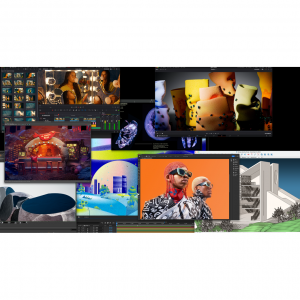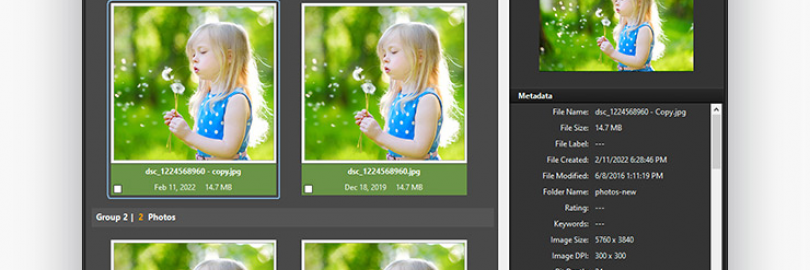
Top 5 Best Duplicate Photo Finder and Cleaner Apps for Android in 2025 (Free & Paid)
Without any doubt, not only duplicate photos but also multiple copies of the same file, music, and documents consume a lot of valuable storage space on Android. And if not deleted timely, photos and other media files can fill your phone’s storage in no time. This is where automated tools like duplicate photo apps for Android come in handy.
The apps we have reviewed here use advanced AI and algorithms to help track down and remove pictures and files that are exactly the same but stored in different directories.
Money Saving Tip:
No matter which of the Best Duplicate Photo Finder is right for you, you can get a free trial or a free version.
In fact, you can save up to 100% on online shopping at home and abroad!
Such a high amount of cash back comes from Extrabux (What is Extrabux?), it also offers coupon codes and recent promotions, and brings together 10,000+ sites (US, China, UK, Japan, Australia , Germany, France, Italy, etc.).
Just sign up for an Extrabux account and earn exciting cash back every time you place an order via the relevant link. Sign-Up Bonus: Join for FREE & Earn $20 Welcome Bonus today! Then earn $5 Friend Referral Bonus!
Whether you are buying cheap domestic products, international luxury goods, or buying mobile phones, computers, refrigerators, washing machines, clothes, shoes, bags, mother and baby products, snacks, drinks, or booking air tickets, hotels, car rentals, or registering services and memberships , you can save money on all related purchases - save $1,000 a year!
5 Best Duplicate Photo Finder and Cleaner Apps for Android
Are you facing storage issue on your Android devices? Is your phone low on storage? Do you want to increase the storage space on your device? If "Yes" then look no further & hit that "Download" button.
#1. CCleaner
Compatibility: Windows 10, 8, 7, Mac, Android & iOS
Price: Free Trial Available | Home Edition $29.95 1 PC/yr | Professional Edition $49.95 3 PCs/yr | Professional Plus Edition $79.95 3 PCs/2yrs
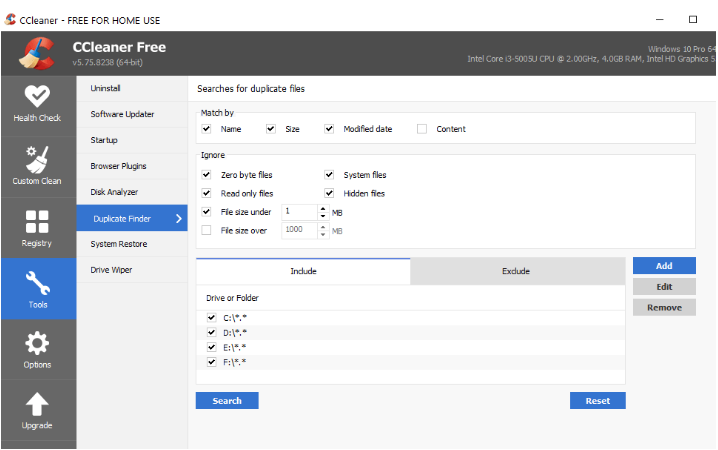
After testing and summarizing more than 30 third-party software that can remove duplicate files, CCleaner is our #1 pick.
This is because with CCleaner, not only can you effectively remove junk or duplicate files, but it also has a range of useful tools for cleaning, security, and memory optimization.
It has a free version and even the paid version is very reasonably priced. Also, why not buy it at the price of one software of Duplicate File Finder and Remover and get so many other perks?
Is your Android phone or tablet full of junk and running slowly? Clean, optimize and boost the performance of your device with CCleaner for Android!
In fact, it's probably the first name that comes to anyone's mind when thinking of PC cleaning software. It's been around since 2004, developed by Piriform, and has garnered numerous sparkling CCleaner reviews for the majority of its history.
CCleaner comes packed with lots of useful modules, one of which is Duplicate Finder & Remover. The tool is available in CCleaner for PC, Mac and more, allows you to match files by name, size, modification date, and content. It can also tell you to ignore some files.
It is worth mentioning that it also supports the retrieval of mobile storage devices. It brings with itself an easy interface that may take away duplicate information for you inside seconds.
In addition to removing duplicate files, it can also help you get rid of temporary files, registry entries, cookies, and much more.
CCleaner Professional is available on a subscription basis. You can pay for either a one-year or two-year license covering a certain number of computers. Its distinct pricing plans include;
One-year license for one PC - $29.95
One-year license for three PCs - $44.95
Two-year license for three PCs - $79.95
You can pay for the software on CCleaner’s official website. The available payment methods include PayPal or credit/debit cards. There’s a 14-day free trial period for the Professional version. Also, don't forget to get up to 15% extra cash back at CCleaner!
Pros:
Elevates the phone speed.
Beginner-friendly interface.
A Powerful all-in-one system maintenance tool
Finds duplicates based on name, size, content, and modified date
Ignore option to exclude certain files from scanning
Powerful phone cleaning tools
Fast software program set up
The paid version also recovers deleted files quite easily
Supports all file formats
Cross-platformed
Cons:
Duplicate removal is just one module and hence no advanced algorithms used
Free version contains ads
Scanning large folders takes slightly more time
Website: CCleaner
How To Use CCleaner?
Step 1: Open CCleaner and select Duplicate Finder from the tools located in the left panel.
Step 2: Choose the criteria like Name, Size, Date, and Content.
Step 3: Select the folders containing duplicates and click on Search.
Step 4: Finally, select the duplicate you wish to delete and click on the Delete Selected button.
#2. Duplicate Photos Fixer Pro
Compatibility: Windows 10, 8, 7, Mac, Android & iOS
Price: Free Trial Available | Pro Edition $39.95 1 PC /yr

The second choice on our list of the best duplicate photo cleaners is Duplicate Photos Fixer Pro.
Like it’s name suggests, Duplicate Photos Fixer is the perfect app to get rid of any useless copies of photos and recover space on Android.
In fact, it is one of the best duplicate photo finder tools available for almost any device, available for Windows 10, 8, 7, Mac, Android and iOS.
Duplicate photos fixer pro offers many useful features like multiple modes for accurate results, a smart scanning engine, Auto-Mark to remove similar copies, a preview option, a multilingual duplicate photo finder, and more.
However, the tool is not free to use, but it offers a free trial version that only removes 15 duplicate files. In the pro version, you can clean up all duplicate and similar photos on your phone and tablet.
It's worth mentioning that while it's priced a bit more than our #1 pick, CCleaner, you can get more accurate results thanks to multiple match-level modes.
This amazing tool gives you an option to either scan a single folder for duplicates photos or complete device.
Moreover, if you have the duplicate images on your SD card then also Duplicate Photos Fixer helps you to remove them in a few minutes.
Duplicate Photos Fixer Pro is currently priced at $39.95 per year for 1 device. Besides packed with some powerful features that deserve some more attention, it also has a modern-looking interface. If you don’t mind spending a few bucks, this tool is highly recommended. The good news is that it won't break the bank, as you'll also get up to 40% extra cash back when you place an order via the Extraux link. Great deal, isn't it?
Pros:
Detects duplicates based on content.
Smart scanning engine for instant results.
Auto-Mark to remove exact & similar copies.
Multilingual duplicate photo finder & remover.
Preview option, so that important files don’t get deleted.
Cons:
Free trial can only remove up to 15 duplicates.
Website: Duplicate Photos Fixer
How To Use Duplicate Photos Fixer Pro?
Follow the step by step method to find and cleaner identical and similar-looking photos.
STEP 1- Install & launch Duplicate Photos Fixer Pro on your Windows PC/Laptop/Mobile.
STEP 2- Click on Add Photos or Add Folder option to add the files conveniently. You can even use the drag & drop feature to make the process speedy.
STEP 3- Once the Folder is added, click on Scan for Duplicates button to sort the entire collection.
STEP 4- Once the scanning process gets completed, you get a complete Preview of all the detected clones and similar-snaps.
STEP 5- You can either mark the duplicates one-by-one while sifting through the detected duplicate files or hit the Auto-Mark option to let this duplicate photo finder & remover mark all the useless exact & similar-looking photographs on its own.
Once you are satisfied, click on the ‘Delete Marked’ button to erase duplicate photos instantly and reclaim an ample amount of storage space.
#3. Duplicate Files Fixer
Compatibility: Windows 10, 8, 7, Vista & XP, Mac, Android
Price: Free Trial Available | $39.95/yr

In addition to Duplicate Photos Fixer, Systweak Software has another great product called Duplicate Files Fixer. The main difference between them is that Duplicate Files Fixer supports scanning cloud storage, but not iPhone and iPad. Duplicate Photos Fixer is the opposite of both.
Duplicate Files Fixer, is a blend of advanced file management features & settings customized to fit your needs. You can quickly sort exact & similar-looking photographs, videos, text files, documents, music files, archives & other multimedia data based on date, size & other parameters. The clone cleaner helps you keep your folders organized & duplicate-free on your Windows, Mac & Android. Doing so ensures faster & smoother running of your device. You can even exclude specific folders from the scanning of duplicates.
Duplicate Files Fixer is a one-stop-shop that doesn’t just help you get rid of duplicate images but duplicate files as well. It uses a sophisticated algorithm to get rid of duplicates which is why it is not just a duplicate file finder but also one of the best duplicate photo finders as well.
Immaterial of the file name and format, you can find duplicate images. This means that even if you have changed the file name or image format, the tool will still be able to find duplicates. To be sure that you have selected the right files, you can even preview them before taking any further action.
Duplicate Files Fixer helps to remove 99% of duplicate, similar, and near-identical images. It is the fastest software and does not consume much storage space and CPU resources.
It can now scan Google Drive and Dropbox as well on your Windows PC.
Duplicate Files Fixer lets you remove 15 duplicates files for free. And, once you are satisfied and after you have exhausted the free limit, you can opt for the premium version, and trust us you won’t be disappointed.
You can purchase the license for the premium version for US$ 39.95. At this price, you don’t just get Duplicate Files Fixer but even the award-winning Systweak PhotoStudio v2.1 at no added cost. The company also offers a 100% risk-free 60 days money-back guarantee. You can utilize this best duplicate file finder & remover on Windows, Mac & Android.
Pros:
Most Advanced Algorithms are used to detect duplicates.
Scans external devices like external hard disks and pen drives
Scan Google Drive & Dropbox
Fast scanning speed
The preview feature allows you to see images before deleting them
Duplicate images are scanned despite their format
Easy to use with a simple and intuitive interface
As the software is cross-platformed, you can use the same on different devices.
The tool allows you to exclude files and extensions from scan results and searches.
Cons:
The free version allows you to remove just 15 files
Website: Duplicate Files Fixer
How To Use Duplicate Files Fixer?
Follow the instructions below to find & remove duplicates using Duplicate Files Fixer:
STEP 1- Download & Install Duplicate Files Fixer on your device.
STEP 2- Add Files/Folders you wish to scan for finding exact & similar-looking files. You can even drag & drop folders to ease the process of deduplication.
STEP 3- Click the “Start Scan” button and let the software scan and find duplicate & similar files.
STEP 4- Once the tool indexes all the duplicate documents, duplicate images, videos & similar files in groups. Go thoroughly and select files you no longer need.
STEP 5- If you don’t want to sort it manually, click on the “Automark” option that will automatically select all the duplicate files on your behalf.
If you are satisfied with all the selected duplicate files. Click on the “Delete Marked” button. A prompt will appear, asking you to confirm to delete all the files permanently. Proceed with clicking “Yes.”
#4. Remo Duplicate Photos Remover
Compatibility: Windows 10, 8, 7, Vista & XP, Mac, Android and iOS.
Price: Free Trial Available | $19.97/yr

The next duplicate photo cleaner in our list is Remo Duplicate Photos remover. Instantly scan your phone memory and delete duplicate files using it.
Being one of the iconic applications in Remo’s storage management suite, this tool is developed to locate, preview and delete duplicate photos.
With a million downloads the application runs on Remo's proprietary intelligent De-Dupe Algorithm to scan and locate similar photos taken in burst mode or HDR photo mode. Quickly get rid of resized and similar images received through instant messaging applications and social media.
In terms of compatibility, Remo Duplicate Photos Remover isn’t limited to just Windows operating systems. The program provides support for Mac as well as mobile platforms such as Android and iOS.
The software is available to download free of any cost. However, you can get the premium version of Remo Duplicate Photos Remover which starts at a reasonable price of $19.97.
Pros:
Multi-device compatibility
Easy to use interface
Fast and accurate scan results
All major file formats supported
Filter scan option available
Scans for similar files
Automatic and manual removal process
Cons:
No free trial is available
Sometimes the scan takes time
Website: Remo Duplicate Photos Remover
How to Clean Duplicates Using Remo Duplicate Photos Remover?
Open the software and select the files which you wish to scan.
After you are done with the selection, choose the file type which you wish to scan. The software offers options like similar-looking photos.
Once you are done with the selection you can click on the ‘Start Scan’ button.
After the software presents you the list of duplicates you can either select manual deletion or delete all photos at once option.
Finally, click on the ‘Delete’ option.
#5. Duplicates Cleaner
Compatibility: Windows 10, 8, 7, Vista & XP, Mac, Android and iOS.
Price: Free
Duplicates Cleaner is a free app to search for pictures and photos easily and simply.
If you have found a picture you want, but you are not satisfied with its size or quality, click on the “Find a picture”. The app will provide you with all the image options.
It also offers extra search criteria by size, similar images, and sites where your image can be found.
The app Duplicates Cleaner is easy to use thanks to the built-in smart algorithm.
Pros:
Finds and cleans duplicate media files
Comes with the fastest scan engine
Has an intelligent detection feature
Helps to clean social media junk files efficiently
Added new feature to scan 'Internal storage + SD Card' at once.
Cons:
Sometimes the scan takes time
Website: Duplicates Cleaner
Why do I have so many duplicates in photos?
Duplicate photos can occur for a few reasons. First, if you take a lot of photos and then delete some, those deleted photos may end up as duplicates. Second, if you copy and paste photos between devices, those copied photos may become duplicates. Finally, if you accidentally delete a photo from your phone or computer, it may be saved as a duplicate.
What form of troubles are as a result of duplicate documents?
● slows down your android tool
● occupy needless space
● creates a multitude and disarray on your device
● clutters device making locating records tough
● makes searches moreComplex and gradual
● reduces storage ability via a major percent
Conclusion
You can use these simple yet powerful tools to find and delete all duplicate and other unnecessary photo files from your device. It helps you recover a lot of storage space effortlessly. In fact, using these tools you can save a lot of your time as it reduces manual efforts.
Highly compatible with all the popular operating systems – Windows, Mac, Android & iOS, Duplicate Photos Fixer is undoubtedly a reliable solution to get rid of all the identical and similar-looking photographs located in any part of the storage space. Its advanced algorithms ensure that you can recover plenty of space in one-go, which was previously occupied with lots of duplicates. Additionally, you can clean clone images from external and internal storage by setting multiple parameters to identify exact & similar pics accurately. The duplicate image remover is safe to install and use; just make sure you download from trustworthy sources.
The most important thing is that you will have the opportunity to get up to 40% cash back by purchasing and downloading through the official website, so far, it will become the most advanced but most cost-effective Android duplicate file cleaner.
Try Duplicate Photos Fixer !

Extrabux is an international cashback shopping site, offering up to 30% cashback from 10,000+ Stores!
Squarespace, SkinStore, MATCHESFASHION, The Wall Street Journal, NordVPN, Visible, Armani Exchange, Sam's Club, PUMA, AliExpress, Card Cash, NET-A-PORTER, Udacity, Udemy, Selfridges, LOOKFANTASTIC, Vimeo, Coach Outlet, lululemon, PrettyLittleThing, Booking.com, Ripley's Aquarium, iHerb, Groupon, etc.
Join to get $20 welcome bonus now! (How does Welcome Bonus work?)
Recommendation
-

Is Turkish Airlines Good for International Flights?
-

10 Best & Stylish Winter Coats for Women on NET-A-PORTER in 2025
-

Top & Best 12 Sneaker Apps/Websites for Raffles, Releases & Restocks in 2025
-

7 Best Gift Card Exchange Sites - Buy, Sell and Trade Discount Gift Card Safely and Instanly!
-

Top 9 Professional Skincare Brands for Licensed Estheticians 2025