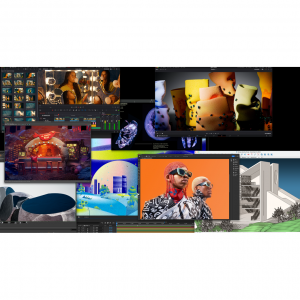7 Best File Manager Apps for Android in 2025 (Free & Paid)
What is a file manager?
A file manager is a program that allows you to manage files and folders on your device. File Explorer on PCs (formerly Windows Explorer) and Finder on Macs are two of the most well-known file managers. Using the file manager, you can create, rename, copy, move, delete and search files and folders.
These applications also allow you to modify file attributes and attributes. Modern file managers can not only manage local files, but also connect to cloud storage services. So you can manage files and folders on services like Google Drive, Dropbox, and OneDrive. Some file managers can also connect to servers using protocols such as FTP, sFTP, WebDAV, and SMB. All in all, a file manager is very useful for you.
Why you need an Android file manager
A file manager is an integral part of every smartphone. Although we don't access it very often, it contains all the files stored on our device. All smartphones come with a built-in file manager. If you want the best third-party file manager app for extra functionality, you're on the right page.
Here are some of the best file manager apps you can install with additional plugins. These best file manager apps will help you manage files, manage storage space and find downloads. Without further ado, let's dive into our list of the best file manager apps.
Benefits of the Best File Manager Apps
Efficient file management:
Android is usually used as a second memory, where it stores all important images, videos, and most importantly, files. You can use the best file manager app for android to arrange all your files in one place to make sure you can easily access it anytime. Also, proper management will ensure that you have quick access to any file and that it can be viewed conveniently. So if you're at the office and want to find important documents from your phone storage or for personal use, you can easily find the app and access it.
Security Features:
One of the most notable benefits of the best android file manager app is that it offers advanced security features. You can lock various documents by putting a pattern or password on it to ensure that no one but you can access it. Additionally, these files tend to have encryption to ensure that no third party can access your files.
Easy to view and share files:
Many times, it is difficult to find a specific file from storage because it contains many files. The best file manager app for android will make searching different files easier. Plus, it lets you easily share it the way you want, with just a few taps.
Best Android File Managers, Explorers & Browsers in 2025
We have curated a list of our 7 top picks for the best file manager for Android here.
Files by Google
Solid Explorer
Total Commander
ASTRO File Manager & Cleaner
X-plore File Manager
Root Explorer
FX File Explorer (Plus)
Comparison of Top 7 Best File Manager Android Apps 2025
| Download Cost | In-app cost (per item) | |
| Solid Explorer | ✕ | $0.99-$2.99 |
| ASTRO File Manager | ✕ | ✕ |
| Files by Google | ✕ | ✕ |
| X-plore File Manager | ✕ | $1.20-$19.20 |
| Total Commander | ✕ | ✕ |
| FX File Explorer | ✕ | $2.99 |
| Root Explorer | ✕ | $3.99 |
Top 7 Best File Manager Android Apps 2021 Downloads
Now let us check each one of them out in detail here.
#1. Files by Google
Price: Free
Originally, Files by Google was launched as an experiment, but the app's popularity left it as a mainstay for many.
Files by Google has three tabs: Clean, Browse, and Share.
If you want the cleanest, no-nonsense, no-bloat file manager app on Android, look no further than Files by Google.
Let’s have a look at some of the features by Files By Google.
Standout Features:
Manage files easily and find files faster
Google Files is a file manager and storage browser that keeps your stuff more intuitively organized and helps you find what you're looking for quickly.
Search your files or simply navigate to them by categories and filters. View, delete, move, rename or share any file. Sort them by file size to see what's taking up space.
Free up space with cleaning recommendations.
Get helpful file suggestions to delete before you run out of space. Delete old photos and memes from chat apps, remove duplicate files, erase unused apps, clear your cache and more.
For example, one of my favorite things about Files by Google is that it helps you weed out a lot of duplicates from bdly written applications like WhatsApp which just keep making duplicate copies of every thing you forward. You forward to 10 people you got 10 times wasted space.
Share files offline via Bluetooth
Share your pictures, videos, documents or apps with others nearby who also have the app. With fast speeds of up to 480 Mbps, it's fast, free, and works without internet.
The WPA2 encryption method ensures you have a safe process in place to share and transfer files.
Backup files to the cloud
If you want to keep your files forever, you can back them up to Google Drive or any other cloud storage application.
Backup files to SD card
If your phone's storage space is low, you can transfer large files or videos to your SD card (if you have one).
The app is not only free to use but also ad-free. It takes less than 10MB of storage on your phone. And there’s no malware or bundled software to affect your phone’s performance.
Pros:
3-in-1 tool: clean, browse, share
Clean user interface, easy to use
Totally free, no ads
Free up phone storage space(The average user can save about 1GB of storage space by using it.)
Cons:
A very basic app and lacks some advanced features
root is not supported
Download Files by Google: Free
#2. Solid Explorer File Manager
Price: Free, in-app products $2-$4
Solid Explorer is a truly great Android file manager app, one of the best in its class.
In addition to the usual file management functions, Solid Explorer offers a wealth of advanced user features.
It is a fully paid app ($ 1.99) with a 14-day free trial.
Standout Features:
Manage files and find files faster
Manage files on main storage, SD card, USB OTG.
Solid Explorer categorizes files into Downloads, Recents, Photos, Videos, Music, Documents and Applications for easy navigation.
It also allows you to quickly find the files you need through indexed search with filters.
One of Solid Explorer’s best features is its side-by-side view, which allows you to drag and drop files or folders from one panel to another. The side-by-side view makes transferring files incredibly simple, saving you from having to remember where the destination folder is.
Secure files with strong AES encryption
Solid Explorer pays special attention to security, offering you that extra layer of security that not many apps can offer, so you can protect your sensitive files with strong AES encryption. Put them in a secure folder where other applications cannot read the contents. Folders can then be browsed using a password or fingerprint confirmation method.
It also supports major cloud storage services. Easily connect and manage files on Google Drive, OneDrive, Dropbox, Box, Owncloud, SugarSync, MediaFire, Yandex, Mega.
Built-in image viewer, music player, and text editor for easier browsing on remote storages.
It also lets users archive (ZIP, 7ZIP, RAR, TAR) and decompress files.
NAS - support for major network protocols FTP, SFTP, SMB (Samba), WebDav.
Root explorer - browse system files if your device is rooted.
You can also stream pictures and videos to compatible recipients using the Cast plug-in.
Solid Explorer can also manage files on your Chromebook with support for mouse and keyboard input.
Solid Explorer also offers you a ton of rich customization options, including custom themes and icon sets.
Moreover, the app can you turn your phone into a FTP server - for accessing your local files from PC.
Pros:
Advanced Android file manager
Feature-rich free trial version
Easily manage files in a two-pane layout
Protect files with strong encryption
Manage files on cloud storage or NAS
Backup applications and files to any desired destination
Smooth, streamlined user interface. Easy to use menus and themes.
Chromebook Support
Cons:
Key premium user features are only available with paid plugins
The app is ad supported. It’s a free app on the Play Store and comes with in-app purchases.
Download Solid Explorer: Free
#3. Total Commander
Price: Free, paid plugins.
Total Commander is a great app for those familiar with desktop file managers, and it also has an Android version of the same name.
Much like the desktop version, this is a highly versatile product and has quickly become one of the most powerful and top rated applications for managing and exploring storage.
Even if the design is not the best one there is, considering the many features it provides for free, it’s hard to say no to this app.
Standout Features:
Free, no in-app purchases, no ads.
One of the great things about the app is that it has almost no ads, except that it includes a link "Add plugins (download)" in the main folder. This is considered an advertisement by the Play Store because it contains paid add-ons that greatly enhance the functionality of the app.
Plugins for cloud services
Naturally, cloud services are supported here as well, although in the form of plugins. Currently, Total Commander offers plugins for Google Drive, Microsoft Live, as well as Dropbox.
Plugins for file sharing
It also supports various file sharing protocols (FTP, SFTP, WebDAV, LAN) through plugins. Media player which can stream directly from LAN, WebDAV and cloud plugins.
It also allows you to send files over Bluetooth (OBEX).
It also letting you zip, unzip and/or archive RAR files on your smartphone.
Two panels side by side, or virtual two panel mode
Total Commander includes two side-by-side windows, which are designed to allow users to easily operate on "files or folders" in different locations, such as copying, moving, deleting, comparing, etc.
It also enables you to perform batch operations.
Root functions allow Total Commander to write to system folders like /system or /data. You will be warned before anything is written if the partition is write protected.
The app has a bookmark where you can save your frequently used files for easy access.
The app also supports drag and drop, directory history, the ability to change file permissions, and more.
This app supports over 31 languages: English, German, Bulgarian, Croatian, Czech, Danish, Dutch, French, Greek, Hebrew, Hungarian, Indonesian, Italian, Japanese, Korean, Polish, Portuguese, Romanian, Russian, Serbian, Simplified Chinese, Slovak, Slovenian, Spanish, Swedish, Traditional Chinese, Turkish, Ukrainian and Vietnamese.
Pros:
Ad-free, Supports root functions, Built-in media player
Multilingual free file explorer app for Android.
Capable for extracting & compressing files.
Cons:
Archaic UI
Some users can face problems in uninstalling it.
Download Total Commander: Free
#4. ASTRO File Manager & Cleaner
Price: Free
ASTRO File Manager & Cleaner is so popular that it has more than 150 million users worldwide since 2009.
On the one hand, it's an all-in-one app that makes it easy to organize, move, and backup your files and clean up your Android phone's memory. On the other hand, it brings the familiar Windows Explorer aesthetic to Android, including the obvious yellow folder icon, so it has a user-friendly UI for easy navigation.
This app is free to download and has no ads or in-app purchases.
Standout Features:
Manage your folders effectively with this android file organizer and browser!
Easily explore all your images, tools, videos, music, apps, and recent folders from the home screen.
Manage downloads: view which files were recently downloaded and move them to a different folder.
Free your android phone memory with recommendations for deleting folders and files consuming memory usage.
Securely move, copy and backup files to SD cards or any safe cloud space and clean your storage space.
Connect, share, and sync up all your favorite cloud tools: Box, Google Drive, Dropbox, OneDrive, Yandex Cloud, and soon more!
It features all the essential tools for file compression, app management, archive extraction & more.
You can also bookmark settings, files and folders.
It comes with its own media player that allows you to play videos and music, smoothly peruse through your collection of pictures, and manage both your cloud and internal storage.
Pros:
Material Design UI.
Ad-free file manager for Android.
Gets frequent updates for faster navigation.
Cloud storage support
Cons:
Does not support root functions (/system, /data, etc.)
Download Astro File Manager: Free
#5. X-plore File Manager
Price: Free, in-app products $1.5 – $19.
X-plore File Manager enjoys 4.6 user ratings and is really one of the best Android file managers that we have tested.
The dual-pane tree view allows you to move files between folders in real-time. Traditionally, apps have asked you to copy or cut the content, then go to the desired folder and paste it there. The approach used by the X-plore file manager saves users a lot of time and is also convenient to use on Android tablets.
Standout Features:
It provides basic and advanced features required by Android users for free, and can be further extended with paid plugins.
It supports a very wide range of cloud storage accounts: Google Drive, OneDrive, Mega.co, Dropbox, Yandex.disk, ОБЛАКО.mail.ru, Webdav and others.
Root, FTP, FTPS (secure FTP), SMB1 / SMB2, Sqlite, Zip, Rar, 7zip, DLNA/UPnP explorer
The app also offers many power-user features, including a built-in viewers for images, audio, text, PDF viewer, built-in hex editor, USB OTG support, App manager, and more.
It also supports creation of favorite folders for quick access.
X-Plore also offers a Disk Map, which lets you see which files consume the most space on your device.
Share - send files by Bluetooth, email, or whatever the device supports, from any location.
Manage files on your Android device from your PC.
Much like any other app on the Play Store, X-plore File Manager does offers some additional features, although users are required to pay or make a donation in order to use them. Among these features are a dedicated music player, a video player with subtitles support, Wi-Fi file sharing, vault for encrypting sensitive files and SSH file transfer. However, it is recommended to try out the free version of the app first. The app is compatible with smartphones and tablets running Android 4.3 and higher.
Pros:
Dual-pane tree view, Supports several cloud services, Remote access from PC
A secret vault to secure your important files.
Cons:
Cluttered UI, Not meant for novice users
Download XPlore File Manager: Free
#6. Root Explorer
Price: Free, in-app products $3.99
Root Explorer is one of the best Android file managers for rooting devices. No wonder it has long been a favorite among power users.
It's also the only paid app on our list at $3.99. It's not the most modern app, but it's updated frequently, and it's very feature-rich and useful.
Standout Features:
Multiple tabs - Easily navigate between different locations by swiping or clicking on a tab
Multiple themes (Light, dark and home wallpaper)
Google Drive, Box, Dropbox and Network (SMB) support
Create and extract zip or tar/gzip files, extract rar archives
Create home screen shortcuts to files and folders, bookmark frequently used files and folders
Other notable features include file-sharing via email, Bluetooth, etc., image thumbnails, APK binary XML viewer, SQLite database viewer, "Open With" facility, MD5 support, and more.
Prevent from sleeping - Used to stop the device sleeping during long operations so they are not interrupted.
Explorer supports 11 languages including: English, French, Spanish, Italian, German, Japanese, Korean, Hebrew, Danish, Russian and Portuguese.
Meanwhile, the app also has a free version called Explorer. It's a typical file manager with the same UI as the paid version, but without root support.
If you think Root Explorer is right for you, they have a 24-hour money-back policy, so you can try the app and check before committing.
Pros:
Ultimate power-user tool
Multiple tab support
MD5 support
Cons:
Paid app, Strictly for power-users
Download Root Explorer: $3.99
Download Explorer: Free
#7. FX File Explorer (Plus)
Price: Free, in-app products $3
FX File Explorer is a free app, it has no ads, although there are in-app purchases to help you unlock other features in the app.
FX File Explorer has a Material Design UI and takes privacy seriously, claiming not to track user activity.
The app comes with a productivity-oriented home screen that gives you direct access to important folders, media files, and cloud storage.
There are a lot of features for seasoned Android users, especially those who have a rooted device.
Standout Features:
It also has multi-window support, and dual-view mode allows you to view two windows at the same time.
FX also includes several built-in editing/viewing applets, such as Text Editor, Binary (Hex) Viewer, Image Viewer, Media Player and pop-up Audio Player, Zip, Tar, GZip, Bzip2, 7zip archive creators and extractors, RAR file extractor, Shell Script Executor.
The paid version of FX File Explorer, called FX File Explorer Plus, costs $2.99 and includes some advanced features such as media, networking, and cloud capabilities.
Access networked computers, including FTP, SSH FTP, WebDAV, and Windows Networking (SMB1 and SMB2)
Connect to cloud storage including Google Drive, Dropbox, SugarSync, Box, SkyDrive, and OwnCloud
Manage installed applications
Create and explore inside AES-256/AES-128 encrypted zip files
Encrypted password keyring (use one password to access network and cloud locations)
Download and convert Google Drive / Google Docs files into Microsoft Word, Excel, PowerPoint, OpenDocument, PDF, and other formats
"FX Connect" transfers files from phone-to-phone with Wi-Fi Direct. Supports NFC to connect two phones by physically touching their backs together.
"Web Access" enables transfer and management of files and media from your computer's web browser. You can drag-and-drop entire folders to your phone from your computer, or stream your phone's music playlists to your computer over Wi-Fi.
Pros:
Dual-view mode to see two windows at once.
Supports almost all file archive formats.
Free from ads & lightweight file manager.
File management from PC
Cons:
Networking support (FTP, SSH FTP, WebDAV, etc.) and Cloud backup only available in the premium version
Gets cumbersome to select multiple files.
Download FX File Explorer: Free, with FX+ version that costs $2.9

Extrabux is an international cashback shopping site, offering up to 30% cashback from 10,000+ Stores!
Squarespace, SkinStore, MATCHESFASHION, The Wall Street Journal, NordVPN, Visible, Armani Exchange, Sam's Club, PUMA, AliExpress, Card Cash, NET-A-PORTER, Udacity, Udemy, Selfridges, LOOKFANTASTIC, Vimeo, Coach Outlet, lululemon, PrettyLittleThing, Booking.com, Ripley's Aquarium, iHerb, Groupon, etc.
Join to get $20 welcome bonus now! (How does Welcome Bonus work?)
Recommendation
-

Is Turkish Airlines Good for International Flights?
-

10 Best & Stylish Winter Coats for Women on NET-A-PORTER in 2025
-

Top & Best 12 Sneaker Apps/Websites for Raffles, Releases & Restocks in 2025
-

7 Best Gift Card Exchange Sites - Buy, Sell and Trade Discount Gift Card Safely and Instanly!
-

Top 9 Professional Skincare Brands for Licensed Estheticians 2025