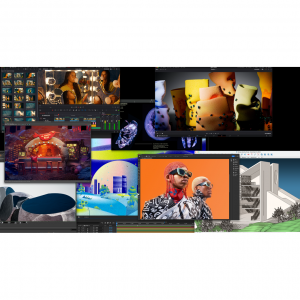Booking.com (www.booking.com)
Offering secure, easy booking since 1996, Booking.com is the world's most popular hotel reservations website, with trusted service in 41 languages. Booking.com is a member of the Priceline group, so, the search result will be very similar to what you will find on Priceline.com.
It is a website that primarily manages a collection of lodging reservations but also offers vacation packages, flights, car rentals, and airport taxis. It is also known as an Online Travel Agency (OTA). It is one of the largest travel e-commerce companies in the world.
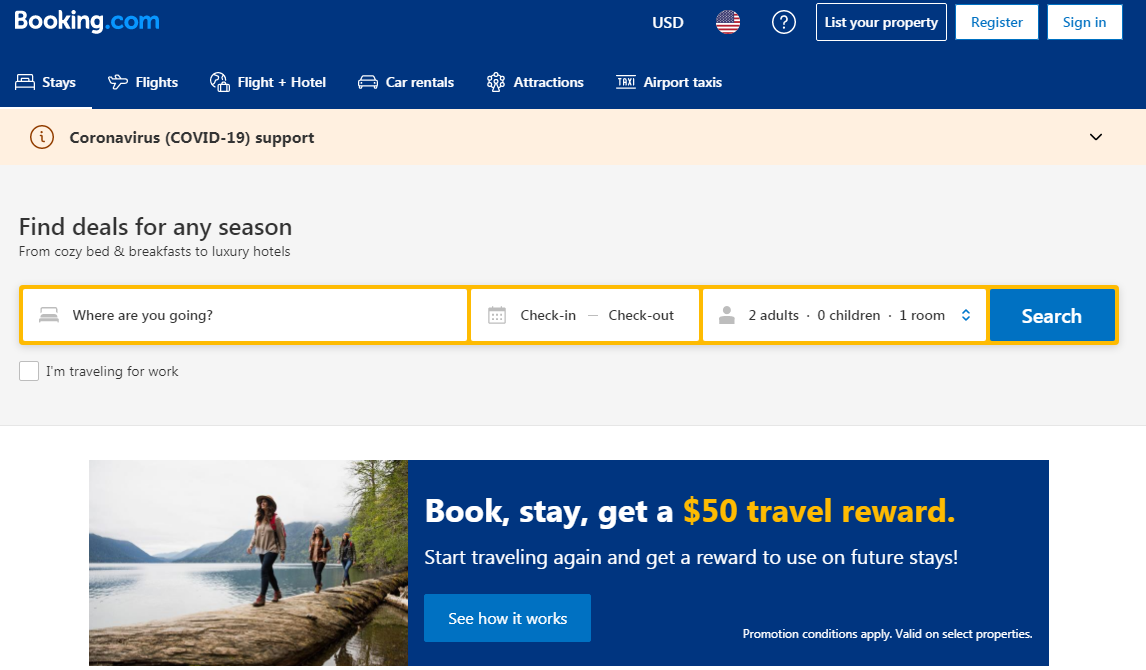
Booking.com Flights
The Booking.com flight search functionality is through Kayak, which is also under the Booking Holdings Inc. umbrella. It was previously through Vayama, so things might look different now if you’ve used Booking.com to book flights in the past.
Click on Flights in the main menu of Booking.com. Fill out your basic search criteria — origin, destination, dates, and number of travelers. Then click the blue Search button.

The search results page looks like many other OTAs. You will find the main results in the middle of the page with filtering options to the left. You can also sort your results by price or trip duration using the drop-down at the left of the page.
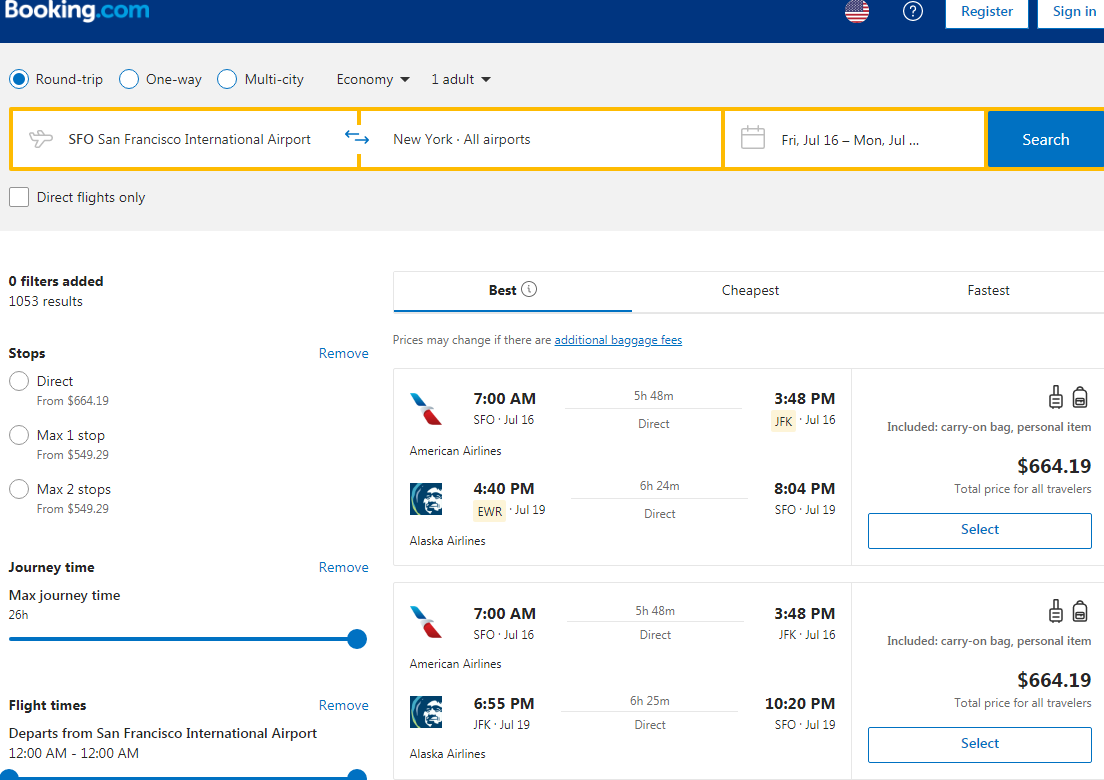
Each search result will display the flight times and price, as usual. Click "select" for more details.
Payments
Booking.com accepts the world’s most popular and secure payment methods,such as Visa, Mastercard, UnionPay, and PayPal.
If you want to book hotels or tickets at Booking.com, and don't forget to sign up at Extrabux (What is Extrabux?) , then you can get 6% super cashback from Extrabux! Sign-Up Bonus: Free to join it & get $20 welcome bonus!
Agoda (www.agoda.com)
Agoda has multiple avenues and provide hotel, flight bookings and many more. Talking specifically about Agoda, the portal has three different sections, which offers flight bookings, hotel bookings and Flight+ Hotel Bookings. In the Flight Booking section, users get the option to search One Way and Round-Trip Bookings along with selecting the fare class. Agoda’s also offers exceptional value to users who opt for the Flight+ Hotel Bookings. Agoda also shows travel vacation rental along with customer bytes. Moreover, downside the interface has the list of most popular destinations.
Agoda has an exclusive loyalty program known as the PointsMAX. With the help of Loyalty programs, Agoda users can choose their favourite plan and earn loyalty programs which will offer them various discounts and incentives in flight bookings.

Agoda Flights
You can use Agoda to find cheap prices on flights. When using Agoda to book flights, the site acts as a metasearch engine. That means you’ll use Agoda to search for your flight but will then be transferred to a separate booking website to complete your purchase. This is a similar model to other popular sites like Kayak or Google Flights.
To get started, just click on Flights in the menu at the top of the screen.

Next, you’ll need to enter your departure location, destination, travel dates, number of travelers, and a class of service in the main search box.

To the left of the search results, you’ll find lots of filtering options including:
Aircraft
Airlines
Airports
Alliance
Booking sites
Cabin
Duration
Fees
Flexible options (due to COVID-19)
Flight quality
Layover airports
Price
Stops
Times
Transportation type
On some search results, you may notice a flight labeled as a Hacker Fare. This just means that the ticket is made up of segments from more than 1 airline or booking website and you’ll need to book these parts separately. Hacker Fares can be a good way to save money, but be sure to double-check that both parts are actually available before you start booking the ticket.
By clicking View Deal you’ll be transferred to a separate website to complete your booking.

Note: Agoda Hacker Fares are made up of separate tickets from different airlines or booking websites. This is a common practice among online travel agencies and metasearch engines. When you’re booking a Hacker Fare, be sure to check that all segments of your flight are available before you start booking your ticket! The only downside is that if you do experience problems or need to make a change to your itinerary, you’ll have more than 1 website to deal with.
Payments
For online payments, you'll pay with a debit card, credit card or PayPal. Agoda accepts five card payment processing networks: Visa, MasterCard, American Express, JCB and Carte Bleue.
Extrabux Cashback:
Make a purchase on Agoda through Extrabux, then you can get 6% super cashback.
Priceline (www.priceline.com)
Priceline is a popular OTA that introduced the Name Your Own Price tool and opaque bookings. These types of bookings can offer discounts, but many of the details are hidden until after the booking. The Name Your Own Price tool was discontinued for flights in 2016, so now Priceline operates like most other OTAs out there.
Testing for a couple of different flights revealed all were the same price across the board on other OTAs and on the airline’s own website. Keep in mind, this isn’t always the case, but generally, the price you get on Priceline will be in the ballpark of the flight cost on other websites.
Pros:
Express Deal flights
These flights can offer a good discount if you have some flexibility. Many of the details of the flight including airline and arrival and departure times are hidden until the booking is complete.
Price Match Guarantee
Free online cancellation within 24 hours of booking (except for Express Deal flights)
Cons:
Priceline doesn’t offer the ability to search for flexible dates. Even having a day or 2 of flexibility can save you money.
Express Deal flights. While these can be good deals, they aren’t always. In the example below, the Express Deal is only saving $19.12, or about 4%. Sometimes, it’s worth a little extra to know exactly what you’re getting.

Priceline Flights
Priceline works much like other OTAs and flight search sites like Kayak and Orbitz.
From the landing page, select the Priceline Flights tab to bring up the correct search box. Then, set your dates and locations. Click into the “Departing - Returning” field on the right hand side and look for your desired dates on the calendar.

If your city has more than one major airport, like Chicago, you can either choose Chicago, IL (CHI) to see results flying out of all area airports or you can restrict your search to one airport by selecting its specific code, like ORD for O’Hare or MDW for Midway. The same rules apply to the destination.
You can choose to search for roundtrip tickets, one-way tickets, or multi-destination tickets that include multiple departure and arrival cities. If you pick multi-destination, the “+ Add another flight” button will surface below the location fields, allowing you to build your itinerary from up to five one way flights as opposed to searching for a roundtrip ticket from a single origin to a single destination.
Finally, pick your desired number of travelers and fare class from the corresponding drop-down boxes. Then hit the green “Find your flight” button to kick off your search.
If your locations are flexible and you want to compare the cheapest roundtrip tickets from Chicago to Paris to the cheapest roundtrip tickets from Chicago to London on the same dates, you’ll have to run two separate searches.
By default, results are shown in price order. You can use controls on the left sidebar to filter results by the number of stops, departure or arrival time, total travel duration, and airline. If your travel involves a city with multiple airports, you can also specify which 1 you’d prefer.
At the top, you can also search by flexible dates to see pricing a day before and after your selected dates.
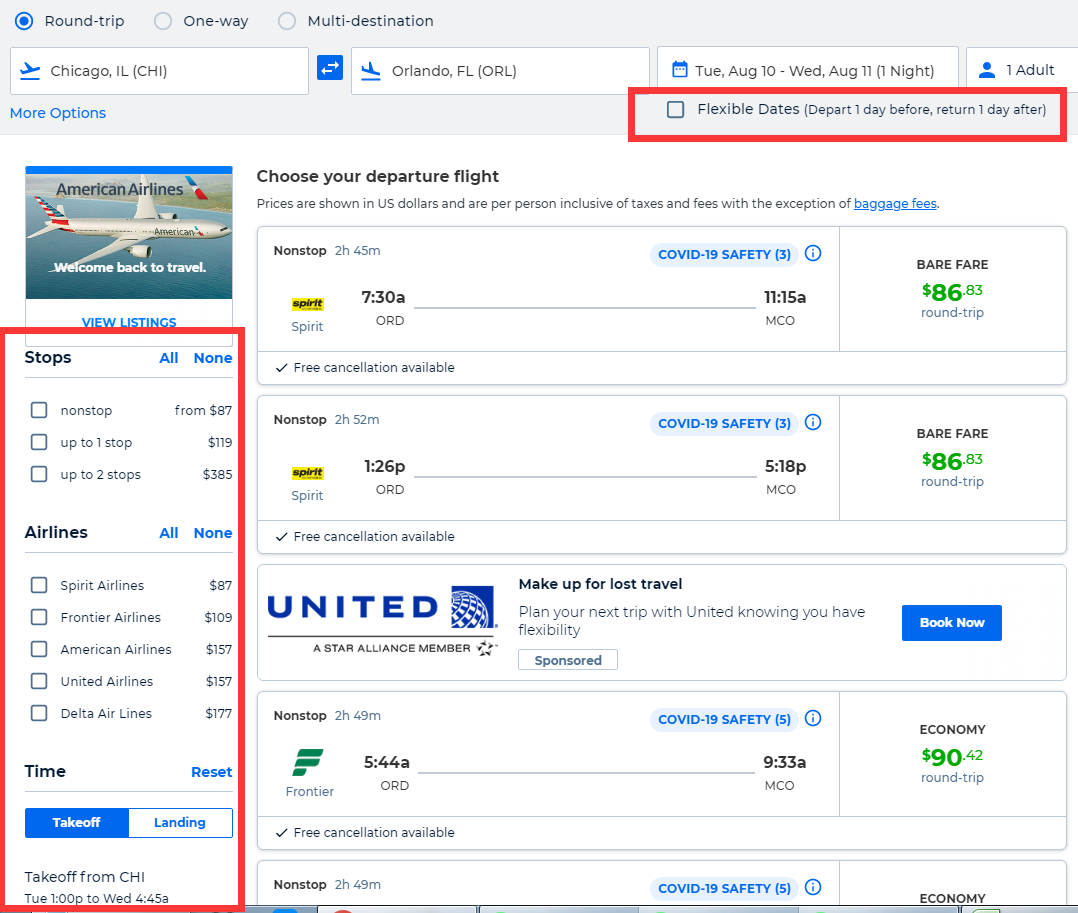
Once you select any departing flight, you’ll see options for the return flight. Any pricing at “+$0.00” will not affect your total price, but you may see cheaper or more expensive options for your return.
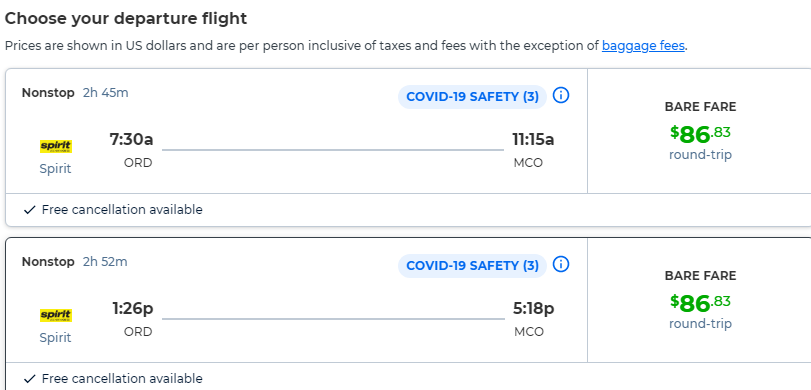

Once you have selected your flights you’ll see a confirmation of the departure and return, baggage information, and also have an option to select your seats before continuing to checkout. Enter your passenger and billing details, then review and book.
Priceline offers free cancellation within 24 hours, as well as its Best Price Guarantee.
Payments
Priceline accepts Visa, MasterCard, Discover and American Express. We recommend checking with your bank for credit limits and/or daily spending limits prior to paying with your debit or credit card.
Extrabux Cashback:
Make a purchase on Priceline through Extrabux, then you can get up to 5% super cashback.
Travelocity (www.travelocity.com)
Founded in 1996, Travelocity is one of the most well-known online travel booking sites. The company, which falls under Expedia's umbrella of brands, who also owns Orbitz, Hotels.com, Hotwire, Trivago, and CheapTickets, among others. So, if you’ve used any of those sites, the format and functionality of Travelocity should look familiar. Travelocity allows consumers to book flights, hotels, rental cars, cruises, and vacation packages using its platform.
Pros:
Easy upgrades at checkout: During the booking process, Travelocity will show you the cost of upgrading your flight from basic economy. It’s easy to compare the benefits versus the cost of the upgrade and weigh whether an upgrade is worth it.
A clear cancellation policy: Throughout booking and at check out, Travelocity shows you the extra fees associated with your booking class and outlines the cancellation policy for your flight.
Useful flight scores: Travelocity features a flight score next to the flight search results. These scores account for the flight length, amenities, and aircraft type.
Save on car and hotel bundles: If you’re going to book a hotel or hire a car anyways, bundling them with your flights can save on the overall cost of your trip.
Customer service: Since Travelocity is part of Expedia Group, a large company that has decades of experience selling flights and travel packages, they tend to be more reliable than some of the newer or smaller online travel agents.
Cons:
No multi-city search: While other flight search engines, like Google Flights, allow you to search for multiple cities at once, Travelocity only lets you search for multiple airports within one city.
No option to book directly with the airline: Travelocity keeps travelers within Travelocity. If you see a flight you like, they don’t show an option where you can book directly with the airline.
Not always the lowest price: Travelocity does not feature flights from all competitor OTAs, so the flight might be found cheaper elsewhere.
Missing map functionality: For years, other online travel search engines have had a map where you can see the cheapest airport to fly into within a region. Travelocity has yet to include this.

Travelocity Flights
Then input your travel dates, destination, and the number of people traveling. You can select round-trip or one-way right above the destination. If you’d like to specify the airline, type of cabin, or a non-stop flight click on Advanced Options. Click Search to continue.

Once you search for a flight, Travelocity will redirect you to a page that features all of the flights they have on offer.

On the top of the screen, check that your flight route and dates of travel are correct. Travelocity will list the cheapest flights first (starting with their Travelocity Bargain Fare, if available). On the left side of the page, you can sort and filter your results even further.
Travelocity also offers the ability to search for flexible dates. Even having a day or 2 of flexibility can save you money.
Note that the flight results only show the first leg of your journey, though the price shown is roundtrip. Once you select an outbound flight, you will then be taken to a page where you choose the return flight or next leg of your journey.
Payments
To purchase through Travelocity you can use a Mastercard, American Express, Diners Club, Discover, UATP, JCB, or Visa debit/credit card.
Extrabux Cashback:
Make a purchase on Travelocity through Extrabux, then you can get up to 4% super cashback.
CheapOair (www.cheapoair.com)
Founded in 2005, CheapOair is a travel booking site with a unique search engine that allows users to search over 450 airlines simultaneously to find the best possible ticket prices. CheapOair offers 24/7 customer service and is frequently featured in worldwide publications such as the New York Times, Travel and Leisure, and The Huffington Post.
The company does not sell its own products or services, but rather partners with third-party vendors in the travel industry to provide a single travel booking location for customers. These vendors include airlines, hotels, transportation companies, experience providers, cruise lines, car rental agencies, tour operators, travel insurance providers, and more. If you are looking for a place to book your entire travel experience and make each reservation through one central travel site, CheapOair could be just the company for you.
Pros:
Technology
Travel Accommodations
Search Engine Functionality
Reviews
Competitive Rewards Plan
Customer Service Policies
Award-Winning Service
Cons:
Limited Car Models
Customer Service and Fees
Rewards Restrictions
Cancellation Policy

CheapOair Flights
The first step is entering your destination, travel dates, and the number of people traveling, as well as the cabin class (which defaults to coach). If you want to specify an airline, search only for direct flights, or return from a different city, use the toggle switches or search fields below the main details. Once you’ve entered all your details, click Search Flights.

The first thing you’ll notice is that there’s a lot of information on your search results page. The top box is a summary of what’s available for each airline. Right above the search results list, you’ll see prices for the cheapest and shortest flights as well as flights on different days or from different airports. If you adjust your dates at the top left-hand side, you’ll see a low fare calendar (more on this below). If you want to filter your results manually, look on the bottom left-hand side.

To see more details about any flight, just click on Flight Details. If you can save money by choosing an alternate date or airport, you’ll see a green banner across the top of the results box. The price you see is your final price, including taxes and fees. Once you’re ready to book, click Select.

Next, you’ll be able to review your flight, select an upgrade, enter traveler details, and choose whether or not to purchase travel insurance and/or travel assist classic (scroll down for more on these). After you enter your payment details, click Confirm & Book to complete your transaction.
Payments
You can pay through debit card, bank transfer, and cheque.
Extrabux Cashback:
Make a purchase on CheapOair through Extrabux, then you can get up to $12.50 super cashback.
Tripadvisor (www.tripadvisor.com)
TripAdvisor is the world's most popular, largest and most trusted travel community. They provide customers with comprehensive travel planning experience. Not only are there 100 million true traveler reviews, but there's also a powerful flight search engine that compares hotel prices, flight prices, vacation rental searches, and restaurant ratings and reviews around the world.
You can search for almost anything that you’ll need for your next vacation on Tripadvisor.
Hotels
Things to do
Restaurants
Vacation rentals
Vacation packages
Cruises
Rental cars
Road trips

Priceline Flights
Tripadvisor might not be the first website that comes to mind when you need to search for a flight. But, it acts as a metasearch engine, comparing prices from lots of other sites in one place.
To get started, click on Flights in the main search box. Then input your arrival and departure destinations, dates of travel, and the number of people traveling. You can also select which websites you want to search, but this isn’t necessary.

Your sorting and filtering options will be available as drop-down menus right above your search results.

Once you find a flight you like, click on View Deal. You’ll be taken to the airline’s website to book or you might be directed to an online travel agency. Sometimes, multiple sites will be offering a similar deal so you can choose who you want to book through.
If you’re curious about the airline you’re booking, check out the Tripadvisor airline reviews. From the home page, click on the 3 dots in the main search box to open the drop-down menu. Then click on Airlines.
Here you’ll see the airlines listed in alphabetical order or you can sort them by rating or alliance. Click on See Reviews to read reviews about the airline from other Tripadvisor users.
Payments
Once you've found the rental you want to book, pay online by credit or debit card, or PayPal to be covered by Payment Protection. If you would like to pay for your booking with an American Express credit card, select Pay by PayPal under the Payment Details section when you choose to Book Now.
Extrabux Cashback:
Make a purchase on Tripadvisor through Extrabux, then you can get up to 9% super cashback.
Expedia (www.expedia.com)
One of the world’s biggest third party travel companies, Expedia, has been around for over 20 years. It started as a company within Microsoft, and then was spun out, built up, and then made public as one of the fastest growing travel companies in the world. They work with thousands of hotels, airlines, car rental companies and more to create custom travel packages for anyone looking for a one stop shop to book a vacation.
Pros:
It can be cheaper: Booking travel through Expedia can help you save, especially when you purchase a bundle of services for your trip. Expedia claims you can get an estimated 43% savings when you add a hotel booking to an existing flight reservation.
Payment plans: Expedia allows you to make monthly payments toward your vacation. Expedia also offers exclusive "Book Now, Pay Later" hotel deals, so there’s less reason to let the looming cost of your accommodations deter you from your travel plans.
Options to purchase trip insurance: You can purchase a travel insurance policy that covers your entire trip easily on the website, giving you near-instant access to car rental, hotel, cruise and flight protections.
Availability of last-minute deals.
Cons:
Iffy cancellation policies.
Lacking customer service.
Fewer opportunities for upgrades.

Expedia Flights
Booking a flight on Expedia is a simple process.
First, plug in your departure and arrival cities, dates of travel, and the number of passengers. To specify things like airline or ticket class, click on the Advanced Options drop-down box, then click Search.

The search results page will include sorting and filtering options to the left of the screen.
If you have some flexibility and would like to see prices for different dates, click on Show flexible dates right above the search results.
This is a great tool to see if you can save some money by adjusting your travel dates (the lowest price options will be highlighted in green).

The prices you see are per person for a round-trip flight, and they include taxes and fees (except for any baggage fees the airline charges).
Once you have found the departure flight you like, click Select to continue with your purchase.
Next, you will be prompted to choose your return flight. Notice the flights that show a +$0 round-trip price — these are the options included in the price you were quoted.
Some flights could have a higher price, which will be added to the original price. Again, click on Select once you have chosen your flight.
You will then be prompted to bundle a hotel with your flight to save money — more on this in the Bundle and Save section!
From here you can confirm your flight details and add upgrades if you wish. Double-check your price on the right side of your screen. If there are any booking fees for your purchase, they will be listed here.
If you scroll down, you will be able to see the pricing for upgrading your ticket class.
Click the yellow Continue Booking button at the bottom of the page to proceed. Then you can fill out your payment and traveler information to complete your purchase.
Payments
Priceline accepts Visa, MasterCard, Discover and American Express. We recommend checking with your bank for credit limits and/or daily spending limits prior to paying with your debit or credit card.
Extrabux Cashback:
Make a purchase on Expedia through Extrabux, then you can get up to 6% super cashback.

Extrabux is an international cashback shopping site, offering up to 30% cashback from 10,000+ Stores!
Booking.com, Ripley's Aquarium, Marriott, Pontins, Trip.com, Ripley's Myrtle Beach, The Brehon, ebookers, Away Resorts, Gleneagle Hotel, Agoda, Extended Stay America, Worldwide Insure, Malmaison, Scotts Hotel, Priceline, Zafiro Hotels UK, TurnKey Vacation Rentals, Discovery Cove, etc.
Join to get $20 welcome bonus now! (How does Welcome Bonus work?)
Recommendation
-

Is Turkish Airlines Good for International Flights?
-

10 Best & Stylish Winter Coats for Women on NET-A-PORTER in 2025
-

Top & Best 12 Sneaker Apps/Websites for Raffles, Releases & Restocks in 2025
-

7 Best Gift Card Exchange Sites - Buy, Sell and Trade Discount Gift Card Safely and Instanly!
-

Top 9 Professional Skincare Brands for Licensed Estheticians 2025