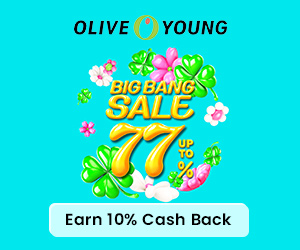5 Cheaper Asus ROG Ally Alternatives of 2025
We all known that Asus ROG Ally is is an excellent device that runs titles in a mostly smooth manner as long as settings are adjusted properly. It has the new Ryzen Z1/Z1 Extreme CPU under the hood, an amazing 120Hz refresh rate 500 nit brightness screen, and is a really sleek device. Although the Asus ROG Ally is on sale right now, it's still a bit pricey. So what is the cheapest Asus ROG Ally alternatives? What alternatives comparable to the Asus ROG Ally? Where to buy Asus ROG Ally alternatives?So here we round up 5 cheaper alternatives to Asus ROG Ally for you. Read on to find the best handheld gaming PC for you.
Asus ROG Ally Reviews
Pirce: Asus ROG Ally Z1 Extreme for $599.99; Asus ROG Ally Z1 for $399.99.
The Asus ROG Ally comes in two different versions with separate price points. First off, there's the ROG Ally Z1 with 512GB of space that starts at $599.99 (now for $399.99), but then there's also the ROG Ally Z1 Extreme, a more powerful handheld, that starts with a $699.99 MSRP (now for $599.99).
The Asus ROG Ally features the AMD route with either the standard Ryzen Z1 or more powerful Ryzen Z1 Extreme, along with 16GB of RAM and either 512GB or 1TB of storage. This is a good amount of space to hold a few large games, but you might want to add more storage if you tend to play a lot of different titles. You can expand storage with the microSD card slot. But the ROG Ally has an overheating issue that can fry microSD cards. So if you want to increase storage, it's best to install a larger SSD rather than using a microSD card.
The Asus ROG Ally features a 7-inch 1920 x 1080-pixel resolution IPS display at a 120Hz refresh rate, and has 100% sRGB coverage and 500 nits of brightness. And the Asus ROG Ally comes in 11.02 x 4.37 x 0.83-1.28 inches, 1.34 pounds. The ROG Ally runs Windows 11 and is basically small gaming laptops with controllers attached to them. And it comes with Armoury Crate software, facilitating system and lighting control, updates, and other customization options, ensuring the gaming system remains up to date and tuned to the gamer’s preferences. Overall, the ROG Ally is a great device.
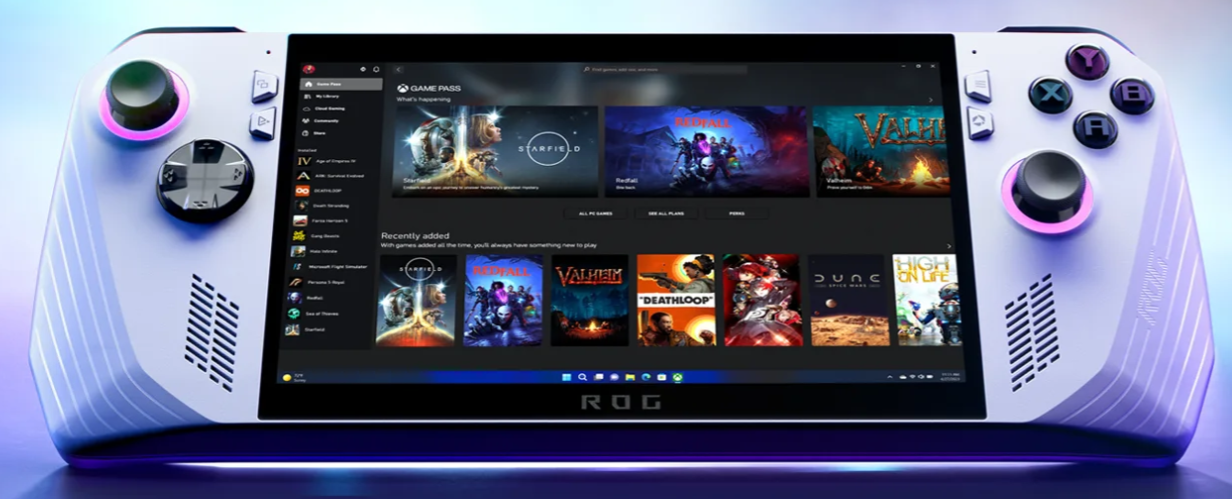
Pros & Cons
| Pros | Cons |
|
|
Where to Buy The Asus ROG Ally?
You can buy Asus ROG Ally at brands' official website (like ASUS 1% Super Cash Back). You can also go Best Buy (0.5% Super Cash Back) to purchase Asus ROG Ally.
Saving Tip: If you like online shopping, don't forget to sign up at Extrabux!(What is Extrabux) , then you can enjoy up to 30+% cashback on your purchase from Extrabux! Sign-Up Bonus: Free to join it & get $20 welcome bonus! Student Benefits:As long as you are a student at school, you can get a free whole year long VIP Card worth $199.
Extrabux.com cooperates with many merchants, such as: Best Buy (0.5% cashback), GameStop (Up to 7% cashback), Walmart (Up to 4% cashback), Sephora(4% -5% cash back), Moosejaw (5% -6% cash back), LOOKFANTASTIC (Up to 10% cash back), Giorgio Armani Beauty(10-12% cashback) )Sam's Club (Up to 15% cashback), Norton(Up to 20% cashback), Microsoft (Up to 7% cash back) and so on. You can save on buying daily necessities, fashion, beauty, electronic products, broadband installation, mobile communication, air tickets, hotels and other aspects of life!
Cheaper Alternatives to Asus ROG Ally
The ROG Ally is a great device. But it's a little pricey. Read on to check out the 5 cheaper alternatives to Asus ROG Ally.
#1. The Nintendo Switch
Pirce: $299.99 / $349.99
The Nintendo Switch is a hybrid gaming console that can be used as a handheld device, connected to a TV, or in tabletop mode. It has a large library of games, including many Nintendo-made titles that can't be played anywhere else. The Switch is a better buy for casual players, big fans of Nintendo's franchises, and younger gamers who don't care about top-of-the-line graphics. The standard Switch and Switch OLED also provide more value at a lower price than Asus ROG Ally, thanks to their included docks and Joy-Con controllers.
Though the Switch's hardware is showing its age, it still has plenty of quality games. Buyers don't have to worry about customizing settings to get Switch games to work properly, and there's no need to buy extra accessories to connect the console to a TV or play with a friend. Above all else, keep in mind that the Switch isn’t a gaming PC. Its interface, library, and ecosystem are entirely different. On one hand, consistently high-quality first-party Nintendo games can only be played on the Switch, and the console has a healthy indie game scene.
On a technical level, the ROG Ally and the Switch are radically different from each other. If all you care about is performance, it's obvious right off the bat that the Asus ROG Ally is far ahead. Another thing to mention is storage. The ROG Ally has way more of it — up to 512GB vs 64GB on the Switch. Nintendo's console does have the benefit of playing physical games, though, which can save you space on the internal storage. And it have a far more appealing library of games, but it also makes a lot more sense as a portable device. If you're buying a handheld gaming device, you probably want it to last a decent amount of time on a charge so you can use it during trips, and the Switch is much better for that. It's also much smaller and more portable, and it's far cheaper.

Pros & Cons
| Pros | Cons |
|
|
Where to buy Nintendo Switch?
①Best Buy (0.5% cashback): $299.99 / $349.99
#2. Valve Steam Deck
Pirce: Steam Deck OLED from $549; Steam Deck LCD from $349
CPU: AMD Zen 2
RAM: 16 GB LPDDR5
GPU: AMD RDNA 2
Storage: 64 / 256 / 512GB / 1TB SSD
Display: 16:10, 60Hz, 400-nits / 600-nits
Battery: 40Whr / 50Whr
Power: 45W USB-C
OS: SteamOS (Linux)
Steam Deck partnered with AMD to create Steam Deck's custom APU, optimized for handheld gaming. It is a Zen 2 + RDNA 2 powerhouse, delivering more than enough performance to run the latest AAA games in a very efficient power envelope.
Once you've logged into Steam Deck, your entire Steam Library shows up, just like any other PC. You'll also see the compatibility rating of each game, indicating the kind of experience you can expect when playing. You can dynamically filter any view in your library by compatibility rating if you're looking for specific sorts of experiences. The Steam Deck was built for extended play sessions—whether you're using thumbsticks or trackpads—with full-size controls positioned perfectly within your reach. The rear of the device is sculpted to comfortably fit a wide range of hand sizes.
A significant portion of the Steam Deck’s frame consists of the control surfaces and grips, which are considerably wider than the Nintendo Switch’s Joy-Cons (and not removable). The standard dual analog sticks are present, along with four menu buttons, a direction pad, and four face buttons. Square touchpads sit below the analog sticks and above the Steam and Options buttons. In a nice touch, the grips' widths ensure that your thumbs and the meat of your palms won’t accidentally touch the trackpads or block the speakers, located under the Steam and Options buttons.
It has a reasonable $349 starting price, but we recommend spending the extra $130 for the mid-tier model that features four times the amount of onboard storage (note that all three Steam Deck models house the same CPU, GPU, and RAM power; only the display and storage type/capacity differ). Valve's handheld is a terrific device for taking your Steam library on the go, but the firmware has some quirks that need to be addressed, especially if you want to go all-in on emulation and game mods. Valve has released the Steam Deck OLED starting at $549, a handheld with many cool upgrades.
Steam Deck feels reasonably more settled when it comes to being a handheld device, with community led gamepad profiles, unique front-facing touchpads, and the ability to resume games on the fly after putting the device to sleep.
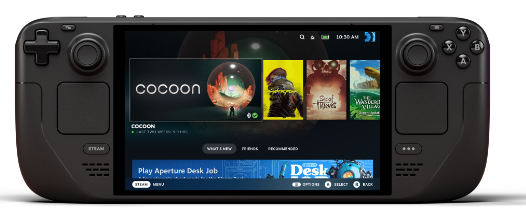
Pros & Cons
| Pros | Cons |
|
|
Where to buy Steam Deck?
①Steampowered.com: from $349.
#3. Logitech G CLOUD
Pirce: $299.99
CPU: Qualcomm Snapdragon 720G
RAM: 4GB LPDDR4
GPU: Qualcomm Adreno 618
Storage: 64 GB
Display: 16:9, 60Hz, 450-nits
Battery: 23.1Whr
Power: 45W USB-C
OS: Android 11
The Logitech G Cloud is the line of handheld games consoles following in the success of the Nintendo Switch and Valve's Steam Deck. Logitech’s intentions with its G Cloud gaming handheld are right in its name. The Android-based system focuses on cloud gaming, with an emphasis on services like Nvidia GeForce Now and Xbox Cloud Gaming - it does that well.
The G Cloud is a worthwhile portable gaming system if you want to emulate games or have the magical combination of network conditions to make cloud-based gaming feel good, but it falls far short of the Steam Deck’s flexibility and processing power.
The Logitech G Cloud utilizes a 1080p 7-inch IPS 60 Hz multi-touch screen as its panel of touch and is bolstered by console quality controls and an ergonomic grip on either side. The stick and face button layout should be familiar to those who use the best Xbox controllers with its XYAB format and asymmetrical placement.
Overall, the Logitech G Cloud is a nicely constructed, emulation-friendly handheld with an emphasis on cloud gaming. Now is for just $299.99.

Pros & Cons
| Pros | Cons |
|
|
Where to buy Logitech G CLOUD?
①Best Buy (0.5% cashback): $299.99
②Logitech G (Up to 4% Super Cash Back): $299.99
③Amazon: $299.99
#4. Ayn Odin
Pirce: from $199
The Ayn Odin is an Android-based handheld video game console. Powered by a Qualcomm Snapdragon processor and 4GB of memory, it's significantly less powerful than the Steam Deck. It has a 5.98-inch Full HD touchscreen with a 1920×1028 resolution (the Steam Deck's screen has a 1280-by-800 resolution). Its original storage is small, up to 256GB. But you can insert a microSD to extend the storage. In addition, there are several different colors for Ayn Odin to choose from. Since Ayn Odin runs on Android, you can play Android games on this console. Besides, you are able to install emulators and streaming services for more fun.
Odin's design takes inspiration from the Nintendo Switch Lite, with a similar form factor and weight that makes it comfortable to hold and play games on the go. The analog joystick and d-pad provide precise and responsive controls. The Odin takes a Switch-like turn with the optional Super Dock accessory that lets you connect the device to your TV. The Super Dock also features five USB-A ports, an Ethernet port, a USB-C input, and (and this is just showing off) four GameCube controller ports. Yes, GameCube. The dock can also hold its own 2.5-inch SATA hard drive for additional storage.
The Odin Pro is available on Ayntec.com from $199. The base Odin isn't currently available, but the Odin Lite is just $200. The Lite replaces the Snadpdragon 845 with a Mediatek D900 CPU and Mali-G68 MC4 GPU, making it a step down in processing power. With a price tag over $100 cheaper than the base model for a Asus ROG Ally, the Odin is an obvious the most affordable alternative.

Pros & Cons
| Pros | Cons |
|
|
Where to buy Ayn Odin?
#5. Retroid Pocket 4 Pro
Pirce: $199
Display: 4.7-inch IPS, 750 x 1,334 resolution, 500 nits brightness, 60Hz
Processor: MediaTek Dimensity 1100
RAM: 8GB LPDDR4x
Storage: 128GB UFS 3.1
Battery: 5,000mAh
Dimensions: 7.27 x 3.25 x 0.62 inches
Weight: 0.58 pounds
Wireless: Wi-Fi 6, Bluetooth 5.2
OS: Android 11
The $199 Retroid Pocket 4 Pro is a great value for those who primarily want a gaming handheld to emulate older consoles. It’s an Android-based device with far less power than the Steam Deck or ROG Ally, so it can only run PC, PS5 and Xbox games via streaming.
The Pocket 4 Pro runs on a MediaTek Dimensity 1100 chip and 8GB of RAM, and it has a built-in fan with three different modes you can activate to gain a little extra performance. This provides enough power to play most games from the PlayStation 2 and Nintendo GameCube, two popular retro consoles that are often tough for mobile handhelds to emulate. Not every game worked — particularly demanding titles like Star Wars Rogue Squadron II and ESPN NFL 2K5 were too choppy — and getting many others to run optimally required tinkering with resolution, rendering and active cooling settings. With some setup, though, it can play a significant chunk of PS2 and GameCube games at full speed and double their native resolution. The fact it can stably play more intensive titles like Gran Turismo 4 at all, even at lower settings, is fantastic for the money.
The Pocket 4 Pro is built like a shorter Nintendo Switch Lite. It’s a flat slab that lacks ergonomic grips but is still comfortable to hold thanks to its low weight and small profile. It doesn’t feel cheap or creaky despite its plastic frame, and its textured coating is pleasing to the touch.
Retroid also sells a non-Pro version of the Pocket 4 with a slower Dimensity 900 chip and 4GB of RAM for $149. If you like this design and don’t care as much about emulating games from the PS2, GameCube and up, it may be a better value. It'll still be able to play many games from those two systems, and everything below that should be rock solid. But the Pocket 4 Pro casts a wider safety net performance-wise, so it should be worth the extra $50 for those who want to emulate higher-power consoles more reliably.

Pros & Cons
| Pros | Cons |
|
|
Where to buy Retroid Pocket 4 Pro?

Extrabux is an international cashback shopping site, offering up to 30% cashback from 10,000+ Stores!
Microsoft, Dell, HP, Lenovo, Alienware, Acer, Asus, Samsung, BestBuy, Walmart, Staples, Overstock, QVC, New Egg, Office Depot, eBay, etc.
Join to get $20 welcome bonus now! (How does Welcome Bonus work?)
Recommendation
-

Is Turkish Airlines Good for International Flights?
-

10 Best & Stylish Winter Coats for Women on NET-A-PORTER in 2025
-

Top & Best 12 Sneaker Apps/Websites for Raffles, Releases & Restocks in 2025
-

7 Best Gift Card Exchange Sites - Buy, Sell and Trade Discount Gift Card Safely and Instanly!
-

Top 9 Professional Skincare Brands for Licensed Estheticians 2025