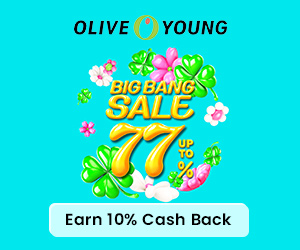7 Best Third-Party Nintendo Switch Joy-Con Alternatives of 2025
1. Gammeefy Switch Controller for Switch/OLED
2 Colors Available: Purple+Yellow, Red+Blue.
The big advantage of this switch pro controller is very comfortable to hold because of the full size grip. Larger A, B, X and Y buttons and D-pad keys provide more operating space. This switch controller is compatible with switch and can be charged by plugging into the Official Switch Power adapter via USB C cable. In addition, this switch controllers is via USB-C interface to connect console get a great improvement on lag issue, just plug & use without lag. Enjoy your game freely under the handheld model.
And the wired switch pro controller supports auto/manual turbo then you can choose to set the fittest speed on your switch games. you no longer need to press the shoot button all the time and can simply set it to shots per second.To be the last one standing during shooting games. The switch controller grip has dual built-in motors, which can provide vibration for compatible games and provide you with a more realistic gaming experience. Sensitive motion control, fast response without delay, 6-axis gyro for gravity sensing, suitable for switch motion sensing games, such as Zelda, Mario Kart 8 Deluxe, etc. Finally, the one-piece controller that replaces for Switch Joypad can evenly distribute the pressure, protect the console and avoid physical damage to the console.

Reviews
"This an AWESOME upgrade for using the Switch on the go. It's way more comfortable in my hands than the joycons, and the texture makes it easy to grip and hold. Feels very solid in the hands, and holds the console snug; I've never once been afraid it would slip out. The buttons are a little clicky, which has a nice tactile feel. And The six-axis and the rumble work good and haven't given me any issues.
It's REALLY nice that you can charge the Switch through the USB-C while it's docked into this gamepad. But the -/+/home/picture/turbo/auto buttons are all so close together. In a game that you have to constantly open the menu/inventory a lot, it can be a bit of a pain to try and fumble around for the button you want. TBH though, it's a pretty minor issue, and I got used to it after a while." Said by John Kelly.
Pros & Cons
| Pros | Cons |
|
|
|
|
|
|
|
|
|
Where to Buy
Saving Tip: If you like online shopping, don't forget to sign up at Extrabux!(What is Extrabux) , then you can enjoy up to 30+% cashback on your purchase from Extrabux! Sign-Up Bonus: Free to join it & get $20 welcome bonus! Student Benefits:As long as you are a student at school, you can get a free whole year long VIP Card worth $199.
Extrabux.com cooperates with many merchants, such as: Best Buy (0.5% cashback), Walmart (Up to 4% cashback), Sephora(4% -5% cash back), Moosejaw (5% -6% cash back), LOOKFANTASTIC (Up to 10% cash back), Giorgio Armani Beauty(10-12% cashback) )Sam's Club (Up to 15% cashback), Norton(Up to 20% cashback), Microsoft (Up to 7% cash back) and so on. You can save on buying daily necessities, fashion, beauty, electronic products, broadband installation, mobile communication, air tickets, hotels and other aspects of life!
2. Hori Nintendo Switch Split Pad Pro
8 Colors Available: Black & Gold Pikachu, Pokemon Legends: Arceus, Pokemon: Pikachu & Eevee, Blue, The Legend of Zelda: Tears of the Kingdom, Black, Midnight Blue, Red.
The Hori Split Pad Pro is licensed by Nintendo and features full-size analog sticks, a precision D-pad, and large shoulder buttons designed for comfort and accuracy, even during marathon gaming sessions. Advanced features include assignable rear triggers, Turbo functionally, and more. Perfect for high-pace action titles and many other genres.
The Split Pad Pro comes in a variety of colorways, and it both looks and feels like a Switch Pro Controller that’s split in half. One half slides into each side of the Switch console like Joy-Cons, but unlike Joy-Cons, it has big easy-to-reach buttons and generously sized triggers and analog sticks. It also provides a lot of grip, which is particularly useful for people who either need to really get a good handle on the console for fast gameplay or just to stay comfy for longer play sessions.
The Split Pad Pro doesn’t have batteries or sensors, so it’s completely useless when detached from the Switch. It’s only for handheld mode unless you purchase the Split Pad Pro Attachment that turns it into a wired controller. Bou cannot use the Split Pad Pro controllers wirelessly, so game modes in which you need to share individual Joy-Cons are not supported. And the Hori Split Pad Pro does not include Motion Controls, HD Rumble, NFC, or IR camera.

The company also sells the Split Pad Compact, a smaller version of the Split Pad Pro. If you want something as functional as the Split Pad Pro but closer in size to a Joy-Con, the Split Pad Compact might be better for you.
Reviews
"Overall, the Hori Split Pad Pro should be a must have. It solves a lot of the issues in design of the Switch and Joycons in itself. Considering that for about $40 bucks you can get a much better gaming experience overall with your switch console AND have a reliable and comfortable new design to compliment your playstyle I'd say this a steal and a no brainer." Said by Dan.
Pros & Cons
| Pros | Cons |
|
|
| |
| |
| |
| |
|
Where to Buy
②Walmart.com ($39.99); Up to 4% Super Cash Back.
④Best Buy ($39.99); 0.5% Super Cash Back.
3. NexiGo Gripcon Switch Controller
5 Colors Available: Black, Blue, Classic, Island Village, Purple.
NexiGo Gripcon Switch Controller is designed specifically for the Nintendo Switch, this direct-plug controller is a must-have for any Switch fan. The Switch controller supports 6- Axis Gyro function for a dual motor vibration function. This vibration feedback gives you a compelling gaming experience. And every surface and detail of the Switch controller is designed to meet the demands of competitive gamers. The grips are made of high-quality non-slip plastic and fit comfortably in the hands of any individual.
The only thing you need to do is that plug in the Switch and start playing immediately! With no need to install any drivers, this controller adopts the Type-C design and can support the Switch game console while charging and playing simultaneously. Use the original Switch power adapter or a standard 15V PD protocol power adapter to charge. Play in Handheld mode with comfort and style.

Reviews
"These controllers are so functional. You can't beat the price especially when it has rumble AND gyro built in. But it doesn't have NFC. Love the USB pass-through so you can charge while playing. Only issue is when you're playing and need to plug the USB cable in to charge, it will disconnect. You can quickly resolve it by putting the switch to sleep then wake it up again to get it to recognize the controllers again. The connector is very stable and solid -- there are two clips on the side to hold the console.
The only thing I wish it has is a rubberized right stick. Only the left stick is rubberized. This is weird because they give you 3 swappable options for the right stick but all of them are smooth plastic, so your R thumb can easily slide off the stick due to lack of grip. Other buttons feel great -- face buttons feel Xbox/PS/Pro controllers, dpad is very clicky like the Joycons, which is what I prefer.
I've been playing my Switch in handheld more since I got this. It's great quality with gyro and rumble for an excellent price. Everyone who plays in handheld should get this." Said by Dat Nguyen.
Pros & Cons
| Pros | Cons |
|
|
|
|
| |
| |
|
Where to Buy
4. Nintendo Switch Pro Controller
Only available in Black.
Nintendo’s Pro controller is still the best one out there. It supports all the key Switch functionality like the Joy Con - HD Rumble, NFC and motion controls – has exceptional battery life and is reasonably lightweight. The analogue sticks are responsive, the X, Y, A and B buttons have a decent amount of travel but aren’t too noisy (even when button mashing), and the controller is extremely comfortable to hold. It’s also can power on the Switch without being plugged into it (again, like Joy-Cons) .
Beyond those qualities, the Pro controller has comfort and build quality rivaling the flagship console controllers of Microsoft and Sony. It’s built like a tank, and it has battery life so good that it sometimes seems like it’ll never run out. Nintendo says that it lasts around 40 hours per charge, so it’ll likely take casual gamers a long time to run down the battery.
The buttons and triggers have a satisfying bounce, while its directional pad is responsive and clicky enough to satisfy retro gamers. Just like the Switch itself, the controller charges over USB-C. And it’s compatible with a slew of other devices you might game on, including PCs, Android devices, and Apple devices including Mac computers running macOS Ventura, iOS 16, iPadOS 16, and Apple TV.

Reviews
"The Pro-Controller is a great controller. The buttons and sticks are more precise and give you much more control over the game. The grip is better and more comfortable and the layout is simply more intuitive. Playing some games almost felt like an entirely new experience as the added precision from the Pro-Controller made accomplishing some feats much easier than they ever were with the Joy-Con's. If you plan on any serious gaming I feel the Pro Controllers are a must. The Joy-Cons are serviceable and fine for some games, but the added control from the Pro Controller is worth it. Head to head in some games like Super Smash Bros. Ultimate, the player using the Pro Controller would have an advantage over the one using the Joy-Cons. The Pro is much more precise, comfortable and easier to use." Said by Jason.
Pros & Cons
| Pros | Cons |
|
|
|
|
|
|
| |
|
Where to Buy
②Walmart.com ($54.95); Up to 4% Super Cash Back.
④Best Buy ($69.99); 0.5% Super Cash Back.
5. NexiGo Gripcon (Gen 2)
4 Colors Available: BLU-RED, Black, Cosmic Nebula, Crystal.
NexiGo Gripcon (Gen 2) is designed with RGB ring lights around the joysticks so you can express yourself while you play. The mapping function allows you to program the two buttons on the back. Turbo mode lets you fire at three different speeds for faster combos and quicker reaction times. And this controller is equipped with dual-motor haptic feedback and a six-axis gyroscope for greater immersion and accuracy. The joysticks are made of high-quality, non-slip materials and are contoured for a comfortable grip. Plug in your Switch or Switch OLED and start playing right away. This controller uses the USB Type-C design and allows you to charge your console while you play.

Reviews
"The default ones on NexiGo Gripcon (Gen 2) still feel so good. It feels really sturdy too and doesn't have that squishy effect or that bending that can happen when using joycon alternatives that rely on the rails. It's also extremely responsive and feels amazing to grip in the hand. Havnt had a cramp yet and out of all the controllers, other then the switch pro controller, the haptic feedback and gyro aiming feels sooooo good. These seriously are never coming off when the controller is undocked. This paired with a pro controller when it's docked. is really all you need for your switch. Seriously I've tried so many products and I've finally found the perfect one. Again totally banging my head against a wall for not getting these sooner. All the features just work so smoothly. I like the seperate light button, the single turbo button, the unobtrusive extra back buttons, the feel of them just feel super quality. " Said by Tory Thai.
Pros & Cons
| Pros | Cons |
| Someone says: "it feels very light and not in a good way the buttons/joysticks were very loose." |
| |
| |
| |
|
Where to Buy
6. ECHZOVE Switch Controller Grip
5 Colors Available: Black, Animalcrossing, OLED White, OLED Black, White.
The Switch game console is directly plugged in the ECHZOVE Switch Controller Grip, which can enhance game player’s sense of grip. This Grip is NOT for Switch OLED Model. It features print screen, six-axis gyroscope for gravity induction, twin motor vibration, power-charging input port and handle system upgrade are provided. And The Type C interface design is adopted, which supports game playing while charging the Switch game console; the Switch original power adapter or standard 15V PD protocol power adapter can be used for charging.

Note:
Some games such as Pokemon don't support Pro controller due to its own reason; therefore, please confirm by yourselves whether the game support Pro controller or not.
Do not touch the 3D joystick (or other buttons) when inserting the nintendo switch console. To prevent deviation of the 3D joystick during automatic calibration after power on. If the 3D joystick has any deviation, please unplug the nintendo switch console and reconnect it or calibrate it through the "CalibrateJoystick" item in the setting menu of the nintendo switch console.
Reviews
"This was exactly what I was looking for - something that had a built in controller where I could plug in the switch monitor and play instantly / not have to worry about joy con drifting. I couldn’t have asked for anything better, the grip alone is worth the sale - the ridged wide controller grip for each hand is beyond perfect for me. When I’m deep intro gaming my hands start to slightly sweat, I have no issues or fear of this falling from my hands at anytime when I play. Also the button functions are wonderful. This controller is slightly better than Hori, doesn’t feel as loose as the Hori. (Plus it’s not joy con like which is great.) the right joy stick on the controller comes with 3 adjustable heads for whatever sizing you prefer. (found that to be a excellent feature on here. Real easy to remove just simply pull up the joy stick head and replace with a new one by simply clicking it back in the respected groves.) Here’s the kicker - the rumble feature on here is probably as good as the Nintendo pro wireless controller. This also supports the gyro control feature but doesn’t support the amiibo feature, last but certainly not least is the area where you slide in the switch screen, another impressive feature - this covers the entire switch monitor without any fear of it being exposed / sticking out from the top. Also the charging feature allows you to plug in the charger for the switch and charge your battery for continued play without worrying on the switch battery dying." Said by dblock.
Pros & Cons
| Pros | Cons |
|
|
|
|
| |
|
Where to Buy
7. NYXI Hyperion Meteor Light Wireless Joy-pad
4 Colors Available: Black, Gray, Transparent, White.
Introducing NYXI, the ultimate controller designed for Switch/Switch OLED. With its GameCube-inspired style and ergonomic design, NYXI offers the perfect solution to meet all your gaming needs.The NYXI features with 8 mesmerizing colors and 3 dynamic breathing modes, NYXI HYPERION switch controller adds an immersive visual dimension to your gameplay. And the NYXI HYPERION Joy-pad boasts super-comfortable ergonomics, which Its carefully contoured design and thoughtful button placement ensure maximum comfort and minimal fatigue, allowing you to focus on your game without any distractions.
You can personalize programmable back buttons. In exhilarating battles across a universe of excitement, these customizable back buttons become your hidden advantage. Whether streamlining tasks to perfection or achieving pinpoint precision while navigating intense challenges, the tailored configuration of these buttons empowers you to effortlessly conquer every gaming endeavor.
And this controller is equipped with 6-axis gyroscope motion sensing, adjustable turbo function, and vibration function for greater game expierience.

Reviews
"I was gifted a refurbished Switch a few months ago, and as I've been getting into it, some of the buttons of the Joy-Con started being unresponsive. I looked at the price for a replacement, and then I started looking into third-party controllers, something I don't normally buy. I decided to go with this one, and it was the best purchase decision I've made in a while. The first thing I noticed is compared with the official Joy-Con, the Nyxi Hyperion is much more ergonomic, especially for teen or adult hands. Buttons are bigger and more responsive, and the D-pad being one piece is a better design choice. The analog sticks move fluidly. I can't say anything bad about the Hyperion except that it is noticeably heavier than the Joy-Con, but I've already gotten used to it. Overall, it's a quality improvement upon the Joy-Con, and at a lower price. Thank you, Nyxi, for improving my Switch experience." Said by xsendglowx.
Pros & Cons
| Pros | Cons |
|
|
|
|
| |
| |
| |
| |
|
Where to Buy

Extrabux is an international cashback shopping site, offering up to 30% cashback from 10,000+ Stores!
Microsoft, Dell, HP, Lenovo, Alienware, Acer, Asus, Samsung, BestBuy, Walmart, Staples, Overstock, QVC, New Egg, Office Depot, eBay, etc.
Join to get $20 welcome bonus now! (How does Welcome Bonus work?)
Recommendation
-

Is Turkish Airlines Good for International Flights?
-

10 Best & Stylish Winter Coats for Women on NET-A-PORTER in 2025
-

Top & Best 12 Sneaker Apps/Websites for Raffles, Releases & Restocks in 2025
-

7 Best Gift Card Exchange Sites - Buy, Sell and Trade Discount Gift Card Safely and Instanly!
-

Top 9 Professional Skincare Brands for Licensed Estheticians 2025