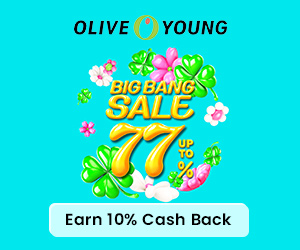8Bitdo Ultimate vs. Switch Pro Controller vs. KingKong 2 Pro vs. Zen Pro: Differences and Reviews 2025
8Bitdo Ultimate vs. Switch Pro Controller vs. KingKong 2 Pro vs. Zen Pro
| 8Bitdo Ultimate | Switch Pro Controller | KingKong 2 Pro | Zen Pro | |
| Price | $69.99 | $69.99 | $69.70 | $52.98 |
| Release Date | October 28, 2022 | March 3, 2017 | April 5, 2025 | April 15, 2025 |
| Size | 14.84 x 8.31 x 7.44 inches | 6.1 x 5.7 x 2.5 inches | 6.1 x 4.33 x 0.99 inches | 5 x 6.75 x 3 Inches |
| Weight | 1.41 pounds | 8.8 ounces | 7.5 ounces | 12 ounces |
| HD Rumble | ×(The Ultimate has rumble, but it doesn't have Nintendo's "HD rumble.") | ✔ | ✔ The rumble is not great-feeling. | Supports rumble intensity adjustment (four-level vitration adjustement - the lowest level is no vibration). |
| Motion Control | ✔ | ✔ | ✔ | × |
| NFC | × | ✔ | ✔ | × |
| Color Options |
|
|
|
|
| Compatibility | Switch 3.0.0 and above; Windows 10 and above; SteamOS Holo 3.4 | Nintendo Switch, PCs, Macs, iPhones, iPads, and Androids | Switch 1.0.0 and above; Android 4.0 and above; macOS 10.10 and above; iOS 13 and above; Windows 7 and above. | Switch 1.0.0 and above; Android 4.0 and above; macOS 10.10 and above; iOS 13 and above; Windows 7 and above. |
8BitDo Ultimate Controller Reviews
8BitDo 8BitDo Ultimate Controller is best known for its retro-style controllers. It feels like a Switch Pro Controller, and it supports both Windows PCs and the Steam Deck. Its haptics are decent but not as good as Nintendo’s, and it’s missing Amiibo support, but it adds back paddles that can be customized with its companion software.
The 8BitDo Ultimate makes for one competent controller. You get a slightly larger D-pad, Hall Effect Sensors in the sticks, and extremely responsive buttons, which can be especially handy in fighting games like Smash Bros.
Using the 8BitDo's Ultimate app, you can customize the button mapping, swap stick behavior, and adjust vibration levels while two extra back paddles are on the controller for additional commands. A custom profile switch button allows you to store three profiles on the pad for on-the-fly swapping.
It also comes with a charging dock, which stores the 2.4GHz dongle when not in use. The Ultimate controller comes in several variants, but I recommend the Bluetooth one over the 2.4GHz or wired options because the Bluetooth version includes 2.4GHz as well and because it has GuliKit Hall effect sticks, which the 2.4GHz-only version lacks.
The 8BitDo Ultimate Bluetooth Controller comes with its own charging dock, features remappable controls, and is compatible with the Steam Deck and Windows PCs thanks to its Bluetooth and 2.4GHz connectivity. Unlike the 2.4GHz-only version, it features GuliKit Hall effect sticks.

Where to Buy Nintendo Switch Controllers?
You can buy Nintendo Switch Controllers at brands' official website (like PowerA). And You can also go Best Buy, GameStop, Walmart.com, or Amazon.com to purchase gaming controllers.
Saving Tip: If you like online shopping, don't forget to sign up at Extrabux!(What is Extrabux) , then you can enjoy up to 30+% cashback on your purchase from Extrabux! Sign-Up Bonus: Free to join it & get $20 welcome bonus! Student Benefits:As long as you are a student at school, you can get a free whole year long VIP Card worth $199.
Extrabux.com cooperates with many merchants, such as: PowerA (5% cashback), Best Buy (0.5% cashback), GameStop (Up to 7% cashback), Walmart (Up to 4% cashback), Sephora(4% -5% cash back), Moosejaw (5% -6% cash back), LOOKFANTASTIC (Up to 10% cash back), Giorgio Armani Beauty(10-12% cashback) )Sam's Club (Up to 15% cashback), Norton(Up to 20% cashback), Microsoft (Up to 7% cash back) and so on. You can save on buying daily necessities, fashion, beauty, electronic products, broadband installation, mobile communication, air tickets, hotels and other aspects of life!
Nintendo Switch Pro Wireless Controller Reviews
Nintendo’s Pro controller is still the best one out there. It supports all the key Switch functionality like the Joy Con - HD Rumble, NFC and motion controls – has exceptional battery life and is reasonably lightweight. The analogue sticks are responsive, the X, Y, A and B buttons have a decent amount of travel but aren’t too noisy (even when button mashing), and the controller is extremely comfortable to hold. It’s also can power on the Switch without being plugged into it (again, like Joy-Cons) .
Beyond those qualities, the Pro controller has comfort and build quality rivaling the flagship console controllers of Microsoft and Sony. It’s built like a tank, and it has battery life so good that it sometimes seems like it’ll never run out. Nintendo says that it lasts around 40 hours per charge, so it’ll likely take casual gamers a long time to run down the battery.
The buttons and triggers have a satisfying bounce, while its directional pad is responsive and clicky enough to satisfy retro gamers. Just like the Switch itself, the controller charges over USB-C. And it’s compatible with a slew of other devices you might game on, including PCs, Android devices, and Apple devices including Mac computers running macOS Ventura, iOS 16, iPadOS 16, and Apple TV.
It’s not perfect, however. The D-pad occasionally registers inputs incorrectly when playing games that require lots of quick changes of direction, and the textured grip handles can get a bit sticky during longer gaming sessions.

KingKong 2 Pro Controller Reviews
The GuliKit KingKong 2 Pro rivals the Switch Pro Controller in build quality, but it feels more like a modern Xbox controller, and its textured rear grips might give it the edge for some. This controller delivers tactile, swappable buttons, easy-to-pull triggers, and a large D-pad. Besides feeling good to hold, the controller also has two extra face buttons for built-in macro functionality along with an auto-shoot button and the ability to record and repeat a series of inputs. It’s all likely to be a bit unnecessary if you’re more of a casual gamer but if you want to get the absolute most out of every game, it’s a useful set of tools.
The KingKong Pro 2 comes with a whole batch of features that really amp up your playing experience—and work flawlessly with the Switch. It retains Amiibo support, though its rumble is not great-feeling. There’s motion rumble and motion control for a more immersive in-game experience, but the real star is the anti-drift sticks that feature hall effect sensors and sensitivity adjustments.
Of course, this controller offers a wired connection to the Switch or seamlessly pairs with the console, PCs, smartphones, and tablets over Bluetooth with a handy button that lets you swap between devices. The KingKong Pro 2 can even wake the Switch from sleeping and supports Amiibo. In addition, The KingKong 2 Pro wireless controller is equipped with a special Al key, which can learn and record your actions (up to 10 minutes). One-click setup to run automatically, which is perfect for any time-consuming repetitive actions and quick actions.
If you’re looking for a Switch controller that’s also a great Bluetooth controller for PC, Mac, iOS, and Android, GuliKit’s KingKong 2 Pro is a worthwhile purchase.

Zen Pro Wireless Controller Reviews
The GuliKit Zen Pro is a wireless controller for the Nintendo Switch, with is also functioning for Windows PCs, Android devices, devices using iOS and devices using MacOS. The controller came with a standard USB-C cable, which essentially looks and works exactly like the Nintendo Switch Pro controller by Nintendo themselves, making the whole connectivity process seamless and simple.
The silhouette of the body is almost the exact same shape with the Xbox One . Additionally, the layout of the buttons is identical to an Xbox controller, apart from the XYBA buttons being in the Switch format as opposed to the Xbox format.
The triggers and bumpers are labelled with ‘ZR’, ‘ZL’, ‘R’ and ‘L’. This again shows its primary focus being on Nintendo Switch compatibility.
Zen Pro is the one of wireless controller with a linear hall sensing joystick. New Patented Electromagnetic Stick without any drift! Exclusive FPS mode, 100% No Dead Zone, solving the general painpoint of joysticks and is comprehensively ahead of other mainstream gamepads. Very sensitive and smooth thumb sticks and supported stick sensitivity adjustment.
With special AI Key, The GuliKit Zen Pro allows it to learn and record your operations (max. 10 minutes), and then it will auto run with hands free. This is perfect for any time-consuming repeated or quick actions.
Enjoy your games with the high-speed wireless connection with no delays. Runs for up to 25 hours on a full charge without interruption. Almost no power consumption for standby. This controller will shut down in case of no button action within 10 minutes.

8Bitdo Ultimate vs. Switch Pro Controller vs. KingKong 2 Pro vs. Zen Pro
Next, we will compare these four controllers in detail from the following aspects:
1. Price & Avaliablity
2. Designs
3. Performance
4. Compatibility
5. Connectivity
6. Battery Life
7. Pros & Cons
1. Price & Avaliablity
8BitDo Ultimate Controller for $69.99
Nintendo Switch Pro Controller from $61.99
KingKong 2 Pro Controller for $69.70
@Amazon: $69.70
Zen Pro Wireless Controller from $52.98
2. Designs
The 8BitDo Ultimate Bluetooth Controller has an interesting mixture of design elements. It’s the same approximate size and shape as the Xbox Series S/X controller, offering a more hand-friendly feel than the Switch Pro controller. The chassis is smooth matte plastic, except for the bottom of the grips, which have a fine bumpy texture like the Xbox controller. There are no exposed screws, but there are a few unsightly seams.
There are buttons in all the places you’d expect, but this controller has the Switch button layout instead of the Xbox one. The remainder of the layout is bog standard for Windows and Switch controllers. There are two asymmetrical thumbsticks, a d-pad, and the shoulder buttons and triggers up top. The 8BitDo Ultimate Controller also has face buttons for select/start, turbo, menu, and profile swapping. Flip the device over, and you’ll see two more buttons on the grips. These are fully customizable in the 8BitDo app.
The thumbsticks stand out from the crowd with their “Hall effect” sensing mechanism. Most gamepads use electrical resistance to track thumbstick position, but the 8BitDo Ultimate Controller uses magnets. This makes the hardware immune to drifting—a common type of hardware failure that causes thumbsticks to register movement at rest.
Dead center on the back are two important hardware features: a switch to flip the controller between Bluetooth and 2.4GHz, and a trio of contacts that connect the controller with the included dock. The dock charges the controller and has built-in 2.4GHz support when connected to a PC over USB. There is also a USB-C port on the top edge of the Ultimate Controller, but the dock is a much more convenient way to keep it topped up.

Nintendo Switch Pro Controller
Nintendo has kept things simple here with the traditional Xbox-style asymmetric design for the analog stick positioning. It is nicely weighted for balanced play and has a slightly translucent finish to its plastic casing, with a circuit board-style pattern delicately etched into its surface. The Pro Controller with larger A, B, X and Y buttons sat in the traditional diamond formation on the right-hand side, backed by two triggers and offset analogue sticks.
A USB-C slot for charging (a cable is included in the box) is on the top side of the Switch Pro controller with a small LED that glows orange while charging and goes out once fully charged. You can also charge the controller with your USB-C phone charging cable too which is handy if you want to top up the controller while the Switch isn't powered up so you can use it straight away next time you play.
If you're one of those players who see a weighty controller as a sign of quality then you'll be very happy with the heft on the Switch Pro Controller for sure. Pleasingly, it also feels really solid - there are no awkward hollow plastic noises when you tap your way around the chassis and button presses don't produce any awkward loud clicks.
The Switch Pro Controller's handles are ever so slightly textured too, adding some extra grip to the pad which means you won't have to worry about it squirming around in your hands during those Blue Shell-fearing final laps in Mario Kart 8. We appreciated the extra grip during some of the more sudden motion control elements in games too, as we didn't have to worry about the controller flying across the room.


Kingkong Pro 2 controller with new patented button, Excellent Conductive Rubber Feel, 50 million Times of Ultra-Long Life, Anti-Stuck, Anti-Disconnection. With special Al Key, this wireless controller allows to learn and record your operations (Max.10 minutes) and then it will auto run with hands free. This is perfect for any time consuming repeated or quick actions. One-keys setup for unique gaming skills and more playing ways.
Built-in dual vibration motors, Kingkong 2 Pro controller support rumble intensity adjustment (four-level vibration adjustment, the lowest level is no vibration). It gives you a good game immersion not only to motion sensing video games, but also to those games with no original motion sense, especially FPS games. With six axis gyroscope, it can detect the tilt of the controller and react quickly, making switch motion-sensing games more fun.
Quick interchange of A-B X-Y for both semi-auto and auto rapid fire; Support Switch console wake-up; Support vibration adjustment; Support wired/wireless connection; Support to connect Amiibo; Adjustable ZR,ZL Analog Button Sensitivity UP by 600%; All setups done just on controller, no App & software needed. A True Multi-platforms switch controller.

With special AI Key, this wireless controller allows it to learn and record your operations (max. 10 minutes), and then it will auto run with hands free. This is perfect for any time-consuming repeated or quick actions. One-key setup for unique gaming skills and more playing options. New Patented Button, Excellent Conductive Rubber Feel.
Built-in dual vibration motors, Zen Pro controller supports rumble intensity adjustment (four-level vitration adjustement - the lowest level is no vibration). It gives you great game immersion in motion sensing video games, and in games with no original motion sense, especially FPS games on Windows PC. With six axis gyroscope, it can detect the tilt of the controller and react quickly, making Switch motion-sensing games more fun.
Quick interchange of A-B-X-Y for both semi-auto and auto rapid fire. Supports Switch console wake-up, vibration adjustment, wired/wireless connection. All setups done on the controller, no application or software needed. A true multi-platform controller.

3. Performance
The Ultimate Controller mostly lives up to its gaming potential. Once it’s paired, the Ultimate controller is a pleasure to use. It felt great to hold, thanks to its more ergonomic handles, which sport a far more noticeable grip on the handles than its predecessors – in fact, the grip feels almost identical to that on modern Xbox controllers. The bumpers and the analog triggers also feel much better than the Pro 2's, which felt a bit mushy and cheap. That said, the triggers still feel hollow and less resistant than other premium controllers.
Nintendo Switch Pro Controller
The Switch Pro Controller is much better. Its sticks have a great level of resistance and are comfortably offset, and the face buttons also have a perfect amount of depth. When it comes to the D-Pad, Nintendo has had the best since the days of the NES, allowing for pinpoint accuracy in 2D sidescrollers.
If there’s one point of contention, it’d be with the rear triggers, which don’t have quite the depth we’ve come to expect from triggers on other pads. They’re far closer to additional shoulder buttons than deep triggers. That’s not an issue with many games, but it can be a bit jarring with shooters or racing titles.
The controller’s headline feature is something you can’t see: the Hall Effect sensors beneath the joysticks. These sensors use magnetic fields instead of mechanical resistance to detect movement, and have earned fame in recent years because they don’t suffer the drift issue that plagues Nintendo Switch’s Joy-Cons. In addition to their reliability, the Gulikit joysticks felt quick, snappy, and precise.
The controller’s layout is otherwise based on Nintendo’s Switch Pro controller, and it performs just as well. It includes the Home and Screenshot buttons found on the Switch, and two additional face buttons for controlling built-in macro functionality. The controller has an auto-shoot function and an “AI Key” that can be used to record and repeat up to 10 minutes of inputs.
There’s one weak link in the controller’s excellent feel: the triggers, which also use Hall Effect sensors. The controller manages connections, with separate, labeled buttons for selecting a device and turning on Bluetooth pairing (for a total of four device inputs), plus a clearly labeled LED indicating which is currently active.
The GuliKit Zen Pro with slight gripping on the handle area of the controller being comfortable and the overall shape being familiar. This of course is probably because it heavily resembles an Xbox controller, so there was no awkwardness with getting used to its feel.
The triggers and buttons also perform and feel very similar to an Xbox controller, with the triggers curving slightly upwards, just like how they curve on an Xbox controller. The sticks are very responsive and smooth, with no sense of fragility or tackiness whatsoever, delivering an impressive high-quality feel.
Buttons can sometimes feel quite sticky or wobbly, however, the Zen Pro are essentially the same as the Nintendo Switch Pro controller, with an extra soft feel and zero ‘clickiness’ at all. The same goes for the D-Pad and the Home, Screenshot, Plus, Minus, Settings and Learn buttons.
4. Compatibility
Switch 3.0.0 and above
SteamOS Holo 3.4 and above
Windows 10 and above
Nintendo Switch Pro Controller
Nintendo Switch Pro Controllers can be used with compatible titles, as indicated on the back of the packaging or on the game's summary screen.
Nintendo Switch Pro Controllers can only be paired with one console at a time. This means that whenever you use the controller with a different console, you first need to pair it with that console.
Switch 1.0.0 and above
Android 4.0 and above
macOS 10.10 and above
iOS 13 and above
Windows 7 and above
It’s only compatible with Nintendo Switch, PC, Mac, Android, and iOS.
Switch 1.0.0 and above
Android 4.0 and above
macOS 10.10 and above
iOS 13 and above
Windows 7 and above
5. Connectivity
Bluetooth 5.0
2.4g connectivity
USB-C
Nintendo Switch Pro Controller
Wireless
USB-C
Support wired and wireless connection.
Support wired and wireless connection.
6. Battery Life
The charging stand connects to power via the supplied cable so you will need to connect that cable to your computer or to a plug. A full charge takes between 2 and 3 hours and you should be able to get around 22 hours or play from that charge.
Nintendo Switch Pro Controller
When fully charged, the battery duration for the Nintendo Switch Pro Controller can last approximately 40 hours. This can be shorter depending on the software application and functions being used.
With the high speed wireless connection, you can enjoy the games with no delay. Run for up to 25 hours on a full charge without interruption(Test under mode of wireless connection and automatic continuous shooting) Almost no power consumption for standby. This KingKong 2 Pro switch pro controller will shuts down in case of no button action in 10 minutes.
Enjoy your games with the high-speed wireless connection with no delays. Runs for up to 25 hours on a full charge without interruption. Almost no power consumption for standby. This controller will shut down in case of no button action within 10 minutes.
7. Pros & Cons
| Pros | Cons |
|
|
| |
| |
| |
|
Nintendo Switch Pro Controller
| Pros | Cons |
|
|
|
|
| |
| |
| |
|
| Pros | Cons |
|
|
|
|
|
|
| Pros | Cons |
|
|
| |
|
Verdict: Which One Should You Buy?
If you buy third-party controllers like 8Bitdo Ultimate, KingKong 2 Pro, and Zen Pro, they won’t be able to do:
It won’t have HD rumble (this is what Nintendo calls its haptics, which are precise and akin to Sony’s DualSense in their subtlety), though some more limited rumble may be present.
It doesn't have an NFC reader for Amiibo cards or figures that unlock special features in some games.
It also won’t be able to turn on the Switch remotely. (You’ll have to manually press the console’s power button.)
If you don't care about the above, then you can buy your favorite controller according to your own preferences.

Extrabux is an international cashback shopping site, offering up to 30% cashback from 10,000+ Stores!
Microsoft, Dell, HP, Lenovo, Alienware, Acer, Asus, Samsung, BestBuy, Walmart, Staples, Overstock, QVC, New Egg, Office Depot, eBay, etc.
Join to get $20 welcome bonus now! (How does Welcome Bonus work?)
Recommendation
-

Is Turkish Airlines Good for International Flights?
-

10 Best & Stylish Winter Coats for Women on NET-A-PORTER in 2025
-

Top & Best 12 Sneaker Apps/Websites for Raffles, Releases & Restocks in 2025
-

7 Best Gift Card Exchange Sites - Buy, Sell and Trade Discount Gift Card Safely and Instanly!
-

Top 9 Professional Skincare Brands for Licensed Estheticians 2025