
7 Best Affordable Apple Pencil Alternatives with Pressure Sensitivity of 2025
Apple Pencil
However, if you want to opt for the original, we’ve linked to the Apple Pencil right here.
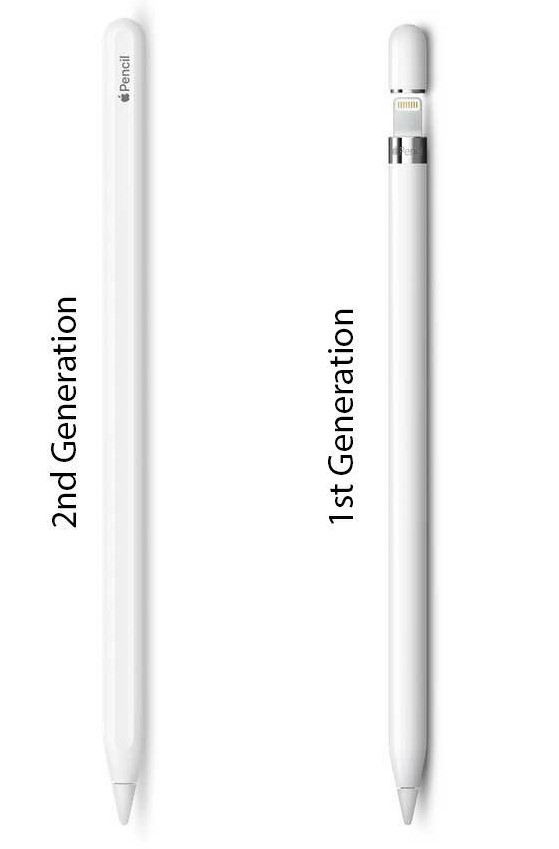
Apple Pencil (1st Gen)
Apple's first-generation Apple Pencil was originally released in November 2015 and has been around ever since. At its debut, it was only available for the first iPad Pro model, with subsequent models being supported after that. It has a Lightning connector on the end to charge the Apple Pencil directly from your iPad, and has a detachable tip that can be replaced if your current tip starts to wear out.
The first-generation Apple Pencil is compatible with all iPad Pro models prior to 2018, iPad Air 3, iPad Mini 2019, and all base model iPads since 2018.
No current savings
$99 at Apple
Apple Pencil (2nd Gen)
The second-generation Apple Pencil came out in October 2018 alongside the third-generation iPad Pro, and while superficially similar, there are quite a few differences between the two models. One big difference is that the Apple Pencil 2 charges magnetically when connected to newer iPads, which means there's no Lightning connector. The design is also slightly refined, with one side used for charging, while a sensor near the tip enables double-tap functionality.
The second-generation Apple Pencil works with all 11-inch and 12.9-inch iPad Pros (2018 and newer), as well as newer iPad Air (2020 and 2025) models and iPad Mini 6.
Save $30
$99 at Best Buy
The Apple Stylus is an expensive and advanced device for professional creators. However, you may not have the budget to buy an Apple Pencil, in which case our list of non-Apple styluses for 2025 should help.
Top 7 Best Affordable Apple Pencil Alternatives
#1. Logitech Crayon (Editor’s Choice)
Dimensions: 0.3 x 0.4 x 6.4 inches | Connectivity: Wireless frequency | Pressure sensitivity: None | Battery: Rechargeable | Battery Life: 7.5 Hours | Weight: 0.705 ounces
Price: $69.99 | Buy now from Logitech and Get Up To 10% Cash Back
Editor's Review
For those looking for a cheaper alternative to the Apple Pencil, the Logitech Crayon is the only Apple-approved option. The Logitech Crayon was on display at Apple's educational demo last year. Logitech Crayon is authorized by Apple for easy use with iPad and all Apple apps.
In fact, some reviewers prefer the Logitech Crayon to the Apple Pencil.
While it was initially only available to schools and educators, Logitech changed course and made it available to everyone. The Logitech Crayon is also more kid-friendly than the Apple Pencil, which rolls off the table easily, and the 2mm tip is very accurate for both professional and casual users.
This stylus supports Dynamic Line Width, which means the line thickness changes depending on the angle the Logitech Crayon is held, mimicking the feel of a real pencil. If you like digital illustration, this is the perfect Procreate Pen!
The lithium battery lasts up to 7.5 hours on a single charge, and the quick-charge function can charge a dead battery for 30 minutes after 2 minutes of charging.
All told, this is the best Apple Pencil alternative you can buy. When it comes to premium styluses, the Logitech Crayon is the coolest in school.
Pros:
Much cheaper than Apple Pencil
Simple and comfortable to use, suitable for many people
Apple endorsed
No pairing required
Accurate nib
Tilt sensitivity and palm rejection
Long battery life
Cons:
Lack of pressure sensitivity
Still not as sensitive compared to Apple Pencil
#2. Adonit Note+
Dimensions: 6.02 x 0.41 x 0.41 inches | Connectivity: Wireless | Pressure sensitivity: 2,048 levels | Battery: USB cable Type-C | Battery Life: 10 Hours | Weight: 0.529 ounces

Price: $69.99 | Buy now from B&H Photo Video and Get Up To 1.5% Cash Back
Editor's Review
The Adonit Note+ is a serious contender for the best Apple Pencil alternative for digital artists, as it offers most of the Logitech Crayon features, such as palm rejection and tilt support. However, it has better stuff on it!
You have a pressure sensitivity of 2,048. If you want to make thicker or thinner lines without changing the width of the tool, Note+ is the way to go. It even has programmable buttons that allow you to set them up as shortcuts to your most frequently used shortcuts.
Adonit Note+ is also compatible with many note-taking apps and art apps for the iPad, but only seems to be fully compatible with some apps - i.e. Pressure Sensing works with Concepts and Medibang Paint, but not Procreate. The Adonit Note+ is significantly cheaper than the second-generation Apple Pencil, which is why it could be our Apple Pencil of choice. You can speculate it's less powerful, but of course it depends on what you need it for.
It's compatible with many iPads, so double check, but make sure your iPad is supported first.
It charges via USB-C and you can get 10 hours of continuous use.
Also consider the lower-priced Adonit Note, which works with older iPads and costs just $40. No matter which version you choose, Adonit makes some of the best stylus pens in the world right now.
Pros:
Reason for purchase
Affordable
Long battery life
Works with most iPad models
Pressure sensitivity
Palm rejection
Pressure sensitivity
Programmable shortcut buttons
Cons:
No recording function
Requires pairing with each app
Requires USB-C for charging
#3. Adonit Dash 4 – Best for Cross-Device Compatibility

Price: $49.99 | Buy now from B&H Photo Video and Get Up To 1.5% Cash Back
Editor's Review
If you want to cover all your devices, an alternative to the Apple Pencil is the Adonit Dash 4. It is compatible with iPad, iPhone and Android devices.
The lack of Bluetooth connectivity means there's no pressure-sensing or tilt support, so this one isn't aimed at professional artists making masterpieces on their iPads. However, you'll enjoy native palm rejection, allowing you to write as usual. We found it to be a simple but reliable pen for drawing and sketching. It's a versatile pen that's a great tool for general use.
Of the many Adonit styli available, the Dash 4 is somewhere in the middle for price and purpose. For those more focused on digital art, the Apple Pencil is the gold standard when it comes to the iPad - expensive, but worth the investment. Or need pressure sensitivity, the Adonit Note+ is a solid tool with 2,048 levels of pressure sensitivity.
It can be a little pricey for a stylus that doesn't include pressure sensitivity, but its build quality and broad compatibility make up for it. Second, the stylus is designed to be lightweight and ergonomic for a better grip. The stylus is made of high-grade metal for a luxurious look.
It boasts super-fast USB-C charging and a solid 15 hours of battery life, so you can draw longer.
Pros:
Toggles between universal use for all iOS and Android devices and palm rejection mode for supported iPad models
Affordable
Long battery life
Comes with charging stand
Cons:
Requires USB-C charging
No tilt or pressure sensitivity
#4. Zagg Pro Stylus
Dimensions: 6.65 in x 0.35 in | Connectivity: Wireless | Pressure sensitivity: None | Weight: 0.56 Ounces | Battery: 1 Lithium ion batteries required/USB-C connector | Battery Life: 8 hours
Apple Pencil is a very complex technology with few competitors. Aimed at the creative industry, the Apple Pen has a smooth nib that offers performance/quality at an affordable price.
While Apple's own Pencil is a great accessory, it might be too expensive for some. So, we've selected the best alternatives, which offer a range of different uses and aren't just more affordable options for Apple Pencils.
Among them, the Logitech Crayon is the best product that comes closest to the Apple Pencil. It's an affordable and high-quality alternative that goes well with Apple's apps. With great features and up to 7 hours of battery life, this product is perfect for creatives.
Our second choice is the Adonit Note+, which offers great features, great battery life, and half the price of the Apple Pencil. The stylus is compatible with the sixth-generation 11-inch and 12.9-inch iPad Pro and the third-generation iPad Air and iPad Mini 5. Note+ has several nifty shortcuts you can use to speed up your writing. You can quickly erase, undo and redo at the touch of a button.
Palm rejection allows you to comfortably rest your hand on the iPad while writing without any issues. You can use your Adonit Note+ for up to 10 hours before needing a charge. When it's time to refuel, a five-minute quick charge will give you an hour of use. All in all, find the best replacement for your Apple Pencil.

Extrabux is an international cashback shopping site, offering up to 30% cashback from 10,000+ Stores!
Microsoft, Dell, HP, Lenovo, Alienware, Acer, Asus, Samsung, BestBuy, Walmart, Staples, Overstock, QVC, New Egg, Office Depot, eBay, etc.
Join to get $20 welcome bonus now! (How does Welcome Bonus work?)
Recommendation
-

Is Turkish Airlines Good for International Flights?
-

10 Best & Stylish Winter Coats for Women on NET-A-PORTER in 2025
-

Top 12 Items That Are Always Cheaper at Sam's Club!
-

Top & Best 12 Sneaker Apps/Websites for Raffles, Releases & Restocks in 2025
-

7 Best Gift Card Exchange Sites - Buy, Sell and Trade Discount Gift Card Safely and Instanly!











