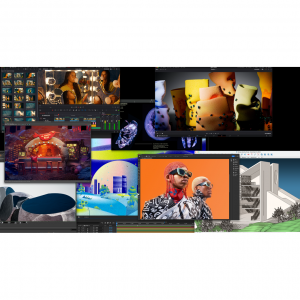Top 7 Cheapest Places to Buy Windows 10/11 Pro Product Keys 2025 (Earn up to 15% Cashback)
1. What Is a Windows Product Key?
Windows 10 is installed thousands of times a day on computers both new and old. But without a receipt, how do you prove that you actually own Windows? That's where your product key comes in. Your Windows 10 product key is a special receipt that shows you have an "activated" copy of Windows.
All Microsoft Windows operating system versions require the entry of unique product keys during the installation process, as do all versions of Microsoft Office and most other Microsoft retail programs.
Microsoft product keys are often located on a product key sticker. In most versions of Windows and other Microsoft software, product keys are 25-characters in length and contain both letters and numbers.
In all versions of Windows since Windows 98, including Windows 10, Windows 8, Windows 7, Windows Vista, and Windows XP, product keys are of the five-by-five set (25-character) form as in xxxxx-xxxxx-xxxxx-xxxxx-xxxxx.
Older versions of Windows, like Windows NT and Windows 95, had 20-character product keys that took the form of xxxxx-xxx-xxxxxxx-xxxxx.
2. What are the official websites for purchasing Windows products?
Many people know that to buy Windows 10, you can go to the Microsoft Store.
The Microsoft Store – formerly called the Windows Store -- is an online marketplace for consumers to buy and download a variety of items. The store enables users to purchase hardware such as PCs, Surface products and Xbox consoles, or download software and digital content, including apps, games, movies or TV shows.
The cost of Windows 10 in the Microsoft Store is around $199 for Windows 10 Pro and $139 for Windows 10 Home.
As you can see, the Microsoft Store is the most expensive place to buy Windows 10/11 OS. However, if you don't care about the price, buying a product key from the official website can give you peace of mind that you're buying a completely legal product and won't have any problems in the future. The best news is that you can also get up to 7% cash back on Microsoft Store orders.
Microsoft Store(7% cash back):https://www.microsoft.com
微软官方商城(6% cash back):https://www.microsoftstore.com.cn/
Microsoft CA(7% cash back):https://www.microsoft.com/en-ca/
Microsoft AU(7% cash back):https://www.microsoft.com/en-au/
Microsoft JP(6% cash back):https://www.microsoft.com/ja-jp/store/b/home
Money Saving Tips First:
You can save up to 100% on online shopping at home and abroad!
Such a high amount of cash back comes from Extrabux (What is Extrabux?), it also offers coupon codes and recent promotions, and brings together 10,000+ sites (US, China, UK, Japan, Australia , Germany, France, Italy, etc.).
Just sign up for an Extrabux account and earn exciting cash back every time you place an order via the relevant link. Sign-Up Bonus: Join for FREE & Earn $20 Welcome Bonus today! Then earn $5 Friend Referral Bonus!
Whether you are buying cheap domestic products, international luxury goods, or buying mobile phones, computers, refrigerators, washing machines, clothes, shoes, bags, mother and baby products, snacks, drinks, or booking air tickets, hotels, car rentals, or buying services and memberships , you can save money on all related purchases - save $1,000 a year!
3. Purchase cheap Windows product keys
Why buy Windows 10 Professional at full price when you can purchase it at 85% off Discount retail price.
When you buy Windows 10/11, you may want to know their types in order to find the best one for you:
Product Key: Refers to the 25 alphanumeric characters required to activate a copy of Windows.
digital entitlement: Microsoft’s changed the way activation works on Windows 10. While some versions still need a product key, Microsoft also introduced a different method called “digital entitlement”. You get this when you buy the operating system through the Microsoft Store.
Retail License: A Windows license purchased in a retail environment, can be used to activate Windows multiple times on different systems (provided it is removed from the old system before installing on a new system).
OEM License: Original Equipment Manufacturer License. These licenses are provided to equipment manufacturers to include with their hardware sales. If you've purchased a new computer or laptop that came with a pre-installed version of Windows, it is highly likely to have been an OEM version. These licenses are not transferable between different machines, are directly linked to the hardware where first activated, and are often much cheaper than retail copies.
Volume License: Refers to licenses granted in bulk to a specific organization. They allow a single key to be used for multiple installations.
License Key: Interchangeable with product key. Can also be referred to as an Activation Key.
4. How to Get Windows 10/11 for Free ... or at least cheap
4.1. Upgrade From Windows 7 or 8 to Windows 10/11: Free
If you already have a Windows 7, 8 or 8.1 software/product key, you can upgrade to Windows 10 for free. You can activate it with a key from one of these older operating systems. Note, however, that you can only use one key on one PC at a time, so if you use that key for a new PC build, you're out of luck on any other PCs running that key.
To do this with a Windows 10-compatible PC (after backing up important data, of course), download Windows 10. When asked, select "Upgrade this PC now".
4.2. Don't activate Windows: Free
Microsoft allows absolutely anyone to download and install Windows 10 on their computers for free. Even if you don’t have a product key, you’ll still be able to use an unactivated version of Windows 10, although some features may be limited.
Step 1: Download Windows 10 directly from Microsoft’s website
Step 2: Open the downloaded file and begin the installation
Step 3: During the installation, a window will pop up asking you to enter a product key. Click I don’t have a product key and the installation will continue. If you’re prompted again, just do the same until installation is complete.
Microsoft brands PCs running an unactivated version of Windows 10 with a watermark in the bottom-right corner of the screen.
Activating Windows 10 ensures you have a legitimate copy of Windows 10, and the watermark is there to alert consumers that their version may be fake. However, if you download the ISO directly from Microsoft, there's no way your copy can be a fake.
What are the differences?
If you don’t activate Windows 10, you won’t be able to change Personalization options in the Settings menu. That means you can't choose personal desktop wallpapers, slideshow backgrounds, Start, taskbar, Action Center or title bar colors, light or dark color schemes, font choices or lock screen options. The lack of custom aesthetics can be a downer.
Additionally, Microsoft will not provide you with any Windows 10/11 technical support if you do not activate the operating system.
4.3. Buy a Cheap Windows 10 Key From a Third-Party Seller: 85% Off
If you can't stand the scarlet letter of the eternal watermark, or want the comfort of knowing that Microsoft won't deny your PC's operating system when you ask for help, you'll have to buy a Windows 10 key. While some people turn to Microsoft to buy, there are also third-party sites that sell keys at a much cheaper price than Microsoft.
For example, at the time of writing, Kinguin sells Windows 11 Home for $33, Amazon charges $135, and Newegg markets it for $109.99 or $130 for the Pro version for OEM. Even Walmart has it on sale for $104.99, along with a Pro OEM version.
5. Top 7 Best Sites to Buy Windows 10/11 Pro Product Keys 2024
Therefore, I think you should be eager to find one of the best places to buy genuine Windows at low prices. Based on our nearly 3 years of buying experience, we've picked these sites for you!
Keep in mind that these sites that sell cheap Windows keys are likely to sell legitimate codes.
List of sites to buy keys for digital products such as software or games:
1. Kinguin (up to 5% extra cash back)
2. G2A (up to 2% extra cash back)
3. GAMIVO (up to 4% extra cash back)
4. SCDKey
5. MMOGA (up to 15% extra cash back)
6. GVGMall (up to 7% extra cash back)
7. BZfuture (up to 8% extra cash back)
Where can I find low-priced Microsoft Windows products?
#1. Kinguin

After testing and summarizing over 30 sites to buy cheap Windows product keys, Kinguin is our #1 pick.
So if you're wondering where is the best place to buy Windows 10/11 keys? It is Kinguin! It's cheap, well stocked, and easy to browse.
In terms of products, Kinguin mainly provides Retail Keys and OEM Keys, including Windows 10, Windows 10 Pro, Windows 11, Windows 11 Pro, etc. The keys are multilingual and applicable globally.
When it comes to discounts, you won't be disappointed, Kinguin offers savings of up to 89%, and there are even more great deals on the big holiday. And you can even get its up to 5% extra cash back through Extrabux.
Kinguin is a third-party online platform, so some may question its legitimacy and safety, even though it is a great place where people can buy games and software codes and other digital products at highly discounted prices.
From our 2 years of experience using this site to buy CD keys, we think it's worth recommending because in general, buying from Kinguin is pretty safe. We have made 18 purchases and all of them went well.
The platform does its best to verify the legitimacy all Windows codes before allowing them to be put up for sale. Importantly, Kinguin is a reputable company and does provide a decent level of customer service. If you purchase a product key that is invalid, Kinguin will refund your money.
Need something else? They Have Got You Covered.
Apart from Windows 10 OR MS Office 2016 or 2019 series, if you need anything else then also Kinguin flash sale is for you. Get flat 80-95% on any other digital products you wish to buy from their sale, including game keys such as Battle.net, Epic Games, Free2Play, Steam, GOG.COM, Nintendo and NC Soft, applications such as Microsoft Office Suite, Adobe Photoshop, Bitdefender Antivirus, Xbox Live points and subscriptions, personal computer (PC) games, PlayStation Network cards, Wii U games, 3DS games, and top-up cards available for Steam, Google Play, iTunes, Facebook, Steam, and more. Yes, you read that right.
All in all, Kinguin is one of the best places to buy cheapest Windows keys with great deals and the biggest assortment of applications and games available, and thus is well worth checking out!
Visit the official website: https://www.kinguin.net/
Rebate Offer: Don't forget to get an extra 5% cashback at Kinguin!
#2. G2A

The next best place to buy Windows keys that we want to share with you is G2A. Similar to Kinguin, G2A is also very popular. This is real! We've made 21 purchases with G2A and every single one has been perfect.
Do you know? Today, and among the 37,000 companies that offer digital products, it is a commendably safe place, with over 99% satisfied customers.
G2A operates like any other, probably well-known by you, marketplace – like eBay or AliExpress, just to name a few. It connects sellers with buyers. So generally, the owner of the place doesn’t sell anything, it just gives space to other parties to conduct transactions.
It is not a space like any other, though. The marketplace is secure, safe and has a fraud protection system. On top of that, there is the recommendation system aimed to help buyers in dealing with issues and in choosing the proper buyer who is trustworthy.
If you are still using a Windows that does not help you get the best out of your computer and restricting yourself to upgrade to the latest Windows 11 due to the price then do not think twice anymore. G2A is offering a massive up to 75% OFF on all Windows products on sale so you can upgrade today without worrying about the high price of the license keys.
Are there any other good deals?
You can always find the best deals for gamers and geeks on G2A Marketplace. It is one of the biggest marketplaces for game CD-Keys in the world where customers can buy games for every platform, such as Steam, Uplay, Origin, and Battle.net. Aside from digital gaming keys, you can find software, subscriptions, gift cards, in-game points and currencies, and even e-learning courses on G2A.COM.
In addition, the gateway is integrated with more than 200 global and local payment methods – you can pay in various currencies like USD, EUR, GBP and PLN, while also making it easy to compare prices!
When purchasing from G2A, you may automatically get signed up for G2A Plus, a monthly subscription. This service protects your purchases and gives exclusive discounts. If you do not want to join G2A Plus, make sure the G2A Plus box is unchecked at payment.
Visit the official website: https://www.g2a.com/en-us/
Rebate Offer: Don't forget to get an extra 2% rebate at G2A too!
#3. GAMIVO

Gamivo is one of the most popular CD key stores in the market. Like G2A, it also acts as a platform for third-party marketplace that allows you to buy or sell game keys. Their Customer Protection Program assures you that only legit sellers are added on their platform.
The Gamivo Customer Protection Program is automatically included in your cart and protects your purchase. Any item bought with the Customer Protection Program service activated is protected with a Gamivo Guarantee. You can turn this off by unchecking the box in your cart before purchase.
Gamivo Smart is a monthly subscription service that offers exclusive discounts, customer service priority, and order priorities. You can disable this by selecting “Buy With Regular Price” at checkout. Signing up for it will mean you do not have to purchase the Customer Protection Program as it’s included.
You can buy Amazon gift cards, Google Play gift cards, iTunes gift cards, Nintendo cd keys, Office and Windows keys, PUBG keys, Playstation Network cards, software licenses, Xbox live memberships, etc.
You can also purchase game keys for Battle.net, Bethesda, Epic Games, GOG, Origin, Steam, Uplay, etc.
As for its supported currencies, Gamivo lists a handful of major ones which include USD, EUR, AUD, JPY, KRW, CAD, and GBP among others. The site supports only four languages, which are English, French, Polish, and Spanish.
Visit the official website: https://www.gamivo.com/
Rebate Offer: Don't forget to get an extra 4% cash back at GAMIVO too !
#4. SCDKey
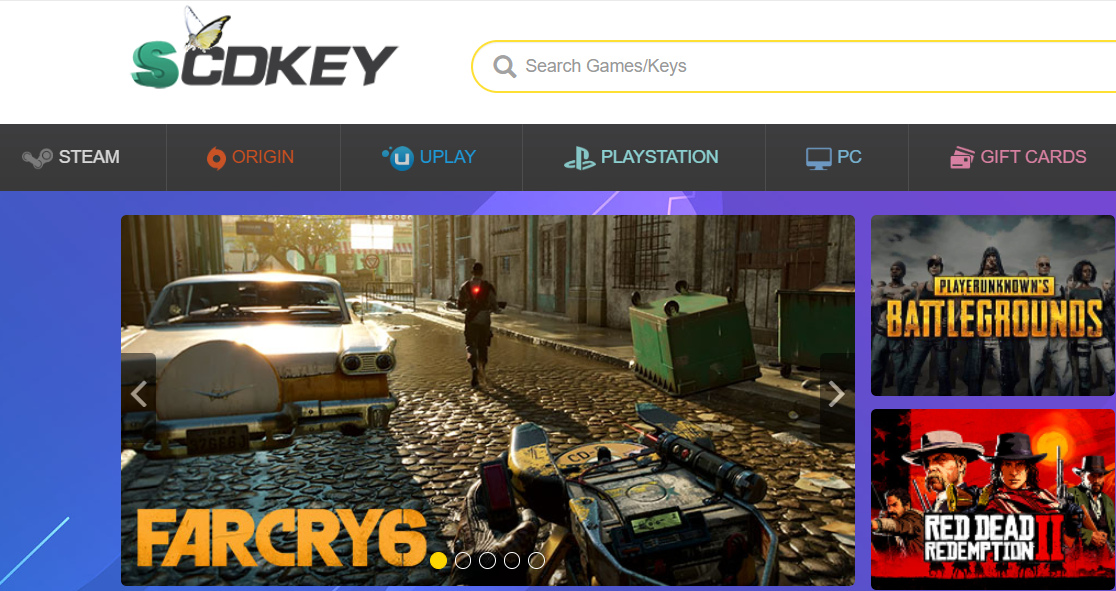
SCDKey operates as an established platform focused on providing customers with codes and serial keys to software and game applications. The parent company, SCDKey, prides of having over a decade of experience in the market with its establishment back in 2008.
Originally, SCDKey focus was on offering CD keys through an automated system that ensures instant delivery at the lowest market prices.
SCDKey focuses primarily on PC games for Steam, Origin, and Uplay. It also has listings for gift cards for sites such as Steam, iTunes, Nintendo eShop, and Flexepin.
You can as well use the services of SCDKey to get Windows 10 keys, even at a very cheap rate than you can get from other platforms. SCDKey offers windows 10 keys for as low as $15 dollars, you also stand a chance of getting it even cheaper when you make use of a discount or promotion code.
Is SCDKey a trustworthy website? Even though some customers may be concerned about purchasing a code from the website, SCDKey is a safe and legit way to purchase codes.
SCDKey customers also enjoy refunds or replacements for non-working keys that they have purchased and not-activated. However, the platform only accords this option in exceptional circumstances.
The site also only supports a handful of currencies which include EUR, USD, JPY, KRW, AUD, CAD, BRL, RUB, GBP, TWD, and PLN.
We’d consider SCDKey to be less appealing than G2A because of its inferior user experience and lack of game titles. But it’s still worth checking out if you’re bargain hunting at sites like G2A.
Visit the official website: https://www.scdkey.com/
Rebate Offer: currently no. You can click on SCDKey to see update.
#5. MMOGA

G2A doesn’t have a monopoly on selling game and software keys to players and users for cheap. MMOGA also provides this service and it does so for an excellent price. On its website, you’ll find tons of great titles for online games, game cards, virtual currency, and more. It’s especially useful for those who play massively multiplayer online games (MMOs) and want to purchase in-game items for cheap.
They also have Windows 10/11 keys, EA Games direct downloads, Playstation Network cards, Xbox 360 Microsoft Live points, and much more.
MMOGA doesn’t actually sell games, nor does it play games to earn products. It’s just the acts as a mediator marketplace that connects buyers and sellers.
MMOGA or Massive Multiplayer Online Game Association has been around since 2004 and is considered to be one of the pioneers in the online mediating business in Europe. It first opened to the German market and has now expanded to cater to English, French, and Spanish speakers.
Although mmoga.co.uk is the main website for English speakers, MMOGA can also be accessed on mmoga.fr (for French speakers) and mmoga.es (for Spanish speakers). There is no huge difference between the sites aside from the language so we will be reviewing all of them as one.
MMOGA received mostly favorable reviews on TrustPilot from previous customers. Past customers mostly praised it for the top notch discount prices that the site usually offers. Even if you head onto the website now, you will see that most of the items on their homepage are at least 10% off of the original price.
Aside from great prices, people were also impressed at the speed of delivery. Those who bought game cards even claimed to receive their items within just 60 seconds. Of course this depends on the availability of your item. For virtual currencies, it is not as fast but items were received within the day.
Sometimes online stores ask you to verify your identity by asking you to provide a picture of your photo ID or phone number. This is a safety procedure. If you do not wish to do this, you can contact their customer support and cancel your order.
It is worth mentioning that all the websites we recommend are legal and safe. However, as a third-party market, there is no 100% guarantee of the final result. Fraud is rare, if you are unfortunate enough to be scammed, please contact customer support.
Visit the official website: https://www.mmoga.com/
Rebate Offer: Don't forget to get an extra 5% cash back at MMOGA too !
Visit the official website: https://www.mmoga.co.uk/
Rebate Offer: Don't forget to get an extra 15% cash back at MMOGA UK too !
#6. GVGMall

Have you ever wanted a large online marketplace for all your gaming and software needs? Of course, Steam, Kinguin, and G2A are great places to buy digital goods. However, they don’t exactly provide all the items you want, especially virtual ones that are only useful in select games. If only there was a marketplace where you can purchase everything you need – games and in-game items – all at once. That, my friend, is where GVGMall comes in.
GVGMall.com established in Dec.2004. They already have over 1 million registered members,from more than 100 countries worldwide, You can safely supply game related needs such as game golds, items, prepaid cards, Power Leveling from this market.
GVGMall offers a large selection of inexpensive services and products for players and users, including Microsoft products Keys.
In the Big Sale at GVGMall.com, you can save big on software, with up to 91% off regular prices for software activation keys! You can save on Windows, Microsoft Office and more.
Visit the official website: https://www.gvgmall.com
Rebate Offer: Don't forget to get an extra 7% cash back at GVGMall too !
#7. BZfuture

Bzfuture is not very well-known in the industry yet, but since its establishment in 2008, Bzfuture has been an authorized system security software vendor and distributor for some of the industry's most trusted security software brands, such as Kaspersky Labs, BitDefender, and other indispensable system software manufacturers such as AOMEI and MiniTool.
They mainly specialize in providing keys - so they can offer the lowest prices together with instant delivery through the unique automated delivery system,They are committed to building Bargain Zone Future.
Bzfuture is not only a retailer but also wholesaler sales of Office software、security software and Game accessories.
Get Genuine Windows 10 Pro for as little as $7.89 ($12.20 for a twin-pack). Get other interesting editions such as Windows Server 2019 Standard, at $16.70. There are a plethora of Office 2019 and Office 2016 editions to be had, including special editions for the Mac. Buy them solo for some of the lowest prices on the web, or combine them with your preferred Windows 10 edition. Bzfuture accepts PayPal, so both your purchase and payment instrument remain secure.
Bzfuture offers great prices, authentic products, fast delivery, and a 30-day guaranteed return policy. And if you have concerns, there are 7/24 Customer Service online to help you.
It is possible that if your purchase seems suspicious, the CD key seller may subject you to a security check. This may be pretty annoying and you may lose time besides having the feeling of injustice and violation of your privacy. Each of our trusted shops have different policies on these security checks and we recommend the following best practices to avoid suspicion: - Do not use proxy / VPN with your purchase. - If you use Paypal, use the same email address to create your account on their website. - If you use a credit card, use the same first and last name in your order on their website.
Visit the official website: https://www.bzfuture.com/
Rebate Offer: Don't forget to get an extra 8% cash back at BZfuture too !

Extrabux is an international cashback shopping site, offering up to 30% cashback from 10,000+ Stores!
Squarespace, SkinStore, MATCHESFASHION, The Wall Street Journal, NordVPN, Visible, Armani Exchange, Sam's Club, PUMA, AliExpress, Card Cash, NET-A-PORTER, Udacity, Udemy, Selfridges, LOOKFANTASTIC, Vimeo, Coach Outlet, lululemon, PrettyLittleThing, Booking.com, Ripley's Aquarium, iHerb, Groupon, etc.
Join to get $20 welcome bonus now! (How does Welcome Bonus work?)
Recommendation
-

Is Turkish Airlines Good for International Flights?
-

10 Best & Stylish Winter Coats for Women on NET-A-PORTER in 2025
-

Top & Best 12 Sneaker Apps/Websites for Raffles, Releases & Restocks in 2025
-

7 Best Gift Card Exchange Sites - Buy, Sell and Trade Discount Gift Card Safely and Instanly!
-

Top 9 Professional Skincare Brands for Licensed Estheticians 2025