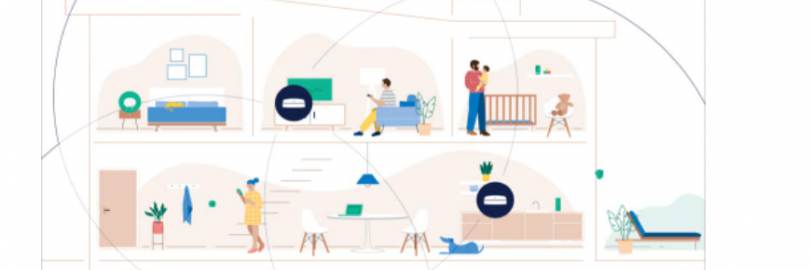
Nest Wifi vs. Google Wifi vs. eero Pro 6: Which Mesh Router Should I Choose?
In a Hurry? Here’s the Best Mesh Router for 2025
eero Pro 6 is our pick for the Best Mesh Router on the market. Amazon's Eero Pro 6 is the best option for buyers craving a mesh router with extensive smart home connectivity.
Money Saving Tips First:
You can save up to 100% on online shopping at home and abroad!
Such a high amount of cash back comes from Extrabux (What is Extrabux?), it also offers coupon codes and recent promotions, and brings together 10,000+ sites (US, China, UK, Japan, Australia , Germany, France, Italy, etc.).
Just sign up for an Extrabux account and earn exciting cash back every time you place an order via the relevant link. Sign-Up Bonus: Join for FREE & Earn $20 Welcome Bonus today! Then earn $5 Friend Referral Bonus!
Whether you are buying cheap domestic products, international luxury goods, or buying mobile phones, computers, refrigerators, washing machines, clothes, shoes, bags, mother and baby products, snacks, drinks, or booking air tickets, hotels, car rentals, or buying services and memberships , you can save money on all related purchases - save $1,000 a year!
eero Pro vs Nest Wifi Mesh Router Comparison Chart
| Model | eero Pro (2-Pack) | Google Nest Wifi (2-Pack) | Google Wifi (2-Pack) |
| Price | |||
| Dimensions | 4.76 x 4.76 x 1.26 inches | 4.3 x 4.3 x 3.56 inches | |
| Weight | n/a | 380 g per router | |
| Area Coverage | 2,000 sq. ft. per router, 1,500 sq. ft. per point | 2,200 sq. ft per router, 1,600 sq. ft. per point | 1,500 - 4,500 sq ft |
| Wi-Fi Standard | Wi-Fi 5 | Wi-Fi 5 | |
| Wi-Fi Output | 2×2 MU-MIMO | 4×4 MU-MIMO | |
| Bands | Tri-band | Dual-band | Dual-band |
| Security | WPA2 | WPA3 | |
| Ethernet Ports | 2 total | 4 total | |
| Point Feature | Nightlight | Mic and speaker | |
| Mobile App | Yes | Yes | |
| Parental Controls | Yes | Yes | |
| Guest Network | Yes | Yes | |
| Colors | White | Snow, Sand, Mist |
overview
Amazon eero Pro 6
Eero Pro 6 takes speed to the next level with an AX4200 connection. Its tri-band Wi-Fi 6 hardware helps it deliver more consistent speeds throughout your home, it integrates very readily with Alexa, and Eero's subscription service offers many neat features. You can also extend your mesh with any generation or model Eero, so you don't waste anything when you upgrade.
Tri-band Wi-Fi 6
Tri-band Wi-Fi for greater mesh performance
Wi-Fi 6 offers greater speeds
Excellent support for Alexa and Zigbee;
good performance at range;
attractive app;
compact design
Easy setup
Lots of expansion options
REASONS TO AVOID
More expensive
Requires a subscription fee for some features
Google Nest Router
There's a lot to love about the Nest Wifi Router. It's both powerful and easy to use, offering fast and seamless connectivity throughout the home. Nest WiFi's coverage can be expanded with more routers or with Nest WiFi points. Nest WiFi points aren't quite as fast but come with a built-in smart speaker. Nest WiFi also has content filters based on Safe Search to keep kids away from bad sites.
Simple and powerful
REASONS TO BUY
Integrates seamlessly with Google Home and Google Wifi
Nest Points double as smart speakers
Powerful onboard hardware
Easy setup
Easy expansion options
REASONS TO AVOID
Dual-band only
No support for Wi-Fi 6
Google WIFI Router
Designed to cover your home with speedy Wi-Fi, Google Wifi ($299 for the 3-pack we tested; $129 per 1-pack) is the latest entry in the burgeoning market of attractive, intuitive Wi-Fi systems. As with the Luma, AmpliFi, and Eero systems before it, Google Wi-Fi uses a series of satellite modules to deliver seamless dual-band Wi-Fi throughout the house without the need for a traditional router combined with range extenders or access points. The system is simple to set up and configure, looks good, and delivered solid scores on our throughput tests.
REASONS TO BUY
Easy to install and manage.
Solid overall throughput speeds.
Good-looking, low-profile design.
Top-notch app.
REASONS TO AVOID
Lacks dedicated band control.
No USB connectivity.
What's the difference between Nest Wifi, Google Wifi and eero Pro 6?
1. Nest Wifi vs. Google Wifi vs. eero Pro 6: Price
| Google Wifi (2016 model) | Google Wifi (2020 model) | Nest Wifi | eero Pro 6 | |
| Single router | $84 | $99 | $169 | |
| 2-pack | $269 (1 router + 1 point) | |||
| 3-pack | $184 | $199 | $349 (1 router + 2 points) | |
| Add-on units | $78 | $99 | $149 (1 point) |
The original Google Wifi was one of our favorite mesh routers of 2016, but in 2019 Google released a new mesh Wi-Fi package under the Nest brand name. The Google Nest Wifi mesh kit knocked it out of the park, improving upon the original in almost every way, including by adding smart features we wish more companies would adopt.
In fact, Google updated it in 2020, giving it a lower price but retaining the hardware and performance we loved in our original Google Wifi. Both the Google Wifi and Nest Wifi versions are still being sold, but the similarity in hardware means that the only substantial difference is price.
On the Google Store, you can find Google Wifi listed for a very affordable $99 for single units and $199 for a trio of interchangeable units. If you need two or four or five points for your Google Wifi system, you'll need to add them individually.
The Nest Wifi, on the other hand, is sold as either a single router, or in packs of two or three, bundling a single router with one or two points, respectively. A single router sells for $169 alone, or $269 when bundled with a single Wifi point, or $349 for two points. Individual Wifi points can also be purchased for $149 each.
The Amazon Eero Pro 6 ($229 for one or $599 for a pack of three) is the company’s first mesh Wi-Fi system to utilize the latest Wi-Fi 6 technology, and this time around it adds home automation hub capabilities via a Zigbee radio.
If the three-pack is overkill for your networking needs, you can purchase a single node for $229 or a two-pack for $399.
winner: Nest Wifi
2. Nest Wifi vs. Google Wifi vs. eero Pro 6: Design
Both of these routers have a puck-like design, but they take different design approaches.
Google WiFi routers are white pucks with a blue LED light running across the center. Each point is exactly the same, so there are no differences in the design. This is a strong design that will certainly be noticed.
Google Nest WiFi softened the design. The strong corners are now rounded and mesh routers now have a marshmallow-like design that blends better into your other decorating. While the router only comes in white, the points are available in white, coral, or blue.
With a white plastic body, a cylindrical design and distinctive LED stripe around the center of each Wi-Fi point, the Google Wifi design manages to feel a little dated, even though it was introduced only 6 years ago.
The newer Nest Wifi updates the design of the mesh kit, retaining the cylindrical look but softening it with rounded corners, removing the stylized LED indicator stripe and adding color options beyond plain white.
Overall, both the Nest and Eero routers look great. Eero is a small square with rounded corners, glossy white finish, and the Eero logo emblazoned on top. Nest WiFi has completely rounded edges, matte white finish, and a small Google logo on the top. The Google logo isn’t as noticeable as the Eero one, which some people might prefer. It’s hard to say if glossy or matte white is better, so that might come down to personal preference.
Both include two ports per node, and the main gateway node needs to be connected via an ethernet cable. They both look fantastic, are compact for easy installation, and have the exact same number of ports.
eero Pro is smaller than Nest Wifi.
winner: Nest Wifi & eero Pro 6
3. Nest Wifi vs. Google Wifi vs. eero Pro 6: Distance
The original Google WiFi, which was introduced in 2016, offers 1,500 square feet per point. Each router is exactly the same, so they will all add exactly 1,500 square feet to your wireless extension. That’s pretty good for the Google wireless router, but how does the Google Nest WiFi router hold up?
Which router has the better range between Eero Pro 6 vs Google Nest WiFi? Let’s find out.
The major reason you’re getting a mesh router system is to increase the range of your signal. You want to ensure that the whole house is able to connect. Plus, you want to ensure you get a good signal no matter where you are.
While there is a winner here, it isn’t by a significant margin.
Every Eero Pro node reaches about 2,000 sqft while every Nest WiFi node has a range of 2,200 sqft. The most popular configuration is three nodes, so Eero would be around 6,000 sqft while Nest WiFi would be 6,600 sqft.
The router is the main unit that will connect to the WiFi signal and offers 2,200 square feet of range. The points each extend the range by an additional 1,600 square feet.
Google Nest WiFi wins, but it’s only by a little. We would say they are functionally about the same, but if you really need that extra little distance, then Nest WiFi by Google might be best for you.
In terms of Google WiFi vs Google Nest Wifi, the Nest mesh routers clearly win this battle. They offer significantly more range and usually have a more stable connection. That being said, the original Google mesh router has good range and a better price, which might make it better for those with smaller homes or who want an affordable WiFi extender.
winner: Nest Wifi
4. Nest Wifi vs. Google Wifi vs. eero Pro 6: Speed
A mesh router system effectively carries the wireless signal throughout your home. Just like any other router, you want to consider the speed to ensure you’re getting a good deal. Cheap routers often have low speeds, even if you’re paying for faster speeds from your Internet provider. Google isn’t cheap, so you can expect good speeds from both mesh routers, but which Google router is faster?
Google WiFi routers have a speed rating of around 451Mbps from 5 feet away and 201Mbps from 75 feet away. You might be worried about the big difference between these numbers, but this is fairly common for any router. The further away you are, the harder it is for the signal to reach you. That being said, even the lower number is pretty good.
How does Google Nest WiFi compare? These routers reach 612Mbps from 5 feet away and 431Mbps from 75 feet away. That’s right, the 75-feet speed is about the same as Google WiFi’s best speed.
Eero is more upfront about their speed while Nest WiFi is a little secretive. Nest WiFi just promises to give you all the speed you need (that’s pretty vague) while Eero Pro 6 works with gigabit connections.
So, how do they compare in real-world tests?
Eero doesn’t quite reach gigabit speeds, but that’s to be expected. Mesh routers spread the signal out, so the power suffers a little. Eero Pro delivers consistent results and you can expect around 550-750Mbps in most cases. The speed will go down slightly if you have many devices connected, but you should expect great downloading speeds.
What is Nest WiFi speed? Despite their vague marketing, Nest WiFi is actually somewhat stronger. You can expect closer to 800Mbps in most cases. However, we urge you to read the Reliability and Switching section because we have a few things to say about this.
Based purely on speed, Nest WiFi wins, but it’s by a slim margin. You may not even notice the difference unless you’re downloading large files or playing intensive games. They are nearly identical with routine tasks and streaming movies.
Once again, the clear winner is Google Nest WiFi.
winner: Nest Wifi
We are going to break this section down based on stability and switching. Nest WiFi won the last section on speed, but it suffers significantly here.
5. Nest Wifi vs. Google Wifi vs. eero Pro 6: Stability
Let’s start with stability. Eero Pro 6 is incredibly stable. There is the occasional lag here and there, but that’s expected from any router. You will very rarely face any problems where the internet randomly goes down and stops working. Plus, the speed stays consistent when you’re connected to the router. You shouldn’t have to worry about it going up and down.
Nest WiFi is a different story. Many people have found that the signal tends to lag or that the speed will randomly drop to around 10Mbps. Sometimes this gets fixed on its own, other times you will have to restart either your device or the router to correct the issue.
This doesn’t happen all the time, but it happens often enough to get annoying. Recent firmware updates have made the issue better and it seems like Google is aware of the problem, but we still have to say that Eero is far more stable.
winner: eero Pro 6
6. Nest Wifi vs. Google Wifi vs. eero Pro 6:Switching
Things are similar with switching.
Switching is when a different node takes over. This is really important with mobile devices when you’re walking from room to room. Some mesh servers need a few seconds while others are seamless.
Eero falls into the seamless category. This is actually Eero’s best feature. The switch is so fast that you’ll very rarely notice it. Your speed and signal strength should remain consistent, and lags are extremely rare.
That’s because Eero Pro 6 tri-band router has three channels of communication. Two are reserved for your use while the third allows the nodes to communicate. This is very efficient and ensures that switching is seamless and reliable.
Nest WiFi is OK at switching. You’ll probably notice a second or two goes by as the new node takes over. You’ll really notice it if you are walking around the house and going between different nodes. However, the switch is still fairly fast and pretty reliable.
Many top routers, like Orbi AX6000 and Eero Pro, are tri-band routers. However, Nest WiFi still relies on dual-band communication, like the Eero 6: Plus. This is an OK setup, but it leaves one less channel for communication, which makes it hard to switch or do other tasks without interrupting the bandwidth.
We’re surprised to see this since Nest WiFi is priced like a mid-tier to premium router, but it lacks this fairly standard feature found in most other routers at this price range.
While Nest WiFi is slightly faster, Eero Pro 6 is far more reliable.
winner: eero Pro 6
7. Nest Wifi vs. Google Wifi vs. eero Pro 6: Software
Normally routers and other smart home devices that are made by the same manufacturer use the same app. However, Google decided to use two different apps for these routers. That means different features, controls, user interfaces, and so on. Both are good, but let’s run through the different apps to show you what you’re getting.
The Google WiFi mesh router uses its own, dedicated app. This app only works with the Google routers and nothing else. It has a great setup walkthrough for your initial installation. It also has basic controls for turning devices on and off, checking speeds, and so on. However, there aren’t any advanced controls. That means it’s hard to use as a gaming router, but it’s good enough for basic internet usage.
The Google Nest WiFi mesh router uses the Google Home app. This app is a centralized program that also controls other Google Nest and Google Assistant devices. This allows you to control compatible smart speakers, smart home gadgets, and other Google devices. Not only that, but this app has parental controls, speed tests, allows you to group devices, turn devices on and off, and so on. The interface is more streamlined and better groups your smart home together.
Both are good, but we prefer the Google Home app as it allows you to control more at once. However, the Google WiFi app should give you all the controls you need if you don’t need anything too advanced.
Amazon Eero doesn’t have a web-based interface. Some people might be disappointed because they’d prefer to control their mesh routers through the computer, but it makes up for it by having a fantastic app. Honestly it’s one of the best apps we’ve ever seen.
Nest mesh routers are similar in that there is no web-based interface, but there is an app to control the routers. However, how do the Eero vs Nest apps compare?
The Eero app is basically the same for every router, so whether you’re getting the Pro 6 from Eero or any other model, like Eero 6: Plus, you’re getting the same great features. This app allows you to easily group devices, pause the network, set timed access, check bandwidth.
Parents will find the timed access very useful. For example, you can pause the network at 5-6pm for dinner. Not only that, but you can pause the network either for specific devices or for everyone as needed. The bandwidth feature lets you see if any nodes aren’t outputting bandwidth, which is very useful if your network is having problems.
There isn’t a specific Nest WiFi app (unlike with Google WiFi, which has its own app). It is instead the Google Home app. While many of the features are good, the interface is cluttered and difficult to navigate.
You can also group devices, pause the network, and check bandwidth for devices. The bandwidth section is organized from most bandwidth to least, which can be very helpful. It also has a free adult content blocker. Eero does the same, but it costs $3 a month for the same feature. You do need a Google account to install the router and to access the network, which might be annoying if you don’t already have an account.
Overall both have good software, but Eero is better because the app is easier to use. Nest has a few more features, and the free adult content blocker is nice, but we prefer the convenience of Eero.
Some of the Eero Pro 6's extra features, which are only available via subscription, are nice to have, including a robust security solution. However, they probably represent the product's most significant advantage over Nest, especially if you're privacy-conscious. Generally speaking, an Eero subscription (either Eero Secure or Eero Secure+) is meant to give you more control over your network, your data, and privacy.
Eero Secure provides safe search, content filtering, network-wide ad blocking, and priority technical support. Eero Secure+ further sweetens the deal with accounts for encrypt.me V-P-N, Malwarebytes anti-malware, and 1Password. If you're concerned about protecting your network and data, this subscription alone could make the Eeo Pro 6 worth your while.
winner: eero Pro 6
8. Nest Wifi vs. Google Wifi vs. eero Pro 6: Security
Since the first Google Wifi was released, Google has built security features into its mesh Wi-Fi products.
The 2016 Google Wifi boasts an Infineon Trusted Platform Module (TPM) that encrypts network traffic and verifies firmware installations to protect the entire network at the router level. You can also pause the internet connection to one or all devices in the home.
But the Google Wifi lacks any built-in malware protections and doesn't offer any substantial parental controls, such as content filtering or deeper access controls.
The Nest Wifi, on the other hand, adds precisely the sort of features that the Google Wifi was missing. It keeps the TPM-based encryption, and upgrades to the WPA 3 (Wi-Fi Protected Access) security protocol, which later was added to the 2020 version of Google Wifi.
The Nest Wifi also gets some better parental controls. The ability to pause Wi-Fi access is enhanced with the ability to schedule internet time-outs or set routines to disconnect the kid's devices for scheduled events like homework or bedtime. Parents can also filter content by site, applying Google SafeSearch to block millions of inappropriate adult websites.
The best part? These parental controls can be accessed right from your smartphone or through Google Assistant — including the Google Home app built into the Nest Wifi points throughout the house.
winner: eero Pro 6
9. Nest Wifi vs. Google Wifi vs. eero Pro 6: Setup
Both Amazon Eero and Google WiFi are easy to install, but Eero is definitely the better of the two. This isn’t based on a one-time installation. I’ve installed both systems five times and Eero has been smoother each time. The instructions are better and there’s seldom any error messages or problems, whereas Google WiFi expects you to do several things without telling you or else the instructions are just out of order.
The Eero mesh router is so simple that even the technologically-challenged can install it in minutes. The instructions are very clear and the app holds your hand the whole way, ensuring you know exactly what to do next. I’ve been able to set this up within 5-10 minutes, but first time users should allow for the process to take 20-30 minutes.
Eero tells you exactly when to plug and unplug things, and provides tips if there are any problems. Eero’s developers pay attention to their audience, and setup is intuitive regardless of the user’s skill level. If you want a simple system to install, I cannot recommend Eero enough.
Google WiFi is typically smooth as well and relatively easy to install, but not quite as easy as Eero. While the technologically-challenged can probably install these mesh routers as well, Google makes a few assumptions and goes out of order at times.
Sometimes the Google WiFi app doesn’t recognize your routers, instead triggering false error screens and troubleshooting tips. It took me several attempts to correct this. Also, instead of adding all the nodes at once, you’ll be asked to install them one at a time. You’ll be expected to turn on your base router from the start, but Google never tells you that. Also, Google WiFi is supposed to connect automatically once you scan the QR code on the router, but it didn’t always work during testing.
The app sometimes loads slowly without showing progress status, and the app crashed multiple times during our testing. The instructions don’t tell you when to unplug the modem, until after it becomes a problem. For tech-savvy individuals, these are relatively small, annoying problems. But for the average user, these issues could lead to installation frustration and a lack of satisfaction with the product.
Both are relatively easy, but Eero is by far the better choice here.
winner: Eero
10. Nest Wifi vs. Google Wifi vs. eero Pro 6: Which is best for you?
winner: eero Pro 6!
There are a number of differences between these mesh routers. Starting with design, the newer Nest models have rounded edges while the original Google WiFi has sharper edges and a puck design. Google Nest also makes a difference between routers and points while all Google WiFi routers are identical.
Google Nest WiFi routers have better range, faster speeds, better security, and voice commands. They also use a more robust control app. However, Google WiFi routers are strong in their own right and are at a better price point.
These are two great routers, but the winner of the Google Nest WiFi vs Google WiFi router debate is clearly the Nest routers. With better range, better speed, voice commands, and so more much, this was a huge update over the original. However, if you want Google reliability at a better price, then the original Google routers are fine. They offer good speeds and range, so give them a try if the Nest routers are too expensive for your needs.
With Nest Wifi, Google has made an impressive Wi-Fi system with easy coverage expansion and enough speed for most people. When Nest Wifi was first released, Wi-Fi 6 was a rarity, only included with the most expensive device. Now, Wi-Fi 6 is the standard for wireless communication, with most new phones supporting it. Even for those that don't, the Eero Pro 6 will have a fast connection between the mesh points allowing for greater speeds on Wi-Fi 5 devices connected to a node. In the end, both routers are fast enough for most people, but the Eero Pro 6 can help you make the most of your new devices and fast internet connection.
Want to know which is better with Eero Pro 6 or Nest WiFi? On paper, Nest WiFi has better speed and some better features, such as having free parental controls whereas Eero has them for $3 a month (which isn’t bad to be honest, but not as good as free). Also, Nest’s design might be more appealing to some, and Google is a good brand to get behind in most cases.
However, we have to give the win to Eero overall. While its speed and range are both smaller, it’s only by a small amount. It makes up for this for having one of the best apps we’ve ever seen, plus it’s incredibly reliable and has super fast switching. Plus, it’s one of the easiest mesh routers to install. You shouldn’t need more than 10 minutes even if this is your first mesh router.
Another big advantage is that Eero tri-band uses three communication channels, which really improves reliability. Nest only uses two channels, which limits how quickly the nodes can talk with each other.
Nest is good, we can’t deny it. But, we think that Eero is going to be better for most people.
| Google WiFi Routers |
 |
 |
| Google Nest WiFi |
 |
 |
| Eero Pro 6 |
 |
 |

Extrabux is an international cashback shopping site, offering up to 30% cashback from 10,000+ Stores!
Microsoft, Dell, HP, Lenovo, Alienware, Acer, Asus, Samsung, BestBuy, Walmart, Staples, Overstock, QVC, New Egg, Office Depot, eBay, etc.
Join to get $20 welcome bonus now! (How does Welcome Bonus work?)
Recommendation
-

Is Turkish Airlines Good for International Flights?
-

10 Best & Stylish Winter Coats for Women on NET-A-PORTER in 2025
-

Top 12 Items That Are Always Cheaper at Sam's Club!
-

Top & Best 12 Sneaker Apps/Websites for Raffles, Releases & Restocks in 2025
-

7 Best Gift Card Exchange Sites - Buy, Sell and Trade Discount Gift Card Safely and Instanly!











