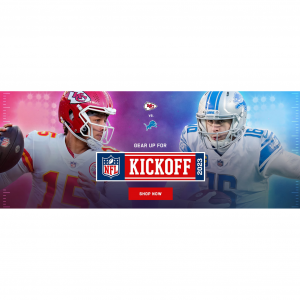Venmo vs. PayPal vs. Zelle vs. Cash App: Which One is Best to Use?
Venmo vs. PayPal vs. Zelle vs. Cash App
| Venmo | PayPal | Zelle | Cash App | |
| Best for friend groups | Best for frequent online shoppers | Best for instant transfers | Best for investors | |
| Compatibility | Android, iOS, Web | Android, iOS, Web | Android, iOS, Web | Android, iOS, Web |
| Payment methods | Credit, debit, bank transfer | Credit, debit, bank transfer | Bank account | Credit, debit |
| Credit fee | 3% | 2.9% + $0.30 | Free | 3% |
| Debit fee | Free (1% for instant transfers) | 2.9% + $0.30 | Free | Free (1.5% for instant transfers, min $0.25) |
| Bank transfer fee | Free | Free (1% for instant transfers) | Free | Free |
| Withdrawal speed | Usually 1 business day | Around 1-3 business days | Money sent with Zelle is typically available to an enrolled recipient within minutes. | Around 1-2 business days |
Transfer limits | $5,000 | $10,000 | If your bank or credit union offers Zelle, please contact them directly to learn more about their sending limits through Zelle. If your bank or credit union does not yet offer Zelle, your weekly send limit is $500. Please note that you cannot request to increase or decrease your send limit. | $7,500 |
| Special features | Quick transfers to banks | PayPal.me shareable links | Zelle transfers money directly into your bank account | No need to set up an account |
If you like online shopping, don't forget to sign up at Extrabux!(What is Extrabux), then you can enjoy up to 30% cashback on your order from Extrabux! Sign-Up Bonus: Free to join it & get $20 welcome bonus!
Venmo (Best for Friend Groups)
Venmo is actually owned by PayPal, however, Venmo is a very different app than PayPal. Venmo is an app designed primarily to send money to friends, with an embedded social aspect. Meanwhile, Venmo is an app that allows users to send money to each other via linked bank account, Venmo balance or credit card. One of Venmo’s most interesting draws is that the app also offers a free, optional debit card that allows users to spend money from their Venmo account balance.
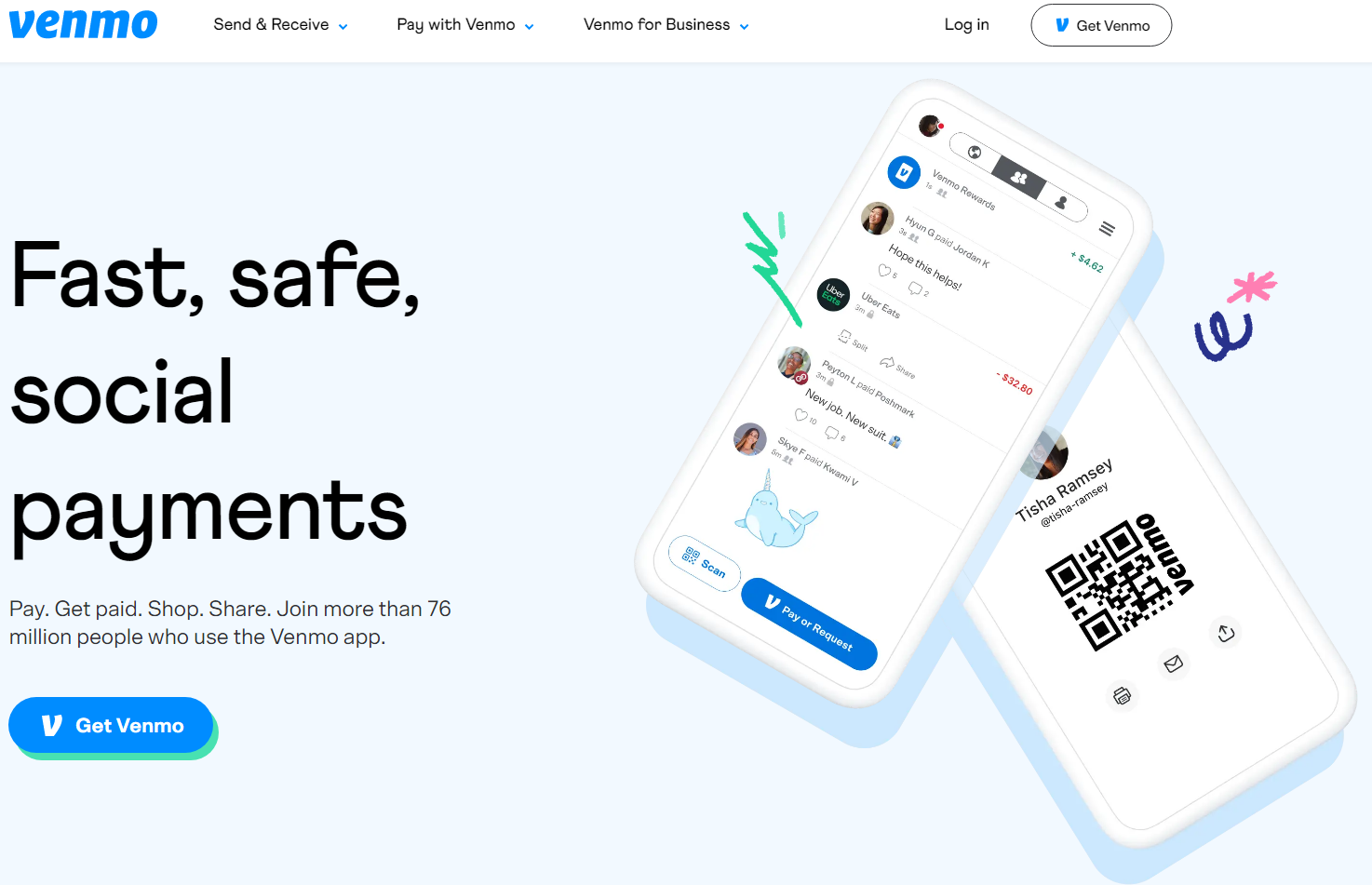
Venmo has a social media aspect to it that the other payment apps do not. When you sign up for Venmo, you can sync up your account with your smartphone contacts and even your Facebook friends. That means your friends can see who you're paying and who's paying you. Also, since every transaction has an area in which to write memos, your friends can also see why you're paying someone or getting paid.
| While this can be a lot of fun between groups of friends, it does have its downside. You may not be comfortable with your the general public knowing who you paid and who you want to pay you. While you can opt out of this feature, you might want to consider Zelle or Cash App if you’re really worried about your financial privacy. |
Fees
Like other services, when someone sends you money, it sits in your Venmo account — it can be sent to others or transferred to your bank account by “checking out.”
It’s free to use Venmo with a debit card.
It will still cost you 3% to use a credit card, but if you’re not too fond of linking a service to your bank account, it might be nice for you to not have to pay a fee for each transaction.
Not only that, but Venmo says that money will be transferred to your bank account within one business day, which is pretty quick — or you can pay a 1% fee (max $10) for an instant transfer. Venmo recently added an option to instantly send money to your debit card for 25 cents; there’s still a free option, but it’s not as fast.
Venmo also offers a credit card that gives you up to 3% cashback on your purchases and a debit card which offers a similar cashback feature. You can even scan physical checks directly into your Venmo account with the Cash A Check feature, and be paid your salary via Direct Deposit.
Dollar Limits
Venmo is obviously meant to be used for everyday transactions, and as such, it sets a weekly limit of just under $5,000. It’s still a lot of money, sure, but you won’t be using Venmo to send a huge amount of cash like PayPal.
Speed
One to three business days for funds to transfer from your Venmo balance to your bank account (or pay 1.5% for an instant transfer).
How it Works
Users download the Venmo app and create an account. They can then link a bank account or credit card to fund their Venmo account; then they can send, request or receive money from other Venmo users.
What We Like
1. Venmo is designed to work from your smartphone. |
2. Instant transfers option. |
3. A lot of people use Venmo, so it can be a convenient way to go cashless. It's an easy way to split the bill with friends and family. |
| 4. Free, optional debit card. Users who opt in to the Venmo card can use the debit card with retailers, and the card will draw upon the user’s Venmo balance for funding. The debit card also gives users cash back for shopping at certain retailers, which is added to a user’s Venmo balance. |
What We Don't Like
1. You can only send money via mobile platforms. |
2. There’s a fee to send money via credit card. Venmo charges 3% of the transfer total to send money via credit card. |
3. Venmo charges a fee for instant cash-out transfers to your bank account. There’s a 1% fee — with a minimum of 25 cents and a maximum of $10 — if you want to transfer your Venmo funds instantly to your bank account. Otherwise you’ll have to wait one to three business days to receive your funds for free. |
| 4. You have to change your settings (privacy default is public view) if you want actual privacy. |
PayPal (Best for Frequent Online Shoppers)
PayPal is the granddaddy of payment companies, with a history going back to 1998. It made its name as the preferred digital wallet and payment provider for eBay transactions but has since grown to be one of the most dominant names in online payments. PayPal runs the gamut of helping people with personal money transfers, online purchases and e-commerce. Using PayPal as a peer-to-peer money transfer service, individuals can send money to each other via a linked bank account or a debit or credit card.
PayPal offers the ability to transfer money to and from any U.S.-based bank account and many foreign accounts. There is no fee to transfer funds to family or friends from a PayPal balance or bank account balance, but PayPal does charge fees to send from a credit card or convert currencies.
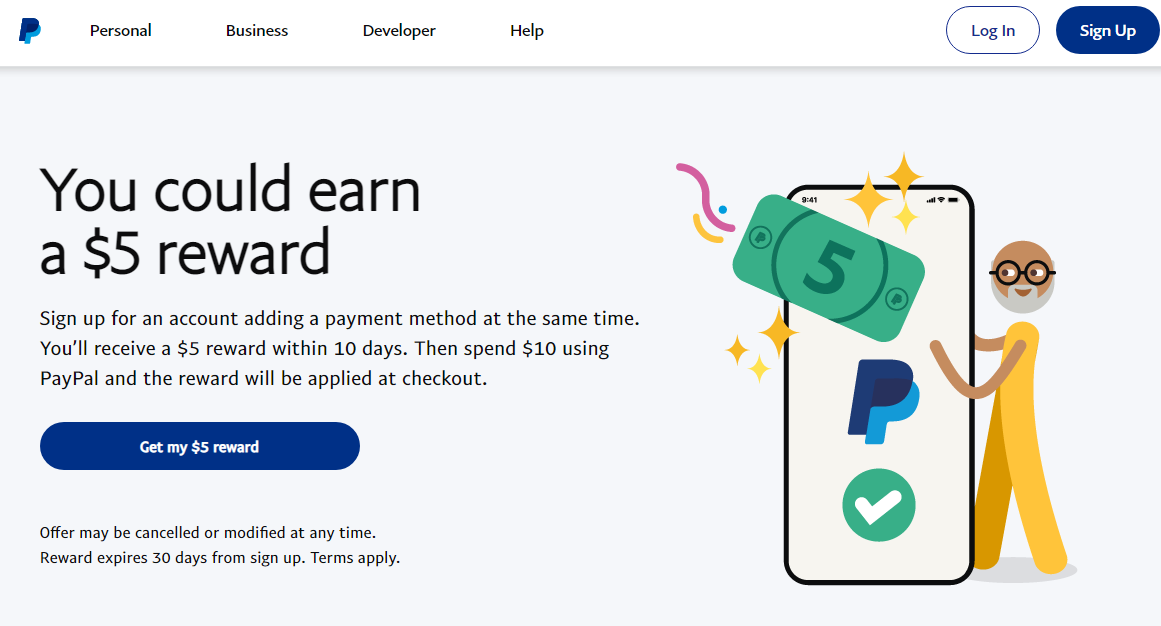
PayPal has long been the go-to for online shopping. PayPal’s interface is extremely easy to use, largely thanks to a major redesign. Simply open up your PayPal account, press the “send money” button, and follow the instructions — it only takes a few seconds to send money. The PayPal.me initiative has made sending money even easier. If you have your friend’s PayPal.me link, simply follow the link and enter how much you want to pay them. There are no fees to send or receive money from friends and family in the U.S — but if you’re sending or receiving payments from another country, fees apply.
| PayPal won’t transfer money directly to your bank unless you manually do it. Instead, money will sit in your PayPal account and can be used for purchases or sent to your bank, as you see fit. Also, PayPal Credit users might prefer PayPal, as it eliminates the need to have any extra accounts. |
Fees
PayPal is the most expensive if you don’t want to connect the service to your bank account (or for sending or receiving international payments). Now, we would highly recommend connecting it to your bank account anyway, as it makes things a lot easier if you happen to lose your debit or credit card or when you get a new one. However, if you choose not to, PayPal will be one of the most expensive services for you. Not only does it charge a 2.9% fee for money sent from a debit or credit card, but it also charges an extra 30 cents on top of that. If you’re planning on sending or receiving money internationally, fees are even steeper.
PayPal also charges a 1% fee for instant withdrawals to your bank account or card.
One advantage is that PayPal allows the largest transactions of the bunch, tied with Apple Pay Cash and Google Pay. Using PayPal, you can transfer up to a hefty $10,000. Most people won’t need that — but it’s nice to have in case you do.
You can pay for goods in stores by scanning the app’s QR code to pay using PayPal, or use the Pay Later feature to spread the cost of purchases by paying a down payment today and the remainder in three installments.
Dollar Limits
For any payment that’s more than $10,000 — like a car purchase — PayPal still reigns. In this case, there are no hefty fees and you won’t be charged for payments unless you pay from a credit card or pay internationally.
Verified accounts linked to a credit card or bank account have no limit on the total amount of money they can send, and they can send up to $60,000 per transaction.
Speed
One to three business days for funds to transfer from your PayPal balance to your bank account (or pay 1.5% for an instant transfer).
How it Works
PayPal offers many different functions, perhaps the most popular being payment services for online merchants and buyers. But PayPal also offers P2P money transfers for registered users. Once you’ve created a PayPal account, you can send and request money by searching for another user’s name, email or phone number and then filling out the amount you want to send or request.
What We Like
1. Its mobile application is extremely user-friendly. |
2. It is simple (and free) to set up a PayPal account. |
3. If you send money to a family member, there are no fees. |
4. PayPal's strong encryption technology keeps accounts secure. |
5. The service is widely used and has many payment functions. In addition to peer-to-peer transfers, PayPal allows users to buy and sell online and is integrated with many online retailer checkout pages. |
6. PayPal has high transfer limits. You can send up to $60,000 — but may be limited to $10,000 — in a single transaction. This amount may vary depending on your currency and whether your account is verified. |
| 7. There are multiple methods of payment for transfers. Users can send money with a debit card, a credit card, a bank account, PayPal balance and PayPal Credit. PayPal Credit is an individual credit line that’s offered by PayPal, and it can be used to send money to friends and family. |
What We Don't Like
1. PayPal charges business owners a fee for using its service to receive payments. |
2. PayPal has the ability to freeze your account. |
3. There’s a fee to use a credit card, debit card or PayPal Credit to send money. Sending money via linked bank account or PayPal balance are the only free ways. The other options all charge a 2.9% transaction fee, and PayPal Credit has interest rates that are on par with credit cards. |
| 4. Transfers can take some time to move to and from your bank account to your PayPal account. Free transfers from PayPal to your bank account usually take one business day but can take up to three to five business days depending on your bank’s clearing process. If you want to cash out to your bank account immediately, PayPal charges a fee of 1% of the amount transferred, with a maximum fee of $10. |
Promotions
Sign up for an account adding a payment method at the same time. You’ll receive a $5 reward within 10 days. Then spend $10 using PayPal and the reward will be applied at checkout.
Zelle (Best for Instant Transfers)
Zelle is a service that is offered by most major banks in the U.S. and allows people to send money to other Zelle users either through their bank account or the Zelle app.
Several large banks introduced Zelle in 2017 as a way for customers to send money to one another, even if their checking accounts were at different institutions. Today, Zelle is available within more than 1,000 bank and credit union apps (or you may be able to send and receive transfers through your financial institution’s website). The big appeal is that you can transfer money directly from one checking account to another within minutes. And you avoid giving a third-party app access to your bank account—a plus for security and privacy.
At least one party in a Zelle transaction must have access to the service through a bank or credit union. If you can’t use Zelle through your financial institution, you must download the Zelle app and connect a Visa or Mastercard debit card.
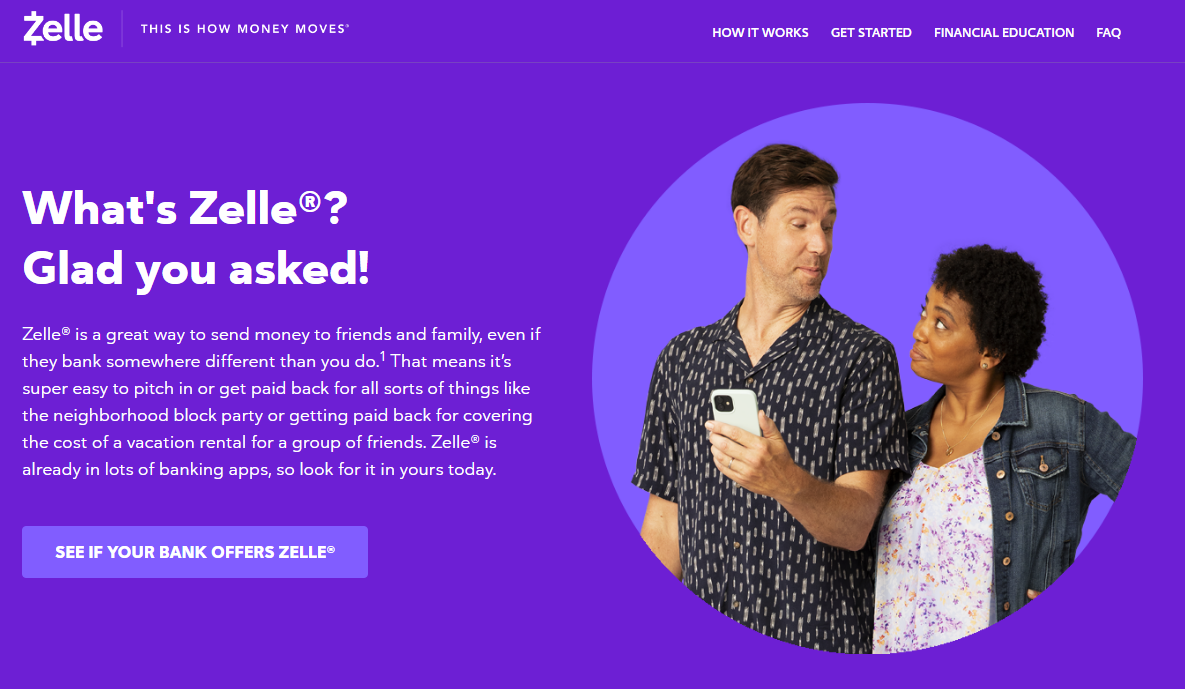
Keep in mind that Zelle transfers are instant and irreversible. You pay other Zelle users by typing in their email addresses or phone numbers, so if you end up sending money to the wrong number, that money is gone. Unlike Venmo and PayPal, there’s no purchase protection. You’d have to take up any issues with your bank’s customer service.
Fees
Typically there is no fee to transfer money from your checking account; you can’t use a credit card.
Dollar Limits
Varies by institution and sometimes by account and banking history, but $1,000 to $3,000 per day is typical; if your bank doesn’t participate, the limit is $500 per week.
Speed
Instant.
How it Works
You can send without installing the app on your phone, though you can download Zelle’s app and connect to your bank account, too. It is free to send and receive. You can only connect one bank account to your Zelle profile at this time, so if you sign up, make sure it is with your primary account.
After setting up a Zelle account either through their bank or the Zelle app, users can send or request money by entering another Zelle user’s registered email address or phone number. If the recipient doesn’t have a Zelle account, they will have to set one up in order to send or receive money.
What We Like
1. You can send money from your laptop via banking websites or your smartphone. |
2. There are no fees for sending or receiving money via Zelle. |
3. Money transfers happen quickly. Money transfers to other enrolled Zelle users tend to happen within a matter of minutes. If the recipient isn’t enrolled in Zelle, they’ll have to enroll before they can receive money. |
| 4. Zelle is compatible with many banks and credit unions. Quick, direct money transfers between different banks and credit unions is one of the biggest benefits of Zelle. Unlike some other money transfer services, Zelle transfers money directly into your bank account, so you don’t have to wait to move it out of a third-party app. |
What We Don't Like
1. Either the recipient of the funds or the sender both must have access to Zelle through their bank account. |
2. You can only send funds via Zelle from one designated bank account. |
3. You can’t connect a credit card to pay others. There are other peer-to-peer payment apps that allow users to connect credit cards for payment, which can be helpful if there aren’t enough funds in your bank account or app account. |
4. This service typically requires a smartphone. If Zelle is available through your bank, you can usually use your bank’s desktop login to send money. Otherwise, you’ll need a mobile device like a smartphone or tablet to send and receive money through the Zelle app or your bank’s app. |
| 5. You can’t send money to international bank accounts. Zelle only works with domestic banks. |
Cash App (Best for Investors)
Cash App is a mobile credit card processor–Square’s answer to the growing popularity of peer-to-peer payments. Cash App does pretty much the same thing as Venmo, but without the social features. You can send money to, or request from, anyone with a Cash account, and funds are drawn from a linked bank account via debit card at no cost.
Cash App has a wallet feature, like PayPal, or the ability to send from a linked account without holding funds in your digital wallet. In 2018, Square added the ability to buy and sell Bitcoin on the Cash App as well, which gives it a unique feature compared to other popular payment apps.
Cash App users can buy fractional shares of stock or bitcoin with as little as $1. You can set target prices at which the app will automatically buy or sell stocks or bitcoin, arrange regular cash investments to gradually increase your holdings, and get notifications when specified stock or bitcoin prices spike or dip. Cash App also offers a debit card linked to your Cash App balance, and through its “Boosts,” you can get discounts when you make purchases at some merchants.

You can also order a debit card with Cash App. The virtual card can be used for online purchases — iOS users can link the card to Apple Pay — and you’ll also receive a physical card that you can use to make in-store payments.
Fees
Cash App charges no fees to send or receive payments in the U.S. or abroad — although the current exchange rate applies for international payments. You’ll pay a 3% fee for all credit card payments. No fee for transfers from your Cash App balance, debit card or bank account.
Dollar Limits
Send up to $7,500 per month if you have verified your identity.
Speed
One to three business days to transfer funds from your Cash App balance to your bank account (or pay 1.5% for an instant transfer to your debit card).
How it Works
Once Cash App is downloaded to a smartphone or tablet, users create an account and link a debit card, credit card or bank account. Once their Cash App account is set up, they can send, request and receive money from other Cash App users as well as invest in stocks and buy and sell bitcoin.
Cash App is an uncomplicated platform for transferring money: Enter the amount to send, hit “Pay,” and enter the user name, phone number or e-mail address of the recipient.
What We Like
1. Easy to link your bank account via a debit card. |
2. Offers users a digital wallet. |
3. Free, optional debit card. Cash App gives users the option to receive a “Cash Card” debit card that allows them to spend their Cash App balances at different retailers. |
4. “Cash boosts” can help users save money. Users who have the Cash Card can use Cash App to activate “cash boosts,” which are discounts with certain retailers that are automatically applied to a purchase (e.g. 10% off of a DoorDash order). Only one cash boost can be active at a time, but users can easily switch which cash boost is active in the app. |
| 5. Users can use the app to invest in stocks and buy and sell bitcoin. A unique feature of Cash App is that it allows users to invest their money in individual stocks as well as buy and sell bitcoin, potentially allowing them to earn money through the app. |
What We Don't Like
1. Cash App charges users a fee to send money via a credit card. |
2. The maximum transfer amount is $7,500 and lower limits apply without verification. |
| 3. A fee for instant deposits. Cash App offers free standard cash outs — which take one to three business days to deposit to your linked debit card — but if you want an instant cash out deposit, Cash App will charge a 1.5% fee with a minimum of 25 cents. |
Is Venmo safe? Is Cash App? What about Zelle? What about PayPal?
As with most of the influential players in the world of financial technology, Venmo, Cash App, Zelle, and PayPal have all experienced their fair share of security challenges along the way. To their credit, all of the app designers have taken essential steps to address those early problems, to the point that Consumer Reports recently rated them all safe to use. From data encryption and purchase verification to multi-factor authentication and fraud protection, each of the leading payment apps offer enough safety features to keep your financial data safe. However, you have more control over your peer-to-peer payment security than you realize.
As part of their review, Consumer Reports offers the following tips for ensuring maximum security for your digital transactions:
Only use these apps with friends or family you trust.
Set up extra security. Be sure to opt-in and enable PIN or fingerprint confirmation.
Make sure to get all recipient details correct. App servicers don’t issue refunds for money sent to incorrect recipients.
Do NOT use peer-to-peer payments for business purposes.
Learn the app’s customer service contact information and procedures before using the app.
Keep your app up-to-date. Older versions are more susceptible to hackers.
For even more security enhancing tips, visit the Federal Trade Commission’s consumer information page.
Verdict: Which One is Best to Use?
Choosing the best payment service varies based on your needs, just like with financial apps, game consoles, and streaming services. PayPal is still leading the market if you require a line of credit or a universally accepted service designed for online commerce.
Venmo is our pick if you need to send or accept payments from individuals such as friends, but Cash App is a close second.
It’s also worth looking into your financial institution’s peer-to-peer transaction options since many banks now provide ways to send money to individuals through their mobile apps with services such as Zelle.
We recommend downloading more than one payment service so you can switch between them depending on the type of transaction and device you’re using.

Extrabux is an international cashback shopping site, offering up to 30% cashback from 10,000+ Stores!
Squarespace, SkinStore, MATCHESFASHION, The Wall Street Journal, NordVPN, Visible, Armani Exchange, Sam's Club, PUMA, AliExpress, Card Cash, NET-A-PORTER, Udacity, Udemy, Selfridges, LOOKFANTASTIC, Vimeo, Coach Outlet, lululemon, PrettyLittleThing, Booking.com, Ripley's Aquarium, iHerb, Groupon, etc.
Join to get $20 welcome bonus now! (How does Welcome Bonus work?)
Recommendation
-

Apple Watch Ultra 2 Real vs. Fake Guide 2025: How To Tell Original From Fake?
-
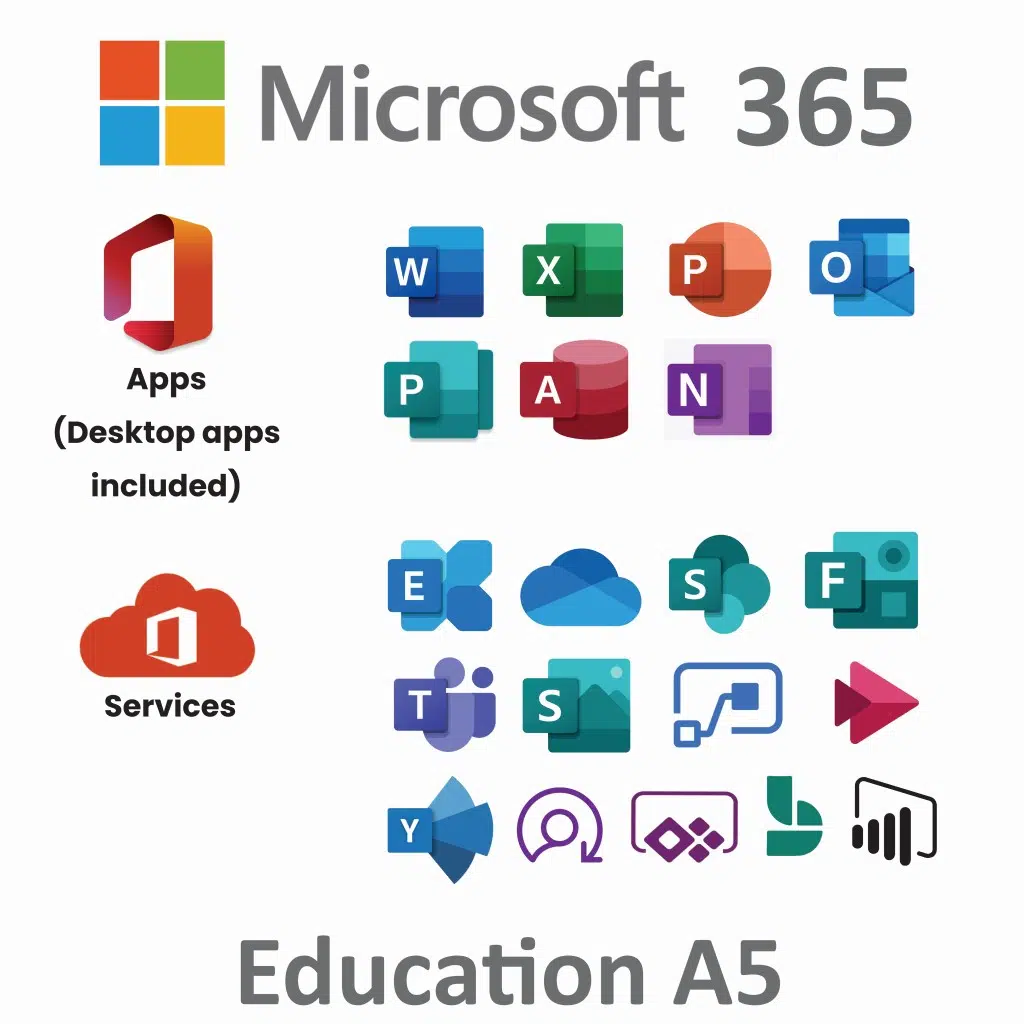
Microsoft 365 A1 vs. A3 vs. A5: Full Comparison & Verdict 2025
-

Is Turkish Airlines Good for International Flights?
-

Top 12 Items That Are Always Cheaper at Sam's Club!
-

Top & Best 12 Sneaker Apps/Websites for Raffles, Releases & Restocks in 2025