
Which VPN Protocol Should I Use for Streaming in 2025?
Access Netflix, Prime Video, ESPN and more - anywhere!- Many people use VPNs to unblock streaming services that are restricted by geographic locations, including common Netflix, BBC iPlayer, Amazon Prime Video, Disney+, Hulu, YouTube, and HBO sites. You may also be one of these people. When using VPN applications, whether on your phone or on your computer, you may have noticed some options that allow you to choose from different VPN protocols. Which VPN protocol do I need to use to watch videos or listen to music? We conducted some tests on the best streaming VPN, and finally summarized some knowledge and solutions for your reference!
1. What are the best streaming VPNs in 2025
When choosing a streaming VPN, you need to look for three things – reliable access to plenty of streaming sites, a good variety of servers, and excellent speeds.
We have reviewed more than 100 VPNs, and we have been testing whether they can reliably unblock popular streaming services such as Netflix, and pay attention to whether their speed is fast, whether the price is reasonable, whether the streaming function is complete, and whether the customer support is friendly, whether the supported device is comprehensive, etc.
In the end, we found that these are the best VPNs for streaming:
NordVPN
Surfshark
ExpressVPN
CyberGhost VPN
1.1, NordVPN - Best performance for streaming unblocking
| Speed | fast | Reliability | great |
| |||
| Unlock streaming | Netflix, BBC iPlayer, Amazon Prime Video, Disney+, Hulu, YouTube, HBO | ||
| Support platform | Fire TV, Apple TV, Android TV, Roku, Chromecast, Xbox, PlayStation | ||
| Server locations | 80+ in 59 countries, 5,400+ | ||
| Money back guarantee | 30-day | Cash back | Up To 80% Cash Back with NordVPN |
NordVPN is currently the best streaming VPN, because it can always unblock most of these services such as Netflix, BBC iPlayer, Amazon Prime Video, Disney+, Hulu, YouTube, and provide the fastest speed and consistent reliability.
In addition to being a leader in the streaming media field, NordVPN is also one of the best VPNs with privacy and security.
Another great advantage of NordVPN is its WireGuard VPN protocol. This provides NordVPN users with greater performance advantages than other VPNs. For example, you can see that NordVPN ranks among the best in every speed test.
**Tips: NordVPN 2 Year Deal: 70% Off For Only $3.54 Per Month, With Total Of $85. (Extrabux Exclusive!)
1.2, Surfshark VPN - Affordable streaming VPN with streaming quality
| Speed | fast | Reliability | great |
| |||
| Unlock streaming | Netflix, BBC iPlayer, Amazon Prime Video, Disney+, Hulu, YouTube, HBO | ||
| Support platform | Fire TV, Apple TV, Android TV, Roku, Samsung TV, Chromecast, Xbox, PlayStation | ||
| Server locations | 100+ in 65 countries, 3,200+ | ||
| Money back guarantee | 30-day | Cash back | Up To 80% Cash Back with Surfshark |
Surfshark may be the most affordable VPN for unblocking streaming media, and it costs as low as $2.49 per month, but you will find that it still works well.
Surfshark was officially launched in 2018, providing a secure, high-performance, private, and unlimited number of device connections VPN, such as access to the largest streaming media-all major regions of Netflix.
Under the leadership of NordVPN, Surfshark also integrated the WireGuard protocol into their service. Using Surfshark's WireGuard protocol, the test reached 397 Mbps. This means Surfshark will provide enough bandwidth for HD streaming on all your devices.
Today's best Surfshark deals: 12 months free

Surfshark 12 Months
$2.49/mth (Save 81%)
Surfshark 6 Months
$6.49/mth (Save 50%)
Surfshark 1 Month
$12.95/mth
View at Surfshark (Up to 40% Cashback, Surfshark)
Coupons

1.3, ExpressVPN - Reliable Netflix VPN for many regions
| Speed | fast | Reliability | great |
| |||
| Unlock streaming | Netflix, BBC iPlayer, Amazon Prime Video, Disney+, Hulu, YouTube, HBO | ||
| Support platform | Fire TV, Apple TV, Android TV, Roku, Chromecast, Samsung TV, Xbox, PlayStation | ||
| Server locations | 160+ in 94 countries, 3,000+ | ||
| Money back guarantee | 30-day | Cash back | No |
Ranked third in our list of best streaming VPNs is ExpressVPN. Although it may be more expensive than NordVPN and Surfshark, ExpressVPN is a very reliable service that has always performed well on Netflix. It offer consistent and reliable access to a large number of Netflix regions.
ExpressVPN is also a fast VPN service. They developed their own protocol, called Lightway, which performs better than traditional protocols such as OpenVPN. This is still very fast for HD streaming, but it is not exactly the same as WireGuard.
In addition, ExpressVPN also does a good job of security and online anonymity, with maximum encryption and excellent privacy features.
4.4, CyberGhost - The cheapest and friendly streaming VPN
| Speed | fast | Reliability | great |
| |||
| Unlock streaming | Netflix, BBC iPlayer, Amazon Prime Video, Disney+, Hulu, YouTube, HBO | ||
| Support platform | Fire TV, Apple TV, Android TV, Roku, Chromecast, Samsung TV, Xbox, PlayStation | ||
| Server locations | 110+ in 89 countries, 6,900+ | ||
| Money back guarantee | 45-day | Cash back | Up To 100% Cash Back with CyberGhost VPN |
CyberGhost VPN may not be as good as the above three fluid VPNs in performance, but it offers an unforgettable low price.
It can unblock Netflix, Youtube, Crunchyroll, Amazon Prime, Hulu and Sky etc. This is more reliable than most other VPNs on the market!
Although this VPN also provides WireGuard, the speed and stability in the test are not very satisfactory. In fact, the IKEv2 protocol is more effective and more stable.
Today's best CyberGhost deals: 6 months extra free

CyberGhost 1 Year
$2.75/mth (Save 79%)
CyberGhost 6 months
$7.99/mth
CyberGhost 1 Month
$12.99/mth
View at CyberGhost (Up to 100% Cashback,CyberGhost VPN)
2. What VPN protocols do streaming VPNs support?
Different streaming VPNs may provide different protocols. There are 6 most common protocols. They are OpenVPN, WireGuard, IPSec/IKEv2, Secure Socket Tunneling Protocol (SSTP), Point-to-Point Tunneling Protocol (PPTP) and L2TP/IPSec.
The most recommended protocols include OpenVPN, IPSec/IKEv2, Wireguard, and SSTP. Point-to-Point Tunneling Protocol (PPTP) and L2TP/IPSe are generally considered obsolete protocols.
In this chart, you will find a thorough comparison of different VPN protocols:
| Protocol | Speed | Encryption & Secure Browsing | Stability | Media Streaming |
| PPTP | Fast | Poor | Medium | Good |
| IPSec | Medium | Good | Good | Good |
| L2TP/IPSec | Medium | Medium | Good | Good |
| IKEv2/IPSec | Fast | Good | Good | Good |
| OpenVPN TCP | Medium | Good | Good | Medium |
| OpenVPN UDP | Fast | Good | Medium | Good |
| SSTP | Medium | Good | Medium | Medium |
| WireGuard | Fast | Good | Poor | Medium |
NordLynx | Fast | Good | Good | Good |
ShadowSocks | Fast | Poor | Good | Good |
Lightway | Fast | Good | Medium | Good |
2.1, What is PPTP?
Point-to-Point Tunneling Protocol is the oldest VPN protocol in the list. It was developed by Microsoft and was the protocol used in Windows 95.
Since it uses 128-bit encryption keys, PPTP offers very little security. And it is the least secure of all VPN protocols.
However, this protocol is very easy to set up, and it has been used by various free and cheap VPN providers to minimize the cost of running their virtual network business.
When you use this protocol, you can get a fast connection speed to access various blocked websites, and it can be used for all platforms.
Security:
PPTP is not secure at all.
Speed:
PPTP is one of the fastest VPN protocols. It keeps encryption to a minimum to provide better speeds, which is why it is favored in conditions where privacy is the least of your concerns.
Pros:
PPTP is easy to setup and configure on your laptop, computer or mobile device.
PPTP connection usually ensures good speed.
Cons:
Old, outdated and vulnerable
High amount of security flaws, such as a poor encryption
Easy to be identified by ISPs, Wi-Fi operators, and government monitoring organizations (such as NSA).
When should you use PPTP?
We don’t recommend ever using PPTP. The only exception might be if you’re just looking for fast speeds and don’t care about privacy or security.
However, you can consider PPTP when all you’re looking for is speed, especially when you wish to unblock Netflix and other streaming services.
When should you not use PPTP?
It is especially important that you never use PPTP for any activity involving sensitive information, such as bank details or passwords.
2.2, What is L2TP/IPsec?
The L2TP(Layer 2 Tunneling Protocol) protocol is an update to the PPTP protocol and was developed by Cisco and Microsoft.
The L2TP protocol is an encapsulation/tunnelling protocol which does not offer encryption. That’s why in virtually all cases L2TP is combined with IPSec, s protocol which does in fact encrypt data. That’s where the name L2TP/IPSec comes from. IPSec stands for Internet Protocol Security and takes care of the end-to-end encryption of data in the L2TP tunnel.
L2TP/IPsec is just as easy and quick to set up as PPTP, but is much more secure at the cost of slightly reduced speed. Yet, because the L2TP protocol uses UDP port 500, there are chances that the VPN connection will be detected and blocked by some firewalls.
It is generally felt to be secure, although more recent NSA leaks would suggest that L2TP is vulnerable to attacks when the encryption is using pre-shared keys.
Security:
The protocol is secure. It first provides a secure channel for connection and then encrypts the data it is going to send. But the NSA might have weakened the protocol, making it less secure.
Speed:
L2TP/IPSec is generally slower than PPTP and somewhat faster than OpenVPN.
Pros:
Delivers fast connection, second to PPTP VPN
Available on nearly all devices and operating systems
Cons:
High (yet weakened) levels of security
Uses UDP port 500 that can cause blocks from some firewalls
It has slower speeds, due to double encapsulation
L2TP/IPSec is not as stable as some of the more advanced VPN protocols.
When should you use L2TP/IPSec?
L2TP is an improved version of PPTP, which is why it can to use when you want to download torrents safely, browse anonymously, access geo-blocked content, and when you won’t mind the drop in the connection speeds.
When should you not use L2TP/IPSec?
L2TP/IPSec’s security might not protect your data from advanced attackers. Its slower speeds and instability also mean that users should only consider using L2TP/IPSec if there are no other options.
If you’re revealing personal information, concerned about NSA surveillance, or using a VPN that publicly shares its encryption keys online, don't use L2TP.
2.3, What is SSTP?
SSTP is short for Secure Socket Tunneling Protocol which was developed by Microsoft. Although the protocol works on Linux it is primarily thought of as a Windows-only technology.
Like PPTP, SSTP is not widely used in the VPN industry, and is only supported by a few VPNs, but unlike PPTP, it does not have major known security issues.
SSTP is based on the SSL/TLS encryption standards, allows SSTP to use TCP Port 443. This is the port that all regular HTTPS traffic flows through, which makes it very difficult for firewalls to block. OpenVPN has this ability as well.
SSTP might be used by a few hardcore Windows fans because it comes built-in, but it has no real advantages over OpenVPN. It’s better than L2TP for getting around firewalls without a complicated configuration.
Security:
SSTP provides more secure connections as compared to PPTP. SSTP uses the SSL 3.0 encryption standard, which is now an older standard that has several known security issues.
Speed:
Like OpenVPN, SSTP also used TCP network protocol, so it is almost as fast as OpenVPN TCP.
OpenVPN can also be configured to use UDP, which is reasonably fast.
Pros:
Best VPN for Windows users, when compared to OpenVPN, PPTP, and L2TP/IPsec, since Microsoft owns it.
Being a proprietary protocol, it is not subject to the independent audits, as compared to OpenVPN.
SSTP can get through most firewalls without interrupting your communications.
Cons:
Prone to the TCP meltdown problem, where performance depends on the sufficient excess bandwidth.
It’s relatively slow and is primarily designed for Windows devices.
SSTP's code is proprietary, so there is potential for backdoors in the code as Microsoft has an ongoing relationship with the NSA and law enforcement.
When should you use SSTP?
For Windows users, SSTP should make a good option as it offers decent online speed without the VPN protocol taking much of your CPU power.
SSTP is reasonably fast and very effective at bypassing censorship. If you’re trying to bypass school, work, or government firewalls, and there isn’t a better protocol available.
When should you not use SSTP?
Given the possibility of a POODLE attack and/or NSA surveillance, don’t use SSTP for any activity where your privacy, security or anonymity is of the utmost importance.
2.4, What is IKEv2/IPsec?
L2TP was the first authentication method to be paired with the IPSec encryption protocol. Nowadays, some VPN providers offer the option to enable Internet Key Exchange version 2 (IKEv2) as an alternative form of authentication.
As its name reveals, IKEv2 is IKE’s successor. The first version of this VPN protocol (IKEv1) was introduced in 1998, and the second (IKEv2) came out 7 years later. There are several differences between IKEv1 and IKEv2, not the least of which is the reduced bandwidth requirements of IKEv2.
Many VPN providers such as NordVPN tend to pair IKEv2 with IPsec for additional security.
IPSec encryption is secure. Yet, both Edward Snowden and John Gilmore, a founding member of the EFF, suggest that the protocol has been deliberately weakened by the NSA. Just like L2TP/IPSec, IKEv2 makes use of port UDP 500. This means some firewalls will block IKEv2 users.
Well-minded architecture and effective message exchange system in IKEv2 allow for better performance. Also, its connection speed is significantly higher, not least because of a built-in NAT traversal which makes passing through firewalls and establishing a connection much faster.
Moreover, IKEv2 implements a MOBIKE technology, which allows it to be used by mobile and multi-homed users. It is also one of the few protocols that support Blackberry devices.
It also has the ability to automatically jump from WiFi to your wireless network without dropping the secure VPN connection, making it a popular option for mobile devices.
It’s very popular due to the fact that it demands less CPU performance and offers a reliable connection. It can maintain the integrity of the connection between changing networks, such as when the user switches between Wi-Fi and mobile data.
Security:
Considered one of the most secure and quickest VPNs on the market, IKEv2 is certainly a worthy choice.
IKEv2 is more secure than L2TP/IPSec. Supported by AES128, AES 192, AES 256 and the 3DES ciphers providing high security.
Speed:
IKEv2/IPSec is one of the fastest VPN protocols. Faster than PPTP and L2TP.
If your main concern is connection speed, then this is for you.
Pros:
In a lot of instances, you will find that IKEv2 is quicker than OpenVPN because it is not as CPU-intensive.
You’ll hardly notice a connection drop when using IKEv2, since anytime there’s an interruption, the protocol will instantly take measures to bring everything back up.
Offers an enhanced mobile support.
IKEv2/IPSec relies on a wide selection of high-end ciphers (Camelia, AES, Blowfish), and uses a certificate-based authentication for preventing Man-In-the-Middle (MiM) and Denial of Service (DoS) attacks.
Cons:
Not as universally supported as OpenVPN and L2TP/IPSec. IKEv2 works great on Windows, macOS, and iOS.
Uses UDP port 500 that can cause blocks from some firewalls
When should you use IKEv2/IPSec?
IKEv2 is best used for mobile device, since it ensures that the VPN connection remains stable, when switching back and forth from Wi-Fi to mobile data plan. If you’re using your mobile device, IKEv2 will make an excellent option (especially if you have a BlackBerry device).
When should you not use IKEv2/IPSec?
If you’re trying to bypass firewalls on your school or work’s local network, or circumvent censorship in an authoritarian country. While this protocol provides great stability and superior speed, it has narrow support, is vulnerable to VPN blocking and suffers from security doubts. So, in the end, a protocol such as OpenVPN is preferable even if it performs a little worse than IKEv2.
If you’re especially worried about your privacy and anonymity. IKEv2 being closed-source and IPSec’s possible association with the NSA are enough to cast doubt on the privacy of IKEv2/IPSec.
2.5, What is OpenVPN?
OpenVPN is one open-source protocol that remained popular until the entry of WireGuard. This protocol is constantly under the development stage and keeps getting improved by professionals. OpenVPN comes in two main flavors: OpenVPN TCP and OpenVPN UDP.
What is UDP?
UDP is the acronym for User Datagram Protocol and does not perform error correction. As a result, the packets are received without any retries or acknowledgments. This makes UDP faster but less reliable than TCP.
These characteristics make OpenVPN UDP well suited for audio and video streaming tasks, and indeed gaming.
What is TCP?
TCP is the acronym for Transmission Control Protocol. Unlike UDP, TCP performs error correction. Additionally, its re-transmission mechanism ensures both ends can receive packets. However, the increased reliability results in increased latency.
OpenVPN TCP is an ideal protocol for higher security where latency is not the priority, such as general web surfing and emails.
Better VPN services support both OpenVPN TCP and UDP, and allow the user to choose between them as needed, depending on the application.
OpenVPN TCP vs. UDP
TCP creates a stream of data packets and ensures that they reach their destination in the order they’ve been sent out. In theory, this means more stable communication.
On the other hand, UDP is volatile and connectionless, sending data packets out in no specific order and without validation. This makes it faster and superior for time-sensitive transmissions.
Security:
OpenVPN is very secure. It uses the cryptographic protocols Transport Layer Security (TLS) with Secure Sockets Layers (SSL)/TLS for private key exchange.
Speed:
OpenVPN is not as fast as the PPTP & IKEv2/IPSec. Its connection speed is about the same as L2TP. But OpenVPN can use TCP and UDP for data transfer, so by configuring it to UDP protocol, faster connection speeds can be achieved.
Pros:
It works with multiple methods of encryption
It has a very high level of security
It also passes the majority of firewalls and network/ISP restrictions.
Cons:
OpenVPN is not as easy to setup compared to other VPN protocols
It relies upon third-party software to operate
Desktop support and functionality are strong, but mobile is lacking
When should you use OpenVPN?
If privacy and security are your absolute top priority, then you should use OpenVPN whenever possible.
When should you not use OpenVPN?
If speed is crucial to your activity (e.g. gaming).
If you’re using a VPN while connected to cellular data (e.g. 3G/4G). You’ll reach your maximum allowance quicker and pay more in roaming charges when abroad.
2.6, What is WireGuard?
WireGuard VPN protocol was created by Jason Donenfeld and aims to improve on the standard OpenVPN that the majority of VPN providers use by default at the moment.
WireGuard is easier to set up than OpenVPN, has a much smaller and simpler code base, and offers all kinds of technical advantages: up-to-date encryption standards, faster connection times, greater reliability and much faster speeds. An early review from Ars Technica found that it connected and reconnected much faster than other protocols and that its cryptographical choices meant that it was more secure too.
Wireguard is still under development. It’s current version only supports the use of static IP addresses. According to many authorities in the field, this means Wireguard as a VPN protocol is not compatible with a no-logging policy.
However, some VPN providers that offer WireGuard have implemented their own systems to get around this flaw. The first “big” VPN to adopt WireGuard was NordVPN. They did so by modifying the open source WireGuard software and creating their own protocol – NordLynx. NordLynx is a modified version of WireGuard that work around the IP address issue, so no connection logs are kept.
Security:
Because WireGuard uses state-of-the-art cryptography to create secure point-to-point connections in routed or bridged configurations, it is far more secure than your existing protocols.
Speed:
In general, WireGuard outperforms OpenVPN on speed and does not have the overhead that IKEv2 does.
One VPN has quantified these as being as much as a 330% speed increase.
The lightweight coding means it will be much faster for the WireGuard protocol to establish a VPN tunnel and its connection speeds should also be quicker.
Pros:
WireGuard is one of the fastest VPN protocols ever.
WireGuard is able to increase performance, requiring less memory and CPU resources.
WireGuard uses state-of-the-art cryptography, and secure trusted constructions.
WireGuard offers great roaming support, and it accommodates hassle-free switch from Wi-Fi to mobile data.
Due to the high throughput, WireGuard is much better for VPN gaming or VPN streaming.
Ease of use across platforms
Cons:
Still experimental, still has to go through many security audits.
When should you use WireGuard?
All the early signs suggest that WireGuard is as safe and secure as OpenVPN, and significantly faster. If you’re happy trusting a newer protocol, we recommend using WireGuard for any activity.
This protocol will serve you best when you’re looking to maximize your connection speed. As a result, use it when downloading, streaming, or gaming online.
WireGuard is especially good for mobile VPN users due to its low bandwidth consumption.
When should you not use WireGuard?
If you’re especially cautious about your privacy and security online, you may prefer to give WireGuard more time to prove itself. You should also be wary of VPN services that are not taking measures to overcome the protocol’s IP logging requirement.
WireGuard is not as good at bypassing firewalls as other VPN protocols because it is only compatible with UDP. If you’re looking to circumvent censorship, you may have more success elsewhere.
While there are a handful of VPNs that support WireGuard, our current top-recommended VPN for WireGuard is NordVPN. It delivers on speed, security, privacy, and many other areas, as discussed in our NordVPN review. And you can get uo to 80% cash back with NordVPN.
3. Which VPN Protocol Should I Use for Streaming in 2025?
The most suitable VPN protocol for unblocking streaming media is WireGuard, which has the fastest speed and the highest security!
The second VPN protocol suitable for watching streaming videos on mobile devices is IKEv2/IPSec. Its safety and speed are also its advantages!
For desktop devices, it is recommended to consider OpenVPN UDP, which is fast and very suitable for audio and video streaming tasks, and even games.
If security is not required, you can use PPTP to transfer content because it is the fastest.

Extrabux is an international cashback shopping site, offering up to 30% cashback from 10,000+ Stores!
Squarespace, SkinStore, MATCHESFASHION, The Wall Street Journal, NordVPN, Visible, Armani Exchange, Sam's Club, PUMA, AliExpress, Card Cash, NET-A-PORTER, Udacity, Udemy, Selfridges, LOOKFANTASTIC, Vimeo, Coach Outlet, lululemon, PrettyLittleThing, Booking.com, Ripley's Aquarium, iHerb, Groupon, etc.
Join to get $20 welcome bonus now! (How does Welcome Bonus work?)
Recommendation
-

Apple Watch Ultra 2 Real vs. Fake Guide 2025: How To Tell Original From Fake?
-
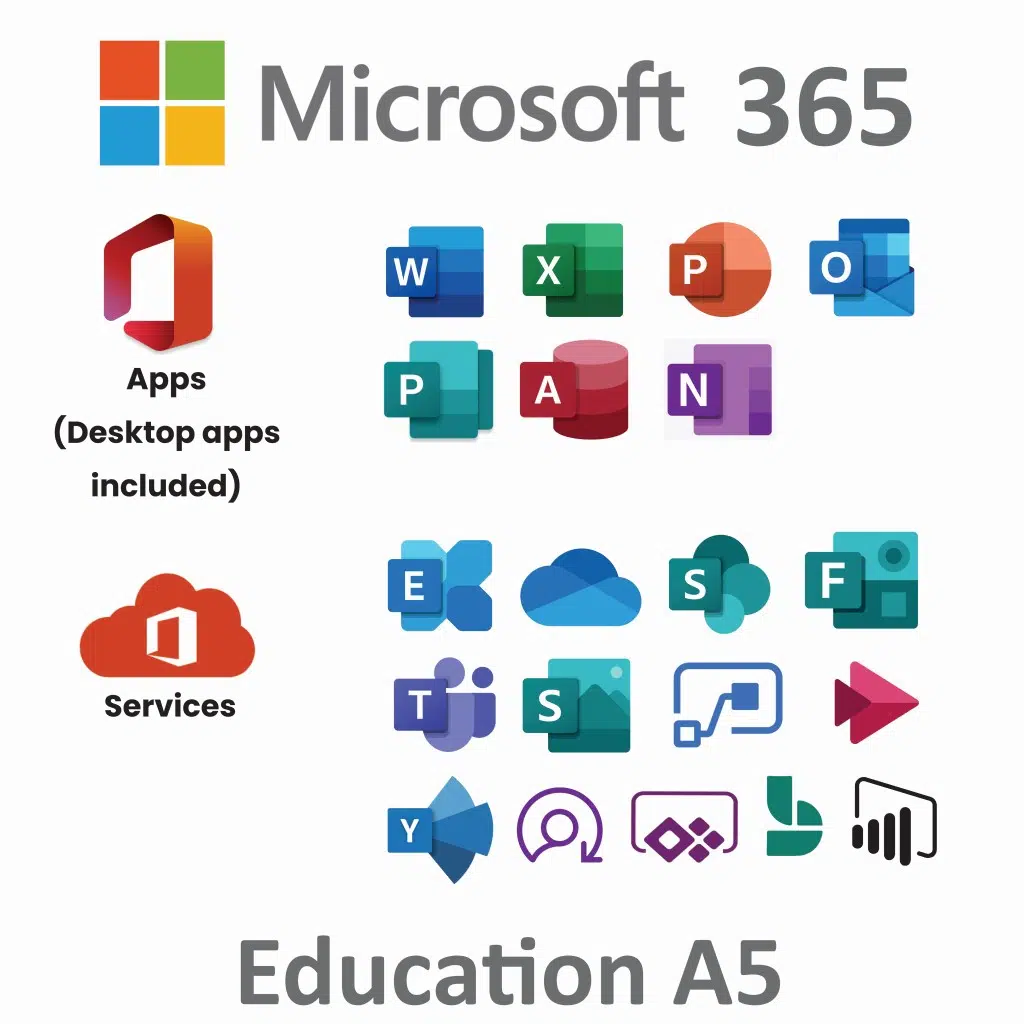
Microsoft 365 A1 vs. A3 vs. A5: Full Comparison & Verdict 2025
-

Is Turkish Airlines Good for International Flights?
-

Top & Best 12 Sneaker Apps/Websites for Raffles, Releases & Restocks in 2025
-

7 Best Gift Card Exchange Sites - Buy, Sell and Trade Discount Gift Card Safely and Instanly!














