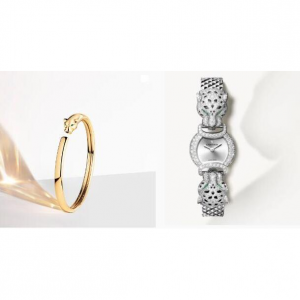Top 7 Photo Editing Software for Beginners in 2025
Whether you are just using with a smartphone or a professional photographer working in a studio, you need software to organize, optimize and edit your digital photos. Adobe may still be a well-known brand in the field of photo editing, but please don't make any decisions until you understand the capabilities of its competitors! In most cases, due to the high barriers to entry for the most popular photo editor software, the last step is skipped. For beginners and non-photographers, tools like Photoshop and Lightroom can be daunting-without even considering their cost. But what many people overlook is a long list of free or low-cost mobile phone, online and desktop photo editing software. Regardless of your skills, needs and goals-these tools allow you to take your images to the next level and get a professional look with minimal effort. Which best photo editing software for beginners will you try? We tested the 7 best photo editing software packages available in 2025. We also consulted professional photographers and photo editing enthusiasts to comment on our choices, and finally provide you with a selection guide for our recommended photo editing software.
What kind of picture editing tool is right for me?
Photo editing software is used to manipulate or enhance digital images. But that’s oversimplifying a subject that can be complex and employs different methods and tools.
For example, some photo editing techniques are done manually, while others are conducted through automated software.
In terms of photo editing, one application is far ahead-the ubiquitous Adobe Photoshop. No other application can match the number of features. However, if you are a beginner who needs an easy-to-use photo editing application, we do not recommend you to use Photoshop.
Its functions need to spend a lot of time to research and use, and the subscription price is still relatively expensive, if your technology is not good, many functions that have spent money are useless to you.
Looking for the best photo editing software for beginners to start editing photos like professionals?
Whether you are using with a DSLR or a smartphone, you need an easy-to-use suitable photo editing software that can help you turn any photo into a masterpiece, including basic photo editing, color correction, and portrait photo editing and many more.
For this reason, we decided to take you through some of the best photo editing software products for novices and advanced photo editors. They offer a variety of options - free, paid, web-based or downloadable.
Some of these photo editing software are completely free, while others may need to pay some fees to remove the watermark or use advanced features.
Here's our list of the top best photo editing software you can use in 2025:
#1. Adobe Photoshop Elements - Advanced Level Photo Editing Software for Beginners
#2. Adobe Photoshop Express
#3. Pixlr E - The Best Free Online Photo Editing Software for Beginners
#4. Fotor - Best FREE Photo Editing Software for Novices
#5. BeFunky
#6. Luminar AI
#7. ON1 Photo RAW 2025- Cheaper all-in-one photo editors
Top 7 Best Photo Editing Tools for Beginners in 2025
#1. Adobe Photoshop Elements
| Google Users Rating: | 4.5/5 | ||
| |||
Platform | SaaS/Web/Cloud; Mobile - iOS; Installed - Windows; | Effects & Filters | Yes |
Price | Built-in Templates | Yes | |
Layers | Cloud Storage | ||
Best for | Best amateur photo editing tool from the best professional manufacturers on the market | ||
Audience | |||
| Cash back | no | ||
Adobe, known for owning Photoshop, has always been the industry standard maker. However, while Photoshop is the most powerful, versatile and well-recognized photo editing software around, it isn't appropriate for everyone.
This is why Adobe has other separate products, such as Photoshop Elements, Photoshop Express, and Photoshop Lightroom. Each of their software is suitable for different levels of users or or different situations, and has some differences in ease of use and versatility!
So, Photoshop vs. Photoshop Elements: Which should you choose?
To a novice photographer the full version of Photoshop can appear daunting as it is packed full of potentially superfluous features.
Photoshop Elements is basically a stripped-back version of Photoshop CC, with a handful of the more advanced features missing. As Photoshop Elements contains only the essential photo-fixing tools it is far easier and quicker to master than the ‘full-fat’ version.
Adobe Photoshop Elements is best for both novices and serious photographers who want to easily edit images and/or look to acquire Photoshop-like skills.
In addition to a full-featured organizer for tagging, sorting and searching your photos, Photoshop Elements has three modes: Quick Edit, Guided Edits and Expert. These give you the freedom to choose just how much you want to bother with your pictures, while still achieving interesting, attractive edits.
What's more, you can simply let PS Elements automatically generate collages and slideshows for you out of selected photos, then share them immediately or edit them further in any of the three modes.
Quick Edit has only a handful of the most commonly used basic tools, such as red-eye removal, crop, add text or apply frames. Or, you can choose among thumbnail variations to apply Smart Fix, filters, exposure or color adjustments, or sharpen your image.
Guided Edits provide step-by-step instructions for such edits as Rotate and Straighten, Create a Meme, Remove a Color Cast, Restore Old Photo, Replace Background, Photomerge Panorama and numerous others.
The Expert mode looks and feels very similar to Photoshop, including layers, masks and selection tools; adjustment layers; paint brushes; cloner; healing brush; and numerous other tools. But PS Elements has far fewer features and functions than Photoshop.
For instance, PS Elements' Text Tool doesn't have the typographical controls (such as over paragraph text or letter spacing) that Photoshop does.
When it comes to printing from Elements, in addition to single-image pages, you can easily create "picture packages" or contact sheets, with several images automatically laid out on a page. Plus, it's easy to share your photos from the Organizer interface to social media and via email.
Photoshop and Photoshop Elements also have different marketing models. When you buy Elements, you pay a one-time fee for a license. Photoshop is available only through an Adobe Creative Cloud subscription.
Photoshop Elements costs $99.99 (or $149.99 for a bundle that also includes Premiere Elements video editing software). However, PS Elements is often discounted.
Pros | Cons |
|
|
Why Should You Pick Photoshop Elements?
Looking to get started in photo editing, and some basic graphic design? Photoshop Elements is a good starting point, as it offers a range of workspaces that will take you from pure beginner through to intermediate and advanced user. This is basically a stripped-back version of Photoshop CC, with a handful of the more advanced features missing, and a few more tools specifically targeted at a more casual audience.
#2. Adobe Photoshop Express
| Google Users Rating: | 4.5/5 | ||
| |||
Platform | SaaS/Web/Cloud; Mobile - iOS; Android; Installed - Windows; | Effects & Filters | Yes |
Price | Free Version available | Built-in Templates | Yes |
Layers | Cloud Storage | ||
Best for | |||
Audience | |||
| Cash back | no | ||
Given the superiority and high price of Photoshop, people tried to find a free alternative, preferably online. Until one day Adobe finally helped people realize that wish and launched Adobe Photoshop Express, which is a streamlined online and mobile version of the industry's leading software.
Unlike its paid counterpart, Adobe Photoshop Express is not aimed at professional photographers and media creators, but to beginners or those looking for high-quality software for quick edits. It is simpler and more automated than the operation of Photoshop and Photoshop Elements!
Perhaps surprisingly, it features a more extensive toolkit than the downloadable Photoshop Express app, but it only supports images in JPG format that are below 16MB. Again, this is a Flash-based tool, but Adobe provides handy mobile apps for all platforms so you won’t miss out if you’re using a smartphone or tablet.
This free online photo editor has all the panache you’d expect from Adobe, and although it doesn’t boast quite as many tools as some of its rivals, they are polished to perfection and offer a great user experience.
With Adobe Photoshop Express you’ll be able to access basic image editing actions, such as contrast, perspective, saturation, exposure, and spot removal, as well as selecting preset dynamic effects.
The Express version of Adobe’s photo editing software also includes a “decorate” category, which allows users to add text and easily create fully customizable collages.
You can edit images that are saved on your device or share them directly from Adobe Creative Cloud, Dropbox, Facebook, or Google Photos. All edits made on Adobe Photoshop Express are non-destructive, meaning you can go back to the original photo at any time.
Adobe Photoshop Express offers a free demo for all the versions. It makes the edit, creative, and share tasks easy and super simple. You can get it from the Apple app store and Google play store.
You must pay for a premium subscription to use some of the attractive features of the product, such as dehaze and noise reduction. This subscription costs $ 4.99 per month, $ 34.99 per year and $ 9.99 for the first year.
Pros | Cons |
|
|
Why Should You Pick Photoshop Express?
If Photoshop, Photoshop Elements are all overkill for you, but you still want to improve or enhance your pictures a bit, Adobes’ entry-level photo editing app is a freemium offering that lets you do some cool things with photos for free, but you'll need to pay to access to its best features.
Photoshop Express is available for mobile, web, and desktop platforms. Express features Adobe’s renowned imaging smarts, with a deep supply of tools for correcting and embellishing your photos. It is described as 'Edit, share, and upload photos on-the-go'.
#3. Pixlr E
| Google Users Rating: | 4.5/5 | ||
| |||
Platform | SaaS/Web/Cloud; Mobile - iOS; Android; | Effects & Filters | Yes |
Price | Free Version available. Free Trial available. | Built-in Templates | Yes |
Layers | Cloud Storage | ||
Best for | One place for all your online image editing needs | ||
Audience | |||
| Cash back | no | ||
Pixlr the Online Photo Editor that lets you edit photos and create great designs right in your browser for Free. It is a group of applications that includes Pixlr Pro, Pixlr Editor, Pixlr X and Pixlr Express. The main difference between these versions is the ease of use and functionality. The photo editor is designed for basic portrait correction, advanced color grading, drawing and graphic design.
While Pixlr X with simple, automated features is a great choice for beginners, Pixlr E resembles Photoshop and offers advanced tools like exposure, levels, automatic enhancement tools, sophisticated color pickers, customizable brushes, layers, and masks, etc.
The long list of professional features included in the program are unmatched by most of the other free photo editors in the market. The interface is notably similar to Adobe’s editor, which has led people to consider Pixlr E the best online version of Photoshop - yes, even better than Photoshop Express itself.
You may upload photos from your PC. Moreover, Pixlr Pro allows you to get the photo from a URL or create a new project from beginning. The possibility of importing pics directly from Facebook is also allowed, that really saves time. After uploading the photo, you will be provided with a complete photo editing interface in the Photoshop manner.
Pixlr Editor's history tool is particularly useful, making it easy to scroll through actions, undoing and repeating as necessary.
You can tune every aspect of your photo manually, tweaking colors, exposure and levels, but there are also automatic tools available for enhancing your photos as quickly as possible.
It has an autosave option, so your work won’t be lost because of disconnect or switching off. Not only beginners but advanced users also can make something new with Pixlr. Additionally, Pixlr E allows users to browse and edit hundreds of royalty free stock images.
Pixlr offers a free version. However, it is cluttered with ads, which is a major distraction for any photo editing professional. Pixlr is right now offering substantial discounts on its pro subscription plans. You can get a monthly subscription at $5 and quarterly at $12. Pixlr offers a free trial.
Pros | Cons |
|
|
Why Should You Pick Pixlr E?
Pixlr is available to download for all mobile and PC versions. It even comes with an online editor that has helped users to gain an amazing result. Many people feel that the interface is excellent and easy to access as well. This app is a free one but it has loads of features that you don’t usually see in freeware. You can draw on your photo, add stickers, filters, or text, retouch your image or change it in a funny style.
#4. Fotor
| Google Users Rating: | 4.5/5 | ||
| |||
Platform | SaaS/Web/Cloud; Mobile - iOS; Android; Installed - Windows; Mac; | Effects & Filters | Yes |
Price | Free Version available. Free Trial available. | Built-in Templates | Yes |
Layers | Cloud Storage | ||
Best for | A reliable online photo editing platform | ||
Audience | Companies of all sizes | ||
| Cash back | up to 30% cash back with Fotor | ||
Fotor
isn’t nearly as powerful as some of the professional photo editing
software products we covered in this article, but that doesn’t mean you
can’t use it to improve the shots you take with your camera.
Unlike
the powerful GIMP, Fotor can neither compete with Photoshop tools,
brushes and plug-ins nor replace jewelry design software. However,
Fotor’s main advantage is the simple and convenient photo editing
process with one click.
Opening up Fotor for the first time you will
be presented with three options to choose from – these are ‘Edit’, which
is obviously for image editing and retouching, ‘Collage’ – which is for
making collages from your favorite images, and finally ‘Design’ which
is everything to do with making small designs for personal or school
projects.
So, Fotor has functions for editing photos, creating collages, graphic design, HDR and basic image retouching. But you can rely on it if you need high-quality photo restoration software.
This photo editing app for Mac and Windows computers features a large number of templates that enable you to create Facebook or YouTube covers, Instagram posts or website banners in just a few clicks.
These
templates are categorized by use, such as general collages, social media
posts, marketing resources, documentation, and ads. This enables novice
users to easily create high-quality content for all their needs,
without having to worry about anything other than the visual appearance.
Besides offering a variety of templates, Fotor features a huge
library of effects, you can use to make your photos more dynamic and
vibrant. This photo editing app is a perfect choice if you want to cover
skin blemishes, whiten the teeth of your models or remove the red-eye
effect.
Fotor grants you access to more than a hundred collage layout options so that you can easily combine your images and experiment with different options.
This editor supports all the most popular image file formats and even provides RAW file editing - a feature that you might not have expected from a free photo maker since it's a quite rare option.
So, if you are looking for an alternative for Photoshop or Lightroom in terms of RAW conversion capabilities then you need the desktop version of Fotor and not the online version. Specifically, you need the Fotor Pro version. The monthly subscription for Fotor Pro is much less than what you would have to pay for the Adobe Photographer’s suite which includes both Lightroom and Photoshop.
Overall, Fotor might be best defined as an image enhancer rather than a photo editing software.
Photographers and other media creators will most likely require more sophisticated capabilities than the ones available through Fotor. Yet, the program’s offerings comprise all a small business needs to make the most of their online presence.
Pros | Cons |
|
|
Why Should You Pick Fotor?
Fotor
is a nice middle-of-the-road option for users looking for a little more
freedom than they’d get with pure template-driven software like Canva,
but aren’t advanced enough in their skills for something like GIMP or
Pixlr E.
You will enjoy using the Desktop and Mobile versions of
Fotor photo editor which are made qualitatively and reveal the full
potential of the program.
The Fotor’s batch processing
capabilities are also one of the reasons why photo editors with novice
and intermediate photo editing skills choose this app to process their
photos. All common file formats are supported, so you won't have trouble
opening any of your photos regardless of the camera you used to take
it.
To date, Fotor has over 300 million users around the globe.
It has been awarded the Top Developer designation by Google Play and was
dubbed Photoshop Lite by the BBC.
For RAW conversion support the
desktop version is perfect. Whereas, for light JPEG editing tasks it is
best to work with the online version. But in any case you will need to
upgrade to the Pro version because without it much of the applications’
usability will remain locked.
#5. BeFunky
| Google Users Rating: | 4.5/5 | ||
| |||
Platform | SaaS/Web/Cloud; Mobile - iOS; Android; | Effects & Filters | Yes |
Price | Free Version available. | Built-in Templates | Yes |
Layers | Cloud Storage | ||
Best for | The magic of photos made available to everyone | ||
Audience | Anyone looking for an online platform for dynamic photo editing, graphic design and collage making | ||
| Cash back | no | ||
Befunky is an online photo editing software with a variety of tools for editing photos, creating graphic projects and image collages.
Much like Fotor, The interface of BeFunky is divided into Photo Editor, Collage Maker, Graphic Designer.
In fact, the two programs look very similar, but BeFunky has more photo editing features and design composition templates, yet most of them are only available for premium users.
The Photo Editor is the backbone of this online image editor. It contains all the primary editing tools like cropping & resizing, cutout tool, vibrance, sharpen, and clarity.
On the other hand, the Touch Up option features retouching tools like blemish remover, eye enhancer, wrinkle remover, and others. Therefore, you can find filters & effects, overlays, and frames to enrich your images with a single tap. You can find both basic and pro-level editing features in this module.
The Collage Maker module of this image editor features several templates and layouts to create collages. Simply upload a number of photos and let the software automatically create a wonderful collage for you and post it directly on Facebook, Twitter and Instagram.
The Graphic Designer module of this photo editor lets you create designs within a second. It has built-in templates to create flyers, banners, social media posts, YouTube thumbnails, and cards.
The sweet part is- you can customize each of them according to your likings.
BeFunky’s automatic background removing feature leverages artificial intelligence (AI) technology to detect the main subject in the image and remove or replace the background with solid color, transparency, or other images. Businesses can also upload watermarks and customize the size, placement, and opacity over the pictures.
This is a great option for beginners, but for more advanced users, the functionality and capabilities won’t be enough. Moreover, the free version of the image editor comes with more than 30% of limited tools and constant intrusive advertising.
But if you want to get rid of the advertising and use the full version of the BeFunky photo editor, you will have to pay $4.95/month or $34.92/year at a discount. The full version of the mobile application called BeFunky Pro costs $2.
Pros | Cons |
|
|
Why Should You Pick BeFunky?
BeFunky is a powerful, yet easy to use Photo Editor, Collage Maker, and Graphic Designer for web. It's all-in-one online platform offers hundreds of fully customizable templates, a vast library of tools, and stunning design elements to choose from.
#6. Luminar AI
| Google Users Rating: | 4.5/5 | ||
| |||
Platform | SaaS/Web/Cloud; Mobile - iOS; Installed - Windows; | Effects & Filters | Yes |
Price | Built-in Templates | Yes | |
Layers | Cloud Storage | ||
Best for | |||
Audience | Photographers, Photo editors, Photo enthusiasts, Designers | ||
| Cash back | up to 1% cash back with SKYLUM | ||
Skylum Luminar is a relative newcomer to the photo-editing scene but it's made a big splash already. In a graphic world dominated by Adobe’s best editing apps, how does Skylum Luminar stand out? Two words: Artificial Intelligence.
What sets Luminar AI apart, however, is that it inverts the usual balance. Instead of a traditional editor with AI additions, it’s an AI editor with traditional additions. There are a few traditional tools, such as cropping, but here the AI takes its place too, suggesting crops and ratios to show off your images to their best.
Therefore, instead of worrying about Levels, Curves, and Saturation sliders, you’re faced with something rather more like an advanced version of Instagram - there are plenty of one-shot filters, which Luminar either calls Looks or Templates, that you can fiddle with to get the desired effect.
It is an all-in-one photo editor that can both organise your images and edit them with a fully non-destructive workflow! Many processes are automated, with minimal need for user intervention or expertise, and the results are indiscernible from the real thing.
It even supports image layers, masks and montages.
Luminar AI is available both as a standalone piece of software and as a plug-in that is able to work alongside Photoshop or Lightroom. Luminar is not trying to takeover from Lightroom when it comes to photo organisation. However, the editing tools are completely different to what Lightroom has to offer. If you want intelligent editing, then go for Luminar.
Luminar AI costs $79 for a single lifetime license. The cost of a second license rises to $99. Luminar AI may also be bought in conjunction with a Luminar X Membership, which comes with a $59 yearly fee.
If you want to try the software before investing your money, the best option is to subscribe to the Skylum mailing list, where you can get free copies of the old versions of Luminar, or a full Luminar 4 free trial version for 30 or up to 60 days.
Pros | Cons |
|
|
Why Should You Pick Luminar AI?
Luminar AI is a very powerful and effective mid-range photo-editor which is pioneering some very effective AI editing tools, automatically analyzing your images and suggesting some great looks.
Luminar AI claims to be the world's first photo editor to be fully powered by artificial intelligence – and it's here to fill the obvious gap between basic image editing apps and pro-leaning programs like Photoshop.
A terrific new option for photographers who know their images would benefit from some edits, but don't have the time or knowledge to make them happen. The lack of cataloguing and some occasionally iffy performance means pros will want to look elsewhere.
#7. ON1 Photo RAW 2025
| Google Users Rating: | 4.5/5 | ||
| |||
Platform | SaaS/Web/Cloud; Mobile - iOS; Android; Installed - Windows; Mac; | Effects & Filters | Yes |
Price | Free Trial available. | Built-in Templates | Yes |
Layers | Cloud Storage | ||
Best for | perfect for those seeking an ultra-convenient all-in-one photo editing solution to produce high quality results at a tremendous value | ||
Audience | Anyone interested in a professional photo organizer, raw processor, layered editor, and effects app solution
| ||
| Cash back | no | ||
Finding the photo editing software that’s right for you can a challenge these days – there are so many different options.
While Adobe Lightroom remains the industry standard, its price is more expensive. This makes ON1 Photo RAW one of its strongest competitors at a lower price.
Photographers just usually just go to ON1 for Photoshop plugins. But now, its latest release of Photo RAW is here to change the game. The computer program and its photo editor app for Android & iOS proves that it can stand on its own.
Billed as one of the top Lightroom alternatives, ON1 Photo RAW 2025 is designed to do everything a photographer could possibly need in a photo editor – from its library function and advanced photo editing to its photo merging capabilities. Once you’re finished editing, Photo Raw provides industry-standard image enlargement, full printing capabilities, and social media sharing integration. There’s even a mobile version and cloud storage option.
Similar to Lightroom Classic, it combines a powerful photo organizer with a strong Raw processor and a Develop module that lays all the standard photo adjustments at the photographer’s finger tips. The layout and user interface is also similar to Lightroom, making for an easy switch-over.
At the same time, ON1 Photo Raw also has the Photoshop-like functionality of layers, complete with advanced masking, blending options, and even the ability to add text. Unlike Photoshop, all of Photo RAW’s edits are non-destructive – you can always come back and change things, going back to the original photo if you so choose.
Add to this a large number of effects and presets that everyone from the beginner to the advanced photographer will appreciate. The inclusion of Portrait AI and Resize definitely make the pot sweeter.
In terms of functionality, ON1 sits slightly beyond Lightroom but slightly behind Photoshop. This suits the many photographers who don’t need all of the features that Photoshop offers. No other program literally does it all, and certainly not at this price point.
And never fear, if you still love Photoshop and Lightroom but still want some of the excellent features ON1 Photo RAW brings, you can use it as a plugin as well.
ON1 Photo RAW 2021 is available now. If you are an owner of a previous version of ON1 software, you can upgrade to ON1 Photo RAW 2021 for $79.99. New customers can purchase a perpetual license to ON1 Photo RAW 2025 for $99.99. There is also a bundle that includes an annual membership to ON1 Plus for $129.99. (ON1 Plus is the #1 training resource for ON1 and photography).
If you subscribe to ON1 Photo RAW 360, which has plans starting at $7.99 per month, you will receive the latest version of both the computer and mobile software, as well as seamless cloud syncing of photo organization and editing between computers and mobile devices.
A single purchase of any ON1 product includes Windows and macOS versions, for use on two computers, and support for 11 languages.
Pros | Cons |
|
|
Why Should You Pick ON1 Photo RAW?
ON1 Photo RAW has emerged as a direct competitor to Lightroom. Still, Lightroom doesn’t come with Portrait AI or Resize. You’d have to buy these or similar programs separately as plugins.
It is perhaps the single most complete solution of all the programs here, and it provides a rich workspace for photo management and enhancement. Some of the highlights include non-destructive layer editing and a few AI-powered toolsets.
There's also an optional ON1 subscription service for Adobe style image sharing and synchronizing with mobile devices.
It also looks to be a well-polished piece of software that both hobbyists and professionals could benefit from using.

Extrabux is an international cashback shopping site, offering up to 30% cashback from 10,000+ Stores!
Squarespace, SkinStore, MATCHESFASHION, The Wall Street Journal, NordVPN, Visible, Armani Exchange, Sam's Club, PUMA, AliExpress, Card Cash, NET-A-PORTER, Udacity, Udemy, Selfridges, LOOKFANTASTIC, Vimeo, Coach Outlet, lululemon, PrettyLittleThing, Booking.com, Ripley's Aquarium, iHerb, Groupon, etc.
Join to get $20 welcome bonus now! (How does Welcome Bonus work?)
Recommendation
-

Is Turkish Airlines Good for International Flights?
-

10 Best & Stylish Winter Coats for Women on NET-A-PORTER in 2025
-

Top & Best 12 Sneaker Apps/Websites for Raffles, Releases & Restocks in 2025
-

7 Best Gift Card Exchange Sites - Buy, Sell and Trade Discount Gift Card Safely and Instanly!
-

Top 9 Professional Skincare Brands for Licensed Estheticians 2025