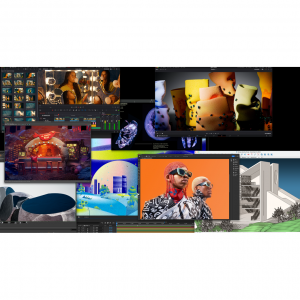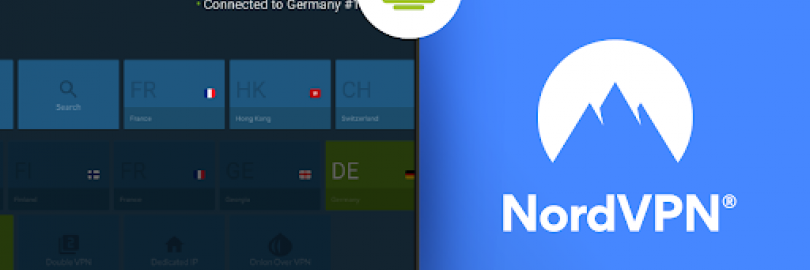
Top 6 VPN (Free & Paid) for Android Phone & TV 2025 (Up to 75% Cashback)
1, Why install a VPN for your Android device?
1, The number one reason to get a VPN on your Android mobiles or Android TV Boxes is to ensure that you have a secure internet connection.
For example, whether using your cellular connection (3G, 4G, 5G, etc.) or Wi-Fi, your smartphone leaves you open to identity theft and other cyber dangers.
How many times have you walked into a coffee shop and logged in to their free Wi-Fi using your phone? Perhaps your cell signal was weak, or maybe you just didn’t want to use up data in your mobile plan. The problem is, public Wi-Fi hotspots are not secure, even those that require you to input a password — hey, if you can get the password, so can everyone else. That means any knowledgeable hacker can access any data being sent over that connection, including yours. Setting up a secure VPN on your mobile device ensures that, no matter how you connect to the internet, the information you send will be secure.
2, An Android mobile VPN also protects your privacy from prying eyes like your ISP, Google, and other websites that track your browsing habits. If you’ve ever used the “private browsing” feature in your Web browser so that you could compare prices for flights, hotels, or other services without being tracked, then a VPN is right up your alley. With a mobile VPN in place, you’re always in private browsing mode, so the only person or entity that knows where you’ve been on the internet is you.
3, Another benefit to a VPN is the ability to enjoy open, unblocked access to content. If you’re traveling abroad with your iPhone, Android, or tablet, you may not be able to access social media sites like Facebook and Instagram or access certain news sites due to censorship issues. Plus, subscription-based video services that you pay for may not be accessible in all areas. Sometimes, with a mobile VPN you can get around location blocks by selecting a U.S. or other “home” server.
4, Your ISP can see everything that you have accessed on the Internet which includes media that you have streamed through your Android TV Box or any application including Kodi, Cinema APK, etc. Our recommended VPN, does not store any log files so there is never any trail left from your Internet activity.
5, Many Internet service providers are also in the cable television market and they don’t like you using these alternative streaming methods. So, they either block access to them or they throttle your connection which results in terrible buffering or slow download speeds. By using VPN, you will eliminate the probability of your Internet service provider throttling or blocking access to some of the best streaming applications such as Kodi, Cinema APK, Mobdro, IPTV services, and many more.
2, How to choose the best Android VPNs?
Okay, now that we’ve convinced you that a VPN on your TV Box or Android is a good idea, you need to pick a VPN provider.
There is a wide selection when it comes to choosing the best Android VPN app. Google Play lists numerous VPN services, some of which are free to the user, while others are subscription based.
Free VPN services often allow and include advertising, and the quality of their services varies, especially in terms of how long it takes for websites to respond. They may limit the amount of data you can use through their services each month and, they may also log your browsing activity.
Subscription-based VPN apps often offer better service levels and no restriction on the amount of data you can use. Response time is also usually faster. Of high importance, paid VPN services typically offer highly secure, bank-grade encryption.
How do you narrow the field? Here are some questions to consider as you research mobile VPN providers:
Is it compatible with my Android device?
A dedicated Android VPN app should of course be as user-friendly as possible. Ensure it supports your version of Android, with most going back at least to Pie and usually beyond. There are many VPN services available, and all the top choices have a client for Android. Because Android offers more power than iOS, VPN developers can deliver serious power and many VPNs for Android have interesting features you can use.
Is the connection secure?
What encryption method does the VPN provider use? A good VPN will likely use 256-bit encryption and a stronger protocol like OpenVPN, while a free service may use a lower level of protection. Some free VPNs don’t actually use any encryption at all: these might be good for unblocking content, but they’re not good for security.
Is the VPN provider logging your activity?
If your number one goal for a VPN is privacy, then you want to make sure that the service you choose does not keep a log of your activity. Check privacy policies of the products you are considering and see what you are comfortable with.
How fast is the connection? How many servers does it have?
Will the VPN slow down your internet experience dramatically? If a service has fewer servers in fewer locations, you may have to share bandwidth with other users, and you may not always have access to the VPN when and where you need it. A lot of subscription VPN applications offer a free trial to test these functions.
A fast VPN is absolutely essential if you want to stay protected online without an adverse effect on your connection speeds. While the best VPN services should all be fairly speedy, torrenters, gamers and streamers won't be satisfied unless they have the very fastest VPN on the market. While the old favorite OpenVPN is still swift and reliable, new protocols like the burgeoning WireGuard are leading the way in terms of sheer speed.
Are there usage caps?
Some free services might limit your daily or monthly usage. Some VPN providers offer a free tier that offers limited use and gives you the ability to upgrade to a subscription with unlimited use. A good Android TV Box VPN will have unlimited bandwidth with no throttling.
Unlimited bandwidth is important since most people use their boxes to stream videos online. For example, someone using Kodi to stream videos will need a fast connection or the video will buffer.
Unlock streaming?
You also want to be able to use your VPN with streaming services such as Netflix. A cheap VPN may fall foul of streaming providers’ VPN blocking tech, and others give you a miserly data transfer limit.
The top VPNs actively circumvent geo-blocking performed by streaming services. For example, you can be in Canada but stream content that’s only meant for a US audience by connecting through a VPN located in that country.
Is the price affordable?
There are several low-cost VPN services to choose from that range in cost from $5-$10 dollars a month.
3, What are the best VPNs for Android phone & TV Box?
Finding a VPN for your Android devices can be a challenge. You have to consider many factors, such as features, usability and price to find a virtual private network that best meets your needs. We did the heavy lifting for you. We scrutinized the top VPNs and narrowed your options down to five VPN services.
Here are the best Android VPN services:
1. NordVPN
Available on: Windows, Mac, Android, iOS, Linux
Simultaneous connections: 6
24/7 support: Yes
Play Store rating: 4.2
Streaming sites unblocked: Netflix, iPlayer, YouTube, Amazon, Hulu
Money-back guarantee: 30 days
Ease of installation (out of 10): 9
Speed: Maximum (> 100-110 Mbps)
WireGuard or alternative modern protocol?: Yes, NordLynx (WireGuard)
Why is NordVPN one of the best Android VPNs in the world? Because it is at or near the top of the pack in every category, it offers reasonable prices, fastest speed, excellent privacy and security.
This VPN includes powerful features like double-VPN and Tor-over-VPN servers, along with the CyberSec feature that blocks ads, trackers, and malware domains.
NordVPN has a big performance advantage over most other Android VPNs because it now supports the WireGuard VPN protocol in all apps. Their implementation of the WireGuard VPN protocol is called NordLynx. NordVPN is currently the fastest VPN we have tested. In addition, WireGuard can switch between Wi-Fi and cellular networks without losing the VPN connection. No other VPN protocol can do this, which is why WireGuard is the most reliable protocol for mobile devices.
NordVPN has 5,600 servers in 54 countries. This isn't the most servers or locations, but it's up there in the top five.
Fast speeds and solid reliability make NordVPN an excellent choice for any high-bandwidth activities, such as using a VPN for torrenting and streaming. WireGuard also improves streaming for all Android VPN users, even if you are using Android TV.
The company does not use any virtual server locations and runs all servers in RAM-disk mode (no hard drives). This means no data can ever be stored on a server or seized by a third party, which gives NordVPN users more data security and privacy.
NordVPN is rated the best VPN for Netflix and streaming in general. It works with 14+ Netflix regional libraries, as well as Hulu, BBC iPlayer, Amazon Prime VPN streaming, and many more.
You get 24/7 live chat support directly through the website, as well as many support manuals and videos.
If NordVPN doesn’t work well for you, simply cancel in the first 30 days for a 100% refund.
**Tips: NordVPN 2 Year Deal: 70% Off For Only $3.54 Per Month, With Total Of $85. (Extrabux Exclusive!)
Today's best NordVPN deals: 68% off 2-year plan

NordVPN 2-Year
$3.54/mth (Save 68%)
NordVPN 6-Month
$9/mth (Save 24%)
NordVPN 1-Month
$11.95/mth
View at NordVPN (Up to 75% Cashback, NordVPN)
Coupons:

2. Surfshark VPN
Available on: Windows, Mac, Android, iOS, Linux
Simultaneous connections: Unlimited
24/7 support: Yes
Play Store rating: 4.2
Streaming sites unblocked: Netflix, iPlayer, YouTube, Amazon, Hulu
Money-back guarantee: 30 days
Ease of installation (out of 10): 8.5
Speed: High (> 88 Mbps)
WireGuard or alternative modern protocol?: Yes
The key factor that makes Surfshark the most popular VPN for Android is that it allows you to connect to any number of devices at a low price and provides fast speeds.
Our latest speed test shows that Surfshark is definitely the leader in the Android VPN field. Surfshark's download speeds vary between 88Mbps and 90Mbps, but that is fast and consistent enough to not experience a slowdown or buffering while using this VPN.
With complete WireGuard support for excellent performance, Surfshark's streaming performance is second only to ExpressVPN, providing a large number of Netflix libraries, iPlayer, and more. Alongside the commendable speeds (especially when using WireGuard), you won't be waiting for anything to buffer when you're out and about.
Plus, you get unlimited device connects with a single account, so everyone in your family can use Surfshark on their cellphones, tablets, Android TV and even home computers. It better designed to work with devices like the Amazon Fire Stick and Roku.
Surfshark provides a surprising number of additional features, with basics like a kill switch and split tunneling backed up by more advanced options like HackLock and BlindSearch.
And with over 3,200 servers in 65 countries, the server network is large enough to give you a local server in all the most interesting places. This network is comparable to NordVPN and CyberGhost.
With a no logs policy, and features like Override GPS location and Invisible to devices, Surfshark goes above and beyond to protect your privacy on Android and other platforms.
At just $2.49 it's great value, Surfshark is the most affordable VPN for long-term use. This is a strong, intensively developing service that has tripled its technical base in 2020. We love VPNs that grow in capacity because they actively and effectively support the latest technology 100% of the time and keep up with the times. So, Surfshark has perhaps the best technology to bypass Internet censorship on Android TV. This service works in countries where VPNs are blocked (China, Iran, Egypt, and others).
Today's best Surfshark deals: 12 months free

Surfshark 12 Months
$2.49/mth (Save 81%)
Surfshark 6 Months
$6.49/mth (Save 50%)
Surfshark 1 Month
$12.95/mth
View at Surfshark (Up to 40% Cashback, Surfshark)
Coupons

3. ExpressVPN
Available on: Windows, Mac, Android, iOS, Linux
Simultaneous connections: 5
24/7 support: Yes
Play Store rating: 4.0
Streaming sites unblocked: Netflix, iPlayer, YouTube, Amazon, Hulu
Money-back guarantee: 30 days
Ease of installation (out of 10): 10
Speed: High (> 100 Mbps)
WireGuard or alternative modern protocol?: Yes, LightWay
ExpressVPN, ranked third, is also a strong competitor, providing a very safe, reliable and user-friendly Android VPN application. Other reasons why ExpressVPN has become one of the most popular Android VPNs include high security, good privacy, many servers, and fast speeds.
ExpressVPN has over 3,000 servers in 94 countries. This is the most servers and locations than any other VPN service. Plus, when connected you will have access to download speeds of up to 94Mbps. This is over 20 percent faster than most other VPNs and is fast enough to support TV and movie watching without experiencing buffering or slowdown on your device.
It’s also one of the most secure because it uses 256-bit AES encryption (which would take billions of years to brute force) and doesn’t log your IP address or the sites you visit. There’s even a network lock that stops all internet traffic when the connection to the VPN is dropped.
Aside from privacy and security, ExpressVPN also does well with streaming. It unblocks many regions of Netflix, although not as many as Surfshark. It can unblock the most popular streaming platforms including Netflix, Amazon Prime Video, HBO, and the iPlayer, despite their best efforts to block VPN users accessing restricted content.
The ExpressVPN Android app gives you the choice of OpenVPN UDP or TCP protocols, as well as IPSec/IKEv2 and Lightway. Lightway is a self-developed protocol by ExpressVPN with many similarities to WireGuard.
You can use ExpressVPN with all major streaming devices, including Smart TVs, tablets, computers, and Android TV boxes.
The only drawback is that ExpressVPN is 15-20% more expensive than competitors and does not offer additional discounts for subscriptions for more than a year. While there’s no trial – few VPNs offer one – there’s an industry-standard 30-day money-back guarantee in case you discover it's not quite right for you.
Today's best ExpressVPN deals: 49% off 2-year plan
Express VPN 12 month
$6.67/mth (Save 49%)
Express VPN 6 month
$9.99/mth (Save 24%)
Express VPN 1-Month
$12.95/mth
4, How to set up a VPN on an Android phone?
Now that you've chosen the VPN you want to use, follow these steps to get it up and running on your Android device:
1. Open the Google Play store app on your phone and tap the search bar at the top of the screen.
2. Type in the name of the VPN you'd like to use, and select it from the list of apps that pops up. Take a look at the app's creator to make sure you're downloading the official app instead of a copycat. The name of the company and app creator should match up. Click Install and wait for the app to download.
3. Once the VPN app is installed, leave the Google Play store and return to your phone's home screen to click on the VPN app and open it.
4.
The first time you open any paid VPN app, you'll be asked to provide
your login information or to sign up for the service. If you're asked to
sign up using an email address (which is the case for almost all
services), be sure to check your email for a confirmation link from your
new VPN provider.
Android devices require additional steps to keep a VPN permanently running in the background. We don't recommend this for most users -- a VPN kept running around the clock will quickly run down your battery, and may force you to hit your data limit too soon if you've chosen a VPN provider that caps its customers' data use.
That means by
default, nearly any new VPN you use will only be in operation when you
open the app and turn it on. Just remember to turn it off once you're
finished browsing.
5, When to Use the Android VPN?
VPNs offer other specific uses that might make your life much easier and safer. Some include:
Accessing region-locked libraries in video streaming services is possible if you use VPN server-switching. Spoofing your location means streaming services will believe you are in another country, allowing you to see movies and TV content unavailable to you locally.
You can view “true” prices when booking travel accommodations. Flights and hotels use trackers called cookies to see what accommodations you're browsing. With your interest attached to your identity, they are known to increase prices artificially. It's a trick used to increase your urgency to buy quicker, and it earns the business more money. Using VPN can anonymize you to avoid these increases —giving you better prices.
When you want to avoid being tracked by your ISP (internet service provider) and other businesses. Businesses have been known to use your demographic data to improve their marketing and services. It's not necessarily malicious, but you might not always want this info exposed. Some services gather and sell this data to third-party businesses that might not be as protective of your data. The more places your information is stored, the more vulnerable you are to data leaks. A VPN hides the demographic data sent with your internet activity, so you can't be tracked.
6, How to set up a VPN on Android TV Box?
In order to setup VPN on your Android TV Box, you’ll have to sign up with NordVPN and get both your username and password. Once that is done, here are the steps you should follow:
Launch the Google Play Store on your Android TV Box.
Search for NordVPN.
Once you’ve found it, choose to Install.
Now you’ll be able to find it in the Apps section of your box.
Open up ExpressVPN, then open up the options by clicking the bars at the top left.
Select Login.
Type in your credentials, then sign in.
You’ll see a list of servers you can choose from.
Choose the best one for you.
Click it, and the app will launch a connection to the server.
A pop up will appear, confirming your connection.
Now you can stream your shows under the connection.
7, How to check if VPN is running on Android TV Box?
Here’s what you need to do in order to see if VPN is hiding your IP address on Kodi TV Box or not.
Launch the web browser on your Android Box and head over to https://whatismyip.network/
Then, note down the IP address you get.
Next, launch the VPN app and connect to a VPN server.
Once done, head back to https://whatismyip.network/ again and check the IP address you get.
If it’s a new one, your VPN is working as it should.
8, What are the best free VPNs for Android?
Opting for a free VPN for Android or any other device isn’t always a great idea. Some providers have bad intentions and will sell your personal info or your browsing history (or both) to the highest bidder. That’s why we always recommend paying a few bucks per month for a reputable VPN service.
However, there are a few trustworthy VPN providers out there that offer free plans, but they have quite a few limits in place. Almost all of them give you a monthly data allowance and some even automatically select the location for you. If that doesn’t bother you, a free virtual private network may be a good option for you.
We’ve rounded up the best free VPN services for Android you can get, all of which are also available on other platforms.
Here are a few services that offer a free application for Android users:
1, TunnelBear
Compatible with: Windows, Mac, iOS, Android, Linux | Streaming services unblocked: Netflix, Hulu, BBC iPlayer, Amazon, YouTube | Servers: 1,000+ | Server Locations: 23+ | Trial Period: 30 days
If you want to try out a VPN without providing a credit card or other personal information, we suggest looking at TunnelBear.
All free VPNs have several limitations at once. TunnelBear only limits the amount of traffic.
Its free version caps access at 500MB per month, and go quickly. The speed and efficiency of unblocking streaming sites are comparable to paid VPNs.
TunnelBear doesn't have as many servers or locations compared to my top pick. It has servers in 20 countries total. It also doesn't support torrenting.
TunnelBear also isn't the best VPN to use if you're trying to use one to stream TV. You cannot run TunnelBear either on the TV itself, or on the set-top box, or even on the router. The only way to link TunnelBear and Android TV are to run it on a laptop and share WiFi from it with a VPN.
However, if you're just starting out in the VPN world and want to test the waters, TunnelBear is a great way to do it. You can always upgrade to a paid account to get unlimited access or downgrade back to the free service.
From $3.33 per month at TunnelBear
2, ProtonVPN
Compatible with: Windows, Mac, iOS, Android, Linux | Streaming services unblocked: Netflix, Hulu, BBC iPlayer, Amazon, YouTube | Servers: 800+ | Server Locations: 50+ | Trial Period: 30 days
This
free service is interesting in that it does not limit traffic. This is
very rare for free plans. One would expect too low a speed, but
everything is in order here. It is quite normal when the speed is kept
at 8-12 Mbps.
There are free and paid plans, which is awesome since
you can get started with a free plan and then upgrade if you want more
features. The free plan doesn't require a payment method, but does have
some limitations like you can only use it on a single device at a time
and you'll notice slower speeds during peak hours.
ProtonVPN limits apply to the number of countries (3) and the availability of Netflix.com, hulu.com, and some others.
From $0 per month at ProtonVPN
3, Hotspot Shield
Compatible with: Windows, Mac, iOS, Android, Linux | Streaming services unblocked: Netflix, Hulu, BBC iPlayer, YouTube | Servers: 3,200+ | Server Locations: 130+ in 80+ countries | Trial Period: 45 days
Hotspot Shield is a very popular service that allows you to use a VPN absolutely free of charge without registration.
Hotspot Shield encrypts all of your outgoing information using AES 256-bit encryption, the same level used by military organizations and financial institutions to secure their data.
On Android TV, it is only effective for unblocking non-stream apps and sites.If you’d like, you can also let certain websites bypass the VPN entirely or choose to connect automatically any time you use an unsecured network. Hotspot Shield doesn’t log any personally identifiable information once your session ends.
Hotspot Shield limits are very substantial: only one location is available, low speed, and no more than 500 MB per day.
However, keep in mind that there are a lot of free VPNs that might do more harm than good. For this reason, never download a service that looks even slightly shady.
In fact, it’s best to use a freemium VPN that also offers a paid subscription. In this way, you can see that the service makes money from sales instead of personal user data.
9, Android VPNs to avoid in 2025
Here are some VPNs that Android users should avoid in 2025:
Hola
Hola is known to use Android devices as exit nodes for other users to pass their traffic. In addition, the provider has a bad history of selling idle bandwidth of users, which in turn greatly affects connection speeds. Additionally, their privacy policy is very unclear and they log a lot of user data.
HideMyAss (HMA)
HideMyAss has a bad track record as in 2011, it collaborated with FBI to track a hacker. HMA gave access to its IP addresses and activity logs to FBI, which were used to catch the criminal. It clearly shows that HMA stores user data and is not safe to use for privacy focused activities.
Zenmate
Zenmate is not a secure VPN for Android because it is found to leak IP address, DNS and your online traffic. Moreover, it’s privacy policy is unclear that is why it’s best to avoid this VPN service altogether.
10, How can I get fake GPS on my Android?
With a best VPN for Android, you can change your IP address, but not all VPN’s can help you fake your GPS location. In fact, for now, only Surfshark allows GPS spoofing, where it not only masks your IP address, but also your GPS location, making it impossible to track you.

Extrabux is an international cashback shopping site, offering up to 30% cashback from 10,000+ Stores!
Squarespace, SkinStore, MATCHESFASHION, The Wall Street Journal, NordVPN, Visible, Armani Exchange, Sam's Club, PUMA, AliExpress, Card Cash, NET-A-PORTER, Udacity, Udemy, Selfridges, LOOKFANTASTIC, Vimeo, Coach Outlet, lululemon, PrettyLittleThing, Booking.com, Ripley's Aquarium, iHerb, Groupon, etc.
Join to get $20 welcome bonus now! (How does Welcome Bonus work?)
Recommendation
-

Is Turkish Airlines Good for International Flights?
-

10 Best & Stylish Winter Coats for Women on NET-A-PORTER in 2025
-

Top & Best 12 Sneaker Apps/Websites for Raffles, Releases & Restocks in 2025
-

7 Best Gift Card Exchange Sites - Buy, Sell and Trade Discount Gift Card Safely and Instanly!
-

Top 9 Professional Skincare Brands for Licensed Estheticians 2025