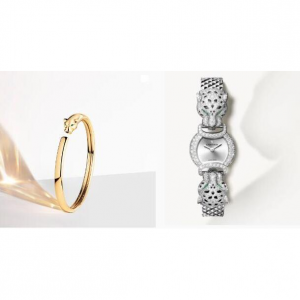Best Music Streaming Service: Spotify vs. Apple Music vs. Amazon Music vs. Youtube Music vs. Pandora vs. Tidal
Streaming services have taken the music industry by storm.There are plenty of fantastic music subscription services on the market today — so many that it's difficult to decide which one is right for you.Which streaming music service is best?Which music subscription is best?Which streaming music service should you get?Which music app has best sound quality?Which music streaming service is best for you? What features do you need and what are the different offerings you can get from premium subscriptions?
There's a wide range of streaming services to choose from, with those such as Amazon Music, Apple Music, Spotify,Youtube Music,Pandora and Tidal.These services have similar catalogs, offering millions of songs and playlists, and they generally all release new albums at the same time.The quality of these streams varies between services.In this post, we’ve laid out what sets each streaming service apart.Keep reading and find the best streaming service for yourself.
Spotify: for the multi-platform user
Spotify is one of the most popular music streaming platforms, with over 220 million users and over 110 million active premium subscribers. There are two versions of Spotify – Spotify and Spotify premium. The former one is free to use.Spotify's free tier offers the same content, but with some restrictions, like you have to listen to it in shuffle-play mode and you can't listen offline.A subscription to Spotify Premium includes millions of songs, curated playlists, smart recommendations based on tracks you've liked, and a whole lot more.There are no ads interruptions, and you can skip and listen to your favorite music all the time with the premium versions of Spotify service.
Spotify works with a variety of connected devices, including the Sonos One and Google Home Max smart speakers, as well as the Sony PlayStation 4 game console.

Who is best for: Consumers who want to hear plenty of music on a variety of devices. The free tier is also one of the better options for users who don’t mind ads and want to listen to songs on demand.
Price: Spotify Premium Individual costs $9.99/Month,Spotify Duo costs $12.99/Month,Spotify Premium Family costs $14.99/Month, and Spotify Premium Student costs $4.99/Month.It also offers one month of free trial for its premium memberships.
Platforms: Windows, macOS, iOS, Android
Audio Fidelity: Up to 320kbps (Ogg Vorbis codec)
Other Features: Spotify Connect (Wi-Fi), Bluetooth
Pros:
Support various of platforms.
Free version is impressively robust.
Different Spotify membership plans.
User-friendly interface.
Easy to build your own playlists and sync them for offline listening.
Allows you to follow artists and to be alerted when they release new music or announce an upcoming show.
Now with podcasts.
Cons:
Advertisements in the free service can be intrusive.
You can't listen to specific songs in the free tier, just a mix based on the requested music.
Low sound quality for free users.
Lyrics feature unavailable.
Apple Music: for the Apple fan
Apple Music is the subscription service for Apple users.Apple’s music streaming platform has over 55 million songs in its library. If you already own a variety of Apple products, staying the course with Apple Music might be the best way to go.Its integration with iPhone, Apple Watch, Homepod and more lets you transfer audio between devices easily for a seamless listening experience. Plus, it’s also configured to communicate with Siri.
The announcement of Lossless audio streaming for Apple Music was a long time coming – but what surprised most was that it would be coming at no additional charge. That means from June 2025, subscribers can continue paying just $9.99 a month to enjoy 75 million tracks at the original recording quality submitted to Apple by artists and labels.
Apple Music also hosts exclusive content such as the Apple Music 1, Apple Music Hits and Apple Music Country radio stations. That could be reason enough for some Android users to jump on board with the Google Play store’s version of the app.
Who is best for: Consumers who already have large iTunes libraries or who are otherwise committed to the Apple ecosystem.Those who want to listen to albums and songs they've added to iTunes or use an Apple HomePod device.
Price: Apple Music doesn’t have a free version alike Spotify. However, you can go for a three-month trial version which costs $9.99/ month for an individual account, $14.99 for a family account, and $4.99 for a student account.
Platforms: Windows (Web), macOS, iOS, Android
Audio Fidelity: Up to 256kbps AAC (Lossless coming June 2025)
Other Features: Exclusive content (Apple Music 1, Apple Music Hits and Apple Music Country)
Pros:
The free trial period lasts for 3 months for new subscribers.
Paid Apple Music users will have access to download albums and songs they like for offline listening.
Huge music catalog yet easy music discovering: There are over 75 million songs in Apple Music catalog.
Available in 167 countries.
Combines your iTunes library with music you don't own and a choice of music lockers.
Human music experts and algorithms help find music you'll want to hear based on what you play.
You can control what you hear or search for new music using Siri on Apple HomePod or other Apple devices.
Cons:
The Android app and experience isn't as smooth as the iOS one.
Doesn't work with old iPods (except the iPod Touch).
The desktop app for Windows computers is a little clunky. However, you can now listen to Apple Music in a browser for a more streamlined experience.
Apple Music has locked all your downloaded songs with Apple FairPlay Protection, which makes it inconvenient to enjoy these songs.
Money Saving Tips:
When you buy membership from Apple Music , don't forget to sign up at Extrabux (What is Extrabux?). Then you can get up to $3.75 super cashback from Extrabux! Sign-Up Bonus: Free to join it & get $20 welcome bonus!
Amazon Music(Prime/Unlimited): for Amazon Prime subscribers
Amazon Prime Music is a service with two million songs, available through an Amazon Prime subscription.You can also get a special Amazon Music Unlimited Echo deal when you buy an Amazon Echo smartspeaker. Prime subscribers already get access to Prime Music with their membership, but if you want a more comprehensive music selection, then it's worth stepping things up to Music Unlimited, which offers a bigger library of songs.
Amazon Music Unlimited is the "grownup" (a.k.a. paid) version of Amazon Prime Music, which any Prime subscriber gets for "free." It offers a greatly expanded catalog for an extra outlay per month.
Amazon music service features recommended playlists and radio stations that are grouped around artists you've already listened to.

Who is best for: Amazon Prime members, and anyone looking for a bargain.
Price: For a limited time, new subscribers can get a free three-month trial, and Prime members can get a four-month trial. Unlimited member starts at $9.99 ($7.99 for Prime members).
Platforms: Android, iOS, Web, Alexa-enabled Echo devices (second-gen)
Audio Fidelity: HD: 16-bit/44.1kHz (850 kbps FLAC) ; Ultra HD: Up to 24-bit/192kHz (3730 kbps FLAC)
Other Features: 3D audio catalogue offered
Pros:
Cheaper than the top three if you're an Amazon Prime member.
Lyrics automatically pop up on the "now playing" screen.
Offers free music stations for Amazon Echo, Echo Dot ($40 at Amazon) and Amazon Tap (includes ads).
Step-up Amazon Prime Music HD service ($12.99 for Prime members) includes high-res and surround music from Sony 360 Reality Audio and Dolby Atmos.
Cons:
Artist profiles don't have biographies.
Officially advertised as "tens of millions" of tracks strong, it's unclear if the catalog is quite as large as its competitors.
The service no longer includes a music locker.
Youtube Music: for music video watchers
YouTube Music is the successor to Google Play Music, and if you sign up for the ad-free YouTube Premium you get YouTube Music thrown in for free. The good news is that YouTube Music is a mostly impressive service, and Google has retained the predecessor's music locker system. If you have a legacy Google Play Music account you may be able to still transfer your library over to YouTube Music. And it's not just legacy content: YouTube Music allows users to upload new tracks to its online music locker, too.
If you're a fan of watching official music videos, live concerts, and all the rabbit hole content that goes along with watching your favorite bands on YouTube, then YouTube Music Premium might just be the subscription for you.YouTube Music is also one of the few free options for listening to songs on demand.

Who is best for: Heavy YouTube users and Android device users.
Price: 1-month free trial,Then $9.99/month.Monthly fee includes subscription to YouTube Music: commercial-free streaming on YouTube and YouTube Music.
Platforms: Android, iOS, Web
Audio Fidelity: Up to 256 kbps AAC
Other Features: Background audio-only playback for videos with YouTube Premium
Pros:
Expansive video options,over 40 million tracks.
Download content for offline playback.
Retains Google Play Music's music locker system: You can transfer existing songs from the old service, plus upload new ones in YouTube Music.
Student rates available.
Subscribing to artists through the app is separate from regular YouTube account subscirptions.
Cons:
Local file support is limited
Audio quality
Clunky interface
Confusing to understand their different services
Pandora: for just letting the music play
Pandora is the progenitor of online music streaming. It started as a radio-style shuffle-play service that would generate on-going music based on artists and songs you searched for. By searching for Metallica, for example, you'd create a station of music that included songs with heavy guitar riffs, fast beats, and deep singing (or something similar).
With a comprehensive music list of over 50 million songs, Pandora offers three different types of memberships. First one is Pandora Free, where users don’t have to pay anything, and the platform is supported by the ads users listen to in between the songs.
In Pandora Plus, users can replay their favorite music tracks, subscribe to 4 different radio channels, and get better quality audio in high definition.
The third type of paid membership is Pandora premium.With this membership, users can search their favorite tracks and create their playlist. The download feature also gets activated on the premium version where the users can listen to their favorite music offline too.

Who is best for: Those who want tailored recommendations and the kind of hands-off listening experience you get with a live radio station.
Price: Pandora Plus socts $4.99 per month (or $55 per year), Pandora Premium costs $9.99 per month (or $110 per year), or Pandora Premium Family cost $14.99 per month (or $165 per year)
Platforms: Android and iOS. Apps are also available for Apple Watch and Wear OS smartwatches.
Audio Fidelity: Up to 192kbps AAC
Other Features: Pandora's Music Genome Project station creator is the perfect way to just sit back and let the music move you without having to do the work.
Pros:
It’s easy to get started.
One of the largest user bases, thanks to its free version.
Pandora's Music Genome Project analyzes each track according to 450 different attributes in order to give better suggestions.
Cons:
Not available outside the US.
Its audio quality is among the lowest available, even on the Premium subscription (192Kbps).
It doesn't really offer enough of an incentive for an upgrade from the free tier compared to the others here.
Tidal: for audiophiles
Now partly owned by Jack Dorsey's Square, Tidal offers lossless audio streaming with sound quality that is virtually identical to -- or better than -- CD. Tidal says its catalog exceeds 70 million tracks, and now includes longtime holdouts Metallica as well. If you're an audiophile, a fan of urban music, or a mix of both, then Tidal should appeal to you. A subscription to Tidal HiFi is comparatively expensive, setting you back $20 a month for an account. However, it’s likely the best option for lossless streaming.
Tidal is a little different from other music streaming services in that it's targeted toward those who want a higher resolution audio experience — and as such, it provides excellent sound quality.
Tidal is also known for streaming some notable exclusive content. Albums like Jay-Z's "4:44" and Kanye West's "The Life of Pablo" were first launched on Tidal. There are also music videos and other behind-the-scenes content, too.

Who is best for: Music lovers who want high-quality audio (including high-res audio) and offline listening. The service is also great for hip-hop and R&B fans.
Price: 30-day free trial and only $9.99 / month after.
Platforms: Android, iOS, Web
Audio Fidelity: Premium: 320kbps AAC; Tidal HiFi: 16-bit/44.1kHz FLAC, Tidal Masters: 24-bit/ 192kHz MQA
Other Features: Exclusive artist content, 360 Reality Audio and Dolby Atmos support.
Pros:
Better sound quality than rivals.
High-fidelity music streams including Dolby Atmos surround mixes
Hi-res Masters tracks.
Lots of video content, including concert livestreams.
Profiles and record reviews on every page, plus up-and-coming artist spotlights.
Cons:
The mobile apps and web player aren't as straightforward as some others.
The catalog isn't as exhaustive as Spotify Premium.
Most high-res music uses MQA, which needs a specialized decoder.
What should you look for in a music service?
There are three most important questions to ask before settling on a service:
1.How important are music recommendations?
Apple Music and Spotify have the best collection of algorithmically generated playlists and curated collections. You pick a favorite artist or track, and the algorithm assembles a list of music you'll probably like. Other, smaller services aren't as thorough.
2.Does audio quality matter?
After more than two decades of digital music, our ears have become accustomed to compressed sound, and most services deliver MP3 and AAC tracks at sufficient quality that your ears won't hurt. But if you like to listen to exquisitely mastered tracks at full volume on high-end equipment, look for a service like Tidal, or Amazon HD, which specialize in super-high-fidelity recordings.
3.How much time do you spend in the car?
In modern cars, Apple CarPlay and Android Auto have become standard features, making it easy to find exactly what you're looking for. But not all mobile apps play well in these environments.
Apple Music vs. Spotify: Which Music Streaming Service Should You Choose in 2025?
12 Best Sites and Apps for Streaming Music & Downloading Songs Legally(FREE & Paid + $3 Cashback)

Extrabux is an international cashback shopping site, offering up to 30% cashback from 10,000+ Stores!
Squarespace, SkinStore, MATCHESFASHION, The Wall Street Journal, NordVPN, Visible, Armani Exchange, Sam's Club, PUMA, AliExpress, Card Cash, NET-A-PORTER, Udacity, Udemy, Selfridges, LOOKFANTASTIC, Vimeo, Coach Outlet, lululemon, PrettyLittleThing, Booking.com, Ripley's Aquarium, iHerb, Groupon, etc.
Join to get $20 welcome bonus now! (How does Welcome Bonus work?)
Recommendation
-

Is Turkish Airlines Good for International Flights?
-

10 Best & Stylish Winter Coats for Women on NET-A-PORTER in 2025
-

Top & Best 12 Sneaker Apps/Websites for Raffles, Releases & Restocks in 2025
-

7 Best Gift Card Exchange Sites - Buy, Sell and Trade Discount Gift Card Safely and Instanly!
-

Top 9 Professional Skincare Brands for Licensed Estheticians 2025