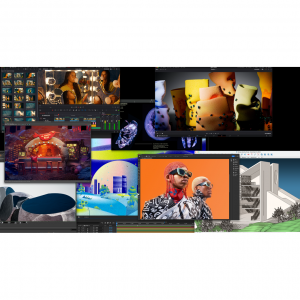How to Use a VPN to Watch Netflix, Disney Plus, Hulu, & Live Sports from Other Countries?
simple and helpful!1, What problems do you encounter when watching popular video sites?
1.1, Some video sites provide different resources and content in different countries and regions.
Because the services themselves regulate in which countries they are available. For example, due to copyright issues, you can’t access Netflix or Hulu in many countries. Some content is only in the United States,and you cannot see them in Australia, Japan and other countries.
Currently, Disney+ is only available in the United States, United Kingdom, Canada, the Netherlands, Puerto Rico, Australia, New Zealand, India, France, Italy, Spain, Germany, Austria, Ireland, and Switzerland.
According to Disney+ officials, they will launch their service in Belgium, Portugal, Denmark, Luxembourg, and the Nordic countries in late 2020, with more expansion planned for Latin America and Eastern European countries in 2025.
If you are not residing in one of the above-mentioned countries and try to access Disney+, you will see the following error:
“Something went wrong. Please try again. If the problem persists, visit the Disney+ Help Center (Error Code: 83).”
1.2, Some institutions will limit people’s access to certain websites.
Due to the Internet's censorship and filtering system, countless websites are blocked in many countries around the world, such as China, Iran, and Turkey.
They restrict your access to many popular websites by detecting your IP and physical location. Compared with ordinary websites, some websites are often blocked, such as Facebook and Twitter, Google and YouTube.
2, How to circumvent access restrictions in the country/region where you live?
Although you may not be able to access these sites in any region, don’t worry – you can bypass country restrictions by using a VPN, even if you are in China or South Korea.
The so-called country/region restriction refers to preventing users from certain IP addresses from accessing sits. Whenever you connect to the internet, online services and web pages recognize you by your IP address. There are a few different ways you can bypass this IP-based restriction, but the easiest and fastest route is to use a VPN.
A reliable VPN provider will hide your real IP address and location, prevent DNS leaks, and unblock Spotify in seconds. When you connect to a VPN server, all your traffic goes through it. This not only encrypts your connection, but also gives you a new IP address. Your ISP and network administrator won’t know what you’re doing online, and any online service you use won’t be able to see your real location.
3, What are the benefits of using a VPN?
3.1, Escape government censorship and Internet restrictions.
Use VPN to break through network restrictions and enter a free and open online world.
No matter what kind of network restrictions you encounter, VPN can help you enjoy all kinds of restricted geographical content. All your favorite applications, websites, and streaming media services are unimpeded, and you can browse safely and freely, whether you live in China, Russia, Turkey, or the Middle East.
3.2, Improve your internet speed.
VPN's traffic encryption function can hide Internet activities. Therefore, ISP operators cannot monitor your online activities. If they can't see your online behavior, they can't identify the traffic to limit and adjust the bandwidth. If users often use VPN to surf the Internet, they may experience a significant increase in Internet speed.
VPN will hide your traffic source and routing, so ISP operators may use more efficient paths to transmit traffic instead of general transmission paths. If this is the case, VPN can increase your internet speed every time you go online.
Using a VPN lets you watch movies and TV on streaming services like Netflix, Hulu, Amazon, and HBO with freedom from ISP throttling or blocking by your ISP or local Wi-Fi network.
3.3, Increase Your Online Privacy and Security.
Encrypt your internet connection with VPN to protect your privacy and secure your connection. Prevent your ISP or third-party snoops from viewing your online communications, location and browsing activity.
4, How to unblock websites with VPN, such as Netflix, Disney Plus, Hulu?
Just use the VPN to perform the following simple steps to easily unblock the website:
4.1,Register for VPN.
VPN allows you to choose different VPN protocols and does not require the use of third-party servers.
4.2, Download the VPN and launch it on your favorite device.
4.3, Select the physical location of the server.
4.4, Click Connect, and then enter a free and open network.
4.5, Visit various websites and social media to experience unlimited and barrier-free Internet.
5,Which excellent VPN can be used to unblock streaming media?
5.1,NordVPN
NordVPN is one of the best all-around VPNs on the market. It offers top notch security features, strict no-log policy, fast speeds, and a lot of servers. NordVPN is the most recommended and helpful VPN, Because it is not only fast and stable but also reasonably priced.
NordVPN has the largest number of US servers for unblocking streaming sites among all the VPNs on the recommended list. More servers mean less overcrowding and better speeds. With such a wide selection of 5500+ servers in 59 countries, you can easily find a valid server on NordVPN.
Just click the Quick Connect button in the NordVPN app and you will be automatically connected to the best server available at the moment.
Then you can enjoy uninterrupted streaming experience without buffering and bandwidth throttling.
Nord is great at unblocking streaming services like Hulu, Netflix, Amazon Prime Video, NBC’s Peacock and the UK-only BBC iPlayer – so good, in fact, that it also makes it onto the best streaming VPN.
You can get NordVPN with free trial, thanks to 30-day money-back guarantee. You can get a full refund for any NordVPN plan within 30 days of purchase, no matter the reason!
30-day money-back guarantee
Works with: Netflix, Disney+, HBO Max, Hulu, BBC iPlayer, Vudu, and more
Compatible with: Windows, Mac, iOS, Android, Linux, routers, Apple TV, and more
**Tips: NordVPN 2 Year Deal: 70% Off For Only $3.54 Per Month, With Total Of $85. (Extrabux Exclusive!)
Today's best NordVPN deals: 68% off 2-year plan

NordVPN 2-Year
$3.54/mth (Save 68%)
NordVPN 6-Month
$9/mth (Save 24%)
NordVPN 1-Month
$11.95/mth
View at NordVPN (Up to 75% Cashback, NordVPN)
Coupons:

5.2,ExpressVPN
ExpressVPN is a very popular VPN because of its fast speed. If you want to watch videos from websites such as Peacock, it can be loaded quickly without buffering. It has a built-in speed tester to help you find the most suitable server for streaming media.
ExpressVPN does not and will never log traffic data, DNS queries, or anything that could be used to identify you. But the most disturbing thing is that it is very expensive. Its price is higher than other effective VPNs. Fortunately, there is a 30-day money-back guarantee and you can try it out.
30-day money-back guarantee
Works with: Netflix, Disney+, HBO Max, Hulu, BBC iPlayer, Vudu, and more
Compatible with: Windows, Mac, iOS, Android, Linux, routers, Apple TV, and more
5.3,CyberGhost
CyberGhost is a zero-log VPN that provides excellent speed and many powerful privacy features.
CyberGhost has an easy-to-use Windows client. The mobile clients aren't quite on that level, but they are decent enough.
There's fast access to Netflix and other streaming sites on servers optimized for HD video and the new native app for the Amazon Fire TV Stick is a great addition.
In addition to regular VPN functions, CyberGhost also contains many bundled extra functions.
It can block malicious websites, advertisements and trackers. Automated HTTPS redirection ensures that the most secure connection possible is made to every website, and optional data compression can reduce bandwidth, maybe saving money on mobiles.
30-day money-back guarantee
Works with: Netflix, Disney+, HBO Max, Hulu, BBC iPlayer, Vudu, and more
Compatible with: Windows, Mac, iOS, Android, Linux, routers, Apple TV, and more
Today's best CyberGhost deals: 6 months extra free

CyberGhost 1 Year
$2.75/mth (Save 79%)
CyberGhost 6 months
$7.99/mth
CyberGhost 1 Month
$12.99/mth
View at CyberGhost (Up to 45% Cashback,CyberGhost VPN)
5.4,Surfshark
Surfshark may be the right VPN provider for you if you don’t mind paying a higher monthly fee for extra features. Compared to other VPN companies Surfshark supports a smaller number of VPN protocols, but the ones it supports are among the most popular options.
Surfshark has a no-logs policy, a kill switch, supports P2P downloads on specific servers, and supports 15 different Netflix libraries so users can watch geo-restricted content.
One of the standout features is support for unlimited simultaneous connections without the need to install the VPN on your router. This means that you can connect all of your supported devices to the VPN at the same time. Many VPNs support fewer than 10 devices connected at the same time.
Users can access the Surfshark VPN servers from around the world and hide their browsing activity with end-to-end encryption. Surfshark is one of the few VPN services that doesn’t charge extra for a static IP.
Works with: Netflix, BBC iPlayer, Hulu, HBO Go, Showtime, and more
Compatible with Mac, Windows, Linux, Android, iOS, Roku, and more
Today's best Surfshark deals: 12 months free

Surfshark 12 Months
$2.49/mth (Save 81%)
Surfshark 6 Months
$6.49/mth (Save 50%)
Surfshark 1 Month
$12.95/mth
View at Surfshark (Up to 40% Cashback, Surfshark)
Coupons


Extrabux is an international cashback shopping site, offering up to 30% cashback from 10,000+ Stores!
Squarespace, SkinStore, MATCHESFASHION, The Wall Street Journal, NordVPN, Visible, Armani Exchange, Sam's Club, PUMA, AliExpress, Card Cash, NET-A-PORTER, Udacity, Udemy, Selfridges, LOOKFANTASTIC, Vimeo, Coach Outlet, lululemon, PrettyLittleThing, Booking.com, Ripley's Aquarium, iHerb, Groupon, etc.
Join to get $20 welcome bonus now! (How does Welcome Bonus work?)
Recommendation
-

Is Turkish Airlines Good for International Flights?
-

10 Best & Stylish Winter Coats for Women on NET-A-PORTER in 2025
-

Top & Best 12 Sneaker Apps/Websites for Raffles, Releases & Restocks in 2025
-

7 Best Gift Card Exchange Sites - Buy, Sell and Trade Discount Gift Card Safely and Instanly!
-

Top 9 Professional Skincare Brands for Licensed Estheticians 2025