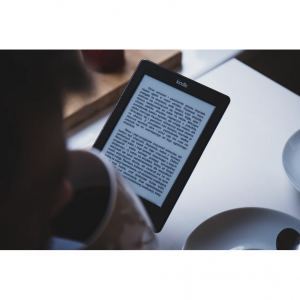Which Switches are Best For You? Cherry MX vs. Gateron vs. Kailh
When people are talking about mechanical keyboards they always mention the type of switches that the keyboard has. This is because the switches are the core of a mechanical keyboard. Mechanical keyboards have a complete switch (made up out of the housing, stem, and spring on top of which the actual keycap is placed) per key. There are three commonly used mechanical switch brands in the market: Cherry MX, Kailh, and Gateron. So what's the difference between Gateron, Kailh, and Cherry MX? Which brand's switches are best for you? How to choose switches for your mechanical keyboards? This guide will help you, keep reading!
Where to Buy Switches?
Sign up at Extrabux first (What is Extrabux) , then buy mechanical switches through Bestbuy,Newegg, Amazon、Walmart, and so on, So you can enjoy up to 4% cashback from Extrabux! Sign-Up Bonus: Free to join it & get $20 welcome bonus!
Types of Mechanical Switches
There are three types of mechanical switches: linear, tactile, and clicky. They are defined by their keystroke behavior.
Linear Switches
Linear switches are the quietest of the bunch. They move straight up and down without any tactile feedback or clicking noise. They are smoother since there isn’t any obstruction during the key’s travel. Linear switches are usually recommended for gamers since the keys bounce back quickly without the bump.
Tactile Switches
Tactile switches are the middle ground between linear switches and clicky switches, these switches have a tactile bump without the clicky sound. They provide a noticeable bump in the middle of travel to let you know that your key press has been registered. Tactile switches are ideal for typing.
Clicky Switches
Clicky switches are by far the most popular switches available on keyboards in the market, especially on budget-friendly keyboards. They work the same way as tactile ones. But they offer a distinct “click” sound when the key is activated. Keep in mind that you have to let the key bounce back past the actuation point before repressing it; otherwise, the keypress won’t register.
How to Choose a Switch?
You can choose a switch accroding to your environment, tactile preference, hand size, typing style and general purpose.
Your Environment
Clicky switches generate a high-pitched and loud “click” sound. When gaming or typing fast, that sound can be deadly annoying for people. If you work alone to not annoy others or if you’re a place that tolerates some click-clack, you can choose clicky switches. Otherwise, I recommend Tactile and Linear switches for you.
Your Tactile Preference
Do you like feeling a slight bump in every keypress? Or would you prefer it smooth? Tactile and Clicky switches are the ones that have a bump mid-travel. Linear switches move straight up and down, so they are smoother. Usually, tactile switches are better for typing and linear switches are better for gaming.
Your Hand Size
People with big hands tend to have misclicks compared to people who have smaller hands. In order to avoid misclicks, these people must choose switches with high activation points (2mm and higher) and medium to heavy operating force (55cN and higher).
Your Typing Style
For Example, a light typist can easily control the strength in your fingers, so a switch with medium pressure force(55-75cN) would be the right amount.
General Purpose
If it’s used for games, Linear switches are what you should get, especially speed switches. Smooth and consistent keys help to move quickly.
If it is for input, the Tactile and Clicky switches are better because they provide feedback. However, if you don't like tactility and "click" sound, then the Speed switch will be your best choice.
If both are applicable, please choose according to your typing technique and environment.
Cherry MX vs. Gateron vs. Kailh
Cherry MX Switches
First released in 1983, the Cherry MX switches were originally released in 1983 and have a pedigree as quality keyboard switches that are one of the most popular on the market. Each switch on the Cherry MX list also has a distinct color to show its characteristics.
Spend Sliver: basically red, with a shorter actuation point (1.2 mm), which makes their actuation speed faster.
Silent Red: basically the mute version of the red switch. There is a small rubber sheet inside the switch to attenuate the sound of the button returning to its original position. Although the total travel distance is shorter than the red switch, the force required is still the same as the red switch.
Red: one of the most popular choices. It is a quiet and lightweight switch (45G actuation force), very easy to operate, making it a frequently selected option in games.
Silent Black: this is the silent version of the black switch. It requires the same force, but because the switch is equipped with a damper, the travel time is slightly shorter.
Black: basically the heavier version of the red. They need 60g of actuation force instead of the Reds' 45g, which makes the resistance even greater.
Brown: this is the most widely used tactile switch for Cherry MX. It offers a nice tactile bump when it’s actuated but doesn’t make a lot of noise in the process.
Clear: this is not a frequently used switch, but it is a heavier version of Cherry brown. With a tactile bump but not a real clicky sound it shares the same characteristics (down to the total travel distance and actuation distance) but requires more force to operate.
Grey: this is another switch that is not commonly used. This is a linear switch, but due to its strong actuation force, it is not often used for gaming purposes.
Blue: they offer nice and tactile feedback and a very audible clicking sound whenever a key is actuated. Compared with most other switches on the list (60G), they are also much harder to press
Green: this is the heavier version of the Blue switch. They have the same click experience and tactile bumps, but they are heavier to actuate and have a longer pre-travel, so they feel heavier when used.
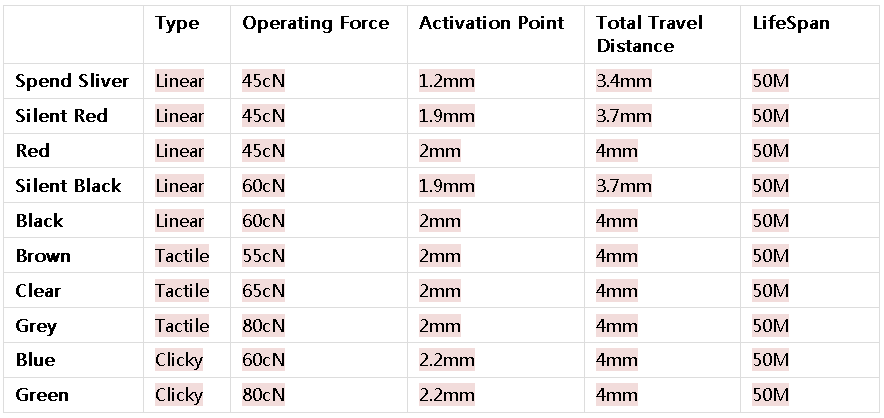
Gateron Switches
Gateron switches are manufactured by Huizhou Gateron Electronic Technology Co., Ltd., which was established in 2000. Gateron switches are probably the best competitor against Cherry. Some may argue that their switches may even be better. Gateron is known for having very smooth switches, which makes it a good brand to consider when you’re looking at linear switches in particular.
Clear: These are linear with a very low actuation force, making them feel very light. The actuation point and travel distance is pretty standard so it’s not the speediest feeling switch out there all things considered, but if you like a super light switch this is a very good one to consider.
Red: These are your basic Cherry red clones. This is a linear switch.
Yellow: A heavier version of the linear red switch.
Black: The heaviest linear switch in the ‘regular’ lineup.
Brown: Gateron’s take on the tactile Cherry brown switches.
Blue: This is a clicky switch and is Gateron’s version of the Cherry blues.
Green: This is a heavier version of the very clicky blue switches.

Kailh Switches
Kailh is another company that’s been making switches for a pretty long time. They started producing mechanical switches in the early ’90s and were initially known to almost exactly copy Cherry MX’s designs. Nowadays they also have their own unique style switches: Box switches and Speed switches. Kailh Speed switches are known for their shorter activation points and light pressure force. Kailh Box switches feature a boxed stem, designed to be dust and water-resistant.
Speed Silver: Kailh’s rendition of the Cherry MX Speed switches. Compared with Reds, it has a shorter driving distance (1.1 mm) and a lighter driving force (40G). In theory, it makes use faster.
Red: People usually recommend red switches for games because of their brightness and quietness. The Kailh variant (50G) is only slightly heavier than the Cherry MX similar product (45G).
Black: The same principle applies here as Cherry MX; the Black is basically a heavier version of Red (60G).
Box: Kailh also provides a "boxed" switch, which reduces key wobble and offers an overall more stable typing experience. The color codes here are the same as the standard switch, Red is linear, Black is also linear (but heavier), Brown is tactile, and White is clicky.
Speed Copper: adopts the same principle as other speed switches (shorter actuation distance), but provides a tactile impact without the clicking sound of copper and gold. This is an excellent intermediate grounding switch between the fast lightning game switch and the tactile typing switch. It only needs 40G of actuation force.
Brown: when actuated (50G), it provides obvious tactile feedback but no click sound.
Speed Gold: Basically the same as Bronze, but the actuation point is slightly lower, and there is no extra spring, so the actuation force generated at 50G is slightly lighter.
Speed Bronze: Basically the same as the Speed Silver version. Great for if you want fast, gaming style key presses which are also pretty light at 50G, but you also like your clicks, since this has an extra spring that provides the click effect.
Blue: This is the clicky blue switch version of Kailh. This one requires just a little less actuation force (55G) than the Cherry MX originals though.
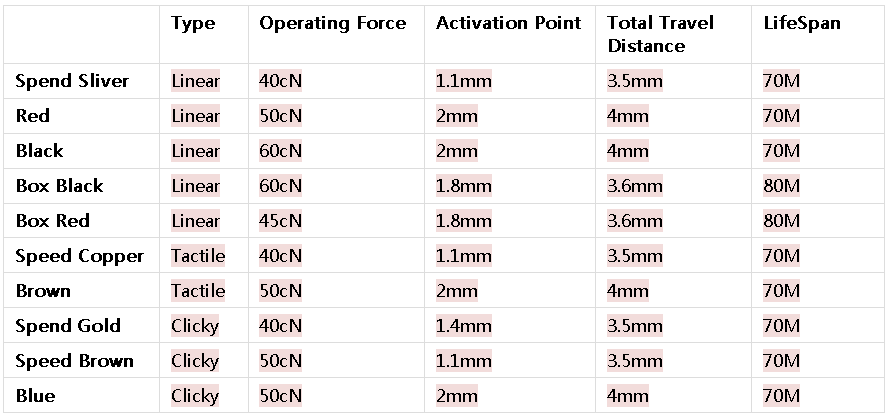
Which Switches are Best For You?
In general, Cherry MX is considered the best as they are the original switch design. They are still regarded as the industry gold standard of high-quality mechanical switches for gaming keyboards. But if your budget doesn’t allow for them Gateron and Kailh's are the way to go. Gateron and Kailh switches are considered clone switches, they copy the general design of Cherry MX switches but are usually offered at a much cheaper price. And some of their switches perhaps outperforming Cherry in some ways.
So, the answer ultimately depends on personal preference. For some people, the Cherry MX switch is the first mechanical keyboard they have, and they will prefer Cherry MX for life. Of course, there are aslo some keyboard enthusiasts and manufacturers have turned to Gateron, because of its integration of value and fluency.

Extrabux is an international cashback shopping site, offering up to 30% cashback from 10,000+ Stores!
Microsoft, Dell, HP, Lenovo, Alienware, Acer, Asus, Samsung, BestBuy, Walmart, Staples, Overstock, QVC, New Egg, Office Depot, eBay, etc.
Join to get $20 welcome bonus now! (How does Welcome Bonus work?)
Recommendation
-

Apple Watch Ultra 2 Real vs. Fake Guide 2025: How To Tell Original From Fake?
-
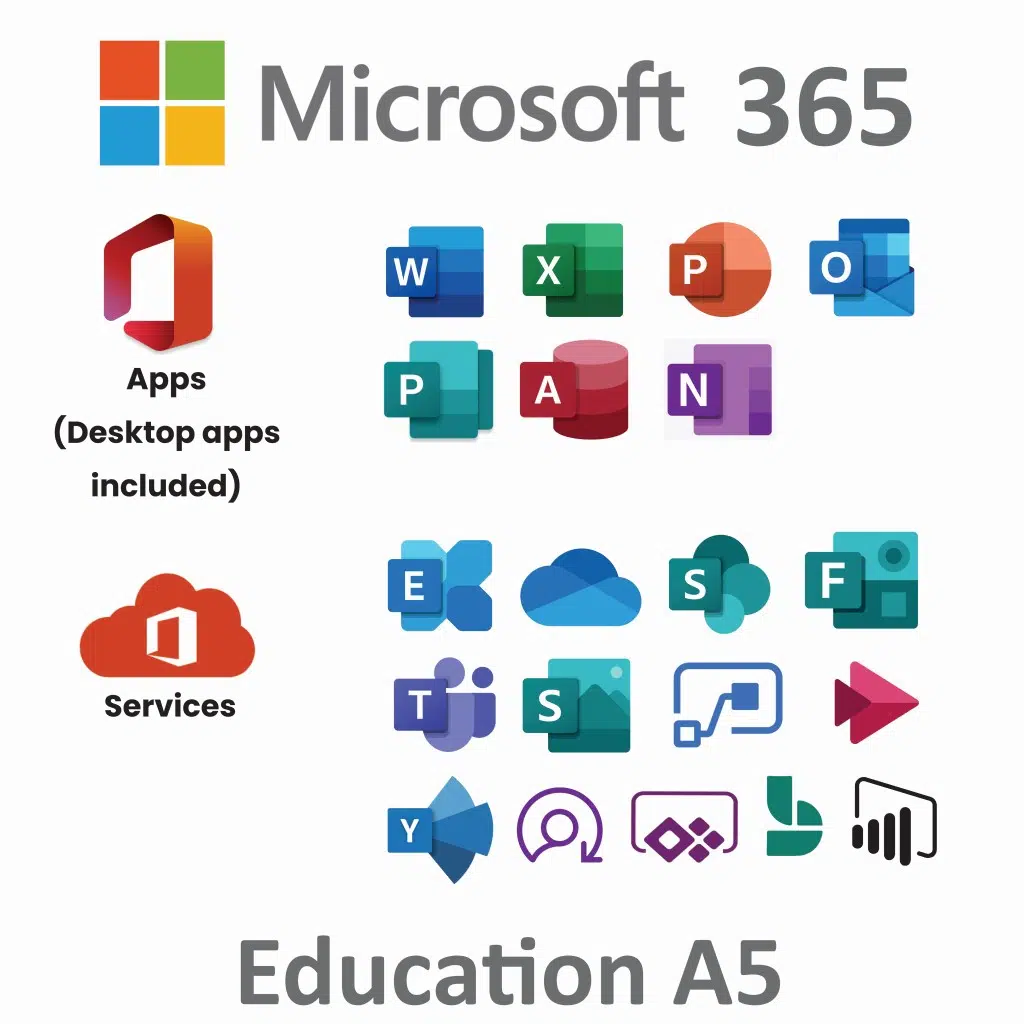
Microsoft 365 A1 vs. A3 vs. A5: Full Comparison & Verdict 2025
-

Is Turkish Airlines Good for International Flights?
-

Top & Best 12 Sneaker Apps/Websites for Raffles, Releases & Restocks in 2025
-

7 Best Gift Card Exchange Sites - Buy, Sell and Trade Discount Gift Card Safely and Instanly!