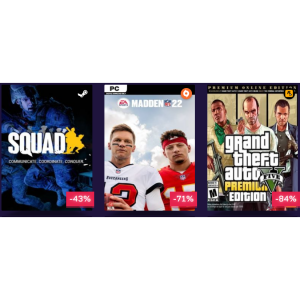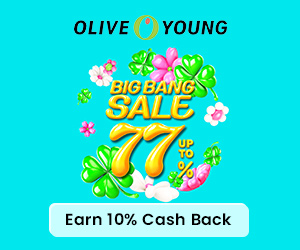Nacon Revolution 5 Pro vs. DualSense Edge vs. Razer Wolverine V2 Pro: Which One is the Best?
Nacon Revolution 5 Pro Review
Best PS5 controller for longevity.
The most customizable PS5 controller.
Best PS5 Controller to Avoid Stick Drift.
Hall effect sensors in its analog sticks ensure stick drift isn’t a problem with this high-end controller.
The Nacon Revolution 5 Pro is the spiritual successor to the Nacon Revolution Unlimited, which was one of the best officially licensed pro controllers for PS4. Equipped with Hall Sensor sticks, it's immune to stick drift issues. The nifty Hall effect sensors in its analog sticks, which use magnetic fields to detect inputs rather than physical contact points that risk wearing down with time, aren’t susceptible to stick drift, so you can rest easy that your fancy new controller won’t be rendered an expensive paper weight anytime soon.
In its design, the Nacon Revolution 5 Pro feels very similar to the Nacon Revolution Unlimited. It's got the same broad shoulders and long grips, its face buttons are large, and the circle button spills over the right-hand side in the same way. Alongside asymmetrical Hall Sensor thumbsticks, the R5P also packs in four back buttons, varying stick tops and gates, weights you can add to the handles, and four profiles per platform. The chassis sports a matted rubberized surface that feels really nice and cool in the hands. Nacon deserves additional praise for putting sustainability at the heart of this gamepad's design.
The features list of the Revolution 5 Pro (R5P) is as exhaustive as you'll find these days: wired and wireless connectivity, an impressive 10-hour lifespan, companion PC software for fine-tuning, and even extensive audio settings and multipoint wireless connectivity.
When it comes to competitive gaming, the Nacon Revolution 5 Pro is as close as it gets to the Victrix Pro BFG. Its larger size and increased heft might even make it more appealing to a lot of players. Howerver, if you use a wired headset, as Nacon's noise canceling software means your microphone audio will be accompanied by a grating white noise. This is something that really bothers most gamers.

Pros & Cons
| Pros | Cons |
|
|
|
|
|
|
|
|
| |
|
DualSense Edge Review
Sony’s take on a pro controller.
Best PS5 controller for software and features.
Take customizations to another level with this controller, offering interchangeable back buttons and sticks along with tons of other handy features.
Sony’s pro PS5 controller, the DualSense Edge is the souped-up superior sibling to the DualSense. It packs a bunch of features that players of competitive multiplayer games will find particularly useful: on the back are two paddles (positioned within comfortable reach of your index and middle finger), the tops of the analog sticks can be swapped out for taller or shorter heights, and the triggers can be set to travel in short strokes, useful for twitchy shooters, to long strokes that make full use of their adaptive functionality.
Every button is remappable and the analog stick deadzones can be adjusted. Though more impressive is how easily these custom settings can be changed. A quick hold of the added Function buttons will let you cycle through your four custom mapping profiles, or adjust them on the fly. Better yet, the analog stick modules can be fully removed and replaced, meaning any possible future stick drift won’t render the controller a glorified paper weight.
Don’t expect much from the DualSense Edge’s battery, though. It’s even worse than the original DualSense, and only manages around 10 hours before needing a charge – even less if you’re playing a game that makes full use of haptic feedback and adaptive triggers.

Pros & Cons
| Pros | Cons |
|
|
| |
| |
| |
| |
| |
|
Razer Wolverine V2 Pro Review
Best PS5 controller for Xbox experts.
The PS5 controller with the most extra buttons.
Best PS5 Controller for Battery Life.
Go for this pro-level controller if you want snappy and responsive off-set analog sticks, Mecha-Tactile Action Buttons, and a long battery life.
The Razer Wolverine V2 Pro bears a striking resemblance to an Xbox Controller, giving Sony gamers a solid option for a different shape and feel. If you love the Xbox Controller but want to experience Sony’s incredible catalog of games, this is the controller for you. The Razer Wolverine V2 Pro has special features for both fighting games and your favorite shooters. It has a sensitive D-pad with great feedback so you can perform all the right moves in games like Mortal Kombat, and quickfire triggers to make sure you always get the first shot off in games like Apex Legends.
The Razer Wolverine V2 Pro is a chunkier, wider controller. It has wide thumbsticks that feel excellent to use, and most notably, six extra mappable buttons you can program with the Razer mobile app. There are trigger stops too, and both wired and wireless connectivity. Beyond that, this controller doesn't offer the best customization, which is a real shame since that's standard for pro controllers of this kind of price.
However, the back buttons are uncomfortable and difficult to use since they're set fairly centrally and high up on the controller's spine. The extra bumpers work great, though, and the relentless functionality that comes from having this many extra buttons at your disposal opens up this gamepad to so many new horizons. For competitive multiplayer shooters, this is a controller that would mean never taking your thumbs off the sticks.
The Wolverine V2 Pro also has an excellent battery life which can be lasted for close to 30 hours if you turn off the fancy RGB chroma lighting on the gamepad's face. This is definitely the best PS5 controller for folks who prefer a chunky, wide pad with offset sticks. Unfortunately, it's the most expensive option on this list and has the fewest number of attachments lumped in.

Pros & Cons
| Pros | Cons |
|
|
|
|
|
|
|
|
|
|
Where to Buy PS5 Controllers?
You can buy PS5 Controllers at brands' official website: Playstation.com (up to 4% cashback), Razer.com (up to 12% cashback), and Nacongaming.com. You can also go Best Buy (up to 4% cashback), GameStop, Walmart.com (up to 4% cashback), or Amazon.com to purchase PS5 Consoles.
Saving Tip: If you like online shopping, don't forget to sign up at Extrabux!(What is Extrabux) , then you can enjoy up to 30+% cashback on your purchase from Extrabux! Sign-Up Bonus: Free to join it & get $20 welcome bonus! Student Benefits:As long as you are a student at school, you can get a free whole year long VIP Card worth $199.
Extrabux.com cooperates with many merchants, such as: PlayStation Direct (up to 4% cashback), Razer.com (up to 12% cashback), Logitechg.com (up to 4% cashback), Best Buy (up to 5% cashback), GameStop (Up to 7% cashback), Walmart (Up to 4% cashback), Sephora(4% -5% cash back), Moosejaw (5% -6% cash back), LOOKFANTASTIC (Up to 10% cash back), Giorgio Armani Beauty(10-12% cashback) )Sam's Club (Up to 15% cashback), Norton(Up to 20% cashback), Microsoft (Up to 7% cash back) and so on. You can save on buying daily necessities, fashion, beauty, electronic products, broadband installation, mobile communication, air tickets, hotels and other aspects of life!
Nacon Revolution 5 Pro vs. DualSense Edge vs. Razer Wolverine V2 Pro
These three controllers are compatible with PlayStation 5, but which one is best for you? Read on to find out.
Overview:
 |  |  | |
| Price | $199.90 | $199.99 | $249.99 |
| Release Date | 10/30/2023 | 01/26/2023 | 10/15/2022 |
| Size | 6.38 x 2.36 x 4.49" | 6.3 x 2.6 x 4.2" | 6.59 x 4.16 x 2.56" |
| Weight | 10.58 ounces | 11.36 ounces | 9.84 ounces |
Wireless or Wired | Wireless and Wired | Wireless and Wired | Wireless and Wired |
| Connectivity | RF USB key, Detachable USB-C / USB-A cable, Bluetooth 5.2 connection with audio headphones |
|
|
| Compatibility | PS5/PS4/Windows | PlayStation/Mac/ Windows | PlayStation 5, Mac/Windows |
| Key features |
|
|
|
Price & Availability:
Nacon Revolution 5 Pro
Nacon Revolution 5 Pro is available on:
| Website | Price |
| Nacongaming.com | $199.90 |
Bestbuy.com (Up to 5% Super Cash Back) | $199.99 |
| $199.99 | |
| Amazon.com | $199.99 |
PS5 DualSense Edge Wireless Controller
PS5 DualSense Edge Wireless Controller is available on:
| Website | Price |
| Playstation.com (Up to 5% Super Cash Back) | $199.99 |
Bestbuy.com (Up to 5% Super Cash Back) | $199.99 or 4 payments starting at $50.00. |
$199.99; Refurbished for $179.99 ($170.99 for Gamestop Pros). | |
Walmart.com (Up to 4% Super Cash Back) | $197 or As low as $19/mo with Affirm. |
| Amazon.com | $199.97. |
Razer Wolverine V2 Pro
Razer Wolverine V2 Pro is available on:
| Website | Price |
| Razer.com (Up to 12% Super Cash Back) | $249.99 |
Bestbuy.com (Up to 5% Super Cash Back) | $249.99 |
Walmart.com (Up to 4% Super Cash Back) | $194.95 |
| Amazon.com | $229 |
Color Options:
Nacon Revolution 5 Pro with five color options. Color options as follow:
Black
White
Urban Camo
Forest Camo
Arctic Camo

While The DualSense Edge is only available in a two-tone white and black scheme.

And Razer Wolverine V2 Pro is available in two colors, including white, and black.

Design and Feel:
Let’s take a look at the design and feel of these three controllers.
Nacon Revolution 5 Pro
In its design, the Nacon Revolution 5 Pro does feel very similar to the PS4's Nacon Revolution Unlimited. It's got the same broad shoulders and long grips and is welcoming to larger hands. Its face buttons are chunky, and the circle button spills over the right-hand side in the exact same way. The most notable change is probably in its texture, as the Revolution 5 Pro utilizes a rubberized surface that feels smooth to the touch. No matter how sweaty your competitive gaming sessions get, the Revolution 5 Pro stays nice and cool in the hands. Aside from the great grip on the standard convex thumbsticks and analog triggers, both stems are wrapped in a rubberized grip featuring a striped line pattern that feels soft to the touch and keeps your hands firmly in place while gaming. The texture extends all the way up the left and right side of the controller, adding a bit of two-tone color flare to give it a bit of personality. The soft, rubberized grip is a nice contrast to the matte-finish plastic that makes up the rest of the controller.
The Revolution 5 Pro has asymmetrical Hall Sensor thumbsticks, which means you’ll never need to worry about stick drift, including replacing the sticks, through normal gameplay. These use tiny Electromagnets to measure player input, so they don't wear down in the same way potentiometers do. The right stick has Nacon's patented and ever-classy RGB lighting ring around it. This is customizable - like the whole controller is - through the companion PC app. Thankfully, there are a few different stick tops in the case, giving you the ability to opt for a longer right stick if you want a bit more accuracy when aiming down sights.
The face buttons are large and clicky, with minimal wiggle in each slot. All four feel great to press and are very responsive. The touchpad in the center of the controller is smooth and gripless, with a small Nacon imprint in the center. The D-pad features a circular design that allows for 360-degree input, a great option for fighting games where sliding through combos is essential. However, there’s also a traditional 4-way topper for the D-pad if you prefer a more classic design. Both D-pad options feel great, the 4-way topper as it feels a bit tighter and more snappy. Rounding out the controller’s face you’ll find the Options and Share buttons opposite the touchpad, as well as the PlayStation button and a mute button to disable the microphone (which does need to be attached externally as there’s no built-in microphone). You'll also find a handy mute button on board, a typical PlayStation touchpad, and lights surrounding it that indicate which of the four saved profiles you're currently locked into.

The back of the controller has quite a bit going on. There are four back buttons on this pad. They're fully integrated into the grips and the ergonomics of the controller. The bottom two even feature the same textured groove lines as the grips, while the top two curve into the controller's back and have a shinier look to them. The S1 and S2 buttons are located near the base of the controller and can be easily reached by your middle fingers. The S3 and S4 buttons, however, are located on the inside of each controller stem and are far too easy to press.
And you can adjust the trigger stops with a toggle located below both L2 and R2. Additionally, there’s a toggle in the center of the rear of the controller that allows you to swap between PS5, PS4, and PC, depending on which platform you’re playing on. To the left you’ll find a profile button that allows you to jump between the four pre-installed profiles, or select your custom profiles if you’ve configured them via the PC app. There’s also a toggle for classic or advanced control. Classic mode allows for on the fly customization such as button mapping, trigger travel data range, and audio controls via the touchpad, while advanced mode offers more granular customization when paired with the Revolution 5 app on PC.
At the very bottom of the controller’s backside is arguably the best feature the Revolution 5 Pro has to offer: built-in Bluetooth 5.2 connectivity and on-device controls for volume. This feature allows you to effectively bypass the PS5 and PS4 console restrictions for Bluetooth headphones as you’re pairing them up directly to the controller. This meant within moments I had my AirPods Pro paired up to my Revolution 5 Pro and didn’t have to dig up a wired or PlayStation-compatible wireless headset.
Lastly, one of the more unique customization options is the Revolution 5 Pro’s adjustable controller weights. On the back side of both controller stems are removable covers that reveal a small metal barbell-like weight that can be slotted into each grip to increase or decrease the total weight of the controller. There are three different weight options available: 10g, 14g, or 16g, which gives you a total increase in weight of 20g, 28g, or 32g when both weights are inserted into the controller.
PS5 DualSense Edge Wireless Controller
If you’ve held the regular DualSense for even a few minutes, the design, feel and weight of the Edge will be instantly familiar; though there are subtle differences. You get the same adaptive triggers, haptic feedback and gyrometer features of the normal PS5 pad wrapped up in a classier package.
The Edge comes bundled with two pairs of these optional back buttons — one set shaped like stubby crescent moons, the other more like conventional levers. Both sets of paddles boast a classy metallic quality. However, it’s a shame the DualSense Edge is limited to two back buttons when Microsoft’s high-end gamepad is treated to four.
The fact you can swap out the Edge's stick modules is also worth highlighting. That Sony gives you the option to swap out faulty sticks for replacements modules — which cost $20 — is a canny move that ensures a problem analog stick is no longer a controller-ruining issue. The swapping process is pleasingly simple, too. Thanks to a slider on the rear of the Edge, you can simply pop the sticks out without the need of a screwdriver.
There are other improvements, too. The DualSense Edge gets its own clam-shaped case to house not only this premium gamepad but its accessories — four additional thumbsticks and a 9-foot charging cable.
And there are also subtle quality of life improvements to the Edge’s touchpad and triggers. L2 and R2 now boast three separate stop sliders to reduce travel distance, which is a feature that should come in handy for hardcore first-person shooter players. Said triggers and a sturdier feeling touchpad are also adorned with tiny PlayStation shape symbols that provide a slightly more tactile feeling of touch and grip than the normal DualSense.
But the battery life of the DualSense Edge sucks. So there’s no doubt the DualSense Edge is a terrifically well-made controller, but its battery life lets it down big time.

Razer Wolverine V2 Pro
You may notice that the new Wolverine V2 Pro is almost identical to the Wolverine V2 Chroma for Xbox — packing six total programmable buttons are available. Four of these M buttons are on the back, and two more are up top between the shoulder buttons and triggers. The four back buttons are fixed, unfortunately, and can't be removed or swapped with different paddles. It also shares the offset thumbstick layout of the older Xbox version. That alone may be a deal breaker for PlayStation’s symmetrical purists. The thumbstick stems can be switched with different caps that are included in the box, and the d-pad is a ring instead of segmented cross.
You will still find the four main face buttons, central touchpad, and other PlayStation-only controls. If you want to give your gaming a little more visual panache, RGB lighting comes from two stripes separating the faceplate from the grips, like a cheetah's tear streak.
Apart from the thumbstick layout, the rather clicky buttons are another thing you notice when picking up the V2 Pro, which use Mecha-Tactile switches. These give the buttons a distinct click, both audible and tactile, which is quite different from Sony's own controllers, or nearly any other controller for that matter. Razer claims these switches require shorter travel, and can therefore be activated more quickly.
These switches are used for everything except for the back buttons, and that impressively includes the d-pad, which uses eight individual switches for the cardinal up, down, left, and right as well as the four corner positions. The L2 and R2 triggers have trigger stops that are either on or off with no middle position. When on, the trigger throw is very short — far shorter than either the DualSense Edge or Xbox Elite 2, and use the same clicky switch as the rest of the buttons for actuation.
However, the V2 Pro lacks quite a few features of the DualSense and Edge. Most notably, the V2 Pro has no haptics or adaptive triggers. On top of that, you won’t find an integrated microphone or speaker here either. The V2 Pro still has a mic mute button, but that's solely for the 4-pole 3.5mm jack on the bottom of the controller. The circle marked button just above the mic mute button is used much like the Fn button on the Edge, allowing you to swap button profiles and adjust headset volume.
The Wolverine V2 Pro is available in all black or white with black handle grips — offering compatibility with both PlayStation 5 and Windows PC. It can be used wirelessly via a USB-A dongle with an ultra-fast 2.4GHz wireless connection, or in wired mode through a threaded USB-C cable.

On the whole, the latest Wolverine weighs in at 279g - approximately one less gram than the original DualSense, and lighter than the DualSense Edge. It's the V2 Pro's wide frame and girth that makes it feel hefty then, since it feels a lot chunkier than 279g would let on. With Chroma lighting on, battery life is a quoted 10 hours, and without, a full charge is said to last you up to 28 hours.
Features:
①Wireless control
USB wireless adapter for PS5, PS4 and PC and up to 10 hours of battery powered gaming. Use wired mode for competitive play with included 3m USB-C cable.
②Hall Effect Technology
Magnetic sensors eliminate stick drift while increasing the precision and durability of both joysticks and triggers.
③Trigger blockers
Select long or short pulls to adapt the triggers for specific gaming styles or in-game situations.
④Remappable short-cuts
Four Omron micro-switch back paddles deliver fast reactions and unmatched feel.
⑤Specialized D-pad
Created in partnership with professional fighting game player Mister Crimson, easily swap between specialized and traditional D-pad designs.
⑥Full customization
Customize your controller, your way, with included interchangeable weights, thumbstick sizes & thumbstick heads stored in included storage case.
⑦Dedicated app
Advanced customization options with programmable buttons, individual profile settings and more via the dedicated PC/Mac application.
⑧Maximum control
Select profiles, adjust audio and control RGB lighting effects with onboard controls, using built-in touchpad.
⑨Bluetooth audio
Connect your favorite Bluetooth earbuds to the Revolution 5 Pro for wireless game audio. 3.5mm wired headset connection also included.
PS5 DualSense Edge Wireless Controller
①Ultra-customizable controls
Aim and move with precision by swapping in fresh stick modules so you’re always playing with equipment that’s in great shape. Plus, three types of changeable stick caps help you stay comfortable in-game without sacrificing grip or stability.
②Mappable back buttons
The DualSense Edge wireless controller’s two swappable sets of back buttons can be configured to any other button input, so you’ve always got game-changing actions and essential controls at your fingertips.
③Adjustable trigger lengths
Manually set the travel distance of your left and right triggers for an optimal experience with whatever you’re playing.
④Remappable buttons
Remap or even deactivate specific button inputs, so you can create a completely personalized control setup that’s ideal for the game at hand.
⑤Adjustable stick sensitivity, trigger dead zones, and vibration intensity
Configure your stick sensitivity, stick dead zones, and trigger dead zones for finely tuned inputs, and even set your vibration intensity for a completely customized play experience.
⑥Quick-swap control profiles
Once you’ve found your ideal control settings, you can save them to unique profiles and swap between them on-the-fly, so your favorite configurations are always ready when you are.
⑦On-controller user interface
Quickly swap between your pre-set control profiles and adjust game volume and chat balance² all from the DualSense Edge wireless controller’s dedicated function button, allowing you to easily adjust your setup while staying focused on the in-game action.
⑧DualSense wireless controller features built in
Enjoy all the immersive features of the DualSense wireless controller, including haptic feedback, adaptive triggers, a built-in microphone, motion controls and more in supported titles.
⑨Signature comfort and slip-resistant inner grips
Enjoy the same signature comfort of the original DualSense wireless controller, now enhanced with slip-resistant inner grips. Ideal for long sessions in single player games and staying comfortable during intense competitive play.
⑩Ready for high-stakes play
Play with confidence in your connection using the included USB Type-C braided cable featuring a connector housing that locks your USB in place so it's much less likely to slip out at a crucial moment.
⑪Made with input from developers and pro players
Designed in collaboration with pro gamers and game developers, the DualSense Edge wireless controller leverages powerful insights to offer new tactical options and enhancements for your favorite games.
⑫Carrying Case
Keep your DualSense Edge wireless controller and its components together and organized in one spot with an included Carrying Case. You can even charge the controller via USB connection while it's stored in the case to make sure you're always ready for your next play session.
⑬Quick access profile settings menu
Simply press the Fn button and Options button while in game to open the customization menu, where you can quickly change your settings.
⑭DualSense charging station
Conveniently charge your DualSense Edge wireless controller with the official DualSense charging station. Easily dock your new controller with the charging station’s click-in design which.
①Razer HyperSpeed Wireless
Delivering an ultra-fast 2.4GHz wireless connection via its included USB Type A dongle, the controller ensures seamless performance that meets the demands of competitive gaming on PS5 consoles and PC.
②Razer Mecha-Tactile Action Buttons
With a shorter actuation distance for quicker button presses and improved tactility to feel every input, the controller brings a whole new level of speed and consistency to your game.
③8-Way Microswitch D-Pad
Feel and hear every single directional press as microswitches are engaged, enabling accurate and intentional moves when doing intricate combos.
④Razer HyperTrigger
Always be first to fire with triggers that can switch from measured, full-range pulls to lightning-quick clicks that feel like the actuation in our fastest gaming mice.
⑤6 Remappable Buttons and Interchangeable Thumbsticks
Map its 4 extra triggers and 2 custom bumpers to your preferred commands, and further tailor the controller to your playstyle with 2 additional thumbstick caps.
⑥Powered by Razer Chroma RGB
Win with style as you choose from over 16.8 million colors and a suite of effects via the Razer Controller app for iOS and Android.
Battery Life:
Unlike the PS5 controller battery life, which can run out of battery after six hours, the Nacon Revolution 5 Pro offers around 10 hours of battery life from a single charge.
PS5 DualSense Edge Wireless Controller
You can expect to get between four and six hours of playtime from the DualSense Edge, which is worse than the standard DualSense controller.
With Chroma lighting on, battery life is a quoted 10 hours, and without, a full charge is said to last you up to 28 hours.
Which One Should You Buy?
Which PS5 controller to choose depends mainly on your habits and preferences. Here are some suggestions:
Boost your skills with the controller innovations from Nacon. Officially licensed for PlayStation, the Revolution 5 Pro delivers unmatched performance and reliability in a wireless game controller for PS5, PS4 and PC. Revolutionary features include magnetic Hall effect joysticks, adjustable trigger blockers, swappable D-pad designs, and Bluetooth audio.
The Nacon Revolution 5 Pro controller is a good option for those who like to tinker and customize their gaming experience, with interchangeable thumbsticks, swappable D-pad options, controller weights, and more. Its best feature is the ability to pair any Bluetooth headphones directly to the controller itself, allowing you to use an existing pair of Bluetooth headphones with your PlayStation console – something that was previously impossible. However, the lack of haptic feedback and adaptive triggers, the slightly uncomfortable triggers and the unfortunate placement of the bottom two back buttons made most people hesitate.
PS5 DualSense Edge Wireless Controller
Get an edge in gameplay by creating your own custom controls to fit your playstyle. Built with high performance and personalization in mind, the DualSense Edge wireless controller invites you to craft your own unique gaming experience so you can play your way.
A customizable controller that lets you tweak stick sensitivity, dead zones, and more. Reviews say it's comfortable for general use and is a good choice for Sony's first-party games. However, its battery life is shorter than the original DualSense, and it's even worse if you use haptic feedback and adaptive triggers.
Pair the power of your next-gen system with the performance of a next-gen wireless pro controller. Officially licensed by PlayStation, the Razer Wolverine V2 Pro is armed with Razer HyperSpeed Wireless and a full set of competitive features to deliver high-performance, low-latency gaming on PS5 consoles and PC.
If you want the highest number of buttons a PS5 or PC controller can give you, the Razer Wolverine V2 Pro certainly has what you want. Having six extra buttons was great. Moreover, it has some of the best battery life you'll find. Particularly if you like a chunky controller, this is a true heavyweight. Lastly, if you can look past the price point and can deal with losing DualSense functionality for the added precision, then the Wolverine V2 Pro may be for you.
Read more:
2025 Longchamp Le Pliage Bag Original vs Fake: How Can You Tell a Real?
17 Cheapest Places to Buy New & Vintage Pokemon Cards Online 2025
OLIPOP vs. Poppi vs. Culture Pop vs. Zevia: Which Brand is Best for Prebiotic Soda?
Top 7 Cheapest Places to Buy Windows 10/11 Pro Product Keys 2025 (Earn up to 15% Cashback)
8 Cheaper Maison Margiela Replica Sneaker Alternatives
Orthofeet vs. KURU vs. Hoka vs. On Cloud: Who is Best for Orthopedic Shoes?
Vans Old Skool Original vs Fake Guide 2025: How to Spot Fake Vans Shoes?
Where To Buy Rimowa The Cheapest In 2025? (Cheapest Country, Discount, Price, VAT Rate & Tax Refund)
New Balance 530 Real vs. Fake Guide 2025: How Can I Tell If It Is Real?
Coach Wallet Fake vs Real Guide 2025: How Do I Know My Coach Wallet is Real?
Where To Buy Tiffany Jewelry The Cheapest in 2025? (Cheapest Country, Price, VAT Rate & Tax Refund)
PS5 DualSense Edge vs. DualSense vs. DualShock 4: Differences and Reviews 2025
SCUF Instinct Pro vs. Elite 2 vs. Razer Wolverine V2 Chroma: Who Makes the Best Xbox Controller?
PlayStation Portal vs. Steam Deck OLED: Full Comparison and Reviews 2025

Extrabux is an international cashback shopping site, offering up to 30% cashback from 10,000+ Stores!
Microsoft, Dell, HP, Lenovo, Alienware, Acer, Asus, Samsung, BestBuy, Walmart, Staples, Overstock, QVC, New Egg, Office Depot, eBay, etc.
Join to get $20 welcome bonus now! (How does Welcome Bonus work?)
Recommendation
-

Is Turkish Airlines Good for International Flights?
-

10 Best & Stylish Winter Coats for Women on NET-A-PORTER in 2025
-

Top 12 Items That Are Always Cheaper at Sam's Club!
-

Top & Best 12 Sneaker Apps/Websites for Raffles, Releases & Restocks in 2025
-

7 Best Gift Card Exchange Sites - Buy, Sell and Trade Discount Gift Card Safely and Instanly!