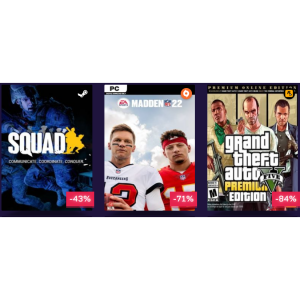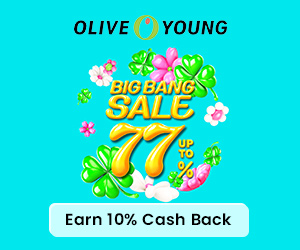PlayStation Portal vs. Steam Deck OLED: Full Comparison and Reviews 2025
PlayStation Portal Reviews
The PlayStation Portal is an awesome way to take your PS5 gameplay into the handheld realm. As long as you’re rocking a Wi-Fi connection, you’ll be able to stream your favorite PlayStation titles on a bite-sized screen that delivers some very punchy visuals.
Released on November 15, 2023, the PlayStation Portal is a PlayStation 5 accessory that allows you to stream your existing library of games from your home console right into your hands. With an 8-inch LCD screen flanked by two halves of a DualSense controller, it has everything that you need to stream your games right out of the box - provided, of course, that you already own a PS5 and have a sufficiently strong and stable internet connection.
The PlayStation Portal requires a PlayStation 5. You need to own one to get any use out of the device. The Portal lets you remotely access your PS5, interacting with it through the screen and controls from anywhere within range of your Wi-Fi network as if you were playing with the console directly. If your PS5 is off, the Portal can even turn it on with the correct setting enabled.
The Portal is reminiscent of the Nintendo Wii U’s gamepad in that it must be tethered to a system, and it isn’t designed to be taken out of the house. The difference is that the Wii U came out 11 years ago, and it included the gamepad as part of the console instead of offering it as an optional accessory.

Pros & Cons
| Pros | Cons |
|
|
|
|
|
|
|
|
|
|
| |
|
Steam Deck OLED Reviews
Valve’s introduction of the Steam Deck OLED brings a host of improvements to the original Steam Deck. Naturally, the standout feature of the OLED version is its enhanced display technology. Slightly bigger at 7.4 inches measured diagonally (compared to the 7-inch Steam Deck display) the new system swaps the IPS display for an OLED. OLED panels blow IPS and VA displays out of the water when it comes to color gamut, viewing angles, and power efficiency. Deeper blacks and more vibrant colors help the visuals pop on the smaller screen, especially considering that the resolution remains at 1200 by 800 pixels. The OLED display boasts a peak brightness close to 1,000 nits, and with support for HDR mode, content truly comes to life on the screen.
Apart from the display, the Steam Deck OLED offers a few other minor upgrades. It features a more efficient AMD Zen 2 CPU with a 6nm process, faster LPDDR5 RAM clocked at 6400MHz, as well as increased storage options. The device comes in two variants: a 512GB model and a 1TB model. Both models offer ample storage space for your games, media, and other content.
While the Steam Deck OLED may steal the spotlight with its improved features, the Steam Deck LCD remains a viable option for handheld gaming enthusiasts. The LCD version of the Steam Deck offers a 7-inch display with a resolution of 1280×800 pixels. Although it may not match the vibrancy and contrast of OLED technology, the LCD screen still delivers a satisfactory gaming experience. It’s also powered by a slightly clunkier 7nm AMD Zen 2 CPU. However, on the whole, the performance and overall purpose of the two Steam Deck models are pretty much the same: it’s essentially a portable gaming PC, that allows you to take your Steam library with you on the go. To point out the obvious, it can run games natively, which the PS Portal can’t do. The Steam Deck also has impressive hardware specs that soar beyond the capabilities of the Portal, mainly due to it being a streaming device that lets the PS5 do the heavy lifting.

All in all, Steam Deck OLED delivers more than enough performance to run the latest AAA games in a very efficient power envelope. Once you've logged into Steam Deck, your entire Steam Library shows up, just like any other PC. You'll also see the compatibility rating of each game, indicating the kind of experience you can expect when playing. You can dynamically filter any view in your library by compatibility rating if you're looking for specific sorts of experiences. The Steam Deck was built for extended play sessions—whether you're using thumbsticks or trackpads—with full-size controls positioned perfectly within your reach. The rear of the device is sculpted to comfortably fit a wide range of hand sizes.
Pros & Cons
| Pros | Cons |
|
|
|
|
|
|
| |
| |
| |
| |
| |
|
Saving Tip:
If you like online shopping, don't forget to sign up at Extrabux!(What is Extrabux) , then you can enjoy up to 30+% cashback on your purchase from Extrabux! Sign-Up Bonus: Free to join it & get $20 welcome bonus! Student Benefits:As long as you are a student at school, you can get a free whole year long VIP Card worth $199.
Extrabux.com cooperates with many merchants, such as: Logitechg.com (up to 4% cashback), Best Buy (0.5% cashback), GameStop (Up to 7% cashback), Walmart (Up to 4% cashback), Sephora(4% -5% cash back), Moosejaw (5% -6% cash back), LOOKFANTASTIC (Up to 10% cash back), Giorgio Armani Beauty(10-12% cashback) )Sam's Club (Up to 15% cashback), Norton(Up to 20% cashback), Microsoft (Up to 7% cash back) and so on. You can save on buying daily necessities, fashion, beauty, electronic products, broadband installation, mobile communication, air tickets, hotels and other aspects of life!
PlayStation Portal vs. Steam Deck OLED
Below we will look at these two products from top to bottom. This includes their specs, price & availability, designs, display, features, battery life, and more!
1. Specs
| Specifications | PlayStation Portal | Steam Deck OLED |
| CPU | AMD Zen 2 | AMD Zen 2 |
| Graphics | RDNA 2 | RDNA 2 |
| RAM | – | 16GB LPDDR5 |
| Storage | – | 512GB / 1TB SSD |
| Display | 8” LCD | 7.4″ HDR OLED |
| Refresh Rate | 60Hz | 90Hz |
| Connectivity | Wi-Fi 5 (802.11ac) | Wi-Fi 6E |
| Battery Life | 4-12 hours | Up to 12 hours |
| Weight | 1.16 pounds | 1.41 pounds |
2. Price & Availability
PlayStation Portal
PlayStation Portal is available on:
| Website | Price |
| Playstation.com (Up to 5% Super Cash Back) | $199.99 |
| Amazon.com | $199 |
| Gamestop.com | New for $199.99; Pre-Owned/Refurbished: -$19.50 |
| Bestbuy.com (Up to 5% Super Cash Back) | $199.99 |
| Walmart.com (Up to 4% Super Cash Back) | $199 |
| Target.com | $199.99 |
Steam Deck OLED
The best website to buy Steam Deck OLED is official site: Steampowered.com. Prices as follow.
| Version | Price |
| Steam Deck 256GB LCD | $399 |
| Steam Deck 512GB OLED | $549 |
| Steam Deck 1TB OLED | $649 |
3. Color Options
PlayStation Portal is available in two colors: white & gray.

And Steam Deck OLED is only available in black.

4. Design and Feel
PlayStation Portal
The most immediately striking thing about the PlayStation Portal is its design. In short, it’s a PS5 DualSense controller chopped in two with a 8-inch display sandwiched in between each half. And as bizarre as it may look to some, its biggest strength over its rivals such as the BackBone One is that it feels premium to play on.
The Portal is clad with the same black and white plastic armour at the back, bridging the two halves of the Dualsense where their textured grips end. At the top, you’ll find power on and a PS Link button to the left, volume up and down to the right, and nothing but a subtle Sony logo in the middle. And you’ll find it under the bottom lip with the 3.5mm jack, meaning if you want to charge and play, you’ll have to deal with it snaking under you to an outlet or the PS5 itself.
Transitioning from playing on your PS5 console to the PlayStation Portal doesn’t require you to wrap your brain (and fingers) around a reworked control scheme. Instead, all the buttons are in the same place you’d expect to find them. This makes switching between playing on your console and Portal completely seamless. Your muscle memory will transfer across, and all the DualSense's next-gen tech is here as well including adaptive triggers and haptic feedback.
It also helps that the Portal’s 8-inch LCD is almost certainly larger than your smartphone’s display — which is what the BackBone One or Razer Kishi V2 utilizes. Much as most player would love a PlayStation Portal OLED, but you will still be impressed by the crispiness of the Portal’s LCD screen, and visually impressive PS5 games such as Marvel’s Spider-Man 2 and Alan Wake 2 still look fantastic when played on the Portal.

Steam Deck OLED
There are very few major differences between the original Steam Deck and the Steam Deck OLED in pure design terms. The most noticeable difference is the larger 7.4-inch screen of the Steam Deck OLED, which has a slightly smaller bezel than the 7-inch display of the original. The handheld has the same overall form factor and sleek black colorway, though the power button, which is located on top of the system, is now a bright orange which lends it a neat contrasting look next to the plain volume controls and a headphone jack.
On the left-hand grip, you will find the d-pad, which is a very pleasant shiny plastic and a comfortable slightly concave shape, positioned next to the left thumbstick. There’s also a small square trackpad similar to those found on most laptops. This is in addition to a small ‘View’ button (effectively just the ‘Select’ button of a standard controller) and the ‘Steam’ button - which works like a ‘home’ button.
The right-hand grip is a similar story, with a thumbstick and trackpad in the same position. The d-pad is replaced with a set of face buttons, with the same ABXY layout as a standard Xbox Wireless Controller. Although not mechanical, they’re very pleasantly tactile and respond well to rapid inputs. There is also the ‘Menu’ (or start) button and a ‘Quick Access’ that calls up a small quick settings menu.
The flat surface on the top of each thumbstick is actually also its own input, detecting when there is a finger placed on it. While almost no software takes advantage of this, it is a surprisingly practical addition that is sure to delight those who spend a lot of time creating their own custom input bindings. In a first-person shooter like Doom, you can set this thumbstick sensor to activate the Steam Deck OLED’s gyroscope for precise aiming which is delightfully intuitive.
Flipping the Steam Deck OLED over will give you a good look at the triggers and shoulder buttons, which are both highly ergonomic and a great size, plus the four remappable rear inputs. These can be customized to your liking with the suite of tools offered by the Steam Deck OLED’s operating system. Steam Deck OLED is a fantastic design overall and feels incredibly sturdy and comfortable in the hands. However, at 11.73in / 298mm long, the Steam Deck OLED is absolutely massive and not portable-friendly.

5. Battery Life
PlayStation Portal
PlayStation Portal can be said that you can expect at least 4 hours of play with your brightness, volume, and haptics settings on max, and should be able to stretch to about 10 hours with some settings adjustments. This is where its purpose as a streaming-only device comes in handy, as the fact that the PS5 does most of the hardware heavy-lifting means the Portal can enjoy a longer battery life than consoles that run games natively.
Steam Deck OLED
The battery life of the Steam Deck OLED has been improved compared to the Steam Deck, but it’s still not particularly impressive. These are impressively broad: the battery itself is bigger, up from 40Whr to 50Whr, but it’s also getting help from the APU’s efficiency improvements, as well as the OLED screen itself. Don’t fret too much about the higher refresh rate wearing down the battery faster, as it’s the panel technology that really makes the difference here, and OLED simply uses less energy than IPS. Especially in very dark scenes, where many of the LEDs may simply be switched off.
The deeply pleasing result is that the Steam Deck OLED can last up to 50% longer than the previous model, and sometimes even more. Actual totals still vary by game, but with the relatively slow-draining ones, you could fit an entire international flight inside the added uptime. Portal 2 is a fine example: this lasted for 4h 03m on the original Steam Deck, with screen brightness and speaker volume both set to 50%. On the same settings, the Steam Deck OLED kept going to 5h 48m, nearly two hours longer.
Verdict:
The PS Portal has about 8 hrs battery life, no matter what game you’re using.
The Switch LCD has about 4.5–9 hrs battery life, depending on the game.
The Steam Deck has about 2–8 hrs battery life, depending on the game.
So PS Portal is the best in battery life and quality and tied for the best FPS. It requires a PS5 to use, though.
6. Games
By its very nature, the PlayStation Portal will be able to play anything your PS5 can play – because your PS5 is what's actually running the game. That means the PlayStation Portal is going to launch with an absolutely absurd amount of games it can technically play – at least on WiFi. However, the second you disconnect from WiFi, the PlayStation Portal won't do much of anything, much less play your vast library of PlayStation games.
The Steam Deck, on the other hand, can run just about any game on Steam right out of the box. Some games might run a little worse or could have compatibility issues, but the UI is generally pretty good about telling you which games will actually run on the thing. And, if you want to play even more PC games, you can uninstall the SteamOS and install Windows 11 instead. That way you'll be able to play any PC game your heart could desire, including anything on Xbox Game Pass and the Epic Games Store.
7. Features
PlayStation Portal
The PlayStation Portal sets itself apart from its competitors by offering a unique remote gaming experience with an 8-inch LCD screen seemingly wedged in the middle of a DualSense controller. The haptic feedback and adaptive triggers used on classic DualSense accessories are featured on the Portal, meaning you still get the immersive gaming experience found on your main PS5 console. With PlayStation Portal Remote Play, you can stream compatible games installed on your PS5 console directly to the device, via PlayStation Link. This feature requires a broadband internet connection with a minimum speed of 5Mbps, although a high-speed connection of at least 15Mbps is recommended for optimal performance. It’s important to note that the quality and connectivity of your play experience may vary depending on your network environment.
As a handheld device that accompanies the PS5, it’s a dream; but that’s the PS Portal’s only real purpose. If you’re not connected to WiFi, there’s not much you can do with the remote other than stare at your reflection in the 8″ screen. Additionally, without Bluetooth support, you’re limited to Sony’s Pulse Elite headset and Pulse wireless earbuds that use the company’s new PlayStation Link technology.
Steam Deck OLED
The Steam Deck OLED with more vibrant colors, better contrast, and deeper blacks, resulting in better visual range than a traditional LCD panel. Normally, these screens compromise on brightness, but in the case of the Steam Deck OLED, the new panel is actually 1,000 nits vs just 400 nits with the original LCD. Effectively, you’ll experience the best of both worlds using the refreshed handheld, which is pretty spectacular given the boons of organic LED tech. If you opt for the top end model, you’ll also end up with an etched anti-glare coating, something that made a tremendous difference when using the OG handheld.
The rest of what the Steam Deck OLED has to offer effectively carries over from the original device, including its haptics, touchpads, and Steam Deck dock support. Most players are pretty pleased that improvements have been made to both rumble and pads, as these are both features that felt half baked the first time around. Using the touchpads now feels pretty tactile, with vibrations helping create rolling and clicking sensations that feel authentic.
On the whole, the performance and overall purpose of the two Steam Deck models are pretty much the same: it’s essentially a portable gaming PC, that allows you to take your Steam library with you on the go. To point out the obvious, it can run games natively, which the PS Portal can’t do. The Steam Deck also has impressive hardware specs that soar beyond the capabilities of the Portal, mainly due to it being a streaming device that lets the PS5 do the heavy lifting.
8. Key Differences
The PlayStation Portal & Steam Deck OLED are completely different products.
If you are heavily invested in the PS ecosystem and have a good wifi signal and speed in your house, the portal might help you enjoy PS games in a more "portable" manner in your house, such as to lend the TV to others etc. It might also help when traveling albeit with the limitations of remote play/latency etc. Keep in mind the PS Portal is essentially just a controller with a screen glued to it. It has little to no capabilities on its own, and you will depend on sony for keeping the device updated/usable.
The Steam Deck is great if you enjoy couch/relaxed gaming as well as traveling with your system. If you are invested in steam/PC gaming, you can take a significant number of games with you. You can go and use chiaki and configure your steam deck to use it as a PS portal too. The Steam Deck is a fully fledged PC and as such can do much more than just gaming. Some player found enjoyment with the steam deck as a secondary PC to their gaming PC and someone tend to play the smaller/indie games or older games on it, while keeping the heavy hitter stuff for my gaming PC.
Which One Should You Buy?
The PlayStation Portal, and Steam Deck OLED both have their own unique strengths and features. The PlayStation Portal stands out as a remote gaming solution, offering the ability to stream games from the PS5 console. Gamers have to keep in mind that the Portal was created as a Remote Play device, not as a competitor to powerful handheld consoles such as the Steam Deck or Nintendo Switch.
On the other hand, the Steam Deck OLED brings a next-gen upgrade with its enhanced display technology, faster memory, and improved battery life. Valve’s console offers a completely different device to the Portal, a portable gaming PC that puts your Steam Library into your pocket. For PC gamers seeking more versatility, the Steam Deck is certainly a console to consider.
Lastly, there are some information you need to know:
The Playstation Portal can't pair bluetooth headphones. You're stuck being forced to buy their proprietary $200 headphones with playstation link to pair with it, or you gotta hear from those really bad speakers on the device.
It'll take 5 mins to configure a Steam Deck OLED with chiaki and every time after that will be pretty tinker free.
You'll be happier you went with Steam Deck OLED in the long run if you happen to wanna do more with it than just run PS5 games.
Read more:
2025 Longchamp Le Pliage Bag Original vs Fake: How Can You Tell a Real?
17 Cheapest Places to Buy New & Vintage Pokemon Cards Online 2025
OLIPOP vs. Poppi vs. Culture Pop vs. Zevia: Which Brand is Best for Prebiotic Soda?
Top 7 Cheapest Places to Buy Windows 10/11 Pro Product Keys 2025 (Earn up to 15% Cashback)
8 Cheaper Maison Margiela Replica Sneaker Alternatives
Orthofeet vs. KURU vs. Hoka vs. On Cloud: Who is Best for Orthopedic Shoes?
Vans Old Skool Original vs Fake Guide 2025: How to Spot Fake Vans Shoes?
Where To Buy Rimowa The Cheapest In 2025? (Cheapest Country, Discount, Price, VAT Rate & Tax Refund)
New Balance 530 Real vs. Fake Guide 2025: How Can I Tell If It Is Real?
Coach Wallet Fake vs Real Guide 2025: How Do I Know My Coach Wallet is Real?
Where To Buy Tiffany Jewelry The Cheapest in 2025? (Cheapest Country, Price, VAT Rate & Tax Refund)
PS5 DualSense Edge vs. DualSense vs. DualShock 4: Differences and Reviews 2025
SCUF Instinct Pro vs. Elite 2 vs. Razer Wolverine V2 Chroma: Who Makes the Best Xbox Controller?

Extrabux is an international cashback shopping site, offering up to 30% cashback from 10,000+ Stores!
Microsoft, Dell, HP, Lenovo, Alienware, Acer, Asus, Samsung, BestBuy, Walmart, Staples, Overstock, QVC, New Egg, Office Depot, eBay, etc.
Join to get $20 welcome bonus now! (How does Welcome Bonus work?)
Recommendation
-

Is Turkish Airlines Good for International Flights?
-

10 Best & Stylish Winter Coats for Women on NET-A-PORTER in 2025
-

Top 12 Items That Are Always Cheaper at Sam's Club!
-

Top & Best 12 Sneaker Apps/Websites for Raffles, Releases & Restocks in 2025
-

7 Best Gift Card Exchange Sites - Buy, Sell and Trade Discount Gift Card Safely and Instanly!