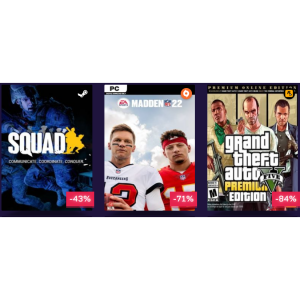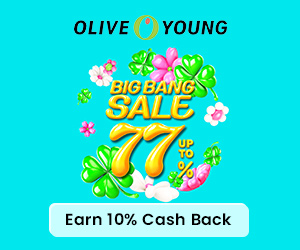PS5 DualSense Edge vs. DualSense vs. DualShock 4: Differences and Reviews 2025
-
The DualSense Edge is the successor to the DualSense controller and is jammed with more features than ever before. Both controllers can be used with a PC but are designed for the PS5 console, with neither working with the last-generation PS4. It has some big shoes to fill thanks to the PS4’s DualShock 4, which is largely considered one of the best controllers ever made, and will still work with PS5 for select games. These three controllers are great. However, what's the diffirences between PS5 DualSense Edge, DualSense, and DualShock 4, please read on to find out. Read my full PS5 DualSense Edge vs. DualSense vs. DualShock 4 below to see which one is best for you.
PS5 DualSense Edge Reviews
As Sony’s first official premium PS5 controller and a direct rival to Microsoft’s excellent Xbox Elite Wireless Controller Series 2, the DualSense Edge has hefty boots to fill. With brilliant rear paddles, intuitive customization options that let you remap every button, swappable thumbsticks and premium-feeling performance grips, this is a gaming accessory that gives you far more options than the regular PS5 DualSense controller.
If you’ve held the regular DualSense for even a few minutes, the design, feel and weight of the Edge will be instantly familiar. The DualSense Edge’s design doesn’t deviate much from that of the standard DualSense controller, making the transition from one to another a seamless upgrade with a minimal learning curve. That being said, it’s packed with plenty of exciting tech and makes high-end controller features more accessible to the wider PlayStation audience.
Everything about the DualSense Edge feels more premium. Weighing in at 11.7 ounces, Sony’s high-end PS5 gamepad is around 15% heavier than the normal DualSense. This added heft is welcome, and makes the Edge's presence feel assured and steady, without being overly weighty. The headline update really is those back paddles, though. The Edge comes bundled with two pairs of these optional back buttons — one set shaped like stubby crescent moons, the other more like conventional levers. Both sets of paddles boast a classy metallic quality.
And that Sony gives you the option to swap out faulty sticks for replacements modules — which cost $20 / £20 — is a canny move that ensures a problem analog stick is no longer a controller-ruining issue. The swapping process is pleasingly simple, too. Thanks to a slider on the rear of the Edge, you can simply pop the sticks out without the need of a screwdriver. In addition, the DualSense Edge gets its own clam-shaped case to house not only this premium gamepad but its accessories — four additional thumbsticks and a 9-foot charging cable.
There are also subtle quality of life improvements to the Edge’s touchpad and triggers. L2 and R2 now boast three separate stop sliders to reduce travel distance, which is a feature that should come in handy for hardcore first-person shooter players. Said triggers and a sturdier feeling touchpad are also adorned with tiny PlayStation shape symbols that provide a slightly more tactile feeling of touch and grip than the normal DualSense.
When it comes to customization options, the DualSense Edge with Function keys that sit neatly below both analog sticks, you can assign up to four onboard custom button profiles at any time. In a further welcome touch, you can set as many unassigned profiles as you wish, which is handy for obsessives who like to lean on multiple on-the-fly custom button layouts.
You can also tweak the DualSense Edge’s vibration and trigger sensitivity, while a streamlined settings menu lets you twiddle with trigger deadzones and the brightness of controller indicators. All of these additions live under their own ‘DualSense Edge Wireless Controller’ menu, which can be found under Settings > Accessories. Sony has even included an optional welcome tour mode to guide you through the Edge’s unique features.
Lastly, one complaint of DualSense Edge is a lack of substantial battery life improvement – a long-standing weak point of PlayStation controllers – but overall this is a fantastic debut for Sony’s first “pro”-level controller.

Pros & Cons
| Pros | Cons |
|
|
|
|
|
|
| |
|
PS5 DualSense Reviews
The DualSense is one of the best controllers Sony has ever put its name on, providing players with an even better immersive experience with the console through some superb features missed in previous generations. Even now, with the launch of the DualSense Edge, the standard variation of the controller remains one of the strongest yet. A pleasingly sturdier beast than its predecessor, the DualSense outshines the PS4’s DualShock 4 in every conceivable way, finally giving PlayStation owners a controller that rivals Xbox’s offerings.
Abandoning the PS4’s all-black grungey aesthetic in favor of a slick white body accented by matte black analog sticks, the DualSense is a surprisingly attractive controller in the flesh. While it has a new PlayStation-symbol-embossed home button and the aforementioned built-in mic (along with a handy mute button), aside from the swapped share and start buttons, you’d be mistaken for thinking this was just a bigger version of what came before.
Yet look a little closer and every aspect of the DualShock 4’s chassis has been elongated. This time around Sony has put most of the controller’s length into its grips, resulting in thicker and longer handles – and the result is the comfiest PS controller yet. Speaking of the grip, these elongated handles are now textured, too, feeling pleasingly tactile as they rest against your fingers. This newly textured grip also means that your controller will stay firm - even if you happen to get into a particularly sweat-inducing multiplayer session. In a fan-pleasing touch, if you look closely at these little textured symbols that make up the DualSense’s grip, you’ll discover that each side is made up of a tiny collection of the PS face button symbols.
While the DualShock’s buttons were serviceable, the buttons on the DualSense have been vastly improved from Sony’s last-gen offering. Sporting a sleek glass-esque aesthetic, these clear plastic face buttons feel far firmer to the press than the DualShock 4. It may sound like a fairly minor improvement, but it all adds up to an impressive whole - a controller that feels sturdy and durable.
At launch, the DualSense was only available in white, and the DualSense looking pretty sleek in its current two-tone configuration. Since then, Sony's colorful blue, pink and purple PS5 controllers have launched, alongside a midnight black variant, special edition God of War Ragnarok DualSense Controller, and more.
From its textured handles to its satisfying heft, the DualSense feels like a controller designed to make long gaming sessions as comfortable and immersive as possible. If you're a casual gamer, the regular DualSense is best for you. If you're looking to up your game, and the ability to customize your controller to suit you is what will do that, then maybe paying the extra for the Edge is the right call.

Pros & Cons
| Pros | Cons |
|
|
|
|
|
|
|
DualShock 4 Reviews
The DualShock 4 controller was released alongside Sony's PlayStation 4 console back in 2013. Although there have been plenty of updates to the DualShock 4 controller since then - and plenty of potentially better designs from rival tech companies - even now, years after launch, this PS4 controller is still as appealing to the eye as it is to the hands.
The most notable thing about the DualShock 4 controller is its design, which is truly ergonomic, which means gameplay feels intuitive and comfortable. Response time is excellent and, just like the rest of the design, the buttons have a buttery quality. That means there's no need to mash down to get your character to smash and bash.
What sets the DualShock 4 apart from similar PS4 controllers is its track pad, which acts like a button itself. In the most recent updates to the PlayStation 4 controller, the track pad has had a handy redesign, which now puts a light bar above it adding an extra dimension to your games as it glows different colors for different kinds of action, as well as showing you when it needs charging up.
Sometimes gamer found the track pad had difficulty differentiating between directions. Various moves were defined by various directional swipes, and it proved too much for the DualShock 4's pad in certain games. As for the rest of the PS4 controller, the share button is also a little too far away from the central commands, and a stretch of the thumb is needed to reach it - the same goes for the option buttons. Who with smaller hands were so spread out on the sides of the controller, it's hard to naturally jump either up or down. Those with larger paws may not have the same issue.
By comparison, the PS3's DualShock 3 share and option buttons are right there, ready at your beck and call. Speaking of the older controller, the DualShock 4 is definitely an upgrade in style. The analog sticks are responsive and smooth. The tops are notched down so your fingers sit in them as opposed to on top of them like the DualShock 3.
Lastly, you'll notice the DualShock 4 is a mix of matte and gloss, emulating the design of the main console itself. It has a modern look that will make it an attractive paperweight when not being played. With a PS4 controller like this, the PlayStation 4 is still a lucrative purchase for gamers.

Pros & Cons
| Pros | Cons |
|
|
|
|
|
|
Where to Buy PS5 Controllers?
You can buy PS5 Controllers at brands' official website: Playstation.com (up to 4% cashback). You can also go Best Buy (up to 4% cashback), GameStop, Walmart.com (up to 4% cashback), or Amazon.com to purchase PS5 Consoles.
Saving Tip: If you like online shopping, don't forget to sign up at Extrabux!(What is Extrabux) , then you can enjoy up to 30+% cashback on your purchase from Extrabux! Sign-Up Bonus: Free to join it & get $20 welcome bonus! Student Benefits:As long as you are a student at school, you can get a free whole year long VIP Card worth $199.
Extrabux.com cooperates with many merchants, such as: PlayStation Direct (up to 4% cashback), Logitechg.com (up to 4% cashback), Best Buy (up to 5% cashback), GameStop (Up to 7% cashback), Walmart (Up to 4% cashback), Sephora(4% -5% cash back), Moosejaw (5% -6% cash back), LOOKFANTASTIC (Up to 10% cash back), Giorgio Armani Beauty(10-12% cashback) )Sam's Club (Up to 15% cashback), Norton(Up to 20% cashback), Microsoft (Up to 7% cash back) and so on. You can save on buying daily necessities, fashion, beauty, electronic products, broadband installation, mobile communication, air tickets, hotels and other aspects of life!
PS5 DualSense Edge vs. DualSense vs. DualShock 4
PS5 DualSense Edge is an upgraded version of DualSense, and PS5 DualSense is an upgraded version of DualShock 4. So what upgrades have they made? Let’s take a look at the differences between these three controllers.
Overview:
 |  |  | |
| Price | $199.99 | $74.99 | $64.99 |
| Release Date | 01/26/2023 | 10/30/2020 | 08/11/2019 |
| Size | 6.3 x 2.6 x 4.2 inches | 6.3 x 2.6 x 4.2 inches | 6.4 x 2.0 x 3.9 inches |
| Weight | 11.36 ounces | 9.9 ounces | 7.4 ounces |
| Connectivity |
| USB-C | microUSB |
| Compatibility |
|
|
|
| Key features |
|
|
|
Price & Availability:
PS5 DualSense Edge Wireless Controller
PS5 DualSense Edge Wireless Controller is available on Playstation.com (Up to 5% Super Cash Back), Bestbuy.com (Up to 5% Super Cash Back), Gamestop.com (Cashback temporarily unavailable), Walmart.com (Up to 4% Super Cash Back), Amazon.com (Cashback temporarily unavailable). Prices as follow.
| Website | Price |
| Playstation.com | $199.99 or 4 interest-free payments of $49.99. |
Bestbuy.com | $199.99 or 4 payments starting at $50.00. |
Gamestop.com | $199.99; Refurbished for $179.99 ($170.99 for Gamestop Pros). |
Walmart.com | $197 or As low as $19/mo with Affirm. |
| Amazon.com | $199.97. |
PS5 DualSense Wireless Controller
Website & Prices as follow.
| Website | Price |
| Playstation.com | $74.99 4 or interest-free payments of $18.74. |
| $74.99 or 4 payments starting at $18.75. | |
Pre-owned for $59.99 ($56.99 for Gamestop Pros). | |
$74.99 or as low as $14/mo or 0% APR with Affirm. | |
| Amazon.com | $74.99. |
DualShock 4 Wireless Controller
Website & Prices as follow.
| Website | Price |
| Playstation.com | $59.99 or 4 interest-free payments of $14.99. |
| $64.99 or 4 payments starting at $16.25. | |
$64.99. | |
From $27.70. | |
| Amazon.com | Buy used: $44.50. |
| Target.com | $64.99. |
Color Options:
The DualSense Edge is only available in a two-tone white and black scheme.

While The DualSense has far more model variety, with six standard color options and several additional limited color editions. Color options as follow:
|

And DualShock 4 variants comprise a single color, available in six colors, including glacier white, midnight blue, magma red, jet black, gold, and green camouflage.

Design and Feel:
DualShock 4 vs. PS5 DualSense
The PS5 console itself isn’t the only new piece of Sony hardware that goes big. The DualSense is significantly beefier than the DualShock 4, with a more hefty grip that brings the Xbox Wireless Controller to mind. The DualSense doesn’t feel much heavier than the DualShock 4 at 9.9 ounces versus 7.4 ounces, but you’ll immediately notice the difference in size. The DualShock 4 still feels very ergonomic, and downright compact when compared to the DualSense.
But the DualSense & the DualShock 4 also differ wildly in terms of physical appearance. Whereas most DualShock 4 variants comprise a single color, the DualSense has an eye-popping two-tone design with white translucent buttons and a black interior area.
The button layout is largely the same, but the DualSense has a much bigger touchpad area. And as a neat touch, the DualSense has subtle rear grips that are actually composed of a bunch of tiny symbols that correspond to the four PlayStation face buttons (Circle, cross, square and triangle).
The DualSense’s light bar now emanates out of the touchpad in the front, making it far more visible than the DualShock 4’s top-facing light. It’s also worth noting that the DualSense has made the jump to USB-C for charging, whereas the DualShock 4 relies on the old micro-USB standard.
PS5 DualSense vs. PS5 DualSense Edge
Both the DualSense and the DualSense Edge might have near-identical silhouettes, but there are enough differences to set each pad apart in terms of design. For starters, the Edge is aesthetically unique, sporting black coloration in several areas in place of the DualSense’s blanket white colorway. But the DualSense has multiple colourways, unlike the DualSense Edge. It can be found in the base White/Black and Midnight Black, as well as Grey Camouflage, Starlight Blue, Nova Pink, Galactic Purple and Cosmic Red, with limited edition releases popping up on occasion. The DualSense Edge can currently only be found in White.
Button, stick, and trigger placement are roughly identical on both controllers, and thus both are similar in quality when it comes to how each pad feels in the hands. The Edge’s build quality improvements are nice. The DualSense uses matte plastic, while the Edge’s D-pad, face buttons, and touchpad all feature a slick black finish, which is shiner, giving it a more premium look. In addition, the touchpad on the DualSense Edge is branded with the PS logo and the controller itself comes with a selection of brand-new buttons, such as the Function buttons and back buttons.
The back buttons are customisable and come in two forms, either a dome or a lever, and are magnetically attached to the back of the device. This is not present on the base DualSense controller. Another new design feature of the DualSense Edge is the removable joysticks and stick caps; the Edge comes with three joy cap options: low-dome, medium-dome and high-dome. The removable joysticks also ensure that you won’t need to replace the entire controller if it starts to suffer from joystick drift. Spare joysticks can be found on the PlayStation website.
Moreover, the DualSense Edge comes bundled with a sturdy white carrying case that features a passthrough port for charging. This makes it easier to take your controller on the go and is the best place to store the spare back buttons and joystick caps that pair with the Edge. The case also contains a new braided 4-metre USB-C cable and a charger lock that ensures your charger won’t become disconnected during intensive gaming sessions. While the charger can be used with the base DualSense, the charger lock only works with the DualSense Edge due to its pronged design.
Features:
Compared with DualShock 4, the DualSense’s big selling points are its advanced haptics and adaptive triggers, which work together to create a sense of feedback that’s more immersive than any other controller. For example, while playing Astro’s Playroom, you’ll feel the detailed rattle of sand as you walk through a desert storm, or feel extra resistance on the triggers when squeezing them to send a spring-loaded character flying. While we have to try DualSense on more games, but from what we’ve played so far, Sony’s controller is capable of delivering some of the most advanced feedback we’ve ever felt on a gamepad — even compared to the Switch’s 3D rumble.
The DualSense and DualShock 4 still share a lot of features, including a built-in speaker, motion control support and a touchpad for swiping around in games and menus. The DualSense takes things a step further with a built-in microphone, which you can use to chat with friends in-game, and even perform certain in-game actions, such as blowing on the mic to move a platform forward in Astro’s Playroom.
However, the DualSense Edge goes a step further in feature. In other words, When it comes to features, the DualSense Edge has a clear, erm, edge.
Where the DualSense Edge shines, though, is in its customizability, and the settings you can adjust that are non-existent on the PS5’s pack-in controller. Namely, these are trigger lock switches, swappable thumbstick modules, rear paddle buttons, and a suite of controller customization options like vibration strength, analog stick sensitivity, and trigger dead zones.
That level of customization is supported by a pair of new Function buttons that rest just below the analog sticks. By holding one in, you’ll have access to a quick menu wherein you can switch between custom button profiles, hop into the customization menu and adjust the volume and chat balance of a connected headset.
The DualSense Edge also packs some ancillary items out of the box. You’re getting a sturdy carry case, along with two sets of rear buttons (a stubbier pair along with more traditional paddle-like buttons), some swappable thumbstick caps and a lock for the included USB-C cable if you’re planning on going fully wired.
The Edge is the clear winner in the features department, then, sporting several extras that just aren’t present on the original DualSense. Though, this is a huge contributor to the Edge’s high price tag. The DualSense is still a solid option, features-wise, thanks to that strong haptic feedback and adaptive trigger support.
Compatibility:
Naturally, the PS5 DualSense controller & the PS5 DualSense Edge controller is designed specifically for PS5, and you can also be able to use it on PC and Android. But you will not be able to use DualSense on PS4.
The DualShock 4 is more versatile by comparison, as it’s compatible with PS4, PS3, PC, Mac, Android and even iOS. It’ll also work on PS5, but only when you’re playing backwards compatible PS4 games. As such, you should keep in mind which types of local multiplayer games you’ll be playing on PS5 when it comes time to stock up on extra controllers.
Performance and Battery:
Typically, the DualShock 4 lasts for four to eight hours of play per charge.
The DualSense to last up to 13-hours before needing to be recharged, while the DualSense Edge only hit around five-hours.
The DualSense Edge and the DualSense are both very good controllers in terms of overall performance. The DualSense features excellent haptics and adaptive triggers that enable some novel gameplay mechanics, and the DualSense Edge builds on that solid foundation with even more great features. The DualSense Edge offers better performance overall thanks to its highly customizable buttons, rear paddle buttons, and hot-swappable thumbsticks. The case includes space for an extra thumbstick to carry parts around for a quick fix if you start experiencing drift. The included analog sticks use the same technology as DualSense controllers, but Sony, or a third party, could theoretically offer improved hall effect thumbsticks. The only area where the DualSense outperforms the DualSense Edge is battery life. Sony claims that since the Edge keeps the same shape as the original controller but packs so many more features, it drains the battery much faster. The speed at which the battery drains will also be impacted by the haptic feedback and lighting features, as we expect that both controllers will have a longer battery life with these disabled.
Key Differences:
DualShock 4 features with:
Motion controls;
Built-in speaker;
Touchpad.
PS5 DualSense features with:
Haptic feedback;
Adaptive triggers;
Built-in microphone;
Motion controls;
Touchpad;
Better battery life;
Better price.
PS5 DualSense Edge features with:
Haptic feedback;
Adaptive triggers;
Built-in microphone;
Motion controls;
Touchpad;
Ultra-customizable controls;
Mappable back buttons;
Replaceable stick modules;
Quick-swap control profiles;
Signature comfort and slip-resistant inner grips.
Which One Should You Buy?
If you have a PlayStation 4, the DualShock 4 Wireless Controller is still a lucrative purchase for gamers. The DualShock 4 is also work on PS5, but only when you’re playing backwards compatible PS4 games.
However, the DualSense Edgeis superior to the DualSensein almost every way, but that doesn’t mean it’s the right choice for everyone. The DualSense is significantly less expensive and is still a great controller, so most gamers will do fine without upgrading. If you’re a bit more serious about gaming and like the idea of rear paddles, customizable buttons, and hot-swappable analog sticks, then the DualSense Edge is well worth the asking price.
If you're a casual gamer who isn't looking to spend a hefty chunk of change on their next controller, but you're in the market for a new one, maybe stick to a regular DualSense. The DualSense is right for you if:
You're a casual gamer
You don't want to spend too much
Customization isn't important, but bright colors are
As such, you should keep in mind which types of local multiplayer games you’ll be playing on PS5 when it comes time to stock up on extra controllers.
Read more:
2025 Longchamp Le Pliage Bag Original vs Fake: How Can You Tell a Real?
17 Cheapest Places to Buy New & Vintage Pokemon Cards Online 2025
OLIPOP vs. Poppi vs. Culture Pop vs. Zevia: Which Brand is Best for Prebiotic Soda?
Top 7 Cheapest Places to Buy Windows 10/11 Pro Product Keys 2025 (Earn up to 15% Cashback)
8 Cheaper Maison Margiela Replica Sneaker Alternatives
Orthofeet vs. KURU vs. Hoka vs. On Cloud: Who is Best for Orthopedic Shoes?
Vans Old Skool Original vs Fake Guide 2025: How to Spot Fake Vans Shoes?
Where To Buy Rimowa The Cheapest In 2025? (Cheapest Country, Discount, Price, VAT Rate & Tax Refund)
New Balance 530 Real vs. Fake Guide 2025: How Can I Tell If It Is Real?
Coach Wallet Fake vs Real Guide 2025: How Do I Know My Coach Wallet is Real?
Where To Buy Tiffany Jewelry The Cheapest in 2025? (Cheapest Country, Price, VAT Rate & Tax Refund)

Extrabux is an international cashback shopping site, offering up to 30% cashback from 10,000+ Stores!
Microsoft, Dell, HP, Lenovo, Alienware, Acer, Asus, Samsung, BestBuy, Walmart, Staples, Overstock, QVC, New Egg, Office Depot, eBay, etc.
Join to get $20 welcome bonus now! (How does Welcome Bonus work?)
Recommendation
-

Is Turkish Airlines Good for International Flights?
-

10 Best & Stylish Winter Coats for Women on NET-A-PORTER in 2025
-

Top 12 Items That Are Always Cheaper at Sam's Club!
-

Top & Best 12 Sneaker Apps/Websites for Raffles, Releases & Restocks in 2025
-

7 Best Gift Card Exchange Sites - Buy, Sell and Trade Discount Gift Card Safely and Instanly!