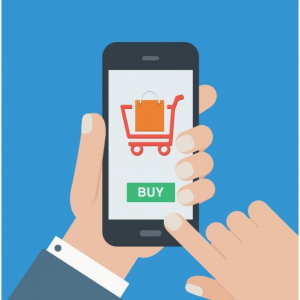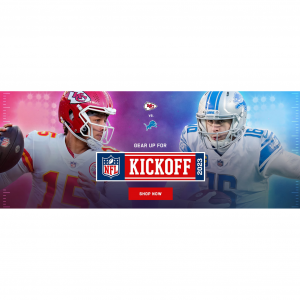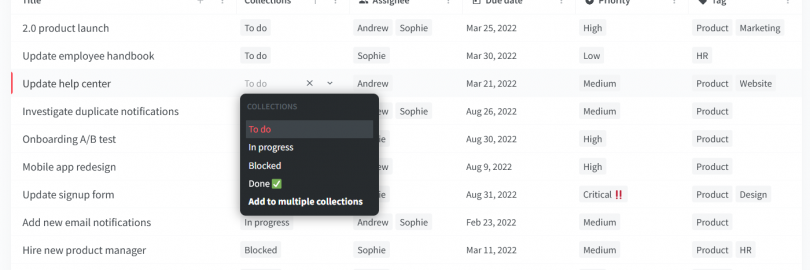
Top 10 Free Offline/Open-source Alternatives to Notion in 2025
Notion's popularity has skyrocketed over the past few years, allowing users to create notes, wikis, and tasks in one place, gaining a near-cult following and becoming the go-to productivity and organization tool for individuals and teams around the world. However, Notion may not be for everyone, and it comes with some pretty significant drawbacks and shortcomings, which is where alternatives come in. In this post, we'll explore the top 10 alternatives to Notion, each offering unique features and capabilities to enhance your workflow and organization. Whether you're an individual, an entrepreneur, part of a large team, or just looking for a better way to manage your tasks and ideas, these free or paid, online or offline alternatives may be just the game-changer you've been looking for.
What is Notion?
Notion is an all-in-one workspace where you can write, plan, collaborate, and organize.
It is essentially a note-taking app with database capabilities, a project and task manager, and collaboration tools.
One of Notion’s greatest strengths is its versatility. Users can create pages and subpages and structure them as needed using pre-set blocks or templates.
These blocks can include text, to-do lists, images, links, files, code snippets, embedded web content, databases, and more.
#►. What are the advantages of Notion?
Versatility:
It offers a wide range of functionality within a single application.
Flexibility:
Notion is very flexible and can be used for a variety of purposes. Notion works well for both individual users and teams. It can be used for a variety of tasks such as note-taking, task management, project management, and more.
Customization:
Allows users to create and structure pages and databases in various ways.
Rich media support:
Enables the inclusion of images, videos, and other multimedia elements.
Team collaboration:
Facilitates real-time editing and communication among team members.
Integration:
Notion integrates with a number of other tools and services, such as Google Drive, Trello, and Slack.
#►. Notion Pricing
Notion provides a variety of pricing plans tailored to meet the needs of both small teams and larger enterprise-level companies:
Free: For personal use, they offer features such as unlimited pages and blocks, five guests, and syncing across your devices.
Personal Pro ($5/month): Power users can enjoy unlimited file uploads, unlimited guests, and 30-day version history.
Team ($10/month): As a team collaboration tool, they offer unlimited team members, a collaborative workspace with shared permissions, and numerous admin tools.
Enterprise (custom pricing): A higher-level support for companies provides all the above-mentioned features and SAML SSO, user provisioning, advanced security and control, dedicated success manager, and more.
#►. What are the disadvantages of Notion? Why look for Notion alternatives?
Overwhelmed Functions:
Over time, users may find that Notion becomes less intuitive due to its extensive array of functions. While having numerous features benefits users, it also necessitates remembering them all, which can complicate usage and consume valuable time.
Limited Mobile App:
Notion is primarily used on laptops via its app or through web browsers. While a mobile app is available for use on phones, it does not encompass all the functions found in the laptop application. This discrepancy can potentially lead to inconvenience when users seek to access Notion away from their workplace or home environments.
Relative High Cost:
While the free individual plan offered by Notion is suitable for personal organization needs, it becomes relatively expensive when scaling up for team or organizational use. Notion charges a minimum of $8 per member per month when billed annually, which can accrue significant costs over time, especially as the number of members increases.
Not open-source:
Notion’s closed-source nature can limit customization and lead to dependence on a single company. Furthermore, the inability to view or modify the source code limits transparency, making it difficult to ensure data privacy or security.
Offline support is weak:
Notion does have some limitations when it comes to offline support. While it does offer an offline mode, its functionality in offline situations is not as comprehensive as it is when connected to the internet. Some features may not work optimally or at all in offline mode, and syncing of changes made offline to the cloud might have delays or require a reconnection to the internet to complete.
Setup Time:
Notion is a tool that can be tailored to specific workflows. However, it will take some time for your team to set it up for work management and team collaboration.
Best 10 Notion Alternatives and Comparison Chart
The all-in-one workspace category is so diverse that it’s hard to find one Notion alternative that can be objectively considered the best. However, there are many strong Notion competitors on the market, all with their own strengths and weaknesses.
The key is to find an app that fits your specific needs and use cases, rather than looking for a tool that can completely replace Notion in every way. Every alternative on this list is better than Notion in some way. It’s worth taking the time to explore all of them and decide which one is best for you.
To make your evaluation process easier, we evaluated dozens of options and put together a shortlist of the best Notion alternatives and how they compare:
Best for | Advantages | Disadvantages | Pricing | |
Notion | The gold standard of an all-in-one workspace | Flexible databases with various views | Free plan with unlimited blocks; paid plans from $8/user/month | |
ClickUp | Managing documents | Ability to convert ideas/notes into tasks for teams to take action | As ClickUp offers a lot more than just note-taking, it can be overwhelming for someone who just wants to jot down a few ideas | Free Forever Unlimited: $7/month per user Business: $12/month per user |
Nuclino | Simple wikis and knowledge bases | Collaborative with documents where you can make notes, tag people, create tasks, embed files, etc | Lack of custom branding, themes, and styles | Free plan; Paid plan $6/user/mo |
Obsidian | Documenting connected ideas/concepts | Bi-directional linking between notes, ideas, concepts, etc | Can have a steep learning curve | Free for personal use; paid plans from $4/month |
Microsoft OneNote | Audio and video notes | Similar to a physical notebook with pages—easy to use | Very few integrations | Part of Microsoft 365 for Business starting at $12.50/user/month |
Evernote | Personal productivity and note-taking | Integrations with Google Calendar, Slack, Microsoft Teams, etc. to streamline workflows | Project management features are limited to creating tasks and to-do’s | Free plan; Paid plan $14.99/mo |
Slite | Organizational knowledge bases | Automation to create recurring docs and reminders | Lacks advanced project management features | Free | $10/month |
Confluence + Jira | Team knowledge base & collaboration Software teams using Jira | Live collaborative editing with in-line comments, likes, GIFs, and emojis | Designed for techies, it can have a steep learning curve for the rest of us | Free | $6.05/month |
Coda | Consolidating workflows and wikis | Combining documentation, tracking, and automation to be multiple tools in one | User interface can be unintuitive for non-tech-savvy users | Free plan with up to 50 objects; paid plans from $12/document maker/month |
Slab | Beautiful-looking documents | Simple and easy-to-use interface for anyone to get started quickly | Limited template library | Free | $8/month |
Anytype | Teams focused on trust and security | Templates for communities, families, teams, and personal users | Complicated for non-technical users | Free with 1GB cloud storage; paid plans from $99/year |
Top 10 Notion Alternatives for 2025 [Free & Paid]
Let's dive in and find the perfect tool for you!
#1. ClickUp: Best for managing documents

Modern note-taking apps powered by ClickUp brain
⭐Why we chose it:
If you are looking for a dedicated project management tool, but don't want to give up the note-taking and documentation features completely, ClickUp could be an interesting alternative to Notion.
ClickUp's biggest strength is its dedicated project management tools. It may not look too similar to Notion on the surface, but it has a similar all-in-one philosophy: ClickUp aims to combine as many features as possible from different fields into a single integrated platform.
The biggest difference? Unlike Notion, which is a knowledge database with auxiliary project management features, here in ClickUp, project and task management take center stage, with note-taking and documentation features serving as a supplement.
How does ClickUp address Notion's limitations? ClickUp addresses some of Notion's issues by offering more powerful project management tools, improved collaboration, and better performance for larger projects. It's a good choice for teams looking for an alternative to handle large projects.
✅Pros:
ClickUp offers a wider range of tools and features than Notion, such as time tracking and document management.
ClickUp provides a wide range of views, including list, board, calendar, and Gantt chart, giving a comprehensive perspective on tasks and projects.
ClickUp offers robust team collaboration features such as real-time comments, file sharing, and task assignments with clear accountability.
It reduces manual work by automating repetitive tasks. This saves time and minimizes errors.
Automation of standup/updates, text summary, quick replies, and spell checks with ClickUp Brain.
AI transcription tool for video/audio recordings.
❌Cons:
ClickUp isn't as user-friendly as other project management platforms. The interface is dense with information due to its many features and configuration options, which can be overwhelming for beginners.
ClickUp isn’t as fast as we’d like. The interface can be sluggish due to the numerous functions, occasionally causing lag, which can be frustrating in daily project work.
Like other all-in-one solutions, ClickUp suffers from having some features that exist just to check a box and can’t quite match the offerings of dedicated programs.
ClickUp pricing
Free Forever
Unlimited: $7/month per user
Business: $12/month per user
Enterprise: Contact for pricing
ClickUp Brain: Add to any paid plan for $5 per member per month
#2. Nuclino: Best for simple wikis and knowledge bases

Source: Nuclino.com
⭐Why we chose it:
Nuclino is a lightweight alternative to Notion. It offers many of the same core features as Notion and can be used as a knowledge base, collaborative note-taking tool, or kanban board for project management. However, Nuclino combines all of these features into a lighter, faster, and simpler package.
While not as feature-rich as Notion, Nuclino focuses on the essentials, such as search, content organization, and collaborative editing. By doing away with clunky menus and rarely used options, Nuclino is able to offer a cleaner, more intuitive interface that minimizes the learning curve for new users.
Performance is another significant advantage of Nuclino. From searching to editing, every interaction in the app is optimized for speed. All content can be collaborated on by multiple users in real time, and every change is automatically saved in the version history. Markdown commands allow you to quickly format text without taking your hands off the keyboard.
If you're a fan of Notion AI, you'll also love Sidekick, Nuclino's built-in AI assistant. Like Notion AI, Sidekick simplifies your writing process by helping you generate ideas, create first drafts, improve your writing, summarize long documents, and more.
Also, unlike Notion AI, Sidekick allows you to instantly generate a variety of unique images - 2D and 3D, abstract and realistic, detailed and simple.
However, Nuclino is too focused on being a knowledge base or information repository. It is designed to simplify complex processes rather than make room for them. This can be limiting, especially when you have huge ideas/projects.
All in all, Nuclino is a relatively new general-purpose productivity suite with features for creating documents, brainstorming, and managing tasks.
✅Pros:
Offers performance-driven essential features such as collaborative editing, search, content management, etc.
Nuclino places a strong emphasis on simplicity and ease of use. It offers a clean and intuitive interface that allows users to get started quickly without a steep learning curve.
It provides real-time collaboration, enabling multiple users to work simultaneously on the same content, facilitating efficient teamwork.
The search functionality in Nuclino is highly efficient, making it effortless to find information within large amounts of data.
Nuclino often provides cost-effective pricing options, making it an attractive choice for those looking for a powerful yet affordable solution.
Offers visual organization tools such as mind maps, lists, tables, boards, and graph views
AI-powered assistant Sidekick generates images such as 2D and 3D versions, abstracts, and so on
Suitable for developers who are used to keyboard shortcuts and hotkeys
Includes SSO, controls, audit logs, access rights, and other security features
❌Cons:
Optimized for simplicity, which can be unsuitable for big databases and complex use cases
Lack of custom branding, themes, and styles
For fast-growing startups, it can be difficult to scale Nuclino as the organization grows
Nuclino pricing
Free Forever
Standard: $5/month per user
Premium: $10/month per user
#3. Obsidian: Best for documenting connected ideas/concepts

⭐Why we chose it:
Obsidian is an all-in-one note-taking and knowledge base management tool. Its standout USP is that it is highly customizable and extensible.
You can use its Markdown feature to organize your notes and link them to create dynamic knowledge graphs. If your team prefers to present ideas in a visual form, Obsidian is a great alternative to Notion.
It is particularly favored by individuals who need a secure, customizable, and private way to manage knowledge and data. It is a strong alternative for those who find Notion's online dependency and limited data privacy options restrictive.
Obsidian stores all your notebooks locally on your computer and does not rely on cloud servers. It is also one of the few Notion alternatives with an offline mode.
It offers a range of first-party plugins that allow users to extend the functionality of the app, such as adding a slash command menu and the ability to set up kanban boards, calendars, and to-do lists.
Collaborating with others on Obsidian requires some additional setup, as the app currently does not have built-in collaboration features. One way to do this is to create a vault, upload it to a cloud file storage service like Google Drive, and then share it with your team.
✅Pros:
It provides offline access, which is ideal when you don’t have an internet connection.
Obsidian offers a high degree of local file storage and control. This means your data is stored locally on your device, giving you greater ownership and privacy over your information.
It utilizes a markdown-based system, which is favored by many for its simplicity and flexibility in formatting and structuring content.
Obsidian also provides powerful linking capabilities, allowing you to create a network of interrelated notes and ideas, facilitating deep knowledge organization and exploration.
Obsidian boasts a bunch of extra plugins made by the community, taking it way beyond just note-taking.
Obsidian is well-suited for those who prefer a more minimalist and distraction-free writing environment, focusing primarily on the content creation process.
❌Cons:
Obsidian may have a steeper learning curve for users who are not familiar with markdown or the concept of linking and organizing notes in a non-linear manner.
The interface might be considered less visually appealing and intuitive compared to some more modern and graphically rich applications.
It might also require more manual configuration and setup to achieve certain functionalities, which could be time-consuming for some users.
Obsidian's local file storage means that syncing and accessing data across multiple devices can be more challenging, especially without proper setup or the use of additional syncing tools.
Also, its collaborative features are relatively limited compared to tools specifically designed for team collaboration.
Obsidian pricing
Free forever (personal use)
Commercial use: $50/year per user
Add-ons
Sync feature: $4/month per user
Publish feature: $8/month per user
#4. Microsoft OneNote: Best for audio and video notes

Source: onenote.com
⭐Why we chose it:
If you mainly use Notion for taking notes, then you may want to evaluate Microsoft OneNote as an alternative.
Microsoft OneNote is among the most famous digital note-taking apps available today. It comes bundled with the M365 suite, making it a part of the Microsoft productivity stack. This tool can be used in conjunction with everyday apps such as Outlook, Excel, Word, and so on.
If multi-format note-taking is high on your list of priorities, Microsoft OneNote is an ideal Notion alternative. It enables you to take notes in audio, video, and text formats.
It's also well-suited for teams who need to collaborate on notes and documents, as it allows you to share your notebooks and work on them collaboratively in real time.
✅Pros:
Works well with other Microsoft applications like Word, Excel, and PowerPoint, allowing for easy transfer and embedding of content.
Enables users to insert various types of media such as images, videos, audio clips, and even handwriting directly into the notes.
Offers unrestricted space to jot down thoughts, draw, and organize content as desired, without strict formatting constraints.
Can be used on multiple devices including Windows, Mac, iOS, and Android, and notes sync across them for accessibility anywhere.
It has strong search functionality, enabling users to quickly find specific notes or content within their notebooks.
Unlike Notion, it allows you to set up a password for specific notebooks
It provides offline access, which is useful when you don't have an internet connection but still need to access and work on your notes.
Ensures data security and the ability to restore notes in case of accidental deletion or system issues.
It offers useful features such as the ability to annotate, draw, and highlight—another feature missing in Notion
❌Cons:
Sometimes, syncing across devices can be unreliable, leading to delays or data inconsistencies.
With large amounts of data or complex notebooks, it may slow down or become unresponsive.
Limited formatting options compared to some dedicated word processing tools: May not offer as extensive formatting capabilities for more polished outputs.
If you don't heavily use other Microsoft products, its integration benefits might not be as relevant.
The interface and organization structure might take some time to get used to, especially for those new to note-taking applications.
Microsoft OneNote pricing
For home:
Family: $9.99/month upto 6 users
Personal: $6.99/month for single user
For business:
MS365 Business Basic: $6/month per user
MS365 Business Standard: $12.5/month per user
MS365 Business Premium: $22/month per user
MS365 Apps for Business: $8.25/month per user
#5. Evernote: Best for personal productivity and note-taking

Source: Evernote.com
⭐Why we chose it:
Evernote is one of the earliest standalone note-taking apps. Before I used Notion or looked for alternatives, Evernote was my first choice. It is a simple, clean productivity tool that allows you to add notes in the form of text, images, web pages, PDFs, and audio.
Users can categorize their notes into notebooks and add tags for easier organization and retrieval.
Evernote is available on multiple platforms, including desktop computers, laptops, smartphones, and tablets, enabling seamless access to notes across devices.
Evernote is often used for personal note-taking, task management, idea collection, and as a repository for important information.
Evernote is known for its strong search functionality, enabling you to quickly find the information you need within your extensive collection of notes.
Evernote follows the approach of Trello: focus on one task and execute it perfectly. If you need a simple, straightforward note-taking app for work or personal projects, there is no beating Evernote.
✅Pros:
Has been in the market for a long time and is trusted by many users.
Easy to use with just the right kind of formatting features
Ability to capture notes in a number of formats
Allows for organizing and presenting notes in a visually appealing way.
Integrations with Google Calendar, Slack, Microsoft Teams, etc. to streamline workflows
Secure storage for important documents like ID cards, invoices, insurance files, etc.
AI-powered search to find what you need instantly!
Enables easy saving of web content for reference.
❌Cons:
Project management features are limited to creating tasks and to-do’s
Limited live collaboration features
The free plan may have restrictions on upload limits and certain advanced features.
Some users report performance issues, especially when dealing with large amounts of data or complex notebooks.
Evernote pricing
Free
Personal: $10.83/month
Professional: $14.17/month
Teams: $20.83/month per user
#6. Slite: Best for organizational knowledge bases

Source: Slite.com
⭐Why we chose it:
You really like Notion's knowledge management features, but find the platform a bit too complex? In that case, Slite is worth a look.
This collaborative documentation tool is much more streamlined than Notion; it lacks comprehensive project management features — but is much easier to master.
You can create Slite pages using the platform’s user-friendly document editor or choose from a solid selection of templates for various purposes (e.g., OKRs, product planning, employee handbook).
Plus, Slite offers plenty of integrations to connect the platform with other solutions.
The real-time collaboration feature in Slite is highly efficient, enabling teams to work together seamlessly.
Slite's performance is often praised for being fast and reliable, even with large amounts of data. Additionally, its pricing structure might be more attractive or suitable for certain users or teams compared to Notion.
✅Pros:
Simplicity and ease of use. The interface is intuitive and not overwhelming, making it quick to get started.
Designed to adapt to all note-taking, including company wiki, meeting notes, process documentation, etc.
Each note can include text, images, tables, and embeds of files like Google Docs or Miro boards
Automation to create recurring docs and reminders
Slite's integrated AI assistants crawl all Slite documents to provide smart answers at lightning speeds.
AI features for spell checks, summarizing, simplifying language, change of tone, and more
The real-time collaboration feature in Slite is highly efficient, enabling teams to work together seamlessly.
❌Cons:
May have a smaller user community and less extensive documentation or support resources available.
Slite is less flexible than other platforms. If you need complex databases, advanced customization options, or project management features, Slite might not be enough.
No in-built visual collaboration features, such as Whiteboard or Mind Maps
Slite offers a 14-day trial, but not a free plan. The previously available free plan, limited to 50 documents, has unfortunately been discontinued.
Slite pricing
Free
Standard: $8/month per user
Premium: $12.5/month per user
Enterprise: Contact for pricing
#7. Confluence + Jira

⭐Why we chose it:
Notion works well for individuals and small teams. But if your team is scaling, you need to leverage the powerful combination of Atlassian Confluence and Jira. Although Confluence and Jira are separate tools, their integration offers a cohesive experience that functions as a unified platform.
Having been developed and refined for over 15 years, Confluence and Jira are mature, enterprise-ready solutions. As part of the Atlassian suite, these tools collectively offer extensive capabilities and security features that surpass what Notion provides.
Confluence is great for managing team communications, meeting notes, and decision logs, fostering better collaboration and organization. When paired with Jira, you unlock its full potential, enabling robust project management. This duo serves as a comprehensive repository for all project-related materials—from documents and meeting notes to change logs and project requirements
Both Confluence and Jira have separate pricing plans but can be used together as they are owned by Atlassian. Contact the sales team for pricing details.
However, it's important to note that this combination might have a steeper learning curve and could be more complex to set up and manage compared to the relative simplicity of Notion.
✅Pros:
Page tree organization to quickly find documents
Live collaborative editing with in-line comments, likes, GIFs, and emojis
Features to tag people, comment, and assign to tasks
Great for company-wide announcements
Thorough permission settings for secure sharing
❌Cons:
Designed for techies, it can have a steep learning curve for the rest of us
Complex access control dashboards
Limited compatibility with other apps
Import from Microsoft Word or Google Docs and export to PDF are sub-optimal
Confluence pricing
Free forever
Standard: $600/year
Premium: $1,150/year
Enterprise: Contact sales
#8. Coda: Best for consolidating workflows and wikis

Source: Coda.io
⭐Why we chose it:
Coda is a unique work management platform that combines spreadsheets and documents in one powerful tool.
Designed with makers in mind, Coda offers unparalleled flexibility and essentially lets you design your own custom productivity app from the ground up. It's as exciting as it is intimidating.
A core strength of Coda lies in its formulas and automation capabilities. You can automate a wide variety of tasks, such as assigning a new issue to a developer or sending notifications to Slack.
While Notion offers a way to automate certain workflows as well, it relies on Zapier to achieve that and doesn't offer the same level of flexibility. Its formulas are also considerably more basic.
Coda is more powerful than Notion and has a more extensive feature set, which includes powerful databases, formulas, and workflow automation.
The powerful feature set of Coda comes at the price of significant complexity. A steep learning curve has to be mastered before you can expect to be able to use it productively.
Coda allows you to add unlimited Editor and Viewer users, making it the more affordable solution for teams.
Coda offers more add-ons and integrations with third-party applications.
The Coda team develops new features at a very fast pace, releasing updates nearly every week.
✅Pros:
Allows for highly tailored and unique document designs and workflows.
Formula and calculation prowess: Ideal for complex data analysis and manipulation.
Powerful tables: Facilitates detailed data organization and management.
Granular permissions: Ensures precise control over document access and editing.
Bi-directional integrations with Google Calendar, Slack, Jira, etc. for updates
Comprehensive gallery of predesigned templates for even niche use cases, such as a $100 voting exercise
AI assistant for answers, summarizing, generating tables, etc.
❌Cons:
Steep learning curve until one gets familiar with the features of Coda
User interface can be unintuitive for non-tech-savvy users
Performance and scalability with heavy workloads has been low
The extensive customization and advanced features can make it initially challenging for new users to get up to speed.
In some cases, especially with large and complex documents, it may experience performance issues.
Limited templates: Compared to some competitors, the available template library might be relatively smaller.
Depending on the usage and features needed, the pricing could be a drawback for some users or teams.
Coda pricing
Free
Pro: $10/month per Doc Maker
Team: $30/month per Doc Maker
Enterprise: Contact sales
#9. Slab: Best for beautiful-looking documents

Source: Slab.com
⭐Why we chose it:
Like Slite, Slab doesn't try to do everything. This knowledge-management platform is designed to help teams effectively organize and share insights and data.
Slab offers a user-friendly interface where team members can easily create and manage documents and information. The Slab editor provides basic formatting options to create visually appealing wiki pages, which can also be shared with external users.
A central search feature that includes both Slab content and integrated solutions (e.g., Slack or Google Workspace) helps team members quickly find the right results.
All this makes Slab an intuitive, lightweight “single source of truth” for company documents.
Slab isn't trying to be a project management tool; it focuses 100% on knowledge management. If you're looking for a dedicated wiki platform (and use other tools for project management purposes anyway), Slab offers a more targeted user experience.
✅Pros:
Slab’s simpler structure and less cluttered interface mean new team members can get up to speed quickly.
Slab combats outdated information with a verification feature: you can assign documents to specific team members to ensure the content remains current and relevant.
Slab's search tool doesn't just crawl content stored in your Slab documents, but also anything saved in integrated tools. To date, Notion doesn't offer anything comparable.
Comprehensive integration with Google Drive, including search
❌Cons:
The focus on knowledge management makes Slab less versatile than hybrid platforms, which offer extensive capabilities for notes, task management, database management, and more.
Slab is no substitute for project management tools like monday.com or Asana. If you need project management, you’ll have to use an additional tool, which increases software costs.
Slab supports commenting and real-time document editing, but little else in terms of collaboration.
Slab pricing
Free
Startup: $6.67/month per user
Business: $12.50/month per user
Enterprise: Contact sales
#10. Anytype: Best for teams focused on trust and security

Source: Anytype.io
⭐Why we chose it:
Anytype is a unique object-oriented application that allows users to create and manage their data and projects securely and privately.
Anytype takes on privacy and security worries that often come with cloud-based platforms like Notion. It keeps all your data stored locally and encrypts communications for extra protection.
Also, its decentralized system means you have total control over your data, unlike Notion, which depends on central servers.
This makes it an appealing option for those concerned with data security. It also means that you need some level of technical expertise to make Anytype work.
It provides a customizable interface, allowing users to tailor the workspace to their preferences.
Anytype also supports a wide range of content types, including text, images, links, and more, similar to Notion.
✅Pros:
Block-based editor with the ability to create databases
Templates for communities, families, teams, and personal users
Users have greater control and ownership of their data, which is crucial for those concerned about data security and privacy.
Users can define objects with unique attributes and relations, offering flexibility in how information is structured and linked.
It works even when you’re not online, and any changes you make will sync up once you’re back online.
It provides a fresh approach to data management that differs from traditional applications.
❌Cons:
The object-oriented model and abundance of customization options can be daunting for new users.
Primarily designed for individual use, which might not suit teams looking for a collaborative tool like Notion.
Complicated for non-technical users
It may have a smaller user base and fewer third-party integrations compared to more established tools.
Due to ongoing development and optimization, it could encounter performance hiccups.
Anytype pricing
Explorer: Free
Builder: $99 per year
Co Creator: $299 for 3 years
FAQs about Notion alternatives
Here are some frequently asked questions about Notion alternatives:
Which Notion alternative is best for personal use?
This depends on your specific needs and preferences. Options like Evernote, OneNote, or Coda might be suitable, but it depends on factors such as your note-taking style, organization requirements, and budget.Are there free Notion alternatives with similar features?
Some free alternatives exist, but they might have limitations compared to paid options. For example, Obsidian is free but may require more technical know-how.How do the collaboration features of Notion alternatives compare?
The quality and functionality of collaboration features vary. Some alternatives like Microsoft OneNote have good integration within the Microsoft ecosystem, while others like Slite focus specifically on providing seamless real-time collaboration.Can I import my Notion data into other alternatives easily?
The ease of data import depends on the specific alternative and the format of your Notion data. Some platforms offer dedicated import tools or support common file formats.Do Notion alternatives offer better mobile apps?
This varies. Some alternatives might have more user-friendly or feature-rich mobile applications depending on your usage scenarios and device.Are there Notion alternatives that are better for large teams?
Confluence + Jira or Slite could be better options for large teams due to their enterprise-grade features and scalability.How do the search functions of Notion alternatives perform?
Search functionality can differ significantly. Some alternatives might offer more accurate and quick search results, especially when dealing with large amounts of data.What about the security and privacy of Notion alternatives?
Security and privacy policies vary among alternatives. It's important to research and compare the measures each platform takes to protect your data.

Extrabux is an international cashback shopping site, offering up to 30% cashback from 10,000+ Stores!
Squarespace, SkinStore, MATCHESFASHION, The Wall Street Journal, NordVPN, Visible, Armani Exchange, Sam's Club, PUMA, AliExpress, Card Cash, NET-A-PORTER, Udacity, Udemy, Selfridges, LOOKFANTASTIC, Vimeo, Coach Outlet, lululemon, PrettyLittleThing, Booking.com, Ripley's Aquarium, iHerb, Groupon, etc.
Join to get $20 welcome bonus now! (How does Welcome Bonus work?)
Recommendation
-

Apple Watch Ultra 2 Real vs. Fake Guide 2025: How To Tell Original From Fake?
-
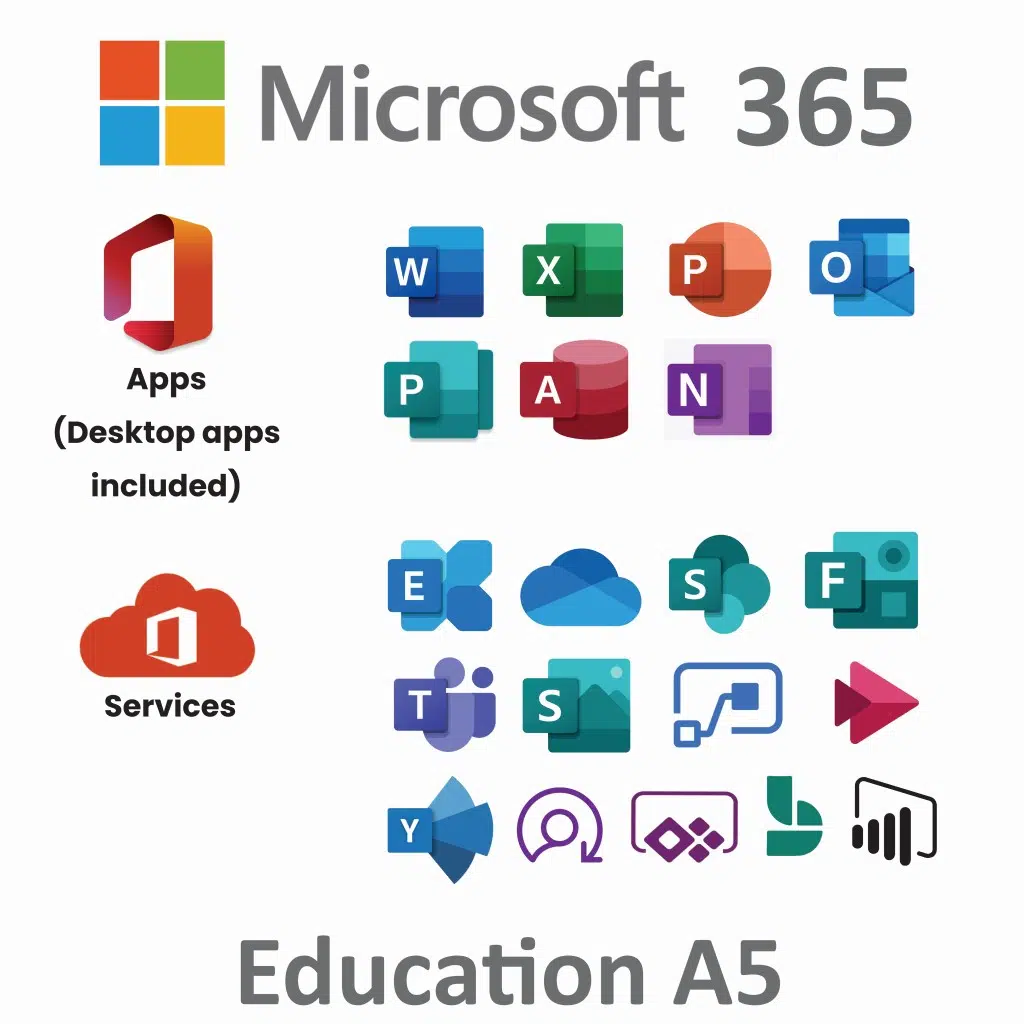
Microsoft 365 A1 vs. A3 vs. A5: Full Comparison & Verdict 2025
-

Is Turkish Airlines Good for International Flights?
-

Top & Best 12 Sneaker Apps/Websites for Raffles, Releases & Restocks in 2025
-

7 Best Gift Card Exchange Sites - Buy, Sell and Trade Discount Gift Card Safely and Instanly!