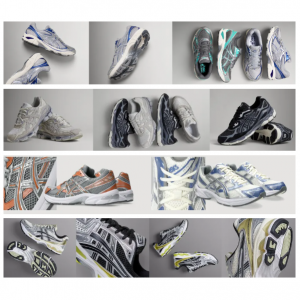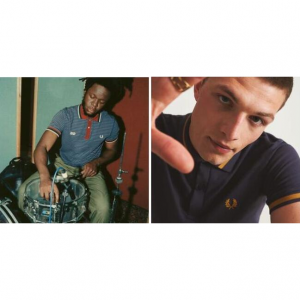Apple Pencil 1 vs. 2 vs. Pro vs. Pencil (USB-C): Differences and Reviews 2025
Whether you’re a new iPad user or you’ve had one of Apple’s mobile tablets for years, you’ve probably heard about the Apple Pencil. The Apple Pencil is the greatest tool to put on the glass of an your iPad which makes it much easier to take notes, create digital artwork, and edit photos. With the new Apple Pencil Pro lanched in 2025, the Apple Pencil lineup has expanded to four distinct models, including the 1st generation, 2nd generation, USB-C and Pro. Each one has slightly different capabilities and vary in prices. You may be confused which model to choose. This detailed guide compares Apple Pencil 1 vs. 2 vs. Pro vs. Pencil (USB-C) for design ,features, compatibility, and pricing to help you pick the right one for your iPad. Let’s get started!
Apple Pencil 1 vs. 2 vs. Pro vs. Pencil (USB-C): Overview
| #1 Apple Pencil (1st generation)
Google Users Rating: 4.7/5
Adorama: $99(up to 2% cashback)
The Apple Pencil (1st Generation) was introduced in 2015 and updated in 2018 which opens up ways to express your ideas and creativity. It has tilt and pressure sensitivity so you can write and draw naturally with varying line weights, subtle shading, and a wide range of artistic effects. The Apple Pencil 1 is perfect for sketching masterpieces, painting watercolors, and turning blank pages into beautiful works of art.

The first-gen Apple Pencil is compatible with all pre-2018 iPad Pro models, the iPad Air 3, the iPad Mini 2019 and all base-model iPads since 2018. It's also the one used with the 2022 10th-generation iPad. It has a Lightning connector built into the end for charging the Apple Pencil right from your iPad, and it has a removable tip that can be changed after your current one starts to get worn down.
Saving Tip: If you like online shopping, don't forget to sign up at Extrabux!(What is Extrabux) , then you can enjoy up to 30+% cashback on your purchase from Extrabux! Sign-Up Bonus: Free to join it & get $20 welcome bonus! Student Benefits:As long as you are a student at school, you can get a free whole year long VIP Card worth $199.
Extrabux.com cooperates with many merchants, such as: Walmart (Up to 4% cashback), Sephora(4% -5% cash back), Moosejaw (5% -6% cash back), LOOKFANTASTIC (Up to 10% cash back), Sam's Club (Up to 15% cashback), Norton(Up to 20% cashback), Microsoft (Up to 7% cash back) and so on. You can save on buying daily necessities, fashion, beauty, electronic products, broadband installation, mobile communication, air tickets, hotels and other aspects of life!
| #2 Apple Pencil (2nd generation)
Google Users Rating: 4.8/5
Bestbuy: $129 (up to 5% cashback)
The Apple Pencil (2nd Generation) was released in 2021. Like its first-generation pappy, its tip is both pressure and tilt-sensitive, making it a prime choice for digital artists and draftsmen. Plus, the second-generation Apple Pencil boasts a sleek matte finish, improved sturdiness, and added some great new features. You can use Apple Pencil hover to preview your mark before you make it, and double-tap to quickly switch tools.

The second generation Apple Pencil has one flat side. It charges using
induction when you magnetically attach it to the side of your iPad Pro;
it's also a convenient way to store it. The Apple Pencil 2 works with
11- and 12.9-inch iPad Pros (2018 and later models except the M4 model),
as well as newer iPad Air models (2020 and 2022, but not the M2 iPad
Air) and the iPad Mini 6. It is the best Apple Pencil for those that do
not have the very latest iPad Air or Pro.
| #3 Apple Pencil Pro
Google Users Rating: 4.8/5
Quill: $129(up to 2% cashback)
When Apple updated its iPad Air and iPad Pro lineup in 2025, they also introduced a new stylus: the Apple Pencil Pro. Like the second-generation Apple Pencil, the Pencil Pro is charged, magnetically, when attached to the side of the iPad it has been paired with. The Apple Pencil Pro is essentially a replacement for the 2nd-generation Apple Pencil and with similar design but several new features.

[[copyright:apple.com]
The Apple Pencil Pro steps up the low latency and pixel-perfection of
the Apple Pencil (2nd Gen) and adds features like the squeeze gesture,
gyroscope, and custom haptic feedback. With new gestures that see you
squeeze and twist the pencil to access toolbars and menus as well as
Find My network functionality, Apple Pencil Pro will delight creatives
and casual users alike. But it is compatible with the latest M4 iPad Pro
and M2 iPad Air only.
| #4 Apple Pencil (USB-C)
Google Users Rating: 4.7/5
Abt Electronics: $71(up to 4% cashback)
The Apple Pencil (USB-C) launched in 2023. It lacks many of the features of the 2nd generation model, so don’t fall into the trap of thinking newer means better. This is a cheap Apple Pencil that does the job.It supports Hover, but lacks a few of the other advanced features, including pressure sensitivity, magnetic pairing and charging, double-tap, Find My, expanded gesture support and free engraving.

The Apple Pencil (USB-C) goes USB-C with this new, more affordable option that still attaches to the side of some iPads magnetically but doesn't charge that way. Instead, a sliding cap reveals a hidden USB-C port for plugging a cable in to charge. It is great for iPad (10th generation) users and also works with all iPad models that have a USB-C port, including iPad Pro, iPad Air and iPad mini.
Apple Pencil 1 vs. 2 vs. Pro vs. Pencil (USB-C): Differences
Before we look at the differences between the four Apple Pencil models, here's a brief breakdown of their technical specifications:
| Apple Pencil 1 | Apple Pencil 2 | Apple Pencil Pro | Apple Pencil (USB-C) | |
Dimensions (Length x Diameter) | 176mm x 8.9mm | 166mm x 8.9mm | 166mm x 8.9mm | 155mm x 7.4mm |
| Weight | 0.73 ounces | 0.73 ounces | 0.68 ounces | 0.72 ounces |
Pixel-perfect precision (Write, sketch, and draw with precision) | ✔ | ✔ | ✔ | ✔ |
Low latency
(Feels as natural and responsive as using a pencil on paper)
| ✔ | ✔ | ✔ | ✔ |
Tilt sensitivity
(Tilt Apple Pencil for shading and other effects)
| ✔ | ✔ | ✔ | ✔ |
| Pressure sensitivity (Responds naturally to pressure, from a light touch to a deeper press) | ✔ | ✔ | ✔ | — |
Attaches magnetically
(Stay ready when inspiration strikes)
| — | ✔ | ✔ | ✔ |
| Wireless pairing and charging (Automatically pairs and charges when attached | — | ✔ | ✔ | — |
| Supports Apple Pencil hover (Preview your mark before you make it) | — | ✔ | ✔ | ✔ |
Double-tap to change tools
(Quickly switch between tools)
| — | ✔ | ✔ | — |
| Barrel roll (Rotate the barrel to change orientation of shaped pen and brush tools) | — | — | ✔ | — |
| Squeeze (Opens a palette to switch tools, line weights, and colors) | — | — | ✔ | — |
| Haptic feedback (Feel feedback when squeezing, tapping, and more) | — | — | ✔ | — |
Find My
(Easily find Apple Pencil in the Find My app)
| — | — | ✔ | — |
| Free engraving (Make it unmistakably yours) | — | ✔ | ✔ | — |
| Charging and Pairing | Lightning | Wireless | Wireless | USB-C |
Design
The original Apple Pencil (1st generation) from 2015 measured 6.92 inches in length and 0.35 inches in diameter and weighs 0.73 ounces, closely resembling the size and shape of a traditional pencil. It's perfectly round and made from a glossy (slippery) plastic material, which means it's not the easiest to hold and use and has a habit of rolling off desks and tables.
The second-generation Apple Pencil (2018) is a little shorter at 6.53 inches but retains the 0.35-inch diameter. It maintains the same thickness and weight (0.73 ounces). The Apple Pencil 2 has one flat side to assist with usability and is made from a matte plastic material. It's nicely balanced and feels good in the hand. Apple Pencil Gen 2 definitely wins over Gen 1 in terms of style and ergonomic features.
The Apple Pencil (USB-C) stands as the most compact, measuring 6.1 inches in length and 0.35 inches in diameter, and 0.72 ounces. It has the same basic design as the 2nd Gen Pencil, meaning it has one flat side, a matte finish, and is similarly comfortable to hold and use.
The Apple Pencil Pro measures the same as the Apple Pencil 2 model at 6.53 inches by 0.35 inches. It weighs less at 0.68 ounces, but is otherwise similar in terms of shape and feel as the 2nd Gen and USB-C Pencils.
Features
Apple Pencils, across their various generations, come with a set of features designed to cater to different creative needs. But all four Apple Pencils support three core features: pixel-level precision, low latency, and tilt sensitivity. These allow you to write notes and sketch on your iPad.
The Apple Pencil 1 also supports pressure sensitivity. With the capability to measure 4,096 levels of pressure, artists can enjoy a more natural writing and drawing experience. However, this is where the 1st Generation Pencil’s feature set ends.
Except offers all of the features included in its predecessor, the Apple Pencil 2 adds magnetic attachment, wireless pairing and charging, Hover on the iPad Pro, double-tap to change writing tools, and includes free engraving for personalization (when ordered directly from Apple). The Hover Tool is very useful because it allows you to see exactly where the Pencil will mark on the screen before the tip touches the glass. Also, the tool-swapping function is very useful if you want or need to quickly switch from the Pencil to an eraser, highlighter, or marker.
Same to the Apple Pencil 2, the Apple Pencil (USB-C) supports Hover, but it lacks a few of the other advanced features, including pressure sensitivity, magnetic pairing and charging, double-tap, and free engraving.
The new Apple Pencil Pro has all the features of the Apple Pencil 2 model with the addition of roll and squeeze sensitivity, haptic feedback, and Find My support. The Apple Pencil Pro provides a gyroscope, which powers a barrel roll function for adjusting the direction of your brush. It also includes a new pressure-sensitive area that, when squeezed, calls up the palette for access to alternate brushes.There is a haptic engine inside to provide vibrating feedback. Last, it’s the only Apple Pencil that supports Apple’s Find My network for remote location when lost.
Charge
Not all the Apple Pencils charge the same way. Two of the Pencils have to be plugged in to charge, while two can charge via induction.
Both the Apple Pencil 1st-Gen and Apple Pencil (USB-C) have a lid at the top end that can be taken off to charge the device. On the Apple Pencil 1st-Gen, removing the cap reveals a Lightning connector, while the Apple Pencil (USB-C) slides up to reveal a USB-C port.
The Apple Pencil 2nd-Gen and Apple Pencil Pro models charge wirelessly and don’t have a port or connector.
Compatibility
Every Pencil supports different iPads, so you'll need to check which model you have before you buy one of the four stylus models Apple offers:
Apple Pencil 1 is compatible with iPad Pro 12.9-inch (1st and 2nd generation),
iPad Pro 10.5-inch, iPad Pro 9.7-inch, iPad Air (3rd generation), iPad (6th, 7th, 8th, 9th, and 10th generation), iPad mini
(5th generation).
Apple Pencil 2 is compatible with iPad Pro 12.9-inch(3rd, 4th, 5th, and 6th generation), iPad Pro 11-inch (1st, 2nd, 3rd, and 4th generation), iPad Air (4th and 5th generation), iPad mini(6th generation).
Apple Pencil Pro is compatible with iPad Pro 13-inch(M4), iPad Pro 11-inch(M4), iPad Air 13-inch(M2), iPad Air 11-inch(M2).
Apple Pencil (USB-C) is compatible with iPad Pro 13-inch(M4), iPad Pro 11-inch (M4), iPad Air 13-inch (M2), iPad Air (4th and 5th generation), iPad mini (6th generation), iPad Pro 12.9-inch (3rd, 4th, 5th, and 6th generation), iPad Pro 11-inch (1st, 2nd, 3rd, and 4th generation), iPad Air 11-inch (M2), iPad
(10th generation).
Pricing
Apple launched the new Apple Pencil Pro at $129, that’s the same price tag for the Apple Pencil 2nd generation. Amongst all the models, the Apple Pencil USB-C remains the most affordable option at $79. Check out the pricing for all Apple Pencil models.
Apple Pencil 1: $99;
Apple Pencil 2: $129
Apple Pencil Pro: $129;
Apple Pencil USB-C: $79.
Bottom Line
The Apple Pencil 1 is mostly compatible with aging iPads, such as iPad Pro 12.9-inch (1st and 2nd generation), iPad Pro 10.5-inch, iPad Pro 9.7-inch, or iPad Air (3rd generation). If you have one of these iPads, Apple has already made the decision for you.
The Apple Pencil 2 is even more feature-rich than Apple Pencil 1 and offers a rewarding overall experience. This is the best option if your iPad is from 2022 or older.
If you've got a USB-C iPad and are looking for a budget-friendly Apple Pencil that gets the job done, the Apple Pencil USB-C is your way to go! It is best for beginners or kids who want simple stylus functionality with writing and basic drawing features.
The Apple Pencil Pro is by far the most feature-rich and top-of-the-line option. If you are a creator, editor, designer, or a power user whose primary device is going to be the M4 iPad Pro or M2 iPad Air, and plan on doing more with their Apple Pencil than just jotting down notes, the Apple Pencil Pro is the stylus to invest in. For the price of a 2nd gen Apple Pencil, you get a stylus with more advanced features.

Extrabux is an international cashback shopping site, offering up to 30% cashback from 10,000+ Stores!
Microsoft, Dell, HP, Lenovo, Alienware, Acer, Asus, Samsung, BestBuy, Walmart, Staples, Overstock, QVC, New Egg, Office Depot, eBay, etc.
Join to get $20 welcome bonus now! (How does Welcome Bonus work?)
Recommendation
-

Apple Watch Ultra 2 Real vs. Fake Guide 2025: How To Tell Original From Fake?
-
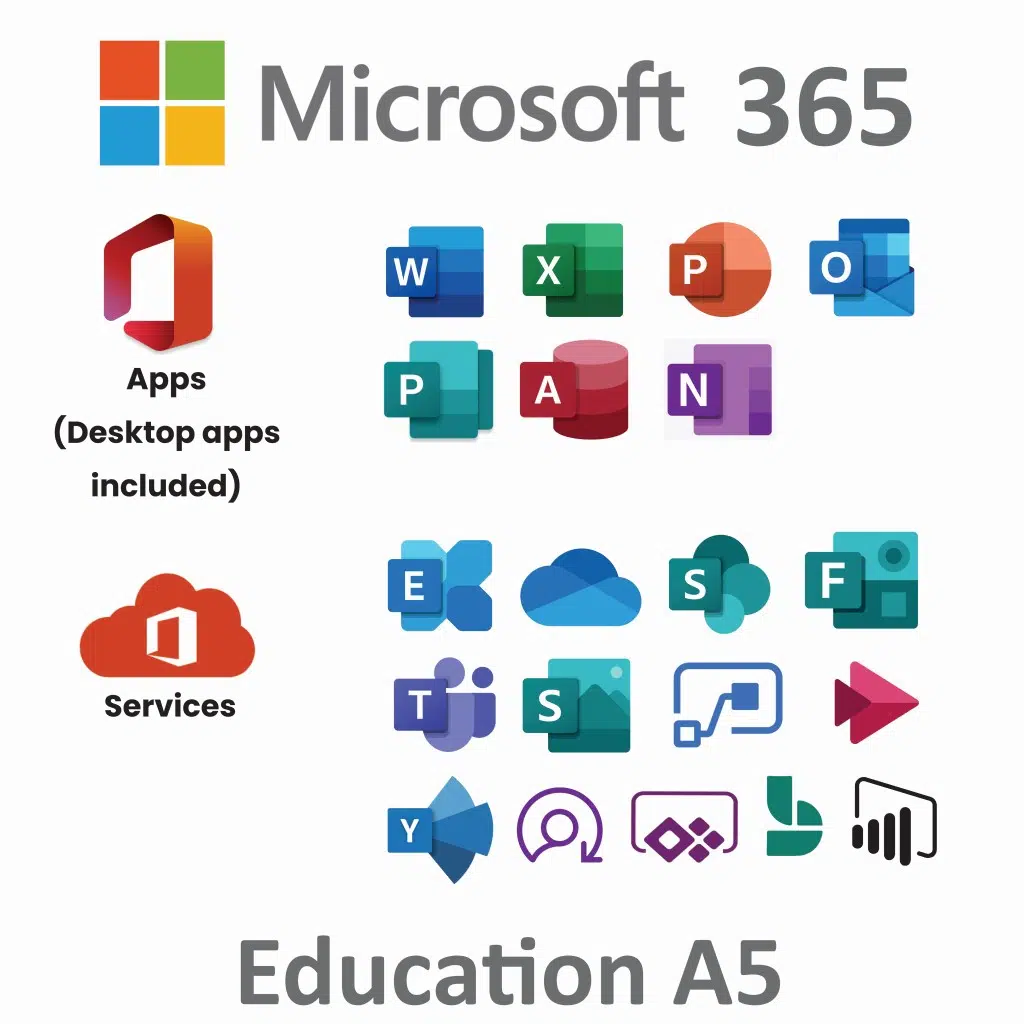
Microsoft 365 A1 vs. A3 vs. A5: Full Comparison & Verdict 2025
-

Is Turkish Airlines Good for International Flights?
-

Top & Best 12 Sneaker Apps/Websites for Raffles, Releases & Restocks in 2025
-

7 Best Gift Card Exchange Sites - Buy, Sell and Trade Discount Gift Card Safely and Instanly!