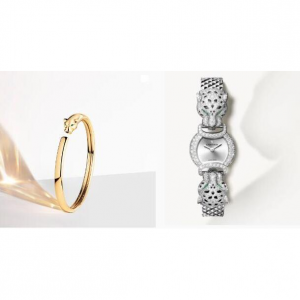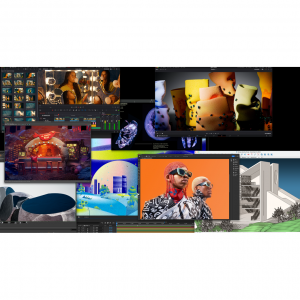Top 6 Free Offline Alternatives to Apple Music in 2025
While streaming services dominate the music landscape, there’s a growing demand for offline music apps that allow users to enjoy their favorite tracks without the need for a constant internet connection.Many well-known music apps offer the option to download songs for later use.Apple Music is one of the popular streaming services exclusive to Apple users,which currently has about 90 million songs in its catalog, with an estimated 88 million users accessing it. Aside from the large music catalog, Apple Music has high-resolution songs depicting good audio quality.However,only Apple Music subscribers can add and download songs and videos from Apple Music.Luckily,there are some free offline alternatives to Apple Music.These offline music apps give users the freedom to enjoy their favorite songs anytime, anywhere, even when they’re offline.Are thre free Apple Music alternatives?What app is like Apple Music but free?Is there an offline alternative to Apple Music?What can I use instead of Apple Music?What are decent alternatives to Apple's Music app?In this guide, I’ve got you covered with the best 6 free offline music app alternatives to Apple Music.Whether you have an Android or iOS device, I will help you find the best offline music app to help you enjoy your tunes wherever you may be.
What Are Offline Music Apps?
Offline music apps are applications that allow users to download and store music directly onto their devices for offline playback. Unlike streaming services, which require a stable internet connection to access their vast libraries, offline music apps give users the freedom to enjoy their favorite songs anytime, anywhere, even when they’re offline. Most offline music apps also offer options for customization, allowing users to organize their music library, create playlists, and even adjust audio settings to suit their preferences. recommendations.
Benefits of offline Music Apps
It allows you to enjoy your favourite tunes without an internet connection. You can listen to your favourite songs without worrying about buffering or data charges.
Offline music apps cater to users across all demographics, including those in regions with limited internet access or high data costs.
Offline music apps empower users to curate personalized libraries tailored to their unique tastes.
It is ad-free. You don’t have to worry about ads, pop-ups, or any other distractions.
Offline music apps allow users to enjoy their music without logging into accounts or sharing personal data, providing an added layer of privacy and security.
Offline music apps often offer enhanced performance compared to streaming services, as they rely solely on local storage and playback. This can result in faster load times, smoother playback, and overall better user experience.
In conclusion, offline music is a great way to enjoy your favourite tunes without an internet connection. It’s ad-free and perfect for those who prefer to listen to the same songs repeatedly.
Saving Tip:
If you want to buy jewelry online,don't forget to sign up at Extrabux.com!(What is Extrabux),then you can enjoy up to 30%+ cashback on your order from Extrabux! Sign-Up Bonus: Free to join it & get $20 welcome bonus!
6 Best Free Offline Alternatives to Apple Music
1. SoundCloud
Compatibility: iOS, Android, Windows and tablets
SoundCloud is an online audio distribution platform and music sharing website based in Berlin, Germany, that enables its users to upload, promote, and share audio. Started in 2007 by Alexander Ljung and Eric Wahlforss, SoundCloud has grown to be one of the largest music streaming services reaching over 175 million monthly users worldwide. SoundCloud features tens of thousands of original hits, covers, remix tracks, mashups, and audiobooks.
SoundCloud offers both free and paid membership on the platform, available for desktop and mobile devices. The free version is mostly independent artists with the paid version getting you the more popular music by bigger names. Some of them even require you to Like a Facebook page to obtain the track. But many of them can be downloaded instantly by hitting the Free Download button right below the soundtrack.SoundCloud is my first pick from the lot because even its free, basic version supports ad-free and offline music.The app also offers a social aspect, allowing users to share their favourite tracks with others and connect with like-minded music lovers.
Unlike other music apps that seemingly don’t need Wi-Fi, users don’t have to prepare a library by downloading their favorite songs. SoundCloud automatically processes users’ history and previously streamed can be played on the go.

Key Features:
Ad-Free and Offline.
Enjoy music without interruptions, and play previously streamed content offline.
Access a vast library, from original hits to covers and audiobooks.
Excellent support for high-res local tracks.
Premium users get cloud-based offline lossless playback.
Syncs with Soundcloud and Spotify accounts.
Users can repost tracks to their own profiles, helping to increase the visibility of music they enjoy and support.
The platform provides various discovery tools, including personalised recommendations, charts, and curated playlists.
Stream without preparing a library, as the app processes users’ history for on-the-go playback.
Pros & Cons
| Pros | Cons |
|
|
2. Musify
Musify is one of the few free offline music apps.It emerges as a comprehensive music streaming platform akin to Spotify. What sets it apart is the ability for free users to download playlists. Boasting a catalog of over 50 million songs, it caters to diverse musical tastes. While premium features come with a price, the free option ensures a seamless offline music experience with an easy-to-navigate interface.It doesn't have the music choice that Spotify or even Amazon Music may offer, but it's the best option to get access to songs to stream or download without spending anything.
Musify is more of a music community for artists and fans to share and discover new songs. You’ll get personalized recommendations based on the songs you’ve listened to and you can connect with other music lovers. Musify enables that you can easily search for your favorite songs, artists, DJ's, play them with single tap. You can easily create playlists and put unlimited songs for your modes. Play in background and continue to read books, surf on internet etc..Enjoy your favorite songs wherever your are, also completly for FREE!

Key Features:
Over 50 million songs for diverse musical tastes.
Download playlists even as a free user.
Single tap music streaming and add playlist.
Search for your favourite musics, artists, DJ and remixes.
Full featured media player and uniqe user experiences.
Full featured media player and uniqe user experiences.
Best cool player UI. Playlist support, Shuffle and repeat all songs.
Album artwork.
Background music playback.
Explore for populer music for all countries.
Create unlimited playlists and add unlimited songs for different modes.
Pros & Cons:
| Pros | Cons |
|
|
3. Trebel
Trebel’s philosophy is that everyone should have access to music for free, and it is therefore one of the few 100% free offline music apps. You can download free music to play offline without a subscription or a credit card.Trebel has partnered with the biggest global advertisers and international music and media companies to create the first legal and licensed service that offers music without the need for an internet connection, all thanks to the sponsorship of the brands.
It not only allows you to download music offline for free but also doesn't have any audio ads. With a vast music library spanning genres like Hip Hop, Pop, R&B, and Reggaeton, Trebel is sure to have something for everyone. The only downside is that it's only available in limited regions like the US. However, you can use a VPN app to access it from other regions like the UK and India.

Key Features:
Play offline (no data or Wi-Fi connection needed after downloading music)
Access on-demand music and listen offline without cost.
Uninterrupted listening: annoying audio ads will not interrupt your music.
Listen off-screen: lock your screen or multitask while listening.
Song ID: identify the song playing around you with just one tap.
Listen on-demand with unlimited skips: choose the songs you want to play.
Revenue model based on sponsored ads.
Robust infrastructure with advanced technologies for personalized recommendations.
Pros & Cons:
| Pros | Cons |
|
|
4. Pandora
Pandora is a leading music streaming app in the industry. You can use it to connect with other music fans and create playlists of the broad selection of music on the app. With a comprehensive music list of over 50 million songs, Pandora offers three different types of memberships: Pandora Free,Pandora Plus and Pandora Premium.The free plan allows users to listen to music for an unlimited amount of time.As a free listener, you can create stations based off of your favorite artists, songs, and genres. Give feedback on what you like and don't like by using thumbs. You can also enjoy Podcasts, as well as unlock skips and Premium access by listening to ads.
Pandora doesn't offer a direct way to listen to its radio stations and songs in offline mode for free. However, there is a workaround that allows you to listen to your favorite songs offline. Simply listen to the songs a few times to create a cache version, which will be saved to your mobile device automatically. Then, create a radio station for these songs. Once done, you can enable offline mode and listen to these stations without consuming data. Note that it may take a couple of minutes for the stations and songs to sync completely.

Key Features:
Personalized listening experience powered by advanced music analysis.
Offline playback available in premium versions.
Three main packages catering to different user needs.
Pros & Cons:
| Pros | Con |
|
|
5. Lark Player
Compatibility: Android
Lark Player is a standout among free offline music apps for Android. Its modern and user-friendly interface caters to users of all ages. It supports playing all major formats of offline music and videos. This free music player has a powerful equalizer, lyrics, and the best user interface. It also supports file management on the device, such as deleting files and creating music playlists. Currently, more than 100 million users worldwide use Lark Player - MP3 Music Player to play music offline.
With the music player with preset modes and powerful equalizers, you can easily personalize the sound effects when you play music offline. There are dedicated modes for Normal, Classical, Dance, Flat, Folk, Heavy Metal, Hip-hop, Jazz, Pop, and Rock in this offline mp3 player.
Not only an MP3 player, it supports audio formats including MP3, MIDI, WAV, FLAC, AC3, AAC, M4A, ACC, etc.Not only an audio player, but it is also a video player. With this media player, you can play videos that use different formats: MP4, 3GP, WEBM, MOV, MKV, etc.

Key Features:
Play music and videos in various formats, making it a versatile choice for users with diverse media collections.
Enjoy a more immersive experience with built-in lyrics support for your favorite tracks.
Create personalized playlists and use the sleep timer for a tailored listening experience.
Adjust progress, brightness, video volume, speed, auto-rotate, items to be played, etc with gestures or one click.
Share your mp3 music via Bluetooth, Facebook, Whatsapp, etc.
mp3 converter, support to convert video to mp3.
The beautiful day/night theme can be switched at will in the music app.
Pros & Cons:
| Pros | Cons |
|
|
6. Evermusic
Compatibility: iOS
Evermusic is a must-have music app for iOS users, similar to Spotify, but without any constraints. The best part? There are no limits or restrictions on your music enjoyment. Simply migrate your cherished Albums, Artists, and Tracks to free cloud storage solutions like Dropbox, Google Drive, OneDrive, iCloud Drive. Once connected, you can easily download any song and listen to it offline without Wi-Fi or mobile data.
Evermusic also features a powerful equalizer, the ability to edit tags, download album art, and much more. It's a popular alternative to the default Apple Music player due to its extensive support for cloud storage sites.
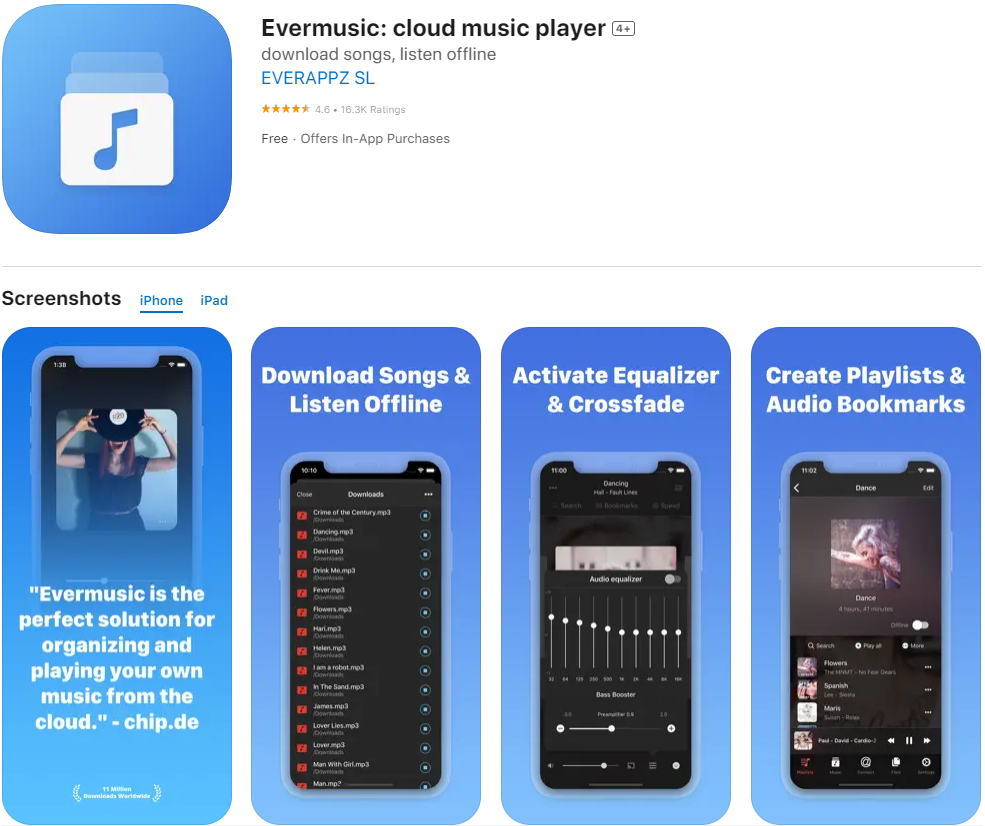
Key Features:
If you want to listen to your music without Internet just download all needed songs, albums, artists and listen to your music offline. You can also enable audio player cache and all recently played songs will be downloaded automatically.
Your music library automatically synchronized between cloud service and device. All songs are grouped by artist, album, genre.
Crossfade playback:With this feature all your songs are playing continuously. There is no pause between songs during playback. You can also stream your music to Apple TV and Google Chromecast device.
Advanced search. Smart search engine will help you to find favourite albums, artists, songs in your music library.
USB flash cards. You can also connect external card reader like SanDisk iXpand, PowerDrive and listen to music located on your SD card.
Pros & Cons:
| Pros | Cons |
|
|
Frequently Asked Questions
Can you listen to Apple Music offline for free?
In the Music app , Apple Music subscribers can add and download songs and videos from Apple Music. You can stream music you add to iPhone when you have an internet connection. To play music when you're not connected to the internet, you must first download it.
Can you listen to downloaded Apple Music without a subscription?
No.If you end your Apple Music subscription, you can no longer stream Apple Music songs or play Apple Music songs you downloaded. Qualified students can purchase a student subscription at a discounted price.
How can I get Apple Music for free without paying?
New Apple Music subscribers get six months free with an eligible audio device. Make sure your iPhone or iPad is running the latest iOS or iPadOS. Then, you can activate your Apple Music trial after you pair your audio device to your iPhone or iPad.
【Read More】
Apple Music vs. Spotify: Which Music Streaming Service Should You Choose in 2025?
Free Plans Comparison: Spotify vs. Pandora vs. Amazon Music?
Spotify Alternatives: 8 Best Music Apps/Sites Like Spotify in 2025 (Pros & Cons)
12 Best Sites and Apps for Streaming Music & Downloading Songs Legally(FREE & Paid + $3 Cashback)

Extrabux is an international cashback shopping site, offering up to 30% cashback from 10,000+ Stores!
Squarespace, SkinStore, MATCHESFASHION, The Wall Street Journal, NordVPN, Visible, Armani Exchange, Sam's Club, PUMA, AliExpress, Card Cash, NET-A-PORTER, Udacity, Udemy, Selfridges, LOOKFANTASTIC, Vimeo, Coach Outlet, lululemon, PrettyLittleThing, Booking.com, Ripley's Aquarium, iHerb, Groupon, etc.
Join to get $20 welcome bonus now! (How does Welcome Bonus work?)
Recommendation
-

Is Turkish Airlines Good for International Flights?
-

10 Best & Stylish Winter Coats for Women on NET-A-PORTER in 2025
-

Top & Best 12 Sneaker Apps/Websites for Raffles, Releases & Restocks in 2025
-

7 Best Gift Card Exchange Sites - Buy, Sell and Trade Discount Gift Card Safely and Instanly!
-

Top 9 Professional Skincare Brands for Licensed Estheticians 2025