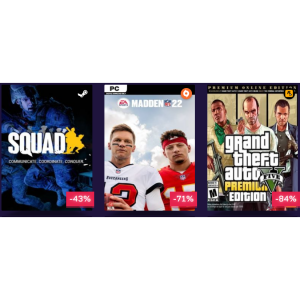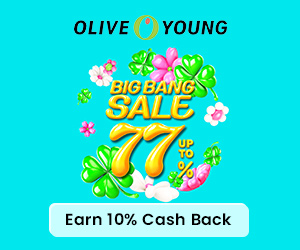GameSir G8 vs. Backbone One vs. Razer Kishi V2 vs. REDMAGIC Shadow Blade 2: Comparison and Reviews 2025
While mobile games were once limited to the likes of Candy Crush and Angry Birds, the mobile gaming scene has truly taken off in recent years with AAA game releases like PUBG Mobile, Call of Duty Mobile and Fortnite. Even better, with the release of cloud gaming services like Nvidia GeForce Now and Xbox Cloud Gaming, you can play PC and console games on your smartphone. That’s all welcome news, but let’s be honest, touchscreen controls can be frustrating – especially when it comes to fast-paced shooters like Call of Duty where split-second response times are the difference between virtual life and death. That’s where third-party controllers come into play.
Anyone that has been looking for the best mobile gamepads might have heard of GameSir G8, Backbone One, Razer Kishi V2, and REDMAGIC Shadow Blade 2. But which gamepads should you buy? Therefore in this GameSir G8 vs. Backbone One vs. Razer Kishi V2 vs. REDMAGIC Shadow Blade 2 comparison, we want to look at four mobile gaming controllers from top to bottom. This includes their specs, price & avaliablity, designs, pros & cons, software, features, performance, compatibility, battery life, and more!
GameSir G8 Reviews
Like the BackBone One (and many other mobile controllers), the GameSir G8 Galileo features a simple expanding mechanism that envelops your phone, with the controls placed either side in a landscape orientation. Compared to the BackBone One, however, it’s relatively easy to operate without feeling like you’re going to Angry Birds your phone into your partner’s face.
GameSir G8 Galileo itself feels more consistently sprung, with a wider and smoother-sliding bridge. Inaddtion, GameSir G8 Galileo has gone with a more open rubberised grip system, with none of the fiddly magnetised adapters of its rival. One of the reasons GameSir can get away with the latter is because it has implemented a clever hinged USB-C connector, which can flex up and down to fit a variety of phones.
Another reason the GameSir G8 Galileo is so easy to handle is because of its sheer size. Compared to most of its rivals, it makes no concessions to portability, with everything geared towards a high-level gaming experience. It absolutely dwarfs the Backbone One, and at 253g is more than 100g heavier. This is because the G8 Galileo adopts a traditional full-sized controller shape, as if an Xbox pad had been split in half. That counts for the control layout too, which has the full allotment of fascia buttons, four trigger buttons (including two Hall Effect analogue), twin analogue sticks, and a D-pad. There are two bonus mappable buttons on the back too.Those analogue sticks can be replaced by lifting off the G8 Galileo’s magnetised face plates, with three different stick options supplied in the box. Given that these are Hall Effect sticks, they’re already resistant to the kind of stick drift that affects regular console controllers. You also get a 3.5mm headphone jack and a USB-C port on the bottom of device for pass-through phone charging.

The GameSir G8 Galileo offers the finest set of mobile gaming controls on the market, bar none. It’s genuinely console-quality stuff, particularly with the full-sized handholds and replaceable Hall Effect analogue sticks. The G8 Galileo separates itself from its rivals with Hall Effect analog sticks and triggers. Often absent from the most premium controllers, this technology abandons physical components that too easily degrade over time. Along with two remappable back buttons, the Galileo also tightly wraps around smartphones, aided by a unique USB-C port with a wide range of motion. As unimpeachable as the GameSir G8 Galileo’s hardware is, however, its software needs work, with an unappealing UI and a handful of flaky elements. There’s also no getting away from the fact that it isn’t particularly portable.
Pros & Cons
| Pros | Cons |
|
|
Backbone One Reviews
The Backbone One is the ultimate mobile controller to buy in 2025. Transform your phone into the ultimate gaming console. Snap in your phone and play any game or service that supports controllers, including Xbox Game Pass Ultimate, or even stream directly from your Xbox, PlayStation, PC. No charging, no waiting for updates, no tedious setup. Uncover a new world of premium gaming in seconds.
The Lightning or USB-C-connected controller is ergonomically shaped for added comfort, and offers all the bells and whistles you’d expect. There are rear bumpers, analogue sticks, face buttons and even separate pause and options buttons, along with a few extras including a dedicated screenshot button and even a headphone jack. A rare feature, it allows you to hook up your wired gaming headset to the Backbone One for improved voice chat in compatible games.
The blend of hardware and software support is much more in-depth than the competition, offering an unrivalled mobile gaming experience for both Android and iPhone users. Hitting the bright orange button on the controller takes you to the Backbone app. The slick, well-polished app looks to be your gaming hub, allowing quick access to your favourite mobile titles without a dedicated Game folder on the home screen.
It’s also home to social features that’ll let you chat and play with other Backbone One users, and you’ll even be notified when friends begin playing so you can join them.
The Xbox-themed controller is also fully compatible with cloud gaming services like Xbox Cloud Gaming and even comes with a free trial in the box, allowing you to stream some of the best AAA titles on your iPhone or Android with full access to all game features and functionality. There’s also a PlayStation-branded version for PS gamers, complete with the black and white colour scheme of the PS5.

Pros & Cons
| Pros | Cons |
|
|
Razer Kishi V2 Reviews
The Razer Kishi V2 is a universal mobile gaming controller that brings a console-class gameplay experience to your Android/iPhone. Play the best AAA games on your Android/iPhone, exactly as you’d expect to play them on a game console—zero compromises. The Razer Kishi V2 is designed to meet the standards of competitive console controllers with cutting-edge microswitch buttons, analog triggers, and programmable macros.
From the latest iOS and Android titles to the biggest AAA releases on Xbox Game Pass and GeForce NOW, Razer mobile gaming ecosystem supports all the games and cloud gaming services you know and love. Browse through over a thousand compatible games, record and share gameplay, and keep the Razer Kishi V2 updated with an integrated app that allows full customizability—all with the touch of a dedicated button.
The Razer Kishi V2 features a stable, extendable bridge that perfectly holds all modern iPhone models, providing a secure fit that won’t come loose while you game. Use the controller to play full PC and console games directly on your Android/iPhone, with support for the biggest game streaming apps. Stream from your own device, or play from the cloud.
By utilizing your Android/iPhone’s Lightning connection, the Razer Kishi V2 eliminates input latency, allowing for responsive, seamless control—and features passthrough charging so you can power your phone as you game. In addition, designed for long gaming sessions, yet slim enough to fit into a pocket, the Razer Kishi V2 is optimized for both comfort and portability, with each button in just the right place.

Pros & Cons
| Pros | Cons |
|
|
REDMAGIC Shadow Blade Gamepad 2 Reviews
To set itself apart from its GameSir equivalent, the REDMAGIC Shadow Blade Gamepad 2 sports a black semi-transparent look that gives it a cool and no-nonsense vibe. Its design already makes it perfectly in sync with the look of the REDMAGIC 9 Pro, especially with the indicators that come through the semi-transparent face plates and the RGB lights of the phone when fitted across the back of the gamepad. The back, of course, proudly wears its shiny and embossed REDMAGIC logo, adding a distinct personality to the gamepad itself.
Much like the G8, the face plates are easily swappable with their magnetic attachments, along with the thumbsticks you can customise to your liking (three kinds are included in the package). Because of the Type-C connector - something you can adjust at an angle to help you slide your phone all nice and snug - you don't have to worry about any latency issues. Plus, the 3.5mm jack and pass-through charging tell you that REDMAGIC and GameSir actually listen to gamers' needs and address them.
The Hall Effect Sticks, of course, offer anti-drift functionality, so you can supposedly rest assured that the gamepad won't wear down over time too quickly. The Hall joystick of this joystick is claimed to have the characteristics of zero drift, zero dead zone, high smoothness, high damage capacity and wear resistance. The built-in self-developed algorithm IC has a service life of 5 million times. This design ensures that the joystick maintains a stable and precise response even after prolonged use, allowing players to perform game operations more smoothly.
Overall, the Red Magic Shadow Blade 2 Gamepad offers players a better gaming experience and personalisation options with its rich features and innovative design. Whether it's the customisation of the appearance, the adjustment of the buttons or the precision of the joystick, this joystick allows gamers to perform their gaming operations more comfortably and smoothly. Both professional and casual gamers can have a better gaming experience with this joystick.

Pros & Cons
| Pros | Cons |
|
|
Where to Buy Mobile Phone Gaming Controllers?
You can buy mobile phone gaming controllers at brands' official website (like Razer.com, Gamesir, Red Magic). You can also go Best Buy, GameStop, Walmart.com, or Amazon.com to purchase gaming controllers.
Saving Tip: If you like online shopping, don't forget to sign up at Extrabux!(What is Extrabux) , then you can enjoy up to 30+% cashback on your purchase from Extrabux! Sign-Up Bonus: Free to join it & get $20 welcome bonus! Student Benefits:As long as you are a student at school, you can get a free whole year long VIP Card worth $199.
Extrabux.com cooperates with many merchants, such as: Best Buy (0.5% cashback), GameStop (Up to 7% cashback), Walmart (Up to 4% cashback), Sephora(4% -5% cash back), Moosejaw (5% -6% cash back), LOOKFANTASTIC (Up to 10% cash back), Giorgio Armani Beauty(10-12% cashback) )Sam's Club (Up to 15% cashback), Norton(Up to 20% cashback), Microsoft (Up to 7% cash back) and so on. You can save on buying daily necessities, fashion, beauty, electronic products, broadband installation, mobile communication, air tickets, hotels and other aspects of life!
GameSir G8 vs. Backbone One vs. Razer Kishi V2 vs. REDMAGIC Shadow Blade 2
Below we will look at these four gamepads from top to bottom. This includes their specs, price & avaliablity, designs, dispaly, software, controls, features, and more!
1. Specs
| GameSir G8 | Backbone One | Razer Kishi V2 | REDMAGIC Shadow Blade 2 | |
| Price | $94 | $99.99 | $99.99 | $94.90 |
| Country of Origin | China | America | China | China |
| Working Platform | Android & iPhone 15 series | Android / iPhone | Android / iPhone | Android / iPhone |
| Hall Effect Sticks | ✔ | ✔ | ✔ | ✔ |
| Battery Capcity | No Battery | No Battery | No Battery | No Battery |
| Pass-Through Charging | ✔ | ✔ | ✔ | ✔ |
| Weight | 540g | 138g | 123g | 230g |
| Product Size | 8.54 x 4.21 x 2.13 inches | 6.69 x 3.94 x 1.18 inches | 7.12 x 1.31 x 3.63 inches | 6.46 x 3.00 x 0.35 inches |
| Interchangeable Magnetic Detachable Faceplates | ✔ | × | × | ✔ |
| Supported Software | ①Steam Link ②Moonlight ③PS Remote Play ④Parsec | ①PS Remote Play ②Xbox Game Pass (xCloud) ③Apple Arcade ④Xbox Remote Play ⑤Google Stadia ⑥Amazon Luna | ① Razer Nexus app | -------- |
| 3.5mm Headphone Jack | ✔ | ✔ | ✔ | ✔ |
| One-click Screenshot | ✔ | ✔ | ✔ | ✔ |
2. Price & Availability
GameSir G8
| @Gamesir.hk | @Amazon.com | @Walmart.com |
| $94 | $79.99 | $79.91 |
Backbone One
| @Playbackbone.com | @Amazon.com | @Bestbuy.com |
| $99.99 | $99.99 | $99.99 |
Razer Kishi V2
| @Razer.com | @Amazon.com (used) | @Walmart.com |
| $99.99 | $54.98 | $105 |
REDMAGIC Shadow Blade 2
| @Na.redmagic.gg | @Amazon.com | @Walmart.com |
| $99.99 | $129.99 | $109 |
3. Color Options
One color option: white
One color option: black
One color option: black
One color option: black
4. Design & Features
On either side of your phone, the G8 adds the full-size rounded grips that every Xbox and PlayStation gamer is accustomed to. Everyone’s experience with comfort and ergonomics will be a bit different, Someone says that having a larger gripping surface for my palm is essential for accuracy with the thumbsticks. The overall layout should feel familiar to anyone who’s used an Xbox Series controller. You’ll find full-range thumbsticks on the upper left and lower right, ABXY face buttons, start/options buttons, a D-pad, shoulder bumpers, and smooth triggers. For supreme accuracy and resistance to drift, GameSir has even opted for Hall effect sensors on the sticks and triggers.
Alongside that standard set, there are also a handful of extra buttons. The backside has a pair of paddles that can be customized with or without the GameSir app (more on that later). The bottom left hosts a screenshot shortcut and a memory/mode button, while the bottom right has a home button that can also be used for some clever gestures. For example, holding home and pressing up or down on the D-pad will adjust your phone’s volume. On the underside, GameSir has included a 3.5 mm headphone port as well as a USB-C port for passthrough charging.

By default, the GameSir G8 Galileo comes in a color scheme that is strongly reminiscent of the original Super Nintendo controller, featuring a light-gray body, dark-gray D-Pad, and two shades of purple for the ABXY buttons. You can somewhat tweak the design to your liking, though, as the controller features magnetic faceplates that are easily removable (but not loose enough to accidentally pop off). Once the faceplate is off, you can also pull up either of the thumbsticks to swap for one of the alternate sizes included in the box. You can drop down to a smaller size reminiscent of the GameCube’s C-stick, a larger design with concentric circles, or one that simply has a taller stem.
The majority of the G8 Galileo’s customization is easily accessible in the (mostly optional) GameSir app. From there, it only takes a few taps to swap the face buttons between Xbox (ABXY) and Nintendo (BAYX) layouts, recalibrate the sticks and triggers, and remap the back paddles. There are even options for turbo buttons and hairpin triggers.
The Backbone One is aptly named due to its dog bone-shape. It features two independent sides of the controller, each roughly the size of a Nintendo Switch Joy-Con controller, held together by an expandable middle section. With a sliding and rigid backplate, you place your iPhone in its center, slotting the charging port into the Backbone One’s Lightning connector, giving traditional dual-stick-and-face-button control on either side of your horizontally-mounted smartphone. By using the Lightning connector, there’s no need to pair nor charge the Backbone One – your phone will recognise the controller automatically, while the Backbone will draw power from the phone itself. Power draw is minimal too – less than you’d see if you were using a cabled pair of headphones similarly using that Lightning port.
If you’re an Xbox gamer, you’ll be familiar with the button and stick layout here. Analogue sticks (complete with clickable buttons) are positioned asymmetrically, with face buttons in an A, B, X,Y configuration. You’ll also find a D-Pad below the left analogue stick, shoulder and trigger buttons, and a selection of menu, options and screenshot buttons, as well as an orange ‘Backbone’ button that jumps back to the accompanying app’s interface.
Ergonomically, the Backbone is comfortable to hold – albeit better suited for smaller hands. It’s extremely lightweight, weighing just 138g. It has a slightly bulbous base on each side of the controller that evenly distributes the weight and doesn’t make the unit feel top-heavy while playing. It also features a matte black finish with a slight sheen to it that unfortunately picks up a lot of fingerprints.There are two offset analog sticks in total, one on each side of the controller. They are smaller and a bit stiff, and the closest comparison I can make in terms of how they feel are the analog sticks on Joy-Con controllers. There’s a surprisingly good D-pad just below the left analog stick taking the shape of a rounded plus sign. It’s not clicky like everything else on the controller, but instead almost silent with a satisfying press.
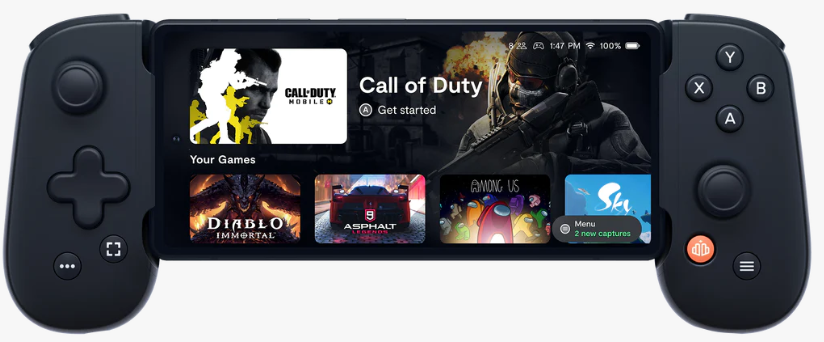
The Razer Kishi V2’s predecessor used a Joy-Con style controller that splits apart, the Kishi V2 opts for a Backbone-style extendable bridge design. This makes it much easier to fit a larger phone into the controller but is less portable than the collapsible design of the original Kishi. Nevertheless, sacrificing portability in favor of more compatibility is a good trade-off for most people – you’ll just likely want to invest in a travel case.
At just 123 grams, the Kishi V2 is lighter than both the original Kishi and the Backbone One. Hand fatigue is a common problem with portable gaming, so having a lighter device is a plus as it extends your gameplay session without worrying about hand cramping. The Kishi V2 ships with multiple adapters to help it fit a wide variety of phones.
The Kishi V2 features a standard A, B, X, and Y button layout on the top right. The buttons feel clicky and are enjoyable to press. The microswitches make a pleasant clicky sound that is not at all obnoxious, and pressing each button offers a nice little tactile bump that feels rewarding to press.
Four additional buttons are on the front of the controller: a Share button (for screenshots and gameplay recording), a Menu button, an Options Button, and a Razer Nexus button, which allows you to launch the free Razer Nexus app.

The design of the Red Magic Shadow Blade 2 emphasizes practicality and comfort. It comes with interchangeable magnetic faceplates, allowing players to customize according to their preferences and needs. Additionally, the controller supports the swapping of ABXY keys, enabling players to adapt flexibly to different gaming control styles. Moreover, the Red Magic Shadow Blade 2 provides three types of joystick caps for the Hall-effect joystick, allowing players to customize functions based on their usage habits and gameplay.
The Hall-effect joystick of the Red Magic Shadow Blade 2 performs exceptionally well. It claims to achieve characteristics such as zero drift, zero dead zone, high smoothness, high wear-resistant capacity, and durability, with a built-in self-developed algorithm IC and a lifespan of 5 million uses. This undoubtedly provides players with a more precise and smooth gaming experience.On the interface front, the Red Magic Shadow Blade 2 is equipped with a zero-latency wired Type-C interface, allowing players to enjoy a smoother gaming experience. The angle of this interface is adjustable, and it adopts a charging separation design that supports "play while charging," eliminating concerns about battery issues during gameplay. Furthermore, the Red Magic Shadow Blade 2 is equipped with a 3.5mm headphone jack for convenient connection to players' headphones, enhancing the immersive gaming experience.

5. Compatibility
These four gamepads are compatible with Android and Apple phones, but not all models.
6. Software
If GameSir excels on the hardware front, it’s merely adequate when it comes to the software provision. The downloadable GameSir app to be a little flaky in a number of ways, from failing to recognise the controller at all on iOS (though it still worked fine in controller-supported games) to receiving confusing pop-ups and momentary unresponsiveness.
The app itself broadly resembles the chunky image-heavy layout of the Backbone app, only much less polished. Basic navigation seems a little clunky with the controller, with too much loaded onto the left analogue stick instead of the trigger buttons. It’s generally better to just use the touchscreen.
Tapping on one of the games from the recommended section (which features streaming services as well as the relevant app store) will initially flash it up in Mandarin text before quickly snapping to the English translation. Meanwhile, the menu screens outside the main UI are a little clunky, with help sections exhibiting weirdly squashed fonts and typos.
The official Backbone app offers a slick, intuitive interface to genuinely make your smartphone feel like a console. Keeping all your Xbox (via Microsoft's streaming service), Google Stadia, and iOS titles next to each other streamlines your mobile gaming experience in a way that few other controllers replicate and all in gorgeous high quality. While game chat, groups, and screenshots aren't going to be the deciding factor for some, their smooth implementation is the cherry on top.
Backbone offers a reliable gaming hub and useful features like an in-app friend system that lets you add other Backbone users and set up voice chat rooms. The paid subscription service Backbone+ adds even more features, such as the option to connect an Android device using a Lightning-to-USB-C cable or capture gameplay at 1080p at 60FPS.
The Kishi V2 has a free software app called Nexus – a dashboard that lets you launch games installed on your phone, spotlight other Kishi-compatible games, and is necessary to remap those two extra programmable buttons. The Nexus app also includes a feature that lets you seamlessly start a live stream on YouTube or Facebook.
Nexus is one of the worst parts of the Kishi V2, and most users often avoided it. Although the app allowed users to launch theri installed games easily, its inconsistent and sluggish performance made the software feel like it’s in early access. The images for installed games on Nexus are low-resolution and blurry, and the Nexus button on the controller did not work no matter how many times when pressed it.
Goper is an application developed for RedMagic mobile game peripherals, providing services such as quick connection to game peripherals and setting device parameters. But someone says that he can't seem to get REDMAGIC's Goper app to work on the gamepad.
7. Performance and Gaming Experience
The GameSire G8 Galileo - from the impeccably constructed, full-sized nature of the hand-holds to the quality of the controls, it feels and responds very much like a console controller. Those high-quality (and full-sized) Hall Effect analogue sticks offer more precision in 3D action games than the BackBone One. Meanwhile, the D-pad is nice and precise for fast-paced 2D fare.
It passed the Dead Cells test with flying colours, with Motion Twin’s quick and fluid roguelite Metroidvania proving as responsive here as it does on console. Similarly, it worked great with Resident Evil 4 Remake on the iPhone 15 Pro. Wreckfest, meanwhile, feels every inch the glorious console racing game that it was meant to be when experienced through the G8 Galileo.
Though it isn’t immediately apparent, you can switch between three different gaming modes (iPhone and PS Remote Play, Android, and touchscreen games) by holding the two top menu buttons down. The latter mode lets you map physical controls even with games that don’t technically support USB-C controllers, such as COD Mobile and Genshin Impact.
Whether you’re using the Backbone exclusively for playing mobile games, playing or streaming games remotely over Wi-Fi, or a mix of both, this controller feels right at home. It works with more than 1,300 mobile games on iOS that support a controller as well as PlayStation Remote Play, Xbox Remote Play, Steam Link, Google Stadia, Amazon Luna, Nvidia GeForce Now, Shadow, and Rainway.
There was virtually no latency using any of the buttons, sticks, or triggers on the controller, with everything feeling quick and responsive. Since the Backbone doesn’t feature its own built-in rumble, it instead makes clever use of the iPhone’s haptic feedback and makes it feel like it’s vibrating both sides of the controller. This is a welcome addition as most iOS controllers don’t have built-in rumble, yet having that extra sensation definitely increases immersion.
Playing games remotely from PS5 and Xbox Series X, as well as gaming PC all felt great on the Backbone, as well. Aside from minor internet-related latency issues, all the controls were responsive. This feels like a worthy successor to the PlayStation Vita for playing games remotely, and being able to play console games on the couch while watching TV or while lying in bed felt extremely comfortable.The location of the Backbone button and screenshot buttons are great, but pressing the options and menu buttons in-game can be a bit uncomfortable as they force your thumb into an awkward angle. This is especially prevalent when using Remote Play functionality for PlayStation and Xbox as these buttons become used more frequently.
Overall, playing games on the Backbone was enjoyable. Switching between native iPhone games and Remote Play options was seamless, with everything filtered through the Backbone app.
The Razer Kishi V2 is powered by the Razer Nexus app, where you can customize the macro buttons as well as utilize the virtual controller functionality for games that don’t support native controllers (like COD: Mobile, PUBG, Genshin Impact etc). Besides that, however, the app offers little else of value.
The virtual controller works really well and configuring the various buttons with the Nexus’ overlay layout is pretty easy. However, you must keep in mind that you will have to launch games using the Nexus app for the virtual controller to work, and turn off any “game booster” settings and applications on your mobile device for proper compatibility.
Once you are in the game, a small icon will float above the screen which you can tap to bring forth the virtual controller options. Here, you can place specific buttons or input your own and then place these virtual buttons anywhere on the screen you like. It also allows you to resize them to make it larger or smaller depending on your preference. You can also make the virtual buttons entirely transparent so they aren’t always on the screen once you have the game mapped out.
In two games, COD: Mobile and Genshin Impact, and everything worked just as expected with each button responding just as well as it would if I had tapped the screen. For games that do support native controllers, the Kishi V2 required absolutely no configuration whatsoever.
The only place where the device falters are with the Switch-like joysticks. They are flat, small and have little range of motion, which means that FPS games in particular, can be a pain to play as aiming with these joysticks proved to be a little bit difficult. You can, possibly, learn to manage them after a few hours of use but they will never provide the same quality of control and precise aiming as a full-bodied controller joystick would. Thankfully, the Nexus app allows you to adjust the deadzone of both the sticks, so it does provide some help in making the joysticks somewhat usable. For third-person games like Genshin Impact, however, the controller proved to be a fine experience and I had no problems moving the camera around or aiming with it.
REDMAGIC Shadow Blade 2 offers zero latency, leading to more informed and well-coordinated gaming decisions. That’s the stuff gamers really need to get geared up for some gaming fun. Zero latency is made possible by the Type-C port connection.
Gamers with with fast transmission speeds and stability love this product. The GamePad 2 is designed to ensure compatibility with all smartphones for uninterrupted gaming. The pro gamer appreciates the front of the pad which boasts ALPS left and right sticks, cross buttons, screenshot key, REDMAGIC button, and more to make gaming all fun.
There are also hall linear triggers offering stability and precision. They offer no drifting or dread zone. The triggers are flexible, and easy to control with a highly smooth response, due to a self-developed IC algorithm.
Better still, the REDMAGIC Shadow Blade GamePad 2 triggers are durable. They are able to handle millions of presses without wearing out. However, the linear triggers have 256 layers of change. The response interval is less than 0.1mm.According to the REDMAGIC team, the GamePad 2 premium features and durable silicone design is meant to make the device the ultimate gaming gear for the new generation of mobile gamers.
8. Battery Life
These four gamepads do not provide batteries, they all offers Type-C Charging Port. They will draw power from the phone itself. Power draw is minimal too – less than you’d see if you were using a cabled pair of headphones similarly using that Lightning port.
Verdict: Which Gamepads Should You Buy?
There is no clear winner when it comes to the GameSir G8 vs. Backbone One vs. Razer Kishi V2 vs. REDMAGIC Shadow Blade 2 debate.
The GameSir G8 Galileo is the pro-grade mobile controller the most competitive gamers have been waiting for. Using a flexible USB-C port to connect to Android phones and iPhone 15s, the G8 Galileo slides open to accommodate a wide range of devices. The highlight of this mobile controller is its durable Hall Effect analog sticks and triggers, which use magnets and electrical currents to measure inputs more accurately. With two additional back buttons, gamers can remap vital controls for quicker access during intense gaming. The G8 Galileo supports mobile gaming on many platforms, including Xbox Game Pass, Steam Link, PS Remote Play, and NVIDIA GeForce Now.
There are going to be a good number of people for whom the Backbone One presents a far better alternative - and it's because of the one category this device has topped: software. The Backbone One's app is so excellent, that it saves some of its minor feature and performance shortcomings. The Kishi V2 is slightly better than the Backbone One for Android users whereas this can be flipped entirely for iPhone users seeing as the Backbone One was originally made as a dedicated iOS device.
The Razer Kishi V2 is an excellent gamepad if you're looking for something more portable than the GameSir G8. If you're after that Backbone One experience on Android, it's a no-brainer, offering a comfortable and secure bridge design, additional macro buttons, and a slimline profile to boot. However, if you're after an iOS solution, we'd recommend sticking with the Backbone. The Razer Nexus software can't shine a light to the all-in-one experience on offer, and while the buttons and d-pad are a little more tactile under the thumb there's far better software support elsewhere.
The REDMAGIC Shadow Blade Gamepad 2 sports a black semi-transparent look that gives it a cool and no-nonsense vibe. Its design already makes it perfectly in sync with the look of the REDMAGIC 9 Pro, especially with the indicators that come through the semi-transparent face plates and the RGB lights of the phone when fitted across the back of the gamepad. The Red Magic Shadow Blade 2 Gamepad offers players a better gaming experience and personalisation options with its rich features and innovative design. Whether it's the customisation of the appearance, the adjustment of the buttons or the precision of the joystick, this joystick allows gamers to perform their gaming operations more comfortably and smoothly. Both professional and casual gamers can have a better gaming experience with this joystick.

Extrabux is an international cashback shopping site, offering up to 30% cashback from 10,000+ Stores!
Microsoft, Dell, HP, Lenovo, Alienware, Acer, Asus, Samsung, BestBuy, Walmart, Staples, Overstock, QVC, New Egg, Office Depot, eBay, etc.
Join to get $20 welcome bonus now! (How does Welcome Bonus work?)
Recommendation
-

Is Turkish Airlines Good for International Flights?
-

10 Best & Stylish Winter Coats for Women on NET-A-PORTER in 2025
-

Top & Best 12 Sneaker Apps/Websites for Raffles, Releases & Restocks in 2025
-

7 Best Gift Card Exchange Sites - Buy, Sell and Trade Discount Gift Card Safely and Instanly!
-

Top 9 Professional Skincare Brands for Licensed Estheticians 2025