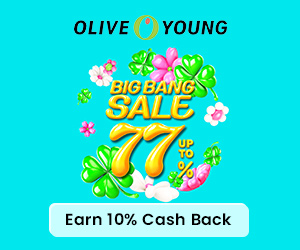Loki Max vs. Rog Ally vs. Steam Deck: Comparison and Reviews 2025
We all known, the Steam Deck isn’t the only option when it comes to playing video games in your hands. Currently, in addition to Steam Deck, other popular handheld game consoles on the market are: Loki Max and Rog Ally. If you don't already own a handheld game console, you're bound to struggle with which one to buy. Therefore in this Loki Max vs. Rog Ally vs. Steam Deck comparison, we want to look at three handheld gaming consoles from top to bottom. This includes their specs, price & avaliablity, designs, pros & cons, dispaly, software, controls, battery life, and more! By the time you’re finished this guide, you will know all about Loki Max, Rog Ally, and Steam Deck. That way, you’ll know which one is the best for you.
Ayn Loki Max Reviews
This system offers users a Zen 3+ 6800U processor, an M.2 SSD, Bluetooth 5.2, USB 4.0, Wi-Fi 6E, 512 GB storage, and 16 GB LPDDR5 6400 MHz memory. The operating system supports both Windows and Ubuntu. Lastly, the system has DisplayPort functionality and USB4.0.
Same with AYN Loki, Ayn Loki Max features a 6” IPS touchscreen with a maximum resolution of 1920×1080. The displays are decent, perhaps not quite as good as higher end handhelds, but definitely nothing to complain about. On the front they have standard dual analogue joysticks, d-pad and gaming buttons, with two additional buttons either side of the display at the bottom. One for the Xbox home button and the other to bring up the AYN Loki overlay. On the sides and around the analogue sticks are LEDs which can be configured in the Loki software. On the top there are your shoulder and hall sensor trigger buttons, a volume rocker and power button. And on the bottom there is a micro sd card reader under the cover and a 3.5mm headphone port.

Specs:
|
|
|
|
|
|
|
|
|
|
Rog Ally Reviews
The Asus ROG Ally comes in two different versions with separate price points. First off, there's the ROG Ally Z1 with 512GB of space that starts at $599.99 (now for $399.99), but then there's also the ROG Ally Z1 Extreme, a more powerful handheld, that starts with a $699.99 MSRP.
The Asus ROG Ally features the AMD route with either the standard Ryzen Z1 or more powerful Ryzen Z1 Extreme, along with 16GB of RAM and either 512GB or 1TB of storage. This is a good amount of space to hold a few large games, but you might want to add more storage if you tend to play a lot of different titles. You can expand storage with the microSD card slot. But the ROG Ally has an overheating issue that can fry microSD cards. So if you want to increase storage, it's best to install a larger SSD rather than using a microSD card.
The Asus ROG Ally features a 7-inch 1920 x 1080-pixel resolution IPS display at a 120Hz refresh rate, and has 100% sRGB coverage and 500 nits of brightness. And the Asus ROG Ally comes in 11.02 x 4.37 x 0.83-1.28 inches, 1.34 pounds. The ROG Ally runs Windows 11 and is basically small gaming laptops with controllers attached to them. And it comes with Armoury Crate software, facilitating system and lighting control, updates, and other customization options, ensuring the gaming system remains up to date and tuned to the gamer’s preferences. Overall, the ROG Ally is a great device.

Specs:
|
|
|
|
|
|
|
|
|
|
|
Steam Deck Reviews
Steam Deck partnered with AMD to create Steam Deck's custom APU, optimized for handheld gaming. It is a Zen 2 + RDNA 2 powerhouse, delivering more than enough performance to run the latest AAA games in a very efficient power envelope.
Once you've logged into Steam Deck, your entire Steam Library shows up, just like any other PC. You'll also see the compatibility rating of each game, indicating the kind of experience you can expect when playing. You can dynamically filter any view in your library by compatibility rating if you're looking for specific sorts of experiences. The Steam Deck was built for extended play sessions—whether you're using thumbsticks or trackpads—with full-size controls positioned perfectly within your reach. The rear of the device is sculpted to comfortably fit a wide range of hand sizes.
A significant portion of the Steam Deck’s frame consists of the control surfaces and grips, which are considerably wider than the Nintendo Switch’s Joy-Cons (and not removable). The standard dual analog sticks are present, along with four menu buttons, a direction pad, and four face buttons. Square touchpads sit below the analog sticks and above the Steam and Options buttons. In a nice touch, the grips' widths ensure that your thumbs and the meat of your palms won’t accidentally touch the trackpads or block the speakers, located under the Steam and Options buttons.
It has a reasonable $349 starting price, but we recommend spending the extra $130 for the mid-tier model that features four times the amount of onboard storage (note that all three Steam Deck models house the same CPU, GPU, and RAM power; only the display and storage type/capacity differ). Valve's handheld is a terrific device for taking your Steam library on the go, but the firmware has some quirks that need to be addressed, especially if you want to go all-in on emulation and game mods. Valve has released the Steam Deck OLED starting at $549, a handheld with many cool upgrades.

Steam Deck feels reasonably more settled when it comes to being a handheld device, with community led gamepad profiles, unique front-facing touchpads, and the ability to resume games on the fly after putting the device to sleep. Specs:
|
|
|
|
|
|
|
|
|
|
|
Where to Buy Handheld Gaming Consoles?
You can buy handheld gaming consoles at brands' official website (like Rog.asus.com, Ayntec.com, and Steampowered.com). You can also go Best Buy, GameStop, Walmart.com, or Amazon.com to purchase handheld gaming consoles.
Saving Tip: If you like online shopping, don't forget to sign up at Extrabux!(What is Extrabux) , then you can enjoy up to 30+% cashback on your purchase from Extrabux! Sign-Up Bonus: Free to join it & get $20 welcome bonus! Student Benefits:As long as you are a student at school, you can get a free whole year long VIP Card worth $199.
Extrabux.com cooperates with many merchants, such as: Best Buy (0.5% cashback), GameStop (Up to 7% cashback), Walmart (Up to 4% cashback), Sephora(4% -5% cash back), Moosejaw (5% -6% cash back), LOOKFANTASTIC (Up to 10% cash back), Giorgio Armani Beauty(10-12% cashback) )Sam's Club (Up to 15% cashback), Norton(Up to 20% cashback), Microsoft (Up to 7% cash back) and so on. You can save on buying daily necessities, fashion, beauty, electronic products, broadband installation, mobile communication, air tickets, hotels and other aspects of life!
Loki Max vs. Rog Ally vs. Steam Deck
Below we will look at these three handheld gaming consoles from top to bottom. This includes their specs, price & avaliablity, designs, dispaly, software, controls, features, battery life, and more!
1. Specs
| Loki Max | Rog Ally | Steam Deck | |
| Price | $599 | $399.99 / $699.99 | From $349 |
| Operating System | Windows 10 | Windows 11 Home | SteamOS 3 (Arch-based) |
| CPU | AMD Zen3+ 6800U | AMD Z1 and Z1 Extreme | Zen 2 4c/8t, 2.4-3.5GHz (up to 448 GFlops FP32) |
| GPU | AMD RDNA 2 Radeon 680M | AMD RDNA | 8 RDNA 2 CUs, 1.6GHz (1.6 TFlops FP32) |
| Screen | 6" LCD IPS, 1920 x 1080 | 7-inch, 1920 x 1080 | 7-inch or 7.4-inch,1280 x 800 |
| RAM | 16GB LPDDR5 | 16GB LPDDR5 | 16 GB LPDDR5 |
| Storage | 512GB | 512GB | 64 / 256 / 512GB / 1TB SSD |
| Battery | 46.2 Whr | 40WHrs | 40Whr / 50Whr |
| Connectivity | Bluetooth 5.2, Wi-Fi 6E | Bluetooth, Wi-Fi 6E | Bluetooth 5.3, Wi-Fi |
| Dimension | 24.8 x 9.6 x 3.5 cm | 28.0 x 11.1 x 2.12 ~ 3.24 cm | 298mm x 117mm x 49mm |
| Weight | 573g | 608g | Approx. 640 grams |
2. Price & Availability
Loki Max now for $599, but it sold out @ayntec.com (official website).
| Version | Price |
| Asus ROG Ally Z1 | $399.99 |
| Asus ROG Ally Z1 Extreme | $599.99 |
The Asus ROG Ally features the AMD route with either the standard Ryzen Z1 or more powerful Ryzen Z1 Extreme, along with 16GB of RAM and either 512GB or 1TB of storage.
The Rog Ally is available on Rog.asus.com (official website), Bestbuy.com, and Amazon.com.
It has a reasonable $349 starting price. Valve has released the Steam Deck OLED starting at $549, a handheld with many cool upgrades.
| Version | Price |
| Steam Deck LCD 64GB | $349 |
| Steam Deck LCD 256GB | $399 |
| Steam Deck LCD 512GB | $449 |
| Steam Deck OLED 512GB | $549 |
| Steam Deck OLED 1TB | $649 |
The Steam Deck is available on Gamestop.com, Amazon.com, and Steampowered.com.
3. Color Options
None of these three game consoles have such fancy colors, and are mainly black and white.
| Loki Max | Rog Ally | Steam Deck | |
| Color Options |
|
|
|
4. Display
Display: 6" LCD IPS
Resolution: 1920 x 1080
On the front, it features a fully laminated IPS screen, which ensures enhanced visual quality and reduced glare. The screen resolution stands at 1920x1080, delivering crisp and vibrant imagery for an immersive gaming experience.
Display: 7-inch, FHD, 16:9 IPS-level, 120Hz, 500nits
Resolution: 1920 x 1080
A high-powered machine needs a top-spec display to match, and the ASUS ROG Ally has specifications that just a few years ago would have rivaled gaming laptops many times its size. Sporting a 1080p touchscreen panel with a 120Hz refresh rate and FreeSync Premium support, this 7-inch display is truly a joy to game on. With 100% coverage of the sRGB color space, you can trust that all of your content looks exactly as the game makers intended.
Common LCD displays generally have a max brightness of 200-300 nits, but the Ally boasts a max brightness of 500 nits. A higher brightness allows the Ally to clearly display the action on screen when in challenging brighter environments like the great outdoors.
Display: 7" or 7.4” diagonal, 16:10, 60Hz, 400-nits / 600-nits
Resolution: 1280 x 800 x RGB
The Steam Deck's 7-inch or 7.4-inch display, with 1280 x 800 resolution and a claimed 67% sRGB color coverage, is good enough, but it doesn't necessarily compare with the quality you'd see on your PC. It's not as high-res or as vivid as the panel on the Asus ROG Ally, that's for sure. But FX Technology has come up with its own 7-inch screen designed as an aftermarket replacement for the Steam Deck's panel to improve resolution, brightness and add anti-glare coating to all models.
The new screen, which FX Technology is calling DeckHD, jumps to 1920 x 1200 resolution and claims 95% coverage of the sRGB color gamut. It will maintain the same 400 nits of claimed brightness and a 60 Hz refresh rate, which mean when it comes to comparing the Steam Deck vs. Asus ROG Ally, the latter will still be brighter and offer a faster 120 Hz refresh rate.
Compared with Loki Max and Steam Deck, Rog Ally’s one of the best feature is its 1080p 7-inch 120Hz display. Because of its higher on-screen pixel count and higher refresh rate, games not only look stunning, but they also run buttery smooth. The games look very sharp and clear on the ROG Ally.
5. Controls
ABXY adopts a four-color design, enhancing its visual appeal. On the front of ABXY, there are four function buttons. In XBox handle mode, the upper right button serves as the Start button, while the upper left button functions as the Back button. The lower left button corresponds to the Home button, providing quick access to the system's main interface. Additionally, the lower right button acts as a shortcut key for the Locky Control Center (LCC). By pressing LCC, the LCC interface can be summoned from any screen or application. Furthermore, LCC includes several pre-programmed shortcut functions, adding to its convenience and usability.
Press and hold Start for 2 seconds = activate on-screen keyboard
Long press Back for 2 seconds = return to desktop
BACK + START = Task Manager
Long press L1 + R1 for 3 seconds = switch gamepad/keyboard and mouse mode
The back of the device features two buttons, namely M1 and M2. In its current version, the device is in the XBOX handle mode, where M1 corresponds to L3 and M2 corresponds to R3 by default. However, with the upgraded control center, users can now access the custom shortcut key function. Additionally, located on the right side of the back of the device, there is a square opening serving as the fan air inlet.
The L1/2 and R1/2 controllers feature a spacious, full-size design that closely resembles a traditional handle, providing users with a familiar and comfortable grip. Positioned on the top of the controllers, you'll find convenient power buttons that allow for quick and easy activation. To ensure effortless navigation and control, the controllers also come equipped with intuitive volume up and down buttons. Additionally, the presence of power indicator lights offers clear visual feedback, keeping you informed about the device's status at all times. With these user-friendly features, the L1/2 and R1/2 controllers deliver a seamless and enjoyable gaming experience.

Gamepad controls:
A B X Y buttons
D-pad
L & R Hall Effect analog triggers
L & R bumpers
View button
Menu button
Command Center button
Armoury Crate button
2 x assignable grip buttons
Thumbsticks: 2 x full-size analog sticks with capacitive touch
Haptics: HD haptics
Gyro: 6-Axis IMU
Gamepad controls:
A B X Y buttons
D-pad
L & R analog triggers
L & R bumpers
View & Menu buttons
4 x assignable grip buttons
Thumbsticks: 2 x full-size analog sticks with capacitive touch
Haptics: HD haptics
Trackpads:
2 x 32.5mm square trackpads with haptic feedback
55% better latency compared to Steam
Controller Pressure-sensitivity for configurable click strength
Gyro: 6-Axis IMU

6. Designs
The AYN Loki Max measures around 9.7 x 3.7 x 1.5 inches (24.8 x 9.6 x 3.5) and weighs 573g. On the front Loki Max has standard dual analogue joysticks, d-pad and gaming buttons, with two additional buttons either side of the display at the bottom. One for the Xbox home button and the other to bring up the AYN Loki overlay. On the sides and around the analogue sticks are LEDs which can be configured in the Loki software. On the top there are your shoulder and hall sensor trigger buttons, a volume rocker and power button.
And on the bottom there is a micro sd card reader under the cover, a 3.5mm headphone port, and a USB 4 Type-C port for charging and connecting peripherals to.
The Loki Max is a super comfortable device. Nicely shaped grips, full-sized joysticks, a d-pad and face buttons that have satisfying actuation, and full analog triggers that are only slightly noisy.
Compared to something like the Steam Deck and the Rog Ally, the Loki Max feels quite small in comparison. It’s shorter, narrower and overall a much more compact device.

The ASUS ROG Ally has a striking all-white design that distinguishes it from the all-black Steam Deck. RGB lighting under the two analog sticks stands out nicely against the white chassis. The front air vents are strategically placed near the bottom and direct your eyes toward the screen, which is a nice touch. The handheld is great to hold thanks to its light weight and even weight distribution.
Design-wise, the Ally shares similarities to the Nintendo Switch and Steam Deck. On the left side, you’ll find an analog stick and a D-pad. On the right, you’ll find the face buttons and another analog stick (at an offset angle). Each side has two vents and two buttons for navigating the user interface. Along the top, there are power and volume buttons, a PCIe port to connect to the ROG XG Mobile external GPU, a USB-C port, a mini SD card reader and a headphone jack. There are also more air vents up top. Lastly, there are two buttons on the handheld’s back and more air vents.
The ROG Ally measures 11.0 x 4.4 x 0.5 inches and weighs 1.3 pounds. In contrast, the Steam Deck measures 11.73 x 4.60 x 1.93 inches and weighs 1.5 pounds. Overall, Asus' handheld is smaller and weighs less than the Steam Deck. Because it’s so light, you can easy to hold and use the handheld for hours at a time.

At 11.73 x 4.60 x 1.93 inches, the Steam Deck is one of the largest handhelds ever released. The Steam Deck’s build quality makes it look like a premium product, with its thick flat center and contoured hand grips. There are two analog sticks and two trackpads on either side, along with a D-pad on the left and X/Y/A/B buttons on the right. The View and Menu buttons serve as Select and Pause in-game, respectively, while the Steam and Quick Access buttons let you access SteamOS.
Volume buttons, a 3.5 mm headphone jack, a USB-C port and a power button are located between the shoulder buttons. There are also four programmable back buttons and an SD card reader on the Steam Deck’s underside. Two speakers reside underneath the Steam and Quick Access buttons, respectively. You’ll also find air vents along the top.
The Steam Deck’s design isn’t wildly different from other handhelds, but it looks great regardless. Button spacing and weight distribution make the unit comfortable to use for extended periods. It’s clear that Valve put a lot of thought into the user experience, even going so far as to place the USB-C port on the top so you can easily play while plugged in.

7. Software
As a Win handheld, AYN Loki Max actually has good hardware quality, and the body size and heat dissipation are at a relatively balanced point. The weight of more than 570 grams is quite good in terms of the same size and performance release. The experience of playing 2D on the 6-inch screen and running 3A with low power consumption is not bad. The heat dissipation part is relatively powerful, and the fan is also very quiet after properly controlling the TDP. The 46.2Wh battery is considered normal for this size. In fact, there is still a lot of room for improvement in terms of battery life for Win handhelds.
The software part LCC (Locky Control Center) is also very convenient to use, but currently lacks the functions of locking frames, dynamically adaptive CPU, GPU frequency, and adjusting TDP, CPU, and GPU according to game records. There are still many functions in the control center Details are worth improving.
ASUS ROG Ally runs on Windows 11. Because of that, you’re able to run any game or program like AYN Loki Max that’s Windows-compatible right out of the box. This is one of the Ally’s major selling points since the handheld is effectively a small Windows PC. However, this same strength also presents a weakness.
Asus’ Armoury Crate app is the Ally’s closest equivalent, but it’s not nearly as intuitive to use. Armoury Crate lets you see and select all the games you’ve downloaded, regardless of their respective launchers. The app itself works as intended, however, once you select a title, you’re then forced to use its associated launcher.
For instance, selecting a Steam game brings up the Steam desktop app. Clicking on an Xbox game pulls up the Xbox app. With the exception of Steam which has a controller-friendly Big Picture mode, you’ll be forced to use the right analog stick as a mouse or use touch controls to navigate these launchers since they don’t recognize the Ally’s controller buttons.
You’re able to use the d-pad to cycle through items on the desktop and can do the same when navigating through Windows settings. You can press the A button to open selected items on the desktop but can’t do the same in settings; forcing you to use the right analog stick. Granted, none of this feels too clunky in action but it’s certainly not as seamless as navigating through the streamlined SteamOS UI.
Steam Deck runs on SteamOS 3.0, which is based on the Arch Linux distribution with a KDE Plasma 5 desktop. The OS supports Proton, which is a compatibility layer that lets Microsoft Windows-developed games run on the Linux-based SteamOS. All of that means Steam Deck can run a slew of games, although not all titles are compatible or optimized for the handheld.
Instead of a UI similar to Steam’s Big Picture mode, Steam Deck instead uses a modified version of the Steam desktop client that works well with a controller input. If you’re familiar with Steam’s interface then you’ll have little trouble navigating through its menus and sub-menus. You can access your game library, the Steam store, your friends list, downloads and settings.
Pressing the Quick Settings button lets you see your notifications and allows you to adjust settings such as brightness, speaker volume and controller rumble. You can also select performance options like frame rate limit, refresh rate, thermal power limit and scaling filter. A slew of other options allows you to configure the Steam Deck to perform exactly as you’d like. Tech-savvy users will no doubt appreciate the high level of customization the system offers.
8. Battery Life
46.2 Whr
The measured 11W TDP + turn off Boost + 70% CPU + 900 ~ 1000Mhz GPU can basically stabilize 40FPS. At this time, the total power consumption is only 18.35W, the battery life of 46.2Wh is about two and a half hours, and the fan noise can also be controlled to a very small level.
Considering the measured TDP of 5.72 watts, the total power consumption reaches 9.97 watts. With a battery capacity of 46.2 watt-hours, one would expect the battery life to extend slightly beyond 4.5 hours.
40 Whr
Asus put a 40 Watt-hour battery inside the Ally and says its "temperate stress tests" show that, when it's not plugged in, the Ally draws 30, 15, and 9 watts in Turbo, Performance, and Silent modes, respectively. At a glance, that suggests anywhere from 1.3 to a bit over 4 hours in battery life, depending on your mode.
40 Whr
The battery life of the Steam Deck at ‘between two and eight hours’ when playing games, it’s certainly fair to say that you’re dealing with a broad spectrum of potential battery usage there. Simply put, it really depends on the games that you’re playing on Steam Deck. If you’re playing less technically complicated fare such as retro JRPG Live A Live or less recent 3D titles such as Burnout Paradise Remastered, you’ll arguably get much closer to that eight hour limit. On the other hand though, if you’re intending to get stuck into games which boast higher quality visuals and more complex simulations that push the Steam Deck harder, such as Cyberpunk 2077, Returnal and others, then you can certainly expect battery life to be closer to the lower end of that scale. Thankfully, the Steam Deck provides no shortage of ways for players to tweak performance to secure the most battery life possible with any given title.
9. Pros & Cons
Loki Max is sold out now.
| Pros | Cons |
|
|
| Pros | Cons |
|
|
Verdict: Which Handheld Gaming Console Should You Buy?
Loki Max is sold out now, so you'll choose between the Rog Ally and the Steam Deck. Both the ROG Ally and Steam Deck have generated significant buzz among gamers, with each device offering its own unique set of features and capabilities. The ROG Ally feels a bit more powerful than the Steam Deck, and even has a beautiful 1080p screen to enjoy while gaming on the go. Xbox Game Pass is another big win for the Ally, with Steam Deck falling behind when it comes to easy-to-access native support for launchers other than Steam.
On the other hand, it does feel like the ROG Ally is missing out on the software-based customization that optimizes the Steam Deck as a device overall. Moreover, Steam Deck feels reasonably more settled when it comes to being a handheld device, with community led gamepad profiles, unique front-facing touchpads, and the ability to resume games on the fly after putting the device to sleep.
In summary, it's an exciting time for gaming handhelds, and the ROG Ally and Steam Deck are just the beginning of what could be a new era of portable gaming. As more devices enter the market, gamers will have a wider range of options to choose from, providing a more personalized gaming experience than ever before. While it does have a few setbacks, the ROG Ally is a great step in the right direction for handheld gaming, and a wonderful competitor to the Steam Deck that could inspire even more brilliance in the market moving forward.

Extrabux is an international cashback shopping site, offering up to 30% cashback from 10,000+ Stores!
Microsoft, Dell, HP, Lenovo, Alienware, Acer, Asus, Samsung, BestBuy, Walmart, Staples, Overstock, QVC, New Egg, Office Depot, eBay, etc.
Join to get $20 welcome bonus now! (How does Welcome Bonus work?)
Recommendation
-

Is Turkish Airlines Good for International Flights?
-

10 Best & Stylish Winter Coats for Women on NET-A-PORTER in 2025
-

Top & Best 12 Sneaker Apps/Websites for Raffles, Releases & Restocks in 2025
-

7 Best Gift Card Exchange Sites - Buy, Sell and Trade Discount Gift Card Safely and Instanly!
-

Top 9 Professional Skincare Brands for Licensed Estheticians 2025