
Ayaneo Air vs. Steam Deck vs. Switch Lite vs. GPD WIN 4: Differences and Reviews 2025
If you are an avid gamer who has always wanted to play blockbuster titles on the go (or on the toilet), you definitely need a good handheld game console. Anyone that has been looking for the best handheld gaming consoles might have heard of Ayaneo Air, Steam Deck, Switch Lite, and GPD WIN 4. But which handheld gaming console should you buy? Therefore in this Ayaneo Air vs. Steam Deck vs. Switch Lite vs. GPD WIN 4 comparison, we want to look at four handheld gaming consoles from top to bottom. This includes their specs, price & avaliablity, designs, pros & cons, dispaly, software, controls, battery life, and more!
Ayaneo Air Reviews
The Ayaneo Air is all about portability. With a design that’s only a hair larger than the Nintendo Switch Lite, it’s able to slide into a bag with ease, keeping you game-ready wherever you may go. Starting at $499, it’s also the cheapest Ayaneo to date.
The Air is available in three different versions that scale up in price and performance. The entry level Air Lite features the most basic configuration with a Ryzen 5 5560 processor (6 cores/12 threads), 8GB of DDR4 memory, and 128GB of built-in NVMe storage for $499. The Standard edition bumps the memory up to 16GB and gives you more options for built-in storage up to 512GB for $599. Cranking it all the way up to the Pro model nets you even more options, including up to 32GB of memory and 2TB fast SSD storage, as well as 10 extra watt-hours on the battery, up to 38mWh. The Pro model also offers you the option of upgrading to the faster Ryzen 7 5825U processor for improved gaming performance and a boost to 8 cores and 16 threads. Fully speccing out the Air Pro doesn’t come cheap, however, and will set you back $1,249 – or approximately two 512GB Steam Decks.
What is especially surprising about this array of options is that, even fully kitted out, the Air Pro is nearly identical in size to the Air and Air Lite. In fact, the only difference is that the Pro is 3.6mm thicker to accommodate its more powerful CPU.
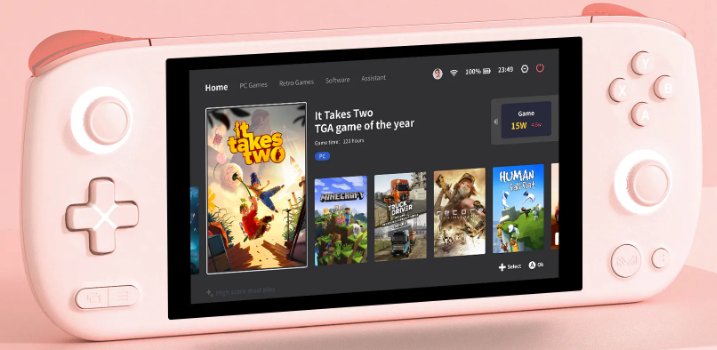
Coming from the boxy form of the original Ayaneo or the “Switch on Steroids” that was the Ayaneo Next, the Air is altogether more refined. The design is all about being thin and light, gentle contours instead of hard angles, and a look that takes more than a little inspiration from the Switch Lite. It’s a gaming PC you can carry in your pocket, and that’s not something you can say about most of its competitors. Relative to its small size, it packs some impressive specs.
|
|
|
|
|
|
|
|
|
|
|
Steam Deck Reviews
Steam Deck partnered with AMD to create Steam Deck's custom APU, optimized for handheld gaming. It is a Zen 2 + RDNA 2 powerhouse, delivering more than enough performance to run the latest AAA games in a very efficient power envelope.
Once you've logged into Steam Deck, your entire Steam Library shows up, just like any other PC. You'll also see the compatibility rating of each game, indicating the kind of experience you can expect when playing. You can dynamically filter any view in your library by compatibility rating if you're looking for specific sorts of experiences. The Steam Deck was built for extended play sessions—whether you're using thumbsticks or trackpads—with full-size controls positioned perfectly within your reach. The rear of the device is sculpted to comfortably fit a wide range of hand sizes.
A significant portion of the Steam Deck’s frame consists of the control surfaces and grips, which are considerably wider than the Nintendo Switch’s Joy-Cons (and not removable). The standard dual analog sticks are present, along with four menu buttons, a direction pad, and four face buttons. Square touchpads sit below the analog sticks and above the Steam and Options buttons. In a nice touch, the grips' widths ensure that your thumbs and the meat of your palms won’t accidentally touch the trackpads or block the speakers, located under the Steam and Options buttons.
It has a reasonable $349 starting price, but we recommend spending the extra $130 for the mid-tier model that features four times the amount of onboard storage (note that all three Steam Deck models house the same CPU, GPU, and RAM power; only the display and storage type/capacity differ). Valve's handheld is a terrific device for taking your Steam library on the go, but the firmware has some quirks that need to be addressed, especially if you want to go all-in on emulation and game mods. Valve has released the Steam Deck OLED starting at $549, a handheld with many cool upgrades.

Steam Deck feels reasonably more settled when it comes to being a handheld device, with community led gamepad profiles, unique front-facing touchpads, and the ability to resume games on the fly after putting the device to sleep. Specs:
|
|
|
|
|
|
|
|
|
|
|
Switch Lite Reviews
If you’re on a tight budget or looking for something for the little gamer in your life, the Nintendo Switch Lite is a great access point to portable gaming. It’s got all the games from the Nintendo Switch library. It also comes in a great range of colors (blue, pink, yellow, grey, plus a bunch of special editions) and has decent buttons for such a little thing, making it one of the best handheld gaming consoles on a budget.
The Switch Lite looks like a Nintendo Switch in handheld mode with both Joy-Cons attached, but in a slightly smaller and slimmer design measuring 3.6 by 8.2 by 0.6 inches (HWD) and weighing 9.8 ounces. That's nearly an ounce lighter than just the Switch tablet itself, and five ounces lighter than the Switch with two Joy-Cons attached. The system's matte plastic shell feels very solid in the hand despite its lower weight, since it's a single device with no seams between the screen and controls and no rails designed to let its different components come apart.
Please note that the Switch's Joy-Cons occasionally suffer from control drifting, where the analog sticks start to send directional inputs to the system when they aren't being touched. Since the controls on the Switch Lite are part of the system itself, you can't simply replace them if they start to experience drift.

Specs:
| Display: 5.5-inch, 1,280-by-720 resolution |
| Processor: Custom-built NVIDIA processor |
| GPU: NVIDIA customised Tegra processor |
| RAM: 4GB |
| Storage: 32GB of flash storage, expandable through MicroSD |
| Battery capacity: 3570 mAh |
| Operating system: Proprietary OS, derivative of Nintendo 3DS system software |
| Size: 3.58” (91 mm)x8.18” (208 mm)x1.12” (28.4 mm) |
| Weight: 277 grams |
GPD WIN 4 Reviews
If the GPD Win 4 looks familiar, it should. The design is strikingly similar to 2012’s PlayStation Vita. Everything from the shape to the look of the buttons feels like a callback, though Vita owners will notice that it’s a bit bigger in every dimension. GPD has also gone with offset joysticks instead of the classic Sony side-by-side. But, of course, the Win 4 isn’t a PlayStation Vita. It’s a full-fledged gaming PC and has the performance chops to prove it. Inside its small yet chunky shell (8.7 x 3.6 x 1.1 inches), it features a AMD Ryzen 8840U / 8640U processor, 16 GB / 32GB / 64GB of DDR5 memory, and up to 4TB of NVMe storage. It’s a powerful, proven combination for running modern games at medium to high settings.
It also comes with a full, bloat-free Windows 11 installation (excluding the configuration app). While SteamOS has major benefits for ease of use with the Steam Deck, the fact that it runs on Linux can create problems for game compatibility. That’s what you get with the GPD Win 4, a system that doesn’t only play the latest AAA titles on Steam, Epic, and Xbox Game Pass, it also lets you run classic titles. If your chosen emulation platform runs on Windows, you can play those old games on the GPD Win 4. In fact, apart from a few console titles, you can play most games ever released on this device. In other words, every game or app that works on your normal Windows gaming PC will work. That means instant compatibility with decades of PC games and a much easier ability to use the GPD Win 4 as an actual computer. With a proper docking station, monitor, and peripherals, you could use it as your daily computer, replacing the need for a bulky tower.
Since it’s essentially a laptop in handheld form, there’s a lot more that it needs to accomplish with that control set. Its 6-inch screen slides upward to reveal a full keyboard. The keys are completely flat, and I’m not convinced it’s actually better than the touch keyboard that comes baked into Windows 11, but it’s a nice alternative if you’d rather have tactile physical keys for typing.

Specs:
|
|
|
|
|
|
|
|
|
|
|
Where to Buy Handheld Gaming Consoles?
You can buy handheld gaming consoles at brands' official website (like Ayaneo.com, Steampowered.com, Nintendo.com, and Gpd.hk). You can also go Best Buy, GameStop, Walmart.com, or Amazon.com to purchase handheld gaming consoles.
Saving Tip: If you like online shopping, don't forget to sign up at Extrabux!(What is Extrabux) , then you can enjoy up to 30+% cashback on your purchase from Extrabux! Sign-Up Bonus: Free to join it & get $20 welcome bonus! Student Benefits:As long as you are a student at school, you can get a free whole year long VIP Card worth $199.
Extrabux.com cooperates with many merchants, such as: Best Buy (0.5% cashback), GameStop (Up to 7% cashback), Walmart (Up to 4% cashback), Sephora(4% -5% cash back), Moosejaw (5% -6% cash back), LOOKFANTASTIC (Up to 10% cash back), Giorgio Armani Beauty(10-12% cashback) )Sam's Club (Up to 15% cashback), Norton(Up to 20% cashback), Microsoft (Up to 7% cash back) and so on. You can save on buying daily necessities, fashion, beauty, electronic products, broadband installation, mobile communication, air tickets, hotels and other aspects of life!
Ayaneo Air vs. Steam Deck vs. Switch Lite vs. GPD WIN 4
Below we will look at these four handheld gaming consoles from top to bottom. This includes their specs, price & avaliablity, designs, dispaly, software, controls, features, battery life, and more!
1. Specs
| Ayaneo Air | Steam Deck | Switch Lite | GPD WIN 4 | |
| Price | From $499 | From $349 | $179.99-$199.99 | From $984 |
| Release Date | 2022 | 02/25/2022 | 09/20/2019 | 07/17/2023 |
| Operating System | Windows 11 | SteamOS 3 (Arch-based) | Proprietary OS, derivative of Nintendo 3DS system software | Windows 11 |
| Chipset | AMD Ryzen 5 5560U (6C/12T) to Ryzen 7 5825U (8C/12T) | Zen 2 4c/8t, 2.4-3.5GHz (up to 448 GFlops FP32) | Custom-built NVIDIA processor | AMD Ryzen 8840U / 8640U |
| GPU | ---- | 8 RDNA 2 CUs, 1.6GHz (1.6 TFlops FP32) | NVIDIA customised Tegra processor | RDNA3 |
| Screen | 5.5-inch, 1920 × 1080 | 7.4-inch,1280 x 800 | 5.5-inch, 1,280-by-720 resolution | 6 inches, 1920 × 1080 |
| RAM | 8GB / 16GB / 32GB | 16 GB LPDDR5 | 4GB | 16GB / 32GB / 64GB |
| Storage | 128GB to 2TB NVMe (expandable via MicroSD) | 64 / 256 / 512GB / 1TB SSD | 32GB of flash storage, expandable through MicroSD | 512GB / 2TB / 4TB PCIe Gen4 M.2 NVMe SSD |
| Battery | 28 to 38 Whr 60W PD Charging | 40Whr / 50Whr | 3570 mAh | 45.62Wh |
| Connectivity | WiFi 6, Bluetooth 5.2 | Bluetooth 5.3, Wi-Fi | Wi-Fi, Bluetooth 4.1 / NFC (near field communication) | USB4, Oculink, USB Type-C, and microSD Card Slot |
| Dimension | 223.9×89.4x 18mm | 298mm x 117mm x 49mm | 3.58” (91 mm)x8.18” (208 mm)x1.12” (28.4 mm) | 22.0 × 9.2 × 2.8 cm |
| Weight | 398g - 440g | Approx. 640 grams | 277 grams | 570 grams |
2. Price & Availability
The Ayaneo Air starts at $499, it’s also the cheapest Ayaneo to date. The Air is available in three different versions that scale up in price and performance.
| Version | Price |
| Ayaneo Air Lite | $499 |
| Ayaneo Air | $599 |
| Ayaneo Air Pro | Up to $1,249 |
The Ayaneo Air is available on Ayaneo.com, & Amazon.com.
It has a reasonable $349 starting price. Valve has released the Steam Deck OLED starting at $549, a handheld with many cool upgrades.
| Version | Price |
| Steam Deck LCD 64GB | $349 |
| Steam Deck LCD 256GB | $399 |
| Steam Deck LCD 512GB | $449 |
| Steam Deck OLED 512GB | $549 |
| Steam Deck OLED 1TB | $649 |
The Steam Deck is available on Gamestop.com, Amazon.com, and Steampowered.com.
| Items | Price |
| Blue | $199.99 |
| Yellow | |
| Gray | |
| Turquoise | |
| Coral |
The Switch Lite is available on Bestbuy.com, Amazon.com, Gamestop.com, Walmart.com, and Nintendo.com. There are also some refurbished versions available here for less than $199.99.
| Version | Price |
| GPD WIN 4 8840U+32GB+2TB (Black) | $984 |
| GPD WIN 4 8840U+32GB+2TB (Black)+G1 | $1,628 |
| GPD WIN 4 8840U+32G+2T(Black)+G | $1,670 |
The GPD WIN 4 is available on Indiegogo.com.
It's obvious that the Switch Lite is the cheapest handheld gaming console. GPD WIN 4 is the most expensive handheld game console. The functions of GPD WIN 4 are very powerful, and you can get many different gaming experiences from GPD WIN 4.
3. Color Options
Switch Lite offers the most color options. GPD WIN 4 and Steam Deck are only available in black.
| Ayaneo Air | Steam Deck | Switch Lite | GPD WIN 4 | |
| Color Options | Black, White, Pink, Silver | Black | Blue, Yellow, Gray, Turquoise, Coral | Black |
4. Display
Display: 5.5-inch AMOLED touchscreen
Resolution: 1920x1080
The screen covers over 109% NTSC color space, and it has 350 nit peak brightness.
Display: 7.4” diagonal, 16:10, 60Hz, 400-nits / 600-nits
Resolution: 1280 x 800 x RGB
Display: 5.5-inch
Resolution: 1,280-by-720 resolution
Its max brightness was on par — average 380 nits.
Display: 6” diagonal, 16:9, 1080P, 368 PPI, 44Hz & 60Hz
Resolution: 1920x1080
As we can see, a smaller device means a smaller display.
5. Designs
The Air Pro is nearly identical in size to the Air and Air Lite. In fact, the only difference is that the Pro is 3.6mm thicker to accommodate its more powerful CPU. Compare that to the Ayaneo Next, which dwarfs the Air Pro, despite having less powerful hardware and only being a few months older.
The Ayaneo Air/Air Pro screen has received a facelift, shrinking to 5.5 inches to fit the new design and bumping the number of pixels to 1080p, as opposed to the Next’s 800p resolution. Aya has also upgraded the panel from the usual IPS to a gorgeous, color-rich AMOLED display. Blacks are darker than they’ve ever been, which makes the screen’s vivid colors and enhanced dynamic range pop. The screen also supports five-point touch, so you can tap, click, and drag in games and when using it as a normal PC.
AYANEO AIR was developed with thin & light craftsmanship, combining and compressing about 3500 components, AYANEO builds a Windows gaming handheld with the high performance as a laptop through a difficult stacking design. It is streamline design without screws on the back. There are only 2 screws in the visible area of the main body, completing the incredible engineering marvel of Windows gaming handhelds. Go beyond the previous gaming handheld design to achieve an stunning touch feeling of thin & light.
Curve design makes it elegant and spiritual and fully fits the angle of control. Based on the advantages of thin & light body, as well as a deep understanding of ergonomics, it is not a burden to users playing for long time, and easy to grip not worring about falling Tailor-made new UV technology, resistant to dirt, scratches and fingerprints,bringing your AIRTouch.
The thin & light design allows every players to take it along easily. Whether you are in a coffee shop, subway station, or on the seaside, you can play games freely. More than that, players can also play multiplayer online games with family members and friends through connecting external devices, and enjoy instant sharing!

At 11.73 x 4.60 x 1.93 inches, the Steam Deck is one of the largest handhelds ever released. The Steam Deck’s build quality makes it look like a premium product, with its thick flat center and contoured hand grips. There are two analog sticks and two trackpads on either side, along with a D-pad on the left and X/Y/A/B buttons on the right. The View and Menu buttons serve as Select and Pause in-game, respectively, while the Steam and Quick Access buttons let you access SteamOS.
Volume buttons, a 3.5 mm headphone jack, a USB-C port and a power button are located between the shoulder buttons. There are also four programmable back buttons and an SD card reader on the Steam Deck’s underside. Two speakers reside underneath the Steam and Quick Access buttons, respectively. You’ll also find air vents along the top.
The Steam Deck’s design isn’t wildly different from other handhelds, but it looks great regardless. Button spacing and weight distribution make the unit comfortable to use for extended periods. It’s clear that Valve put a lot of thought into the user experience, even going so far as to place the USB-C port on the top so you can easily play while plugged in.

The Switch Lite comes with integrated controls rather than Joy-Cons. While you can connect up to four separate Joy-Cons wirelessly, you won't get an additional pair out of the box with the Lite.
Despite the controllers being fixed, they offer mainly the same buttons as the original Switch – except the left, right, up, and down buttons, which have been replaced by a D-Pad, or Plus Control Pad, as Nintendo calls it. The D-Pad replacement feels natural, like it's always been there – and is undoubtedly more suited to handheld play.
The ZL and ZR triggers feel perfect and help cement that snug fit. However, the L and R buttons are thinner than on the original Switch. Arguably a bit too thin, as we sometimes found our fingers slipping off them. Both models also allow wireless connectivity, Bluetooth headphones, and MicroSD cards to increase the 32GB internal storage.
So, you aren't losing too many features aside from docked mode – which means no TV play. Due to the Switch Lite only being a handheld device, the console doesn't come with a dock, HDMI cable or kickstand.

If the GPD WIN 4 looks familiar, it should. The design is strikingly similar to 2012’s PlayStation Vita. Everything from the shape to the look of the buttons feels like a callback, though Vita owners will notice that it’s a bit bigger in every dimension. GPD has also gone with offset joysticks instead of the classic Sony side-by-side. The Win 4 is a full-fledged gaming PC and has the performance chops to prove it. Inside its small yet chunky shell (about 8.7 x 3.6 x 1.1 inches), it features a AMD Ryzen 8840U / 8640U processor, 16 GB / 32GB / 64GB of DDR5 memory, and up to 4TB of NVMe storage. It’s a powerful, proven combination for running modern games at medium to high settings.
It also comes with a full, bloat-free Windows 11 installation (excluding the configuration app). Here, every game or app that works on your normal Windows gaming PC will work. That means instant compatibility with decades of PC games and a much easier ability to use the GPD Win 4 as an actual computer. With a proper docking station, monitor, and peripherals, you could use it as your daily computer, replacing the need for a bulky tower. Since it’s essentially a laptop in handheld form, there’s a lot more that it needs to accomplish with that control set. Its 6-inch screen slides upward to reveal a full keyboard. The keys are completely flat.
Since it has a built-in keyboard, more of the remaining controls can be dedicated to mouse movement and navigation. Using a switch on the left side of the console, you can swap between Mouse Mode and Controller Mode. In Mouse Mode, the right joystick controls the cursor and the face buttons act like arrows while the D-pad turns into a navigation cluster for quickly paging up and down. The bumpers become left and right click. Surprisingly, there’s even a tiny clickable trackpad just below the right joystick that works great for quickly positioning your cursor (less so for fine movements and clicking icons). Touch control is another option and is usually the more natural choice unless you need that extra precision.

6. Software & Performance
From a performance perspective, Steam Deck and GPD WIN 4 are definitely better than Ayaneo Air and Switch Lite.
Steam Deck partnered with AMD to create Steam Deck's custom APU, optimized for handheld gaming. It is a Zen 2 + RDNA 2 powerhouse, delivering more than enough performance to run the latest AAA games in a very efficient power envelope.
The GPD Win 4 comes with a full, bloat-free Windows 11 installation (excluding the configuration app). While SteamOS has major benefits for ease of use with the Steam Deck, the fact that it runs on Linux can create problems for game compatibility. That’s what you get with the GPD Win 4, a system that doesn’t only play the latest AAA titles on Steam, Epic, and Xbox Game Pass, it also lets you run classic titles. If your chosen emulation platform runs on Windows, you can play those old games on the GPD Win 4. In fact, apart from a few console titles, you can play most games ever released on this device. In other words, every game or app that works on your normal Windows gaming PC will work. That means instant compatibility with decades of PC games and a much easier ability to use the GPD Win 4 as an actual computer.
Ayaneo Air and Switch Lite are actually not bad, but they are more suitable for playing some small games, and the color scheme is also very suitable for girls.
7. Battery Life
28 to 38 Whr 60W PD Charging
Avg. battery life (tested): 1.5 to 3 hours
40Whr / 50Whr
The original LCD Steam Deck gets anywhere between 2 to 8 hours, drawing from a 40Whr battery. The Steam Deck OLED lasts between 3 to 12 hours, not just because of a larger 50Whr battery, but because of improved power efficiency.
3570 mAh
The battery life is approximately 3 to 7 hours.
45.62Wh
2 hours of heavy use, 3-6 hours of moderate use, 10 hours of light use, depending on the specific environment of use.
8. Pros & Cons
| Pros | Cons |
|
|
| |
| |
| |
|
| Pros | Cons |
|
|
|
|
| |
| |
| |
| |
| |
| |
|
| Pros | Cons |
|
|
|
|
|
|
|
|
|
|
|
| Pros | Cons |
|
|
| |
| |
|
Verdict: Which Handheld Gaming Console Should You Buy?
If you often play AAA games, then Steam Deck and GPD WIN 4 are your best choices. If you want more from a handheld game console, then GPD WIN 4 is undoubtedly your first choice.
The GPD Win 4 comes with a full, bloat-free Windows 11 installation (excluding the configuration app). While SteamOS has major benefits for ease of use with the Steam Deck, the fact that it runs on Linux can create problems for game compatibility. That’s what you get with the GPD Win 4, a system that doesn’t only play the latest AAA titles on Steam, Epic, and Xbox Game Pass, it also lets you run classic titles. If your chosen emulation platform runs on Windows, you can play those old games on the GPD Win 4. In fact, apart from a few console titles, you can play most games ever released on this device. In other words, every game or app that works on your normal Windows gaming PC will work. That means instant compatibility with decades of PC games and a much easier ability to use the GPD Win 4 as an actual computer.
But if you just want to play some small games to kill your free time, then Switch Lite is the most cost-effective. Next is Ayaneo Air. What’s more worth mentioning is that the colors of Ayaneo Air and Switch Lite are very suitable for girls. If you happen to be a girl and want to play some small games, then choose Switch Lite or Ayaneo Air!
Finally, there are many factors to consider when choosing the best handheld game console for you, such as size, weight, and battery life. In addition, the distribution of buttons is also very important and needs to conform to your own usage habits. Each of these four handheld game consoles has its own advantages, but there are also shortcomings. After you read this article, you should know which one you need to buy.

Extrabux is an international cashback shopping site, offering up to 30% cashback from 10,000+ Stores!
Microsoft, Dell, HP, Lenovo, Alienware, Acer, Asus, Samsung, BestBuy, Walmart, Staples, Overstock, QVC, New Egg, Office Depot, eBay, etc.
Join to get $20 welcome bonus now! (How does Welcome Bonus work?)
Recommendation
-

Is Turkish Airlines Good for International Flights?
-

10 Best & Stylish Winter Coats for Women on NET-A-PORTER in 2025
-

Top & Best 12 Sneaker Apps/Websites for Raffles, Releases & Restocks in 2025
-

7 Best Gift Card Exchange Sites - Buy, Sell and Trade Discount Gift Card Safely and Instanly!
-

Top 9 Professional Skincare Brands for Licensed Estheticians 2025











