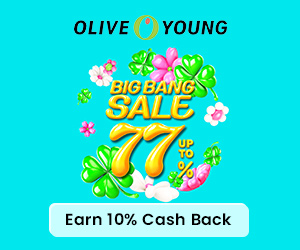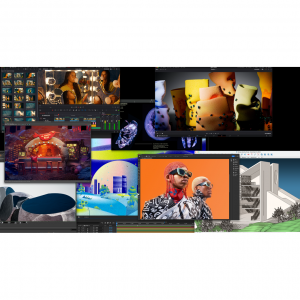5 Cheaper Surface Pro 9 Alternative: Comparison & Reviews 2025
The Microsoft Surface Pro 9 is currently the best Windows tablet on the market thanks to powerful 12th-generation Intel processors and the excellent performance that comes with it. While there is plenty to like about this device, it’s also extremely high cost. That‘s why people are looking for the Surface Pro 9 alternatives. In my opinion, the best alternatives to a Surface Pro 9 should offer powerful components like digital pens, touchscreen, and a digital keyboard and the outstanding performance to work on every day and demanding tasks. Here are five cheaper alternatives to the Surface Pro that are worth taking a look at!
The Microsoft Surface Pro 9 Review
Google Users Rating: 4.7/5
Microsoft: from $948.99 (up to 7% cashback)
Bestbuy: from $899.99(up to 0.5% cashback)
The Surface Pro 9 is a great Windows 2-in-1 laptop sporting a great display, versatile design and a superb keyboard and stylus experience for working, streaming and sketching. It comes with beautiful 13-inch PixelSense display with 2880 x 1920 resolution, as well as a pair of unchanged optional Surface Pen and Type Cover accessories. Memory options will cap off at 32GB RAM and options ranging from 128GB to 1TB for the internal storage. Most of what’s new with the Surface Pro 9 comes down to the chip inside. Customers have two paths to pick from, the Intel-powered Pro 9 with 12th-gen i5 or i7 options, or the Pro 9 with 5G sporting the Microsoft-Qualcomm SQ3 chip.

When paired with a matching Signature Keyboard cover, the 13-inch tablet feels more like a true laptop experience than an iPad or Android device with a similar form factor. And when paired with Microsoft’s Slim Pen 2, it offers a smooth drawing and note-taking experience.Though the Surface Pro 9 isn't much different from its predecessor in terms of design and overall functionality, the inclusion of more powerful current-gen processors and a 5G option could be enough to have it land a spot in our best laptops list. Depending on which model you choose, the Surface Pro 9 is either a highly capable laptop/tablet hybrid built for the home or office, or a long-lasting 5G machine designed to get work done just about anywhere.
| Specs | |
| Dimensions | 11.3 x 8.2 x 0.37 inches |
| Weight | 1.95 pounds |
| Processor | Microsoft SQ3 (SQ3) Intel Core i5-1245U (Intel) Intel Core i7-1255U (Intel) |
| Graphics | Adreno 8cx Gen 3 (SQ3) Intel Xe Graphics (Intel) |
| RAM | 8GB or 16GB LPDDR4x |
| Display | 13-inch PixelSense 120Hz Flow Display (2880 x 1920) |
| Storage | 128GB, 256GB, or 512GB PCIe SSD (SQ3) 128GB, 256GB, 512GB, 1TB PCIe SSD (Intel) |
| Touch | Yes |
| Ports | 2 x USB-C4 with Thunderbolt 4 1 x Surface Connect port 1 x Surface Keyboard port 1 x nano SIM (only for SQ3) |
| Wireless | 5G (only for SQ3), Wi-Fi 6E, and Bluetooth 5.1 |
| Webcam | 1080p front-facing camera with IR, 10MP rear-facing |
| Operating system | Windows 11 |
| Battery | 47.7 watt-hour |
| PROS | CONS |
| Neat colors and top-notch hardware | Pricey for the specs |
Crisp 120Hz screen with dynamic refresh rate | Keyboard and stylus cost extra |
| 1080p camera with new AI features | No more headphone jack |
| Very handy stylus garage | 5G only available with SQ3 processor |
| Impressive performance and battery life | |
| Two Thunderbolt 4 (USB-C) ports | |
| User-upgradable storage |
Saving Tip: If you like online shopping, don't forget to sign up at Extrabux!(What is Extrabux) , then you can enjoy up to 30+% cashback on your purchase from Extrabux! Sign-Up Bonus: Free to join it & get $20 welcome bonus! Student Benefits:As long as you are a student at school, you can get a free whole year long VIP Card worth $199.
Extrabux.com cooperates with many merchants, such as: Walmart (Up to 4% cashback), Sephora(4% -5% cash back), Moosejaw (5% -6% cash back), LOOKFANTASTIC (Up to 10% cash back), Sam's Club (Up to 15% cashback), Norton(Up to 20% cashback), Microsoft (Up to 7% cash back) and so on. You can save on buying daily necessities, fashion, beauty, electronic products, broadband installation, mobile communication, air tickets, hotels and other aspects of life!
Cheaper Alternatives to Surface Pro 9
| #1 The Microsoft Surface Pro 8
Google Users Rating: 4.6/5
Walmart: from $769.99 (up to 4% cashback)
Since the new Surface Pro 9 only brings a few more subtle changes, the predecessor is also worth a look due to the lower price. Except for the processor and a few new colors, the Intel models of the Surface Pro 8 and 9 are pretty much the same. Weighing in at just under 2 pounds and measuring just 0.37" thin, the Surface Pro 8 is still portable and easy to travel with. The anodized aluminum body features a kickstand with a full-friction multi-position hinge of up to 165 degrees. You can also magnetically attach a Surface Pro Signature Keyboard (sold separately).

The Surface Pro 8 is equipped with an Intel Core i5 or i7 processor of the 11th generation and thus offers a very good performance that is still sufficient for most use cases. Both chipsets have Intel Iris X graphics. You can choose between 8GB, 16GB and 32GB RAM, as well as a variant with 128G, 256GB, 512GB or 1TB SSD. It supports Wi-Fi 6 (802.11ax) and Bluetooth 5.1 technology. There are also two Thunderbolt 4 ports, providing up to 40 Gb/s data-transfer rates. There is also a 5MP front camera that supports 1080p video and Windows Hello facial recognition. The 10MP rear camera supports 1080p and 4K video. It also features dual 2W speakers and Dolby Atmos support. Plus, it can provide up to 16 hours runtime on a single charge (may vary depending on usage) .In a word, the Surface Pro 8 provides performance and connectivity without sacrificing portability.
| PROS | CONS |
| Modern design with thin bezels and larger (13-inch) display | Slim Pen 2 and Signature keyboard sold separately |
| Gorgeous, 120Hz screen | USB-C ports only |
| Strong performance | |
| Superior 1080p webcam | |
| Has two powerful Thunderbolt 4 ports | |
| User-accessible SSD | |
| Tailor-made for Windows 11 | |
| Well-implemented kickstand |
| Specs | |
Dimensions | 11.3 in x 8.2 in x 0.37 in (287mm x 208mm x 9.3mm) |
Display | Screen: 13” PixelSense™ Flow Display Resolution: 2880 x 1920 (267 PPI) Up to 120Hz refresh rate (60Hz default) Aspect ratio: 3:2 Adaptive Color Touch: 10 point multi-touch GPU Ink Acceleration Dolby Vision® support |
| Memory | 8GB, 16GB, 32GB (LPDDR4x RAM) |
| Processor | Quad-core 11th Gen Intel® Core™ i5-1135G7 Processor Quad-core 11th Gen Intel® Core™ i7-1185G7 Processor i5 and i7 options with storage 256GB and above built on the Intel® Evo™ platform |
| Storage | Removable solid-state drive (SSD) options: 128GB or 256GB 512GB or 1TB |
| Graphics | Intel® Iris® Xe Graphics (i5, i7) |
| Battery life | Up to 16 hours of typical device usage |
Cameras, video, and audio | Windows Hello face authentication camera (front-facing) 5.0MP front-facing camera with 1080p full HD video 10.0MP rear-facing autofocus camera with 1080p HD and 4k video Dual far-field Studio Mics 2W stereo speakers with Dolby Atmos® |
| #2 The Samsung Galaxy Tab S8
Google Users Rating: 4.7/5
Samsung: $699.99 - $799.99 (up to 2% cashback)
Office Depot: $699.99 (up to 5% cashback)
The SAMSUNG Galaxy Tab S8 is the best budget alternative to a Surface Pro 9. Similarly, if you fancy an Android experience more than the Windows one in the Surface Pro 9 tablet, this tablet is a splendid choice. The tablet that’s made for multitaskers on the go, Galaxy Tab S8 helps you do more with the 2-in-1 capabilities of a tablet and a PC. It is the smallest model in the lineup, but it still has plenty of power power, sports a beautiful 11-inch screen, Snapdragon 8 Gen 1 chip, 8GB RAM and 128GB storage, enabling it to perform smoothly.

It runs on Android 12 with One UI 4.1, upgradeable to Android 13, offering users several setting options such as an extra brightness toggle, smart calendar, and redesigned palette picker, to mention a few. The most notable features of the SAMSUNG Galaxy Tab S8 are the inclusion of the S Pen without extra charge and the Samsung Dex. These two make the device a true productivity powerhouse ideal for word processing, presentation, business communication, graphics design, and photo and video editing. Overall, the Samsung Galaxy Tab S8 is the best Android tablets on the market and a great alternative to the Surface Pro 9 if you can do without Windows.
| Specs | |
| Dimension | 9.99" x 6.51" x 0.25" |
| Weight | 1.10 lb |
| Colors | Graphite, Silver, Pink Gold |
| Connectivity | Wi-Fi 6, Bluetooth v5.0 |
| RAM + Storage | 8GB (RAM) + 128GB 8GB (RAM) + 256GB |
| Micro SD Card | Up to 1TB |
| Processor | Qualcomm Snapdragon 8 Gen 1 |
| Display | 11.0" LTPS LCD |
| Battery | 8,000mAh |
| PROS | CONS |
| Slim, lightweight design | Display is LCD, not OLED |
Included S Pen that is ideal for artists and architects | The Android OS can be less suited for productivity tasks |
| Good software support | Performance to be inferior to Surface Pro 9 |
| Fast, smooth performance | |
Excellent sound and battery life, 25W charging | |
| Budget-friendly as it retails for about $699 | |
| Dex mode enables a multi-window UI | |
Useful integrations with other Samsung devices |
| #3 The Surface Go 3
Google Users Rating: 4.5/5
Microsoft: from $439.99(up to 7% cashback)
Walmart: from $449.99 (up to 4% cashback)
If you still want a Surface, a Type Cover and a Surface Pen -- but you don't want to spend $900+, you can pick up the Surface Go 3. The Microsoft Surface Go 3 is the smallest and least expensive Surface you can buy. It has a 10.5-inch screen and one fewer port than its larger Pro sibling, but otherwise looks very much the same. That means it offers the same excellent build quality and overall premium design as full-sized Surface tablets.

Its durable 10.5" PixelSense 10-point touchscreen display supports a 1920 x 1280 resolution with a 3:2 aspect ratio that provides more vertical screen space for documents, photos, movies, games, and more while the built-in adjustable kickstand allows you to comfortably view content. Powered by a 1.3 GHz Intel Core i3-10100Y dual-core processor with integrated graphics and 8GB of memory, you can quickly run a variety of applications, which can be installed onto the 128GB storage drive.You can also transfer files to the Surface Go 3 using the integrated microSDXC card slot. At the same time, the 5MP front-facing camera and 8MP rear camera allow you to capture every moment, including 1080p videos. Plus, you can slide this into a purse or a bag easier than the full-size Surface Pro 9.
| Specs | |
Dimensions | 9.65” x 6.9” x 0.33” (245 mm x 175 mm x 8.3 mm) |
Display | Screen: 10.5” PixelSense™ Display Resolution: 1920 x 1280 (220 PPI) Aspect ratio: 3:2Touch: 10-point multi-touch Contrast ratio: 1500:1 Corning® Gorilla® Glass 3 |
| Memory | 4GB or 8GB LPDDR3 |
| Processor | Dual-core Intel® Pentium® Gold 6500Y processor Dual-core 10th Gen Intel® Core™ i3-10100Y processor |
| Storage | eMMC drive: 64 GB SSD drive: 128 GB |
| Graphics | Intel® UHD Graphics 615 |
| Battery life | Wi-Fi: Up to 11 hours of typical device usage LTE Advanced: Up to 10.5 hours of typical device usage |
| Cameras, video, and audio | Windows Hello face authentication camera (front-facing) 5.0MP front-facing camera with 1080p HD video 8.0MP rear-facing auto-focus camera with 1080p HD video Enhanced dual far-field Studio Mics 2W stereo speakers with Dolby® Audio™ |
| PROS | CONS |
| Incredibly portable and lightweight | Only one USB-C port |
| Superior display for a budget machine | Accessories sold separately |
| Decent Core i3 performance | Not the brightest display |
| Great Active Pen support | Performance to be inferior to Surface Pro 9 |
| Windows Hello webcam with 1080p video support | |
| Great video calling experience | |
| Running Windows 11 | |
| Low starting price |
| #4 The Lenovo Chromebook Duet 3
Google Users Rating: 4.5/5
Lenovo: from $349 (up to 3% cashback)
Newegg: from $364 (up to 4% cashback)
The Lenovo Chromebook Duet 3 is an 11-inch tablet that gives you the option of magnetically attaching a keyboard or completely removing it.The Qualcomm Snapdragon™ 7c Gen 2 Compute Platform delivers fast, fanless, and smooth performance on the speedy, secure, and simple-to-use Chrome OS. And with 4GB of RAM and 64GB of storage, you can store more files and enjoy higher access speeds than you’ll find on an average Chromebook.The Lenovo Chromebook Duet 3 supports a USI 2.0 stylus pen, so you can sketch or take notes directly on the screen. And as it’s a touchscreen, the Lenovo Chromebook Duet 3 (11”) lets you scroll, zoom, and create more naturally and intuitively.You also have plenty of connectivity options, including full-function USB-C ports, Bluetooth® 5.1, and WiFi 5.

As a Chromebook, the Duet is less capable than a Windows device in some respects, but as modern Chromebooks can run almost any Android app, the use cases where this would make a real difference to you continue to narrow. And head-to-head, a sub-$500 computer running ChromeOS is usually going to feel speedier and more responsive than a similarly priced Windows PC, because of the lighter OS. Lenovo's Chromebook Duet 3 is a cheaper Surface Pro 9 alternative if you want a light-use tablet that can double as a small laptop in a pinch.
| Specs | |
| Dimensions | 258.04mm x 164.55mm x 7.90mm / 10.16" x 6.48" x 0.31" |
| Weight | Starting at 516.5g / 1.14lbs |
| Processor | Snapdragon® 7c Gen 2 compute platform (8x Kryo 468 CPU, up to 2.55 GHz) Qualcomm® Snapdragon™ 7c Gen 2 Processor (2.50 GHz ) |
| Graphic Card | Integrated Qualcomm® Adreno™ |
| Memory | 4 GB LPDDR4X-2133MHz (Soldered) 8 GB LPDDR4X-2133MHz (Soldered) |
| Storage | 128 GB eMMC |
| Display | 10.95" 2K (2000 x 1200), IPS, Glare, Touch, 70.8%NTSC, 400 nits, 60Hz |
| Camera | 5MP Fixed-focus + 8MP Auto-focus |
| Connectivity | WiFi 5 802.11AC (2 x 2), Bluetooth® 5.1 |
| PROS | CONS |
| Works as a laptop or tablet | Detachable keyboard's track pad isn't very good |
Light as a feather weighing from 516g/ 1.14lbs | Speakers are lackluster |
| Brilliant 11" 2K near-borderless touchscreen | Stylus not included |
| Perform well for basic tasks | Only two ports (and no headphone jack) |
| Superb connectivity, plus Bluetooth® 5.1 & USB-C port | Average performance |
Stylus pen support, ideal for notetaking & sketching on screen | |
| 10+ hours of battery life | |
| Includes a keyboard case at a fair price |
| #5 The SAMSUNG Galaxy Tab S7 FE
Google Users Rating: 4.5/5
Samsung: from $539.99 (up to 2% cashback)
Bestbuy: from $399.99 (up to 0.5% cashback)
If you want a large 12.4-inch display without spending too much, then the Samsung Galaxy Tab S7 FE is the ideal tablet for you. It brings all the fan favorite features from the Galaxy Tab S7, including a large display for entertainment, creative work, and multitasking. The 12.4" TFT display features a 2560 x 1600 resolution and a 16:10 aspect ratio. The screen also has multi-touch capabilities. It's powered by the Qualcomm Snapdragon 778G chipset, which has an octa-core processor and Adreno 642L graphics.

The Galaxy Tab S7 FE has 64GB, 128G, 256G of storage space, to choose, you can also expand it via the microSD card slot. For cameras, the Galaxy Tab S7 FE features a rear 8MP camera with autofocus as well as a 5MP front camera for facial recognition and video chats. The included S-Pen provides a natural writing and drawing experience, thanks to its rounded form factor and elongated tip. You can stay connected with Wi-Fi 5 (802.11ac) and sync wireless accessories via Bluetooth 5.0. However, the performance of Samsung’s Galaxy Tab S7 FE is not outstanding, but it is sufficient for everyday apps and Office work. For a moderate price, Samsung delivers a good tablet with a chic 12.4-inch screen.
| Specs | |
| Dimension | 7.28 x 11.21 x 0.25'' |
| Weight | 1.34 lb |
| Display | 12.4'' LTPS TFT LCD, 60Hz |
| Processor | Qualcomm SDM778G |
| Micro SD Card | Up to 1TB |
| RAM + Storage | 4GB+64GB | 6GB+128GB | 8GB+256GB |
| Battery | Li-Ion 10090mAh |
| Connectivity | Wi-Fi 6, Bluetooth v5.0 |
| PROS | CONS |
| Great built quality | Keyboard cover is very basic |
| Solid integration with Microsoft 365 | 60Hz LCD display |
| DeX and software improvements enhance productivity | Performance sluggish on 5G model |
| Works well with other Samsung products | No hardware-based biometric security |
| Multi-device connectivity | |
| S Pen included in box | |
| Excellent battery life | |
| Affordable price |

Extrabux is an international cashback shopping site, offering up to 30% cashback from 10,000+ Stores!
Microsoft, Dell, HP, Lenovo, Alienware, Acer, Asus, Samsung, BestBuy, Walmart, Staples, Overstock, QVC, New Egg, Office Depot, eBay, etc.
Join to get $20 welcome bonus now! (How does Welcome Bonus work?)
Recommendation
-

Is Turkish Airlines Good for International Flights?
-

10 Best & Stylish Winter Coats for Women on NET-A-PORTER in 2025
-

Top & Best 12 Sneaker Apps/Websites for Raffles, Releases & Restocks in 2025
-

7 Best Gift Card Exchange Sites - Buy, Sell and Trade Discount Gift Card Safely and Instanly!
-

Top 9 Professional Skincare Brands for Licensed Estheticians 2025