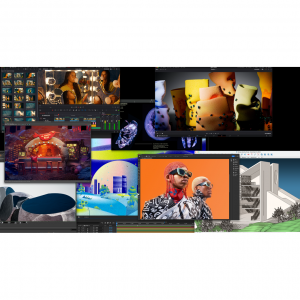Logitech Gaming Software vs. G Hub vs. Options: Differences and Reviews 2025
Most peripherals from leading companies come with their software for customizing things like lighting and button mapping on said devices. The Logitech Gaming Software, Logitech G Hub and Logitech Options are three most famous Logitech software, all can lets you customize, set up, and program Logitech’s gears like mice, keyboards, headsets, and speakers. Users are faced with the tough decision about which is better and which one should I install. This article focuses on what they are, an the differences that you must know before turning to any one of them.Let’s find out everything in detail!
Logitech Gaming Software vs. G Hub vs. Options: Overview
#1 Logitech Gaming Software
Logitech Gaming Software is Logitech’s legacy gaming software released in early 2010’s, and has been in existence for almost a decade now. The software enables the configuration of settings for Logitech gaming devices such as mice, keyboards, and headsets. With the software, you can create custom macros, commands, and bindings assigned to profiles that are either user-defined or associated with specific games. It also supplies default profiles for various video games, including League of Legends, Call of Duty Black Ops 4, Destiny 2, and Fortnite. Each of the profiles is entirely customizable, giving you the freedom to tweak it to suit your gaming preference.
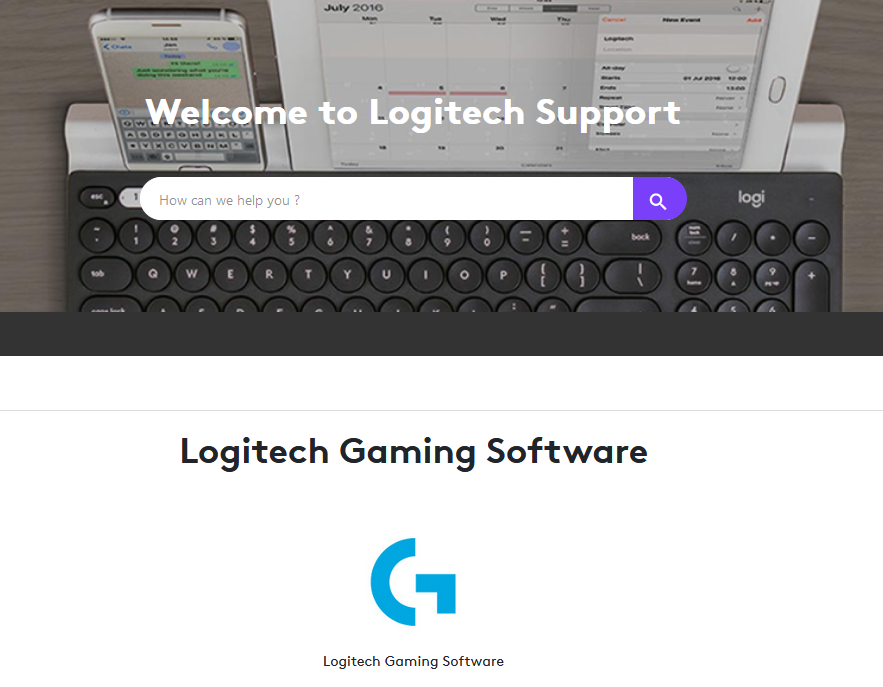
Additionally, Logitech Gaming Software allows you to set the DPI sensitivity with multiple levels and a shift DPI setting. Your mouse’s lighting settings like lighting mode, speed, brightness, and sleep timer, can be set on this software. You can also choose the colors you want from the color wheel containing 16.8 million colors or by specifying the RGB value.To give your gaming set up a uniform look, you can sync your color settings with multiple devices. Logitech Gaming Software allows you to save profiles on-board or on-computer. It also lets you save profiles with automatic gaming detection.
| PROS | CONS |
| Gives you better control of your hardware | Lacks acceleration controls |
Allows you to personalize profiles for every game | Setting up new profiles can be confusing |
| Allows you to change settings on the fly | |
Comes with key press and key duration heat ma |
#2 Logitech G Hub
Logitech G Hub is the modern version of Logitech Gaming software which supports all the recently released Logitech devices which has a sleeker and more modern user interface. It helps you to find-tune the organize of your customize lighting, hardware, and many other features. All amazing benefits are available for the clients of Logitech G hub with an easy to use interface. You can assign any button on a mouse or keyboard to a native windows command, recorded macro, or keypress. It allows single users to create multiple profiles that they can use for different activities. Moreover, you can navigate through other people's profiles and use their custom setup. You can do this by downloading them to your account.

From the setting screen, you can add a surface to tune the mouse and battery drain rate.You can drag the points off to delete the DPI steps and set up DPI steps on your mouse. Also, you have the ability to set the mouse polling rate to 1000Hz for a most responsive feel, but 500HZ is enough to save battery life. The Logitech G Hub also has some extra features like, discord integration and OBS integration for streaming. The G Hub is also connected to Logitech’s cloud services. For gamers, it means you’ll be able to get your exact settings on another machine after signing in to the G Hub app. All in all, it delivers all the necessary customization that you could want and need.
| PROS | CONS |
| Sleeker and modern UI | Less stable than Logitech Gaming Software |
| Impressive customization option | Only supports modern devices |
| Allows downloading of other users' profiles | |
| OBS integration for streaming and Discord |
#3 Logitech Options
Logitech Options is a professional and powerful application designed to customize your Logitech devices like keyboards, mice, and touchpads, and enhance the experience.The software allows you to reassign the buttons on your mouse to perform any task and adjust various settings such as scroll wheel and cursor speed. It also comes with trackpad automation, letting you reproduce different gestures. Furthermore, you can enhance the functions of your Logitech keyboards and you even link your mouse to your keyboard for custom functionality and smarter navigation. You can activate this option by holding the Fn key on your keyboard.

The highlighted feature of Logitech Options is that you can use two or three computers at once with the Logitech Flow feature. It allows you to transfer files, text, and images across different computers without having to connect them. Simply copy on one computer, then paste on the other. The data will be moved using the device’s onboard memory. Easy to use, the app comes with various customization options, letting you create a setup for a specific program. You can also backup these settings to the cloud and retrieve them anytime. There is no remove option in the app, however. You can still remove them, but the process is a bit confusing. Anyway, with the help of this software, you can improve your overall productivity.
| PROS | CONS |
| Key and button customization | No 'Remove Device' option |
| Links your mouse and keyboard | Un-pairing device is a complicated task |
| Status and notifications for your wireless peripherals | |
| Cloud backup for your settings |
Saving Tip:
Download Logitech the three software is free, but if you want to buy Logitech mice, keyboards and gamesets, don't forget to sign up at Extrabux!(What is Extrabux) , then you can enjoy up to 10% cashback on your purchase from Logitech.com through Extrabux link! Sign-Up Bonus: Free to join it & get $20 welcome bonus! Student Benefits:As long as you are a student at school, you can get a free whole year long VIP Card worth $199.
Logitech Gaming Software vs. G Hub vs. Options: Differences
Support Devices
Both Logitech Gaming Software and Logitech G Hub are Logitech's gaming proprietary software. Since Logitech G Hub is the newer software, it does not support all the Logitech gaming devices, especially older ones. The official list of supported devices is mentioned below.
Logitech G-Hub Supported Mice
G903 LIGHTSPEED Wireless Gaming Mouse
G900 Wireless Gaming Mouse
G703 LIGHTSPEED Wireless Gaming Mouse
G600 Gaming Mouse
G502 RGB Tunable Gaming Mouse
G403 Wireless Gaming Mouse
G403 Gaming Mouse
PRO Gaming Mouse
G302 Daedalus Prime
G402 Hyperion Fury
G502 Proteus Core
Pro Wireless Gaming Mouse
G502 Hero Gaming Mouse
Logitech G-Hub Supported Keyboards
G910 RGB Mechanical Gaming Keyboard
G810 RGB Mechanical Gaming Keyboard
G613 Wireless Mechanical Gaming Keyboard
G610 Backlit Mechanical Gaming Keyboard
G512 Carbon RGB Mechanical Gaming Keyboard
G513 Carbon/Silver RGB Mechanical Gaming Keyboard
G413 Backlit Mechanical Gaming Keyboard
G213 RGB Gaming Keyboard
PRO Gaming Keyboard
G310 Atlas Dawn
G103 Gaming Keyboard
Logitech G-Hub Supported Headset & Speakers
G935 LIGHTSYNC Wireless Gaming Headset
G933 Wireless 7.1 Surround Gaming Headset
G635 LIGHTSYNC Wired Gaming Headset
G633 RGB 7.1 Surround Gaming Headset
G533 Wireless 7.1 Surround Gaming Headset
G560 LIGHTSYNC PC Gaming Speakers
G433 7.1 Surround Gaming Headset
G432 7.1 Surround Gaming Headset
G332 Stereo Gaming Headset
If your device is not mentioned in the above list, then you’ll have to resort to Logitech Gaming Software as an alternative. It supports all Logitech gaming devices.
Logitech Options is Logitech's office proprietary software. At the time of writing this post, Logitech Options supports the following devices:
Logitech Options Supported Mice
Ergo M575 Wireless Trackball
MX Anywhere 3
MX Master 3
MX Vertical
MX Ergo
MX Master 2S
MX Anywhere 2S
M720 Triathlon
M590 Multi-Device Silent
M510 Wireless Mouse
M330 Wireless Mouse
Logitech Options Supported Keyboards
MX Keys
Ergo K860 Wireless Ergonomic Keyboard
K380 Multi-Device Bluetooth Keyboard
Logitech Craft
K375s Multi-Device
K780 Multi-Device
K400 Plus Wireless
K830 Illuminated Living-Room Keyboard
K480 Bluetooth Multi-Device Keyboard
K360 Wireless
Features
Except for a different UI, between Logitech Gaming Software vs G Hub, there’s not much difference.You can perform the same functions on Logitech Gaming Software and Logitech G Hub, including setting up DPI speeds for your mouse. You can also delete DPI speeds and configure your mouse’s polling rate. Additionally, another similar feature between both software is the ability to assign any button on a mouse or keyboard to a native Windows command.
But being the newer gaming proprietary software of the two, the G-Hub has a few tricks up its sleeves.For example, you can choose from the hundreds of community-made game or lighting profiles or even upload your own. The G-Hub also supports a lot more games and has profiles for them by default as compared to LGS. G Hub also has a few extra features that are unrelated to setting up your mouse, it has OBS integration for streaming and Discord integrations. The Logitech Gaming Software lacks a lot of community features and some advanced configuration options such as setting G-Shift keys and LED profiles.
Unlike Logitech gaming Software and Logitech G Hub, Logitech Options focus on the customization of office mice, keyboards, and touchpads. The software also provides a variety of options for users to customize, such as assigning specific functions to buttons on a mouse or adjusting the sensitivity of the touchpad.The Logitech Duolink lets you increase your mouse functionalities through your keyboard. With the software’s touchpad gesture controls, users can perform various actions with simple finger gestures, such as scrolling and zooming. Logitech Options is integration with popular applications too, such as Microsoft Office and Adobe Photoshop
Flow is a unique feature of Logitech Options that allows users to control multiple computers with a single Logitech device. With Flow, users can effortlessly move their cursor from one computer to another and copy and paste files between the two. This is particularly useful for those who frequently work on multiple computers and need to transfer files between them.
Supported Operating Systems
Both the Logitech Gaming Software and G Hub are available on Windows 7 and above. On the Apple end of the spectrum, Logitech Gaming Software is available on OS X 10.8 and above but the G Hub is available only on Mac OS 10.13 and above. There is official support for the older Apple OS on the G-Hub.Logitech Options is available for most of the widely used computer platforms that include Windows 7/8/8.1/10, macOS, Linux, and even iPad.
Logitech Gaming Software vs. G Hub vs. Options: Verdict
With no doubt, Logitech Gaming Software and Logitech G Hub are both effective for configuring gaming gear. Both are technically used for the same purpose, the former has been around much longer and has support for more devices. However, since it is an older program, it has an older UI. Plus, Logitech Gaming Software has fewer customization options. Whereas the Logitech G Hub is an updated version which has a sleeker and more modern interface and offers all the features from the Logitech Gaming Software. Moreover, the Logitech G Hub has more customization options, but it is only compatible with specific models. So if your device is in fact supported and you want a more modern software to go with, G-Hub is your pick. It is perfect for the customization options and the UI. If you are a beginner and do not want to struggle much with compatibility issues, Logitech Gaming Software will be your best bet. As for Logitech Options, it's more for customizing office peripherals for optimal productivity and creativity.

Extrabux is an international cashback shopping site, offering up to 30% cashback from 10,000+ Stores!
Microsoft, Dell, HP, Lenovo, Alienware, Acer, Asus, Samsung, BestBuy, Walmart, Staples, Overstock, QVC, New Egg, Office Depot, eBay, etc.
Join to get $20 welcome bonus now! (How does Welcome Bonus work?)
Recommendation
-

Is Turkish Airlines Good for International Flights?
-

10 Best & Stylish Winter Coats for Women on NET-A-PORTER in 2025
-

Top & Best 12 Sneaker Apps/Websites for Raffles, Releases & Restocks in 2025
-

7 Best Gift Card Exchange Sites - Buy, Sell and Trade Discount Gift Card Safely and Instanly!
-

Top 9 Professional Skincare Brands for Licensed Estheticians 2025