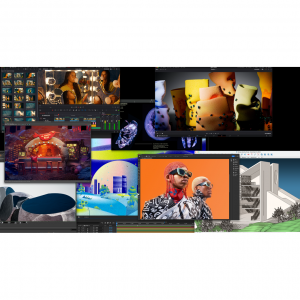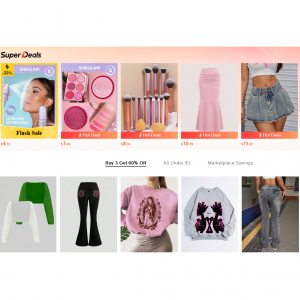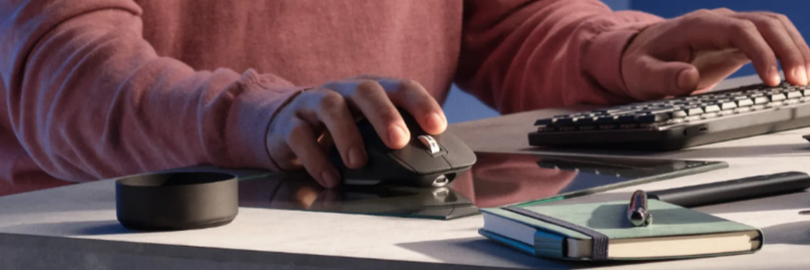
Logitech MX Master 2S vs. 3 vs. 3S: Differences and Reviews 2025
Logitech MX Master 2S vs. 3 vs. 3S: Overview
| #1 Logitech MX Master 2S
Google Users Rating: /
Newegg: $62.17 (up to 1% cashback)
Logitech’s MX Master 2S is a superb general-purpose mouse. It's made out of high-quality plastic and has a premium and extremely well-built feel. The ergonomics are great and should be comfortable enough to not cause soreness or fatigue during long work sessions. You can get enough power for a full day of usage in three minutes only. Darkfield High Precision tracking gives you flawless control virtually anywhere, even on glass with up to 4,000 DPI. It's compatible with both Windows and macOS and can be paired to up to three devices at a time, meaning you can easily use it with your work and home computer, or with various machines in your house. You can also scroll through documents and web pages faster and easier with the speed-adaptive scroll wheel.

Unfortunately, the Logitech MX Master 2S lacks concessions to lefties. It also may not be great to take around with you as it's on the larger side and is fairly heavy. But with its highly customizable buttons and scroll wheels, multi-computer control, high-precision tracking that works on most surfaces, dual connectivity, and long battery life, not to mention its low latency, good ergonomics, and high sensitivity, the Logitech MX Master 2S is still an excellent mouse for the office.
| PROS | CONS |
| Super comfortable grip and cool design | Large and heavy design isn't very portable |
| Superb ergonomics | Not for lefties |
| Adjustable CPI options | |
| Highly customizable buttons | |
| Outstanding support software | |
| Tracking on any surface | |
| 2.4GHz or Bluetooth options | |
| Works with up to three devices | |
| Compatible with both Windows and macOS | |
| Long-lasting battery |
| #2 Logitech MX Master 3
Google Users Rating: /
Newegg: $84.95 (up to 1% cashback)
Walmart: $84.99 (up to 1% cashback)
The Logitech is a wireless-only mouse that's fairly versatile. It is distinctive for its comfortable and ergonomic design, and it’s designed for multiple operating systems, including macOS. You can control up to three different devices with the MX Master 3, and you can go back and forth between a Windows PC and a Mac by connecting the USB receiver or connecting via Bluetooth. The MX Master 3 boasts Logitech Darkfield Tracking, which lets you track on almost any surface and get up to 4,000 CPI precision. You can adjust the CPI in increments of 50 to as low as 200.

This customizable mouse lets you configure each button for each application you use. You can also take advantage of predefined customizations that are already optimized for a number of applications, including Photoshop, Final Cut Pro, Word, Excel, and more. Logitech MX Master 3 supports gesture-enabled commands, and has a horizontal scroll wheel for side-scrolling. The main wheel also automatically switches to free scrolling when needed, which can be very useful for long documents. The rechargeable mouse stays charged for up to 70 days, one minute of quick charging will power the device for up to three hours of use. Next to most non-gaming mice, this isn’t exactly cheap. Still, while it may cost a lot more than other alternatives, its feature set, ergonomics, and versatility are worth the price.
| PROS | CONS |
| Excellent build quality | Expensive |
| Comfortable ergonomic design | May not be ideal for those with small hand |
| Many programmable buttons | |
| Incredible scroll wheel | |
| Compatible with both Windows and macOS | |
Easy Flow allows for quick switching between Macs | |
Can be used on multiple computers simultaneously | |
Logitech Options software is insanely versatile | |
| Long battery life |
| #3 Logitech MX Master 3S
Google Users Rating: /
Logitech: $99.99 (up to 10% cashback)
Bestbuy: $99.99 (up to 2% cashback)
The Logitech MX Master 3S continues Logitech’s popular MX Master productivity lineup. It retains the same ergonomic shape and feature set but makes several noteworthy improvements over the previous generation Logitech MX Master 3. One of the biggest improvements introduced in the updated mouse is its 8,000 DPI optical sensor, which allows users working on high-resolution displays to take advantage of the increased precision tracking. In addition, it has quieter left and right mouse buttons. Logitech calls it Quiet Clicks and claims the new mouse buttons produce 90% less noise.

The Logitech MX Master 3S also uses Logitech’s new BOLT receiver, which promises improved performance in congested wireless environments and more robust security compared to the older Unifying Receiver used by previous MX Master models. The mouse can pair with up to three Windows, Mac, Android and iOS devices. However, the Logitech MX Master 3S’s elaborate design does come with a few downsides. Due to the device’s ergonomic design, it’s not suitable for left-handed users, nor is it particularly comfortable to use for people with smaller hands.
| PROS | CONS |
| Ergonomic right-handed shape | $99 is quite expensive |
| Improved 8K DPI sensor | No left-handed option |
| Quiet tactile clicking | Isn't well-suited for smaller hands |
| Highly customizable via software | |
| Switches between up to 3 devices | |
| Works with multiple devices and operating systems | |
| Connects wirelessly with its included Logitech BOLT USB receiver or Bluetooth. | |
| Long-lasting battery life |
Logitech MX Master 2S vs. 3 vs. 3S: Full Comparison
1. Key Specs
Before diving into my in-depth discussion, look at the table below to get a key specs of them.
| Logitech MX Master 2S | Logitech MX Master 3 | Logitech MX Master 3S | |
| Shape | |||
| Length | 5.0" (126 mm) | 5.0" (126 mm) | 5.0" (126 mm) |
| Height | 1.9" (49 mm) | 2.0" (52 mm) | 2.0" (52 mm) |
| Width | 3.4" (86 mm) | 3.3" (84 mm) | 3.3" (84 mm) |
| Grip Width | 62 mm | 58 mm | 58 mm |
| Weight | |||
Lowest Weight | 149.8 g | 142.3 g | 141.2 g |
Default Weight | 149.8 g | 142.3 g | 141.2 g |
| Weight Distribution | Centered | Centered | Centered |
| Extra Weights | No | No | No |
| Portability | |||
| Volume | 31.73 in³ (520 cm³) | 33.38 in³ (547 cm³) | 33.38 in³ (547 cm³) |
Cable/Receiver Storing | No | No | No |
| Wireless Versatility | |||
| Bluetooth | Yes | Yes | Yes |
| Receiver | Yes | No | No |
Maximum Of Paired Devices | 3 | 3 | 3 |
| Battery Type | Rechargeable | Rechargeable | Rechargeable
|
| Use When Charging | Yes | Yes | Yes |
| On/Off Activation | Auto Off And On/Off Switch | Auto Off And On/Off Switch | Auto Off And On/Off Switch |
| Receiver Extender | No | No | No |
| Battery Indicator | Yes | No | Yes |
| Cable | |||
Connectivity | Wireless | Wireless | Wireless |
| Cable Length | 4.0 ft (1.2 m) | 4.4 ft (1.3 m) | 3.4 ft (1.0 m) |
| Cable Type | Rubber | Rubber | Rubber |
| Permanent Kink | Yes | No | No |
Port Type: Mouse End | Micro USB | USB-C | USB-C |
| Port Type: PC End | USB | USB | USB |
| Mouse Feet | |||
| Gliding Experience | Good | Ok | Ok |
| Material | PTFE | PTFE | PTFE |
| Extra Included | No | No | No |
| Sensor Specifications | |||
| Sensor Technology | Laser | Laser | Laser |
| Sensor Model | Darkfield | Darkfield | Darkfield |
| Works On Glass | Yes | Yes | Yes |
| Minimum CPI | 200 CPI | 200 CPI | 200 CPI |
| Maximum CPI (DPI) | 4,000 CPI | 4,000 CPI | 8,000 CPI |
CPI Adjustment Steps | 50 CPI | 50 CPI | 50 CPI |
Minimum Lift Off Distance | 2.4 mm | 2.4 mm | 2.4 mm |
Maximum Polling Rate | 125 Hz | 125 Hz | 125 Hz |
| Additional Buttons | |||
Total Number Of Buttons | 8 | 8 | 8 |
Number Of Side Buttons | 3 | 3 | 3 |
Number Of Programmable Inputs | 6 | 6 | 6 |
Profile Switching Button | No | No | No |
| Gesture Support | Yes | Yes | Yes |
| Mouse Wheel | |||
| Scroll Wheel | Notched Wheel + Free Wheel | Notched Wheel + Free Wheel | Notched Wheel + Free Wheel |
| Scroll Wheel Steps | 24 Steps | 24 Steps | 24 Steps |
| Scroll Wheel Tilt | No | No | No |
| Thumb Wheel | Free Wheel | Free Wheel | Free Wheel |
Thumb Wheel Steps | No Step | No Step | No Step |
| Noise | |||
| Click Noise | Loud | Loud | Very Quiet |
| Click Latency | |||
Expected Connection | 14.2 ms | 14.2 ms | 12.9 ms |
Wired | N/A | N/A | N/A |
Receiver | 14.2 ms | 14.2 ms | 12.9 ms |
| Bluetooth | 17.7 ms | 15.6 ms | 13.4 ms |
| Compatible Software Option | |||
| Software Name | Logitech Options | Logitech Options | Logitech Options+ |
Software Windows Compatibility | Yes | Yes | Yes |
Software macOS Compatibility | Yes | Yes | Yes |
| Account Needed | No | No | No |
| On-Board Memory | No | No | No |
| CPI (DPI) Adjustment | Yes | Yes | Yes |
Polling Rate Adjustment | No | No | No |
Profile Configuration | Yes | Yes | Yes |
| RGB On/Off | No | No | No |
| Mouse Compatibility | |||
Windows Compatibility | Fully | Fully | Fully |
macOS Compatibility | Fully | Fully | Fully |
2. Design
The MX Master 2S have a plastic build that feels solid with rubber grips on the sides. Besides the left and right buttons as well as the middle scroll wheel, the MX Master 2S also features an additional wheel next to the thumb grip for horizontal scrolling and five more buttons (back button, forward button and thumb pad or gesture button at the thumb grip, Mode Shift button in the middle, and computer selector button in the back). These, save for the computer selector and L/R buttons, are highly customizable so you can personalize this mouse – to an extent, of course – to satisfy your productivity needs.
The MX Master 3 is slightly smaller, sleeker, and more lightweight than its predecessor. With a nice bump at the palm rest for added support and all its buttons – all eight of them – within effortless reach of your fingers. But the bump here isn’t as pronounced as that on the Master 2s.The rubberised finish of the palm and side grips are even more noticeable on this mouse for better gripping, though those who aren’t used to that might find it a bit odd to the touch in the beginning. What is nice to the touch here are the improved middle and side scroll wheels. Logitech has given them a refresh with a notched machined steel build that offers a much quieter, more premium-feeling tactile feedback.
When it comes to design, there's no real difference between the MX Master 3 and 3S. They use the same materials and they also share the same right-handed form factor with a large thumb rest. Both have an ergonomic design with rounded edges that feel good. They are also narrow, so they are easy to grip. In terms of ergonomics, these are very good.
3. Features
The Logitech MX Master 2S, MX Master 3 and MX Master 3S have the same number of programmable buttons, six to be exact. In addition to the standard buttons, they both have a thumb wheel, a MagSpeed wheel (free-scrolling) and a thumb rest with a button that enables gestures.
Most of the features of the three mice are accessible within the Logitech Options(2S and 3) and Options+ (3S) software.Both software allow you to program buttons and adjust the sensitivity range. But pay attention that the sensitivity range of the MX Master 2S and MX Master 3 are 200 – 4000 dpi, whereas the MX Master 3S, with its upgraded sensor, features a sensitivity range of 200 – 8000 dpi. The latter has a wider range, so it’s more customizable to your preferred sensitivity.
The difference bewteen Logitech Options and Logitech Options+ is Options+ has the same great features and it has an updated fresh interface that is easier to use and simpler. Besides, Options+ will offer more features over time that are not offered in Logitech Options.
It is worthing mentioned that the MX Master 3S has 90% quieter clicks than the MX Master 3 and MX Master 2S. The quietness of the clicks is very similar to the amount of click noise on the new Logitech Vertical Lift mouse.
4. Connectivity
As for connectivity, the two mice support 2.4GHz wireless and Bluetooth connectivity. You can connect both of them to up three devices simultaneously, and switching can be done with the button located at their underside. The only difference is that Logitech MX Master 3 uses Logitech’s new BOLT receiver, which promises improved performance in congested wireless environments and more robust security compared to the older Unifying Receiver used by previous MX Master 2S and MX Master 3 models.
5. Battery
All the three mouse features a built-in 500 mAh rechargeable battery. Logitech says will last up to 70-days regardless if you connect via Bluetooth or the included Logi Bolt USB receiver.Better yet, the MX Master 3 and the MX Master 3S switches its charging solution to a quick-charging USB Type-C port. According to Logitech, the mouse completely charges in two hours, and in a pinch you can get a few hours of juice after charging for just one minute.
Bottom Line
Logitech MX Master 2S vs. 3 vs. 3S: Which One Should You Choose?
There’s no doubting in my mind that the Logitech MX Master 3s is the best mouse of the three – it has the best of pretty much everything, including quieter left- and right-click buttons, an upgraded sensor with a wider CPI range and Logitech's new USB BOLT Receiver. So If buying your first Logitech MX Master series mouse, go for the MX Master 3S. Of course, if you limited budget, get either of the other two models at a significantly cheaper price, then it might be worth opting for one of those instead.
If you already have the MX Master 3, I think for most people it is not worth the upgrade. The body style is exactly the same the weight is the same pretty much everything is the same except tracking. So if the tracking never bothered you on the MX Master 3 then the bump up to 8000 dpi is not going to be a game changer for you.
If you still use the MX Master 2S, you can consider to upgrade to MX Master 3S.After all, this model is too old. MX Master 3S has quieter clicks, a better sensor, and updated ergonomics with buttons that are easier to reach.

Extrabux is an international cashback shopping site, offering up to 30% cashback from 10,000+ Stores!
Microsoft, Dell, HP, Lenovo, Alienware, Acer, Asus, Samsung, BestBuy, Walmart, Staples, Overstock, QVC, New Egg, Office Depot, eBay, etc.
Join to get $20 welcome bonus now! (How does Welcome Bonus work?)
Recommendation
-

Is Turkish Airlines Good for International Flights?
-

10 Best & Stylish Winter Coats for Women on NET-A-PORTER in 2025
-

Top & Best 12 Sneaker Apps/Websites for Raffles, Releases & Restocks in 2025
-

7 Best Gift Card Exchange Sites - Buy, Sell and Trade Discount Gift Card Safely and Instanly!
-

Top 9 Professional Skincare Brands for Licensed Estheticians 2025