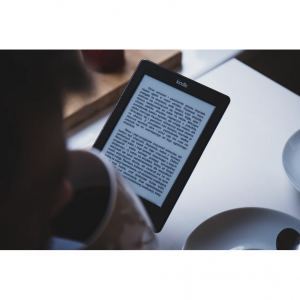WiFi Booster vs. Extender vs. Repeater vs. Mesh: What's the Difference? Which to Choose?
Do I Need a WiFi Booster?
In the process of using the wireless network, you may encounter the following problems::
Are there areas in your home that don’t get a WiFi signal or have slow WiFi?
Do you have the latest WiFi technology (WiFi 5 or WiFi 6) and you’re still suffering from slow speeds, buffering, and dead spots?
Does your WiFi connection worsen as you walk around your home?
Are there dead spots in your house where your WiFi doesn’t reach? For example, maybe your WiFi signal is weaker in your upstairs home office, or you can't stream video without lags in the basement.
Do you want WiFi access outside, like in your back yard or on your deck?
Do you have a very large house, either with a sprawling single level, or with multiple floors?
Is your wired internet speed pretty good when you test it, but your WiFi connection is significantly slower?
Slow Internet speeds, dropped WiFi signals or limited coverage are all symptoms of a weak Internet signal.
All of these issues can be solved with an Internet booster. Internet boosters extend your Internet connection to all areas of your home.
Sometimes the terms Internet booster and WiFi booster are used interchangeably. It is a device that can improve your home internet coverage.
Some Internet boosters can help you connect to the wired Internet. WiFi boosters tend to focus on connecting your wireless (WiFi).
In fact, the term WiFi booster is more common in everyday life, so it can be a wired or wireless solution.
What is a WiFi booster?
The term WiFi booster was a catch-all phrase for devices that boosted and extended a WiFi signal. By improving your WiFi coverage, you eliminate dead spots in your home and improve your Internet.
WiFi has become as indispensable as electricity in many homes, yet WiFi performance can be temperamental. Even with the best wireless router, there can still be areas of your home or office where the WiFi signal isn’t the best. This can be caused by thick walls, construction material in the walls and floors, or interference from appliances and other devices.
When your Internet connection is not satisfying your needs, then you need to give it a boost.
Types of WiFi boosters
There are a few types of WiFi boosters out there. They sound similar and function similarly (extend the reach of your wireless Internet), but they are all different. The different types are:
Wireless repeaters – a device the re-broadcasts the same quality of WiFi signal that it receives.
Wireless range extenders (WiFi extenders) – a device that you place between your router and the hard to reach area. Similar to a repeater, the wireless range extender re-broadcasts the existing signal.
Wireless network extenders – similar to a range extender but with slightly more flexibility.
MoCA adapters– MoCA technology is an Internet booster that converts your coax wiring into a wired Ethernet-like connection (also called Ethernet over coax) and can provide speeds up to 1 Gbps! It’s ideal for homes that don’t have Ethernet or limited Ethernet, such as older homes or even apartments where you cannot run Ethernet.
**WiFi Mesh (or sometimes displayed as Mesh WiFi)– similar to MoCA technology because it is also wired, Mesh WiFi is a whole-home WiFi system. Mesh consists of a mesh router that connects to a series of satellite pods.
What is a WiFi Repeater?
Wireless repeaters are first generation WiFi signal extenders.
WiFi Repeater connects to the WiFi network wirelessly and re-broadcasts the signal. It is just like a relay system that connects to our WiFi network and rebroadcasts the signal to a larger area of our home/office where we have a poor connection or weak signal.
A Wi-Fi repeater is essentially the same thing as a Wi-Fi extender. But, instead of using a cable connected to your router, it connects using a Wi-Fi band instead. Since you don’t have to rely on a cable to run your internet, there’s a lot more freedom of where you can put it.
The quality of WiFi signal strength received by the wireless repeater will be the same WiFi signal strength distributed. Latency, or WiFi network response time, is typically increased.
First of all, while a WiFi repeater will expand the range of your WiFi signal, it will also make your WiFi signal weaker. Since a WiFi repeater creates a new network that you have to connect to, it will reduce your network’s bandwidth by 50%. That means your devices might be slower, especially if you are streaming or transferring large files over your network.
This has to do with how the technology works, which is that it uses a similar Wi-Fi frequency to transmit your data as it does to provide you with a connection. This tends to muddy the water a bit since there are two competing bands on the same frequency.
Thankfully, there are some solutions, and most modern routers tend to use a specific band and frequency for something called “backchanneling.” This backchannel is specifically dedicated to transmitting the internet between router and repeater and often tries not to use the same frequency as your regular Wi-Fi connection.
Ultimately, backchanneling and the use of multiple bands can mitigate some of the issues that come with using a Wi-Fi Repeater.
Second, because WiFi repeaters are wireless, your WiFi signal can also be weakened by thick walls, microwaves, metal objects, and electronic devices between the router and WiFi repeater. Therefore, WiFi repeaters are not suitable for boosting WiFi signals over long distances or in large homes or offices, especially with more than one floor.
Most WiFi repeaters simply plug into an outlet, however, you need to place it in a location that already has a WiFi signal.
What is a WiFi extender?
A WiFi extender, also known as a WiFi range extender, is a WiFi boosting device that extends your main router's internet signal to another location.
WiFi extenders implement network connections in a special way: a cable. This can either be achieved through a coaxial cable, an ethernet cable, or even Powerline networking. Powerline networking tends to have different standards and names based on the manufacturer.
Similar to a wireless repeater, a wireless range extender grabs existing WiFi signal from your wireless router and re-broadcasts it.
You place the extender between your router and the dead spot area. The extender receives the existing WiFi signal and extends its reach. An important note is that a WiFi range extender will not strength the WiFi signal, so you need to make sure the existing signal is already strong.
Because a WiFi extender uses a wired connection, it does not reduce your bandwidth or get weaker from thick walls or radio waves like a WiFi repeater does. Also, you will not need to sign in to different WiFi networks with an extender. However, WiFi extenders are usually more expensive and complicated to set up than WiFi repeaters.
Using ethernet or coax will not slow down your internet or add latency to the mix. Powerline is a bit more of a mixed bag since it varies greatly on the quality of the electrical cabling that you have in your home. Either way, using a physical cable to extend your Wi-Fi means that you will get almost the same quality of internet regardless of how far away the extender is.
You could even put your Wi-Fi extender in another building entirely if you can run a cable—for example, running a cable from your home to a detached building across a yard.
And the most common use case in everyday life: WiFi repeaters may not give you a good connection in a basement playroom due to thick floors. But with a wired WiFi extender, you will be able to go online in the basement without any issues because interference will not be a problem.
But that involves drilling holes in the walls and running cables throughout the house - you won't be able to easily unplug and move your devices.
What is WiFi Network Extender?
Wireless network extenders use both wired and wireless technologies to deliver wireless signals to areas of the home where network coverage is weak (or nonexistent).
The WiFi extender first uses a wired connection, or wired backhaul, to travel throughout the home. That means you benefit from the reliability and high speed of cables, instead of relying solely on wireless signals.
Don’t worry, you won’t have to add any more wires to your home; these WiFi extenders use your home’s existing wiring: MoCA-based solutions use your coax cabling and Powerline solutions use your electrical wiring.
You can add a WiFi extender near the area of your home that needs a wireless boost – you just need either a coax jack (MoCA) or power outlet (Powerline) nearby. This WiFi takes the wired network signal and converts it to a strong wireless signal in the new area.
Which WiFi booster should I buy?
If you want to expand the range of your WiFi network to a few rooms, you might want to get a WiFi repeater. However, if you want to extend your WiFi signal to a distant location, you might want to get a WiFi extender. There are also lots of devices that work as both repeaters and extenders.
For the most part, the terms “Wi-Fi extender,” “WiFi range extender,” “Wi-Fi network extender,” “repeater,” and “booster” are used interchangeably, with extender being the more common term. The major difference to watch out for is that some extenders are Powerline adapters requiring two boxes, while most extenders are purely wireless devices. A powerline adapter setup uses your home’s electrical wiring to transmit data.
Extenders typically have a different network name (SSID) from the main home network, such as “Home Wi-Fi” and “Home Wi-Fi Ext.” Some devices do allow you to use the same name and password for both the extender and the main network, but that usually isn’t a good idea. The problem is that your wireless device may keep trying to remain connected to the weaker signal, resulting in frustration for you.
If you just have both networks saved under different names, your phones and tablets should just connect to the stronger signal. And if you are using the wireless signal for a television or console, then it’s wise to only give those devices the extender’s Wi-Fi credentials to prevent connection attempts to the weaker signal.
While extenders can help a great deal, the problem is that the Wi-Fi signal degrades the further away you get from the source (your ISP router or modem). So, if you use two extenders to hit the basement, for example, the speed and strength of your Wi-Fi will often be noticeably slower.
So while WIFI extenders are inexpensive, setting them up is not a straightforward process, and they may not work seamlessly throughout the house.
We've found that Wi-Fi repeaters or extenders are often best for small homes that extend the range of a small network. Mesh Wi-Fi, on the other hand, is more suitable for larger homes that require a high-performance network.
What is a mesh Wi-Fi?
Mesh WiFi is a whole home WiFi system. The term “mesh” implies that all of the devices are working together. A mesh system includes a mesh router that connects directly to your modem and series of devices often called nodes that are placed throughout your home.
Even though the router, modem and nodes are placed in separate places in your home, they all are part of a single mesh network. They all share the same SSID and password, unlike a traditional WiFi router network.
So, Mesh Wi-Fi uses multiple devices around your home to create one seamless network.
Traditional WiFi vs Mesh WiFi
The difference between a traditional WiFi network and a mesh WiFi network is that on a traditional network, your devices are connected to a single router. All communication goes through this single router. The farther you are from the router, the weaker the WiFi signal.
With mesh WiFi, communication goes through the entire system, including routers and nodes in your home. Mesh networking creates comprehensive coverage in your home. On traditional networks, you can use a WiFi booster like a range extender to get more coverage.
WiFi Booster vs Mesh WiFi
Wi-Fi extenders are used to rebroadcast your home router’s Wi-Fi signal. The main drawback is that your devices will not switch between Wi-Fi broadcasts automatically and you experience a disconnection while switching manually.
Mesh Wi-Fi uses multiple nodes to create a single, large, and seamless Wi-Fi network that covers the entire home. You don't have to manually switch to another network as you move around the house, the nodes automatically connect you to whichever node has the strongest signal, giving you seamless coverage everywhere.
If you need to extend the coverage of your WiFi signal, you can add more nodes.
Another thing a mesh network can do is "self-heal" and reroute traffic if one point fails.
Plus, it's easier to configure than a WiFi extender and can be managed via a mobile app.
Depending on the system you buy, mesh systems can also come with a ton of extra features. They can integrate with smart home devices, act as smart home hubs, or feature built-in speakers that double as smart speakers.
The downside is that it can be expensive.
WiFi Extender vs WiFi Repeater - Which one is better?
Wireless Extender pros:
Replaces a weak Wi-Fi signal with a quicker and more dependable signal to reach further distances
Dead spots can be covered with a strong Wi-Fi signal for extended coverage for home/office
Pocket friendly
Compatible with a conventional router
Overcomes network hogging by prioritizing Wi-Fi signals for different users
Wireless Extender cons:
Additional throughput requirements may cause latency concerns
Potential interference issues with other electronic equipment
Extenders take some technical knowledge to set up
They create a second network to bridge the gap and avoid dead spots, therefore, bandwidth may be cut in half due to the rebroadcast signal.
Wireless Repeater pros:
Easy and rapid setup
Boosts existing Wi-Fi signal to different locations
Wireless Repeater cons:
Some routers may not be compatible with this device.
A repeater may not suffice in large homes or residences with multiple floors, as it may drop the signal.
To cover a broader area, multiple repeaters must be configured.
The repeater has its own network name (SSID) and password that is different from the router’s SSID.
Setting up a completely new SSID may necessitate some network understanding.
WiFi Repeater or WiFi Extender: Which is Right for You?
Apart from their working, both these devices have some key differences that can dictate your decision. So, we will look at them and see which one is for us.
Since WiFi Extenders create a new wireless access point, they are more reliable than WiFi Repeater.
WiFi Repeaters are easier to install than Extenders. Since Repeaters are plug-and-play devices, you don’t have to be a computer geek to install them, whereas, WiFi Extenders requires a bit more technical knowledge to install.
WiFi Extenders give a more reliable and faster Internet than Repeaters.
Difference between WiFi Repeater and WiFi Extender:
| WiFi Repeater | WiFi Extender |
|---|---|
| WiFi Repeater re-broadcasts the signal in weaker signal areas means existing signal strength is weak. | WiFi Extender extends the range of existing network coverage area and creates a bigger network coverage area. |
| It is also known as WiFi Signal Repeater. | It is also known as WifiA Range Extender. |
| It boosts the signal of WiFi strength of the existing network in the weaker signal areas without the availability of wired port. | It uses a wired connection port to connect with the existing network for extending the range of your WiFi. |
| WiFi repeater is more cost-effective than a WiFi extender. | A the WiFi extender is not cost-effective as a , WiFi repeater. |
| Setup and configuration of WiFi Repeater is quite easy than that of WiFi Extender. | Setup and configuration of Wifi Extender is also easy but not as easy as a WiFi Repeater. |
| By the use of WiFi repeater the Bandwidth may not stays at its full potential as the devices are connected wirelessly. | By the use of WiFi extender the Bandwidth stays at its full potential as the device is connected through a wired connection. |
| WiFi repeaters are not more expensive than WiFi extenders. | WiFi extenders are usually more expensive than WiFi repeaters. |
| We should use WiFi repeater when we need strong and reliable connection from router if there is the router and repeater distance is less and no obstacle comes in between them. | We should use WiFi extender when we need same strong and reliable connection from router. |
| Thick walls and electronic devices interfere with the signal. | Thick walls do not affect the signal. |
WiFi Booster vs Mesh WiFi
Wi-Fi Repeater pros & cons
Pros:
A more cost-effective solution.
Ability to select a better channel to get better speeds.
Sits between your router and the dead spot to eliminate the WiFi dead zone.
Great for smaller homes.
Cons:
Creates a separate network, so you have to manually switch your device over to the second network.
Depending on your router, you could face compatibility issues. Whereas, mesh WiFi devices are designed to work together seamlessly.
Not the best solution for large, multi-floor homes.
WiFi Extender pros & cons
Pros:
Simple WiFi extending solution for small areas
Eliminates dead spots
Affordable
Simple solution for extending your home Wi-Fi signal.
Plugs straight into a power outlet.
More affordable.
Cons:
You have to manually switch between networks
Not ideal for a large home with multiple floors
Configuration and set-up process can be difficult
You have to manually switch over to the extender’s network.
Not ideal for larger homes.
Harder to configure.
WiFi Mesh pros & cons
Pros:
Whole-home WiFi coverage
Easy set-up and configuration process
Eliminates dead spots
Seamless connection
Self-configuring
Easy to add and remove nodes
Aesthetic design
One big, seamless Wi-Fi network for your whole home.
No need to manually switch to any different network.
Self-organises to keep you connected to the closest node with the strongest Wi-Fi signal.
Reliable even when one node fails.
Nodes can be moved to different locations.
Just add more nodes to increase your Wi-Fi signal coverage.
Easier to set up and control via a phone app.
Stylish node design.
Better coverage over your entire home with a WiFi signal to get rid of any dead spots.
Multi-point access so if one node goes down, another can pick up seamlessly.
A single network compared to a repeater which creates a separate network.
A mesh network can be as big or small as you need.
Cons:
Pricier than extenders
More expensive than extenders.
Nodes don’t plug straight into the wall as extenders do.
Mesh WiFi can be expensive.
Requires specific hardware devices that won’t work with traditional devices
Each node’s range is less than you would get from a router or an extender, so you will need a number of nodes to cover your home.
Still vulnerable to slow speeds from points that are far away from the router.
| Wi-Fi Repeater | Mesh Network | |
| Function | A single unit that rebroadcasts your Wi-Fi signal to an area farther away from your router | Multiple nodes expand the network to a larger coverage area |
| Best for | Fixing “dead zones” and increasing range in small areas | Large homes, streaming videos, online gaming |
| Coverage area increase | 300 to 2,000 square feet | 2,000 to 5,550+ square feet |
| Network connection | Creates own network | Seamless connection to existing network |
| Flexibility | Can add more than one extender, but can be troublesome since each will create an extra network | Easy to add and remove nodes |
| Price | $45 to $100 | $180 to $550 plus an extra $100 to $200 per additional node |
As you can see, there are plenty of differences between mesh Wi-Fi networks and Wi-Fi repeaters. And they’re both great options.
Best Wi-Fi Extenders of 2025
1. TP-Link RE650 AC2600 Wi-Fi Range Extender

SPECIFICATIONS
Wi-Fi performance: Wi-Fi 5 (802.11ac)
Coverage: Up to 14,000 Sq ft
2.4GHz speed: 800Mbps
5GHz speed: 1,733Mbps
Antennas: 4
The RE650 is a large, heavy Wi-Fi extender with a vent on the top to allow heat to escape, the RE650 has four antennas, and was the second fastest of all the extenders tested here. You get 1,733Mbps on the 5GHz band and 800Mbps on the 2.4Ghz, enough for several people to stream and game at the same time, as long as your internet speeds meet the requirements.
It's a Wi-Fi 5 extender that utilizes MU-MIMO to ensure a good signal for multiple users; plus, there's a Gigabit Ethernet port for plugging in wired devices throughout the network.
Sadly, we couldn't get it to stand on the antenna as we tried. It took longer to start working after powering on than the others in our test, but that didn't stop us from listing it as the best Wi-Fi extender for most people for its combination of coverage, speed, and affordability.
2. ASUS AC750 Dual Band WiFi Repeater & Range Extender

SPECIFICATIONS
Wi-Fi performance: Wi-Fi 5 (802.11ac)
Coverage: Up to 2,000 Sq ft
2.4GHz speed: 300Mbps
5GHz speed: 433Mbps
Antennas: 2
To our delight, the Asus Wi-Fi AC Repeater can be placed upside down on its antenna, as if it were a small Scoutwalker. Granted, this has nothing to do with its wireless enhancements, as long as you're not looking for Wi-Fi 6, it's excellent.
In addition to the 433MBps Wi-Fi - you'll need to combine channels to get the advertised 750Mbps - you'll get an ethernet port (only 10/100 instead of gigabit) so that the extender can connect to your existing network and run on Which runs access point mode. There's an on/off switch, a WPS button for easy pairing with the router, and a reset button. Front LEDs indicate power and network status. Inside the box, you get not one but two quick start guides to help you get set up in various languages.
The extender fits seamlessly into our network and is affordable, fast, and perfect for places your router's Wi-Fi can't reach.
Best mesh Wi-Fi routers of 2025
1. Google Nest Wifi

SPECIFICATIONS
Speed: 802.11a/b/g/n/ac 2.4 GHz/5 GHz simultaneous dual-band
Connectivity: Dual Gigabit Ethernet ports
Features: Advanced security chip, Nest Wifi point with Google Assistant, privacy control
The Google Nest Wifi takes a mesh Wi-Fi system up a notch, taking the incredible yet simple design and performance of Google Wifi, then combining it with the convenience of a smart speaker. What you have here is a 2-in-1 device in a sleeker, more attractive package.
Especially if you're a smart home enthusiast, you'll appreciate the sheer genius of this upgrade to Google's Wifi line. Performance was also excellent, browsing downloads and streaming video over our 100Mbps service during our testing. Setup is a breeze, too, making it ideal for those new to mesh Wi-Fi systems.
And, if you're tired of white, this one is also available in fog and sand. As far as the best mesh Wi-Fi routers go, the original Google Wifi is still the best router to beat. This one just gives it extra charm.
2. Linksys Atlas Max 6E

SPECIFICATIONS
Wi-Fi Spec: 802.11ax
Number of Antennas/Removable: 12/No
Ports: Router: 1 WAN/4 LAN; Satellite: 4 LAN
Peak Throughput: 1.189 Gbps (at 15 feet)
Size: 9.6 x 4.5 x 4.5 inches
The Linksys Atlas Max 6E was the first mesh Wi-Fi router we tested, beating the Netgear Orbi Wi-Fi 6E (RBKE963) in overall throughput. At 15 feet, the Atlas 6E's data throughput was 1.189 Gbps, remained strong at 25 feet (1.008 Gbps), and then dropped to 382.2 Mbps at 50 feet.
Each Atlas Max 6E device has 12 amplified antennas, a 5Gbps WAN input port, four downstream Gigabit LAN ports, and a USB 3.0 port for connecting storage devices. Just as importantly, each can be configured as a host router or satellite during setup. We also like the fact that it comes with a three-year warranty and lifetime support, which puts the competition in the dust.

Extrabux is an international cashback shopping site, offering up to 30% cashback from 10,000+ Stores!
B&H Photo Video, Dyson, Woodland Direct, Ooni UK, Bed Bath and Beyond, TUSHY, Zoro, Anthropologie, 4seating.com, GDF Studio, simplehuman, Appliance Parts Pros, etc.
Join to get $20 welcome bonus now! (How does Welcome Bonus work?)
Recommendation
-

Apple Watch Ultra 2 Real vs. Fake Guide 2025: How To Tell Original From Fake?
-
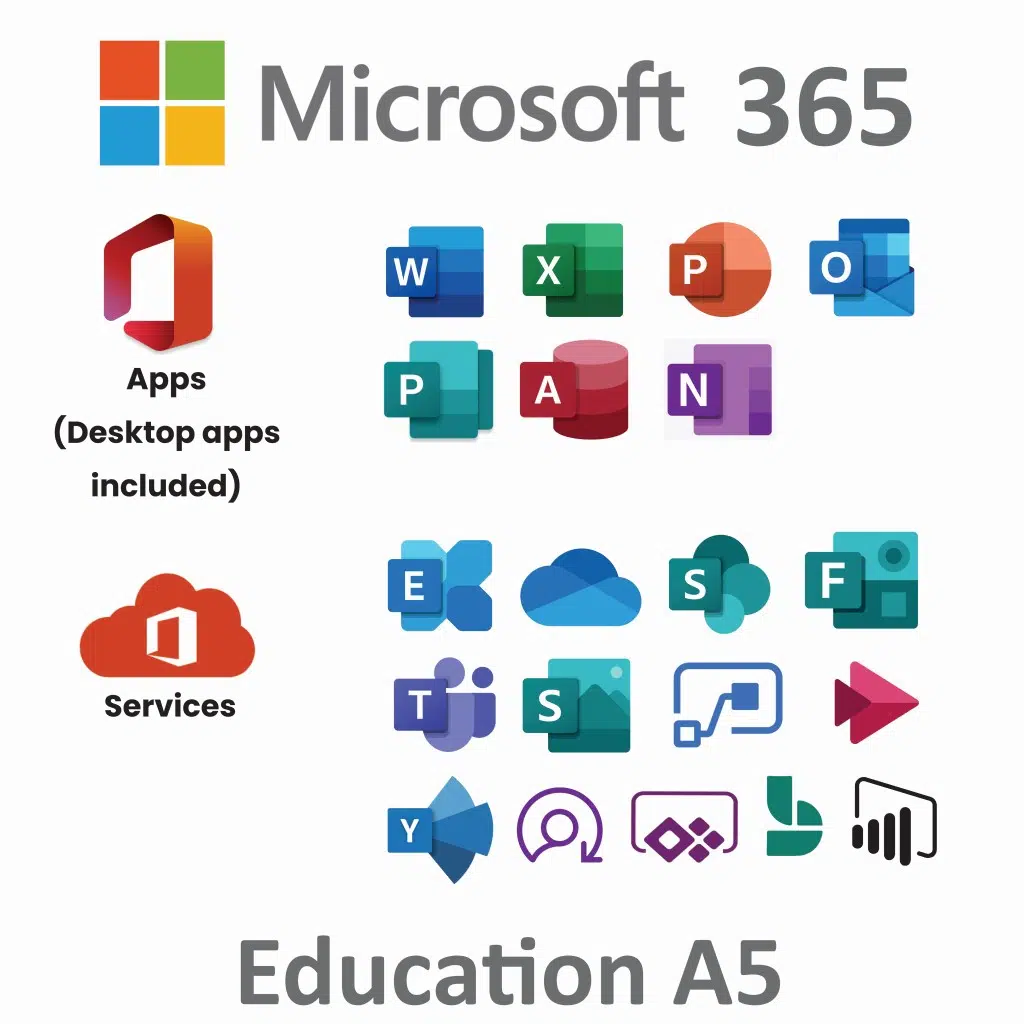
Microsoft 365 A1 vs. A3 vs. A5: Full Comparison & Verdict 2025
-

Is Turkish Airlines Good for International Flights?
-

Top & Best 12 Sneaker Apps/Websites for Raffles, Releases & Restocks in 2025
-

7 Best Gift Card Exchange Sites - Buy, Sell and Trade Discount Gift Card Safely and Instanly!