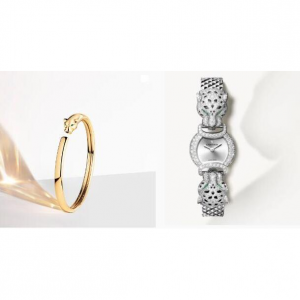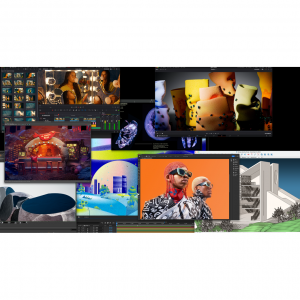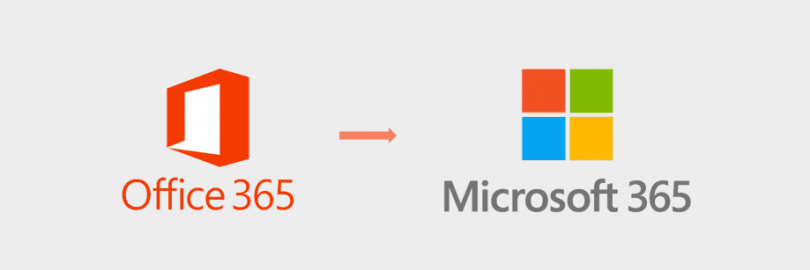
Office 365 vs. Microsoft 365: What's the difference? Which to Choose?
Microsoft 365 is one of the most widely used cloud platforms in the world. The move to remote teams due to the pandemic further accelerated its growth. Throughout 2020, M365 users have grown by 21%, and these users include 70% of Fortune 500 companies. Many small businesses also rely on the platform, with small companies accounting for more than 60 percent of all Microsoft 365 users. The biggest reason the platform is so popular is that it has applications that have been the backbone of the business since the inception of the company's software. They are Word, Excel, PowerPoint and Outlook. However, these Office tools only form part of the program. Microsoft has done a great job of keeping up with the times and building the platform to enable cloud collaboration and communication. But when you choose a 365 subscription, you have to decide whether you want Office 365 or Microsoft 365. If you're a small business, choosing can be difficult, especially since there are so many different business options to choose from. Everyone wants to save money on technology, including their cloud tools. What exactly is Office 365? What are the benefits of buying Microsoft 365? We are increasingly seeing references to Office 365 and Microsoft 365 online - is there actually any difference between the two? After reading this article, you can not only differentiate the two, but also understand their main features and prices. Hopefully, with this information, you can make the right decision.
Until now, people tended to confuse Office 365 with Microsoft 365. They believe that Microsoft 365 and Office 365 refer to the same set of services provided by Microsoft. However, this is not the case. Office 365 is a small subset under Microsoft 365. But you'd be surprised how Office 365 still exists. Confusing, isn't it? Let's dive into this topic, understand the differences and compare Office 365 vs Microsoft 365.
If you're picking the right 365 version, you've probably already settled on a Microsoft product. Whether you're starting a new business or looking to update your outdated office software - you'll no doubt consider using Microsoft Office - it's the absolute leader in the field. Not only can they help you be more productive, but they can also be cost-effective. Looking to save even more? Based on the experience of many users, we are happy to tell you that whether you buy hardware or software on the official website-Microsoft Store, you have a chance to get up to 7% cash back.
1. What is Office 365?
Launched in 2001, Office 365 is a cloud-based, subscription model version of Microsoft’s popular productivity suite Microsoft Office. Office 365 contains the same core applications as traditional versions of Office, including Word, Excel, PowerPoint, Outlook, OneNote, and depending on the plan purchased, may also include other apps and services such as Publisher, Planner, OneDrive, Exchange, SharePoint, Access, Skype, Yammer, and Microsoft Teams.
With Office 365, Microsoft provided a world-class solution for communication and collaboration.
At the time, while Microsoft had its sights on large enterprises, small and medium businesses were the primary target of Office 365. As a result, after a slow start, Office 365 has picked up pace over the past few years, beating its main competitor, G Suite, to become the leader in cloud office systems.
Office 365 came as a complete offering to home, business, enterprise, and education users and and ran on subscription-based payments.
Then in 2017, which was when the chaos started, Microsoft launched Microsoft 365, a series of existing products under one license for enterprises. The name was similar to Office 365 at the time. As a result, many people had inadvertently referred to Office 365 as Microsoft 365.
Then they changed their name. As effective from 21st April 2020, Microsoft is rebranding its cloud-based productivity suite, Office 365, as Microsoft 365. The new naming convention reflects Microsoft's strategy of providing a single complete productivity platform for its customers.
In Microsoft's words,“Microsoft 365 includes everything you know in Office 365. Microsoft 365 is designed to help people and businesses achieve more with innovative Office apps, intelligent cloud services, and world-class security.”
2. What is Microsoft 365?
Microsoft 365 is an all-in-one bundle that includes the Office 365, Windows 10 and Enterprise Mobility + Security (EM+S) for a complete, interconnected experience.
There are many Microsoft 365 plans available for users who need it for personal use, small and medium businesses, enterprises, schools, and non-profits.
But some of the original O365 subscription plans based on enterprise and education still exist.
Quick overview of all Microsoft 365 & Office 365 plans
The following table lists the categories of these plan options and who they are intended for:
Office 365 is a Software as a Service (SaaS) solution that contains the same core desktop applications as the traditional versions of Microsoft Office, such as Word, Excel, PowerPoint and Outlook, as well as a suite of other apps and online services for cloud file storage, secure communication, and collaboration. Tools such as Planner, OneDrive, Exchange, SharePoint, Yammer and Microsoft Teams all come together to provide an unparalleled user experience.
Microsoft 365, on the other hand, is a bundle including Office 365, Windows Enterprise and Enterprise Mobility + Security (EM+S). Essentially, it includes several other services for security, mobile devices management and enterprise operating system.
Now Windows Enterprise mainly refers to Windows 11 or Windows 10. Windows 10 is Microsoft's operating system. It's described as "the most secure Windows ever" and comes complete with BitLocker and Windows Defender Anti-Virus. You also get Cortana the digital assistant and the new browser Microsoft Edge.
Enterprise Mobility + Security is a suite of mobility and security tools that provide extra protection for your data. The suite provides you with tools such as identity management and mobile device management. It makes it much easier to manage both personal and work devices to ensure that corporate data is protected out in the field.
Office 365 and Microsoft 365 subscribers get more frequent software updates than those who have purchased Office without a subscription, which means subscribers have access to the latest features, security patches, and bug fixes.
Both enable you to create, share, and collaborate from anywhere on any device with a cloud-based suite of productivity apps and services.
So how to choose?
3. O365 VS M365: Which should you choose?
Both solutions are available on a monthly or yearly subscription designed to increase business productivity.
M365 shows its power with its device management, advanced security, and productivity capabilities.
Office 365 is for individuals or small teams who want a small collaborative environment with all the applications under Office 365 for increased productivity. However, we always recommend M365 to keep your business secure.
Small and medium businesses looking to adopt Office 365 often need to purchase Windows 10 Pro and subscribe to security services over time. Then, the organization also needs to ensure that all of its users are properly connected and included in a secure subscription. With MS365, everything is integrated from the start. Not only does this reduce hassle from a purchasing perspective, but it also makes it easier for the end user to navigate. By purchasing the entire Microsoft ecosystem from the start, businesses have the opportunity to save valuable resources and use them to run their business.
Microsoft 365 is for midsize and large businesses looking for a complete bundle in workplace productivity. It includes powerful data security features on top of Windows 10 Pro and Office 365. Therefore, organizations looking for an easy setup can choose Microsoft 365 over Office 365.
Microsoft 365 Business may be the best choice for small and medium businesses looking to collaborate quickly and efficiently while keeping users secure.
Microsoft 365 Enterprise is the best choice for large enterprises (300+ people) who need Microsoft's full suite of productivity and collaboration tools, including analytics and advanced security.
Depending on your budget and needs, you can even mix and match O365 and M365 plans and move users from one to the other. For example, if you need 400 seats and the business version has
all the capabilities you need, you can buy 300 of the Business plan and top up the extra 100 using the Enterprise version of that plan.
4. Decide what's right for your business
Deciding whether you should buy Office 365 or Microsoft 365 for your business can be a bit tricky. Switching to a combined Microsoft 365 license is easy if you're already using all the individual parts.
If you haven't used all the individual components of Microsoft 365, it can be a little tricky to figure out if it's worth it, and if so, which one you plan to get.
If you still don't know how to choose, there are usually some questions you may have to face and answer, such as:
How often does your team use Microsoft? Maybe most of your employees have MacBooks and use Pages or G Suite products for almost everything, so they rarely need Microsoft productivity or any apps.
How important is safety to you?
Are you planning to become a long-term Microsoft user?
Would you rather pay a larger lump sum and save for the long term, or pay a smaller monthly fee?
Do you need everything included in Microsoft 365?
Are you a small to medium business with under 300 users?
Are most of your PCs not running Windows 10?
Is your business falling behind in security and device management?
Going a step further, we'll list Microsoft's main plans for you next, so you can decide which one is best for you based on the features or price of a specific plan.
5. What business plans does Microsoft 365 offer?
Microsoft 365 for business is available now, and subscriptions are available from the official website. Test the productivity suite with a free 30-day trial.
The Microsoft 365 Business Basic subscription plan is priced at $6/user/month, and the premium plan will be more expensive.
But all plans have the opportunity to earn up to 6% cash back. This is probably the best deal you can find, and as a rule of thumb, you can save a lot of money on all subscriptions.
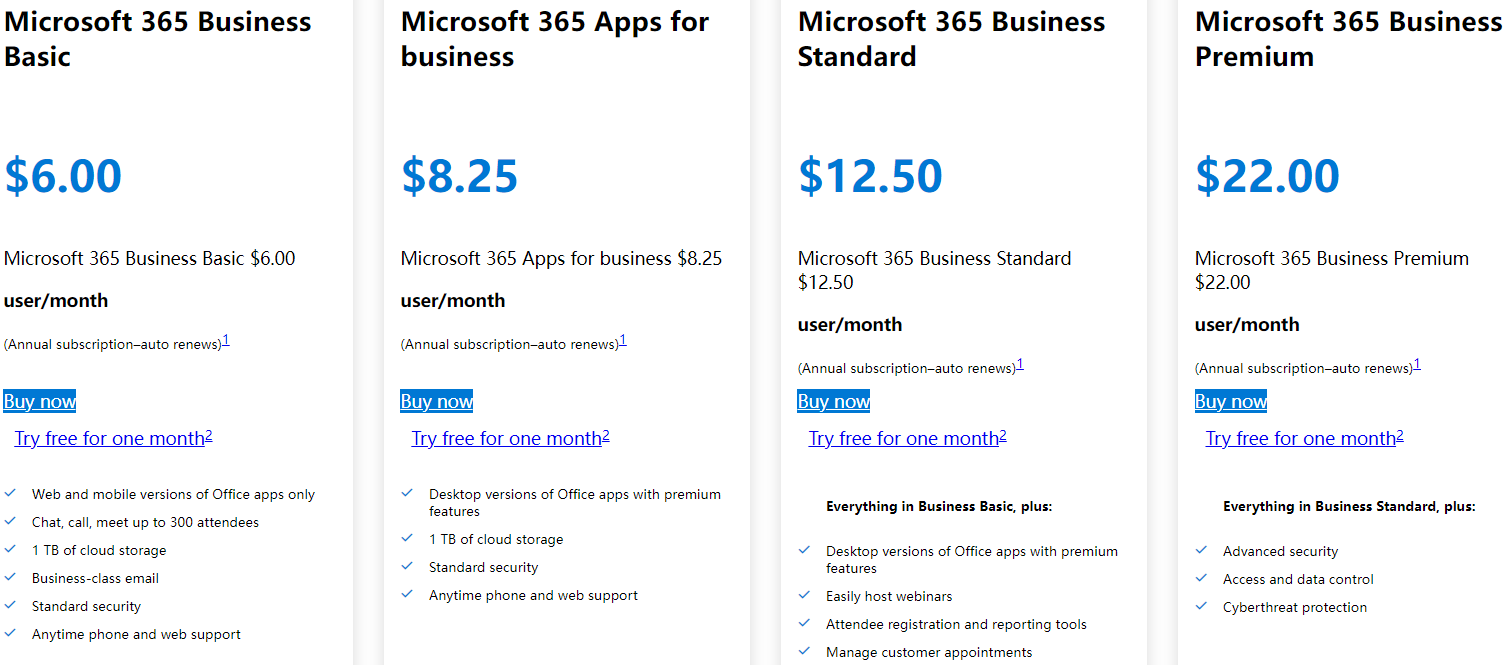
Microsoft 365 Business Basic:
$6.00 per user/month (annual commitment)
Only includes the web/mobile versions of Word, Excel, and PowerPoint
Does not include Microsoft Bookings
Microsoft 365 Apps:
$8.25 per user/month (annual commitment)
Only includes the Office apps and OneDrive, not the other cloud apps
Microsoft 365 Business Standard:
$12.50 per user/month (annual commitment)
Includes everything except the advanced security and Microsoft Intune
Microsoft 365 Business Premium:
$20.00 per user/month (annual commitment)
Includes the advanced security features
Includes a mobile device manager (Intune)
6. Microsoft 365 Business Comparison: Which Should I Get?
Microsoft 365 Business is designed for small and midsize businesses with up to 300 users.
Some of the key differences among the business licenses lie desktop versions of Office apps, as well as advanced security and device management offered by the Premium plan, which includes Intune and Azure Information Protection.
If you want to have Word, Excel, and PowerPoint on your computer and not just accessible online, then stay away from Basic. However, if you want M365, but are low on funds, then Basic gives you the best foot in the door with a lot of great business-building tools for a low price. That said, Microsoft 365 Business Basic is the cheapest plan, but users will find it challenging to keep their productivity up without access to the full functionality of the desktop version of the Office productivity apps.
Microsoft 365 Business Standard is a more powerful plan for organizations looking to transform office productivity, business processes, communications, collaboration, and more. It gives users access to everything included in Business Basic and desktop Office apps, including Yammer, 1 TB of OneDrive storage, and limited access to Power Apps and Power Automate. Its moderate price makes it ideal for most organizations to choose this option.
Microsoft 365 Business Premium includes everything you'd find in Business Standard plus premium security features such as Azure AD Premium, Advanced Threat Protection, Azure Information Protection, and Intune. If your organization has a remote workforce or a BYOD way of working, Business Premium is highly recommended. It may be the most expensive of these plans, but it does a great job of protecting your business from unseen risks while keeping your employees productive.
The jump in price from $12.50 to $20.00 per user per month is significant for a small to medium business, so you need to consider your security requirements and the need to manage mobile devices. If you have strict compliance needs, such as HIPAA compliance, the extra security in Premium makes sense for you, and part of your subscription cost can be considered a cybersecurity cost. Otherwise, the Standard should be fine and give you everything you need.
Also note the Microsoft 365 Apps for business plan ( US$8.25 per user per month) includes both desktop and mobile version of the apps but without the other productivity tools such as email, calendar and Teams conference call features.
7. Microsoft 365 Enterprise
Business plans are cheaper than their equivalent Enterprise plans with a cap at 300 seats per plan. Larger and more complex organisations tend to need Enterprise plans with more capabilities, which makes the additional cost worthwhile.
For commercial use, the O365 name is reserved for the Enterprise plans only. Therefore, when comparing O365 and M365 plans, only Enterprise will need to choose between these two types of plans.
On the lighter end of the subscription spectrum are Office 365 E1, E3, and E5, as well as the newly renamed Microsoft 365 Apps for enterprise (formerly Office 365 ProPlus), all of which have different mixes of Office and productivity apps, device management, and even analytics. The more advanced protection, security, and compliance features, though, can be found with the Microsoft 365 E3 and E5 plans, which also include the Windows OS.

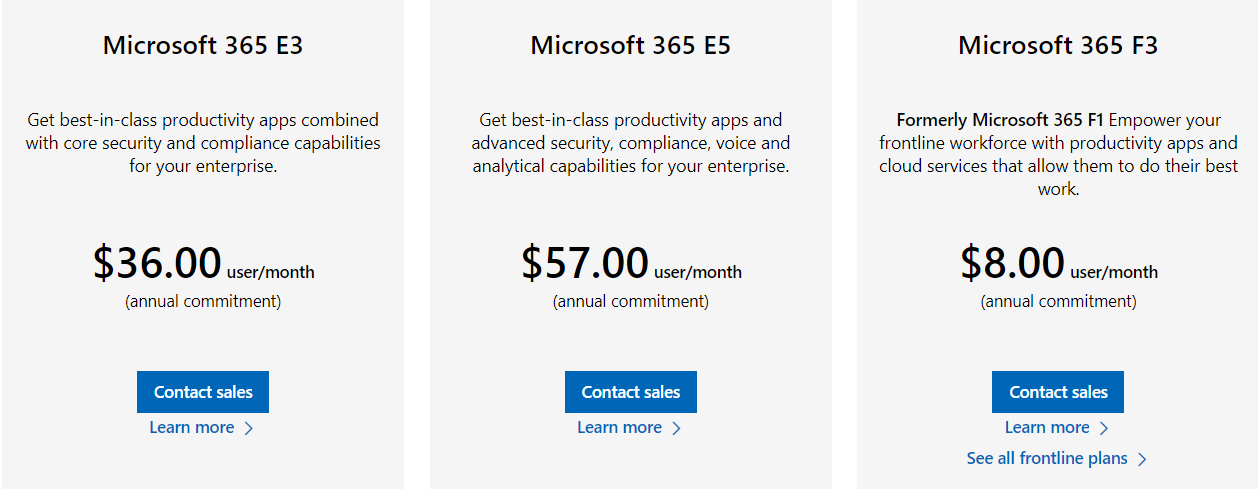
8. Office 365 E3 vs Microsoft 365 E3
For organizations weighing the benefits and costs of Microsoft’s enterprise licenses, two plans in particular often stand out: Office 365 E3 and Microsoft 365 E3.
At first glance, the two subscriptions have a lot in common. Both include Office suite apps (desktop, mobile, web), Outlook, Exchange, Teams, SharePoint, OneDrive, and more productivity apps. They also include some of the same services, such as Microsoft 365 admin center, Graph API, Mobile Device Management for Office 365, shared computer activation, on-premises Active Directory sync for single sign-on, and information protection.
But Microsoft 365 E3 has a bit more to offer, including device management options such as Microsoft Intune, Windows Autopilot, analytics, and a System Center Configuration Manager. It also features Windows Hello, Windows Credential Guard, DirectAccess, Azure Active Directory Premium, advanced threat and information protection measures, Microsoft Secure Score, and Microsoft Security and Compliance Center.
Microsoft 365 E3 also includes the Windows 10 Enterprise operating system, which may explain why the plan is $12/user/month higher than Office 365 E3.
Is there a free trial on Microsoft 365?
Office 365 was a great deal if you’re looking for Microsoft Office, and so is Microsoft 365.
Microsoft still offers a free trial of Microsoft 365, which is one way to get Office for free. You can use it for testing purposes for 30 days. You can try it for free here.
Second, Microsoft’s Office Online web applications are still free to use in a browser without a subscription, too.
Is Microsoft 365 free?
No, it is not. Microsoft 365 users need to pay for its subscription fee either monthly or annually. You can purchase subscriptions directly from Microsoft, and you can pay by credit card. The good news here is that you can save money on any plan - and get up to 6% cash back.
Can I buy the Microsoft 365 components separately?
Yes, you can still buy Windows OS, Office 365 and Enterprise Mobility + Security Suite a la carte.
However, buying a Microsoft 365 Business or Enterprise plan is more cost-effective because it already bundles multiple apps and solutions that would otherwise be more expensive when purchased separately.
What other apps are worth using in Microsoft 365?
Several useful productivity apps are available in your Microsoft 365 Business or Enterprise subscription to help make your work easier. Besides the popular and frequently used Microsoft Office applications like Word, Excel or PowerPoint, there are a few other applications you need to know about.
SharePoint for content management, company-wide collaboration and workflow automation.
Teams for chat, conference calls, online meetings, or real-time collaboration.
Power Apps and Power Automate for business process automation.
Power BI for data visualisation and analytics.
OneDrive for Business for secure file storage and sharing in the cloud.
Yammer for company-wide informal communications.
Planner for assigning and monitoring tasks.
Stream for storing and playing your corporate videos.
Forms for online surveys and polls.
9. List of all plans from Microsoft

Extrabux is an international cashback shopping site, offering up to 30% cashback from 10,000+ Stores!
Squarespace, SkinStore, MATCHESFASHION, The Wall Street Journal, NordVPN, Visible, Armani Exchange, Sam's Club, PUMA, AliExpress, Card Cash, NET-A-PORTER, Udacity, Udemy, Selfridges, LOOKFANTASTIC, Vimeo, Coach Outlet, lululemon, PrettyLittleThing, Booking.com, Ripley's Aquarium, iHerb, Groupon, etc.
Join to get $20 welcome bonus now! (How does Welcome Bonus work?)
Recommendation
-

Is Turkish Airlines Good for International Flights?
-

10 Best & Stylish Winter Coats for Women on NET-A-PORTER in 2025
-

Top & Best 12 Sneaker Apps/Websites for Raffles, Releases & Restocks in 2025
-

7 Best Gift Card Exchange Sites - Buy, Sell and Trade Discount Gift Card Safely and Instanly!
-

Top 9 Professional Skincare Brands for Licensed Estheticians 2025