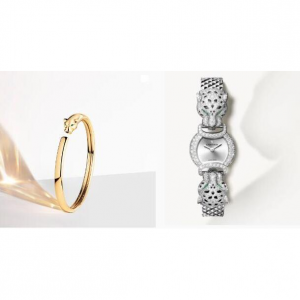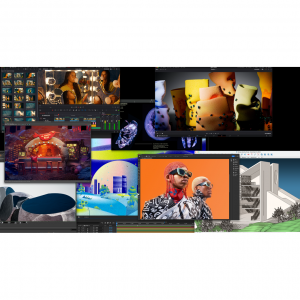Best Uninstaller Software: IObit vs. Revo vs. CCleaner vs. Ashampoo?
What are the best uninstaller?
#1. Revo Uninstaller
https://www.revouninstaller.com/
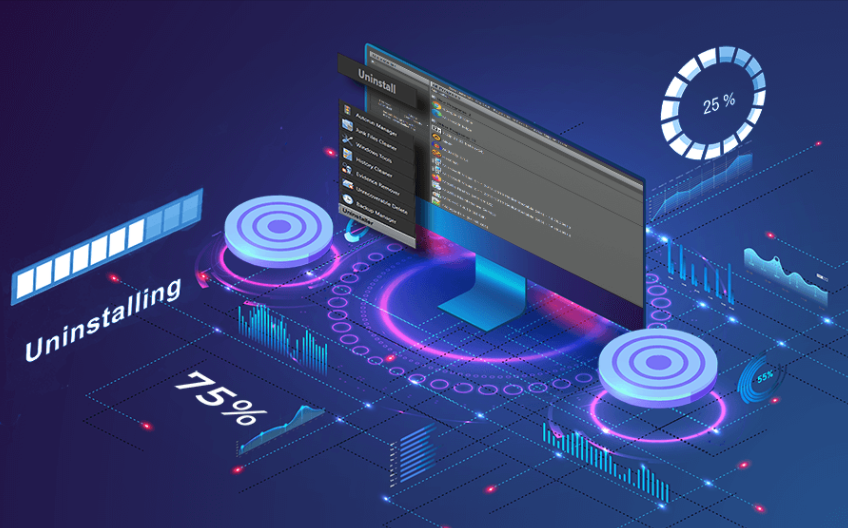
Revo Uninstaller Pro is one of the most popular uninstall software and it includes a whole bunch of very useful features. It will automatically detect all installed programs in the system and include more uninstall options.
There's a quick uninstall that removes programs without user intervention, and it automatically deletes leftover files.
You can also choose to force uninstall, which is useful for removing remnants of programs you've uninstalled.
Revo creates a system restore point before uninstalling every software from your windows PC. In the event, something went wrong system restore point comes in handy and restores the previous settings on your computer.
So, we can surely say that Revo Uninstaller safe to install and worth it for windows PC.
Pros:
Easily uninstall unwanted or stubborn apps
You can forcibly remove remnants of previously uninstalled (without Revo Uninstaller) software programs.
Revo Uninstaller lets you monitor app installations in real-time.
Enables you to scan for leftover files to remove everything
Creates a restore point automatically
Uninstall one or more programs in quick succession
Uninstall browser extensions right from the app.
从omplementary tools to help optimize your PC, such as a junk file cleaner, autorun manager, and backup manager.
Revo Uninstaller provides a portable version
Free professional technical support
Customizable and flexible, easy-to-use user interface with 25 languages to choose from.
Cons:
It fails to delete partially installed applications.
Price and Cashback
Bulgarian software company Revo's most prominent products are the free version Revo Uninstaller and the paid version Revo Uninstaller Pro.
The Pro version also has a "portable" version that you can use via a removable USB drive instead of installing it directly on your PC. This way, you can use it on as many PCs as you want without stress.
There may be no free trial for the Portable version, but there’s a 30-day free trial period for the regular Revo Uninstaller Pro. Both variants have different installation modes but the same functionality, so you can utilize the regular one’s free trial to test the software.
Revo offers a 60-day money-back guarantee with every purchase. Don't forget to get up to 55% cash back on Revo Uninstaller before you place your order.
The competition: Revo vs IObit Uninstaller
Some common alternatives to Revo Uninstaller Pro include Iobit Uninstaller(opens in a new tab) and Ashampoo Uninstaller(opens in a new tab). Revo offers similar functionality to these competing tools and is priced similarly.
So, which one wins Revo vs IObit Uninstaller?
Both are excellent uninstallation tools that run around Windows' default Programs and Features window. However, Revo has some advantages over IObit, such as having better bulk delete capabilities and handling more complex issues. Even though Revo lacks a modern user interface, it still does what it can by uninstalling apps completely.
Revo Uninstaller leads IObit Uninstaller to be better software. Essentially, IObit Uninstaller has more disadvantages. Notably, it only supports Windows, unlike Revo Uninstaller which supports Windows and Android. Plus, you save space when Revo backs up to the network.
On the other hand, IObit Uninstaller is also very good, especially when removing extras like browser extensions, but is slow when uninstalling. Still, I put IObit Uninstaller over Revo because of its ease of use.
To summarize the results of this comparative review: If you are looking for an efficient and hassle-free uninstaller that is easy to use and comes with some extra features, IObit Uninstaller is the one you should choose. However, if you want an uninstall tool that is widely used to clean up your system and only focuses on app uninstallation, then Revo is definitely the way to go.
#2. IObit Uninstaller
https://www.iobit.com/en/advanceduninstaller.php

IObit Uninstaller is one of the best freeware uninstallers for Windows thanks to the batch uninstall feature, installation monitor, support for most Windows versions, and the quick install itself.
Your PC's built-in software uninstaller tends to keep leftover files from uninstalled software, but IObit Uninstaller lets you eliminate them.
Every piece of an application is searched for and removed completely, leaving no useless, junk files behind.
You can uninstall software with IObit Uninstaller in a few different ways depending on your specific situation, like using the Force Uninstall or Easy Uninstall feature.
Pros:
It creates a system restore point before removing a software so that you can restore it easily.
Can also remove system restore points, toolbars, browser extensions, browser plug-ins, Browser Help Objects, and 3rd party programs that have been injected into your browsers
Allows you to update programs on your computer to the latest version.
Software Health feature enables you to scan your computer and detect specific faults, including;
Uninstallation leftovers
Outdated software
Hidden software permissions
Disturbing notifications
Programs with uninstalling issues
Malicious software and browser extensions
Free version available
Relatively inexpensive
User-friendly interface
Supports batch uninstalls
Cons:
Windows-only
Often upsells other IObit products
The free version is limited
No option to remove a program entry from the list of installed software.
An advertisement is always shown at the bottom.
Other programs might ask to be installed during setup.
Doesn't let you remove all parts of bundleware (only tells you about it).
Price and Cashback
You can get the free version of IObit Uninstaller, but it has minimal features compared to the premium version.
The premium version "IObit Uninstaller PRO" is available with an annual subscription. There are two different plans:
$20 per year for 1 computer
$60 per year for 3 computers
However, IObit offers great discounts for first-time homebuyers. It's dropping the price of the one-year, one-PC plan to $15 and the one-year, three-PC plan to $16.77. This strategy encourages first-time homebuyers to expect that they will pay normal prices for the next few years.
IObit offers a 60-day money-back guarantee with every purchase. Don't forget to get up to 70% cash back on IObit before you place your order.
The competition:
IObit Uninstaller has many competitors, but we'll just highlight two; Geek Uninstaller(opens in a new tab) and Ashampoo Uninstaller(opens in a new tab). IObit is the cheapest in this queue, starting at $20 /year. Geek Uninstaller and Ashampoo Uninstaller start at $25 per year.
Functionally, IObit Uninstaller is on par with Geek and Ashampoo.
#3. Ashampoo Uninstaller
https://www.ashampoo.com/en-us/uninstaller
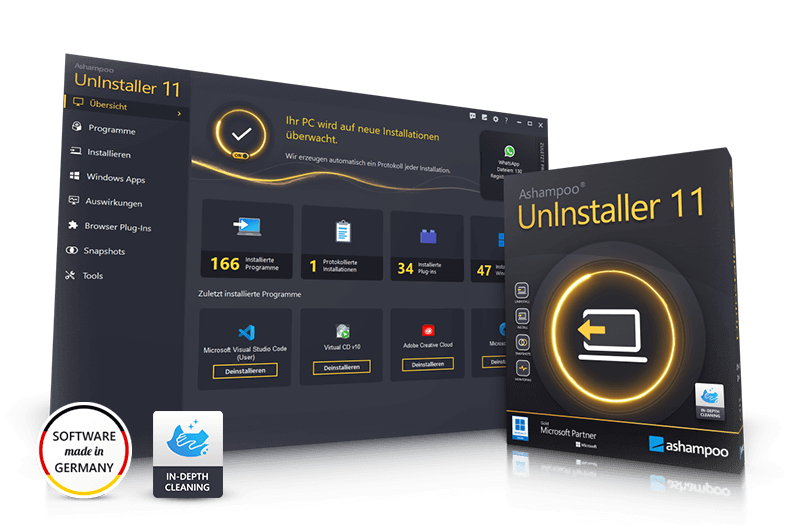
Ashampoo Uninstaller is a device management tool, one of many such tools developed by German software company Ashampoo.
Ashampoo Uninstaller is a handy and useful tool. It helps you easily uninstall and manage applications on your computer. However, it is expensive and only available for Windows users. We hope to see a Mac version at some point in the future.
Pros:
Support drag and drop unloading.
It removes unwanted software with a single click.
This uninstaller comes with tons of optimization tools.
Quickly detect any changes made by an installer or application.
All sensitive data can be permanently deleted during the uninstall process.
It can remove nested settings.
The best uninstaller for Windows 10 PC that novice users can also use.
Cons:
Expensive
Only available on Windows
Price and Cashback
Ashampoo Uninstaller is a one-time purchase. You can download it on the company's website for $24.99(opens in a new tab). If you want DVD format(opens in a new tab) shipped to your location, you'll have to pay an additional $12.95. Additionally, you can pay an additional $4.95 for premium email support for two years.
Additionally, Ashampoo allows you to upgrade its uninstaller from a previous version to a later version for $14.99. The latest version at this time is Ashampoo Uninstaller 11.
There is also a free Ashampoo Uninstaller available with limited functionality. This is an ideal way to test software before deciding whether to pay for full functionality.
Don't forget to get up to 30% cash back on Ashampoo before you place your order.
The competition:
Ashampoo Uninstaller has many competitors like Revo Uninstaller(opens in new tab) and IObit Uninstaller(opens in new tab). Despite having similar features, it is much more expensive than IObit Uninstaller which costs around $15. For Revo, it's priced almost on par with Ashampoo. Ashampoo Uninstaller also competes with free and open source software (opens in a new tab) alternatives like HiBit Uninstaller and Geek Uninstaller.
#4. CCleaner

CCleaner is a very old and prestigious name when it comes to improving performance and cleaning your PC. One of the best features of this software is uninstalling applications from your PC easily and efficiently. Not only does it uninstall and remove third-party Windows tools and software, but it also removes preinstalled programs.
Pros:
The software automatically schedules cleaning for system optimization.
CCleaner works while the user is resting. When the user is not browsing, the software clears history and cookies.
It provides the rare feature of effectively uninstalling Windows programs.
Improve performance with regular scans.
CCleaner is the top rated Windows 10 uninstaller for beginner users.
Cons:
CCleaner lacks batch uninstallation.
The free version of the software provides users with limited functionality. The upgrade fee is $6.54/year.
Price and Cashback
There is a free version of CCleaner, aptly named "CCleaner Free". However, it lacks many features compared to the paid tier "CCleaner Professional".
CCleaner Professional is available by subscription. You can purchase a one-year or two-year license that covers a certain number of computers. Its unique pricing plans include:
One-year license for one PC - $29.95
One-year license for three PCs - $44.95
Two-year license for three PCs - $79.95
You can pay for the software on CCleaner's official website. Available payment methods include PayPal or credit/debit card. The Pro version has a 14-day free trial period.
You will need to provide basic customer information such as your full name and email address. Once the process is complete, you will receive an activation key, which will be sent to the email address you provided.
Don't forget to get up to 15% cash back on CCleaner before you place your order.
The competition:
CCleaner has many competitors, but we'll just highlight two, Iolo System Mechanic(opens in a new tab) and Avast Cleanup Premium(opens in a new tab).
If you're looking for a reliable PC cleaning tool, CCleaner is our recommended tool. It has the features you need to keep your PC in top shape. It's also relatively cheap.
Comparison of 4 Best Uninstaller:IObit vs. Revo vs. CCleaner vs. Ashampoo
| Tools Name | Compatibility | Price | Version | Owned By |
| Revo Uninstaller | Windows 11, 10, 8.1, 7, XP and Vista | $39.25 | 2.2.8 | VS Revo Group |
| iObit Uninstaller | Windows 11, 10, 8.1, 8, 7, Vista, XP |
| 11.3.0 | iobit |
| Ashampoo Uninstaller | Windows 11, 10, 8 and 7 | Free | 10.6.0 | Ashampoo |
| CCleaner | Windows 10, 8, 7, Vista and XP | $29.95/ year | v5.83 | Avast |
Which uninstaller is the best to choose?
All uninstallers for Windows 10 have their own advantages and disadvantages. However, if you ask us, we recommend CCleaner and Revo Uninstaller as the most useful utilities. Because both help find useless and large programs that you no longer need, as well as easy ways to get rid of them quickly. In addition, both Windows software provide additional shiny features that help users maintain the system for smooth operation. You can also check out one of these free utilities and choose the best free uninstaller for your PC.
How To Remove Software Leftovers On Windows PC Manually?
It is important to clear out the application along with its associated files and therefore we recommend using one of the best uninstaller software. Another way to quickly wipe program leftovers off your PC manually, follow the instructions below:
After successfully uninstalling software from Control Panel
Check the program files & AppData Folders to remove the leftovers
To do so: Press Windows logo key + S (from your keyboard)
Now type: %programfiles% in the search box
When the Program Files folder opens, check if there are any folders with the name of uninstalled software
If you find any, delete such folders
Now type: %appdata% in the search box
From the AppData folder, locate for the files with the name of uninstalled software
And if you find any delete them completely

Extrabux is an international cashback shopping site, offering up to 30% cashback from 10,000+ Stores!
Squarespace, SkinStore, MATCHESFASHION, The Wall Street Journal, NordVPN, Visible, Armani Exchange, Sam's Club, PUMA, AliExpress, Card Cash, NET-A-PORTER, Udacity, Udemy, Selfridges, LOOKFANTASTIC, Vimeo, Coach Outlet, lululemon, PrettyLittleThing, Booking.com, Ripley's Aquarium, iHerb, Groupon, etc.
Join to get $20 welcome bonus now! (How does Welcome Bonus work?)
Recommendation
-

Is Turkish Airlines Good for International Flights?
-

10 Best & Stylish Winter Coats for Women on NET-A-PORTER in 2025
-

Top & Best 12 Sneaker Apps/Websites for Raffles, Releases & Restocks in 2025
-

7 Best Gift Card Exchange Sites - Buy, Sell and Trade Discount Gift Card Safely and Instanly!
-

Top 9 Professional Skincare Brands for Licensed Estheticians 2025