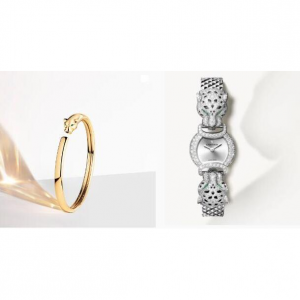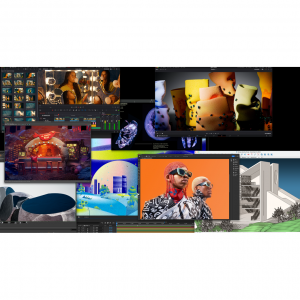Office 365 E1 vs. E3 vs. E5: Full Comparison & Verdict 2025
Each family of Office 365 plans is designed to support users and companies with different needs. With each successive level, you get more features — but what is included, exactly? The short table below gives you a quick overview.In the rest of this article, I’ll give you an introduction to each of the three versions, a more detailed comparison table, some special considerations for different industries, and a overview. Knowing the differences between the 3 plans makes it easier to decide which one is right for your organization.
Choosing the correct Office 365 license is the most critical step before migrating from your on-premise Office to The Cloud and Office 365.
The company has a variety of options for small businesses and enterprises, and you might have a hard time navigating the differences.
So let's take a look at the availability of options first!
Quick overview of all Microsoft 365 & Office 365 plans
Microsoft has changed the names of most plans to Microsoft 365 but also kept partially the Office 365 label.
The following table lists the categories of these plan options and who they are intended for:
Money Saving Tips First:
You can save up to 100% on online shopping at home and abroad!
Such a high amount of cash back comes from Extrabux (What is Extrabux?), it also offers coupon codes and recent promotions, and brings together 10,000+ sites (US, China, UK, Japan, Australia , Germany, France, Italy, etc.).
Just sign up for an Extrabux account and earn exciting cash back every time you place an order via the relevant link. Sign-Up Bonus: Join for FREE & Earn $20 Welcome Bonus today! Then earn $5 Friend Referral Bonus!
Whether you are buying cheap domestic products, international luxury goods, or buying mobile phones, computers, refrigerators, washing machines, clothes, shoes, bags, mother and baby products, snacks, drinks, or booking air tickets, hotels, car rentals, or buying services and memberships , you can save money on all related purchases - save $1,000 a year!
It can be seen that the options for organizational purposes are roughly divided into two categories, one is Office 365 Business, and the other is Office 365 Enterprise. So what is the difference between them?
Enterprise Plan or Business Plan?
Office 365 Enterprise plan is built for organizations of more than 300 users. That’s one of a few major differences between Office 365 Enterprise and Office 365 Business plans, which have a user cap of 300.
So, Office 365 Business plans are great for companies just starting out or that only require limited functionality. For organizations looking for a more robust solution, Office 365 Enterprise plans are available. With Enterprise plans, your can choose from Office 365 and Microsoft 365 plans. Office 365 only includes Office, while Microsoft 365 is a full suite that includes Office 365, Enterprise Mobility and Security, and Windows 10 Enterprise. These licenses are broken up into E1, E3, and E5 enterprise plans, and F1 and F3 first line worker plans.
Learn more about the Office Home and Business plans and pricing here. Below, we’ll focus on the Enterprise plans.
What is Office 365 Enterprise?
In the current scenario, the cloud plays a major role in all organizations and everyone wants to move towards the cloud.
Office 365 is a cloud services platform that offers familiar Microsoft products such as Word, Excel, PowerPoint, OneDrive and much more, either online or on-premises via a subscription plan.
With Enterprise plans, you can choose from Office 365 E5, E3 or E1 licenses. E1 doesn’t include Office client or information protection. E3 has most of the necessary features. If you’d like to have additional functionalities, such as Teams phone system or audio conferencing, consider the E5 license.
Pricing for Office 365 E5, E3, or E1
| Office 365 | |||||||
| Enterprise | |||||||
Apps | F1 | E1 | E3 | E5 | |||
Price | Retail | $12.00 | $4.00 | $10.00 | $23.00 | $38.00 | |
| Nonprofit | $3.00 | N/A | $0.00 | $5.00 | $15.20 | ||
| EDU Faculty | $2.30 | N/A | $0.00 | $3.30 | $8.00 | ||
| EDU Student | $1.80 | N/A | $0.00 | $2.50 | $6.00 | ||
| Government | $12.00 | $4.00 | $8.00 | $20.00 | $35.00 | ||
Is there educational or discount pricing for organisations?
Yes. The education sector can take advantage of significantly reduced pricing and not-for-profits even have software grants from Microsoft.
Office 365 and Microsoft 365 nonprofit pricing changes
Microsoft announce that there will be per user per month price increases for the following nonprofit products from 1 September, 2025:
Office 365 E1 (up to $2.50 from $2)
Office 365 E3 (up to $5.75 from $4.50)
Office 365 E5 (up to $15.20 from $14)
Microsoft 365 E3 (up to $9 from $8)
Microsoft 365 Business Premium (up to $5.50 from $5)
Has the price of Office 365 E5, E3 or E1 increased?
Yes. The March 1, 2025 price increase has been Microsoft’s first major price change in over a decade.
Here is an outline of the planned price increases in each of these categories:
Microsoft 365 Business
Microsoft 365 Business Basic: $5 to $6
Microsoft 365 Business Premium: $20 to $22
Office 365/Microsoft 365 Enterprise
Office 365 E1: $8 to $10
Office 365 E3: $20 to $23
Office 365 E5: $35 to $38
Microsoft 365 E3: $32 to $36
These increases will apply globally with local market adjustments for specific regions.
Other questions about Microsoft's 2025 price increase:
Why is Microsoft Increasing the 365 Prices?
Microsoft have been generous with the number of free features added to their products over the last decade since Office 365 was launched.
Four years ago, the introduction of Microsoft 365 (M365) brought together the best of Office, Windows, and Enterprise Mobility and Security (EMS). At the same time Microsoft Teams was introduced, which gave businesses the ability to meet, chat, call, collaborate, and automate their processes.
Since the arrival of Microsoft 365, 24 apps have been added within the suite. These apps include Teams, Power Apps, Power BI, Power Automate, Stream, Planner, Visio, OneDrive, Yammer, and Whiteboard. Over 1,400 new features and capabilities have also been released in the three key areas of communication, security and automation.
In addition to the price increases, Microsoft have announced further details of their new subscription management system, known as the New Commerce Experience.
What is the New Commerce Experience?
Microsoft is introducing a new billing model for Cloud Services called New Commerce Experience (NCE). Under NCE, you’ll have these three options to pay for your Microsoft 365 licenses:
Month-to-Month Commit: Month-to-month payment (Monthly subscriptions, under the New Commerce Experience, are 20% more than the monthly price of the annual subscription. Monthly subscriptions allow you to increase your seat count at any time, but you may not decrease the number of licenses until the end of each month. Microsoft is offering a 16.7% monthly promotional discount for New Commerce Experience Monthly Subscriptions until June 30th, 2025.)
Annual Commit: Annual or monthly payment options (Annual subscriptions will be at a lower price per seat; the subscription is billed 12 months in full at time of purchase, however, some customers may qualify for monthly termed invoicing under the annual commitment. Annual subscriptions do allow you to increase your seat count at any time, but you may not decrease the number of licenses you purchased until the 12 months is met. )
Multi-Year Commit: Annual or monthly payment options
Some of the things you should take note of if you commit to the annual or multilayer subscription include:
You won’t be subjected to the 20% price increase.
You have the option of paying upfront or paying off the commitment on a monthly basis. Either way, you’ll be responsible for paying the commitment even if you attempt to cancel early.
You will be price-locked for those products provisioned during the term of your commitment.
Your partner for the subscription cannot change during the term of the commitment.
You are allowed to increase license counts at any time. Nonetheless, you can’t reduce the license count until the expiration of the commitment duration.
You are allowed to upgrade products in the committed plan at any point in time.
Suppose you commit to the new commerce experience after June 30, 2025, you will be subjected to the price increase for the six Microsoft 365 and Office 365 plans outlined above.
Very Important to Note: With the New Commerce Experience, Microsoft is enforcing its cancellation policy that states Cancellations are only possible within the first 72 hours of purchase with a prorated refund (proration is calculated daily). This policy is enforced with both Annual and Monthly subscriptions, when a cancellation request is submitted after 72 hours of purchase, the cancellation will not take effect until the end of the Monthly Term or the Annual Term.
Restrictions:
Microsoft has put a 2400 Seat limit per license type, this limit excludes Windows 365
Promotions do not apply to Non-Profit, Academic or Government licenses.
Annual Terms For Microsoft 365
Microsoft has long stated that their monthly pricing was based on an annual agreement, but left it unenforced, giving businesses the ability to add and remove licenses at will. Microsoft will begin enforcing annual agreements for all direct purchase, CSP, and Open Value customers with the shift to the New Commerce Experience. The ability to purchase licenses on a monthly basis will still be available (for some licenses) with a 20% premium price. License purchases made under the annual agreement will qualify for the standard price model, and customers may reduce license counts during their annual renewal window. Licenses may be added at any time. Microsoft is referring to annual term pricing as P1Y (Pay 1 Year) and monthly term pricing as P1M (Pay 1 Month).
The monthly P1M term, while more expensive than annual, is going to remain useful for organizations that have seasonal workforces, contractors, or during provisional employee onboarding periods.
Is it still worth buying after Microsoft's price increase?
While most people don’t fancy the price increase, one potential positive caveat from the price hike is that Microsoft will continue paying attention to the value its lower-tiered licenses deliver. Additionally, the company will continue to enhance these tiers and safeguard them from ever-evolving cybersecurity threats.
Despite the price of Microsoft 365 for Business going up a little this year, there’s no question it’s still worth every penny. Microsoft has expanded the suite of products and services far beyond what was available when the service launched and many businesses now rely on 365 to support multiple business functions – especially since the world moved to a hybrid working model.
How can I lower my Microsoft costs?
If your organization is looking to trim the fat in your IT budget, there are a few options:
Purchase Standalone Versions of Office Programs
Standalone versions are an option but aren't sufficient for businesses that wish to innovate and start their digital transformation journey.
Use the Online Version of Microsoft 365
Choosing to utilize the free version certainly cuts costs but doesn't work for companies looking to scale.
Move to Another Suite of Cloud-Based Office Tools
You can always take your business elsewhere, but very few tools are as adept at Microsoft Office when it comes to remote work and asynchronous communication.
Yes, I said they were options, not that they were good options. Okay, no more games. The best thing you can do to lower your costs is:
Find a Cost Optimization Partner
Working with a partner, especially a Microsoft-certified partner like Crayon, is your best bet to reducing IT expenses while making sure the estate is optimized. Partners hold decades of Microsoft expertise and licensing knowledge.
Key Dates to Help You Plan
December 31, 2021—The last day to transact in Microsoft Open Business
January 10, 2025—NCE is generally available
March 1, 2025—Microsoft 365 price increases are effective
March 10, 2025—All new cloud services licensing will be transacted through the NCE
June 30, 2025—Promotional offers end in the NCE
July 1, 2025—All renewals of cloud services licensing business to be renewed in the NCE
October 1, 2025—All customers purchasing cloud services will be transferred to the NCE.
If you’ve just purchased or are renewing as of March 10, 2022, you’ll be enrolled in the NCE billing model with these term options. If you’re currently purchasing, there will be promotions available through June 2025 to help you move and save money.
What do Enterprise Plans have in common?
The Enterprise Plan, as the name suggests, is intended for larger organisations, typically with 300 plus users or those with more complex productivity, communication and collaboration needs. But there may be benefits
(like shared activation rights) that mean an E3 is useful to you even if you are a smaller business. The following benefits apply to all Enterprise Plans:
99.9% guaranteed uptime and SLA.
Enterprise email with custom email domain
address.A license that covers up to 5 phones, 5 tablets
and 5 PCs or Macs per user.Free FastTrack deployment support for up to 150
seats purchased.24/7 phone and web support with Microsoft (and
8×5 support with PA Managed Services).
What are the differences in the Enterprise Plans?
E1, E3 and E5 differ in these ways:
Desktop or mobile apps
One of the key differences in the Enterprise plans is the
availability of the apps in desktop, web or mobile.
E1 includes only web-based Microsoft Office apps
(Outlook, Word, Excel, PowerPoint) plus email, file storage (OneDrive for
Business) real-time collaboration (SharePoint), communication (Yammer), instant
messaging and online meetings (Teams).E3 includes all the features in E1 with Microsoft
Office apps available on desktop, web and mobile. Also includes email, file
storage, instant messaging, online meetings, real-time collaboration and
document management. Shared activation rights of the Office client is also a
feature of E3 (and E5) making it suitable for Citrix and RDS deployments.E5 includes all the features in E3 plus advanced
security, analytics and voice capabilities.
Storage Space
All Enterprise plans start at 1 TB storage on OneDrive for Business. For E1, 1 TB is already the maximum limit. E3 and E5 plans have the option to adjust to 5 TB, which your administrator can configure. You can request for more additional space on OneDrive for Business by contacting Microsoft support.
Communication and Collaboration
Communication and real-time collaboration are key features
in Office 365, with multiple apps to choose from. You can stay connected using Teams,
SharePoint or Yammer.
Microsoft Teams is a hub for teamwork that allows you
to store, share and collaborate on files and host online meetings or send
instant messages. All E1, E3 and E5 plans allow you to do online meetings or
video conferencing for up to 250 people and live events for up to 10,000
people.
SharePoint is a content and collaboration platform
designed to help organisations manage and collaborate on their documents and to
streamline and automate workflows. Communication sites and team sites for
department-level communication are available across the three Office 365
Enterprise plans.
Yammer is a corporate social networking service also
included in the three Office 365 Enterprise plans. As more organisations become
more social, Yammer can assist with cultivating and enhancing your workplace
culture.
Other Apps
Packed with other business applications, Office 365 is designed
to modernise and transform any workplace. App availability depends on the plan
that you are subscribed in, however.
E1 includes Stream, a corporate video streaming app; Planner, for lightweight task management; PowerApps and Flor for low- to no-code workflow automation; ToDo for personal task management; and Delve, for easy search and discovery.
E3 includes the features in E1 plus access to OneNote, for browser-based note-taking ; eDiscovery, for evidence use in legal cases; and manual retention and data classification policies.
E5 includes everything in E3 plus advanced analytics and self-service reporting with Power BI Pro and allows you to make phone calls using Office 365’s E5 voice capabilities.
Security
Securing your information in the cloud is a top priority for
Microsoft. Each Enterprise plan has built-in and progressive security features
as follows:
E1 has built-in Data Loss Prevention (DLP), mail
filtering and anti-malware.E3 includes all the features in E1 plus eDiscovery,
for evidence use in legal cases and manual retention and data classification
policies.E5 has everything in E3 plus sophisticated security
with Advanced Threat Protection, Advanced eDiscovery, auto data classification
with Advanced Data Governance and Office Cloud App Security.
Note: Some of the security features in Office 365 is a cut-down version of what’s available in the Microsoft Enterprise Mobility and Security (EMS) suite. It is best to combine Office 365 plans with EMS plans for a more secured mobile IT environment. You can find the differences of the various EMS plans here.
For a more comprehensive list of comparison, you can check the Microsoft Office 365 Enterprise Plans here. You may also download the high-resolution infographic here.
Comparison of Office 365 E1, E3, and E5
Overall, the biggest difference between Office 365 E1 and E3 is that E3 is better for remote workers. The biggest difference between E3 and E5 is that E5 has extra security and analytics.
I put together a comparison chart to highlight the main differences between Office 365 E1, E3 and E5. This may help you choose the right plan for your organization.
| Office 365 E1 | Office 365 E3 | Office 365 E5 | |
| Price | USD 8.00 per user/month | USD 20.00 per user/month | USD 35.00 per user/month |
| Security | Exchange Online Protection, Multi-Factor Authentication | + Data loss prevention (DLP) | + Microsoft Defender for Office 365, Cloud App Security Discovery, Privileged Access Management, Communication compliance |
| Office Apps | Word Online, Excel Online, PowerPoint Online, Outlook Online (PC Only) | Word, Excel, PowerPoint, Outlook, Publisher (PC Only), Access (PC Only) | Word, Excel, PowerPoint, Outlook, Publisher (PC Only), Access (PC Only) |
| Storage | Outlook: 50GB, OneDrive: 1 TB | Outlook: 100GB, OneDrive: 1–5 TB | Outlook: 100GB, OneDrive: 1–5 TB |
| Services | Exchange, OneDrive, SharePoint, Teams, Yammer, Stream | Exchange, OneDrive, SharePoint, Teams, Yammer, Stream | Exchange, OneDrive, SharePoint, Teams, Yammer, Stream, Power BI |
And since Office 365 is a subscription-based service you can easily upgrade (or downgrade) to a different plan, and note the available add-ons.
Office E1 vs E3 vs E5: Which should you get?
Overview of Office 365 E1
Depending on what you’re looking for, the lightweight nature of Office 365 E1 might be good enough. You get access to web-based versions of the core office apps, including Word, Excel, PowerPoint, Outlook.
One thing to note is that the web-based apps aren’t as feature-rich as their desktop counterparts, and the E1 plan does not allow installation of applications on devices — for instance, laptops, smartphones, or tablets — and therefore a constant, secure Internet connection is required to use this plan for your business.
So you can see why the Office 365 E1 plan is less than half of the cost E3. But, if you’re not worried about advanced functions in Word or Excel, or needing constant internet access, then these tradeoffs aren’t terrible. After all, you do also get access to Microsoft’s core collaborative services, including Exchange, OneDrive, Teams, SharePoint, Yammer, Stream.
That’s a good deal for less than $10 per user per month. You will get more robust versions of these products with E3 and E5 plans, but Office 365 E1 provides more than enough business-critical functions.
Here are some of the chief reasons people depend on it:
Unlimited users: E1 lets you add as many users as you need, whereas all Office 365 Business plans are capped at 300.
Integrated OneDrive storage: Each user gets 1 TB of cloud storage through Office 365 OneDrive, which has tight, intuitive integration with all your other Office apps. Save all your work in a single, searchable, secure location that you can safely share with co-workers or external stakeholders.
Business-class email with Exchange: Users get a 50 MB inbox and can send messages up to 150 MB. There’s also anti-malware and anti-spam filtering. The browser-based experience in Outlook is supported by Exchange, giving users anywhere access to their calendar, contacts, and email.
Power Automate: Without writing a line of code, users can build secure and time-saving workflows with built-in AI capabilities.
Collaborative platforms: Users can co-edit files directly within apps like Word and PowerPoint, and coordinate via Teams, Yammer, Planner, and SharePoint.
Supported by OneDrive, Exchange, and Office 365 Groups, your employees can collaborate safely and securely with whoever they need to, wherever they are.
Overview of Office 365 E3
Microsoft Office 365 Enterprise E3 is the improved version of Microsoft Office 365 Enterprise E1.
Though the E3 plan is slightly more expensive than the E1 tier, the added features justify the investment. Within the O365 E3 plan, each user gets the full license and is allowed to install the applications on up to 5 desktops, 5 tablets, AND 5 smartphones.
This is the basic draw of Office 365 E3. You aren’t choosing between cloud-based or desktop services—you get them both.
So your remote workers or team members working from home won’t be dependent on having a good, secure Internet connection 24/7. They can stay productive wherever they are and whichever device they are on.
Office 365 E3 is the most affordable way to get premium versions of the Office apps and services for enterprise users. With E3, you will always receive the most updated versions of Word, Excel, PowerPoint, OneNote, Outlook, OneDrive for Business, Teams, Access, and Publisher.
On top of that, Microsoft includes data loss prevention, compliance tools, and five layers of security. Some of the hallmark features included with Office 365 E3 subscriptions:
Business-class email: 100 GB Outlook mailbox per user; send attachments up to 150 MB.
Unlimited OneDrive storage: O365 E1 comes with 1TB of cloud storage for OneDrive for Business (which is more than enough in most cases). However, with O365 E3, you get 1TB by default and the ability to increase it to 5TB and even 25TB if needed.
Safe and secure collaboration: SharePoint, Teams, and Yammer are fully integrated with your core office apps. You can store, share, and co-edit files across the enterprise in whatever communication platform suits you best. You can also share files with folks outside the organization, controlling guest access as needed.
Rights management services: Azure Rights Management lets you control sensitive documents, emails, and information.
Automation: With Flow and PowerApps, you can boost productivity by building workflows that save time and automate routine tasks.
In short, Office 365 E3 provides a business with everything they need to grow without limits. Admins have a lot of tools at their disposal and end-users don’t have to rely on them much to get their work done.
Microsoft Office 365 E3 is user-friendly can be used anywhere and anytime which makes your work easier. Its compliance request is simplified and has upgraded data protection which helps in keeping your data safe.
Microsoft Office 365 Enterprise E3 helps in reducing IT investments because it gives you control over your task and automated by moving them to the cloud. This also gives you full license authority to each user. The common concern which is raised by the users is “Will my data be safe, even after canceling the subscription?” this is an important thing to be noted because security plays a major role in each and every organization.
The answer would be the data saved is always yours even if you cancel the subscription. You have an option of downloading your data and can be saved to another location. You should note that this process should take place before canceling the subscription because after canceling, the data stored in Office 365 will be available to your owner with limited access for 90 days.
Overview of Office 365 E5
Microsoft Office 365 E5 is the advanced version when compared to Microsoft Office 365 Enterprise E1 and E3. The cost price of this version is slightly high. This version is completely built for teams and connecting networks. You can collaborate your infrastructure with one platform for calling, conferencing, video and sharing.
The important feature of Microsoft office 365 Enterprise E5 is a high security, where you can have control with increased privacy and transparency. Microsoft Office 365 Enterprise E1, E3 and E5 gives you an option to experience its features for free as a trial version. The users can use this free trial and can come to the conclusion of choosing this application.
You get everything included in E3 along with a few more benefits:
Advanced Security & Information Protection: The E5 license takes measures to protect your data from threats like phishing and zero-day malware. In this way, users of E5 stay protected from threats in attachments and links. DLP assures the safety of your content.
Analytics Tools: E5 is the only Enterprise plan that offers analytics tools such as MyAnalytics and PowerBI Pro for data analysis and visualization.
Other additions include Advance eDiscovery, access controls and control encryption key, Advanced Threat Protection, Threat Intelligence for proactive cybersecurity and actionable insight, O365 Cloud App Security, PTSN conferencing capabilities, Advanced Data Governance and Customer Lockbox.
Which One Is Right for You? How best to choose?
Start with a business need or a problem. Then, try to solve it with the cloud. Selecting the right Office 365 version is an important step. However, keep in mind that because these are subscription licenses, you are never locked in on the licenses you choose to start with. You can downgrade or upgrade, and you can also have a mix of different licenses for the different needs of the users in your company.
Get the free trial of Office 365
This is the easiest free option for accessing premium versions of Word, Excel, PowerPoint, Outlook, Publisher, and Access. But it only lasts for a month. After that, you’ll have to begin a subscription or use one of the other methods here.
Note: You will have to provide payment information to sign up for the free trial, though you won’t be charged until the trial expires. When it does, you will start getting billed automatically.
Remember to turn off recurring billing in your Account Settings unless you want to start paying.
Unlike the online version, when Office 365 is installed locally you have full document editing capabilities offline. You can share the free Office 365 trial version with up to five other people. Each person gets 1TB of OneDrive cloud storage, plus the ability to sync and share files across Windows, Apple, and Android devices.
This is a great option, but only for the short-term. You only get a single free trial per email and credit card, so unless you try to bend the terms of the license agreement, it’s a one-shot deal.
Add-ons
Office 365 E1 is the lightest version in the Enterprise family. It’s an affordable, scalable option that you might as well stick with for as long as it meets your business needs.
If you’re trying to save money per user with an Office 365 E1 subscription, but budgeting separately for options included with E3 or E5, you might want to take a second look at Add-ons.
It’s important to keep the cost of add-ons in mind. Are you having to rely on third-party apps or outsourcing for security, compliance, or business analytics? Are people worried about their inbox size or the amount of large files they have saved to OneDrive?
Can I mix and match my Office 365 plans?
Yes. Depending on your user structures you may wish to mix between an E1 and an E3 and or other combinations of plans including cost-effective frontline users.
What do others choose most frequently? The usual mix of plans we recommend is E1 + E3 or E1 + E5.
As you choose between the three levels, know that you have some flexibility in purchasing licenses. Your admins might need E5 for the advanced security and administrative features, whereas your typical end user might be fine with an E1. The key to choosing the right plan is to accurately forecast your user needs. How much OneDrive storage will they need this year? What level of control at the admin level?
Choosing the version of Office 365 Enterprise that’s right for you is pretty simple for most companies: If you want access to the Office applications on your own devices, even when you’re not connected to the Internet, then you need E3 or E5. And you only really need E5 if you need to have advanced security features, a Power BI Pro license, or the ability to make phone calls. If you still can’t decide, look at the “Security” row in the plan comparison table above and check out the various increases in functionality. There’s a little more to it than that (see the Office 365 page for more) but those are the basics.
Based on experience, there are also some special considerations in different industries:
Education
Ask a partner about O365 education discounts.
Field Service
Consider E3 or E5 for your mobile workers. Reach out to me to ask about F3, F5, and specific field service licenses.
Financial
Consider E3 or E5 to be sure your data is secure.
Government & Health Care
Consider E5 for best security.
Manufacturing
Manufacturing project managers often need Microsoft Project, but it’s no longer a default part of any O365 license. To get it, please reach out to me directly.
Natural Resources
Consider E5 for the flexibility needed to handle high staff turnover.
Real Estate
E3 and E5 let you work on the go, while at properties.
Startups
Often start with E1 to keep costs down, but switch to E3 as they grow.

Extrabux is an international cashback shopping site, offering up to 30% cashback from 10,000+ Stores!
Squarespace, SkinStore, MATCHESFASHION, The Wall Street Journal, NordVPN, Visible, Armani Exchange, Sam's Club, PUMA, AliExpress, Card Cash, NET-A-PORTER, Udacity, Udemy, Selfridges, LOOKFANTASTIC, Vimeo, Coach Outlet, lululemon, PrettyLittleThing, Booking.com, Ripley's Aquarium, iHerb, Groupon, etc.
Join to get $20 welcome bonus now! (How does Welcome Bonus work?)
Recommendation
-

Is Turkish Airlines Good for International Flights?
-

10 Best & Stylish Winter Coats for Women on NET-A-PORTER in 2025
-

Top & Best 12 Sneaker Apps/Websites for Raffles, Releases & Restocks in 2025
-

7 Best Gift Card Exchange Sites - Buy, Sell and Trade Discount Gift Card Safely and Instanly!
-

Top 9 Professional Skincare Brands for Licensed Estheticians 2025