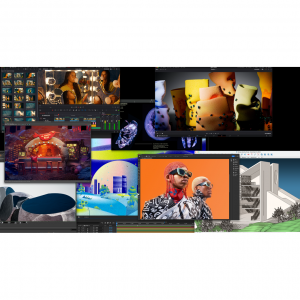Logitech ERGO K860 vs. Microsoft Sculpt vs. Surface Ergonomic Keyboard: Which is Most Comfortable to Use?
If you’re a writer, a programmer, or anyone who spends a lot of time on the computer and have concerns about your posture or suffer from arm, wrist, or shoulder pain, you may need to get one ergonomic keyboard. Ergonomic keyboards usually focus on having a more comfortable design so that your hands and wrists are resting at their most natural positions in order to ensure that you won’t eventually suffer from chronic injuries from long-term use and there’s enough support to avoid fatigue. Logitech ERGO K860, Microsoft Sculpt and Surface Ergonomic Keyboard are three most popular ergonomic keyboards on the market. So what's the difference between them? Which is most comfortable to use? In this article, I will compare Logitech ERGO K860, Microsoft Sculpt and Surface Ergonomic Keyboard in detail to help you find the answer. Let’s get started.
Overview of Logitech ERGO K860, Microsoft Sculpt and Surface Ergonomic Keyboard
| #1 Logitech ERGO K860 Ergonomic Full-size Wireless Scissor Keyboard
Google Users Rating: 4.6/5
Logitech: $129.99 (up to 5% cashback)
Office Depot: $129.99 (up to 6% cashback)
If you want to buy Logitech ERGO K860 Ergonomic Full-size Wireless Scissor Keyboard, don't forget to sign up at Extrabux!(What is Extrabux), then you can enjoy up to 30+% cashback on your purchase from Extrabux! Sign-Up Bonus: Free to join it & get a $20 welcome bonus!
The Logitech Ergo K860 to be a phenomenally comfortable keyboard. Its split-keyboard build coupled with a wave-like curvature across the body allows both your shoulders and hands to rest in a more natural position that eased the tension that can often accompany hours spent in front of a regular keyboard. The flatter keys with shorter keypresses prevented us from having to apply any reach or strain to our fingers. The keys are made of quality plastic, satisfying to the press despite them being relatively shallow. There is also a wrist support included that includes three separate layers to provide comfort and support.

In addition, Logitech Options provides a world of customization to the K680: You can customize every function key (and a few others) with a number of commands, from opening folders or files to zooming in or undoing. You can also create different sets of custom keys that apply to specific applications. Built right into the keyboard, beneath the palm rest, are a set of tilt legs that can raise the front of the device to two distinct angles (-4 degrees and -7 degrees). The keyboard has both Bluetooth and 2.4Ghz connectivity for either Windows or Mac OS, and can operate for up to two years on just a single pair of AAA batteries. You can pair the keyboard with up to three different devices to seamlessly transition between, say, your desktop, your laptop and your Chromebook. Near the top right of the keyboard are three keys that you can press to immediately swap between devices.
| PROS | CONS |
| Curved and split ergonomic design | Requires some time to get used to split design |
| Extra-comfortable wrist rest | Not backlit |
| Keys provide good tactile feedback | Not rechargable |
| Multiple device/OS support | More expensive than other ergonomic keyboards |
| Logitech Options and Flow software support | |
| Connect to three devices seamlessly | |
| Front end tilt legs | |
| Super long battery life |
| #2 Microsoft Sculpt Ergonomic Desktop
Google Users Rating: 4.3/5
Microsoft: $94.95 (up to 7% cashback)
Bestbuy: $94.95(up to 0.5% cashback)
Microsoft Sculpt has been around for ages as well, making it all the more impressive that it still holds up years later. This keyboard has a domed, split layout and a reverse-tilt design that keeps wrists in a neutral position. The curved, cushioned palm rest provides plenty of support to reduce fatigue. The keys are cleverly arranged to emulate the curvature of human fingers. The action is excellent, with plenty of travel, a minimum of rattle and a nice degree of bounce-back as you type. Rounding out its ergonomic design is a cushioned palm rest that allows your wrists to relax and form a completely natural feel from your fingertips to your wrists.

In addition, a separate number pad allows you to choose its position for an ideal comfort level beside the Sculpt keyboard. It also includes an ergonomic mouse designed for maximum rodent-pushing comfort and to reduce your overall travel distance. It doesn’t connect over Bluetooth or allow you to connect with more than one computer at a time, but at least a single 2.4Ghz USB dongle has you covered for the whole desktop set. Moreover, Microsoft Sculpt lacks customization options but is straightforward and reliable.
| PROS | CONS |
Simple setup | Few customization options |
| Reverse tilt design emulates finger curves | Uses disposable batteries |
| Stylish "manta ray" design | No backlighting |
| Three-piece set offers flexible functionality | |
| Included wrist rest | |
| Good typing experience |
| #3 Microsoft Surface Ergonomic Keyboard
Google Users Rating: 4.2/5
Abt Electronics: $129.99 (up to 4% cashback)
B& H Photo: $129(up to 1.5% cashback)
Designed specifically for Microsoft’s Surface line of computers, this ergonomic keyboard is designed with comfort in mind. This keyboard excels at protecting your hands and wrists through its keycap geometry, split space bar and a more natural design that works to prevent wrist and hand strain. The expert build quality allows for a smooth typing experience that’s whisper-quiet with excellent stability for use on nearly any surface. In addition, the Surface Keyboard use aluminum on the keyboard’s base and its keys that had a little more key travel.

The key switch life ranges from 500,000 to 10 million presses. Additional features on the contoured keyboard include multimedia keys and 128-bit AES encryption. Powered by Bluetooth 4.0/4.1 and three AAA batteries with a 12-month lifespan, the Surface keyboard is wirelessly compatible up to 32 feet away from your device.However, this keyboard is not compatible with the Microsoft Mouse and Keyboard Center, which eliminates your customization options. The Surface Keyboard also doesn’t include built-in tilt legs.
| PROS | CONS |
| Lightweight, portable design | Limited to Windows devices |
| Easy setup process | No software for customization |
| Comfortable, high-quality ergonomic | Uses disposable batteries |
| Solid key feedback | No backlighting |
| Smooth typing experience | |
| Wrist rest feels great |
Logitech ERGO K860 vs. Microsoft Sculpt vs. Surface Ergonomic Keyboard: Specs
| Logitech ERGO K860 | Microsoft Sculpt | Microsoft Surface Ergonomic Keyboard | |
| Connectivity | Wireless | Wireless | Wireless |
Size | Full-size (100%) | Compact (96%) | Full-size (100%) |
| Mechanical | No | No | No |
| Keycap Material | PBT | ABS | ABS |
Dimensions | |||
Height | 1.5" (3.8 cm) | 1.4" (3.6 cm) | 1.2" (3.1 cm) |
| Width | 17.9" (45.5 cm) | 15.4" (39.2 cm) | 17.7" (44.9 cm) |
| Depth | 9.3" (23.5 cm) | 8.2" (20.9 cm) | 8.2" (20.9 cm) |
Depth With Wrist Rest | 9.3" (23.5 cm) | N/A | 8.2" (20.9 cm) |
Weight | 2.43 lbs (1.100 kg) | 1.98 lbs (0.900 kg) | 2.20 lbs (1.000 kg) |
Ergonomics | |||
| Board Design | Ergonomical | Ergonomical | Ergonomical |
| Minimum Incline | 0° | -8° | 0° |
| Medium Incline | -6° | N/A | N/A |
| Maximum Incline | -9° | N/A | N/A |
| Wrist Rest | Fixed | Fixed | Fixed |
Backlighting | |||
Backlighting | No | No | No |
Color | No Backlighting | No Backlighting | No Backlighting |
Individually Backlit Keys | No | No | No |
Color Mixing | No Backlighting | No Backlighting | No Backlighting |
Effects | No | No | No |
Programmable | No | No | No |
Cable & Connector | |||
| Detachable | No | No | No |
| Length | N/A | N/A | N/A |
Connector (Keyboard side) | No Cable | No Cable | No Cable |
| Wireless Versatility | |||
Bluetooth | Yes | No | Yes |
Bluetooth Multi-Device Pairing | 3 | No | No |
| Proprietary Receiver | Yes | Yes | No |
| Battery Type | 2x AAA | 2x AAA | 2x AAA |
Extra Features | |||
| Media Keys | Hot Keys | Hot Keys | Hot Keys |
Macro Programmable Keys | No | Dedicated only | No |
| Trackpad / Trackball | No | No | No |
| Wheel | No | No | No |
| USB Passthrough | No | No | No |
| Numpad | Yes | Yes | Yes |
| Windows Key Lock | No | No | No |
| Lock Indicator | Caps Lock | No Indicator | Caps, Scroll & Num lock |
Keystrokes | |||
| Key Switches | Scissor | Scissor | Scissor |
| Feel | Tactile | Tactile | Tactile |
| Operating Force | 69 gf | 57 gf | 66 gf |
| Actuation Force | 40 gf | 36 gf | 33 gf |
| Pre-Travel | 1.5 mm | 1.7 mm | 1.6 mm |
| Total Travel | 2.2 mm | 2.3 mm | 2.8 mm |
Typing Noise | Very Quiet | Very Quiet | Very Quiet |
| Latency | |||
| Latency Wired | N/A | N/A | N/A |
| Latency Receiver | 26.4 ms | N/A | N/A |
| Latency Bluetooth | 26.2 ms | N/A | 22.9 ms |
| Software & Programming | |||
| Software Name | Logitech Options | Mouse and Keyboard Center 11 | No Software |
| Account Required | No | No | No Software |
| Profiles | 6+ | 6+ | No Profile |
| Onboard Memory | No | No | No |
| Cloud Sync | Yes | No | No |
| Macro Programming | No | Software | No |
| Ease Of Use | Easy | Easy | No Software |
Software Windows Compatible | Yes | Yes | Yes |
Software macOS Compatible | Yes | No | Yes |
| Keyboard Compatibility | |||
| Windows | Full | Full | Full |
| macOS | Partial | Partial | Partial |
| Linux | Partial | Partial | Partial |
| Android | Partial | No | Partial |
| iOS | Partial | No | Partial |
| iPadOS | Partial | No | Partial |
Bottom Line
Logitech ERGO K860 vs. Microsoft Sculpt vs. Surface Ergonomic Keyboard: Which is Most Comfortable to Use?
All of the three keyboards are ergonomically designed, such that the curved and split keyset will allow your forearm and wrist to form a natural angle. The palm rest should also support your wrist to be straight. For their design, even the space key is cut into half. So with no doubt that these three keyboards are all really good against carpal tunnel syndrome.
In my opinion, the Logitech ERGO K860 Wireless Keyboard is most comfortable to use. It has reverse incline settings to prevent the wrists from bending downwards. In addition, the Logitech ERGO K860 provides a significantly better typing experience, and it has a much better build quality and can be paired to multiple devices simultaneously. Also, the Logitech ERGO K860 has Bluetooth capabilities, software support and better compatibility with other operating systems. But like the Microsoft Sculpt and the Surface Ergonomic Keyboard, it uses disposable batteries.
Of course, the Microsoft Sculpt and the Surface Ergonomic Keyboard are also very comfortable to use. The Surface Ergonomic Keyboard is, in many ways, the successor to the Microsoft Sculpt Ergonomic keyboard. There are some notable design improvements though, one of the most notable differences is that the Surface Ergonomic Keyboard doesn't require a dongle to connect to your PC. It has built-in Bluetooth 4/4.1 Low Energy. This is in contrast the Microsoft Sculpt Keyboard, which requires a specific 2.4 GHz USB dongle that can't be replaced. But the Microsoft Sculpt Keyboard has one major difference that goes in its favor: it comes with a mouse. The mouse that comes with the keyboard isn't a cheap giveaway device either — it sells on its own for $40 and is a quality product.

Extrabux is an international cashback shopping site, offering up to 30% cashback from 10,000+ Stores!
Microsoft, Dell, HP, Lenovo, Alienware, Acer, Asus, Samsung, BestBuy, Walmart, Staples, Overstock, QVC, New Egg, Office Depot, eBay, etc.
Join to get $20 welcome bonus now! (How does Welcome Bonus work?)
Recommendation
-

Is Turkish Airlines Good for International Flights?
-

10 Best & Stylish Winter Coats for Women on NET-A-PORTER in 2025
-

Top 12 Items That Are Always Cheaper at Sam's Club!
-

Top & Best 12 Sneaker Apps/Websites for Raffles, Releases & Restocks in 2025
-

7 Best Gift Card Exchange Sites - Buy, Sell and Trade Discount Gift Card Safely and Instanly!