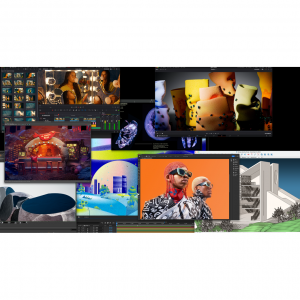Logitech MX Keys vs. K780 vs. K800: Full Comparison & Verdict 2025
Overview of Logitech MX Keys, Logitech K780 and Logitech K800
| #1 Logitech MX Keys Advanced Illuminated Wireless Keyboard
Google Users Rating: 4.7/5
Staples: $119.99 (up to 5% cashback)
Officedepot: $119.99 (up to 6% cashback)
If you want to buy DJI Mavic Mini, don't forget to sign up at Extrabux!(What is Extrabux), then you can enjoy up to 30+% cashback on your purchase from Extrabux! Sign-Up Bonus: Free to join it & get a $20 welcome bonus!
Logitech's MX Keys is a full-size keyboard with a number pad, navigation keys and a row of function keys that double as media and brightness controls. Typing feels light and responsive due to its scissor switches' short pre-travel distance and low operating force, and its indented keys help minimize typos. Typing noise is also quiet and shouldn't bother people around you. Moreover, it features Smart Illumination, which automatically turns on the backlight when you're near and can also adjust its brightness depending on your surroundings. If you’re after customizability, Logitech Options (a free app for Mac and Windows) lets you be more productive without overwhelming you. Once open, it highlights the 17 keys that can be customized.

The Logitech MX Keys includes a full number pad and key labels for both macOS and Windows. You can use the included Unifying Receiver or pair via Bluetooth. If you plug the receiver into a USB port, it will pair immediately, with no other setup necessary. Bluetooth pairing is just as easy, just long-press one of the three Easy-Switch buttons that sit above the navigation keys, and the keyboard will enter pairing mode. You can pair the MX Keys with three other devices (a laptop, tablet and phone, for example), and quickly switch between them with the Easy-Switch buttons. What's the pity is that there are no incline settings.
| PROS | CONS |
Sleek look, with environment-aware backlighting | It's a bit pricey |
| Good typing experience | No adjustable incline |
| Nearly silent, bouncy keystrokes | |
| Can be paired with up to 3 devices | |
| Long battery-life rating | |
| Works with any OS | |
| Bluetooth compatible |
| #2 Logitech K780 Full-size Wireless Scissor Keyboard
Google Users Rating: 4.6/5
Logitech: $64.99 (up to 5% cashback)
Bestbuy: $64.99 (up to 0.5% cashback)
The Logitech K780 Multi-Device Wireless Keyboard is a compact 96% Bluetooth keyboard which features a complete set of function keys and a number pad. Certain keys—such as Alt and Ctrl—will automatically change functions depending on which operating system you’re working in. It uses typical scissor switches that require a fair amount of force to actuate; however, the overall typing experience still feels light and responsive. You can use it with its USB dongle or over Bluetooth, and its multi-device pairing feature lets you pair to three devices simultaneously.

This keyboard also comes with a built-in tablet or mobile phone stand that you can use while you are typing. Its rubber gutter across the top is long enough to accommodate at least two mobile devices, even in landscape orientation, and the groove’s rubbery texture is grippy enough to hold most devices securely upright and allow poking the touch screen without toppling them over. It’s compatible with Windows, Mac, Chrome OS, Android, iOS, and Apple TV. And more importantly, it provides fast and effortless switching between your computer, smartphone, and tablet. But it also has a few missing features, such as the lack of NUM lock and caps lock status indicators, and the keys themselves are not backlit.
| PROS | CONS |
| Excellent build quality | No Caps lock or Num lock indicators |
| Concaved, comfortable keys | Keys aren't backlit |
| Number pad included | Symbols are stickers |
Supports Bluetooth and 2.4 GHz wireless connection with the Unifying USB receiver | |
| Can toggle between three paired devices | |
Smart device stand holds two or more mobile devices upright | |
| Works with all major platforms |
| #3 Logitech K800 Wireless Illuminated Keyboard
Google Users Rating: 4.6/5
Logitech: $59.99 (up to 5% cashback)
Officedepot: $99.99(up to 6% cashback)
The Logitech K800 is a compact Windows-focused keyboard that trades some of the Logitech Craft's build quality and versatility for a lower price tag. The keyboard has a streamlined slim design that's thin on the front and tapered towards the rear, giving it a wedge shape that allows it stand upright whenever it's not in use to save space. It has scissor switches that offer good tactile feedback. It's comfortable and efficient to use, and people who prefer classic-style low-profile keys over the Logitech Craft's rounded ones may even prefer it.

Backlighting is the main selling point of this keyboard. It can be turned on or off at all times or reduced or increased brightness, and it also has a curious manual proximity detection system that increases brightness when we approach our hands. The device's battery life ranges between a week to three months based on the use of backlighting and the time spent using it each day. But there's no knob for extra functions, and it can't be used with Bluetooth devices because it only works via USB receiver.
| PROS | CONS |
| High quality of manufacture | Faulty light sensor |
| No software required | No num lock indicator |
| Quiet, responsive keys | The thin chassis is a little bendy |
| Adjustable backlighting | |
| The pretty enjoyable typing experience | |
| Easy charging via USB cable | |
| Unifying receiver connects multiple devices using single plug |
Logitech MX Keys vs. Logitech K780 vs. Logitech K800: Full Comparison
At a Glance
Before you go ahead, there is a quick comparison between Logitech MX Keys, Logitech K780 and Logitech K800 for you.
| Logitech MX Keys | Logitech K780 | Logitech K800 | |
| Connectivity | Wireless | Wireless | Wireless |
Size | Full-size (100%) | Compact (96%) | Full-size (100%) |
| Mechanical | No | No | No |
| Keycap Material | ABS | ABS | ABS |
Dimensions | |||
Height | 0.8" (2.0 cm) | 0.9" (2.2 cm) | 0.9" (2.4 cm) |
| Width | 16.9" (43.0 cm) | 15.0" (38.0 cm) | 17.8" (45.1 cm) |
| Depth | 5.2" (13.2 cm) | 6.2" (15.8 cm) | 7.7" (19.6 cm) |
Depth With Wrist Rest | N/A | N/A | N/A |
Weight | 1.77 lbs (0.805 kg) | 1.96 lbs (0.890 kg) | 1.98 lbs (0.900 kg) |
Ergonomics | |||
| Board Design | Straight | Straight | Straight |
| Minimum Incline | 5.8° | 2.8° | 2° |
| Medium Incline | N/A | N/A | N/A |
| Maximum Incline | N/A | N/A | 8° |
| Wrist Rest | No | No | Fixed |
Backlighting | |||
Backlighting | Yes | No | Yes |
Color | White | No Backlighting | White |
Individually Backlit Keys | Yes | No | No |
Color Mixing | White Only | No Backlighting | White Only |
Effects | No | No | No |
Programmable | No | No | No |
Cable & Connector | |||
| Detachable | Yes (Charge Only) | No | Yes (Charge Only) |
| Length | 4.4 ft (1.3 m) | N/A | 5.9 ft (1.8 m) |
Connector (Keyboard side) | USB type-C | No Cable | Micro USB |
| Wireless Versatility | |||
Bluetooth | Yes | Yes | No |
Bluetooth Multi-Device Pairing | 3 | 3 | No |
| Proprietary Receiver | Yes | Yes | Yes |
| Battery Type | Rechargeable | 2x AAA | Rechargeable |
Extra Features | |||
| Media Keys | Hot Keys | Hot Keys | Hot Keys |
Macro Programmable Keys | No | No | No |
| Trackpad / Trackball | No | No | No |
| Wheel | No | No | No |
| USB Passthrough | No | No | No |
| Numpad | Yes | Yes | Yes |
| Windows Key Lock | No | No | No |
| Lock Indicator | Caps Lock | No Indicator | Caps Lock |
Keystrokes | |||
| Key Switches | Scissor | Scissor | Scissor |
| Feel | Tactile | Tactile | Tactile |
| Operating Force | 61 gf | 67 gf | 65 gf |
| Actuation Force | 36 gf | 37 gf | 30 gf |
| Pre-Travel | 1.3 mm | 1.3 mm | 2.2 mm |
| Total Travel | 1.9 mm | 1.9 mm | 3.2 mm |
Typing Noise | Quiet | Very Quiet | Very Quiet |
| Latency | |||
| Latency Wired | N/A | N/A | N/A |
| Latency Receiver | 18.0 ms | 27.5 ms | 24.9 ms |
| Latency Bluetooth | 16.2 ms | 17.4 ms | N/A |
| Software & Programming | |||
| Software Name | Logitech Options | Logitech Options | Logitech Options |
| Account Required | No | No | No |
| Profiles | 6+ | 6+ | No Profile |
| Onboard Memory | No | No | No |
| Cloud Sync | Yes | Yes | Yes |
| Macro Programming | No | No | No |
| Ease Of Use | Easy | Easy | Easy |
Software Windows Compatible | Yes | Yes | Yes |
Software macOS Compatible | Yes | Yes | Yes |
| Keyboard Compatibility | |||
| Windows | Full | Full | Full |
| macOS | Full | Full | Partial |
| Linux | Partial | Partial | Partial |
| Android | Partial | Partial | No |
| iOS | Partial | Partial | No |
| iPadOS | Partial | Partial | No |
Design
The Logitech MX Keys is built on a single metal plate, giving it a durability. Its nearly 1.8 poundsmake means it is more suited for your desktop. This full-size keyboard (16 x 5.18 x 0.8 inches) replicates the layout of the luxurious Logitech Craft, with alphanumeric keys, a number pad, and a dozen function keys that double as multimedia controls. These last can be “set” to either function or media by pressing Fn+Esc, so you never need to hold the Fn key. MX Keys is also outfitted with proximity sensors, so the keys illuminate when your hands approach the keyboard and fade when you move them away. This backlighting turns off automatically when the battery falls below 10-percent charge. At the same time, a battery indicator above the number pad will glow red and you’ll receive an onscreen notification.
The Logitech K780 offers the prospect of portability at just slightly under 2 pounds. This is a membrane keyboard with rounded, concave and short-distance keys that closely resemble the experience of typing on a laptop keyboard. What catches my eye on the Logitech K780 is the groove on the top. It supports your mobile device at an angle, to allow you to comfortably see the screen as you write. It is also big enough to accommodate both a phone and a tablet at the same time (even in landscape mode).
The Logitech K800 is thin and light that makes it highly appealing for travel, or as a device that can easily fit within a slide-out keyboard compartment on a desk. Keycap font and symbol design are as utilitarian as you’d expect, and every corner on the keys, as with the rest of the keyboard, is gently rounded. Backlighting is a standout feature of the K800. The keyboard features a hand proximity backlight which senses your hands and automatically turns itself on and off to save power. Though the keyboard doesn’t include a volume wheel, it does have dedicated media keys. It also has a dedicated calculator shortcut key.
Typing Experience
Thanks to its ample size, Logitech MX Keys provides a roomy and comfortable typing experience. The keys are smooth, with a slight dip that nestles your fingertip. The low-profile design doesn’t allow much travel and you don’t get the tactile or aural feedback you’d get from a mechanical keyboard. In fact, you have to fairly stab the keys hunt-and-peck style to get any sound out of them at all.
The Logitech K780 falls into the membrane-style keyboard category, meaning that the keys aren’t operated by a mechanical switch as on mechanical keyboards. The keys are slightly raised and feature a concave design and the proprietary Logitech PerfectKeyStroke system, which is supposed to evenly distribute force across the key for smoother and quieter feedback. That means that even if you hit the key at the edge, your input will be recognized without a hitch. In use, the experience was similar to a laptop keyboard but with a little more give and nearly silent keystrokes.
Though not as responsive as a mechanical keyboard, the Logitech K800 delivers a fast and satisfying typing experience. The keys use membrane switches, but they have a decent degree of tactile feedback. No doubt this is the benefit of the PerfectStroke key design, which enables a key travel of 3.2mm.Its biggest advantage is how quiet it is, so if silent typing is a necessity, this keyboard is a good pick.
Connectivity
Logitech MX Keys connects your computer via the Logitech Unifying Receiver. Just plug this dongle into a free USB-A port on your PC or Mac, and the computer should recognize the keyboard instantly.You can connect up to three devices via the Unifying Receiver or Bluetooth. For the latter you press one of the Easy Switch buttons until its LED blinks to indicate it’s in pairing mode. Then find and select MX Keys from the list of available Bluetooth devices on the laptop, tablet, or phone you’re trying to connect. You’re asked to enter a numerical code on the keyboard and press the Easy Switch button again to complete the pairing. Once multiple devices are paired with the keyboard, you can switch among them by toggling the Easy Switch button to the appropriate channel.
You can link up to three devices at a time to the Logitech K780 via Bluetooth. Those without Bluetooth can connect via Logitech’s Unifying USB dongle. At the top left of the keyboard are three white buttons used to pair your devices. Switching between paired gadgets is as simple as tapping the corresponding button.
The Logitech K800 uses Logitech’s unifying receiver, a 2.4GHz USB dongle that provides good connectivity and allows you to connect multiple mice and keyboards to one computer. All you had to do was plug it into a USB port and the keyboard was up and running.
Logitech MX Keys vs. Logitech K780 vs. Logitech K800: Verdict
With no doubt that Logitech MX Keys, Logitech K780 and Logitech K800 are all excellent value for money. All of the three offer good typing experence.
Among them, Logitech MX Keys and Logitech K780 are bluetooth-enabled and can connect to three devices simultaneously, while Logitech K800 only works via USB receiver. In addition, Logitech MX Keys and Logitech K780 are full compatible with Windows and macOS, but the Logitech K800 is a compact Windows-focused keyboard. Of course, the Logitech K800 also has its own advantages. It is backlighting, the same as Logitech MX Keys, while Logitech K780's keys aren't backlit.
It is not difficult to see that although Logitech MX Keys is the most expensive one among the three, it is also the most powerful one. If your budget allows it, Logitech MX Keys is the most worthwhi了wireless keyboard to buy.
The Logitech K780 comes with a built-in tablet or mobile phone stand which are more suitable for people who need to type on a tablet or phone for a long time.
If you do not need multiple device pairing, only need a keyboard for Windows devices, the Logitech K780 is a cheaper option.

Extrabux is an international cashback shopping site, offering up to 30% cashback from 10,000+ Stores!
Microsoft, Dell, HP, Lenovo, Alienware, Acer, Asus, Samsung, BestBuy, Walmart, Staples, Overstock, QVC, New Egg, Office Depot, eBay, etc.
Join to get $20 welcome bonus now! (How does Welcome Bonus work?)
Recommendation
-

Is Turkish Airlines Good for International Flights?
-

10 Best & Stylish Winter Coats for Women on NET-A-PORTER in 2025
-

Top & Best 12 Sneaker Apps/Websites for Raffles, Releases & Restocks in 2025
-

7 Best Gift Card Exchange Sites - Buy, Sell and Trade Discount Gift Card Safely and Instanly!
-

Top 9 Professional Skincare Brands for Licensed Estheticians 2025