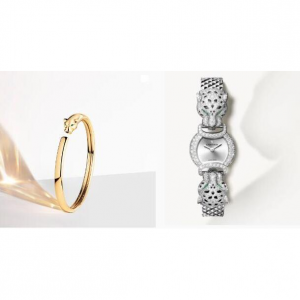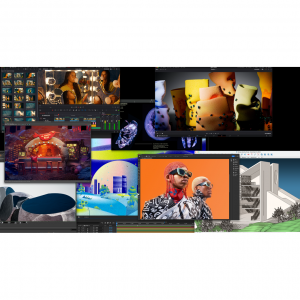Office 2021 Home & Student vs. Home & Business vs. Professional: Full Comparison & Verdict 2025
- Almost everybody knows about Microsoft Office, even if not everyone has had the pleasure of using it personally. Microsoft’s productivity software suite has become just as dominant in workplaces and schools as Windows has in the OS market, with millions of professionals, students, and average users around the globe relying on Office apps every day. Microsoft Office is more than just Word, Excel, and PowerPoint, though, so if you’re having trouble finding the right Office package for your needs, this roundup of the best Microsoft Office deals and prices can make your search a little easier — and save you some cash.What is Microsoft Office?
1. What is Office 2021?
Office 2021 is the latest edition of Microsoft’s famous suite of office software for PC and Mac. It includes favorites such as Word, Excel, PowerPoint and Outlook, as well as newer offerings such as Teams.
Although competition from Google Workspace has become increasingly fierce, Microsoft Office is still widely considered the most powerful bundle of productivity tools on the market.
The new editions are live now to buy.
2. List of Office 2021 Editions
Microsoft Office 2021 equips you with the most popular and powerful tools from Microsoft with no need for a subscription.
Microsoft Office 2021 comes in three editions :
One-time purchases of Office 2021 |
Money Saving Tips First:
You can save up to 100% on online shopping at home and abroad!
Such a high amount of cash back comes from Extrabux (What is Extrabux?), it also offers coupon codes and recent promotions, and brings together 10,000+ sites (US, China, UK, Japan, Australia , Germany, France, Italy, etc.).
Just sign up for an Extrabux account and earn exciting cash back every time you place an order via the relevant link. Sign-Up Bonus: Join for FREE & Earn $20 Welcome Bonus today! Then earn $5 Friend Referral Bonus!
Whether you are buying cheap domestic products, international luxury goods, or buying mobile phones, computers, refrigerators, washing machines, clothes, shoes, bags, mother and baby products, snacks, drinks, or booking air tickets, hotels, car rentals, or registering services and memberships , you can save money on all related purchases - save $1,000 a year!
Office 2021, which is aimed at consumers, students, and small businesses, not enterprises, will be available in two versions:
Office Home and Student 2021 is the cheaper of the 2 at $149.99/£119.99 and comes with Word, Excel, PowerPoint, OneNote and Microsoft Teams for both PC and Mac.
Office Home & Business 2021 comes in at $249.99/£249.99. Other than price, the only difference between this package and the cheaper option is the addition of email service Outlook for PC and Mac and the legal rights to use the apps in a commercial context or for business purposes.
Office 2021, which is aimed at enterprises, organizations and volume customers, is called Office Professional 2021 or Office LTSC 2021.
Office Professional 2021 comes in at $439.99/£439.99. It is for growing small businesses who want the classic Office apps plus Outlook, OneDrive, Publisher, and Access.
What is Office LTSC 2021?
“LTSC” stands for Long Term Service Channel. Office LTSC is meant for specific business circumstances rather than individual customers.
It’s specifically designed to be used on systems which are static and won’t change over the next 5 or 10 years, such as those not connected to the internet. What does that mean in real terms? Office LTSC is essentially a collection of the Microsoft Office apps without any cloud-connected features.
3. The Same of Office 2021 Editions
They have to be purchased on a per device basis.
They are limited to use on a single PC or Mac.
You also get 60 days of Microsoft support.
Feature and security updates via the Microsoft Modern Lifecycle.
Office 2021 users can sign up for free OneDrive accounts, which provides access to 5GB of storage.
Office 2021 and Office LTSC 2021 (the "boxed" products) are truly perpetual-license products. Users buy it and they don't get new feature updates, but they can use the suites to create Office files in perpetuity.
These releases are notable for having just five years of support, instead of the traditional 10 years. Microsoft also has claimed that Office 2021 and Office LTSC follow its Fixed Lifecycle Policy in terms of support, although it's a truncated version of that policy. (The Fixed Lifecycle Policy is mostly known for having 10 years of support, divided into "mainstream" and "extended" support phases, but these Office products will just have five years of mainstream support, with no extended support. Mainstream support is the phase when Microsoft's developers continue to issue product updates in response to specific customer issues.)
System Requirements:
PC: Microsoft account • Internet access • Windows 10/11 • 1.6 GHz, 2-core processor • 4 GB, 2 GB (32bit) RAM • 4 GB available disk space • 1280× 768 screen resolution.
Mac: Microsoft account • Internet access • Intel processor • 4 GB RAM • 10 GB available disk space • Mac OS Extended or APFS • 1280 × 800 screen resolution.
4. The Difference of Office 2021 Editions
Home & Student 2021 for PC/MAC: Includes core applications only. Designed for students and family users.
Home & Business 2021 for PC/MAC: Includes core applications plus Outlook. Designed for students and family users and the business crowd.
Office Professional 2021: Includes core applications plus Outlook, Publisher and Access. Uses Windows Installer method for offline installation. It’s meant for specialty situations, such as process control devices on the manufacturing floor that are not connected to the internet, as opposed to for entire organizations.
Office Professional Plus 2021: Only available through volume licensing channels; includes core applications plus Outlook, Publisher, Access and Skype for Business. Uses Click-to-Run method for online installation.
Home & Student 2021 vs Home & Business 2021 ?
Applications
Both Microsoft Office Home and Student and Office Home and Business include Word for document production, Excel for spreadsheets, PowerPoint for presentations and the OneNote note-taking application. The business suite, however, also includes a full version of the calendar, time management, contact manager and email application Outlook.
Licenses
To reduce the retail price for the Student edition, Microsoft licenses it only for non-commercial activity by households. Even schools and other academic institutions are not allowed to purchase the Home and Student edition and install it on PCs for their students' use. The Business edition, however, can be used for any purpose -- commercial or not.
Microsoft Office Professional Vs Microsoft Office Professional Plus?
Professional: Includes core applications plus Outlook, Publisher and Access. Uses Windows Installer method for offline installation.
Professional Plus: Only available through volume licensing channels; includes core applications plus Outlook, Publisher, Access and Skype for Business.
5. Office 2021 vs Microsoft 365: What’s the difference?
Microsoft 365
Microsoft 365, formerly called Office 365, is a subscription that comes with premium apps like Word, Excel, PowerPoint, OneNote, Outlook, Publisher, and Access (Publisher and Access available on PC only). The apps can be installed on multiple devices, including PCs, Macs, iPads, iPhones, Android tablets, and Android phones. Microsoft 365 also comes with services like 1 TB of OneDrive storage, 60 Skype minutes per month, and Microsoft chat and phone support. With a subscription, you get the latest versions of the apps and automatically receive updates when they happen.
Microsoft 365 is the most expensive of the bunch. Nonetheless, as the most full-featured Office package, Microsoft 365 is hands-down the best choice for professionals, business owners, and other serious users.
Office 2021
Office 2021 is the latest iteration of its classic Office suite. The Personal version features Microsoft Word, Excel, and PowerPoint as its core apps while the Professional version features the same core apps as Microsoft 365, but note that it lacks cloud services like Skype and OneDrive (however, you can get basic versions of these programs for free). Another thing to bear in mind is that your Office 2021 license only allows you to install it on one Windows or MacOS computer at a time — no other devices are supported, and neither are multiple installations across several devices.
One-time purchases don't have an upgrade option, which means if you plan to upgrade to the next major release, you'll have to buy it at full price.
If you are looking to upgrade Office 2019 to the next version, it will be Office 2021. However, if you are already using Microsoft 365, you don’t have to switch to Office 2021.
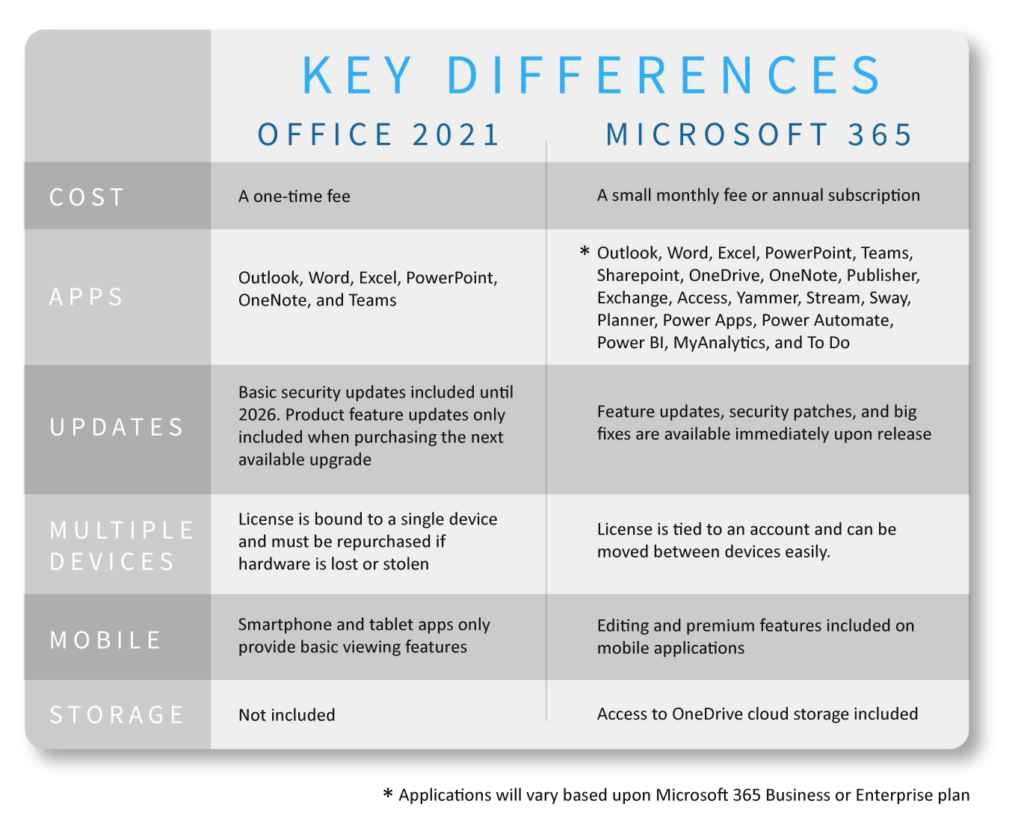
6. Why Choose Microsoft Office 2021
Although the tech giant has made it clear that Microsoft 365 remains the optimal choice for most businesses and consumers, October 5 marked the launch of Office 2021. Rather than relying on a subscription that funds access to new features, security updates, and cloud storage, Office 2021 can be purchased for a one-time upfront cost. Needless to say, the decision to trade innovation, security, and collaboration for a lower price tag shouldn’t come lightly. In turn, Microsoft does a good job outlining use cases in which Office 2021 can most effectively be applied.
When to choose Office Professional 2021?
To support all segments of the population, Office 2021 comes in two variations: one for commercial use and another for personal.
In regards to businesses, Office Long Term Servicing Channel offers to help in niche scenarios where devices can’t accept frequent feature updates or can’t connect to the internet. For example, think of a manufacturing business, where many Windows-based devices are on the floor and disconnected from the internet. In this use case, Office 2021 could potentially provide the individuals that use these devices with the applications to complete simple tasks. Fortunately, for businesses that need this solution, Microsoft ensures Office LTSC can be deployed using the same tools as Microsoft 365.
When to choose Office Home & Student 2021 or Office Home & Business 2021?
On the other hand, the Home and Student editions of Office 2021 offer more practical solutions for those individuals not in search of business-grade software. While cloud features, online storage, and security updates remain absent from the bundle, the personal editions of Office 2021 provide basic access to popular apps, like Word, Excel, PowerPoint, OneNote, and Teams.
Microsoft Office 2021 Key benefits
Co-author documents easily with family, friends, and classmates
Creating together virtually is part of the new normal. We want everyone who uses Office to be able to do so, regardless of whether they are using Microsoft 365, Office 2021, Office.com, or the Office mobile app, so we’ve incorporated many of the collaboration features already available to Microsoft 365 subscribers into Office 2021. With real-time co-authoring, you can work with others in the same document at the same time. There’s no need to send extra notes or emails because everyone will be notified when a file is updated.
Life’s better together with Microsoft Teams
With Microsoft Teams, it’s easier to get connected with everyone in your life so you can make plans and manage tasks big and small, together. Chat and video call with anyone, meet virtually in a cafe or a family lounge, assign tasks to help with chores at home, create and respond to polls, and much more—without ever leaving the app. While Microsoft Teams comes with Windows 11, we’re adding it to both Microsoft 365 and Office 2021, so you can use it on Windows 10.
Fresh look
Starting on October 5, 2021, in both Microsoft 365 and Office 2021, our apps are getting a fresh look. This visual update is modern yet familiar, designed to help you focus on your best work. You’ll notice a neutral color palette, softer window corners, refreshed tabs in the ribbon, and colorful presence indicators so you can easily see who’s working on a document with you. App themes will stay in sync with your Windows light or dark mode by default. We’ve also intentionally aligned this visual update with the availability of Windows 11 to provide a coherent and seamless experience on a new Windows 11 PC. And yes, this update is also available to people using Windows 10.
Access other features previously exclusive to Microsoft 365
7. Is It Worth Upgrading to Microsoft Office 2021?
At this point, standalone Microsoft Office 2019 users (or earlier versions) will be considering whether to upgrade to the latest version or not. It's always a difficult proposition: is it worth upgrading to the latest Office version?
Microsoft Office 2021 comes with several updates across the myriad apps, including Word, Excel, and PowerPoint. There's a new visual style with a standardized color scheme throughout Office, along with other performance tweaks and upgrades.
Unless there is something very specific you need to upgrade for, Office 2019 will keep you going just fine. The overall Office 2021 suite looks good and is full of features, but you're not missing too much by holding off upgrading.
Office 2013 Won't Work on Windows 11
Office 2013 will not work on Windows 11. If you were planning to continue to use Office 2013 with the new operating system, you'll have to upgrade to the latest standalone version or grab a Microsoft 365 subscription.
It's Time for Microsoft Office 2021:what's new:
With a host of app updates, streamlined functions, and new visual style, Microsoft Office 2021 is sure to please those who upgrade.
Of course, those with a Microsoft 365 subscription don't have to make the tricky decision, as your version will upgrade automatically.
Office 2021 is made for the generation that takes their work seriously. It's not just a productivity suite, it's an arsenal of creativity. Load up on powerful tools with the get-go and get down to business faster than ever before!
The updated 2021 versions of Microsoft Word, Excel and PowerPoint are all included in the new Office 2021 Home & Student suite. Click on a product below to learn more about what's new:
Microsoft Word 2021
The word processing software you love to use for essays and documents is back, but this time around it's better than ever. With new features that make writing more cohesive no matter the occasion — whether school work or home projects — your favorite app has been extended with cool tricks up its sleeve!
Get more done in less time than ever before. All the tools you need for any project, at your fingertips! Use the “Tell me” bar to locate features, and place them in a Quick Access Toolbar for easy access.
Improved Dark mode. Keep the screen easy on your eyes with the new, improved Dark mode. Now, your page turns dark too, and you can enter Focus mode to change background colors with no distractions.
Better Read Aloud voices. New, vastly improved text-to-speech voices have arrived at Word 2021. Enjoy high-quality, understandable voices to help you understand documents better. Yes, it even works with the new Line Focus in Immersive Reader!
Commenting made modern. No more sidebar pop-ups. Comments are now inline and contextual, with @mentions and much more to come.
Transform your document into a website. Microsoft Sway allows you to create a webpage in 1 click from your Word document. Choose from different layout options, animations, and make edits in Sway.
Microsoft Excel 2021
Microsoft Excel 2021 is the most comprehensive and easy-to-use spreadsheet application in today's market. Take your data analysis skills up a notch with all of these new features that were made just for people like yourself.
Excel 2021 extends the limits of what was previously thought possible. You can now go beyond ideas and create complex, professional spreadsheets with ease!
Use your data to its fullest. Analyze information quickly and easily. People from any occupation or country around the world can have access to better decision-making skills based on findings from their Excel spreadsheets!
New functions. Powerful new functions allow you to manipulate and work with your data in more ways. Newly introduced functions include LET() and XLOOKUP() in Excel, with many more to come!
Stability and performance improvements. Excel's improved performance makes working on large sets easier than ever before, thanks to its faster speed in both calculation and navigation.
Microsoft PowerPoint 2021
PowerPoint 2021 is perfect for people who want to create engaging presentations and actually share them in a way that gets more attention than before. With improvements made by Microsoft themselves as well as new features being added — you can't go wrong.
Be creative, be professional. The best presentations are the ones where you can let your imagination flow. PowerPoint 2021 lets you do just that, but it still maintains a professional tone for all sorts of scenarios.
Master of the craft. Presentations are the best when they flow from one thing to another in an entertaining manner. PowerPoint 2021 allows you to keep your presentations fresh and interesting with tools, animations, transitions!
Insert new icons and 3D models. Work with an expanded library of SVG icons to make your work stand out from the rest! Choose between professionally designed ones, or upload your own if you're feeling creative.
PowerPoint 2021 makes you feel heard. Now, your presentations can have a more personal touch with recording narration from the program itself — no need to find an outside source or invest time into recording yourself in a separate app.
Microsoft Outlook 2021
Focused. Organized. Responsive.
Emails are the backbone of a successful business. You need to be able to see through them clearly, and have access even when you're on the go! Outlook 2021 improves all aspects of emailing including formatting, contacts, and attachments. It's easier than ever before for you or your organization to reach clients or coworkers with Outlook 2021 at hand.
Don't forget about planning meetings too! Outlook can help you plan meetings in person, as well as online via Skype for Business. Fill your calendar with upcoming events, deadlines & more from within one simple application.
Microsoft Access 2021
Accurate. Secure. Efficient.
A simple spreadsheet application is often not the best choice to provide reliable business reports. Bad data, duplicate values, and missing or inconsistent information can all lead you down the wrong path. Don’t spend time and money trying to restore lost records and correct mistakes — use Access 2021 to prevent mistakes from even happening.
Access 2021 stores your record using its own format, that's based on the Access Jet Engine. It also imports or links directly into other applications where valuable information comes from - saving you from hassle (and potential errors). No more manual data entry, just flawlessly integrated efficiency.
8. Where to buy Microsoft Office 2021 products?
Not every person will have dedicated software for gaming, movies, or other specific uses installed on their computer. However, if you are using Windows you will almost certainly have access to some indispensable software options to upgrade your machine for work and personal use.
Whether it be joining the millions of companies and individuals using Microsoft Office every day or trying to improve your system’s entertainment capabilities, you can find a cost-effective solution at Extrabux.
You can browse all retailers on Extrabux and find up to 10% cash back and up to 62% savings on Windows OS and Office products.
Hot deals on Microsoft Office 2021 and Windows OS
From $149.99 at Microsoft Store —— get up to 7% cashback at Microsoft Store
From $124.99 at Amazon (save 17%) —— get up to 3% cashback at amazon.cn
$149.99 at Newegg (Home & Student) —— get up to 1% cashback at Newegg
$149.99 at Staples (Home & Student) —— get up to 5% cashback at Staples
$149.99 at Lenovo (Home & Student) —— get up to 3% cashback at Lenovo
$149.99 at Apple (Home & Student for Mac) —— get up to 1.5% cashback at Apple
$124.99 at Costco (Home & Student) —— get up to $3 cashback at Costco
Microsoft Office Home and Student 2021

$109.99
$149.99 SAVE $40
Exclusive Features:
One time purchase
For lifetime use
Instant digital download
Install on 1 device
Licensed for home & Personal use
Works with Microsoft teams
60 Days free Microsoft assistance included
Not compatible with Chromebook
Best for Student and small family use. Package includes classic office applications Word, Excel, powerpoint.
Microsoft Office Home and Business 2021

$149.99
$249.99 SAVE $100
Exclusive Features:
One time purchase
For lifetime use
Instant digital download
Install on 1 Device
Licensed for home & Commercial use
Works with Microsoft teams
60 Days free Microsoft assistance included
Not compatible with Chromebook
Suitable for Home and Business use. Package includes classic office applications Word, Excel, powerpoint & Outlook.
Microsoft Office Professional 2021

BUY & DOWNLOAD NOW ( 1 USER) $219.99
BUY & DOWNLOAD NOW ( 5 USERS) $999.99
$219.99
$439.99 SAVE $220
Exclusive Features:
One time purchase
For lifetime use
Instant digital download
Install on 1 Windows 10/11
Licensed for home & Professional Use
60 days free Microsoft Assistance included
Not compatible with Mac & Chromebook
9. Office 2021 – Final Verdict
The new version of Office 2021 introduces new functions and improvements known to Microsoft 365 users to Word, Excel, PowerPoint and other applications.
Office 2021 introduces a new dark view known from business suites, new functions in the spreadsheet, as well as many improvements to improve the comfort of working with files. Microsoft Office is an irreplaceable set of applications for work in the office, home or school, known for years. With it, you can prepare professional-looking text documents, multimedia presentations, as well as prepare calculations and visualize them in spreadsheets.
For those individuals that need access to Microsoft’s suite of Office applications on a personal level, Office 2021 offers a viable solution at a discount price. However, for businesses seeking to reduce technical costs, attention should be shifted elsewhere. By forgoing the cloud-based Microsoft 365 subscription, users give up the ability to collaborate in real time, receive automatic software updates, benefit from AI-driven automation, and protect their networks.
In turn, Microsoft has advised against deploying Office 2021 across entire organizations and suggests looking at one of its many business or enterprise plans.
10. Frequently asked questions about Office 2021:
Will Office 2021 run on my computer?
You can install Office on many devices, including desktop PCs, laptops, Android tablets or Android phones running Windows 7 or later, and on your Mac computer, MacBook, iPad, or iPhone running macOS X 10.10 or later.
Office applications may vary across devices because each is tailored to provide maximum productivity on each platform. Additionally, it may be helpful to know that documents created by these latest versions of Office can be opened by earlier versions of the software starting with Office 2007, without downloading a compatibility pack.
Is internet access required to activate or update Office 2021?
Internet access is required to install and activate Office, but not to use Office apps such as Word, Excel, and PowerPoint once you have these fully installed on your computer. You may need to periodically connect to the internet to confirm the license associated with the licensed device. You should also connect regularly to keep your version of Office up to date and benefit from automatic updates.
I just recently purchased Office 2019. Will I be able to upgrade to Office Home & Business 2021?
Office Home & Business 2021 will be sold as a one-time purchase, which means you pay a single, up-front cost to get Office apps for one computer. There are no upgrade options, which means that if you plan to upgrade to the next major release, you’ll have to buy it at full price. Purchasing a Microsoft 365 subscription will give you access to the always up-to-date product and many more capabilities that will not be available in Office 2021.
What’s the difference between Microsoft 365 and Office Home & Business 2021?
Microsoft 365 is a subscription service that makes sure you always have the most up-to-date, modern productivity tools from Microsoft. There are Microsoft 365 plans for home and personal use, as well as for small and medium-sized businesses, large enterprises, schools, and non-profits.
Office Home & Business 2021 is sold as a one-time purchase, which means that you pay a single, up-front cost to get Office apps for one computer. However, there are no upgrade options, which means that if you plan to upgrade to the next major release, you’ll have to buy it at full price.
What support will come with Office 2021?
Office Home & Business 2021 will have five years of support. The commercial version will have five years of support under the Modern Lifecycle Policy. The Modern Lifecycle Policy governs products that may have more frequent changes with a faster update cadence and allows for small changes with a minimum 30-day advance notice to customers.

Extrabux is an international cashback shopping site, offering up to 30% cashback from 10,000+ Stores!
Squarespace, SkinStore, MATCHESFASHION, The Wall Street Journal, NordVPN, Visible, Armani Exchange, Sam's Club, PUMA, AliExpress, Card Cash, NET-A-PORTER, Udacity, Udemy, Selfridges, LOOKFANTASTIC, Vimeo, Coach Outlet, lululemon, PrettyLittleThing, Booking.com, Ripley's Aquarium, iHerb, Groupon, etc.
Join to get $20 welcome bonus now! (How does Welcome Bonus work?)
Recommendation
-

Is Turkish Airlines Good for International Flights?
-

10 Best & Stylish Winter Coats for Women on NET-A-PORTER in 2025
-

Top & Best 12 Sneaker Apps/Websites for Raffles, Releases & Restocks in 2025
-

7 Best Gift Card Exchange Sites - Buy, Sell and Trade Discount Gift Card Safely and Instanly!
-

Top 9 Professional Skincare Brands for Licensed Estheticians 2025