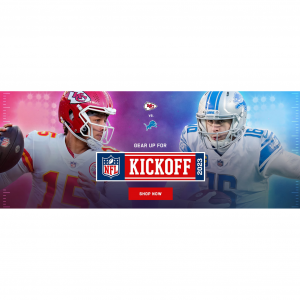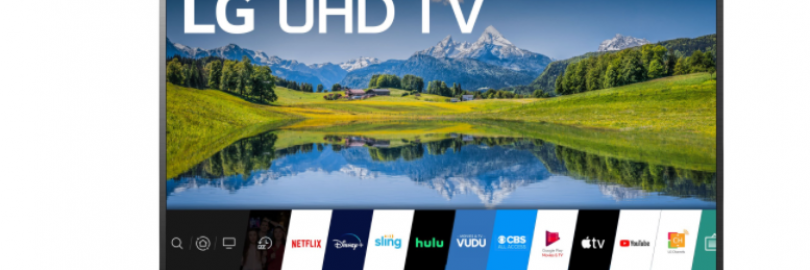
Compare 7 Smart TV Operating Systems: Which TV Platform is Right for You?
What is a Smart TV?
Old-fashioned TVs can only play movies and TV shows by connecting to external devices such as antennas, cable boxes, or Blu-ray players or DVD players. The latest smart TVs still provide you with these standard connections, but they also have built-in Wi-Fi and Ethernet connections, so you can play your favorite content online.
Smart TVs have a high-speed processor, built-in operating system and software, allowing easy navigation on the screen and finding exactly what you want to watch.
Install a smart TV on the wall or entertainment stand, you can watch online content without purchasing external media streamers. You can simply tap the remote control to access the main screen of the TV operating system to stream movies or TV shows, access your favorite applications, or share your personal music or photos via Bluetooth or Wi-Fi.
You will find smart TVs from all your favorite TV brands, including LG, Samsung, Sony, and TCL. Smart TV functions are applicable to all types of displays, including LED, full array, QLED, Mini-LED and OLED.
The core of the smart TV is the operating system. When you buy different TV brands, you will notice that most of them have completely different TV operating systems.
No matter which TV you choose in the end, you will find that your favorite streaming application has been added to the home screen. Apps such as Netflix, YouTube, and Crave are probably already added to your home screen. To access them, you only need to register for the service or enter your existing login information.
Comparison of Smart TV operating systems
| Framework | Managed by | Used by |
|---|---|---|
| Android TV |
| |
| Boxee | Boxee, Inc | D-Link |
| Fire TV | Amazon |
|
| Firefox OS for TV, My Home Screen | Mozilla | Panasonic |
| Frog | Wyplay | SFR |
| Google TV |
| |
| Horizon TV | Liberty Global | |
| httvLink | HTTV |
|
| Inview | Inview Technology Ltd |
|
| JRiver | JRiver | |
| Kodi Entertainment Center (formerly XBMC / Xbox Media Center) | XBMC Foundation | |
| MeeGo | Nokia, The Linux Foundation | |
| Mediaroom | Ericsson (formerly Microsoft) | Offered by 90 operators around the world |
| OpenTV | Nagravision |
|
| Vewd (formerly Opera TV) | Vewd |
|
| Oregan Media Browser 5 | Oregan Networks |
|
| Plex | Plex, Inc | |
| PowerUp Suite | Zodiac Interactive |
|
| Roku TV | Roku |
|
| RDK (Reference Development Kit) | RDK Management, LLC |
|
| Smart TV Alliance | Smart TV Alliance |
|
| ToFu Media Platform | Pivos |
|
| Ubuntu TV | Canonical | |
| Virtuoso | RCA | RCA |
| Yahoo! Smart TV (formerly Yahoo! Connected TV) | Yahoo! |
|
| Shijiu TV | Shijiu, Inc |
|
The main Smart TV operating systems of 2025
(1) WebOS (LG)
Common brands: LG
Web OS is a native operating system based on the Linux kernel of LG TV in South Korea.
Web OS is the world's first real operating system developed and designed for smart TVs. Unlike Android and Tizen, they were originally developed for smart phones.
Since 2014, LG has been steadily improving the operating system, and it can now be found in many LG appliances, such as refrigerators and projectors.
Therefore, Web OS has been praised for many years!
Currently the system only supports LG brands. However, recent news has revealed that LG intends to introduce the webOS platform to third-party TV brands in the near future. In other words, users may be able to access its smart systems on cheaper devices in the future. After all, LG is a high-end brand, and the average price is still On the expensive side.
User Interface (UI)
Since 2014, webOS has started the trend of minimization and simplified the user interface. But in the new TVs since 2025, the latest version of webOS, webOS 6.0 is built-in.
All 2021 OLED, QNED MiniLED, NanoCell and UHD smart TVs offer updated versions, which means that any purchaser of LG models in 2025 can access the company’s latest webOS operating system.
Previous versions of webOS:
The original webOS interface is better than Tizen TV and Android TV, and is considered the most friendly interface.
It has a task bar at the bottom of the screen, in the form of a card, containing a row of scrolling icons, these icons occupy the smallest space on the screen. When viewing the taskbar, you can still not interrupt the TV show on the screen.
The task bar contains all applications and settings. The user can customize the order of the columns so that the most frequently accessed applications are displayed first.
There is a very good feature: real-time applications. The user can pause the content in one application, then start using another application, and finally return to the first application and resume playback from where the user left off.
webOS 6.0:
However, the latest version of webOS has completely overturned the previous interface-although this trend may be correct in the end, many foreign users are still not happy to accept it. Chinese people who are used to domestic TV are more likely to accept it because of the domestic interface Similar to webOS 6.0.
webOS 6.0 is a full-screen view, which is more intuitive, replacing the previously very popular "card" system with a more streamlined, icon-based display system. This means that you can no longer watch TV while browsing the menu, and may make users who are not familiar with the smart interface feel more overwhelmed.
webOS 6.0 is designed to allow users to access the most commonly used applications faster, while also allowing new content to be recommended based on viewing history.
Disadvantages of webOS 6.0:
webOS 6.0 adds a bunch of "connection boxes" that can be scrolled down from the main screen. But there is currently no tool to adjust the running order of the "connection boxes", or add/delete the "connection boxes" you want/don't want.
All in all, webOS 6.0 seems to be a trend, but it adds complexity without providing users with the same simplicity and freedom as the old webOS method.
More importantly, the new system seems to put more pressure on the processor of LG's latest TV, causing the menu to run slowly, which makes LG lag behind Samsung in this regard.
Advantages of webOS 6.0:
However, the new webOS also has some advantages. For example, the new search engine is more versatile, very comprehensive in finding answers to your search requests, and very good in the way it presents results.
LG's new TVs also continue to excel in voice recognition/control.
The more good news is that the latest webOS system is very comprehensive, and it covers key video streaming services.
Can I upgrade my existing webOS to webOS 6.0 for free? LG does not seem to generally provide a way to upgrade older TV models to the latest version of its smart TV platform. However, each WebOS version will be updated several times in the first two years or so, but the upgrade path parameters need to be remembered.
Compatible apps
webOS can be compatible with a large number of practical apps.
Netflix-4K format to play HDR and Dolby Vision, as well as available Dolby Atmos.
Amazon's UHD HDR and 4K YouTube.
It also supports Apple TV, Disney+, Now TV, Sky Store, Wuaki.TV and many other applications.
Application store
LG Content Store offers a variety of applications-most are free, some are paid-these applications are updated regularly.
Voice control
LG TV comes with Magic Remote.
If you don’t want to use the remote control, you can also use LG Voice Mate voice recognition, built-in LG ThinQ.
Shared ecosystem
WebOS is Bluetooth compatible, which means it can easily connect keyboards, mice, and other useful peripherals. It is also compatible with Miracast. (Miracast is the cordless version of HDMI).
The latest version of WebOS supports all three voice assistants-LG ThinQ, Alexa, Google Assistant-and many smart home functions. Apple HomeKit 2 is also supported.
If you want your phone’s photos or videos to be enjoyed on the big screen, you can use LG Smart Share.
Responding speed
In general, the interface is smooth and fast. "How much" obviously depends on the type of processor the TV is equipped with. Note that the response speed of webOS 6.0 is not as fast as the old webOS (but I’m not sure in the future, after all, LG has been keeping up with the new and advancing)
(2) Tizen OS (Samsung)
Common brands: Samsung
Tizen is a Linux-based operating system developed by Samsung. All Samsung smart TVs use this system. This system is also proprietary and does not support other TV brands.
The original Tizen OS is suitable for smartphones and smart watches. Since 2015, inspired by WebOS, it is also applicable to smart TVs, and it is "imitating WebOS" both in function and interface.
Because Samsung is the world’s most-selling TV brand, TizenOS is also the world’s most-selling operating system and is very popular.
TizenOS also exists in all of Samsung's smart products, including TVs, cameras, mobile phones, watches, ovens and air conditioners.
User Interface (UI)
Tizen OS draws heavily on LG's webOS interface because it contains icons, applications, and shortcuts, all of which can be accessed through a "connection box" that maintains a horizontal bar at the bottom of the screen.
For starters, its homepage occupies only the bottom quarter of the screen, allowing you to freely continue watching TV while browsing the large amount of content contained in its menu.
In other words, Tizen's page layout is very simple and does not take up much screen space.
But Tizen OS is not too smart yet. For example, while Roku will learn your preferences and suggest content from all the applications you have installed on the operating system, TizenOS will only suggest applications that you haven't opened in a while.
There are also complaints from some users: its general search function lacks accuracy, and the results are often inconsistent.
But when Samsung integrates its TV AI into Tizen, this situation may change in the future.
Tizen OS is too simplified. Tech-savvy users can find interesting settings hidden in endless buttons and sub-menus in WebOS. But Tizen OS has fewer settings.
Although it cannot surpass WebOS in many ways, the current positive news is that Tizen allows you to use multiple views to view 2 sources at the same time.
Eden:
Eden, built on Tizen OS. The system can easily access popular streaming services such as Netflix, Amazon Prime Video, Now TV, YouTube.
Drawing inspiration from Apple TV, Eden uses a two-tier menu approach. At the bottom, you will see a row of easily customizable icons showing the different content sources installed on your device-Netflix, YouTube, etc.
However, by highlighting one of them, the second layer will pop up to show direct links to specific content (movies, TV shows, etc.). For some applications, the second layer even provides personalized links, such as access to the next episode you watch on Netflix.
The latest version of Eden allows you to scroll down from the content deck that appears on the main screen to access more content "shelfs" without the system taking up any additional screen space.
The Eden system also provides a content aggregation system called TV Plus, which attempts to combine TV channel lists and on-demand content into a simple menu.
Unfortunately, like LG, you cannot upgrade from the existing Tizen to the latest Eden. Although the original Tizen version they carry is regularly updated, they are never updated to the next version.
Compatible apps
Tizen TV includes many popular streaming media applications, such as Netflix, Amazon Prime, Hulu, HBO NOW, YouTube, Apple TV, Disney+ and more.
Eden TV will play 4K and HDR videos from any streaming application that supports these key image quality technologies. The only exception is content created in Dolby Vision HDR format.
Although Samsung TV does not support Dolby Vision, it does support a similar HDR10+ system (they "downgrade" Dolby Vision content to the industry standard HDR10 HDR format). However, Amazon Prime Video and Rakuten TV are currently the only streaming services that support HDR10+ streaming.
Application store
The App Store offers a variety of applications—almost all for free—but not as extensive as LG’s similar app stores. Most Tizen applications are updated regularly.
Shared ecosystem
You will find Tizen on all QLED TVs and most Samsung 4K TVs. High-end models will also have Bixby built in. But all Samsung TVs are equipped with Samsung SmartThings-it can make your TV the center of the connected home.
Voice control
You can use the TV universal remote control to manually browse the Tizen interface, or call the Bixby integrated voice assistant to help you choose what you want to watch.
However, one thing to keep in mind is that Bixby's voice assistant is quite limited compared to Android TV's Advance Google Assistant, and it can perform various commands and tasks.
As with LG TVs, Samsung’s latest Tizen operating system supports all three voice assistants-Samsung Bixby, Amazon Alexa, and Google Assistant. It can also be integrated with smart home devices from the same manufacturer and/or compatible.
Samsung's smart TV is a great choice for sharing content from other smart devices (Android and Apple). Especially now they carry the Apple TV application and support Apple Airplay 2.
Responding speed
Even on relatively low-end devices, Eden runs smoothly.
It cleverly makes use of the large screen space-for example, when there is recommended content to be displayed, a row of icons will lead to a second icon-and the speed is quite fast, faster than this year's WebOS version.
(3) Android TV
The Android operating system is one of the most popular operating systems on mobile phones. The Android TV operating system designed by Google brings everything from your favorite Android phone to your big screen. Android TV was first released in June 2014.
Android TV is used by many manufacturers, including Sony and Philips. However, you will not be able to get a consistent user experience between different TV manufacturers.
Among the three most popular operating systems, Android TV is an operating system that provides more customization. The intuitiveness of the platform is slightly lower than that of the competition, but there will be no problems after a few days of use. It also tends not to rely on the bar at the bottom of the screen, but prefers to always show the user a full screen.
Common brands:
The Android TV operating system is mainly used by Sony, Philips, Sharp, Hisense, Nvidia Shield, and Xiaomi.
Panasonic recently launched several TV models equipped with Android TV, but the future is still uncertain and the conversion may be imminent.
User Interface (UI)
Although other TV platforms are characterized by their minimalism, Android stacks a variety of content on the screen: there is also a line of specific Sony selections, followed by Netflix, Amazon Video, Google Play, YouTube, etc.
The latest Android 9.0 (Pie) version also has some Sony-specific improvements. For example, highlight an option in the "Settings" menu, and now you can have a cool "explosive" explanation of what the function does.
Compatible apps
The main advantage of this operating system is its wide selection of applications, with more than 7000 different applications that can meet any demand. You can even visit the Google Play Store to download apps designed specifically for Android TV.
Android TV began to put video streaming content at the core of the interface. You can even find the latest Disney Plus, but Apple TV Plus is still not included in Sony TVs.
Application store
You can connect to the Google Play store to access all the apps you like. However, the quality of the apps provided varies widely, and many of them are not updated regularly.
Shared ecosystem
Users of Android phones/tablets can use their devices to control Android TV through Sony’s TV SideView application, and Google Assistant continues to become more and more useful through its own Android TV integration.
Android TV devices also have a built-in Chromecast, which simplifies streaming from mobile Android devices (iOS users can download the AirBuddy app to Google Cast). Logitech and Razer’s controllers also promise to play games without a console.
As long as you have Chrome installed, you can also cast directly from your computer to the TV. Just go to "Menu"> "Cast" to get started.
Voice control
As for voice control, Android TV relies on Google Assistant, but it also supports Alexa.
This means that you can use voice to control all smart home devices such as lights, speakers, thermostats, power outlets, etc. through the TV.
You can easily use Google Voice Assistant by simply shouting "Hey Google" for an excellent hands-free experience.
Responding speed
One of the biggest problems in Android TV history is stability. Mistakes and crashes have become commonplace.
The apparently heavy processing requirements associated with running Android TV also result in slow menu response times, especially on Sony’s relatively affordable TVs.
(4) Google TV (Sony)
Common brands:
Android TV is the closest thing to a standardized operating system, but there are still differences between brand implementations. However, Sony has the most comprehensive Google solution.
Sony switched to Google's Android TV platform in 2015. The previous generations of Android TV were honestly terrible. However, today, Android TV has been greatly improved. Especially on TVs, such as the latest Sony models, get the latest Google TV.
Although Google itself updates Android TV almost every year, manufacturers such as Sony or Philips will not necessarily follow up-or, when they do, they will update for months or years. This is far from ideal, especially for TVs based on weak hardware that cannot easily run newer versions of Android TV.
2025 brings the successor of Android TV, that is, Google TV. This is essentially still Android TV-the same core components, the same Google Play app store, the same applications-but compared to any Android TV predecessors, Google TV is more stable and runs smoother.
Its user interface has also been improved, its setup process has been modernized, and its general operations have been simplified. Many Sony and Philips TVs offer it, and the overall impression is very good.
It is not clear whether Google intends to continue to update these two operating systems or abandon Android TV in the 11th edition and only use Google TV.
User Interface (UI)
The homepage of Google TV occupies the entire TV screen, which means you can’t continue watching TV while browsing the Smart TV menu.
In terms of learning what you like to watch, it still seems not as smart as some competitors. Although it is more customizable than the old Android TV platform in the past, there is still room for improvement in this area.
Although the new recommendation system is generally welcomed, it does not currently introduce content from every streaming service-the most famous are Netflix and Sony’s own Bravia Core.
However, overall, there is no doubt that Google TV is another step in the right direction for the old Android system.
Compatible apps
Google TV has largely solved the old problem of supporting all the largest streaming media platforms. Even Apple TV is now on Sony's latest TV.
Although other streaming services provide high-quality sound formats, Google TV does not seem to support Dolby Atmos from the Disney+ app, which has an ongoing problem.
Almost all Sony TVs equipped with Google TV support Dolby Vision HDR from the streaming service that hosts it. However, Sony has not yet adopted support for HDR10+, and this situation does not seem to change soon.
Voice control
Sony’s Google TV supports Chromecast direct playback and Google Assistant voice control on Android devices, and their Android affiliation does not prevent them from working perfectly with Apple AirPlay 2.
Responding speed
Google TV is faster than Android TV. But occasional errors or crashes can still occur.
(5) Roku TV
Roku is a well-known and popular streaming media device that you can plug into the back of the TV.
Roku TV launched TCL TV as early as 2014 and has received support from low-cost TV suppliers.
Today, you can also find the Roku TV operating system on some Sharp and Hisense TVs.
Roku TV has created a seamless, easy-to-use operating system. Roku TV offers all your favorite apps directly on the home screen, and more apps are added every week.
It is very intuitive to use. Although a bit boring, it has no connection with a specific streaming platform, which allows it to point to all the places where content can be found without prejudice.
If you have ever used Apple TV or Amazon Fire TV, both of them prefer to let you stream from their secondary streaming service through any third-party streaming service.
In addition to some simple features, such as a dedicated application that helps you track upcoming movies and TV shows through the "My Feeds" section, the platform's built-in free TV streaming service, and a private listening mode ( Through the headset plugged into the remote control)) When you want to watch TV without disturbing the whole house.
Common brands:
Many manufacturers provide Roku TVs, including TCL, Haier, Hisense, Xiaomi, Element, Insignia, Philips, Sharp, RCA, Hitachi.
TCL is the representative of this industry. Android TV occupies a place in high-end models such as the mini LED C825K series, and Roku now provides intelligence for TCL’s affordable but complete RP620K LCD TV.
User Interface (UI)
As a platform, Roku TV borrows the interface and feature set of the company's popular streaming media devices (such as Roku Streaming Stick).
This means that you will find a universal search function that can scan more than 30 different applications, such as Netflix, Google Play, VUDU, etc., to find the lowest price of the TV show or movie you want to watch, and about 4,500 channels content.
Compatible apps
Because Roku has nothing to do with major streaming services, it will not push you in any direction you don’t want to go, and it happily supports Netflix, Hulu, Sling TV and Amazon, as well as lesser-known channels such as Pluto.tv , Tubi, Crackle, etc.
Shared ecosystem
You can visit the Roku channel and stream exclusive Roku content or use AirPlay and stream your own content from your phone.
Voice control
The latest TCL Roku TV has a voice search function.
Responding speed
quick.
(6) Fire TV
Fire TV-the proprietary operating system used in the Amazon Fire TV streaming stick. You can find it on streaming media sticks, such as Fire TV Stick Lite or Fire TV Stick 4K, which provides a comprehensive catalog of applications and services-even if it is full of Amazon Prime Video content and channels.
The platform's end-of-2020 update also introduces user profiles and better recommendations.
Common brands:
The Fire TV platform is often licensed to use fairly cheap and low-spec displays from Toshiba, Insignia, Toshiba, and JVC. Some of these TVs are okay, but many are not, which undermines the advantages of the operating system they use.
User Interface (UI)
The Fire TV operating system provides you with a seamless way to stream your favorite content. You will find it easy to use, especially when you are using an Android device.
Compatible apps
Fire TV will be pre-installed with your favorite apps, including Netflix, Prime, and Apple TV+.
Application store
You can only use apps available in the Amazon App Store. Even if Fire TV is based on Android, you can’t access the Google Play Store. Nevertheless, most mainstream applications are available.
Shared ecosystem
If you are interested in the speed and versatility of the Amazon Smart TV platform, we recommend that you buy the Amazon Fire TV Stick 4K-if you are not satisfied with the current interface, you can plug it into any smart or non-smart TV.
Voice control
Fire TV Edition also gives you access to Amazon Alexa. Like Google Assistant, it can control your smart home, update news and weather for you, and interact with other applications that form part of your daily workflow.
Responding speed
Fast
(7) MyHomeScreen (Panasonic)
Common brands: Panasonic
Panasonic’s My Home Screen smart platform is absolutely simple compared to most competitors-which means it’s not as substantial as webOS or Tizen, but it does provide a relatively different platform for those who just want to start experiencing smart TVs. The conspicuous interface.
When you press the home button on the remote control, you can choose from three options: live TV, apps, and devices. This simplicity is the biggest advantage of the platform. By storing all applications in one place usefully, you can easily navigate and find content; you can also pin your favorite applications to the homepage for faster access.
You will find the latest version on all new Panasonic TVs, although it runs the fastest and displays its applications and content in the best light through TV manufacturers’ high-end OLED devices such as HZ980, HZ1000, HZ1500, and HZ2000.
Panasonic introduced some improvements to its new (sixth generation) My Home Screen on its 2025 TV. For example, there is now a "My Scenery" function that allows you to choose a "quiet" image or video to play on the TV screen when you are not watching TV. However, most other premium TV brands have been offering similar features for some time.
Another new feature of My Home Screen 6.0 is dual Bluetooth connection, which allows the TV to transmit sound to two different Bluetooth devices (such as headphones) at the same time.
The impressive "My Home Screen" menu structure has also been slightly adjusted to make the most commonly used image and sound adjustments easier, and Panasonic has finally introduced a serious voice control option.
However, once you understand this extremely simple and attractive front interface, the My Home Screen 6.0 system will lack the complexity and depth of the best competitor's smart platform. For example, the Apps market feels very old-school in its introduction, and Panasonic does not provide as many applications as most of its big-name competitors.
It is worth mentioning that Panasonic recently announced that it will switch to Android TV to provide smart features on some of its more affordable LCD TVs.
User Interface (UI)
Like all the best smart TV platforms today, it is built around a homepage, which consists of a row of simple content platform icon links, covering the bottom of the picture (in the shaded box). Therefore, you can continue to watch TV while browsing.
MyHomeScreen is not as fragmented as some platforms, nor will it bomb you with recommendations-it just provides all the streaming and catch-up services you need.
Compatible apps
Panasonic does not provide as many applications as most of its big-name competitors.
In particular, Disney+, Apple TV, or Now TV is not supported (this means you may need to consider the cost of Amazon Fire TV sticks or similar devices).
However, at least the supported streaming services are usually played in 4K and HDR. In fact, many of Panasonic's latest TVs support HDR10+ and Dolby Vision Advanced HDR formats, rather than supporting only one format or the other as most big-name competitors do.
Responding speed
Because the intelligent platform is relatively simple, it does not require a lot of processing power to run, which makes it responsive, robust, and will not crash.
(8) Vidaa U (Hisense)
Common brands: Hisense
Globally, Hisense uses Android TV (with Google Assistant voice control) and Roku TV operating system. In the UK, Hisense uses its own Vidaa U system.
Vidaa U is mainly used in some mid-range Hisense TVs. It does a pretty good job of imitating Samsung's Tizen and LG's webOS platforms-albeit in a streamlined form.
It’s not the most gorgeous operating system, but it’s well laid out, and to a large extent can well meet the needs of modern smart TVs-despite occasional frustrating quirks, such as the long-lasting (and unpopular) O8B OLED )screensaver program.
User Interface (UI)
There is a horizontal icon bar at the bottom of the screen, by default you can access the main video streaming services in your area. You can add more apps through the easy-to-find app "shop", and it's easy to rearrange the order of running apps.
Compatible apps
Vidaa currently supports not as many applications as most competitor platforms (or Hisense’s own Roku TV), and the most notable absentees are Disney+ and Apple TV. But you will find apps and services like Netflix, Amazon Prime Video, Rakuten, YouTube.
But both applications should be added to the latest "Vidaa U5" TV before the end of 2025.
HDR (including Hisense's high-end A9G OLED and U8GQ LCD models, supporting both Dolby Vision and HDR10+ advanced HDR formats) and 4K streaming.
Voice control
Many Hisense models also have built-in Alexa voice control support.
Responding speed
Vidaa U has always been a stable smart platform. The opening speed of the app is certainly not the fastest, but in the final analysis it is still usable.
(9) SmartCast (Vizio)
Common brands: Vizio
SmartCast is the operating system of Vizio Smart TV. In theory, SmartCast is a good idea. This is all the interesting additional features of the Android TV platform—including the ability to project content onto the screen—with a more logical layout.
Vizio OLED is one of the best TVs this year, despite the mid-range nature of its operating system.
User Interface (UI)
When you turn on your SmartCast TV, please be prepared to see three rows-one of the featured rows has a huge subtitle image that can point you to a specific show or movie; one row is recommended content, and the other row is all your apps.
If you want to learn more about a specific content category or setting, you can move to one of the other tabs (the tabs for movies, TV shows, support, and additional content) or go to the upper right corner of the screen to search.
Compatible apps
SmartCast offers a lot of features in terms of the content you can stream-thanks to the addition of Apple TV Plus, Disney Plus and Peacock, it is much better than in the past few years.
Shared ecosystem
Built-in Google Chromecast.
Responding speed
Unfortunately, it is also one of the slower smart platforms and may crash.
(10) Saphi OS (Philips)
Common brands: Philips
Like Hisense, Philips has more than one operating system, and the system you get depends on whether you buy a high-end or budget package.
Philips' high-end TV uses the Android TV system, and now the latest Philips TV system has reached version 10.
Android TV 10 is one step behind the Google TV system currently used by Sony’s latest TVs, but although Philips cannot say exactly when this will happen, most of the 2025 TVs currently running Android 10 will eventually get Google TV Firmware upgrade.
However, looking at the currently available Android 10 system, the first thing to say is that Philips is known for running Android TV more stably than many other brands. This applies to its latest TV, because everything from the Android TV menu to the TV’s settings menu runs smoothly without crashes or errors.
As mentioned earlier, Android TV is generally impressive from a content perspective, hosting thousands of applications. In fact, considering that most families are only interested in video streaming services, many of them will not actually arouse the interest of many users. But at least Android 10 does a better job of prioritizing these key video streaming applications than previous versions of Android.
As you wish, the latest Android TV platform supports Google Assistant voice control and Google Chromecasting.
Saphi OS was born out of the need to keep TV prices low. The system is also based on the Linux kernel. Therefore, it was born to be suitable for medium processors and limited RAM. This smart TV operating system provides a simplified interface with discrete fluidity (depending on the processor), but rarely uses auxiliary functions. For example, it completely cuts back background processing and system animation.
User Interface (UI)
Its full-screen display means that you can no longer watch TV while browsing, and it shows you the home screen that can be quite confusing and intimidating for some users.
There is also no really useful attempt to recommend relevant content to watch based on your viewing habits; in fact, recommendations are usually more like advertising/paying for content, rather than content you might actually want to watch.
Compatible apps
App availability is obviously not the level of Android TV (or Tizen and WebOS).
Supports Netflix, Rakuten TV, YouTube, Amazon Prime Video, etc. Support 4K and HDR.
The only content problem with Philips TVs is that the Disney+ app lacks Dolby Atmos support, and neither does the Apple TV app. Although Philips does hope to add these two functions soon.
Voice control
Support Google Assistant.
Responding speed
So far, it's a bit sluggish. However, as a smart interface for budget TVs, it is completely acceptable.

Extrabux is an international cashback shopping site, offering up to 30% cashback from 10,000+ Stores!
Microsoft, Dell, HP, Lenovo, Alienware, Acer, Asus, Samsung, BestBuy, Walmart, Staples, Overstock, QVC, New Egg, Office Depot, eBay, etc.
Join to get $20 welcome bonus now! (How does Welcome Bonus work?)
Recommendation
-

Apple Watch Ultra 2 Real vs. Fake Guide 2025: How To Tell Original From Fake?
-
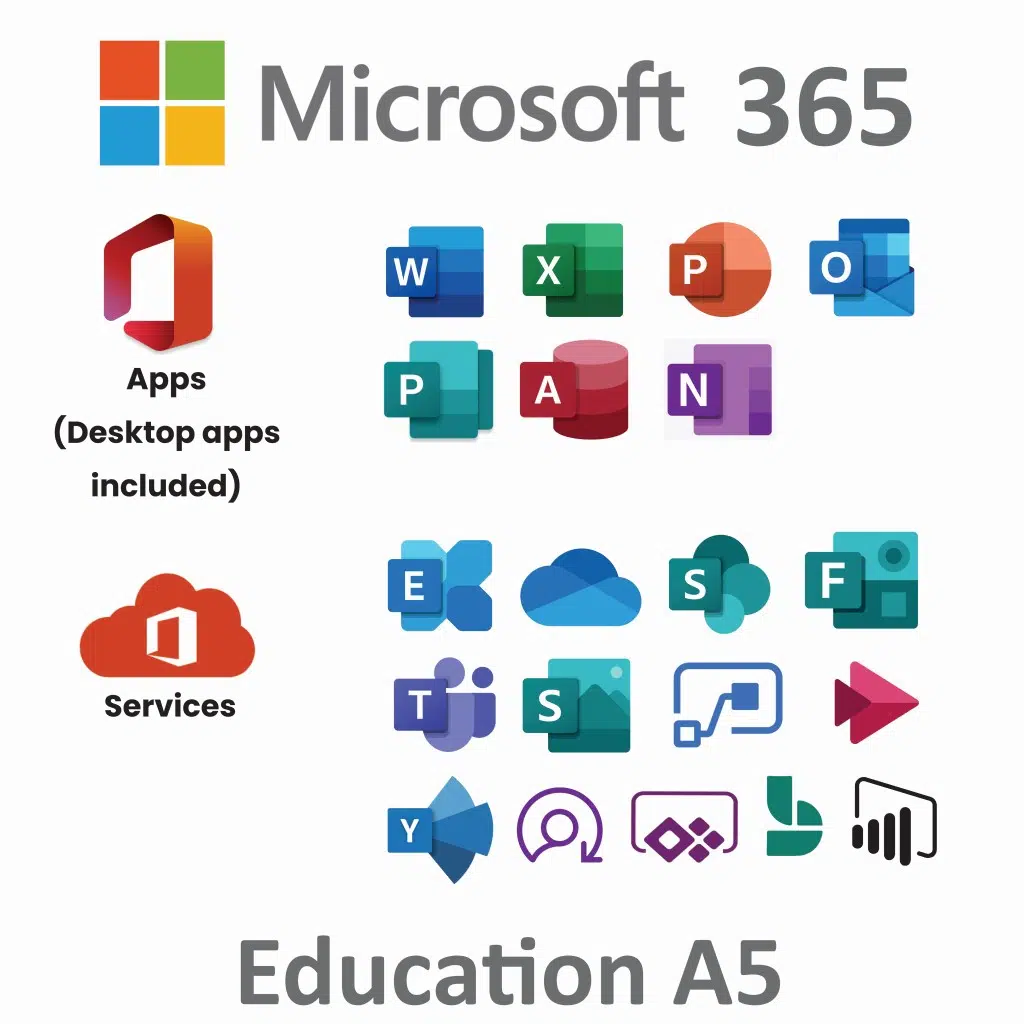
Microsoft 365 A1 vs. A3 vs. A5: Full Comparison & Verdict 2025
-

Is Turkish Airlines Good for International Flights?
-

Top & Best 12 Sneaker Apps/Websites for Raffles, Releases & Restocks in 2025
-

7 Best Gift Card Exchange Sites - Buy, Sell and Trade Discount Gift Card Safely and Instanly!