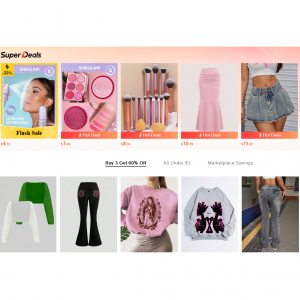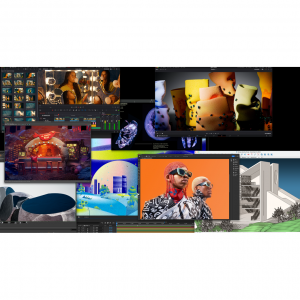Logitech K400 vs. K400 Plus vs. K400r: What are the Differences?
TVs these days are not just an appliance for you to watch videos on. There are Smart TVs which you can hook up to the internet and use for browsing which make working, learning, and playing so much for enjoyable. But operating your PC-connected TV with the regular TV remote seems not so convenient, maybe you can buy a wireless keyboard with a built-in touchpad to make navigation a little more effortless. The Logitech K400、K400 Plus and K400r are good choices that share similar features and come with a variety of attractive benefits. So what's the difference between them? Which one should you buy? In this guide, I will make a detailed comparison between the Logitech K400、K400 Plus, and K400r to help you make a more informed choice.
Logitech K400 vs. Logitech K400 Plus vs. Logitech K400r
Side by Side Comparison
| Logitech K400 | Logitech K400 Plus | Logitech K400r | |
| Dimensions | 5.35 x 13.90 x 0.94 inches | 5.50 x 13.95 x 0.93 inches | 5.35 x 13.90 x 0.94 inches |
| Weight | 0.79 lbs | 0.86 lbs | 0.79 lbs |
| Numeric Keypad | No | No | No |
| Built-in 3.5" Multitouch Touchpad | Yes | Yes | Yes |
| Keyboard Type | Keypad | Keypad | Keypad |
| Palm Rest | No | No | No |
| Foldable | No | No | No |
| Form Factor | Tenkeyless (TKL), 75% | Tenkeyless (TKL), 75% | Tenkeyless (TKL), 75% |
| Number Of Keys | 86 | 80 | 86 |
| Keyboard Technology | Membrane | Membrane | Membrane |
| Dedicated Macro Keys | No | No | No |
| Multimedia Keys | Yes | Yes | Yes |
| Internet Keys | Yes | N/A | Yes |
| Maximum Wireless Range | 33 feet | 32.8 feet | 33 feet |
| Interface(s) | USB | USB | USB |
| Spill-Resistant | Yes | Yes | Yes |
| Keyboard Backlight | No | No | No |
| Battery Type | Alkaline | Alkaline | Alkaline |
| Battery Life | 12 months | 18 months | 12 months |
| OS Support | Windows XP, Windows 7, Windows Vista, or Windows 8 / Windows 8 RT | Windows 7, Windows 8, Windows 10 or later, Android 5.0 or later Chrome OS | Windows XP, Windows 7, Windows Vista, or Windows 8 / Windows 8 RT |
Where to Buy Logitech K400, Logitech K400 Plus and Logitech K400r?
If you want to buy Logitech K400, Logitech K400 Plus, or Logitech K400r wireless keyboard for smart TV, Sign up at Extrabux first,(What is Extrabux?), then book through the following website, so you can enjoy up to 6% cashback from Extrabux! Sign-Up Bonus: Free to join it & get a $20 welcome bonus!
Logitech (Up to 5% cashback)
Staples (Up to 5% cashback)
Office Depot and OfficeMax (Up to 6% cashback)
Abt Electronics (Up to 4% cashback)
Best Buy (Up to 0.5% cashback)
Newegg (Up to 2% cashback)
Tigerdirect (Up to 2% cashback)
Walmart (Up to 4% cashback)
B&H Photo Video (Up to 1.5% cashback)
Adorama(Up to 2% cashback)
eBay (Up to 4.6% cashback)
Amazon (Cashback temporarily unavailable)
Logitech K400, Logitech K400 Plus and Logitech K400r Review
| #1 Logitech K400 Tenkeyless (TKL) Wireless Membrane Keyboard
The Logitech K400 is a thin, lightweight, and sleek wireless keyboard. Its compact nature helps you save space, as the keyboard can be stored vertically. With its 3.5-in large, built-in touchpad, the K400 keyboard allows you to navigate and control almost all computer icons, even without a mouse. The touchpad’s left- and right-click buttons allow multi-touch navigation and enable you to scroll both vertically and horizontally. The top row of the keyboard features the standard F1 to F12 keys which serve either as a function or shortcut keys. With the play, volume up/down, and mute buttons located at the top of the keyboard, you can easily control your media activities without affecting the function layers.
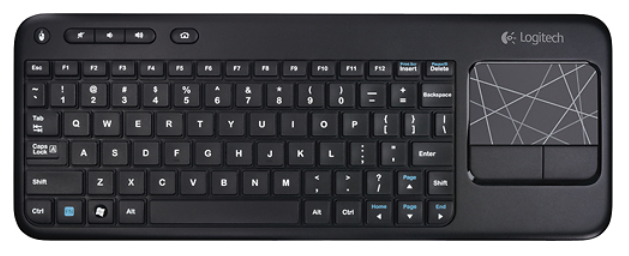
The Logitech K400 relies on a 2.4GHz Logitech Unifying receiver. This gives the wireless touch keyboards a fairly reliable 10 ft (33m) wireless range, enough for you to work anywhere in your living room. The battery life for the Logitech K400 is one year. It is important to note that the K400 mechanical keyboard only supports the Windows Operating System. If you work on Chrome or Android Operating System, you may want to look elsewhere for the right keyboard.
| PROS | CONS |
| Lightweight | Only supports the Windows Operating System |
| Easy plug and play | No backlight |
| Built-in 3.5" Multitouch Touchpad | Smaller keyboard dimension and less battery life compared to the K400 plus |
| Fairly reliable 10 ft (33m) wireless range | |
| Perfect size for couch use | |
| Inexpensive |
| #2 Logitech K400 Plus Wireless Membrane Keyboard
The Logitech K400 Plus is a wireless touch TV keyboard that connects
with your tv fast with Logitech Unifying Receiver working in 2.4Ghz
protocol to TV’s USB Port. Its design is compact and slim. It is perfect
for your living room. Whether you are near or far it is going to be
connected as it has a connectivity range of 10 m or 33ft. The keyboard
offers almost zero lag, but the touchpad may face some lag with certain
TVs. Although it doesn’t have backlight keys, they’re very comfortable
to type on. It allows you to navigate your set seamlessly using its
built-in trackpad. You can use it to type, scroll, and even click on
links to watch a video or browse the web.

Logitech also has included the familiar F keys layout on the keyboard, and also made it customization with Logitech options. As far as compatibility goes, it works best with Windows, Chrome, or Android devices (tablets, Android TV boxes), though we found it also functioned with Samsung’s Tizen operating system and some users have reported it works with their Mac. The battery life is robust, offering 18 months of continual use. In a word, the wireless touch keyboard K400 Plus is great value for money.
| PROS | CONS |
| Plug and play functionality | No backlit keys |
| Good wireless range | Need time to familiarize with the keyboard layout |
| Convenient touchpad with multitouch support | |
| Customizable F Keys | |
| Exceptional battery life | |
| Wide compatibility with Windows, Android, Chrome |
| #3 Logitech Wireless Touch K400r Compact Keyboard
The Logitech K400r wireless keyboard is a compact keyboard with a touchpad in place of a number pad that’s made for people who use their TV other than for viewing in the comfort of their couch. The touchpad supports gestures, and it worked for functions such as Left-Click, Right-Click, Move the Cursor, Zoom, Scroll, and Show Charm Bar. Since it has a compact layout, expect some keys to have smaller than your typical size. Like the Enter and right Shift key. The arrow buttons are squeezed in on the lower right corner of the layout making it awkward to get used to. The keys are not backlit, so they could be hard to read in a darkened room.

In addition, the K400r uses Logitech's Unifying wireless technology, which operates on the 2.4 GHz band, and can support up to six compatible Logitech devices (primarily mice, keyboards, and touchpads). Like most wireless keyboards, the Unifying dongle occupies a USB port. Logitech claims that a pair of batteries will last this keyboard up to 12 months. Although typing on the Logitech K400r is not that good, especially if you’re used to typing on premium-quality keyboards, the Logitech Wireless Touch Keyboard K400r is a good choice if you want to control a home-theater or living-room PC from your sofa.
| PROS | CONS |
| Simple plug-and-play connection | Small, somewhat cramped keyboard |
| 86 sleek, low-profile keys | Keys are not backlit |
| Built-in 3.5" multitouch touchpad and mouse buttons | |
| Up to 33' wireless range | |
| Supports Windows 8 gestures | |
| Multimedia keys provide quick access to entertainment |
Conclusion
What are the Differences Bewteen Logitech K400, Logitech K400 Plus and Logitech K400? Which One Should You Buy?
All three wireless keyboards have excellent design, wireless control capability, and quick navigation features that are suitable for your Smart TV. The Logitech K400r and K400 are almost the same, the only difference between them is that K400r added button functionalities for Windows 8 actions. Above some of the F-keys, you’ll get some Windows 8 gesture equivalents like Charms for instance.
The Logitech K400 Plus builds on the key features of the original Logitech K400 and refines it. K400 Plus has larger dimensions when compared to the K400, thus providing larger keypad buttons to work with. In addition, the K400 Plus offers a wider OS and platform compatibility, which includes Android 5.0 and Chrome OS. What's more, the Logitech K400 Plus comes with a battery life of 18 months, which is longer than that of the K400 model (12 months). It also has a switch that will help conserve power when you are not making use of the keyboard. In a word, the Logitech K400 Plus lives up to its “plus” label, so I will more recommend Logitech K400 Plus to most consumers.

Extrabux is an international cashback shopping site, offering up to 30% cashback from 10,000+ Stores!
Microsoft, Dell, HP, Lenovo, Alienware, Acer, Asus, Samsung, BestBuy, Walmart, Staples, Overstock, QVC, New Egg, Office Depot, eBay, etc.
Join to get $20 welcome bonus now! (How does Welcome Bonus work?)
Recommendation
-

Is Turkish Airlines Good for International Flights?
-

10 Best & Stylish Winter Coats for Women on NET-A-PORTER in 2025
-

Top & Best 12 Sneaker Apps/Websites for Raffles, Releases & Restocks in 2025
-

7 Best Gift Card Exchange Sites - Buy, Sell and Trade Discount Gift Card Safely and Instanly!
-

Top 9 Professional Skincare Brands for Licensed Estheticians 2025