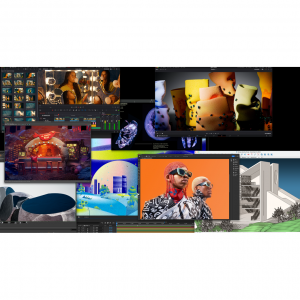Top 12 Cameras for Live Streaming on YouTube, Facebook and IG in 2025
Which camera is best for live streaming?- The best camera for streaming is the most effective way to take your Twitch or YouTube presence to the next level. While it’s certainly possible to stream with a basic computer or laptop webcam, chances are good your picture won’t be much good and your audio will be hard to hear. If you’re serious about streaming, it’s a good idea to invest in a streaming camera.So what is a good camera to stream with?Researching how to pick a camera for live streaming? Want to know which type of camera will suit your specific use case? Looking to compare options and understand the differences between pricing categories? Bookmark this article to take you through the best live stream cameras.
Which Cameras Are Suitable For Live Streaming?
How do you know a camera is good for live streaming? There are many features you should consider when choosing a camera for streaming. While some features are nice to have in a streaming camera, there are four that are simply essential.
1. Clean HDMI out
To live stream from a camera, you have to capture the signal coming directly from its HDMI or SDI out port. Along with the video feed, some cameras will also send all the user interface (UI) elements visible on the display (e.g., battery life, exposure, aperture). To be suitable for live streaming, your camera has to be capable of sending a “clean” signal over HDMI, i.e., a signal without any UI elements visible. Unless it’s clean by default, there should be a menu setting you can toggle.
2. Power supply / AC adapter-ready
Live streams can run for hours. Most internal batteries can only last for about 20 minutes. Make sure there’s an option to get an AC power adapter for your camera (and get it!).
3. Unlimited runtime
For safety and battery conservation reasons, some cameras (especially DSLR models) will automatically shut off after about 30 minutes of inactivity. Automatic shutoff will not be acceptable for longer live streams. Check to see if your camera has this safety feature and whether there’s a way to disable it in settings.
4. No overheating
If you are planning to stream for over an hour, camera overheating may become an issue. Some mirrorless and DSLR cameras can overheat, especially when powered over USB. One way to prevent this is to use something called a dummy battery and an AC power adapter instead of USB power. Even so, some cameras are just more prone to overheating than others. Be sure to research this before buying.
Types of Cameras for Live Streaming
Cameras Integrated Into Your Devices
Webcams
DSLR and Mirrorless Cameras
Camcorders
Cinema Cameras

Where to Buy Live Stream Camera?
If you want to buy any Camera, Sign up at Extrabux first,(What is Extrabux?), then book through the following website, so you can enjoy up to 7% cashback from Extrabux! Sign-Up Bonus: Free to join it & get a $20 welcome bonus!
B&H Photo Video (Up to 1.5% cashback)
Best Buy (Up to 1% cashback)
Adorama(Up to 2% cashback)
Amazon (Cashback temporarily unavailable)
Best Cameras For Live Streaming In 2025
1.GoPro HERO9 Black Action Camera
Google Users Rating: 4.6/5
GoPro US:$349.98 (3% cashback)
Bestbuy: $349.99 (1% cashback)

Action cameras are offering interesting options as small, affordable cameras for non-action uses, including everyday streaming. The GoPro HERO9 Black is the newest iteration from GoPro and includes the capability to use it natively as a webcam either plugged directly into your computer or wirelessly through the GoPro app (note that you might have to install a firmware update before being able to use webcam mode). GoPros are known for having ultrawide fields of view, making them a great choice for wide shots in small spaces, though they do now allow you to choose from multiple focal length modes. Another thing to note is that webcam mode is limited to Full HD, though you will get up to 5K resolution for recorded footage.
GoPro HERO9 Key Specs
1-Chip 20MP CMOS Sensor
Resolutions: From 1080p240 Up to 5K30
100-6400 ISO Range
USB 3.0 Type-C Connection
Fixed f/2.8, 24.4-15.1mm Field of View Lens
MicroSD Card Slot
2-Channel Stereo, Supports 3.5mm Stereo Mic (with Adapter or Media
Mod, Not Included), 3-Mic Processing Wind Noise Reduction
WiFi, Bluetooth, and GPS with Voice Control
Built-In 2.27″ Touch LCD
Image Stabilization, Horizon Leveling
Waterproof Up to 33′
Dimensions: 2.8 x 2.2 x 1.3″
Weight: 5.6 oz
GoPro Hero9 Black Review
| Pros | Cons |
|
|
2.DJI Action 2 Dual-Screen Combo
Google Users Rating: 4.5/5
B&H Photo Video: $519(1.5% cashback)

As a streaming tool, the Action 2 is very neat. If you have your phone to hand, you can take the 39 x 39 x 23mm camera, connect it to the DJI Mimo app, and initiate a stream. The camera itself is waterproof to 10m so you can splash it around a bit. The camera’s excellent image stabilization will still work during a stream, so you can also broadcast action live.The versatile little square also makes a more traditionally vlogging-friendly device with its modular front touchscreen unit attached (it happens almost magically by magnet). The 1 / 1.7” sensor provides a good image and the 2.4 or 5GHz wi-fi ensures a clean signal, while a front-facing screen makes lining up the shot easier as well as bolstering battery life; even together both parts are smaller and lighter than a GoPro.
DJI Action 2 Key Specs
Resolution: 4K (streaming limited to 1080p)
Frame rate: Up to 120fps at 4K
Field of view: Up to 155 degrees
Dimensions: 39x39x22.3mm
Waterproof: 10m without waterproof casing
Touchscreen : 1.76-inches
Sensor : 1/1.7-inch CMOS
Lens: FOV 155º f/2.8
ISO Range: 100-6400
Slow Motion: 4K: 4x (120fps);2.7K: 4x (120fps);1080p: 8x (240fps), 4x (120fps)
Max Video Bitrate: 130Mbps
Stills : 12mp
Size: 39 x 39 x 23mm
Weight: 57g
DJI Action 2 Review
| Pros | Cons |
|
|
3.Sony FDR-AX53 4K Ultra HD Camcorder
Google Users Rating: 4.6/5
B&H Photo Video: $1,098 (1.5% cashback)

The Sony FDR-AX53 4K Ultra HD Camcorder is a great compact mid-range camcorder offering resolutions up to 4K at 30 FPS and Full HD up to 120 FPS. Sony’s Balance Optical SteadyShot image stabilization helps give you smooth handheld footage and the Fast Intelligent AF system is quick and accurate. Built-in WiFi/NFC support gives you the option to turn your smartphone into a remote control as well as offering one-touch sharing options.Sony’s 20x optical zoom 4K camcorder with Balanced Optical SteadyShot, Fast Intelligent AF, new microphone structure for high-quality ambient recording, various special effects, and rich pro-style manual operation features are all contained in a compact body.
Sony FDR-AX53 Key Specs
8MP 1/2.5” CMOS Sensor
Resolutions: 4Kp30, 1080p60, 1080p30, 1080p120 (Slow Motion Mode)
HDMI Micro Connection
Fixed f/2.0-f/3.8, 32.8-656mm Field of View Lens
30x/40x Digital Zoom
SD Card Slot
2-Channel Stereo, 3.5mm Stereo Mic Input
WiFi
Built-In 3” Articulating Touch LCD
Image Stabilization
Dimensions: 2.9 x 3.2 x 6.6″
Weight: 1.4 lbs
Sony FDR-AX53 Review
| Pros | Cons |
|
|
4.Canon VIXIA HF R800 Camcorder
Google Users Rating: 4.5/5
Canon:$249.99 (3% cashback)
B&H Photo Video: $349(1.5% cashback)

If you’re looking at a dedicated camcorder on a tight budget, the Canon HF R800 is about as affordable as you can get while retaining decent video quality. With the Canon HF R800 you get Full HD resolution, optical image stabilization, an HDMI mini connector for video out, a 3.5mm audio-in port, and a 38.5-1232mm equivalent optical zoom range. Streams are flicker-free and you can stream with it directly with HDMI if your device allows signal input (laptops do not have HDMI-In internally). Otherwise, a capture card will be required.
Canon HF R800 Key Specs
3.28MP 1/4.85” CMOS Sensor
Resolutions: 1080p60, 1080p30 with Variable Recording Speeds of
Between 0.5x-1200x
HDMI Mini Connection
Fixed f/1.8-4.5, 2.8–89.6mm Field of View Lens
1140x Digital Zoom
SD Card Slot
2-Channel Stereo, 3.5mm Stereo Mic Input
Built-In 3” Articulating Touch LCD
Image Stabilization
Dimensions: 2.1 x 2.3 x 4.6″ (this thing is tiny!)
Weight: 8.29 oz
Canon HF R800 Review
| Pros | Cons |
|
|
5.Blackmagic Pocket Cinema Camera 6K
Google Users Rating: 4.7/5
B&H Photo Video: $1995(1.5% cashback)

With cinema cameras, the sky’s the limit when it comes to what you can find. However, the Blackmagic Pocket Cinema Camera 6K has a lot of attractive features for someone just building out a livestream kit. Compared to other cinema cameras, it’s surprisingly affordable, especially when you consider the 6K resolution it offers (though it’s unlikely for 6K streaming to be possible or even desirable anytime soon). With the Super 35 sensor and EF lens mount (compatible with all Canon EF lenses), you get fantastic video quality with an enormous selection of lenses. Finally, it has complete compatibility with all of the Blackmagic products including the Atem line of switchers (making creating a multi camera streaming setup a breeze) as well as Blackmagic’s DaVinci Resolve software, making it appealing for both live streaming and editing videos after. It pairs seamlessly with the Blackmagic Web Presenter, which is also just a great tool for turning nearly any camera system into a webcam.
Blackmagic Pocket 6K Key Specs
14.4MP 1” CMOS Sensor
Resolutions: 4Kp30, 1080p60, 1080p30, 1080p120
HDMI & 3G-SDI Connections
Fixed f/2.8-f/4.5, 29mm Field of View Lens
48x Digital Zoom
Dual SD Card Slots
2-Channel Stereo, Dual XLR Inputs, 3.5mm Stereo Mic Input
WiFi
ND Filters
Built-In 3.5” Articulating Touch LCD
Image Stabilization
Dimensions: 5.1 x 7.1 x 11.3″”
Weight: 2.2 lbs
Blackmagic Pocket 6K Review
| Pros | Cons |
|
|
6.Logitech Streamcam
Google Users Rating: 4.2/5
Logitech :$169.99 (5% cashback)
Best Buy: $169.99(1.5% cashback)

While the Logitech C922 Pro has staked out a place as a near-ubiquitous camera for conferences and the like, the Logitech Streamcam is a newer model that’s pitched directly towards streamers. Its video quality is excellent, with 1080p 60fps footage that looks excellent. You’ll have no reason to worry about your streaming quality once this camera is up and running – the auto framing and exposure features keep you centred and keep the image balanced for a pleasing output. You can also install the Logitech Capture software, available for Windows or Mac, to further streamline the process.
Logitech Streamcam Key Specs
Full HD Resolution at up to 60 fps
Auto Focus and Exposure
AI-Enabled Facial Tracking
Electronic Image Stabilization
Dual Front-Facing Microphones
Portrait and Landscape Modes
Integrated USB Type-C Cable (5')
Clip and 1/4"-20 Mounts
Windows and Mac Compatible
Weight: 6 oz
Logitech Streamcam Review
| Pros | Cons |
|
|
7.Logitech C922 Pro
Google Users Rating: 4.7/5
Logitech :$99.99 (5% cashback)
B&H Photo Video: $99.99(1.5% cashback)

We think the best camera for streaming right now is the Logitech C922. This is a standout choice for anyone either getting into streaming for the first time, or who wants to upgrade from the webcam they already have. It clips neatly onto the top of your television or PC monitor, or can be attached to a tripod if you want to get more creative with your angles and framing. The camera shoots and streams live in 1080p Full HD resolution at 30 frames per second, and there's also a ‘hyperfast’ mode for streaming 720p at 60fps.
Logitech C922 Pro Key Specs
Supported resolution: 1080p/30fps; 720p/60fps
Diagonal field of view: 78 degrees
Focus type: Autofocus
Lens type: Glass
Built-in mic: Stereo-dual omni-directional
Dimensions: 1.73 inches high x 3.74 inches wide x 2.80 inches deep
Weight: 5.71 ounces
Cable Length: 5 feet
Size: 44 x 95 x 71mm
Logitech C922 Pro Review
| Pros | Cons |
|
|
8.Razer Kiyo Streaming Webcam
Google Users Rating: 4.4/5
Best Buy: $69.99(1.5% cashback)

Lighting is a crucial part of video production, and you’ll want to make sure your face is brightly and evenly lit when streaming. You can invest in standalone lighting to help achieve this, but on a tight budget you could be better off with the Razer Kiyo, which has its own integrated light ring made up of 12 LEDs. The light ring surrounds the camera and its brightness can be adjusted; the lights offer up to 10 Lux of brightness at a distance of one metre, with a color temperature of 5600K. As well as brightening your face, the light should also help prevent your face from mirroring reflections of gameplay from your screen, making for a more professional look.
Razer Kiyo Key Specs
Resolution: 1080p or 720p
Frame rate: 30fps at 1080p, 60fps at 720p
Field of view: 90 degrees
Microphone:yes
Windows Hello:No
Size: 69 x 69 x 48mm
Weight: 200g
Razer Kiyo Review
| Pros | Cons |
|
|
9.Panasonic HC-V770
Google Users Rating: 4.4/5
Adorama:$699.99 (with Upgrade Accessory Bundle + 2% cashback)
B&H Photo Video: $597.99(1.5% cashback)

The Panasonic HC-V770 camcorder is a highly regarded in streaming and YouTuber circles, thanks to its compact design, ease of use, and HDR video shooting at 1080p Full HD. There’s 20x optical zooming, so you can frame your video perfectly without any loss in video quality or resolution, and a 3.5mm audio jack means you can attach an external microphone for improved audio quality. The camera has a flip-out display so you can see yourself while filming, it attaches to any industry-standard tripod, and live Full HD video is sent through the HDMI port.
Finally, a smart feature of the Panasonic HC-V770 is that a smartphone can be wireless connected and used as a second camera. That way, you could use the camcorder as your main camera, then have a smartphone shooting a second angle – over the shoulder, for example.
Panasonic HC-V770 Key Specs
Record Full HD Video and 24MP Stills
1/2.3" Back-Illuminated MOS Sensor
20x Optical Zoom / 50x Intelligent Zoom
HYBRID OIS 5-Axis Image Stabilization
1080p Slow Motion Video up to120 fps
HDR (High Dynamic Range) Video Recording
Twin Cam with Wi-Fi and NFC Connectivity
Size: 65 x 139 x 73mm
Weight: 354g
Panasonic HC-V770 Review
| Pros | Cons |
|
|
10.ASUS Republic of Gamers Eye Webcam
Google Users Rating: 4.5/5
ASUS:$89.99

For an alternative to the Logitech webcams above, check out the ASUS Republic of Gamers Eye Webcam. The ROG Eye webcam uses facial recognition technology and Wide Dynamic Range technology to ensure that the most important part of the image (your face) is well exposed and stands out from the background, even in challenging lighting conditions. Dual microphones help to isolate your voice and filter out background noise, and Full HD resolution with frame rates up to 60 FPS give you crisp footage that won’t overload your internet connection. It’s also the more attractive camera of the bunch, with a sleek, foldable design.
Asus ROG Eye Webcam Key Specs
Resolutions: 1080p30, 720p30
2 Omni-Directional Mics
USB 2.0 Type-B Connection
78º Diagonal Field of View
1.2x Digital Zoom
1/4″ 20 Mounting with Built-In Clip-Style Mounting (Better for Laptops than Thicker Monitors)
Warning: No Privacy Shade
Dimensions: 1.1 x 3.2 x 0.7″
Weight: N/A
Asus ROG Eye Webcam Review
| Pros | Cons |
|
|
11.Sony α7 III
Google Users Rating: 4.8/5
B&H Photo Video: $1,998(1.5% cashback)

If you're looking to seriously increase the quality of your streaming, a high-end full-frame mirrorless camera like the Sony A7 III will fit the bill. This powerful shooter can record and stream high-quality footage simultaneously, and thanks to its FE mount, is compatible with some seriously impressive lenses. This is the perfect pairing with the gorgeous 4K UHD footage the camera produces. As well as the big-ticket headline features, the A7 III also has some welcome quality-of-life features that are particularly good for streamers. For instance, it's possible to charge the battery in-camera via USB, which makes it much easier to give the camera a quick shot of juice if you're out and about.
Sony α7 III Key Specs
Field of view: N/A (35mm sensor, body only)
Size: 126.9 x 95.6 x 73.7mm
Weight: 650g
Sony α7 III Review
| Pros | Cons |
|
|
12.Microsoft LifeCam HD-3000
Google Users Rating: 4.4/5
Microsoft Store :$39.95(7% cashback)

A budget option, the HD-3000 by Microsoft proves you can start streaming without having to shell out the big bucks. This webcam is limited to 720p HD resolution at 30 frames per second, but that’s still high definition and will be perfectly acceptable when viewed on a mobile device like a smartphone. The camera offers automatic face tracking, and low-light adjustment, has a built-in microphone, and claims to attach to all types of computer monitor. There is also a digital zoom function, although we would advise against using this, because the 720p resolution, while acceptable when viewed normally, doesn’t provide enough pixels for images to remain sharp when zoomed in. Finally, there is a manual focus option for making sure the image stays exactly the way you want it – we prefer this, as autofocus can have a habit of incorrectly adjusting in some lighting conditions, taking you out of focus.
Microsoft LifeCam HD-3000 Key Specs
Resolution: 720p
Frame rate: 30fps
Field of view: 60 degrees
Size: 44 x 39 x 109mm
Weight: 90.7g
Microsoft LifeCam HD-3000 Review
| Pros | Cons |
|
|
How Much Does A Live Stream Camera Cost?
Cameras
While cameras range in cost from under $200 to over $8,000, the one you choose will ultimately depend on your video production capability and what you’re looking to do with your stream.
Some questions to consider include:
What features are most important to you?
What quality level would you like to capture video in? 720p? 1080p? 4K?
Will you use your camera in various environments (indoor/outdoor)?
How many camera angles do you want to incorporate into your stream? (You will need a video switcher for this)
Production Equipment
If you are looking to add more than one camera to your stream, you will need to look into video switchers. These devices can range from around $900 to $5000 depending on features, inputs, etc.
Some questions to consider include:
What features are most important to you?
How many video inputs do you need?
How do you want your switcher to fit into your workflow?
Encoder
When it comes to live streaming, you need a way to convert the video from your camera into a format that can be watched online. That’s exactly what your encoder does. An encoder captures your content, compresses it, and sends it to the internet so that it can be watched by your audience.
As far as encoder cost is concerned, there’s a wide range of available pricing. Depending on what you’re looking for, you can find encoders for anywhere from $200 to $20,000.
Top 7 Vlogging Cameras for Beginners in 2025

Extrabux is an international cashback shopping site, offering up to 30% cashback from 10,000+ Stores!
Microsoft, Dell, HP, Lenovo, Alienware, Acer, Asus, Samsung, BestBuy, Walmart, Staples, Overstock, QVC, New Egg, Office Depot, eBay, etc.
Join to get $20 welcome bonus now! (How does Welcome Bonus work?)
Recommendation
-

Is Turkish Airlines Good for International Flights?
-

10 Best & Stylish Winter Coats for Women on NET-A-PORTER in 2025
-

Top & Best 12 Sneaker Apps/Websites for Raffles, Releases & Restocks in 2025
-

7 Best Gift Card Exchange Sites - Buy, Sell and Trade Discount Gift Card Safely and Instanly!
-

Top 9 Professional Skincare Brands for Licensed Estheticians 2025