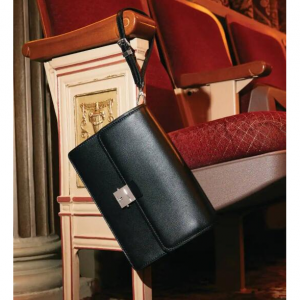11 Most Common VPN Protocols Explained: Where of the Each Protocol is Best to Use for?
VPN subscribers have the option of choosing from several different VPN protocol that affects the speed of the connection and the level of security users have. What is the best VPN protocol? If you’re searching for the best VPN protocol, unfortunately, there isn’t one. The most important question to help you decide which VPN protocol is more appropriate is your needs. Every VPN protocol has its strong points and weaknesses. Best VPN protocols for streamers may not be the best for gamers, and so on. The VPN protocol that is used by most VPN providers is the OpenVPN protocol. One edge it has over other VPN protocols is that it is both fast and secure. IKEv2 is another protocol that is popular among VPNs. VPNs that offer their services on mobile devices prefer this protocol. WireGuard is the fastest VPN protocol, and that made a lot of VPNs opt for using it. The only downside is its lesser security. But since it is still under development, we will surely see a day when this problem is fixed. At that time, WireGuard will become the most commonly used VPN protocol. So the final choice rests with you. Our focus in this article is on the kinds of VPNs that individuals and families use, not those designed to interconnect corporate offices or secure archives. We will be reviewing best VPN protocols so you can make an educated choice on which is best for you.
1. What are VPN protocols?
VPN protocols refer to the set of instructions VPN providers
use to enable stable and secure VPN client and VPN server
communications.
It determines how your data is transferred through the
VPN tunnel. There are different ways to encrypt your internet
communications.
Each VPN protocol has its own specification and you can
select them based on your custom needs. Especially since they all have unique characteristics, it’s impossible to find one solution that works for torrenting, streaming, gaming, or browsing.
2. How many types of VPN protocols are there?
There are 6 different types of VPN protocols that include OpenVPN, WireGuard, IPSec/IKEv2, Secure Socket Tunneling Protocol (SSTP), Point-to-Point Tunneling Protocol (PPTP), and L2TP/IPSec.
However, you won’t find all of them in modern VPNs. In fact, only a handful are in use – and even fewer are the most supported.
The main VPN protocols that are currently used by VPN providers include OpenVPN, IPSec/IKEv2, Wireguard, and SSTP. Point-to-Point Tunneling Protocol (PPTP), and L2TP/IPSe are outdated protocols.
VPN Protocols Comparison Chart:
OpenVPN Vs. IPSec/IKEv2 Vs. Wireguard Vs. SSTP Vs. NordLynx
In this chart, you will find a thorough comparison of different VPN protocols:
| Protocol | Speed | Encryption & Secure Browsing | Stability | Media Streaming | P2P File Sharing | Compatible with |
| PPTP | Fast | Poor | Medium | Good | Good | Most OS and devices |
| IPSec | Medium | Good | Good | Good | Good | Most OS and devices |
| L2TP/IPSec | Medium | Medium | Good | Good | Good | Most OS and devices |
| IKEv2/IPSec | Fast | Good | Good | Good | Good | Most OS and devices |
| OpenVPN TCP | Medium | Good | Good | Medium | Good | Most OS and devices |
| OpenVPN UDP | Fast | Good | Medium | Good | Good | Most OS and devices |
| SSTP | Medium | Good | Medium | Medium | Good | Windows, Android, Ubuntu, and routers |
| WireGuard | Fast | Good | Poor | Medium | Medium | Android, Linux, iOS, and Mac |
NordLynx | Fast | Good | Good | Good | Medium | Android, Linux, iOS, and Mac |
ShadowSocks | Fast | Poor | Good | Good | Medium | Android, Linux, iOS, and Mac |
Lightway | Fast | Good | Medium | Good | Medium | Android, Linux, iOS, and Mac |
| SoftEther | Fast | Good | Good | Medium | Medium | Most OS and devices |
Perhaps you could be asking yourself the question: which VPN protocol should I use? You should be aware that there’re two kinds of VPN protocols. One category is excellent for security, while the other provides arguably the best streaming speeds.
Each protocol that VPNs use poses its pros and cons, as we’re about to learn:
2.1. Point-to-Point Tunneling Protocol (PPTP)
Point-to-Point Tunneling Protocol is the oldest VPN protocol in the list. It was developed by Microsoft and was the protocol used in Windows 95.
Since it uses 128-bit encryption keys, PPTP offers very little security. And it is the least secure of all VPN protocols.
However, this protocol is very easy to set up, and it has been used by various free and cheap VPN providers to minimize the cost of running their virtual network business.
When you use this protocol, you can get a fast connection speed to access various blocked websites, and it can be used for all platforms.
Encryption:
Point-to-Point Encryption’s maximum strength is 128-bit keys.
Security:
PPTP is not secure at all.
Speed:
PPTP is one of the fastest VPN protocols. It keeps
encryption to a minimum to provide better speeds, which is why it is
favored in conditions where privacy is the least of your concerns.
Advantages:
PPTP is easy to setup and configure on your laptop, computer or mobile device.
PPTP connection usually ensures good speed.
Disadvantages:
The MS-CHAP-v1 authentication method used by PPTP has known vulnerabilities.
PPTP can be easily blocked by Internet service providers.
When should you use PPTP?
We don’t recommend ever using PPTP. The only exception might be if you’re just looking for fast speeds and don’t care about privacy or security.
However, you can consider PPTP when all you’re looking for is speed, especially when you wish to unblock Netflix and other streaming services.
When should you not use PPTP?
It is especially important that you never use PPTP for any activity involving sensitive information, such as bank details or passwords.
2.2. Internet Protocol Security (IPSec)
Internet Protocol Security (IPSec) is a network protocol that that protects data through either a transport mode or a tunnel mode. Both provide encryption. IPSec uses UDP port 500 to allow traffic to be forwarded through the firewalls.
It’s considered secure and is useful for securing inbound and outbound traffic. But it can require a lot of processing power, and that can affect device performance. Also, some of the security algorithms used in IPSec in the past have been hacked by cybercriminals. Newer versions of IPSec use stronger, more complex algorithms.
IPSec encrypts data, it doesn’t actually maintain the VPN tunnel (connection). Therefore, it has to be used with one of the protocols listed below to create a complete, secure VPN connection.
2.3. Layer 2 Tunneling Protocol (L2TP)/IPSec
Layer two tunneling protocol (L2TP) was meant to replace PPTP. L2TP can handle authentication on its own and performs UDP encapsulation, so in a way, it can form both the control and data channel.
However, similar to PPTP, it does not add any encryption itself. So L2TP is usually paired with the Internet protocol security (IPSec) suite to handle its encryption and authentication.
So L2TP/IPSec is actually a combination. Layer 2 Tunnel Protocol (L2TP) is the protocol that is paired with Internet Protocol Security (IPsec).
Encryption:
L2TP/IPSec can use either 3DES or AES encryption, although given that 3DES is now considered a weak cipher, it is rarely used.
Security:
The protocol is secure. It first provides a secure channel for connection and then encrypts the data it is going to send. This provides us with two levels of security. Some security concerns have been raised because the NSA helped develop IPSec.
Speed:
L2TP/IPSec is generally slower than PPTP and somewhat slower than OpenVPN.
Advantages:
L2TP/IPSec protocol is easy to set up and configure on your laptop, computer or mobile device.
Disadvantages:
It is possible to experience a slower speed with a L2TP VPN connection.
L2TP/IPSec can also be easily blocked by some Internet providers.
L2TP/IPSec is not as stable as some of the more advanced VPN protocols. Its complexity can lead to frequent network drops.
When should you use L2TP/IPSec?
L2TP is an improved version of PPTP, which is why it can to use when you want to download torrents safely, browse anonymously, access geo-blocked content, and when you won’t mind the drop in the connection speeds.
When should you not use L2TP/IPSec?
L2TP/IPSec’s security might not protect your data from advanced attackers. Its slower speeds and instability also mean that users should only consider using L2TP/IPSec if there are no other options.
If you’re revealing personal information, concerned about NSA surveillance, or using a VPN that publicly shares its encryption keys online, don't use L2TP.
2.4. Secure Socket Tunneling Protocol (SSTP)
SSTP is short for Secure Socket Tunneling Protocol which was developed by Microsoft. Although the protocol works on Linux it is primarily thought of as a Windows-only technology. It is easy to set up on Windows machines as you might expect. It is impossible to use on Macs and hard to deploy on Linux. Speed and security are about the same as for OpenVPN and L2TP/IPSec.
Encryption:
SSTP is based on the SSL/TLS encryption standards, allows SSTP to use TCP Port 443. This is the port that all regular HTTPS traffic flows through, which makes it very difficult for firewalls to block.
Security:
SSTP provides more secure connections as compared to PPTP. SSTP uses the SSL 3.0 encryption standard, which is now an older standard that has several known security issues.
In fact, Microsoft itself issued an SSL 3.0 security advisory back in 2014 indicating that there are known issues with the protocol.
Speed:
Like OpenVPN, SSTP also used TCP network protocol, so it is almost as fast as OpenVPN. OpenVPN can also be configured to use UDP, which is reasonably fast, but this configuration is not possible with SSTP, making it slower in the case of TCP meltdown.
Advantages:
You will find it in Windows systems, either built-in or easy to install and set up since Microsoft owns it.
SSTP can get through most firewalls without interrupting your communications.
Disadvantages:
The downsides are that it’s relatively slow and is primarily designed for Windows devices.
SSTP's code is proprietary, so there is potential for backdoors in the code as Microsoft has an ongoing relationship with the NSA and law enforcement.
When should you use SSTP?
For Windows users, SSTP should make a good option as it offers decent online speed without the VPN protocol taking much of your CPU power.
SSTP is reasonably fast and very effective at bypassing censorship. If you’re trying to bypass school, work, or government firewalls, and there isn’t a better protocol available.
When should you not use SSTP?
Given the possibility of a POODLE attack and/or NSA surveillance, don’t use SSTP for any activity where your privacy, security or anonymity is of the utmost importance.
2.5. IKEv2/IPSec
Internet key exchange version two (IKEv2) is a relatively new tunneling protocol that is actually part of the IPSec suite itself. Microsoft and Cisco cooperated on the development of the original IKEv2/IPSec protocol, but there are now many open source iterations.
Since it uses UDP (User Datagram Protocol) for transport and port 500, it can keep latency down compared to other VPN protocols. UDP is faster than TCP connections so that an IKEv2 protocol will give better performance in applications such as gaming and video streaming.
It’s very popular due to the fact that it demands less CPU performance and offers a reliable connection. It can maintain the integrity of the connection between changing networks, such as when the user switches between Wi-Fi and mobile data.
Encryption:
There are a number of different cryptographic algorithms that are used by IKEv2, including 3DES, Camellia, Blowfish, and AES.
Security:
IKEv2 is secure. IKEv2 is more secure than L2TP/IPSec.
One of the negative factors associated with IKEv2 is that it is a
closed source. It was initially created by Microsoft and Cisco. However,
I must point out that there are open source versions. On the flip side,
there are some positives that we should address. Considered one of the
most secure and quickest VPNs on the market, IKEv2 is certainly a worthy
choice.
Speed:
IKEv2/IPSec is one of the fastest VPN protocols. If your main concern is connection speed, then this is for you.
Advantages:
Speed– In a lot of instances, you will find that IKEv2 is quicker than OpenVPN because it is not as CPU-intensive.
Stability – you’ll hardly notice a connection drop when using IKEv2, since anytime there’s an interruption, the protocol will instantly take measures to bring everything back up.
Security - the protocol relies on a wide selection of high-end ciphers (Camelia, AES, Blowfish), and uses a certificate-based authentication for preventing Man-In-the-Middle (MiM) and Denial of Service (DoS) attacks.
Disadvantages:
The biggest drawback is that it’s only compatible with a limited number of platforms. IKEv2 works great on Windows, macOS, and iOS.
By default, IKEv2 only uses UDP port 500. So, if that port is blocked by either a firewall or network admin, your VPN may stop working altogether.
When should you use IKEv2/IPSec?
IKEv2 is best used for mobile device, since it ensures that the VPN connection remains stable, when switching back and forth from Wi-Fi to mobile data plan. If you’re using your mobile device, IKEv2 will make an excellent option (especially if you have a BlackBerry device).
When should you not use IKEv2/IPSec?
If you’re trying to bypass firewalls on your school or work’s local network, or circumvent censorship in an authoritarian country. While this protocol provides great stability and superior speed, it has narrow support, is vulnerable to VPN blocking and suffers from security doubts. So, in the end, a protocol such as OpenVPN is preferable even if it performs a little worse than IKEv2.
If you’re especially worried about your privacy and anonymity. IKEv2 being closed-source and IPSec’s possible association with the NSA are enough to cast doubt on the privacy of IKEv2/IPSec.
2.6. OpenVPN
OpenVPN is an open-source commercial software that enables multiple types of authentication methods. It implements virtual private network (VPN) techniques to create secure point-to-point or site-to-site connections in routed or bridged configurations and remote access facilities. It uses a custom security protocol that utilizes SSL/TLS for key exchange. OpenVPN is a preferred choice for those who are concerned about performance and security.
OpenVPN is designed to be fast and also secure, while also being flexible to run on both TCP and UDP.
But which is better – TCP or UDP?
OpenVPN runs on both UDP and TCP, and both provide privacy and security of the highest level.
So, both network protocols do the same job, only that one is reliable, and the other is faster.
Fortunately, choosing the best depends on what you want to use your VPN for. For instance, UDP is the best alternative to TCP if you’re a gamer, use VoIP services, or you like streaming. As much as it may lose some packets needed for optimum security, it won’t impact the overall connection much.
On the other hand, if used in such scenarios, TCP may lead to lags that you will definitely not like. Therefore, it’s easy to say that OpenVPN through TCP is ideal for uses like web browsing, emailing, and file transfer.
Encryption:
OpenVPN can use any of the different cryptographic algorithms contained in the OpenSSL library to encrypt its data, including AES, RC5, and Blowfish. OpenVPN supports 256-bit encryption.
Security:
OpenVPN is very secure. It uses the cryptographic protocols Transport Layer Security (TLS) with Secure Sockets Layers (SSL)/TLS for private key exchange.
Speed:
OpenVPN is not as fast as the PPTP & IKEv2/IPSec. Its connection speed is about the same as L2TP. But OpenVPN can use TCP and UDP for data transfer, so by configuring it to UDP protocol, faster connection speeds can be achieved.
Advantages:
OpenVPN provides the best speed and security during your VPN connection, and it also passes the majority of firewalls and network/ISP restrictions.
Disadvantages:
OpenVPN is not as easy to
setup compared to other VPN protocols, and a VPN installation with
OpenVPN can be difficult for some clients, as it requires the
installation of a special client application. OpenVPN is also not
supported by some mobile devices, which can be a strong disadvantage for
VPN mobile use.
When should you use OpenVPN?
If privacy and security are your absolute top priority, then you should use OpenVPN whenever possible.
When should you not use OpenVPN?
If speed is crucial to your activity (e.g. gaming).
If you’re using a VPN while connected to cellular data (e.g. 3G/4G). You’ll reach your maximum allowance quicker and pay more in roaming charges when abroad.
2.7. Secure Sockets Layer (SSL) and Transport Layer Security (TLS)
SSL was the encryption protocol VPNs generally used before 2015. It has evolved into TLS for encryption of data traveling to an SSL VPN server.
SSL (Secure Sockets Layer) and TLS (Transport Layer Security) create a VPN connection where the web browser acts as the client and user access is restricted to specific applications instead of entire network.
SSL and TLS protocol is most commonly used by online shopping websites and service providers. Web browsers switch to SSL with ease and with almost no action required from the user, since web browsers come integrated with SSL and TLS. SSL connections have https in the beginning of the URL instead of http.
Speed:
The speed depends on the level of encryption and the VPN protocol being used.
Security:
The newer TLS is more secure and protects against attacks better than the SSL.
2.8. WireGuard
WireGuard VPN protocol was created by Jason Donenfeld and aims to improve on the standard OpenVPN that the majority of VPN providers use by default at the moment.
WireGuard is a next-generation VPN protocol designed to be a simpler and faster VPN protocol that also provides state-of-the-art encryption. In general, WireGuard outperforms OpenVPN on speed and does not have the overhead that IKEv2 does.
Encryption:
WireGuard uses state-of-the-art cryptography, like the Noise protocol framework, Curve25519, ChaCha20, Poly1305, BLAKE2, SipHash24, HKDF, and secure trusted constructions.
Security:
Because WireGuard uses state-of-the-art cryptography to create secure point-to-point connections in routed or bridged configurations, it is far more secure than your existing protocols.
Speed:
One VPN has quantified these as being as much as a 330% speed increase.
OpenVPN and IPSec, the two most commonly used VPN protocols before WireGuard hit the scene, consisting of around 500,000 lines of code. The WireGuard protocol is just 4,000 lines. The lightweight coding means it will be much faster for the WireGuard protocol to establish a VPN tunnel and its connection speeds should also be quicker.
Advantages:
With faster speeds and fewer overheads due to the smaller and simpler codebase and comparative security in comparison to the other options available, WireGuard looks to be a protocol for the future.
WireGuard is one of the fastest VPN protocols ever.
WireGuard is able to increase performance, requiring less memory and CPU resources.
with little over 3800 lines of open-sourced code, this structure is easy to inspect for potential vulnerabilities.
Disadvantages:
Still experimental - being still in the development process, WireGuard® still has to go through many security audits.
When should you use WireGuard?
All the early signs suggest that WireGuard is as safe and secure as OpenVPN, and significantly faster. If you’re happy trusting a newer protocol, we recommend using WireGuard for any activity.
This protocol will serve you best when you’re looking to maximize your connection speed. As a result, use it when downloading, streaming, or gaming online.
WireGuard is especially good for mobile VPN users due to its low bandwidth consumption.
When should you not use WireGuard?
If you’re especially cautious about your privacy and security online, you may prefer to give WireGuard more time to prove itself. You should also be wary of VPN services that are not taking measures to overcome the protocol’s IP logging requirement.
WireGuard is not as good at bypassing firewalls as other VPN protocols because it is only compatible with UDP. If you’re looking to circumvent censorship, you may have more success elsewhere.
While there are a handful of VPNs that support WireGuard, our current top-recommended VPN for WireGuard is NordVPN. It delivers on speed, security, privacy, and many other areas, as discussed in our NordVPN review. And you can get uo to 80% cash back with NordVPN.
2.9. NordVPN NordLynx
NordVPN is our top recommended WireGuard protocol VPN provider. But they don't just support WIreGuard. Instead, they have created NordLynx, a dedicated WireGuard client.
Because the WireGuard doesn't offer dynamic IP addresses to everyone connected to a server which as NordVPN have explained means that they cannot guarantee complete privacy.
NordLynx is the NordVPN answer to this problem.
They have developed something called a double NAT system (Network Address Translation) system. It creates two local network interfaces for each user. The first assigns local IP addresses to all users connected to a server. But unlike in the original WireGuard protocol, each user gets the same IP address.
Once a connection and an IP Address is established, the second network interface with a dynamic NAT system takes effect. It assigns a unique IP address for each tunnel which enables internet packets can travel between the user and their desired destination without getting mixed up.
NordLynx is effectively WireGuard + and one of the main reasons why NordVPN is our pick of the best VPNs that offers WireGuard. **Tips: NordVPN 2 Year Deal: 70% Off For Only $3.54 Per Month, With Total Of $85. (Extrabux Exclusive!)
2.10. ShadowSocks by Surfshark
While it’s technically not a VPN protocol (a proxy), Shadowsocks does appear on the list of protocol options of some of the vendors we’ve reviewed, including Surfshark (80% cash back) and Private Internet Access (30% cash back).
In that it is not meant to protect your privacy or to grant you anonymity when surfing, ShadowSocks varies from a VPN. ShadowSocks deals with a variety of different TCP connections, making it much faster than its competitors and much more difficult to identify.
Shadowsocks is a popular tool for bypassing the Great Firewall of China. It encrypts and camouflages traffic data so that it can hide in plain sight.
One downside is that it can only send some of your traffic through a server. But it’s possible to choose which apps you want to secure with Shadowsocks.
2.11. Lightway
ExpressVPN has developed their own Lightway protocol as an alternative to WireGuard.
Lightway offers many of the same benefits as WireGuard. It claims to have an even smaller coding base than WireGuard meaning it should be even faster and more secure.
Lightway should also be able to handle network changes such as switching from Wi-Fi to 4G more smoothly. This should reduce the risk of your VPN connection dropping out and exposing your online activity to anyone might be watching.
There are positives and negatives for ExpressVPN opting to go down their own path. It could backfire if their own protocol is inferior to WireGuard and hand their rival VPN providers an advantage over them.
Lightway looks exceptional on paper, but its track record is too thin to judge its quality correctly at this point.
3. What is the most secure VPN protocol?
The most commonly recommended VPN protocol for security is OpenVPN. It is open-source and employs robust encryption standards for security.
You can choose from two different variants, called OpenVPN TCP and OpenVPN UDP. If you need the highest possible level of encryption, we recommend going for OpenVPN TCP. The UDP variant is recommended when you need fast performance and want to prioritize that over the stability of your Web connection.
4. What is the fastest VPN protocol?
The PPTP protocol is incredibly quick, but it’s highly insecure.
WireGuard is the fastest common protocols that are more secure than PPTP.
Regardless of what you’re doing, streaming, downloading large files, or gaming online, Wireguard provides the most fastest speeds of all VPN protocols. The major downside is the protocol is not yet widely supported by modern VPN services.
L2TP and IKEv2 are also fast, while OpenVPN and SSTP are slower than other VPN protocols. We recommended using IKEv2 for speed, unless you have access to WireGuard, Lightway, or NordLynx.
5. What is the easiest VPN protocol to set up?
The easiest VPN protocol to setup by far is PPTP. However, thus is an outdated protocol and it’s lax security doesn’t make it suitable.
IKEv2 is more suitable for mobile devices, though.
6. For torrent downloading
WireGuard and or OpenVPN UDP are reliable VPN protocols.
7. For P2P File Sharing
When it comes downloading, use a protocol that offers good security and speed. While PPTP is the fastest protocol, it lacks security as it uses 128-bit encryption. IKEv2 uses 256-bit encryption through IPSec. The 256-bit encryption makes it the best VPN protocol for P2P file sharing.
8. For gaming
WireGuard and IKEv2 can deliver good performance, provided that you connect to the nearest VPN server.
9. For private browsing
OpenVPN doesn’t disappoint.
10. For intense internet censorship
Shadowsocks proxy or any protocol that uses obfuscated VPN tech are excellent options.
11. Conclusion: Where of the Each Protocol is Best to Use for?
Which VPN Protocol you should use is your call. It really differs what is the best solution for you based on your needs.
OpenVPN should be your go-to protocol. It's the most well-rounded option, delivering a perfect balance between speed, security, and reliability. Most VPN providers use OpenVPN by default.
UDP provides significantly better speed than TCP, so it is the preferred protocol for steaming and peer-to-peer downloading (such as torrents). On, the other hand UDP does not guarantee packet delivery so in some cases TCP may be more reliable.
What makes OpenVPN protocol stand out is that it can bypass several firewalls.
However, in many cases, WireGuard is faster than OpenVPN since it is less CPU-intensive.
Need to bank online or send a secure email to a colleague? Choose OpenVPN or WireGuard.For mobile device performance, IKEv2 may be the best option because it does well establishing a reconnection.
If you are in a country such as Iran or China, ShadowSocks might be your most stable and secure choice to overcome deep inspection.
If all you are thinking about is getting a VOIP calls unblocked in Dubai or to watch American Netflix in Canada, then PPTP might be your thing.
L2TP/IPSec VPN protocol will be an ideal choice to use when you want to download torrents safely, browse anonymously, access geo-blocked content, and when you won’t mind the drop in the connection speeds.
12. Which VPN providers support WireGuard?
WireGuard is a new VPN protocol that looks set to revolutionise the entire VPN industry.
With the this VPN protocol, you get the highest security levels while having a minimal impact on connection speeds.
It really is the best of both worlds and it's little wonder that VPN users and VPN providers have been scrambling to get this type of protocol added to their system.
The best VPNs that offer WireGuard:
NordVPN/NordVPN Teams—— NordVPN was one of the first that supports WireGuard VPN. With NordVPN it comes as their special NordLynx feature (using double NAT technology). If you want a top-quality VPN service which provides the WireGuard protocol, NordVPN is a great choice.
Surfshark—— Surfshark is a new VPN that only added WireGuard to its roster last year. This was done by popular demand and WireGuard is now available on all their desktop and mobile apps for both iOS and Android devices. If you want good all-round service with WireGuard support, Surfshark VPN is definitely a good option for you.
CyberGhost VPN——CyberGhost VPN was another early convert and fully supports WireGuard. It is already their default VPN protocol for their Android and iOS app users and is also available on their Desktop and Linux apps.
Private Internet Access (PIA)——Private Internet Access VPN (PIA) was an early investor in WireGuard. WireGuard protocol is available on all the PIA apps for desktop and mobile devices alongside the standard protocols.
VyprVPN——VyprVPN was another VPN to turn to WireGuard early and it has proved to be a very welcome addition to its VPN protocol roster.
13. VPN services prices
It’s tempting to choose your VPN provider based on price. After all, we all want to spend as little as we can each month, right?
But focusing only on price could be a mistake. You want your VPN provider to protect your online privacy and encrypt the data you send and receive. You want it to be reliable. And you want fast connections. All of these factors are just as important — if not more so — than price.
The following are some of the VPN providers we recommend with reasonable prices and good quality (1 month plans):
PureVPN – $10.95/mo (Up To 25% Cash Back)
CyberGhost VPN – $12.99/mo (Up To 100% Cash Back)
VyprVPN – $12.95/mo (Up To $22.50 Cash Back)
Private Internet Access – $9.95/mo (Up To 30% Cash Back)
StrongVPN – $10/mo
Surfshark – $12.95/mo (Up To 80% Cash Back)
NordVPN – $11.95/mo (Up To 80% Cash Back)
ExpressVPN – $12.95/mo
ZenMate VPN – $9.99/mo (Up To 100% Cash Back)
Fastest VPN – $12.99/mo (Up To 65% Cash Back)
Atlas VPN – $12.95/mo (Up To 100% Cash Back)
HMA – $59.88/year (only annual plans available)
TunnelBear– $9.99/mo (Up To 50% Cash Back)

Extrabux is an international cashback shopping site, offering up to 30% cashback from 10,000+ Stores!
Squarespace, SkinStore, MATCHESFASHION, The Wall Street Journal, NordVPN, Visible, Armani Exchange, Sam's Club, PUMA, AliExpress, Card Cash, NET-A-PORTER, Udacity, Udemy, Selfridges, LOOKFANTASTIC, Vimeo, Coach Outlet, lululemon, PrettyLittleThing, Booking.com, Ripley's Aquarium, iHerb, Groupon, etc.
Join to get $20 welcome bonus now! (How does Welcome Bonus work?)
Recommendation
-

Is Turkish Airlines Good for International Flights?
-

10 Best & Stylish Winter Coats for Women on NET-A-PORTER in 2025
-

Top & Best 12 Sneaker Apps/Websites for Raffles, Releases & Restocks in 2025
-

7 Best Gift Card Exchange Sites - Buy, Sell and Trade Discount Gift Card Safely and Instanly!
-

Top 9 Professional Skincare Brands for Licensed Estheticians 2025