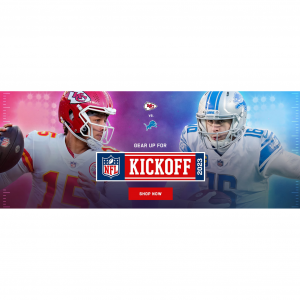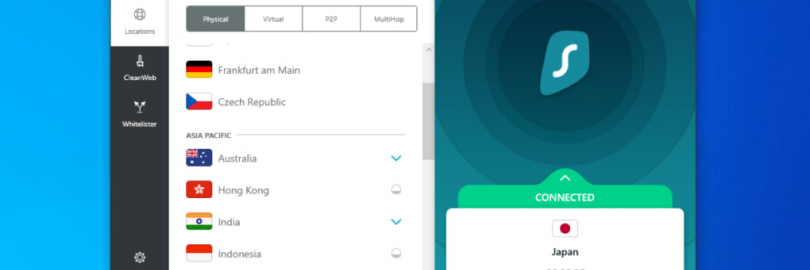
Top 5 VPN (Free & Paid) for Macbook 2025 (Up to 75% Cashback)
iMac、Mac mini、Macbook Air、Macbook Pro、Macbook、Mac Pro!Do I need a VPN on my Mac? While Mac operating systems are known for a higher level of security on all of their devices compared to Windows, it’s still a good idea to use a virtual private network to ensure you have advanced features necessary to protect your data. Parties like your internet service provider, browser, and government agencies all attempt to track your online activity. A VPN takes extra steps to encrypt your data and ensure complete privacy from outside parties.
Unfortunately, we found that many VPNs that claim to be for Mac simply don’t work properly. Whether it’s due to a data leak that exposes your identity or damages your functionality, most Mac VPN applications cannot solve the problem.
Since Mac OS users account for a small proportion of the total user base, many VPN services will not invest too much in their Mac OS clients. For example, Windows and Android users will greatly outnumber Mac OS users.
Fortunately, there are still some VPNs that work well on Mac OS. Our current favorite service is Surfshark, which is a versatile service at a reasonable price. But below you will find 4 major VPN services for Mac.
1,What makes the best Mac VPN?
Most of them cost less than £5/5 USD per month, and some are less than £3/3 USD. There are free VPNs available, but please note that some VPNs strictly limit the servers (and countries/regions) you can connect to and the amount of data you can download through these servers.
It is also important to read the terms and conditions before using a free VPN, because in rare cases, they will sell your data to a third party to offset the cost of using it without paying you. This is a bigger problem on iPhone and Android, where illegal companies try to profit from the VPN "gold rush" and provide apps with a poor combination. However, stick to our recommendations and you will be safe:
CyberGhost
2,The best 4 Mac VPNs you can get 2025
1. Surfshark
Also works on: Windows, Linux, iOS, Android
Unblocks: Netflix, iPlayer, YouTube, Amazon, Hulu
Money-back guarantee: 30 days
Number of servers: 3,200+
Maximum devices supported: Unlimited
Although Surfshark's network is smaller than some networks, with 3,200 servers in 65 countries/regions, the VPN service makes up for this in functionality. It is currently ranked second fastest in our recent VPN test. Fast vpn for mac and macbookSurfshark provides excellent speed on Mac OS.
Like NordVPN, Surfshark also supports the WireGuard VPN protocol. In the Surfshark Mac OS VPN client, you can choose between OpenVPN, IKEv2 and WireGuard. Although NordVPN is slightly faster in the comparison between NordVPN and Surfshark, we can still get 401 Mbps using the Surfshark server.
Located in the British Virgin Islands, Surfshark is a no-log VPN provider with a high score in the privacy category. An important way Surfshark stands out from the crowd is that it provides unlimited connections for your subscription, while most VPNs provide you with five or six.
It also provides anti-malware, ad blocking and tracker blocking as part of its VPN software.
Surfshark has extensive application support and can run on Mac, Windows, iOS, Android, FireTV and routers. Surfshark can be configured with other devices, such as game consoles, through DNS settings. We particularly like the feature that allows you to whitelist certain applications and websites to automatically bypass VPNs. For some commercial purposes, this may be very important.
Surfshark also offers three special modes designed for those who want to get around restrictions and more carefully hide their online footsteps. Camouflage Mode masks your VPN activity so your ISP doesn't know you're using a VPN. Multihop jumps your internet connection through multiple countries to hide your trail. Finally, NoBorders Mode "allows [you] to successfully use Surfshark in restrictive regions."
Surfshark is also one of the best VPNs for streaming. It consistently works with numerous Netflix libraries, BBC iPlayer, Hulu, Amazon Prime, and more.
And that's beauty of Surfshark. While it can't compete with ExpressVPN in terms of out-and-out power and functionality, it offers a fully featured experience for less than $2.50 a month if you go for the longest plan – which we certainly advise.
So, if you're after a top-tier Mac VPN for a less-than-Apple price, Surfshark's your best bet.
+ Pros
Unlimited connections
Incredibly cheap longer plans
User-friendly apps for all devices and operating systems
CleanWeb feature to block ads, trackers, and malware domains
Works great with Netflix and many other streaming services
24/7 live chat support
Strong encryption and leak protection features
– Cons
Limited support for VPN routers
Not as configurable as some
2. NordVPN
Also works on: Windows, Linux, iOS, Android
Unblocks: Netflix, iPlayer, Amazon, YouTube, Hulu
Money-back guarantee: 30 days
Number of servers: 5,500+
Maximum devices supported: 6
**Tips: NordVPN 2 Year Deal: 70% Off For Only $3.54 Per Month, With Total Of $85. (Extrabux Exclusive!)
Today's best NordVPN deals: 68% off 2-year plan

NordVPN 2-Year
$3.54/mth (Save 68%)
NordVPN 6-Month
$9/mth (Save 24%)
NordVPN 1-Month
$11.95/mth
View at NordVPN (Up to 75% Cashback, NordVPN)
Coupons:

Although many providers claim to be the best VPN on the Mac, the latest test results show that NordVPN has won this title. It continues to outperform other VPNs in almost all categories, especially in terms of performance, functionality, and security. The desktop application complements the clean Mac appearance, and you also get excellent security protection-256-AES encryption, DNS leak protection and two kill switches, as well as Double VPN and even Onion over VPN.
NordVPN has a large global team and is strategically located in Panama, which is a privacy-friendly jurisdiction. Parent company Nord Security also launched NordPass, a secure password manager, and NordLocker, a secure cloud storage and encryption tool.
You can also access more than 5,500 servers in 59 countries, many of which provide excellent speeds. NordVPN is the fastest VPN we’ve tested on Mac OS. Nord's WireGuard-based NordLynx protocol is finally available everywhere, providing an amazing speed of over 452Mbps, which also helps this. NordLynx provides faster speed, higher reliability and upgraded security than traditional VPN protocols. This makes NordVPN the fastest VPN we have tested so far.
If you want to use VPN for streaming media, NordVPN is one of the best options available. It supports more than 15 Netflix regions and provides excellent applications for all types of streaming media devices, even smart TVs and gaming systems. In addition, NordVPN is currently rated as the best VPN for torrent downloading using a fast and secure dedicated P2P server.
Combine all of this with zero logging and a 30-day money-back guarantee, and Nord is starting to look like a great choice for keeping your Mac private.
+ Pros
User-friendly and reliable apps for all operating systems and devices
Loads of servers
Double-VPN and Tor-over-VPN servers
No logs (audited twice)
Strongest encryption standards with full support for WireGuard
Works with Netflix and many other streaming services
CyberSec feature to block ads, trackers, and malware domains
24/7 live chat support
Split tunneling on desktop and mobile apps
Dedicated RAM-servers with 10 Gbps bandwidth channels
– Cons
Big discounts only available with long-term subscriptions
3. ExpressVPN
Also works on: Windows, Linux, iOS, Android
Unblocks: Netflix, iPlayer, YouTube, Amazon, Hulu
Money-back guarantee: 30 days
Number of servers: 3,000+
Maximum devices supported: 5
Today's best ExpressVPN deals: 49% off 2-year plan
Express VPN 12 month
$6.67/mth (Save 49%)
Express VPN 6 month
$9.99/mth (Save 24%)
Express VPN 1-Month
$12.95/mth
We've named ExpressVPN as the best Mac VPN because it checks all the boxes, and does it without breaking a sweat. It offers excellent speeds on pretty much all its servers around the globe, has an excellent dedicated Mac client, and offers 24/7 live chat support in the rare instance something doesn't work as it should.
However, under the surface ExpressVPN boasts serious privacy credentials, too – you'll have the choice of OpenVPN UDP and TCP, L2TP/IPSec and IKEv2 protocols to tailor your experience, plus IPv6 leak protection. Express also owns all its DNS servers, meaning at no point is your data entrusted to a third party.
ExpressVPN is also an excellent VPN for streaming. In our tests it was able to unblock almost everything we threw at it, from Netflix and YouTube to Amazon Prime and BBC iPlayer. Searing performance will also ensure you'll be able to stream in HD – if your base connection can handle it, that is.
The only other real downside to
Express is the limit of five simultaneous connections on one
subscription. While that's not as many as some competitors, you'll still
be able to protect your iMac, MacBook, iPhone and smart TV, plus an
extra connection left over for whatever you want.
+ Pros
Works seamlessly on Mac
Fast speeds throughout the server network
Split tunneling feature (for Mac OS, Windows, and routers)
Works with Netflix and most streaming services
24/7 live chat support
Passed independent third-party audits for security and no-logs
Very large server network
– Cons
Above-average prices
Only 5 simultaneous connections
Fewer features than some leading VPNs
4. CyberGhost
Also works on: Windows, Linux, iOS, Android
Unblocks: Netflix, iPlayer, YouTube, Amazon, Hulu
Money-back guarantee: 45 days
Number of servers: 6,600+
Maximum devices supported: 7
CyberGhost says that it is a software created specifically for Mac. In theory, it should be able to provide you with the best Mac VPN experience on your machine.
With nearly 7,000 servers in 88 countries/regions, this statement is far from the truth, and it left a deep impression on us. However, CyberGhost's huge server network is not all it deserves to brag about, because its client has some very beautiful features that can help you get the most benefits with the least effort.
One of them-we want to see in every VPN-is a filtering system designed to display the best server for any purpose you want, whether it's streaming Netflix or sharing P2P. Thanks to the no-log privacy policy, functional kill switch and excellent encryption features, you can be assured of knowing that you are anonymous, and it will even block ads, block trackers and avoid malicious websites for you-all of them To protect your privacy Mac security.
What hinders CyberGhost is only a few glitches we encountered when using these applications. However, other than that, we don’t have much to be picky about. If you are looking for a cheap Mac VPN that makes streaming and torrenting a pleasure, then CyberGhost is worthy of your list.
+ Pros
Competitive prices
45-day money-back guarantee
Good leak protection features (kill switch)
Live chat support
– Cons
Clients can be a little clunky
Slow speeds
Website uses aggressive tracking
Connection logs
Overloaded servers
3, Does my Mac have a VPN built in?
Short answer – no.
All Macs have the functionality to support VPN usage, but Apple doesn't provide it's own VPN software. Therefore, if you want real privacy, you'll have to use a third-party service.
The good news is there's a huge amount to choose from, and we think the 4 on this page are the absolute cream of the crop.
4, How to use a VPN on Mac OS?
Using a VPN on Mac OS is very simple. For most people, the best option is to use a custom Mac OS VPN client
(app) from one of the VPN services on this page. This will give you the
full leak protection settings and all features.
Here’s how to use a VPN on your Mac device, whether it be a MacBook Pro, Air, or an iMac.
Select a VPN service and purchase a subscription.
Log in to your account from your VPN service and download the Mac OS app.
Open the application and enter your credentials
Connect to a VPN server and enjoy using your VPN service.
5, Is Mac VPN different from other VPNs?
In essence, this is not the case.
Although macOS is different from Windows, iOS, Linux, and Android, for users, there is almost no difference in how VPNs behave.
However, one thing to note is that some VPNs may be slightly different depending on where you downloaded the VPN from. For example, in our tests, we found that NordVPN’s kill switch is always on, instead of the user option in the version downloaded from the App Store, and the user can control it in the .DMG version downloaded from the site.
Using live chat can easily resolve such issues and further demonstrate the value of a good support system like NordVPN.
6, Can I get free VPNs for Mac?
Free VPNs for Mac do exist, and some are even quite good, but they aren't always the best solution. Most have some limits or sacrifices when it comes to user experience and some straight-up defeat the purpose of using one with the data they gather.
Like basically all free things in life, especially internet services, the company dishing it out needs to recoup its costs somehow in order to stay in business.
The most common practice for free VPN services is to offer a super stripped back experience in order to tempt you into upgrading to one of its paid plans. This is probably the fairest way to do it since you get to try before you buy, but using a VPN with a data cap or limited server availability can make it really difficult for many of the most popular VPN use cases. A paid VPN is a better long-term solution for most people because of this.
Other ways free VPNs can try to claw back some profits include gathering user data and selling to third parties, or cramming their apps full of targetted ads. Since one of the main benefits of a VPN is added privacy, this is not ideal and you probably want to avoid any service that doesn't unequivocally state that they keep no logs of the data flowing through their servers.
If you insist on experiencing a free VPN, we recommend the following:
Proton Free VPN
My
first choice for the best free VPN app on iPhone is definitely Proton
VPN. Proton VPN has done many things right, the most important of which
is that the free tier of Proton VPN is completely usable.
With
Proton VPN, you can get unlimited bandwidth for free. In addition, you
can choose between servers located in the United States, Japan, and the
Netherlands, so you can almost visit websites across three different
continents.
Obviously, Proton VPN supports more servers. In fact, it
has more than 560 servers in 43 different countries, but accessing them
requires a paid subscription.
And, what sets ProtonVPN apart from
the pack is the fact it delivers unlimited data – this is the only free
VPN you really can set and forget without worrying about how much data
you're using.
However, in addition to this, Proton VPN also provides a
lot of useful VPN features. You can get support for always-on VPN, P2P
servers and torrent support. Proton VPN uses AES-256, 4096-bit RSA and
HMAC with SHA384 encryption. Unfortunately, although Proton VPN provides
Kill Switch on Windows and Mac, it is not available in the iPhone app.
The
basic speed of ProtonVPN makes it surpass most of our tested services.
Like Surfshark, ProtonVPN achieves these speeds with a relatively small
server base than its larger competitors.
Of course, there are some
limitations – the provider does want you to start paying at some point,
after all. At peak times you'll find that speeds drop as paying users
have priority over bandwidth, you'll have access for only one device at a
time, you'll get no P2P or Secure Core support, and only three
locations to play with.
Compared to the competition, ProtonVPN's
zero-logging policy, excellent unlimited data plan, and support for a
wide range of devices, plus its functional leak protection, split
tunneling and custom DNS servers all combine to make the most
well-rounded free VPN we've tested to date by far.

Extrabux is an international cashback shopping site, offering up to 30% cashback from 10,000+ Stores!
Squarespace, SkinStore, MATCHESFASHION, The Wall Street Journal, NordVPN, Visible, Armani Exchange, Sam's Club, PUMA, AliExpress, Card Cash, NET-A-PORTER, Udacity, Udemy, Selfridges, LOOKFANTASTIC, Vimeo, Coach Outlet, lululemon, PrettyLittleThing, Booking.com, Ripley's Aquarium, iHerb, Groupon, etc.
Join to get $20 welcome bonus now! (How does Welcome Bonus work?)
Recommendation
-

Apple Watch Ultra 2 Real vs. Fake Guide 2025: How To Tell Original From Fake?
-
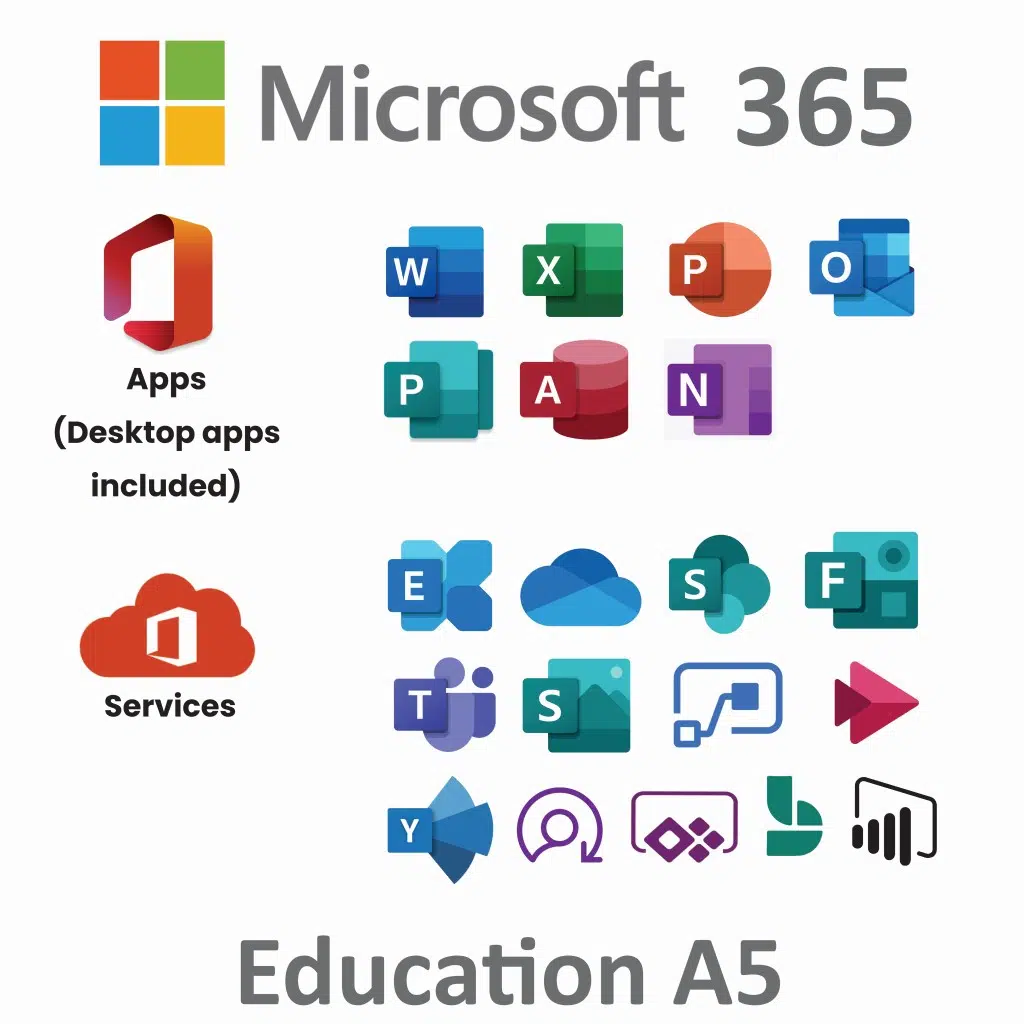
Microsoft 365 A1 vs. A3 vs. A5: Full Comparison & Verdict 2025
-

Is Turkish Airlines Good for International Flights?
-

Top & Best 12 Sneaker Apps/Websites for Raffles, Releases & Restocks in 2025
-

7 Best Gift Card Exchange Sites - Buy, Sell and Trade Discount Gift Card Safely and Instanly!