
Dell KM717 vs. KM7321W vs. KM7120W: Which Makes the Best Multi-Device Wireless Keyboard & Mouse Combo?
Dell KM717 vs. Dell KM7321W vs. Dell KM7120W Side-by-Side Comparison

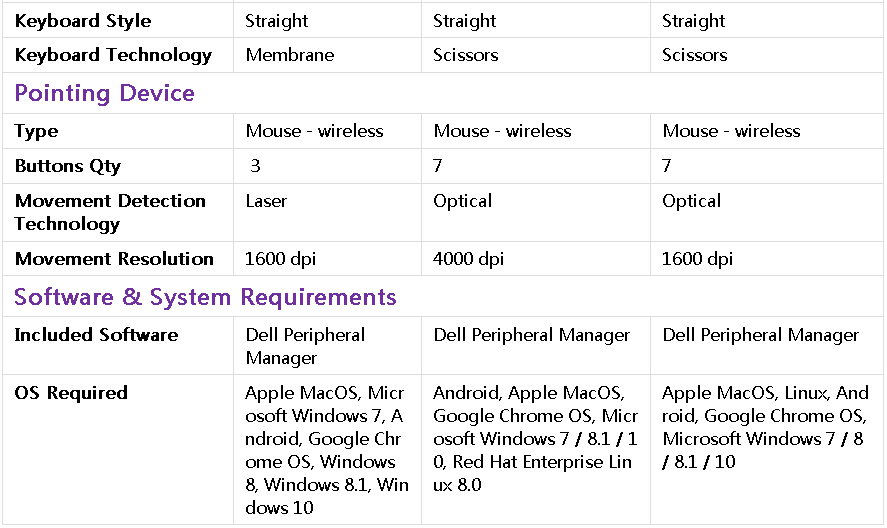
Where to Buy Dell KM717, Dell KM7321W, and Dell KM7120W?
If you want to buy Dell KM717, Dell KM7321W, and Dell KM7120W wireless keyboard and mouse combo, Sign up at Extrabux first,(What is Extrabux?), then book through the following website, so you can enjoy up to 5% cashback from Extrabux! Sign-Up Bonus: Free to join it & get a $20 welcome bonus!
Dell (Up to 1.9% cashback)
Best Buy (Up to 1% cashback)
Newegg (Up to 2% cashback)
Staples (Up to 5% cashback)
Walmart (Up to 4% cashback)
eBay(Up to 4.6% cashback)
Adorama (Up to 2% cashback)
B&H Photo Video (Up to 1.5% cashback
Amazon (Cashback temporarily unavailable)
Dell KM717, Dell KM7321W, and Dell KM7120W Review
1. Dell KM717 Wireless Keyboard and Mouse Set
(Price: $64+ up to 4.6% cashback at ebay.com)
Pros:
Good build quality;
Simple straightforward setup;
Ergonomics design;
Full keyboard but slimline and light;
Pleasing and quiet typing;
Multi-device switching works great;
The mouse is comfier.
Cons:
No rechargeable battery;
Middling key feedback.

Dell’s KM717 Premier Wireless Keyboard and Mouse is a good peripheral combo that features an elegant design, that will fit into virtually any workspace. The full-sized keyboard provides a comfortable, productive typing experience and features a 3-section layout with multi-OS support plus the popular shortcut keys. Navigate on almost any surface including glass and high-gloss workspaces using the 1600 dpi laser mouse that is curved to fit your palm.
The Dell KM717 nano dongle allows you to connect and switch between three compatible devices including your desktop, laptop, and mobile with either a 2.4GHz wireless connection or Bluetooth LE. Use the dongle's wireless transmission for up to 6 peripherals in total with Dell Universal Pairing. And, with up to 12 months of keyboard battery life and 6 months of mouse battery life, you won't need to stop and replace batteries regularly. In a word, you can enhance your productivity with the ergonomic design, wireless freedom, and premium construction of this Dell Premier Wireless Keyboard and Mouse.
2. Dell Premier Multi-Device Wireless Keyboard and Mouse – KM7321W
(Price: $73.99+ up to 1.9% cashback at dell.com)
Pros:
Elegant design;
Easy to switch between devices;
12 programmable function keys;
5 programmable mouse buttons;
Adjustable DPI settings;
128-bit AES (Advanced Encryption Standard) ;
Great battery life.
Cons:
Shallow keys.

Dell Premier Multi-Device Wireless Keyboard and Mouse – KM7321W Experience superior multitasking features with a stylish and comfortable premium keyboard and mouse combo. Tilt legs give you the flexibility to adjust to your preferred typing position while the sculpted mouse is designed to fit perfectly in your hand. This full-sized keyboard comes with a dedicated numeric pad, function keys, and programmed presets. And keyboard uses durable scissor keys, 12 of which can be programmed for various tasks and shortcuts that enhance your productivity. The keyboard also offers 128-bit AES (Advanced Encryption Standard) in case you’re concerned about wireless keystrokes being intercepted.
With 5 programmable buttons, the mouse can be customized to meet your specific needs. In addition, the native 1600 DPI mouse offers preset DPIs of up to 4000, adjustable via the Dell Peripheral Manager. The dual-mode RF 2.4 GHz and Bluetooth 5.0 connectivity let you effortlessly switch across devices with the connection-mode key or button on your keyboard and mouse. The battery lives at up to 36 months. All in all, Dell KM7321W is a particularly good keyboard and mouse combo for people working with multiple devices.
3. Dell Multi-Device Wireless Keyboard and Combo Mouse – KM7120W
(Price: $77.99+ up to 5% cashback at staples.com)
Pros:
Minimalist design;
Easy customization;
Bluetooth 5.0 and 2.4GHz wireless connection;
Compatibility with Windows, Chrome, Android, and Mac;
Switch between 3 devices anytime;
Adjustable keyboard height;
128-bit AES encryption (keyboard);
Sculpted high dpi 1600 mouse (1000, 2400, 4000 dpi via DPM)
Good battery life.
Cons:
Relatively expensive.

Dell’s KM7120W is a good multi-device wireless keyboard and mouse set that compatibility with Windows, Chrome, Android, and Mac provides maximum flexibility across all your devices. The two Bluetooth 5.0 and 2.4GHz wireless connection methods allow you to switch easily across your laptop, desktop, or 2-in-1 with a click of a button. Dell KM7120W allows you to seamlessly connect to up to three PCs for easier productivity. With 36 months of battery life, it lasts 3 times longer than its previous generation.
You can tilt the keyboard to your desired angle to type comfortably. Rapid responses via the 1600 DPI sensor helps you navigate effortlessly, especially across your high-resolution 4K screen. Its optical sensor offers accurate tracking and is ideal for use on most desk surfaces. The Dell Peripheral Manager software lets you customize and manage your keyboards and mice efficiently. Pair devices, program shortcuts, check battery and connectivity status, and even deploy the latest firmware updates easily. In a word, with amazing battery life, an excellent minimalist design, and a reasonable amount of functionality, Dell KM7120W is a keyboard and mouse combo that deserved to buy.
Bottom Line
Dell KM717 vs. KM7321W vs. KM7120W: Which Makes the Best Multi-Device Wireless Keyboard & Mouse Combo?
Dell KM717 has been discontinued and removed from the Dell official website. You can only purchase it from some third dealers. As Dell's old model multi-device wireless keyboard & mouse combo, I don't recommend buying it.
Dell KM7321W and Dell KM7120W are very similar in that both are great multi-device wireless keyboard & mouse combo. You can multitask seamlessly across 3 devices with them. In addition, Dell KM7321W and Dell KM7120Wboth offer up to 36 months of battery life, Bluetooth 5.0 and 2.4GHz wireless connection, a quiet full-sized keyboard with tilt legs, sculpted high dpi 1600 mouse (1000, 2400, 4000 dpi via DPM), programmable shortcut keys and buttons, 128-bit AES encryption and etc. Anyone looking for unbound flexibility, Dell KM7321W, and Dell KM7120W multi-device wireless keyboard & mouse combo are good choices for you.

Extrabux is an international cashback shopping site, offering up to 30% cashback from 10,000+ Stores!
Microsoft, Dell, HP, Lenovo, Alienware, Acer, Asus, Samsung, BestBuy, Walmart, Staples, Overstock, QVC, New Egg, Office Depot, eBay, etc.
Join to get $20 welcome bonus now! (How does Welcome Bonus work?)
Recommendation
-

Is Turkish Airlines Good for International Flights?
-

10 Best & Stylish Winter Coats for Women on NET-A-PORTER in 2025
-

Top & Best 12 Sneaker Apps/Websites for Raffles, Releases & Restocks in 2025
-

7 Best Gift Card Exchange Sites - Buy, Sell and Trade Discount Gift Card Safely and Instanly!
-

Top 9 Professional Skincare Brands for Licensed Estheticians 2025











