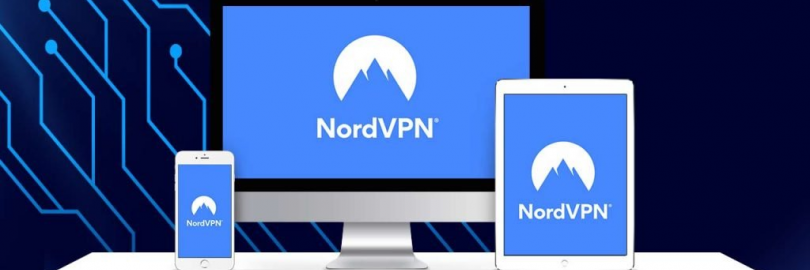
NordVPN UDP vs. TCP vs. NordLynx vs. IKEv2: Which Protocol Should You Choose?
64% Cash Back- NordVPN is used by over 12 million internet users worldwide. It is one of the best VPN providers in the business. The product is user-friendly, offers one of the best prices on the market, has over 5,700 servers in 60 countries, and is P2P-friendly. One of the key features is that the provider has a zero-log policy and uses military-grade encryption for keeping your data safe. NordVPN supports NordLynx, OpenVPN, IKEv2/IPsec, and LT2P/IPsec protocols in its app. NordVPN’s speeds are blazing fast. Especially when using their NordLynx protocol. The security levels and purposes of these protocols are different, but so are our customers’ needs. While we want you to be able to choose freely, we also feel it’s our duty to advise you on what might suit you best.
1, The four most commonly used VPN protocols of NordVPN
NordVPN uses 256-bit AES encryption ciphers with a 2048-bit DH key. This encryption meets military-grade standards and offers far more security than what the average VPN user needs.
NordVPN supports many different VPN protocols which all have their own strengths and weaknesses. The one you use will depends on the level of security you need and what you’re ultimately using a VPN for. NordVPN supports the following VPN protocols:
OpenVPN (either UDP or TCP)
IKEv2/IPSec
NordLynx (based on WireGuard)
Based on your operating system and preferences.
For example, when you download the NordVPN app from the Mac or iOS App Store, you get the option to choose between IKEv2, OpenVPN UDP, OpenVPN TCP, and NordLynx.
2, What is OpenVPN?
OpenVPN is one of the most popular VPN protocols today. It’s designed to be fast and also secure, while also being flexible to run on both TCP and UDP.
It’s an open-source protocol, which means the underlying code is always available for audit. If there’s a vulnerability, the community comes together to report it, which can then be fixed through an update.
OpenVPN supports a great number of strong encryption algorithms and ciphers: to ensure the protection of your data, NordVPN uses AES-256-GCM with a 4096-bit DH key.
Furthermore, it has broad compatibility; it can run on any OS smoothly. Another noteworthy thing about OpenVPN is its ability to blend in regular HTTPS traffic through Port 443 to avoid detection by firewalls and the ISP.
OpenVPN can use both the TCP (Transmission Control Protocol) and UDP (User Datagram Protocol) communication standards. NordVPN lets you choose between them. Which of the two you should pick ultimately boils down to speed and reliability, and what’s more important to you.
2.1, UDP or TCP: TCP is more reliable and UDP is faster.
The difference between UDP and TCP connection protocols besides that they encrypt information differently is that UDP generally provides better speed, but has a higher risk of instability, where's TCP offers a more stable connection, but may reduce speeds. Meaning that if you were to have network issues - choose TCP protocol for stability and leave it on UDP if you don't.
2.2, When should I choose OpenVPN UDP of NordVPN?
UDP is better for streaming, gaming, and real-time communication (both audio and video) or using VoIP services. With these applications, losing a packet here or there is not a big deal. Using TCP for such services might cause lag (especially if you’re connected to servers on the other side of the world), which can completely ruin your experience.
2.3, When should I choose OpenVPN TCP of NordVPN?
TCP, on the other hand, works well for accessing static data. If you use your VPN connection to view webpages, send emails, or downloads files, setting OpenVPN to use TCP is the better option. It’s also a more robust choice when you’re trying to defeat government or ISP imposed censorship.
2.4, Which OpenVPN protocol does NordVPN use?
NordVPN wants to provide the best browsing experience without compromising on speed, so they use the UDP protocol by default. We recommend trying the UDP protocol first. If you run into connection or stability issues, you can switch to TCP anytime.
3, What is IKEv2/IPSec?
IKEv2/IPsec provides the user with peace-of-mind stability, and speed.
The IKEv2 protocol is built around an authentication suite called IPSec, and works best when coupled with this system. We refer to this winning combination as IKEv2/IPSec.
Since it uses UDP (User Datagram Protocol) for transport and port 500, it can keep latency down compared to other VPN protocols. UDP is faster than TCP connections so that an IKEv2 protocol will give better performance in applications such as gaming and video streaming.
It’s very popular due to the fact that it demands less CPU performance and offers a reliable connection. It can maintain the integrity of the connection between changing networks, such as when the user switches between Wi-Fi and mobile data.
So, there are some points on which IKEv2/IPSec surpasses even OpenVPN. This is largely thanks to its three defining features:
High-speed throughput.
Enhanced stability.
Auto-reconnection.
This state-of-the-art protocol is faster and more stable than OpenVPN, and it offers a ground-breaking auto-reconnect feature that improves ease-of-use.
NordVPN IKEv2/IPsec also significantly increases the security and privacy of users by employing strong cryptographic algorithms and keys. For the technically minded, IKEv2/IPsec uses the AES-256-GCM cypher for encryption, coupled with SHA2-384 for integrity. This is combined with Perfect Forward Secrecy (PFS), using 3072-bit Diffie Hellmann keys.
3.1, When should I choose IKEv2 of NordVPN?
I recommend that you choose IKEv2 when using NordVPN on mobile devices. The protocol does a great job of handling network changes.
For example, IPSec/IKEv2 stability guarantees that you won't lose your VPN connection when switching from Wi-Fi to mobile data, so it could be a good choice when you're on the move. It also quickly bypasses firewalls and can offer high speeds on streaming platforms. In addition, IKEv2/IPsec is supported across a wide variety of devices, including previously unsupported smartphones, connected homeware, and a range of routers. IKEv2 is the great VPN protocol in iOS app.
4, What is NordLynx?
NordLynx lets you experience WireGuard’s speed benefits without compromising your privacy.
NordVPN rolls out NordLynx, a new technology, built around the WireGuard® protocol, which is considered to be "the future industry standard." A number of tests show that NordLynx's speed outperforms any other mainstream protocol several times. The new, fast, light WireGuard VPN protocol is now available for all users of NordVPN.
4.1, NordLynx is recommended by NordVPN and used by default in most of their apps.
NordLynx is available for Windows, Mac, iOS, Android, and Linux users.
According to the announcement from NordVPN, NordLynx is faster than any other protocol available to subscribers. To prove this, the company made more than 250,000 speed tests, covering all main VPN use cases. NordVPN used the Mann–Whitney U test, the Kolmogorov–Smirnov test, and other scientific methodologies to conduct this research.
The company has said that NordLynx can be twice as fast as any of the currently used protocols in some cases.
4.2, NordVPN’s NordLynx is actually modified Wireguard.
WireGuard is the newest and fastest tunneling protocol the entire VPN industry is talking about. This revolutionary tunneling protocol has significant benefits over OpenVPN and IPsec. But, there’s one issue with Wireguard that might be a turn-off for some users – privacy.
Wireguard doesn’t assign IP addresses dynamically to those connected to a server, so it needs to store some user data on the server, which can compromise your privacy. NordLynx comes into play here, as it combines this protocol with the double NAT (Network Address Translation) system.
This double NAT system allows you to establish a secure VPN connection while not storing any compromising data on the server. When a user connects to the server, the double NAT system makes two local interfaces.
The first one gives you, and every other user connected on that server the same IP address. Once the VPN tunnel is activated, the second interface starts working. In that case, your dynamic IP address stays assigned only while your session is active and doesn’t allow for storing any compromising data on the server.
In return, you get faster speeds, stronger security, and streaming performance. You can even stream some geo-restricted content totally anonymously. Currently, NordLynx is the default VPN-protocol when using NordVPN.
As you can see from our VPN speed test tool results, it can outperform the other tunneling protocols by even a greater margin.
4.3, Does NordLynx need to pay any extra?
NordLynx combines WireGuard’s® high speeds and NordVPN’s custom double Network Address Translation (NAT) system to protect users’ privacy. The new technology WireGuard Protocol “significantly outperformed” OpenVPN and IKEv2/IPsec, the predominant VPN protocols used by NordVPN and most other VPN service providers.
As incredible as NordLynx is, it is free. It is integrated into NordVPN, and it doesn’t come with extra charges. Pre-existing subscribers can enjoy its blazing speed without additional costs. Also, new subscribers don’t have to pay more than the regular subscription fee.
Regardless of your NordVPN subscription plan, the NordLynx technology is accessible to you.
Even better, you can also enjoy the latest NordVPN offers, deals, coupon codes and high cash backs.
4.3.1, Earn up to 75% Cashback at NordVPN
Extrabux partners with NordVPN to offer customers incredible discounts through NordVPN promo codes and cash back. For example, customer can get 70% off the NordVPN 2-year plan or 58% off the 1-year plan. Customers who made bucks earned an average of $34.75 in cash back.
**Tips: NordVPN 2 Year Deal: 70% Off For Only $3.54 Per Month, With Total Of $85. (Extrabux Exclusive!)
Get up to 75% Cash Back at NordVPN.
Get up to 30% Cash Back at NordVPN Teams.
4.3.2, Today's best NordVPN deals
Two-year deal – save 59% and pay just $4.89 a month
Signing up for as long as possible will net you the best deal, and NordVPN is offering a huge 59% discount for those who commit for two years. That works out at just $4.89 a month.
One-year NordVPN deal – save 58%
At almost exactly the same price as the two-year plan, you can bag NordVPN on a one-year contract for just $4.92 a month. That's great for flexibility, but be aware that prices rise on renewal, so you'll get the better price for longer on the two-year plan.
1-month NordVPN plan
If you’re looking to test-drive NordVPN before committing, signing up for a month is the way to go. While it’s more expensive ($11.95/mo), if you just want a taster it's a good choice. Plus, if you change your mind, you can still make use of that 30-day money-back guarantee.
1-year NordVPN Teams deal – save 22%
For those looking to protect their business from hacks and data breaches, NordVPN Teams is an excellent option. Signing up for a year will only set you back $7 per user per month with the Basic package, or $9 on the Advanced package. Those prices offer savings of 22% and 18% respectively.
4.3.3, Today's best NordVPN coupon codes
Don't forget to find and apply promo codes at Checkout. You can Find NordVPN’s Promotions & Promo Codes at Extrabux.

5, OpenVPN vs IKEv2/IPsec
OpenVPN’s open source nature is a plus compared to IKEv2/IPsec’s closed nature. OpenVPN is also much harder for firewalls to block since it uses the same Port as HTTPS does.
In favor of IKEv2/IPsec, it is fast, in most cases faster than OpenVPN. Running in the kernel, it is built into many modern operating systems, including BlackBerry. It is also particularly suited to mobile devices, with its ability to continue functioning smoothly while the device transitions from network to network.
6, OpenVPN vs WireGuard(NordLynx)
Right now, NordLynx wins by default, since the most recent major tunneling protocol, NordLynx offers by far the best connection speeds, while maintaining security.
The different options above show that NordVPN focuses on safe, privacy-minded encryption protocols.
NordVPN uses OpenVPN, IKEv2/IPSec, and NordLynx protocols for desktop & mobile clients and TLS v1.2 for the browser extensions.
7, Which protocol should you use in which scenarios?
7.1, Streaming
If you think about streaming media, you’re likely to need speed over privacy. Wireguard is the fastest VPN protocol. For the best performance, you should probably use Wireguard. However, IKEv2, L2TP/IPSec, or even OpenVPN in UDP mode are all decent choices.
7.2, P2P File Sharing & Torrent Downloading
If you’re interested in using a VPN protocol for torrenting, which is a file-sharing protocol based on peer-to-peer technology, you’ll need one that’s fast, stable, and secure. For all of these features, go with Wireguard.
When performing ordinary downloads, please use a protocol that offers good security and speed like Wireguard, or OpenVPN in UDP mode.
7.3, Gaming
If you need a VPN for gaming, your focus should be a slow ping as possible. The best option to reduce is to pick a fast tunneling protocol like IKEv2 or WireGuard and connect to a nearby location. The closer it is, the less distance the signal has to travel back and forth, adding less latency.
7.4, Privacy
Suppose you’re a whistleblower or someone working in a very restrictive country. In that case, the privacy and security of the connection should be your top goals. For this reason, you should pick only the safest possible protocols: Wireguard and OpenVPN.

Extrabux is an international cashback shopping site, offering up to 30% cashback from 10,000+ Stores!
Squarespace, SkinStore, MATCHESFASHION, The Wall Street Journal, NordVPN, Visible, Armani Exchange, Sam's Club, PUMA, AliExpress, Card Cash, NET-A-PORTER, Udacity, Udemy, Selfridges, LOOKFANTASTIC, Vimeo, Coach Outlet, lululemon, PrettyLittleThing, Booking.com, Ripley's Aquarium, iHerb, Groupon, etc.
Join to get $20 welcome bonus now! (How does Welcome Bonus work?)
Recommendation
-

Is Turkish Airlines Good for International Flights?
-

10 Best & Stylish Winter Coats for Women on NET-A-PORTER in 2025
-

Top & Best 12 Sneaker Apps/Websites for Raffles, Releases & Restocks in 2025
-

7 Best Gift Card Exchange Sites - Buy, Sell and Trade Discount Gift Card Safely and Instanly!
-

Top 9 Professional Skincare Brands for Licensed Estheticians 2025











