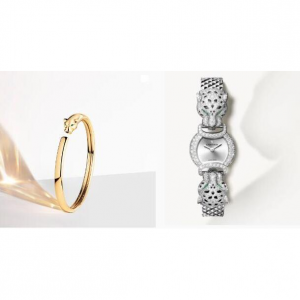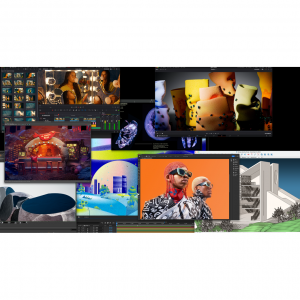Best Security Apps in 2025 for iPad & iPhone (Free & Paid)
make your life easier and more secure1, Do You Need Antivirus Software on You iPad & iPhone?
No, not really.
Antivirus software is a type of program designed and developed to protect computers from malware like viruses, computer worms, spyware, botnets, rootkits, keyloggers and such. Antivirus programs function to scan, detect and remove viruses from your computer.
Traditional antivirus applications for Windows or macOS have full access to the operating system and use that access to scan your other applications and files to ensure that no malware is running.
However, on Apple's iOS operating system, all "antivirus" applications you install must run in the same sandbox as all other applications. Antivirus applications that claim to scan your phone for viruses cannot run on the iPhone. This is because Apple's operating system, iOS, does not allow any one application to see what other applications are doing, or even "know" the existence of another application. Even if you install an app called "Dangerous Virus" on your iPhone, these iPhone antivirus apps will not be able to see it.
The only way an application can communicate with another application is if you enable permissions, such as allowing a journaling app to access your photos. Using this "sandbox" method, there's no way a antivirus app could possibly scan other apps on your phone for malware.
In fact , Apple takes built-in iPhone security measures to protect users from adware, spyware, and other types of malware lurking in third-party apps.
2, How Your iPhone Already Protects You
iPhone can solve almost all the functions contained in third-party security applications.
2.1, Apple’s App Store
It can only install applications from the Apple’s App Store, and Apple will check these applications for malware and other bad behaviors before adding these applications to the Store.
If malware is found in the App Store application in the future, Apple can remove it from the Store and have your iPhone immediately delete the app for your safety.
2.2, Antitheft
iPhone has a built-in "Find My iPhone" feature, which can be used via iCloud, allowing you to remotely locate, lock or erase a lost or stolen iPhone. You don't need special security applications with "anti-theft" functions. To check if "Find My iPhone" is enabled, go to "Settings", tap your name at the top of the screen, and then tap "iCloud"> "Find My iPhone".
2.3, Malicious Website Checker
The Safari browser on the iPhone has a "fraudulent website warning" feature, also known as an anti-phishing filter. If you end up visiting a fake website designed to trick you into divulging your personal information, you will see a warning. To check if this feature is enabled, go to "Settings"> "Safari" ,and look for the “Fraudulent website warning” option under "Privacy and Security".
2.4, The Media Is Locked
Some antivirus applications can use a six-digit PIN to help you lock your photos and videos to avoid prying eyes. In fact, most iPhones are locked either with a PIN, Touch ID, and/or Face ID.
If your old iPhone does not have Face ID or Touch ID, please use a six-digit passcode.
2.5, Unsecured Wi-Fi Checker
You do not need to install additional application to do this. Apple does a great job warning people before connecting to unsecured Wi-Fi networks. There will be a little phrase under the network name that says "unsecured network".
2.6, Don’t Jailbreak Your iPhone
All of the above suggestions assume that you have not jailbroken your iPhone. Jailbreaking allows applications on the iPhone to run outside of the normal security sandbox. It also allows you to install apps from outside the App Store, which means that Apple will not check these apps for malicious behavior. Like Apple, we recommend that you do not jailbreak your iPhone.
3, What Are "Antivirus Apps" for iPhone & iPad?
No antivirus software is required for iPhone or iPad. In fact, any "antivirus" apps you see advertised for the iPhone are not even antivirus software. They are just “security” applications.
The names of these applications are such as "Avira Mobile Security", "McAfee Mobile Security", "Norton Mobile Security" and "Lookout Mobile Security".
Apple obviously will not allow these applications to use the word "antivirus" in their names. These apps do perform some security-related functions, which is why Apple allows them to enter the App Store.
4, How to Choose Security Apps
If you want to choose a Security application, the two most important points are having a password manager and VPN function!
4.1, password manager
The password manager will generate a secure password for you, so you no longer need to consider the sequence of eight uppercase and lowercase letters, numbers, and special symbols. Then, it will store all the passwords for you so that you can free up space in the operating system.
You only need to remember one master password to log in to the application. Apple includes a password manager called Keychain in all its devices, but there is one scenario where Kirkham recommends using a third-party app.
If you happen to have an iPhone but use a Windows computer, then you may want to use other password managers, because they are multi-platform.
4.2, VPN
A VPN or virtual private network can establish a secure connection between your phone and the Internet, and encrypt all the data you send. We strongly recommends using a VPN when using your devices on public Wi-Fi networks.
4.3, If you jailbroken your iPhone
Jailbreaking allows applications on the iPhone to run outside of the normal security sandbox. It also allows you to install apps from outside the App Store, which means that Apple will not check these apps for malicious behavior. Assuming that you are using a jailbroken iPhone, it is necessary to use antivirus or security software. In the case of a normal sandbox crash, in theory, an antivirus program can scan for malicious software that may be installed after the phone is jailbroken.
5, Best Security Apps for iPhone and iPad in 2025
Apple's iOS does not allow security apps to perform "virus scans." Therefore, iPhone and iPad do not need "traditional antivirus software." But does it mean that iOS will not be threatened and affected? of course not! Although Apple’s iOS is designed to be very secure-each iOS application is executed in its own "sandbox", thereby preventing the application from causing major damage to the system, but viruses are only one of the Internet security threats, some good security software also provides more security and features to prevent attacks. After a lot of experience, we recommend the following 4 best security applications.
5.1, McAfee Mobile Security
The best iOS security software
*Free & Paid*

TODAY'S BEST DEALS:
McAfee's anti-theft protection is the best on the market. If your device is low on battery, McAfee will send an email telling you the last location it detected before the battery died. If your phone is stolen, McAfee will automatically take a picture of the thief trying to unlock your phone, and there is also a very loud alarm that you can trigger remotely. If the phone cannot be found, McAfee provides remote data erasure, so you can at least know that your personal belongings are safe from thieves.
McAfee's network protection function is also very good. Phishing monitors detected almost all phishing sites in the test, including sites that Safari and Chrome could not mark as unsafe.
McAfee's VPN is also very useful, ensuring your safety when browsing the Internet on insecure Wi-Fi hotspots, and can bypass geographic restrictions and allow you to access content that is not accessible in your country/region.
McAfee Mobile Security can be used for a single device with an annual subscription, but if you want to protect multiple devices, you should consider using McAfee Total Protection-it provides excellent security for up to 10 devices (including Windows, Android, and macOS devices) .
Fortunately, McAfee Mobile Security also offers a free version. McAfee Mobile Security for iOS is a simple free app that offers excellent anti-theft protections.
5.2, Norton Mobile Security
Protect your iOS all in a single solution.
*Paid*

TODAY'S BEST DEALS:
SECURITY’S FEATURES:
Wi-Fi Security
Web Protection
Device Security
Secure VPN**
Password Manager**
Parental Control**
100% Virus Protection Promise**
**Norton Mobile Security in Norton 360 Deluxe and Norton 360 Premium.
Norton Mobile Security is the best all-in-one solution: Password manager ,VPN,Protection for WiFi connection, browser browsing and overall OS update. Your purchase of Norton 360 Deluxe and Norton 360 Premium
also includes Norton Mobile Security.
As we mentioned before, Apple will prevent third parties from invading device performance, because iOS will promptly notify you of updated information. However, using Norton will appreciate vulnerability scanning and ransomware alerts. Interestingly, Norton scans SMS and other files that may contain your personal information.
Moreover, it has little impact on the performance of the device, and it also has a user-friendly and intuitive interface.
In addition, you can view the standard software package that includes parental supervision and control functions on the Norton official website.
Currently, Norton Mobile Security is one of the best tools for checking vulnerabilities offline and online, and has achieved good results in data protection.
Norton Standard is compatible with iOS 10.0 and higher. It offers a 30-day trial period, and then offers an "annual package" subscription for $39.99. The fee for renewal is $79.99.
5.3, Avira Free Mobile Security
The best free security app for iOS
*Free & Paid*

TODAY'S BEST DEALS:
SECURITY’S FEATURES:
VPN
Web Protection
Identity Safeguard
Anti-Theft
Call Blocker
Contacts Backup
Network Scanner
Device Analyzer
Avira Free Mobile Security is the best free security app for iOS in 2025. Avira Free Mobile Security provides more free functions than any other free iOS application, and all of its functions are practical and intuitive, providing an extra layer of protection for iPhone and iPad.
The free Avira has a Privacy Manager feature, which is a downloadable iOS profile that prevents Siri from sharing your data with Apple-after installation, this profile prevents Siri from recording commands on Apple servers.
Avira VPN has a large number of supporters, the VPN provides fast and encrypted Internet access with no logs. However, the VPN has a daily limit of 100 MB, and it only allows you to connect to one server location. Upgrading to Avira Phantom VPN Pro can provide you with unlimited traffic and various global server locations.
On the iOS platform, the first choice for phishing protection is Avira Mobile Security, which can well block malicious websites designed to trick your personal information. This is done through Avira URL Cloud (a cloud-based system), which enables the application to effectively identify and block phishing sites without taking up unnecessary memory or processing power on the iPhone.
In summary, Avira Free Mobile Security is an excellent free application, but most users want to upgrade to Avira's paid plan. You can subscribe to Avira Security Pro for iOS (add anti-phishing, spam blocking and data leakage monitoring) and Prime Mobile (add unlimited VPN and advanced password manager). In addition, there is the Avira Prime package (currently available with a 40% discount), which includes all Avira features and coverage for up to 5 devices (including iOS, macOS, Windows and Android devices).
5.4, Kaspersky Security Cloud Free
The cloud-based service works off your iPhones and iPads to make sure they run fast and perform well.
*Free & Paid*

TODAY'S BEST DEALS:
SECURITY’S FEATURES:
Personalized alerts
Account check
Secure and fast VPN
Password management
Kids protection*
Family sharing*
Remote management
Automatic updates
**Family edition only
Kaspersky Security Cloud Free for iOS is also a security application that performed well in the test.
Kaspersky Security Cloud is small and comes with a secure VPN. This VPN provides 300 MB of daily data (better than Avira) and includes a no-logging policy. With Kaspersky’s VPN, users can also stream converted videos without reducing the speed, but unfortunately, Kaspersky’s free version does not include the option to select a server from its global network, so you cannot automatically Connect to the local server.
Anti-phishing can warn you about dangerous links trying to open in emails, instant messages, and websites. Help you ensure that scammers will not steal your Apple ID and access your device data.
Kaspersky also includes a free password manager application-the application provides convenient auto-fill for user login, password generation and 256-bit AES encryption, but the free version is limited to 15 passwords.
The free version of Kaspersky’s iOS app is a fairly limited version of its premium package. Advanced users can access the global network of servers, get unrestricted VPN usage, plus anti-phishing protection and unlimited password storage between desktops and mobile devices.
In addition, Kaspersky provides excellent parental control functions.

Extrabux is an international cashback shopping site, offering up to 30% cashback from 10,000+ Stores!
Squarespace, SkinStore, MATCHESFASHION, The Wall Street Journal, NordVPN, Visible, Armani Exchange, Sam's Club, PUMA, AliExpress, Card Cash, NET-A-PORTER, Udacity, Udemy, Selfridges, LOOKFANTASTIC, Vimeo, Coach Outlet, lululemon, PrettyLittleThing, Booking.com, Ripley's Aquarium, iHerb, Groupon, etc.
Join to get $20 welcome bonus now! (How does Welcome Bonus work?)
Recommendation
-

Is Turkish Airlines Good for International Flights?
-

10 Best & Stylish Winter Coats for Women on NET-A-PORTER in 2025
-

Top & Best 12 Sneaker Apps/Websites for Raffles, Releases & Restocks in 2025
-

7 Best Gift Card Exchange Sites - Buy, Sell and Trade Discount Gift Card Safely and Instanly!
-

Top 9 Professional Skincare Brands for Licensed Estheticians 2025