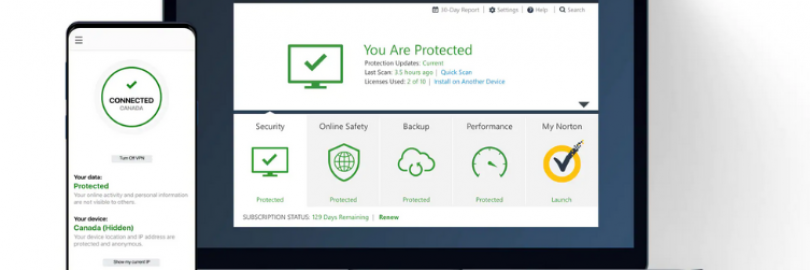
Kaspersky vs. Bitdefender vs. Norton: Which is the Best Antivirus Software for Windows 10?
1, The top 3 best antivirus brand
Bitdefender , Norton and Kaspersky are among the best for antivirus protection.
1.1. Kaspersky provides the best antivirus protection overall
Kaspersky combines one of the world's top-rated malware-detection engines with a ton of useful features. It's the best antivirus software you can buy today.
Get up to 18% Cash Back on Kaspersky UK
Kaspersky Anti-Virus has the highest detection rate and malware removal rate in virus scanners. For example, the latest malware removal test completed by AV-Comparatives was awarded the highest "Advanced+" rating of Kaspersky Antivirus 2013, and it was able to successfully delete all 14 malware samples used in the detection and subsequent file detection. The acclaimed Ars Technica ranks Kaspersky as one of the best antivirus options on the Windows platform. Kaspersky Anti-Virus was "A-listed" by the UK PC journal PC Pro in late 2007, where it scored very highly for detection and removal of malware. PC Pro attributes this to “a combination of the software’s heuristic scanning and uncompromising approach to database updates. While many packages check for new virus signatures on a daily basis, Kaspersky runs to an hourly schedule, improving your chances of being immunized before an infection reaches it.”
Kaspersky's extras are often underpowered, but the core antivirus engine is accurate and reliable, even with zero-day threats. Kaspersky has a similar set of features to Bitdefender, but reserves some, such as the secure online banking browser, for more expensive plans.
Kaspersky's 2025 Windows lineup offers the traditional Kaspersky Anti-Virus, Kaspersky Internet Security and Kaspersky Total Security programs, plus three Security Cloud services, one of them free. They all use the same malware-scanning engine but differ on extra features.
Kaspersky Anti-Virus is for Windows only, and its password manager is limited to 15 sets of credentials. It also protects against stalkerware, quasi-legal spyware that business partners or jealous lovers can use to monitor you. It costs $60 per year for three PCs or $80 for five, a bit more than Bitdefender's comparable Antivirus Plus.
Kaspersky Anti-Virus is a proprietary antivirus program developed by Kaspersky Lab,headquartered in Moscow, Russia. Over the years, the United States has repeatedly accused Russian hackers of hacking into the US system and even disrupting the US presidential election. Intelligence agencies have also been investigating possible connections between Kaspersky Lab and the Russian government. On September 13, 2017, the U.S. Department of Homeland Security ordered all federal agencies to ban the use of software produced by Kaspersky Lab. In December 2017, under pressure from public opinion, Kaspersky closed the Washington office that sold products to government agencies, but the products continued to be sold to non-federal customers in the United States. In other words, if you are in the United States, you may need to use a VPN to purchase Kaspersky, which also increases the cost.
1.2, Norton packs in everything but the kitchen sink
Norton's antivirus products offer a password manager, unlimited VPN data, identity theft protection, parental controls and even online storage -- almost every kind of digital security you could ever need.
Click here if you're in the U.S. (Up to 20% Cash Back on Norton)
Click here if you're in the U.K. (Up to 25% Cash Back on Norton UK)
Click here if you're in the Germany(Up to 30% Cash Back on Norton Germany)
Click here if you're in the China.(Up to 20% Cash Back on Norton HK)
Norton AntiVirus is an anti-virus or anti-malware software product developed and distributed by NortonLifeLock since 1991 as part of its Norton family of computer security products. NortonLifeLock is a global leader in consumer network security. NortonLifeLock is committed to helping protect the devices, identities, online privacy, and family and family needs of approximately 50 million consumers, providing them with trusted allies in the complex digital world. In the United States, Norton (Symantec) is the number one antivirus software in the market.
Overall, Norton 360 is our favorite antivirus software in 2025- it has a powerful anti-malware engine, extensive Internet security tools, an intuitive online dashboard and good customer support.
Norton 360 Standard, Norton 360 Deluxe and Norton 360 with LifeLock include the most complete antivirus-software and identity-protection-service combinations you’ll find today.
Norton's anti-malware engine uses machine learning, advanced heuristics, and a constantly updated malware catalog to identify malware-from viruses and Trojan horses to advanced ransomware (such as ransomware and cryptojacker). During our testing process, Norton's comprehensive scan and real-time protection were able to detect every malware file we tried to download, while the system running speed was reduced to a minimum, and there were no false positives.
1.3, Bitdefender offers the best value in antivirus software
Bitdefender Antivirus Plus combines great malware protection with an assortment of useful features and an easy-to-use interface, all at a great price.
Click here if you're in the U.S. (Up to 20% Cash Back on BitDefender)
Click here if you're in the U.K. (or anywhere else) (Up to 20% Cash Back on BitDefender UK)
Click here if you're in the Germany(Up to 20% Cash Back on Bitdefender DE)
Bitdefender is one of the best antiviruses on the market in 2025. Bitdefender's antivirus protections are just a hair behind those of industry leaders Kaspersky and Norton among the best antivirus software, but its programs pack in more useful features at lower prices.
Bitdefender is a global security technology company that provides advanced threat protection to both business and consumer customers. Bitdefender is headquartered in Bucharest, Romania, with offices in the United States, Europe, Australia and the Middle East.
Bitdefender products are distributed through partners in more than 150 countries/regions, and the US market generates more than 40% of revenue.
As of 2020, the company has more than 1,600 employees worldwide. The company currently holds 440 technology patents. 10% of patents pertain to machine-learning algorithms for detecting malware and other online threats, with deep learning and anomaly-based detection techniques playing an important role in proactively fighting new and unknown threats.
We recommend any Windows 10 users who do not need parental control to use the entry-level Bitdefender Antivirus Plus. Bitdefender has only moderately adjusted its 2025 product lineup, and there are still five product ranges, from the basic Bitdefender Antivirus Free Edition to Bitdefender Antivirus Plus, Bitdefender Internet Security and Bitdefender Total Security to the flagship Bitdefender Premium Security with its unlimited VPN use. All five use the same malware-detection technology.
2, Kaspersky vs. Bitdefender vs. Norton: Comparison Tables
2.1, System’s Performance (or Speed)
Norton> Kaspersky> Bitdefender
Because security products must run continuously in the background like any other computer application to protect the computer from real-time malware attacks. Therefore, if an antivirus software is resource-intensive, needless to say your system’s performance (or speed) will suffer – especially if your computer is behind the times.
I’ll review the most recent performance tests by the independent labs to see which of these three software has the least impact on system performance.
Norton and Kaspersky both received a perfect 6/6 star rating, while Bitdefender only received 5.5 points (out of 6 points).
2.2, Ease of Use
Bitdefender> Kaspersky> Norton
Bitdefender provides a much more intuitive and customizable design functionality that is suitable for both casual users as well as skilled professionals.
Bitdefender uses sharp contrast to divide its interface into two prominent parts. One of these parts is the black rail on the left, which shows buttons for different functions and features. You can expand these buttons to enter more specific tasks.
The white screen on the other side of the interface occupies nearly 80% of the space and contains large blocks, each of which represents a different function. You can move or modify the utilities you want to view on the home screen according to your preferences.
With Bitdefender, payments will be processed immediately, so you can install the client. Its size is nearly 500 MB, one of the largest among antivirus software providers I have ever seen. Therefore, if you are using a smaller Optane module on your operating system, you should plan in advance to have enough space.
Kaspersky adopted green and white as the primary colors and carried out an open frame design. The large green horizontal panel at the top of the screen displays the security status with a light-colored check mark. However, if there’s an issue, the mark will turn to a red cross demanding your immediate attention.
Under this panel, different functions are divided into two rows. You can easily access any function from the home screen. If needed, you can further personalize your screen settings to suit your preferences.
At the bottom of the screen, the interface displays your current subscription status and notifies you when you need to renew. Overall, the design is easy to operate, intuitive and very user-friendly.
Norton 360's settings are more complicated. First, you may run into issues when trying to pay for the service.
They have multiple website versions, such as uk.norton.com and us.norton.com.
However, suppose you are using the Norton 360 US version. In this case, it will rank higher, and if you click on it, it will not be redirected to a website in a specific country.
The fact is that the British version includes all available countries and the United States. While the US version only has the US with nearby territories. This may aggravate your confusion and increase your frustration. Even if you register, you must wait for a while to get a confirmation letter, which contains a payment link for payment and a download link for your customers.
Norton’s user interface is simple and clear, with shades of green and white. If everything is in check, you will see the same "You are protected" message in the main window. In addition, you will find four horizontally arranged modules (Security, Identity, Performance and Other Norton) on the main screen. Each module is self-explanatory and consists of related functions (and settings).
2.3, Pricing
| Kaspersky Products | Regular Price | Discounted Price |
|---|---|---|
| Kaspersky Anti-Virus | $59.99/year | Check here |
| Kaspersky Internet Security | $79.99/year | Check here |
| Kaspersky Total Security | $99.99/year | Check here |
| Kaspersky Security Cloud (Personal) | $89.99/year | Check here |
| Kaspersky Security Cloud (Family) | $149.99/year | Check here |
| Kaspersky Small Office Security | $149.99/year | Check here |
| Kaspersky End Point Security Cloud | $300.00/year | Check here |
| Norton Products | Regular Price | Discounted Price |
|---|---|---|
| Norton Antivirus Plus | $59.99/year | Check here |
| Norton 360 Standard | $79.99/year | Check here |
| Norton 360 Deluxe | $99.99/year | Check here |
| Norton 360 with Lifelock Select | $149.99/year | Check here |
| Norton 360 with Utimate Plus | $349.99/year | Check here |
| Norton Small Business Security | Varies | Check here |
| Bitdefender Products | Regular Price | Discounted Price |
|---|---|---|
| Bitdefender Antivirus Plus | $59.99/year | Check here |
| Bitdefender Internet Security | $79.99/year | Check here |
| Bitdefender Total Security | $89.99/year | Check here |
| Bitdefender Family Pack | $119.99/year | Check here |
| Bitdefender Antivirus for Mac | $59.99/year | Check here |
| Bitdefender Small Office Security | Varies | Check here |
| Bitdefender GravityZone Business AV | Varies | Check here |
Since Norton 360 does not have a free version, it is obvious which option you should choose if your budget is limited. But Bitdefender also provides a free version, which includes antivirus and malware protection. Kaspersky has a 30-day free trial period. Both of these are good ways to try out the service before buying.
Kaspersky and Bitdefender match each other at the most basic price, but as features increase, they begin to change. In terms of overall security level, Kaspersky is more expensive. The price of the first tier of Norton 360 and Bitdefender is the same-$29.99, but only for the first year. Then, the price of Bitdefender Plus rose to $59.99 per year, and the price of Norton 360 Standard rose to $84.99 per year. For the "full protection" level, Kaspersky charges US$99.99 per year, which is equivalent to US$8.33 per month. Bitdefender's fee is $89 per year, and the monthly fee is $7.42. Compared with Kaspersky, Bitdefender offers value for money for its best quality products, and the number of licenses is unlimited. In addition, for multi-device/multi-year plans, Bitdefender charges lower than Kaspersky. E.g:
Bitdefender
Three Windows computers on two-year plan: $62.99 per year for the first two-year period and $89.99 per year for subsequent two-year periods.
Three Windows computers on three-year plan: $83.99 per year for the first three-year period and $119.99 per year for subsequent three-year periods.
Kaspersky
Three Windows computers on two-year plan: $59.99 per year for the first two-year period and $119.99 for subsequent two-year periods.
Three Windows computers on three-year plan: $89.99 per year for the first three-year period and $179.99 for subsequent three-year periods.
As you can see, Bitdefender offers mild to substantial savings over longer subscription periods.
Norton 360 plans
If you’re concentrating solely on the antivirus service and skipping LifeLock, there are really only two options. It’s either Norton 360 Standard or Norton 360 Deluxe.
Norton 360 Standard starts from $29.99, but the first year will have a discount. So after a year, the price will almost triple to $84.99.
Norton 360 Deluxe starts from $39.99, but as you would expect, this is only for a year. Then, it’s $104.99 a year. You’ll be able to install the tool on 5 devices, get the same features as the Standard version with some additional parental controls.
2.4, Features
Norton> Bitdefender> Kaspersky
Norton has more advanced features than its competitors, especially in high-end products. Kaspersky is rich in features, but Bitdefender provides more features and much more functionality across its products.
Kaspersky
Kaspersky Free is the company’s free antivirus product. It provides a basic level of malware protection, can scan downloaded files for malware, and can also defend against online attacks.
Kaspersky’s entry-level premium product is Kaspersky Anti-Virus. In addition to everything included in the freeware, it also provides ransomware protection, silent mode utility (for interruption-free experience), and vulnerability scanner (checks for outdated software and other system vulnerabilities).
Kaspersky Internet Security is the company's most popular suite. It adds a two-way firewall (monitors network traffic and thwarts hacking attempts via network), enhanced browser for safe shopping/banking, and webcam and microphone protection. A limited parental control module is also included in the suite. It can help you control which websites your kids visit and how much time they can spend online.
Kaspersky Total Security is the company's complete set of products. In addition to everything in the "Internet Security" suite, it also adds a data shredder (allows you to safely delete sensitive files so that they cannot be recovered), an unlimited password manager (securely stores all your passwords at one place for logins hassle-free), and a file backup utility with 2GB of online space.
The "Total Security" suite also includes a fully functional parental control filter and file encryption utility. In addition, a single order of Kaspersky Total Security can protect all your PCs, Macs and mobile devices. Kaspersky also includes a limited free VPN in all packages (with the data cap of 20MB).
Bitdefender
Bitdefender Antivirus Free is the company's free antivirus product. Barebone free software provides limited malware protection and does not contain any protection-related advanced functions or redundant utilities. These functions have become common tools in modern antivirus suites. However, the free product includes protection against malicious websites and phishing attacks.
Bitdefender's entry-level paid product is Bitdefender Antivirus Plus2025. It not only has a strong malware protection function, but also provides an enhanced browser for safe online shopping/banking, a password manager (store all passwords in one place), a file shredder, WiFi security advisor (helping to fix vulnerabilities in the network) and battery saver utility.Silent mode function (for interruption-free experience) and vulnerability scanner (check for outdated software and other defects) are also part of the product.
The next level of upgrade is Bitdefender Internet Security2025. Here, you will get everything included in the "Plus" package, as well as a two-way firewall (to monitor network connections and prevent malicious attempts through the network), file encryption utility (to protect your sensitive files from ransomware and webcam protection.Parental control functions and an anti-spam module have also been crammed into the "Internet Security" package.
Another upgrade is Bitdefender Total Security 2025, which is the company's most popular suite. In addition to everything included in the "Internet Security" suite, it also adds a useful anti-theft module (helping to find stolen/lost devices) and some performance optimization tools such as DiskCleanup and OneClick Optimizer.
With a single license of Bitdefender Total Security 2025, you can protect up to five devices (PC, Mac, iOS or Android). In addition, the "Total Security" suite is compatible with Mac and Windows.
If you want to protect more than five devices, Bitdefender Family Pack 2025 may be your best choice. It contains everything in the high-end " Total Security " suite, and only requires one license to provide protection for an unlimited number of PC, Mac, iOS and Android devices.
Norton
Unlike other antivirus software companies, Norton does not provide free software.
The first suite in the product line is Norton AntiVirus Basic, which is the company's entry-level advanced product. It provides powerful protection against viruses, ransomware, worms and other online threats, but there are no advanced security-related features or other utilities in this suite. Norton AntiVirus Basic is only compatible with Windows.
The next level is Norton Security Standard. In addition to everything in the entry-level kit, it also has excellent protection against various malware threats. It provides a two-way firewall (to prevent hackers from accessing your computer through the network) and advanced customer support.
You can use Norton Security Standard to protect 1 PC and 1 Mac or 1 mobile device. Norton also provides a 100% virus protection guarantee through this suite, according to which Norton experts will “help keep your device virus-free, or give you a refund.”
Another upgrade is Norton Security Deluxe. It adds a web portal (which can help you easily manage all devices) and several PC optimization tools, such as File Clean-up and Disk Optimizer.Under this kit, you can protect up to 5 PCs, Macs, mobile devices or tablets.
Norton Security Premium is the company's best-selling (and most popular) antivirus suite. In this way, you will get all the content that comes with the “Deluxe” package, as well as advanced family security features (helping kids browse the Internet safely), automatic backup of important files, and 25GB of secure cloud space for data storage.
The price of Norton Security Premium varies from 1 to 10 depending on the number of PCs, Macs, mobile phones and tablets to be protected.
2.5, Customer support
Bitdefender>Norton>Kaspersky
If you encounter problems, you can contact Norton's customer support through online forums, live chat, or over the phone. Therefore, customers who like to send text messages and talkative customers can choose to solve all problems in the way they like. Norton Anti-Virus provides telephone and live chat support, and provides a useful "Q&A" section on its site. Since Norton is a paid service, the queue time is not long, so you can quickly contact a customer support agent.
Kaspersky provides assistance through on-site visits, emails or phone calls.
Bitdefender's support center is by far the most comprehensive, featuring all of the above as well as superb email support and "Virus Encyclopedia," pushing them ahead of the competition.
Bitdefender is unique in that it even provides customer support options to free users. You can contact their customer support team via live chat, phone or email. You can also find FAQs and other guides on their support website. The waiting time is very similar to Norton, so no matter which method you choose, you will not be alone if certain operations cannot be performed normally.
3, Here’s the best antivirus for Windows 10:
Norton 360: Powerful malware protection against viruses, spyware, ransomware, adware, and more. Comes with a VPN, parental controls, secure storage, and a password manager.
Get the best Windows 10 antivirus here (58% off first year, terms apply).

Extrabux is an international cashback shopping site, offering up to 30% cashback from 10,000+ Stores!
Squarespace, SkinStore, MATCHESFASHION, The Wall Street Journal, NordVPN, Visible, Armani Exchange, Sam's Club, PUMA, AliExpress, Card Cash, NET-A-PORTER, Udacity, Udemy, Selfridges, LOOKFANTASTIC, Vimeo, Coach Outlet, lululemon, PrettyLittleThing, Booking.com, Ripley's Aquarium, iHerb, Groupon, etc.
Join to get $20 welcome bonus now! (How does Welcome Bonus work?)
Recommendation
-

Is Turkish Airlines Good for International Flights?
-

10 Best & Stylish Winter Coats for Women on NET-A-PORTER in 2025
-

Top & Best 12 Sneaker Apps/Websites for Raffles, Releases & Restocks in 2025
-

7 Best Gift Card Exchange Sites - Buy, Sell and Trade Discount Gift Card Safely and Instanly!
-

Top 9 Professional Skincare Brands for Licensed Estheticians 2025










