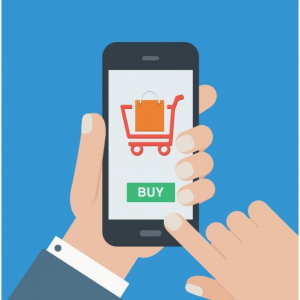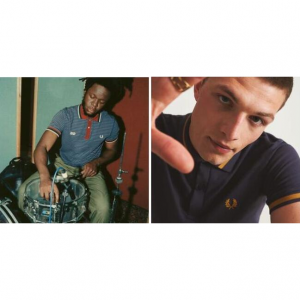Razer Kishi v1 vs. v2 vs. v2 Pro vs. Ultra: Comparison and Reviews 2025
Razer Kishi v1 vs. v2 vs. v2 Pro vs. Ultra
The main differences between the Razer Kishi v1, v2, v2 Pro, and Ultra lie in their features, with the newer models offering improved controls, better compatibility, and additional functionalities like haptic feedback, while the "Pro" versions typically add a 3.5mm audio jack and enhanced ergonomics compared to the standard v2 models; the "Ultra" is a significantly larger controller designed specifically for the Razer Edge tablet, providing a more robust gaming experience with wider grips and a closer feel to a full-size console controller.
Overview:
| Razer Kishi v1 | Razer Kishi v2 | |||
| Price | From $49.99 | From $59.99 | From $79.99 | $149.99 |
| Platform | Android/iPhone | Android/iPhone | Android | Android/iPhone |
| Connectivity | USB Type C | |||
| Charging | Pass through charging | |||
| Battery life | None | |||
| Clickable Thumbstick | Yes | |||
| Thumbstick Sensitivty Adjustment | None | None | None | Yes (Razer Nexus) |
| Multi-Function Buttons | 2 | |||
| Mecha-Tactile action Buttons | None | None | None | Yes |
| Trigger Stops | None | |||
| Weight | ~158 g | 123 g | 138 g | 266 g |
| Audio Jack | None | None | Yes | Yes |
Size:
The Kishi will fit any phone with a USB-C connector in the middle of the bottom and dimensions of 15.7 to 6.4 by 2.7 to 3.1 by 0.3 inches (145.3 to 163.7 by 68.2 to 78.1 by 7.0 to 8.8 mm).
Length: 92.2 mm / 3.62 in
Width:
Collapsed: 180.7 mm / 7.11 in
Expanded: 265.6 mm / 10.45 in
Height: 33.9 mm / 1.33 in
92.2 mm x 180.7 mm x 33.9 mm
Length: 110.8 mm / 4.36 in
Width:
Collapsed: 244.8 mm / 9.63 in
Expanded: 334.8 mm / 13.18 in
Height: 64.3 mm / 2.53 in
Length: 210 mm / 8.3 in
Thickness: 13.5 mm
System Requirements:
| Razer Kishi v1 | Razer Kishi v2 | ||
| -------- |
|
|
*Haptics compatibility varies depending on game and Android system version. |
Supported Phone Dimensions:
The Kishi will fit any phone with a USB-C connector in the middle of the bottom and dimensions of 15.7 to 6.4 by 2.7 to 3.1 by 0.3 inches (145.3 to 163.7 by 68.2 to 78.1 by 7.0 to 8.8 mm).
Compatible with Samsung Galaxy S23 Series, Google Pixel 6 / 7 / 8, and many other Android devices
Compatible with iPhone 15, iPhone 15 Plus, iPhone 15 Pro
Compatible with Windows 11 via USB C cable
Compatible with Razer Edge / Razer Edge 5G, Samsung Galaxy S21 Series / S22 Series / S23 Series / Note 8 / Note 9 / Note 10 / Note 10+ / Note 20 Series, Google Pixel 3 / 4 / 5 / 6 / 7, and many other Android devices
Compatible with Samsung Galaxy S23 Series, Google Pixel 6 / 7 / 8, Razer Edge, and many other Android devices
Compatible with iPhone 15, iPhone 15 Plus, iPhone 15 Pro, iPhone 15 Pro Max, and iPad Mini (6th generation)
Compatible with Windows 11 via USB C cable
Key Differences:
Considered the older model with fewer features, likely lacking advanced haptics and may have a slightly less refined design compared to newer versions.
A more recent iteration with improved design and functionality compared to the Kishi v1, but may still lack features like haptic feedback.
Essentially the same as the v2 but with additional features like haptic feedback (vibration) and potentially a 3.5mm audio jack, offering a more premium experience.
The most advanced model with a larger form factor, providing better ergonomics and more robust controls, including enhanced haptic feedback, and a design that might be better suited for larger phones or tablets.
What Should You Consider:
①Basic Features:
The Kishi v1 is the older model with fewer features compared to the newer v2 and v2 Pro, which include additional buttons and improved analog stick design.
②Haptic Feedback:
Only the v2 Pro models have built-in haptic feedback (vibration) for a more immersive gaming experience.
③Audio Jack:
The v2 Pro versions are the only ones that include a 3.5mm audio jack, allowing for wired headset usage.
④Compatibility:
While all Kishi models can work with various Android and iOS devices, some may have better compatibility depending on the specific phone size and case compatibility.
⑤Razer Edge Integration:
The Kishi Ultra is designed specifically for the Razer Edge gaming tablet, offering a larger, more console-like controller experience when attached to the device.
Which One Should You Choose:
For basic mobile gaming and portability:
If you prioritize a compact design and simple functionality, the standard "v2" could be a good choice.
For enhanced features and better haptics:
If you want added features like haptic feedback and possibly a 3.5mm jack, the "v2 Pro" is the better option.
For a premium experience and larger phone compatibility:
If you prioritize comfort and robust controls, the "Ultra" is the best choice, although it may be less portable due to its size.
Where to Buy Razer Kishi?
You can purchase Razer Kishi at their official website: Razer.com (Up to 12% Super Cash Back).
You can also buy Razer Kishi v1, v2, v2 Pro, Ultra on Best Buy (up to 5% Super Cash Back), Walmart.com (Up to 4% Super Cash Back) , Target.com, Amazon, etc.
Saving Tip:
If you like online shopping, don't forget to sign up at Extrabux!(What is Extrabux) , then you can enjoy up to 30+% cashback on your purchase from Extrabux! Sign-Up Bonus: Free to join it & get $20 welcome bonus! Student Benefits:As long as you are a student at school, you can get a free whole year long VIP Card worth $199.
Extrabux.com cooperates with many merchants, such as: Rimowa (Up to 3.5% cashback), Walmart (Up to 4% cashback), Sephora(4% -5% cash back), Moosejaw (5% -6% cash back), LOOKFANTASTIC (Up to 10% cash back), Sam's Club (Up to 15% cashback), Norton(Up to 20% cashback), Microsoft (Up to 7% cash back) and so on. You can save on buying daily necessities, fashion, beauty, electronic products, broadband installation, mobile communication, air tickets, hotels and other aspects of life!
Razer Kishi v1 Reviews
Razer Kishi v1 is a telescopic mobile controller that fits snugly around a wide variety of smartphone screens. It connects directly to your phone’s USB-C port, which offers much lower latency than Bluetooth controllers. Another advantage of this approach is that the controller doesn’t ever run out of battery life or drop the connection. However, this also means that the Razer Kishi v1 is mobile-only; it isn’t designed to work with PCs or consoles.
The Razer Kishi v1 is essentially two halves of a controller connected by an elastic band in the back. Your phone plugs into the USB-C connector on the right hand side, and slips into another padded slot on the left for a secure fit.
When not being used, the controller folds up into a compact shape that’s smaller and lighter than a traditional controller, making it perfect for taking with you wherever you go. The two sides lock together so you don’t have to worry about it flopping around in your bag. In fact, the latches on the back could be stiff and difficult to open when locked.
Both casual and avid gamers alike will find a lot to like in the Razer Kishi v1. It’s relatively compact, but it’s also larger than Nintendo’s Joy-Cons or the Razer Junglecat. This makes it a better choice for people with large hands. It’s also exceptionally light, so holding it for long gaming sessions won’t wear you out.
Whether it’s for retro gaming on an emulator or playing controller-enabled games such as Fortnite, Dead Cells, or Stardew Valley, the Kishi really gets the job done. The only downside is a slightly mushy D-pad, so fighting game aficionados might want to look elsewhere. In addtion, The lack of wired headphone support also be a major downside for some.

Pros & Cons
| Pros | Cons |
|
|
|
|
|
|
|
|
Razer Kishi v2 Reviews
Razer’s new Kishi V2 addresses some of the major flaws found in its predecessor. At just 123 grams, the Kishi V2 is lighter than Kishi V1. Hand fatigue is a common problem with portable gaming, so having a lighter device is a plus as it extends your gameplay session without worrying about hand cramping. The Kishi V2 ships with multiple adapters to help it fit a wide variety of phones. Despite this, you’ll still likely have to remove your phone’s case. Like its predecessor, the Kishi V2 has a matte black finish, offering a clean and simple design.
The Kishi V2 has two analog sticks, one on each end of the controller. They have a nice feel to them – not too stiff but not too loose. Sizing feels like a sweet spot, given it's a controller designed for mobile and cloud gaming. A microswitch D-Pad is included on the left side of the controller, which is responsive and satisfying to press. The Kishi V2 features a standard A, B, X, and Y button layout on the top right. The buttons feel clicky and are enjoyable to press. However, as the white coloring on these letters feels pretty dull compared to the Kishi V1 predecessor.
The buttons use microswitches – a nice upgrade compared to the mushy membranes found on the Kishi V1. The microswitches make a pleasant clicky sound that is not at all obnoxious, and pressing each button offers a nice little tactile bump that feels rewarding to press. Four additional buttons are on the front of the controller: a Share button (for screenshots and gameplay recording), a Menu button, an Options Button, and a Razer Nexus button, which allows you to launch the free Razer Nexus app. The Kishi V2’s four rear triggers are easy to access and comfortable to press.
Much like its predecessor, the Kishi V2 includes a USB-C passthrough on the bottom right side of the controller, allowing you to keep your phone charged while the device is in use. However, The Kishi V2, like its predecessor, does not include a 3.5mm headphone jack.
The Kishi V2 feels nice and ergonomic, whether you’re playing mobile games locally or streamed via a cloud gaming service.

Pros & Cons
| Pros | Cons |
|
|
|
|
|
|
| |
| |
| |
|
Razer Kishi v2 Pro Reviews
The Razer Kishi V2 Pro has a stable sliding bridge design with an Xbox controller layout. On the left controller is a clickable analog thumbstick with a convex pad, the microswitch D-Pad, an options button between the two, and a dedicated share/streaming button near the bottom. On the right side are your microswitch ABXY buttons near the top, a second analog clickable thumbstick with a convex pad, an Xbox button (or Razer Nexus if not the white Xbox version of the controller) and a menu button below that.
On the bottom edge of the left controller is one of two visible additions: the 3.5mm audio jack. On the bottom edge of the right controller is a USB-C pass-through charging port, so you can charge your phone while gaming. The top edge of both controllers is where you’ll find your L2/R2 triggers, L1/R1 bumpers, and programmable M1/M2 multifunction buttons.
The face of each controller has a thin flange that extends over the bridge for holding your phone in place while it’s connected. Unlike the Razer Kishi V2 which had slits for audio on the right side only, the V2 Pro has slits for audio on both sides. A connection/charging status LED is on the right side just below the face buttons.
The expandable bridge connecting the controllers is 1 1/2 inches wide, just over 3 3/4 inches in length, and 3/8 inches thick. Fully extended, you’re looking at about 7 1/2 inches of bridge for your device, so you should be able to attach almost any USB-C Android smartphone to the Razer Kishi V2 Pro. On that note, Razer recommends a maximum phone length of 170mm (6.69 inches), and 11.5mm (0.45 inches) thick, including the camera bump. On either side of the bridge, nestled into the side of the controller is a textured rubber pad. The left one has a cutout for camera bumps. Both pads are removable and a thinner, smoother one is included for thicker phones and phone cases. A USB-C connector is on the right side as well, for docking into your smartphone’s USB-C port.
The grips are slightly textured, giving the controller a less slippery feeling. As for dimensions, the Kishi V2 Pro is 3.63 inches in height, 1.33 inches in thickness, and 7.11 inches wide. Overall, the controller has a very comfortable and natural feeling while in use, especially with a phone like the Google Pixel 7. The Razer Kishi V2 Pro performs well. You can adjust the trigger and thumbstick sensitivity, as well as remap more than just the M1/M2 buttons. While only a minor upgrade from the Razer Kishi V2 mobile controller for Android, the addition of haptic feedback and a 3.5mm audio jack make a huge difference when it comes to mobile gaming. It is a bit pricier, but well worth it, especially if you’re into Xbox Cloud Gaming. Last, Razer Kishi v2 Pro is decent Android compatibility but no official iPhone support.

Pros & Cons
| Pros | Cons |
|
|
|
|
|
|
|
|
|
|
| |
| |
| |
| |
|
Razer Kishi Ultra Reviews
If you’re looking for a true console experience for your phone or tablet, Razer Kishi Ultra is arguably the best option – if you don’t mind the size. The Razer Kishi Ultra is essentially a modified Razer Wolverine V2 controller cut in half with an expandable middle section to slot in a phone or tablet. Aside from featuring excellent controls, the Kishi Ultra’s standout feature is its integration with the Razer Nexus app – a home screen-like experience that includes all of your mobile games, cloud streaming services, and remote play options all in one place. This allows you to quickly bounce between different games and services, or return to the app when needed by pressing the dedicated Razer Nexus button on the front of the controller.
The Kishi Ultra has two offset analog sticks that feature a concave design and anti-friction rings to keep your thumbs in place while gaming. They feel incredibly snappy and responsive, and have a plastic ring near the base that allows for smooth 360-degree rotation. Both thumbsticks can also be clicked in as L3 and R3 buttons.
The Mecha-Tactile face buttons, which are found here on the Kishi Ultra. These blend the feeling of a standard membrane button with the responsiveness of a mouse click. They have an extremely satisfying press and bounciness, with almost no wiggle in each slot. On top of the controller you’ll find your standard L1 and R1 shoulder buttons. Each one contours slightly around the edge of the controller, and is easy to press anywhere along the button. Just behind the shoulder buttons are full-size dual analog triggers which are great for games that require variable trigger distance, such as racing games. Nestled in between the shoulder buttons and analog triggers are two small customizable L4 and R4 buttons that can function like any button on the controller, or be used for macros.
The D-pad features a circular 8-way design that works well for fighting games where you need to quickly slide your finger to different inputs to perform combos. The convex, circular shape makes it not ideal for sidescrolling platformers where you need a bit more precision, but it’s still serviceable. Similar to the face buttons, it’s extremely clicky and very responsive, with very little travel before inputs are recognized. Additionally, there’s a home button, menu button, and options button on the face of the controller that can be used to navigate the Razer Nexus app, although some games can also utilize these buttons to pause the action or open up settings. There’s also a dedicated screenshot button that you can press to quickly capture photos or videos while playing.
The Kishi Ultra utilizes a USB-C connection and can be used with the most recent iPhone 15 and iPhone 15 Pro, as well as USB-C iPad mini devices. Additionally, it works with USB-C Android phones and Android tablets up to eight inches in screen size. There’s also a built-in 3.5mm auxiliary port if you want to utilize a set of wired headphones while playing.
The Kishi Ultra feels great to hold as it’s got full-size, textured grips that help to keep the device in your hands while playing. The controller weighs 266 grams, and that’s not including the added weight of your mobile device or tablet. Depending on whether you’re playing on a phone or tablet, the device can feel pretty hefty. Also, since it’s built to accommodate small tablets, the extendable bridge in the center doesn’t collapse as much, making it nearly 10” wide when nothing is attached.

Pros & Cons
| Pros | Cons |
|
|
|
|
|
|
|
|
|
|
| |
|
Read more:
2025 Longchamp Le Pliage Bag Original vs Fake: How Can You Tell a Real?
17 Cheapest Places to Buy New & Vintage Pokemon Cards Online 2025
OLIPOP vs. Poppi vs. Culture Pop vs. Zevia: Which Brand is Best for Prebiotic Soda?
Top 7 Cheapest Places to Buy Windows 10/11 Pro Product Keys 2025 (Earn up to 15% Cashback)
8 Cheaper Maison Margiela Replica Sneaker Alternatives
Orthofeet vs. KURU vs. Hoka vs. On Cloud: Who is Best for Orthopedic Shoes?
Vans Old Skool Original vs Fake Guide 2025: How to Spot Fake Vans Shoes?
Where To Buy Rimowa The Cheapest In 2025? (Cheapest Country, Discount, Price, VAT Rate & Tax Refund)
New Balance 530 Real vs. Fake Guide 2025: How Can I Tell If It Is Real?
Coach Wallet Fake vs Real Guide 2025: How Do I Know My Coach Wallet is Real?
Where To Buy Tiffany Jewelry The Cheapest in 2025? (Cheapest Country, Price, VAT Rate & Tax Refund)

Extrabux is an international cashback shopping site, offering up to 30% cashback from 10,000+ Stores!
Microsoft, Dell, HP, Lenovo, Alienware, Acer, Asus, Samsung, BestBuy, Walmart, Staples, Overstock, QVC, New Egg, Office Depot, eBay, etc.
Join to get $20 welcome bonus now! (How does Welcome Bonus work?)
Recommendation
-

Is Turkish Airlines Good for International Flights?
-

10 Best & Stylish Winter Coats for Women on NET-A-PORTER in 2025
-

Top & Best 12 Sneaker Apps/Websites for Raffles, Releases & Restocks in 2025
-

7 Best Gift Card Exchange Sites - Buy, Sell and Trade Discount Gift Card Safely and Instanly!
-

Top 9 Professional Skincare Brands for Licensed Estheticians 2025