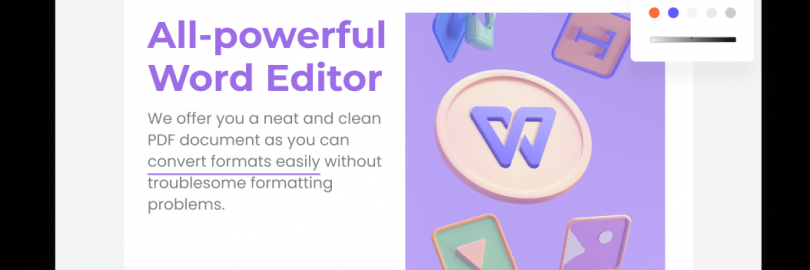
Top 10 Free Microsoft Word Alternatives for 2025 (Offline and Online)
Why look for alternatives to Microsoft Word?
Many people use Microsoft Word because it has been the standard tool for writing, editing, and publishing documents for more than 20 years.
There are many reasons why people choose to use Microsoft Word instead of other word processors. Maybe they don't want to spend time learning a new tool, or they just like the familiar feel of Microsoft Word because it's a popular application in the MS Office online application suite.
Whatever the reason, there are many great Microsoft Word alternatives when you need to write a document.
There are several reasons why people look for alternatives to Microsoft Word:
First, cost can be a factor. Microsoft Word usually requires a subscription or purchase, and some users may look for free or more affordable options. For example, Microsoft 365 Business Premium costs $22 per user per month. If you don't need all the features that Microsoft Word offers, it can be hard to justify paying that price, especially in a small business environment where you only need a word processor.
Second, some alternatives may offer more specific features for specific needs. For example, if you focus on collaborative writing, there may be tools that offer better real-time collaboration capabilities.
Third, some alternatives may have more intuitive and user-friendly interfaces, making the writing process smoother and more enjoyable.
Fourth, there may be compatibility issues when sharing documents with people who don't have Microsoft Word. A more widely compatible alternative may be more convenient.
Finally, some users may simply be interested in exploring new and innovative writing tools to increase their productivity and creativity.
I'll show you 10 great Microsoft Word alternatives (both free and paid). Keep reading!
10 Best Word Processors of 2025 (Free and Paid Apps)
First, let me quickly give you a comparison of the top 10 word processors.
Product | Best for | Pricing | Website |
Microsoft Word | Creating, editing, proofreading, enriching, and sharing documents. | Starts at $69.99/year or $6.99/month. | |
WPS Office | Creating, editing, and sharing documents for free. | Free; paid plans start at $35.99/year. | |
iWork Pages | Individuals who prefer Apple word processors | Free with macOS and iOS devices. | |
LibreOffice | Companies who want to create and edit word processing, spreadsheets, database, and other documents for free. | Free, open-source software. | |
FocusWriter | Writers and digital content marketers to compose blogs, eBooks, and guides for free. | Free, open-source software. | |
FreeOffice Text Maker | Individuals who prefer Windows word processors. | Free; paid plans start at $69.95. | |
Google Docs | Creating, editing, and sharing Word documents online for free. | Free | |
Dropbox Paper | Writing and editing documents on your iPad and other devices for free. | Free with any Dropbox account. | |
Apache OpenOffice | Creating word documents, spreadsheets, databases, graphics, and presentations in different languages for free. | Free, open-source software. | |
Grammarly | Creating and proofreading documents for free. | Free; paid plans start at $12/month. | |
ClickUp Docs | Creating and collaborating on word documents for free. | Free. |
Editor's Review: What's the Best Free Microsoft Word Alternative?
My number one choice is WPS Writer!

WPS Office is a very practical office software suite, widely used in personal and corporate office fields. It includes WPS Writer (word processing), WPS Presentation (presentation), WPS Spreadsheets (spreadsheet) and other major components; among them, the WPS Writer application is our favorite Microsoft Word alternative.
WPS Writer is a free office software, and we can use its basic functions for free without paying.
The look and feel of the suite is as familiar as MS Office, with one exception - it has a tabbed viewing window, so we can open multiple documents at once. At the same time, it provides a wealth of templates and materials, allowing us to easily and quickly create beautiful documents and presentations.
WPS Writer is compatible with a variety of software and platforms, and can easily open and save files in multiple formats.
It provides cloud storage, where we can save files for easy access and editing anytime, anywhere, and provides up to 1GB of free storage space.
In addition to English, we can also use applications in other languages: Chinese, French, German, Spanish, Portuguese, Polish and Russian.
The WPS Writer installation package is relatively small and will not bring too much burden to computers and mobile phones. It is also not restricted by the operating system and can be used on Android, Windows and Apple devices.
However, WPS Writer also has some shortcomings, such as no auto-save function (which may cause file loss), advanced editing functions require payment, and the free version contains some ads (which can be deleted after payment).
Although Microsoft Word is a powerful and widely used office software with a simple interface, rich functions (such as more layout and style options, advanced table and chart tools, translation and voice recognition functions, etc.), and good stability, it needs to be paid, and the mobile version is not as comprehensive as the desktop version.
But I recommend choosing WPS Writer, especially if you pay more attention to free use, simple and practical functions, and multi-device compatibility.
Reviews and Comparisons of Top 10 Word Processors
With so many word processors to choose from, finding the right one can be overwhelming and time-consuming. Check out our rundown of the pros and cons of word processors to find the best one for your needs.
#1. WPS Office Writer


⭐Why we chose it:
If you want a word processor that's as feature-rich as Word, but you don't want to pay extra, try WPS Office Writer.
WPS Office (formerly Kingsoft Office) is a suite that includes a word processor, a full-featured suite of applications that feels premium. Its Writer is very easy to use, with a tabbed interface, simple design, and uncluttered menus.
I feel like WPS Writer looks and works almost identically to Microsoft Word, and even has comparable features to OneDrive, which offers 1GB of free cloud storage.
WPS Office Free Writer comes with templates to help you create multiple document tasks. It's compatible with most text file formats, including current MS Word versions.
Since it includes more features than other free suites like OpenOffice, this may be your first choice - especially considering it's free.
Any free and high-quality product usually has a catch, and in this age of "freemium" apps, you can probably guess what that catch is: ads. Don't let that put you off from trying WPS Writer - you may not see ads.
There are no banner ads at the top of the app; ads only appear when you want to use specific features like printing or exporting to PDF. If you like what WPS Writer has to offer, you can eliminate the ads by paying an annual subscription fee of $29.99 or a three-month subscription fee of $9.99.
WPS Writer is an impressive word processor and one of the best alternatives to Microsoft Word. Whether you need to edit Word on Windows, Linux, Mac, mobile devices (iOS and Android) or online, it can meet your needs without having to buy an MS Word subscription.
✅Pros:
Supports Windows, macOS, Linux, Android, and iOS.
13 languages for PC and 46 for mobile.
Free version provides basic editing tools needed to work with documents.
1 GB of cloud storage provides a safe space for your documents.
WPS Office has more than 500 million active users worldwide and is compatible with Microsoft Word.
It allows customers to easily share and collaborate on documents with others who use MS Word.
Microsoft-like interface. Easy to use.
Use WPS's rich free Word templates to improve work efficiency.
PDF to Word conversion.
❌Cons:
Free version contains ads.
The entire WPS Office suite must be downloaded to use Writer.
Pricing:
WPS Standard: Free
WPS Pro: $23.99 for 6 months or $35.99 for 1 year
Visit site
Go to WPS Office’s official website
#2. Google Docs

⭐Why we chose it:
Google Docs is easily the most popular Microsoft Word alternative on this list, and it’s available online for free to anyone with a Google account.
If you want the basic functionality of Microsoft Word, Google Docs is the way to go—it supports all your basic word processing needs and integrates tightly with Google Drive and other products.
Google Docs offers 15 GB of free space to all users. Since everything is saved in Google’s cloud, you don’t have to worry about losing your work. Docs automatically saves after every keystroke, so if there’s a crash, you should be able to pick up where you left off.
Google Docs also supports Microsoft Word’s .doc and .docx formats, so you shouldn’t have any problems importing and editing those files.
One of its best features for business users is real-time collaboration. If you share a document with another Google user, you can both view the document at the same time, see what they’re typing, and chat with each other. It’s a great real-time collaboration tool that stands out from the crowd of word processors, and is perfect for remote teams or group projects.
Although Google Docs is a web-based text editor, it allows you to work on documents offline. You can continue editing your documents even without an internet connection.
Advanced users may find it lacking in features—it’s really just a basic word processor.
✅Pros:
Speech recognition and the ability to translate documents into various foreign languages
Automatically saves work
Easy to track changes
Easy to share and collaborate
Integration with other Google Suite devices provides additional functionality.
Cloud-based storage system documents can be accessed from anywhere.
❌Cons:
Limited offline functionality.
Some users report that it has limited advanced formatting and editing features.
Sometimes crashes when too many people work on the same document.
Formatting issues may occur when importing content from formats such as PDF or RTF
Limited template selection
Requires an Internet connection to use.
Mobile app lacks a few features
Limitations on document sizes
Pricing:
Google Docs is free with a Google account
Additional features with Google Workspace plans, starting at around $6/user/month.
Visit site
Go to Google Docs’ official website
#3. Dropbox Paper

⭐Why we chose it:
Dropbox Paper is a free online word processor provided by an online cloud storage provider. The tool was launched in 2017 when Dropbox acquired the company behind the web-based collaborative real-time text editor Hackpad.
This word processor is available for free when you sign up for a Dropbox account. Dropbox Paper is clean, simple, and suitable for people of all skill levels.
Dropbox Paper is also a collaborative online workspace that allows you to create, share, and edit documents and notes with your team.
It is available as a mobile app, desktop app, and browser extension. It allows users to work together and access documents from different platforms and devices without any problems, storing everything in the cloud for convenience and security.
Whether you need to take notes in class, work on a project proposal with team members, or organize a meeting agenda, you can do it with Dropbox Paper.
Dropbox Paper is a basic word document app. The minimalistic interface is very intuitive, and its simplicity allows you to focus on the content. You can add media files such as audio, video, and images.
Overall, Dropbox Paper does a great job in creating dynamic documents that can be shared and accessed online.
✅Pros:
User-friendly interface
Dropbox Paper comes with mobile apps, web apps, and browser extensions for almost all systems.
Dropbox Paper allows you to customize documents with colors, fonts, and embedded media to make them interactive and engaging
From drag-and-drop file uploads to keyboard shortcuts for adding emojis, creating new documents, and inserting headers, Dropbox Paper makes it easy to work quickly
It’s free, so it’s perfect for those on a tight budget.
Real-time collaboration makes it easy to work together.
❌Cons:
It requires internet access; there’s no offline editing.
It’s not well suited for complex tasks or special needs.
While Dropbox Paper’s multimedia support is excellent, some users find its formatting options less than comprehensive.
Some users find Dropbox Paper’s search feature difficult to use or navigate, and they may have trouble finding a specific document or section within a document.
The free version of Dropbox Paper, which is Dropbox’s basic plan, is limited to 2 GB of storage, which may not be enough for storing a small number of multimedia documents.
Pricing:
Dropbox Paper is included for free with every Dropbox account. Here’s a rundown of the Dropbox pricing plans:
Basic: Free
Plus (for personal use): $11.99/month per user
Essentials (for professionals): $22/month per user
Business (for teams): $24/month per user
Business Plus (for companies): $32/month per user
Enterprise: Custom pricing
Visit site
Go to Dropbox Paper’s official website
#4. LibreOffice Writer
⭐Why we chose it:
LibreOffice is a fork of Apache OpenOffice. Both offer very similar word processing applications, but LibreOffice is updated more frequently and has a more active user base, so we tend to choose it.
LibreOffice Writer is a powerful word processing component of the LibreOffice suite. It is compatible with Linux, macOS, and Windows operating systems.
There are several reasons for its popularity.
First, it is open source and free to use, so it is accessible to a wide range of users, especially those who are on a budget or unwilling to pay for commercial software.
It offers a comprehensive set of features that rival many paid word processing applications. LibreOffice Writer is considered a feature-rich MS Word analog version and comes with all the tools you need for text work.
Although LibreOffice does not have all the advanced features of Microsoft Office, it is compatible with a wide range of document formats, including Microsoft Word files.
It has good compatibility with a wide range of file formats, reducing the risk of compatibility issues when exchanging documents with others.
It also provides tools for creating tables, inserting images, and effectively handling headers and footers.
However, it also has some disadvantages.
The interface may be less intuitive compared to some mainstream commercial software.
Documentation and support resources may not be as extensive as for more mature applications.
In addition, some users may experience performance issues when working with large or complex documents.
✅Pros:
Excellent format compatibility
Document template library
No ads or paywalls
Supports multiple plugins
Supports multiple languages
❌Cons:
No technical support
Slow and memory-intensive due to being a Java program
No built-in collaboration tools
No mobile app for iOS devices
Outdated interface compared to other free word processors
Pricing:
Free and open-source software, no direct costs.
Visit site
Go to LibreOffice’s official website
#5. FreeOffice TextMaker

⭐Why we chose it:
SoftMaker FreeOffice is a free Microsoft Office alternative that seamlessly edits Microsoft Word, Excel, and PowerPoint files.
The FreeOffice suite includes three applications: TextMaker for word processing, PlanMaker for spreadsheets, and Presentations for slideshow creation.
While the free version lacks some advanced features, such as tabbed browsing and thesaurus, it can effectively meet common office work needs.
TextMaker offers a surprising amount of functionality for a free word processor, including features you might expect to find only in paid software.
TextMaker offers cross-platform compatibility and runs on Windows, macOS, Linux, Android, and iOS. This makes it a breeze to transfer and collaborate on documents between devices.
In addition, it has excellent file format support, as TextMaker is able to open and save Microsoft Word's DOC and DOCX files, as well as some other common formats such as RTF, HTML, and PDF, making it convenient for users to exchange files with people who use Microsoft Office.
Finally, the software is known for its user-friendly interface that is similar to older versions of Microsoft Word, making it easy for those who are already familiar with Word to get started and adapt.
Of course, compared with Microsoft Word, its functions may be relatively less powerful and comprehensive, and it is not suitable for users who need to process professional documents with complex formatting and layout.
✅Pros:
Comes with basic editing and formatting tools for everyday document creation and editing needs.
Offers multiple menu styles, such as the ability to switch between ribbon or classic menus.
Compatible with Microsoft file formats
Can export to EPUB format
Easy to navigate
Includes PDF tools
❌Cons:
Only basic spell checking
Some features require a paid subscription
It has fewer advanced features compared to paid office suites.
Pricing:
There’s a free version.
The premium versions with enhanced features start at $69.95.
Visit site
Go to FreeOffice Text Maker’s official website
#6. ClickUp Docs
⭐Why we chose it:
If you’re looking for a free yet feature-rich MS Word alternative, ClickUp Docs is exactly what you need. The document editor helps you create compelling and useful documents, wikis, and more, all in one user-friendly platform.
ClickUp is a powerful project management and productivity tool that offers more than just word processing. It’s an all-in-one platform that lets you plan, organize, and track progress across multiple projects. The word processing is powerful yet easy to use, making it a great alternative to Microsoft Word.
ClickUp AI assists with writing compelling copy, brainstorming, editing, proofreading, summarizing notes, and more!
Each pricing plan comes with advanced word processing and work management features, even free forever.
Embed media, tables, bookmarks, and even other documents into ClickUp Docs to bring more information and value to your roadmaps and knowledge base.
ClickUp categorizes your documents for quick access and search, so you can easily stay organized.
✅Pros:
Create documents with rich formatting options
Use ClickUp AI to create anything from introductions to high-quality marketing copy, product descriptions, and blog content
Easily assign tasks and update workflows
Compatible with a wide range of file formats
Best-in-class team collaboration
Categorize your work
Real-time reporting
❌Cons:
Not all ClickUp views are available on the mobile app
Pricing:
Free Forever
Unlimited: $7 per user, per month
Business: $12 per user, per month
Enterprise: Contact ClickUp for custom pricing
ClickUp AI: Add to any paid plan for $5 per member per month
Visit site
Go to ClickUp Docs’s official website
#7. FocusWriter

⭐Why we chose it:
FocusWriter is a simple, distraction-free full-screen text editor designed to provide users with an environment where they can focus on writing.
It uses a hidden interface that displays in full screen, hiding menus and other components by default, reducing distractions and allowing users to focus on writing. Move the mouse to the edge of the screen to bring up the interface.
It supports custom themes, including fonts, colors, and background images, allowing users to create a writing atmosphere that suits their personal preferences.
It has real-time statistics, daily goal setting and other features to help users track their writing progress; supports multi-document management, spell checking, etc.
It can run on operating systems such as Linux, macOS and Windows.
✅Pros:
The fading features allow you to focus on your work
Your work gets saved automatically
Txt, basic RTF, and basic ODT file formats supported
Theme customization
Optional spell-checking feature
Creation of Goals to track and stay on the task
The timers and alarms come in handy when working against time
❌Cons:
Excellent for productivity but not ideal for editing documents
Limited features
No support for rich text documents
Pricing:
Free
Visit site
Go to FocusWriter’s official website
#8. Zoho Writer
⭐Why we chose it:
Zoho docs is a cloud-based office suite that includes word processing, spreadsheets, and presentation programs. It is a simple alternative to MS Word, but also offers top plans with extra features and storage space.
Zoho Writer is a powerful online document editing tool with multiple features such as editing, collaboration, and publishing.
It supports creating, editing, and managing documents. It can format, insert pictures/graphics/text boxes/tables/symbols/formulas, etc.; it provides document automatic saving, multi-version management, mail merge, electronic signature and other functions.
You can share documents with others, support multi-person real-time collaborative editing, view other people's browsing status and change records, and conduct real-time discussions and comments; it has document access logs, real-time cursors and other functions to facilitate team collaboration.
The simplified user interface makes operation easier, and the smart toolbar automatically displays the required tools according to the mouse position.
✅Pros:
Seamlessly integrates with other text editors
Can be used as an email marketing solution
Automatically saves your documents
Strong password security
Documents can be stored in the cloud and easily accessed.
Multiple users can work on the same document at the same time.
There are mobile apps for iOS and Android integration.
Integrates with other Zoho programs and third-party apps
❌Cons:
Premium plans can get expensive for larger groups
Some users may also choose the laptop app instead of the cloud-based app
The free version has limited space and is not suitable for editing large documents
For some users who are accustomed to using traditional document editing software, it takes some time to get used to its operation mode and function layout.
Although it is feature-rich, some advanced features may not be as powerful and sophisticated as professional document processing software.
Pricing:
Free to use up to 200 credits
Visit site
Go to Zoho Writer ’ official website
#9. iWork Pages
⭐Why we chose it:
iWork Pages is a word processing application developed by Apple for its macOS and iOS operating systems.
If you want an MS Office alternative that has multiple templates to create various document types such as resumes, books, newsletters, and reports, then you will love iWork Pages.
iWork Pages comes with a variety of professionally designed templates that allow users to quickly create beautiful documents.
It works smoothly with other Apple devices and services, making it easy to transfer and sync documents between iPhone, iPad, and Mac.
iWork Pages is beautifully designed and easy to navigate, making it easy for both beginners and experienced users to use.
iWork Pages allows for easy insertion and management of images, videos, and other multimedia elements in documents.
✅Pros:
Easy to export and import Microsoft docs
Available as part of the iWork suite
Navigable, user-friendly intuitive interface
It supports media-rich document creation.
Allow multiple users to work on a document simultaneously and see each other's changes in real time.
Ensure your work is automatically saved and provide the ability to access previous versions of the document.
❌Cons:
Only compatible with iOS and macOS
Limited compatibility with non-Apple software: Some formatting or features may not translate perfectly when opening Pages documents in other word processing applications.
Fewer advanced features than some industry-standard software.
Does not meet the needs of users who require highly complex or professional document editing capabilities.
Fewer options for extending functionality through third-party add-ons.
Pricing:
Free with macOS and iOS devices.
Visit site
Go to iWork Pages’ official website
#10. Grammarly
⭐Why we chose it:
Grammarly is an AI writing assistant that helps you quickly identify and correct writing errors such as grammar, spelling, punctuation, etc.
Grammarly provides suggestions when you use desktop apps or websites (including Gmail, ClickUp, LinkedIn, Google Docs, etc.)!
With Grammarly, you can get real-time feedback on your writing so that you can improve it immediately.
Grammarly's algorithm can accurately identify and correct errors and provide better suggestions and improvement plans.
In addition to basic grammar checking, it also provides functions such as vocabulary optimization and sentence structure adjustment.
It supports multiple platforms such as Windows, Mac, iOS, Android, etc., which is convenient for users to use on different devices.
It can check spelling and grammar in many occasions such as writing emails, articles, papers, etc.
✅Pros:
It enhances writing quality with grammar and style suggestions.
Integration across platforms, including browsers.
You will get error detection and suggestions while writing documents.
Text snippets to insert sentences and paragraphs in all workflows
Tone Detector for effective communication
In-app editor to upload documents
❌Cons:
Some advanced features require a premium subscription.
It needs internet access for real-time suggestions.
It may not catch all nuanced errors.
Doesn’t work for all apps and websites
Expensive monthly subscriptions
Pricing:
It offers a free version with basic features.
Premium: $12/month
Business: $15/member per month
Visit site
Go to Grammarly’s official website
What's the Best Free Microsoft Word Alternative?
My number one choice is WPS Writer!

I recommend choosing WPS Writer, especially if you pay more attention to free use, simple and practical functions, and multi-device compatibility.

Extrabux is an international cashback shopping site, offering up to 30% cashback from 10,000+ Stores!
Squarespace, SkinStore, MATCHESFASHION, The Wall Street Journal, NordVPN, Visible, Armani Exchange, Sam's Club, PUMA, AliExpress, Card Cash, NET-A-PORTER, Udacity, Udemy, Selfridges, LOOKFANTASTIC, Vimeo, Coach Outlet, lululemon, PrettyLittleThing, Booking.com, Ripley's Aquarium, iHerb, Groupon, etc.
Join to get $20 welcome bonus now! (How does Welcome Bonus work?)
Recommendation
-

Is Turkish Airlines Good for International Flights?
-

10 Best & Stylish Winter Coats for Women on NET-A-PORTER in 2025
-

Top 12 Items That Are Always Cheaper at Sam's Club!
-

Top & Best 12 Sneaker Apps/Websites for Raffles, Releases & Restocks in 2025
-

7 Best Gift Card Exchange Sites - Buy, Sell and Trade Discount Gift Card Safely and Instanly!










