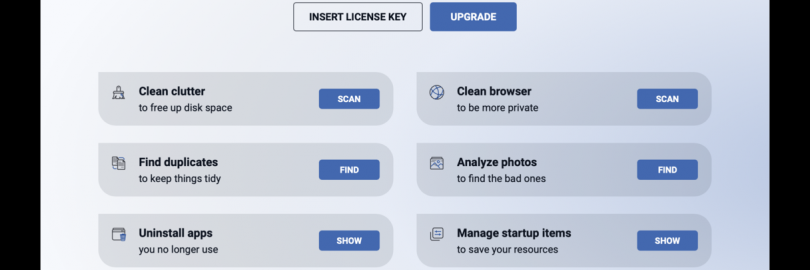
3 FREE or Cheaper Alternatives to CleanMyMac X: Comparison & Reviews 2025
When it comes to Mac cleaning, CleanMyMac is probably the first tool that comes to mind. It is one of the best Mac cleaning and optimization software. Honestly, CleanMyMac does a great job in terms of functionality and design.
What made you want to look for CleanMyMac alternatives. Is it price, features, or something else? No matter what your reason is, you can always find the ideal CleanMayMac alternative in this article. We've picked some of the best Mac cleaning software below so you can find the one that's right for you. The apps included in the list below all offer free trials. Some of these trials will only tell you how much space you can free up, but there are some "free Mac cleaners" that will actually let you clean your Mac for free during the trial period. So what are the best CleanMyMac alternatives?
Why use cleaning software? Why consider an alternative to CleanMyMac X?
Is your Mac slow? Are unnecessary files saved on your MacBook? Junk files or applications saved on your MacBook can take up too much storage space, which can affect the overall system performance.
CleanMyMac X by MacPaw will help you clean up the mess and leave your Mac looking like new again. It does so well that we named it a winner for best Mac cleaning software. But it's not your only option, nor is it the best option for everyone.
Our winner is actually a combination of two MacPaw apps -- CleanMyMac and Gemini -- because CleanMyMac by itself doesn't have all the features to compete with the leading competitors. Gemini adds much-needed duplicate file detection and removal.
Rather than buying and running two different programs to cover the bases, you may prefer to use one app that does it all. There are some good Mac cleaning apps that can do just that.
Meanwhile, CleanMyMac is a paid cleaning tool that requires a subscription to unlock all of its features. A free trial is available, but with limited functionality, meaning that if you don't pay for the app, you won't be able to access its features.
Now that you are looking for the best CleanMyMac alternatives for mac, here we have tested & reviewed 3 best Mac cleaner software you should use in 2025.
3 Best CleanMyMac X Alternatives
MacKeeper
CCleaner
AVG TuneUp for Mac
These tools are tested on various parameters including performance, budget friendliness, and range of features they offer.
Plan & Pricing Comparison of Best Mac Cleaners 2025
Pricing | CleanMyMac X | MacKeeper | CCleaner | AVG TuneUp for Mac |
Plans | $14.95/1 Mac/month | CCleaner – Free | ||
One Year: $34.95/1 Mac, (save $5) One-time : $89.95/1 Mac, | $71.40/1 Mac/year, (save 40%) | CCleaner Pro – $24.95/1 Mac/year, | $29.99/1 Mac/year, (save 54%) | |
One Year: $54.95/2 Macs, (save $24.95) One-time : $134.95/2 Macs, (save $44.95) | ||||
One Year: $79.95/5 Macs, (save $119.80) One-time : $199.95/5 Macs, (save $249.80) | $89.40/3 Macs/year, (save 75%) | $34.99/10 Mac/year, (save 54%) | ||
| Free Trial | Yes – up to 500 MB | Freemium + 14-day money-back guarantee | No | Yes |
| Free Version | No | No | Yes | Yes |
| Money Back Guarantee | 30 days | 14 days | 30 days | 30 days |
Pros |
|
|
|
|
| Cons |
|
|
|
|
Cash Back | Up To 45% Cash Back with | Up To 55% Cash Back with | Up To 15% Cash Back with | Up To 30% Cash Back with |
So, if you want to know more about which one is the best CleanMyMac alternative, keep reading this article.
Editor's review:CleanMyMac vs MacKeeper
The results of the tests conducted using both apps are summarized below.
| CleanMyMac | MacKeeper | ||
|---|---|---|---|
| 1 | Cleaning Tool | Winner | – |
| 2 | Security & Privacy | – | Winner |
| 3 | Performance & Optimization | Winner | |
| 4 | Price | Winner | – |
| 5 | Comparing Features | Winner |
Below are the details of the tests and reviews.
Cleaning Tools
Both cleaning software do a good job at removing cache and logs, unused languages, trash bins, mail attachments, and more.
Overall, CleanMyMac comes with more cleaning tools, but it lacks the ability to remove duplicate files.
And MacKeeper lacks the ability to clean up document versions.
From a practical experience, CleanMyMac detected that 5.14GB of disk space can be freed. MacKeeper, on the other hand, detected 3.63GB of disk space, less than CleanMyMac.
Of these 3GB of detected junk files came mainly from the Spotify cache because MacKeeper skipped over it.
Security & Privacy
One of the reasons many users download MacKeeper is its internet security service.
Although both software have malware monitoring features, however, what really sets MacKeeper apart is the extra features on offer, such as real-time adware monitoring, ad blocking, real-time virus protection, web trackers blocker, data breach alerts, and even Free VPN.
ID Theft Guard alerts you to any exposed passwords, and monitors for new data breaches 24/7.
That said, in addition to using it as a junk cleaner, we can also use MacKeeper as a legitimate antivirus for Mac. First, it's notarized by Apple. Second, it is certified by AV-TEST. MacKeeper scored 6 out of 6 in the AV-Test Performance test. Such a score is very good, even some professional antivirus software may not be as good as it.
Performance & Optimization
When it comes to file management tools, CleanMyMac offers much more, though they both manage login items, application uninstallers, extension uninstallers, and more.
CleanMyMac prides itself on having a shredder, finding large and old files, and more. Space Lens is a visual tool that allows instantly to know which folders taking the most space and zoom in to see their contents.
The speed boost of CleanMyMac is significantly better compared to MacKeeper as it constantly reminds the user to to ‘free up space’ on the Dashboard.
Price
Users can test CleanMyMac by downloading a free trial version, but it will not clean more than 500 MB of disk space.
To unlock all of its features, you'll have to upgrade to an annual license for $39.95 or a lifetime license for $85.95.
Luckily, its developer, MacPaw, offers deep discounts ranging from up to five licenses to software bundles for up to 55% off the price. And all users can also get up to 5% cashback. MacPaw also offers a 30% discount for students.
All subscriptions also come with a 30-day money-back guarantee.
Since MacKeeper has designed three important daily tools in one software, it is conceivable that its price will not be cheaper, because instead of paying for cleaning software, antivirus software, and privacy protection software separately, the annual subscription fee is $71.40 , not too expensive. At the same time, we can also save some costs through its cashback of up to 55%!
Both apps scan quickly, and the results are easier to work with thanks to the clean, intuitive user interface they share.
Of course, CleanMyMac will look even better, with a sleek and professional design, just like any macOS app should.
Which is better, MacKeeper or CleanMyMac?
If you want a cost-effective solution to clean up your Mac, CleanMyMac should be a good choice. MacKeeper is a better all-rounder if you have enough budget and also care about the security of your Mac and your personal privacy on Mac.
Editor's review: CleanMyMac vs CCleaner
| CleanMyMac | CCleaner | ||
|---|---|---|---|
| 1 | Cleaning Tool | – | Winner |
| 2 | Security & Privacy | Winner | – |
| 3 | Performance & Optimization | Winner | – |
| 4 | Price | – | Winner |
| 5 | Comparing Features | Winner | – |
Below are the details of the tests and reviews.
Cleaning Tools
Both CCleaner and CleanMyMac X offer a variety of cleaning features, such as logs, cache, and language junk.
But CCleaner doesn't scan email attachments, which CleanMyMac X does. Meanwhile, CleanMyMac X doesn't offer the kind of custom cleaning options that CCleaner does, nor does it offer a duplicate file finder.
One of my favorite things about CCleaner is that it automatically finds bad photos, which saves me a lot of time and effort. Because CCleaner scans my hard drive and finds corrupt, blurry, poorly lit, or identical-looking photo files and deletes them in seconds.
CCleaner has a slight edge here as you can focus your scans on specific folders or drives to get even more accurate results. CleanMyMac doesn’t offer this instead of settling for an overall view of our system’s junk files.
Security & Privacy
CCleaner is really quite lacking in terms of privacy and security. It can only automatically delete browsing history, cookies and sensitive data from your web browsers. But CleanMyMac X can also deal with malware issues.
Performance & Optimization
Using either CleanMyMac or CCleaner, you can get rid of unnecessary apps by uninstalling them.
However, CCleaner does not support the cleaning of large files on Mac.
CCleaner also has the usual extras like a precise uninstaller and a startup optimizer.
But CleanMyMac offers an update tracker, which can help to boost your Mac’s performance even more.
Price
CCleaner can perform unlimited scans and repairs in any pricing plan, even the free one. However, by paying only $24.95 (which further decreases the more licenses you purchase) you get added extras such as automated browser cleaning, junk monitoring, program updating, priority support and, the best of all, a 30-day money back guarantee.
Conversely, CleanMyMac’s free package whittles down the amount of junk disposable to 500MB but features remain intact. You’ve to fork out $39.95 or take out 5 licenses to slash off 55% from the purchase price.
CleanMyMac vs CCleaner: Conclusion
CleanMyMac X has more overall features, but is more expensive than CCleaner, and some novices prefer to use economical cleaning software. Additionally, if you want to try the free versions of CleanMyMac and CCleaner the former offers fewer features as compared to the latter.
CCleaner epitomizes a hassle-free interface that’s both beginner & expert friendly. Everything is listed in a clean manner and has proper warning throughout the system, so you won’t do anything that may compromise system or file stability and safety.
Want something a bit more modern and technical? CleanMyMac is the way to go. One push of the SmartScan button and the operation is immediately crisp, which is always helpful. CCleaner offers fewer optimization tools and options to you.
Editor's review:CleanMyMac vs AVG TuneUp for Mac
| CleanMyMac | AVG TuneUp for Mac | ||
|---|---|---|---|
| 1 | Cleaning Tool | – | Winner |
| 2 | Security & Privacy | Winner | – |
| 3 | Performance & Optimization | Winner | – |
| 4 | Price | – | Winner |
| 5 | Comparing Features | Winner |
Below are the details of the tests and reviews.
TuneUp includes a range of tools designed to help with everything from speed optimizations to free space management to secure file deletion, with plenty more in between.
Cleaning Tools
Since CleanMyMac lacks the ability to remove duplicate files, this makes AVG TuneUp for Mac a good alternative, as AVG TuneUp can find and remove the large number of accidental copies of documents, photos, movies, downloads and other files hiding on your Mac.
AVG Cleaner for Mac identifies unnecessary app caches, log files, cookies, old downloads and other junk data on Apple Mac computers and MacBook laptops.
In testing, TuneUp found 3GB of space to free up. That's more than most other Mac cleaners I've tested, though CCleaner freed up a total of 3.79GB.
In TuneUp you can clearly see the results, showing that 2.2GB is "system junk" and the remaining 800MB is browser cache.
But both apps clean up less space than CleanMyMac and MacKeeper.
Security & Privacy
For how to get more privacy, AVG TuneUp automatically cleans up your browser. Browsers can store records of your activity and personal information such as cookies, browsing history, login credentials or caches. So, the more you clean your browser, the more private your information becomes.
It's a good feature, but it's still a bit thin compared to CleanMyMac's powerful security features, like CCleaner.
Performance & Optimization
If your device’s performance leaves a lot to be desired, you’ll be pleasantly surprised by what CleanMyMac can do.
Unfortunately, TuneUp's acceleration function does not seem to be comprehensive enough, it mainly removes resource hogs to achieve the purpose of improving performance! For example: Unused apps can still run silently in the background and consume resources.
We love its sleep mode feature, which freezes apps and prevents them from hogging your CPU and RAM.
Price
CleanMyMac costs $39.95 and comes with a 30-day money back guarantee.
Usually, AVG TuneUp costs $64.99 for an annual subscription for one Mac or $75.99 for a yearly subscription for 10 Macs.
However, the company runs heavy discounts. At the time of writing though, you can get an annual subscription for one Mac for $29.99 and 10 Macs for $34.99 but keep in mind that this is for the first year only.
There’s also a free version available but with minimal features.
AVG is a premium brand, so unlike many of its competitors, the software has a high pricing structure.
If you need both an antivirus and a tune-up tool, consider getting the AVG Ultimate package. It combines AVG Internet Security antivirus features and TuneUp tool and will cost you $30 less than the two products purchased separately.
Verdict: Which CleanMyMac Alternative Is Best For Me?
MacKeeper
Like CleanMyMac, MacKeeper is an all-in-one utility for Mac users, offering a range of tools for cleaning, security, and optimization.
It also has a duplicate finder that finds unwanted copies of files, as well as images that look similar to each other. It includes a complete and free VPN service.
This is more advanced cleaning software, and its high price reflects that. It also offers a built-in antivirus that allows you to protect your system from all possible threats.
CCleaner
CCleaner is definitely worth considering as an alternative to CleanMyMac. Although CCleaner does have a paid version, many of its features are included in the free version. You can find and remove junk files as well as duplicate files. You can also manage installed applications, clear browser cache, and manage your startup items.
But CCleaner also includes a limited feature set that doesn't really compete with CleanMyMac, especially when it comes to security protection.
However, if you are looking for a free CleanMyMac alternative, then CCleaner should be the first choice.
AVG TuneUp
If you have multiple devices to clean up, AVG TuneUp seems like a good deal, with an annual subscription priced at $34.99 for 10 Macs during the first year.
AVG TuneUp for Mac uses powerful scan engines to deep scan and cleans your system storage. This powerful cleaner for Mac is designed to find & clean duplicate files, temporary files, Trash items, cache files, bad-quality photos, and a lot of other junk. It scans your system storage to clean hidden junk effectively. It lacks security features which is an important part of seamless Mac performance.

Extrabux is an international cashback shopping site, offering up to 30% cashback from 10,000+ Stores!
Squarespace, SkinStore, MATCHESFASHION, The Wall Street Journal, NordVPN, Visible, Armani Exchange, Sam's Club, PUMA, AliExpress, Card Cash, NET-A-PORTER, Udacity, Udemy, Selfridges, LOOKFANTASTIC, Vimeo, Coach Outlet, lululemon, PrettyLittleThing, Booking.com, Ripley's Aquarium, iHerb, Groupon, etc.
Join to get $20 welcome bonus now! (How does Welcome Bonus work?)
Recommendation
-

Is Turkish Airlines Good for International Flights?
-

10 Best & Stylish Winter Coats for Women on NET-A-PORTER in 2025
-

Top & Best 12 Sneaker Apps/Websites for Raffles, Releases & Restocks in 2025
-

7 Best Gift Card Exchange Sites - Buy, Sell and Trade Discount Gift Card Safely and Instanly!
-

Top 9 Professional Skincare Brands for Licensed Estheticians 2025










