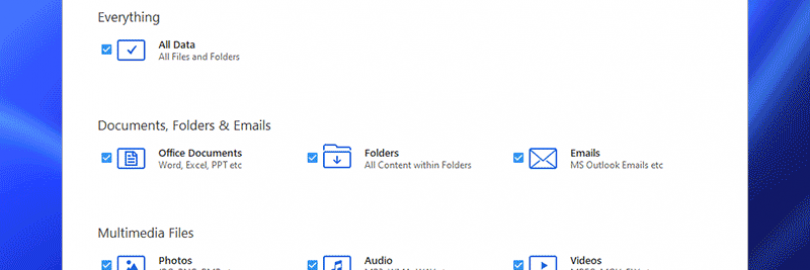
EaseUS vs. Disk Drill vs. Stellar vs. Wondershare Data Recovery: Full Comparison & Verdict 2025
- Data or file recovery software is a program or application that enables the recovery of unreadable, formatted, inaccessible, deleted, or corrupted data from various storage media devices. While there are many top data recovery tools, the selection below lists the best free and paid file recovery software solutions on the market. We've shared an objective review of key features, functionality, and pricing plans here to help you make an informed decision and choose a solution for your specific data recovery needs.
1. 4 top data recovery software in 2025
Data and file recovery software tools are intuitive applications that recover valuable and sensitive related data from various storage media. These invaluable life-saving applications allow us to recover data lost due to unpredictable circumstances.
Storage media solutions can lose or corrupt data for many reasons such as cyberattacks, viruses, data breaches, hard drive failures, and more.
The top best data recovery software for Windows and Mac users scans your storage medium, identifies lost files, and recovers the information.
They can recover different types of files like audio, video, contacts, emails, etc.
What are the most popular data, file and photo recovery tools?
The list of the 4 best data recovery software in 2025 is as follows:
EaseUS Data Recovery Wizard
Stellar Data Recovery
Wondershare Recoverit Pro
Disk Drill
Here’s our list of the best data recovery tools. We have listed both free and paid solutions below, so read on to learn more.
2. Comparison of best data recovery software 2025
| EaseUS Data Recovery | Wondershare Recoverit | Stellar Data Recovery | Disk Drill | |
| Recovery Results | ★★★★★ Excellent | ★★★★★ Excellent | ★★★★★ Excellent | ★★★★★ Good |
| Recovery speed | Fast | Fast | Average | Slow |
| OS Supported | Windows, Mac, Android , iOS | Windows, Mac, iOS | Windows, Mac | Windows, Mac |
| Free version limits | 2 GB | 100MB | 1 GB | 500MB |
| File preview | ✔ | ✘ | ✔ | |
| Modern interface | ✔ | ✘ | ✔ | |
| Dual Scan | ✔ | ✔ | ✔ | |
| File systems | FAT (FAT12, FAT16, FAT32), exFAT, NTFS, NTFS5, ext2/ext3, HFS+, ReFS | NTFS, FAT32, FAT16, exFAT, APFS, encrypted APFS, HFS+, encrypted HFS, HFSX | NTFS, exFAT, FAT(FAT16/FAT32), HFS, HFS+, ext2, ext3, ext4 | NTFS, NTFS5, FAT12, FAT16, FAT32, exFAT, EXT3/EXT4, HFS, HFS+, APFS |
Bootable Recovery | ✔ | ✔ | ✔ | ✘ |
SMART Drive Monitoring | ✔ | ✔ | ✔ | ✘ |
| Languages | English, German, Japanese, French, Brazilian Portuguese, Spanish, Italian, Dutch, Chinese (Traditional), Chinese (Simplified), Swedish, Danish, Korean, Russian, Norwegian, Polish, Hungarian, Arabic, Turkish, Indonesian | English, Japanese, Chinese, French, German, Italian, Portuguese, Spanish, Arabic, Dutch, Korean | English, German, French, Italian, Spanish | English, Arabic, German, Spanish, French, Turkish, Italian, Japanese, Korean, Malay, Dutch, Polish, Brazilian, Portuguese, European Portuguese, Russian, Swedish, Chinese, Hindi |
| Support | ||||
| Security | ✔ | ✘ | ✔ |
3. Comparison of Pricing & Cashback
| EaseUS Data Recovery | Wondershare Recoverit | Stellar Data Recovery | Disk Drill | |
| Recovery Results | ★★★★★ Excellent | ★★★★★ Excellent | ★★★★★ Excellent | ★★★★★ Good |
| Official Website | Visit Site | Visit Site | Visit Site | Visit Site |
| Free Trail | Get it | Get it | Get it | Get it |
| Cash Back | Up To 15% Cash Back with | Up To 30% Cash Back with | Up To 10% Cash Back with | |
| Pricing | From $69.95/month or $99.95/year or $149.95/lifetime | Essential – $69.99/year for Windows and $79.95/year for Mac Standard – $79.99/year for Windows and $99.95/year for Mac Premium – $99.99/year for Windows and $119.95/year for Mac | Standard: $49.99 Professional: $79.99 Premium: $99.99 | Basic: Free Pro: $89 Enterprise: $499 |
Money Saving Tips:
You can save up to 100% on online shopping at home and abroad!
Such a high amount of cash back comes from Extrabux (What is Extrabux?), it also offers coupon codes and recent promotions, and brings together 10,000+ sites (US, China, UK, Japan, Australia , Germany, France, Italy, etc.).
Just sign up for an Extrabux account and earn exciting cash back every time you place an order via the relevant link. Sign-Up Bonus: Join for FREE & Earn $20 Welcome Bonus today! Then earn $5 Friend Referral Bonus!
Whether you are buying cheap domestic products, international luxury goods, or buying mobile phones, computers, refrigerators, washing machines, clothes, shoes, bags, mother and baby products, snacks, drinks, or booking air tickets, hotels, car rentals, or buying services and memberships , you can save money on all related purchases - save $1,000 a year!
Let’s explore each tool in detail!
#1. EaseUS® Data Recovery

EaseUS launched its first data recovery tool in 2005. Since then, this Chinese company’s software has become one of the preferred solutions for recovering files quickly and easily.
Through the evaluation, we also believe that EaseUS Data Recovery Wizard Pro is one of the best data recovery tools on the market.
First of all, it is powerful, you can find lost or deleted files from internal and external hard drives and restore them to a usable state.
The tool provides recovery of more than 1,000 file types. At the same time, it can recover files lost in different situations. For example, it can easily help you recover files that you accidentally delete, regardless of whether they are in the recycle bin or not.
That is, if you delete a batch of files from both the USB flash drive and the external hard drive. No matter what format these files are, such as documents, photos and videos, it is enough to find all these deleted files and restore them completely. And all recovered files are in working condition without any errors.
Even more surprising: Although formatting the device makes it more difficult to search for deleted files, the program is still able to use a deep scan to find them and completely recover the files. We have never seen such results when testing other recovery tools. So it impressed us and made us highly recommend it.
The outstanding feature of EaseUS is the ability to recover RAW partitions, making it one of the best data recovery software for Windows 10. These are partitions that Windows does not recognize, but the Data Recovery Wizard can easily restore access to them. Most importantly, the software can repair crashed RAID settings, a feature that usually costs a lot of money.
In fact, in addition to Windows, EaseUS also provides special versions of software for Mac, Android and iOS.
All software is very easy to use, has a clean user interface and clear instructions. Even during scanning, you can view undiscovered files in real time. For each file, you can see the type, modification date, size, and sometimes name. In general, its interface is very user-friendly, and the visual effects are pleasing.
If we have to complain about something, it is the price. There are cheaper options on the market (Recuva, Ashampoo Undeleter). In addition to the high price that every honest EaseUS recovery software review must mention, if you want a license that can run on multiple devices, you also need to pay more for the technician version.
Considering that Recuva Pro is priced at US$19.95, while Ashampoo Undeleter only costs US$14.95, this is difficult to sell. But keep in mind that the file recovery capabilities of these cheaper alternatives cannot keep up with the capabilities of EaseUS.
In addition, EaseUS provides some of the best free data recovery software for each type of device. For Windows and Mac, your data is limited to 2GB, and you can restore up to five contacts and one video on your smartphone. If you need to restore more data, I suggest you upgrade to the paid version!
Plans & pricing:
Data Recovery Pro Windows – $69.95/month or $99.95/year or $149.95 for a lifetime license
Data Recovery Pro Mac – $89.95/month or $169.95 for a lifetime license
Data Recovery Technician Windows (for service providers) – $299 or $499 for a lifetime license
Data Recovery Technician Mac – $299 or $499 for a lifetime license
MobiSaver Windows/Android – $39.95/month
MobiSaver Mac/iOS – $79.95/month or $499 for unlimited Macs
Developer Website:
www.easeus.com/datarecoverywizard
Cash Back:
Don’t forget that you can also get up to 15% rebate on EaseUS !
Coupon Code:
Recent discount codes of EaseUS can also be found on Extrabux, you can give it a try!


Pros:
A powerful data rescue tool
Quick and easy to use with a great user interface.
Dual scanning modes available- Quick Scan and Deep Scan
Recovery support from formatted, corrupted or inaccessible drives
Displays probability of recovery and recovery results once done.
Automatically sorts recovered files by name, file type or date.
You can preview picture, text, and video files.
Customer support team replied email quickly.
Cons:
Price is a bit above the average.
The free version only retrieves data up to 2 GB
No Disk Imaging utility
No support for recovery from encrypted media
Verdict:
If you need a reliable data recovery tool and don't mind spending a little more money, then EaseUS software is a good choice. Because it has: an extremely simple method of operation, a relatively fast scanning and recovery process, support for every type of file extension you may need, excellent customer support and first-class security.
#2. Wondershare Recoverit

Wondershare Recoverit (formerly known as Wondershare Data Recovery) is widely regarded as one of the best data recovery software solutions. The company was established in 2003 and is very trustworthy!
The tool can retrieve deleted or lost files from almost any media, including external and internal drives, memory cards, smart phones, USB flash drives, and digital cameras. Even files from two years ago can be restored.
Wondershare Recoverit is generally regarded as one of the best iPhone data recovery software solutions and can recover files on Windows and Mac.
Wondershare Recoverit can recover more than 1,000 different file formats, including documents, music, photos, videos, and emails.
It has the best recovery rate in the industry. It has the highest recovery rate among the most worth buying data recovery software-both macOS and Windows have recovery rates as high as 96%.
During testing, we found that the program is very suitable for restoring images. Therefore, for photographers and designers, it is a tool worth keeping in a rescue toolbox.
However, this program may take a considerable amount of time to scan your disk drive deeply, especially if you plan to scan the entire hard drive. We recommend closing all running programs before using Recoverit.
Therefore, if you have enabled the deep scan mode, it may be time-consuming to complete the scanning process, and filtering out the required files from the long list may be time-consuming.
Recoverit is worth trying, because it allows you to hopefully retrieve lost important files (especially when you don’t have any backups).
In addition, its pages are easy to use and are loved by millions of customers. When you encounter some problems, the company's customer service also responds quickly.
Wondershare provides a trial version with all the features of the paid version. The only limitation is that you can only restore files up to 100MB.
The one-year Windows license starts at $59.95, and the Mac version starts at $69.95. You can also add $10 to this price to obtain a lifetime license.
We believe that the pricing structure of its Windows version is reasonable. On the other hand, the Mac version is not suitable for the budget. But compared to the value of those lost photos, videos and documents (they are priceless, many times), Wondershare is an affordable solution.
Plans & pricing:
Essential – $69.99 per year for Windows and $79.95 per year for Mac. It comes with full restoration capabilities, including Deep Scan and file preview.
Standard – $79.99 per year for Windows and $99.95 per year for Mac. It adds a bootable USB/disk creation and can recover data from crashed PC/Mac.
Premium – $99.99 per year for Windows, $119.95 per year for Mac. The plan includes various corrupt video recovery capabilities.
Developer Website:
https://recoverit.wondershare.com/buy/store.html
Cash Back:
Don’t forget that you can also get up to 30% rebate on Wondershare!
Coupon Code:
Recent discount codes of Wondershare can also be found on Extrabux, you can give it a try!

Pros:
Recover data from formatted or damaged hard drives
Recover more than 1000 file formats
Has a recovery success rate of up to 96%
The scan is built as a wizard and it will guide you through every step.
Compatible with all the latest versions of Windows.
Preview before recovery.
Improve data security.
Provide free remote technical services.
Cons:
The free version only allows you to recover up to 100 MB of data.
The output may not be as good as the original.
The scanning process sometimes freezes.
Verdict:
Wondershare Recoverit is a highly recommended program to retrieve deleted or lost files from internal computer hard drives and external storage media (flash drives, memory cards, etc.). Almost all file types, file systems and storage devices are covered, and it is difficult for you to find what it cannot recover. Its occupation of resources is not as heavy as we think. However, the free plan is very limited in the amount of data you can recover. Although most companies allow you to save between 500MB and 1GB of space, Wondershare Recoverit only provides you with 100MB-an almost rudely small amount. If you are looking for the best data recovery software for Mac for free, you should look elsewhere. Other than that, this hard drive and SD card recovery software has no real disadvantages.
#3. Stellar Data Recovery

Stellar Data Recovery is a professional-grade data recovery software for Windows and Mac, which can deal with completely crashed and unbootable systems. Many smaller applications of the same type consider these systems to be unrecoverable.
We tested a lot of data recovery software and found that Stellar is the fastest and most reliable tool for recovering multiple types of files from storage devices such as hard drives, USB memory sticks, memory cards, etc.
You can even run scans on specific locations and drives, which can save you time, and you certainly don’t need to perform a full system scan to recover valuable files lost due to any circumstances.
This data recovery software supports NTFS, exFAT and FAT (FAT16/FAT32) format hard disks, SSDs, U disks, memory cards (including SD cards, Micro SD cards, CF cards, etc.), and other commonly used storage devices. It even supports 4K drives.
The user interface is very simple, which makes the file recovery process very simple. The dashboard of the software allows you to select the file types you want to recover. After selecting the file type and clicking "Next", you will see the available partitions, drives and locations to recover data from. Mark the location you want to scan, click Scan, and wait for Stellar to take effect.
Stellar's quick scan is comparable to some of the best data recovery software on the market, and it only takes a few minutes to complete the scan in this mode. On the other hand, a deep scan may take several hours.
Stellar Data Recovery is one of the most popular enterprise data recovery services, and for good reason. The software also has an advanced search function that can easily identify and extract the most critical data.
However, Stellar's advanced features do come at a price. The platform is not the most expensive, but it is still a bit expensive.
Stellar Data Recovery software is available in Windows and Mac versions, and both have free versions. Up to 1 GB of data can be restored for free, which is generous.
In addition, you can choose between two different versions for professional use: Professional Edition ($79.99 for a year or $99 for a lifetime license) and Premium Edition ($99.99 for a year or $149 for a lifetime license). The previous version is slightly cheaper because it does not include any video or photo recovery functions.
Except for the lack of recovery features, the two versions are identical and equally easy to use. The recovered files can be sorted according to their type or displayed in the tree view, which is useful for locating specific folders.
Plans & pricing:
Stellar Data Recovery Free: $0
Stellar Data Recovery Standard: $49.99
Stellar Data Recovery Professional: $79.99
Stellar Data Recovery Premium: $99.99
Stellar Data Recovery Technician: $199
Stellar Data Recovery Toolkit: $299
Developer Website:
Cash Back:
Don’t forget that you can also get up to 10% rebate on Stellar!
Coupon Code:
Recent discount codes of Stellar can also be found on Extrabux, you can give it a try!

Pros:
Support for a wide range of file formats
Excellent interface. The Wizard-like interface makes it effortless for users to use the file recovery app.
Fastest scanning engine.
Useful preview feature
Optical media recovery
RAID restoration
Helps in recovering data from encrypted disks.
Export the scan results to your computer and access them again later.
Cons:
Relatively expensive
Deep scans can take time
Verdict:
Similar to EaseUS, Stellar's data recovery tool is very powerful but slightly more expensive. Although both companies have feature-rich programs in all their paid plans, Stellar does cover more file types and has better scanning speeds.
#4. Disk Drill

Disk Drill, developed by data recovery experts at CleverFiles, is the best choice for professional and casual home users, providing an excellent experience and first-class data recovery results. The latest version of the software can use its advanced scanning algorithms to recover data in more than 400 file formats from various storage devices and file systems.
Data recovery using Disk Drill is an intuitive process that does not require any professional knowledge. You can filter the scan results directly in Disk Drill to find specific files and preview them before recovery. If you need to shut down your computer, you can simply pause the scan and continue later.
The Disk Drill website calls the product "free Mac data recovery software." Is it really free? No, if you are downloading software to recover lost files, not. For this, you need the professional version.
Indeed, you can recover up to 500 MB of data for free. But the premise is that you are already running Disk Drill and activated the data protection function before the file is lost.
So what are the benefits of the free version? Evaluate. It will allow you to scan for lost files, and it will show you whether your files can be recovered before you spend money. If it can restore your important files, it is definitely worth buying. This way your purchase will not be wasted.
The professional version is priced at $89 and can provide a user with a license for up to three computers. Lifetime upgrades cost an additional $29, and data can be restored reliably even on future versions of Windows and macOS. You can also get Disk Drill from Setapp for a 7-day free trial and then $9.99 per month.
The paid version of Disk Drill is as easy to use as the free version, so even inexperienced home users without professional knowledge should not be intimidated by it.
The program has an easy-to-use interface, and initially a help screen will pop up for each function, including a link to a tutorial video.
Plans & pricing:
Disk Drill Basic: Free
Disk Drill Pro: $89
Disk Drill Enterprise: $499
Developer Website:
https://www.cleverfiles.com/data-recovery-software.html
Pros:
Strong resilience
Data protection and backup functions
Clean and easy to use interface.
A clear introduction when using new features.
Provides guaranteed recovery because its database keeps a record of every file movement.
Display the elapsed time and remaining time during scanning.
Ability to install scan results as a folder
Cons:
Average scanning speed
Allows you to recover up to 500 MB of data using the free data recovery version.
Do not display the file quality in the scan results.
Does not support phone
Verdict:
Disk Drill is an amazing recovery program developed by CleverFiles. It is one of the most popular tools known for its functions and technical capabilities. The free version has a recovery limit of 500 MB, but provides full functionality. Disk Drill can quickly and easily recover all your deleted documents, music, photos, videos and other file formats. The program is compatible with all versions of Windows and can be used to retrieve lost and damaged files from external and internal storage. It also provides some space-saving tools, although there are not so many options for dedicated cleaning applications.
Verdict : best data recovery tools
Free/$69.95
EaseUS is an all-in-one file recovery program that can restore RAW and lost partitions and recover data from OS crashes, virus attacks, and hard drive damage. It can recover deleted recycle bin data, formatted files, storage media, and lost data.
Whether you’ve lost data due to poor system installation, viruses, hard drive failure, or system crashes, EaseUS will recover it for you.
Free/$49.99 per year
Stellar is a reliable and quick data recovery software with deep scanning functionalities, a scalable file-type library, and a highly customized data search mode. It’s simple to use, compatible with Linux, Mac, and Windows operating systems, and offers previews of scanned data. It lets you scan files by type, fix damaged data, and recover data from damaged or failed RAID arrays.
Is there any free data recovery software?
There are several free data recovery software available for use. But, the usefulness is limited as some of the advanced features are available only in the paid versions.
Here is a list of the best free data recovery software for Windows:
Stellar Free Data Recovery for Windows 11 and 10
EaseUs Data Recovery
Disk Drill
Active@ Data Recovery
MiniTool Power
Recoverit
Wise data recovery
Here are the costs of each app, sorted from cheapest to most expensive:
Recuva Pro: $19.95 (the standard version is free)
Puran Utilities: $39.95 (free for non-commercial use)
Recovery Explorer Standard: 39.95 euros (about $45 USD)
DMDE (DM Disk Editor and Data Recovery Software): $48
Wondershare Recoverit Pro for Windows: $49.95
Do Your Data Recovery Professional 6: $69
MiniTool Power Data Recovery: $69
EaseUS Data Recovery for Windows Pro: $69.95
Active@ File Recovery Ultimate: $69.95
Recover My Files v6 Standard: $69.95
ReclaiMe File Recovery Standard for Windows: $79.95
Remo Recover for Windows Pro: $79.97
R-Studio for Windows: $79.99
Disk Drill for Windows Pro: $89
Prosoft Data Rescue 5 Standard: $99
Stellar Data Recovery for Windows: $99.99

Extrabux is an international cashback shopping site, offering up to 30% cashback from 10,000+ Stores!
Squarespace, SkinStore, MATCHESFASHION, The Wall Street Journal, NordVPN, Visible, Armani Exchange, Sam's Club, PUMA, AliExpress, Card Cash, NET-A-PORTER, Udacity, Udemy, Selfridges, LOOKFANTASTIC, Vimeo, Coach Outlet, lululemon, PrettyLittleThing, Booking.com, Ripley's Aquarium, iHerb, Groupon, etc.
Join to get $20 welcome bonus now! (How does Welcome Bonus work?)
Recommendation
-

Is Turkish Airlines Good for International Flights?
-

10 Best & Stylish Winter Coats for Women on NET-A-PORTER in 2025
-

Top & Best 12 Sneaker Apps/Websites for Raffles, Releases & Restocks in 2025
-

7 Best Gift Card Exchange Sites - Buy, Sell and Trade Discount Gift Card Safely and Instanly!
-

Top 9 Professional Skincare Brands for Licensed Estheticians 2025










