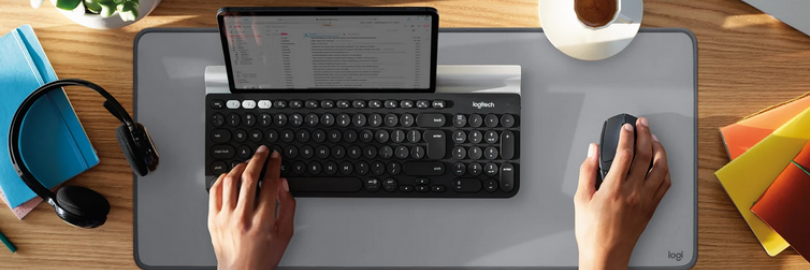
Logitech K380 vs. K480 vs. K780: Full Comparison & Verdict 2025
While any mediocre keyboard can function properly as an input device, an excellent Bluetooth keyboard can reduce desk clutter and help you type faster and more comfortably on your computer, tablet, phone, and even your TV. Logitech is one of the best-known computer-accessory makers which has a reputation for quality and durability. It has some of the best Bluetooth keyboards today on the market like Logitech K380, Logitech K480, and Logitech K780. All of the three give wire-free portability with comfortable keys and a smooth typing experience all without breaking the bank. However, there are also a few things that set them apart. So which one is best for you? To help you make an informed decision, I will make a detailed comparison between Logitech K380, Logitech K480, and Logitech K780 in this guide. Let's start now!
Logitech K380 vs. Logitech K480 vs. Logitech K780
Side by Side Comparation
| Logitech K380 | Logitech K480 | Logitech K780 | |
| Connectivity | Wireless | Wireless | Wireless |
Size | Compact (75%) | Compact (65%) | Compact (96%) |
| Mechanical | No | No | No |
Backlighting | No | No | No |
| Keycap Material | ABS | ABS | ABS |
Dimensions | |||
Height | 0.7" (1.7 cm) | 0.8" (2.0 cm) | 0.9" (2.2 cm) |
| Width | 11.0" (27.9 cm) | 11.8" (30.0 cm) | 15.0" (38.0 cm) |
| Depth | 4.9" (12.4 cm) | 7.7" (19.6 cm) | 6.2" (15.8 cm) |
Depth With Wrist Rest | N/A | N/A | N/A |
Weight | 0.88 lbs (0.400 kg) | 1.76 lbs (0.800 kg) | 1.96 lbs (0.890 kg) |
Ergonomics | |||
| Board Design | Straight | Straight | Straight |
| Minimum Incline | 3.8° | 0° | 2.8° |
| Medium Incline | N/A | N/A | N/A |
| Maximum Incline | N/A | N/A | N/A |
| Wrist Rest | No | No | No |
Cable & Connector | |||
| Detachable | No | No | No |
| Length | N/A | N/A | N/A |
Connector (Keyboard side) | No Cable | No Cable | No Cable |
| Wireless Versatility | |||
Bluetooth | Yes | Yes | Yes |
Bluetooth Multi-Device Pairing | 3 | 3 | 3 |
| Proprietary Receiver | No | No | Yes |
| Battery Type | 2x AAA | 2x AAA | 2x AAA |
Extra Features | |||
| Media Keys | Hot Keys | Hot Keys | Hot Keys |
Macro Programmable Keys | No | No | No |
| Trackpad / Trackball | No | No | No |
| Wheel | No | No | No |
| USB Passthrough | No | No | No |
| Numpad | No | No | No |
| Windows Key Lock | No | No | No |
| Lock Indicator | No Indicator | No Indicator | No Indicator |
Keystrokes | |||
| Key Switches | Scissor | Rubber Dome | Scissor |
| Feel | Tactile | Tactile | Tactile |
| Operating Force | 61 gf | 57 gf | 67 gf |
| Actuation Force | 50 gf | 36 gf | 37 gf |
| Pre-Travel | 1.1 mm | 2.0 mm | 1.3 mm |
| Total Travel | 1.6 mm | 2.7 mm | 1.9 mm |
Typing Noise | Very Quiet | Quiet | Very Quiet |
| Latency | |||
| Latency Wired | N/A | N/A | N/A |
| Latency Receiver | N/A | N/A | 27.5 ms |
| Latency Bluetooth | 17.6 ms | 16.2 ms | 17.4 ms |
| Software & Programming | |||
| Software Name | Logitech Options | Logitech Options | Logitech Options |
| Account Required | No | No | No |
| Profiles | No Profile | 6+ | 6+ |
| Onboard Memory | No | No | No |
| Cloud Sync | Yes | Yes | Yes |
| Macro Programming | No | No | No |
| Ease Of Use | Easy | Easy | Easy |
Software Windows Compatible | Yes | Yes | Yes |
Software macOS Compatible | Yes | Yes | Yes |
| Keyboard Compatibility | |||
| Windows | Full | Partial | Full |
| macOS | Partial | Partial | Full |
| Linux | Partial | Partial | Partial |
| Android | Partial | Partial | Partial |
| iOS | Partial | Partial | Partial |
| iPadOS | Partial | Partial | Partial |
Where to Buy Logitech K380, Logitech K480 and Logitech K780?
If you want to buy Logitech K380, Logitech K480 and Logitech K780, Sign up at Extrabux first,(What is Extrabux?), then book through the following website, so you can enjoy up to 6% cashback from Extrabux! Sign-Up Bonus: Free to join it & get a $20 welcome bonus!
Logitech (Up to 5% cashback)
Staples (Up to 5% cashback)
Office Depot and OfficeMax (Up to 6% cashback)
Abt Electronics (Up to 4% cashback)
Best Buy (Up to 0.5% cashback)
Newegg (Up to 2% cashback)
Tigerdirect (Up to 2% cashback)
Walmart (Up to 4% cashback)
B&H Photo Video (Up to 1.5% cashback)
Adorama(Up to 2% cashback)
eBay (Up to 4.6% cashback)
Amazon (Cashback temporarily unavailable)
Logitech K380, Logitech K480 and Logitech K780 Review
| #1 Logitech K380 TKL Wireless Bluetooth Scissor Keyboard for PC, Laptop, Windows, Mac, Android, iPad OS, Apple TV
Google Users Rating: 4.7/5
The Logitech K380 is a compact, solidly built wireless Bluetooth keyboard that pairs with up to three devices at once such as a pc, an iPhone, and a tablet. You can switch these connections using F1, F2, and F3. It's a low-profile keyboard with light-feeling scissor switches, meaning you won't feel too much fatigue during long typing sessions. It’s quick to connect and hasn’t lagged or dropped its connection once while I’ve used it. Its thin profile and 60 percent design make it easy to toss into a bag. The Logitech K380 is compatible with nearly every device that supports Bluetooth. Whether you use ChromeOS, Linux, iOS, Windows, etc., the K380 will connect seamlessly. Using Bluetooth 3.0, there is almost no latency when typing.

The Logitech K380 also has impressive battery life. Under typical usage, the K380 battery can last up to two years. The keyboard is powered only by two AAA batteries as well. Unfortunately, it doesn't have any backlighting, so it will be hard to see the keys if you need to use them in a dark environment. While you can remap some function keys through the Logitech Options software, it's only available on Windows and macOS, so you can't do that with mobile software. Regardless, it's still the best Bluetooth keyboard you can buy—especially at its low price.
| PROS | CONS |
| Extremely compact and portable | No backlights |
Compatible with any PC or operating system | Missing Flow Technology feature |
Allows you to connect up to three devices | Does not have an integrated numeric keypad |
| Has a long-lasting battery | |
| Good response speed | |
| Good typing experience | |
| Has a long-lasting battery | |
| Inexpensive |
| #2 Logitech K480 Tenkeyless (TKL) Bluetooth Membrane Multidevice Keyboard
Google Users Rating: 4.5/5
The Logitech K480 Bluetooth keyboard is a wireless keyboard that works with your computer, tablet, or smartphone. It's compatible with Windows, Android, Chrome OS, Mac, and iOS devices. Just like the K380, the Logitech K480 can support three Bluetooth connections simultaneously, you can switch devices at will by turning a handy little knob in the corner of the device. Logitech’s Flow Technology feature makes this keyboard. This feature allows for documents and clipboard items to be shared between devices. For instance, if you copy a word document on your Windows laptop, it will be saved to the keyboard’s internal memory. You can then paste it onto any other connected device.

Many Bluetooth keyboards don't include function keys, but the Logitech K480 does which is wonderful. It includes buttons for both iOS and Windows, and it works exactly how you would expect. The built-in phone/tablet cradle is a fantastic feature for any mobile device. You can type on a tablet or smartphone is easy, without the need for a different stand. Most mobile devices fit pretty easily into the cradle as well. If you work on a mobile device, this is a neat feature. But it is without a doubt bigger than any tablet you would be using with it, and the amount of bulk this keyboard and tablet equal is more than a typical laptop, which kind of defeats the portability aspect of tablets. In a word, the Logitech K480 is especially great for tablet or smartphone users.
| PROS | CONS |
| Comfortable typing experience | Not compatible with Windows Phone OS |
| Multi-device compatibility including Windows, Android, iOS, and OS X | No backlighting |
| Can support 3 Bluetooth devices at once | Not compact or light enough to be used as a portable tablet keyboard |
| Instant switching between devices | |
| Built-in phone/tablet cradle | |
| Flow Technology | |
| Affordable |
| #3 Logitech K780 Full-size Wireless Scissor Keyboard
Google Users Rating: 4.6/5
The Logitech K780 Multi-Device Wireless Keyboard is a compact 96% Bluetooth keyboard. Its rubber gutter across the top is long enough to accommodate at least two mobile devices, such as, say, a smartphone and most tablets, even in landscape orientation, and the groove’s rubbery texture is grippy enough to hold most devices securely upright and allow poking the touch screen without toppling them over. What is unique about the Logitech K780 is that, instead of the traditional chiclet-style keys, its keys are oval and slightly concave, giving the K780 the aesthetic appearance of an old-style typewriter.

The Logitech K780 has the same easy-switch feature as the K380 and K 480 which lets you switch between three different connected Bluetooth devices at a time. Those without Bluetooth can connect via Logitech’s Unifying USB dongle. At the top left of the keyboard are three white buttons used to pair your devices. Switching between paired gadgets is as simple as tapping the corresponding button. It’s fully compatible with Windows, Mac OS, Chrome OS. This full-size, six-row keyboard features a complete set of function keys and a number pad. Certain keys—such as Alt and Ctrl—will automatically change functions depending on which operating system you’re working in. But it has a few missing features, such as the lack of NUM lock and caps lock status indicators, and the keys themselves are not backlit. In addition, it isn’t as easy to carry around. Anyway, Logitech K780 is still a great keyboard for mobile devices and tablets.
| PROS | CONS |
| Attractive build | No Caps lock or Num lock indicators |
| Concaved, comfortable keys | Keys aren't backlit |
| 10-key number pad | Not built for portability |
| Works with all major platforms | |
| Can toggle between three paired devices | |
Smart device stand holds two or more mobile devices upright | |
Supports Bluetooth and 2.4 GHz wireless connection with the Unifying USB receiver |
Logitech K380 vs. K480 vs. K780: Verdict
The Logitech K380, Logitech K480, and Logitech K780 are all very good Bluetooth keyboards with great feeling, design, and excellent compatibility. They all allow for three connected devices at the same time via Bluetooth. Whichever keyboard you choose, they all work great.
Compared to the rubber dome switches of Logitech K480, the scissor switches of Logitech K380 and K780 will bring you a better overall typing experience. But the Flow Technology of Logitech K480's is a major highlight. The phone cradle is also a nice plus that improves usability. So the Logitech K480 is more suitable for tablet or smartphone users.
To some extent, the Logitech K380 is a lightweight, cheaper alternative to the K480. There is no cradle or Flow, but it makes up for it with its small size. It is ideal for those who want a keyboard small enough to slip into a laptop bag without spending a fortune.
The Logitech K780 design and function were centered around modern workplace and office use. You have a proper Numpad and all buttons you need to do your work without compromises. It is the most complete multi-device solution, especially for desktop users, but it is not as portable as Logitech K380.

Extrabux is an international cashback shopping site, offering up to 30% cashback from 10,000+ Stores!
Microsoft, Dell, HP, Lenovo, Alienware, Acer, Asus, Samsung, BestBuy, Walmart, Staples, Overstock, QVC, New Egg, Office Depot, eBay, etc.
Join to get $20 welcome bonus now! (How does Welcome Bonus work?)
Recommendation
-

Is Turkish Airlines Good for International Flights?
-

10 Best & Stylish Winter Coats for Women on NET-A-PORTER in 2025
-

Top & Best 12 Sneaker Apps/Websites for Raffles, Releases & Restocks in 2025
-

7 Best Gift Card Exchange Sites - Buy, Sell and Trade Discount Gift Card Safely and Instanly!
-

Top 9 Professional Skincare Brands for Licensed Estheticians 2025










